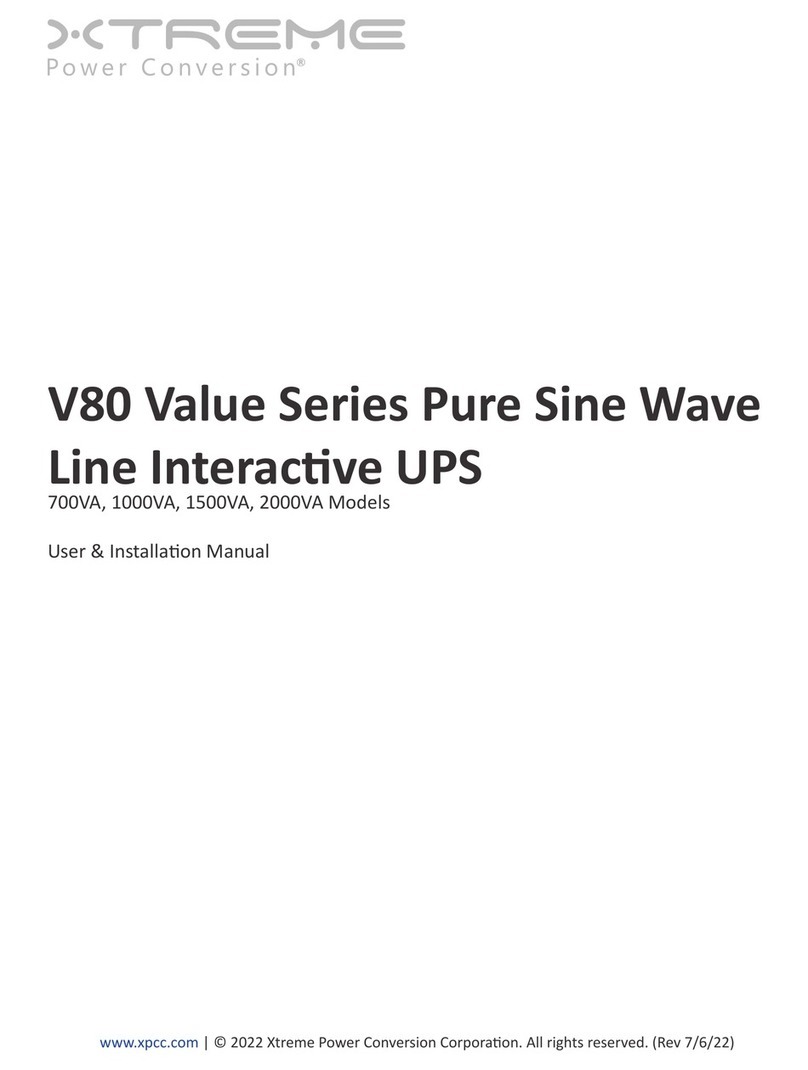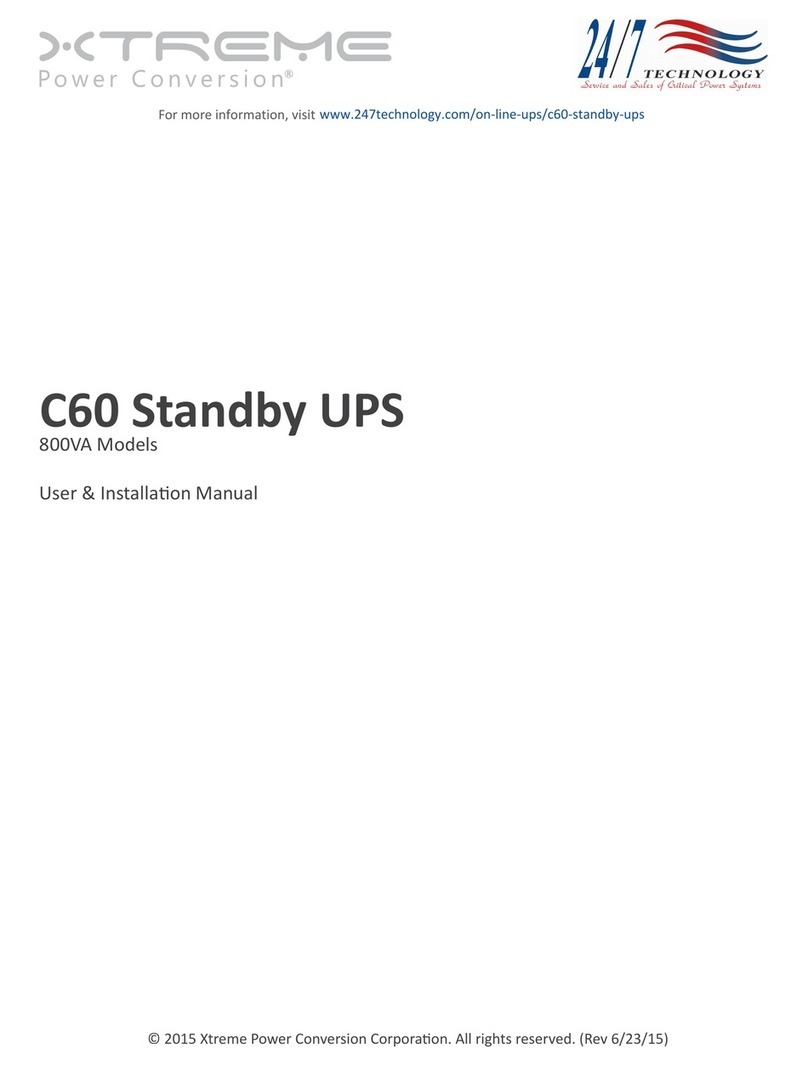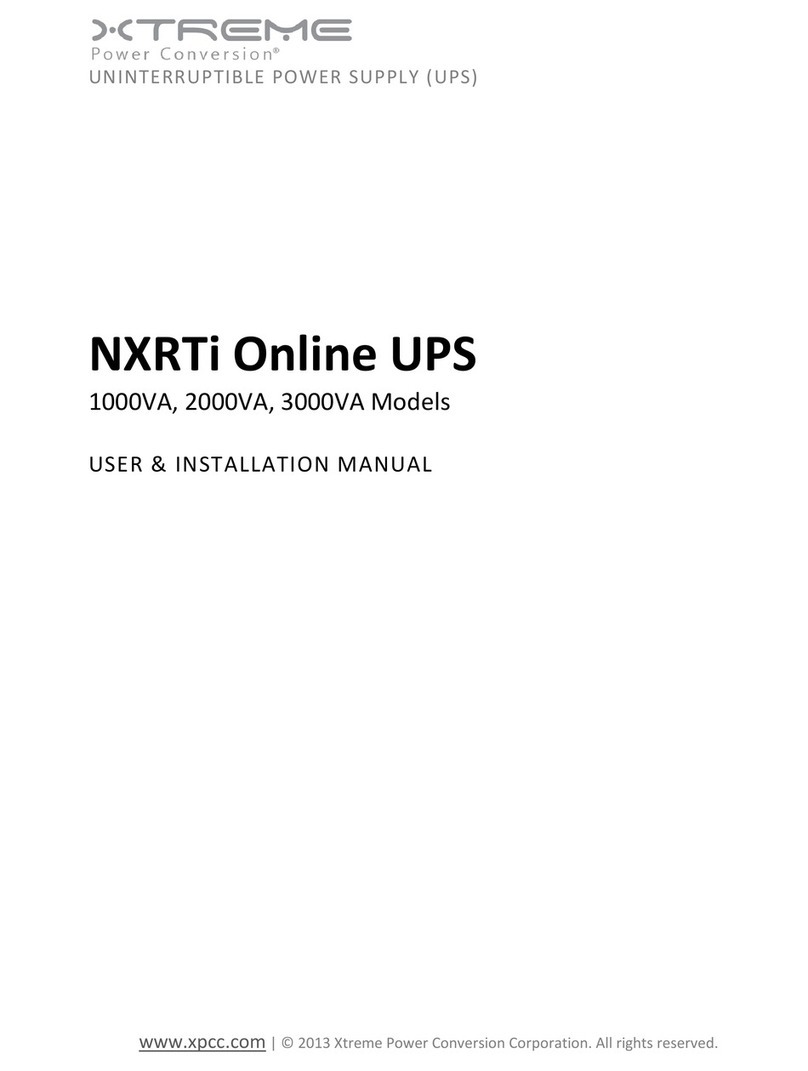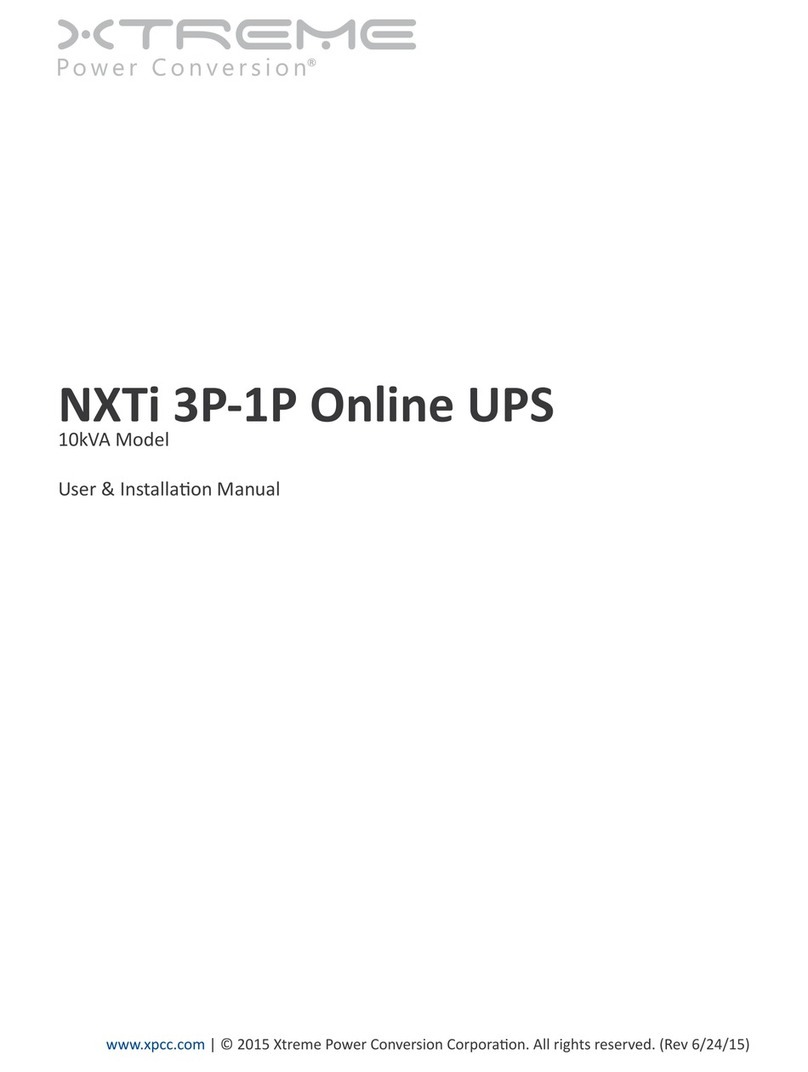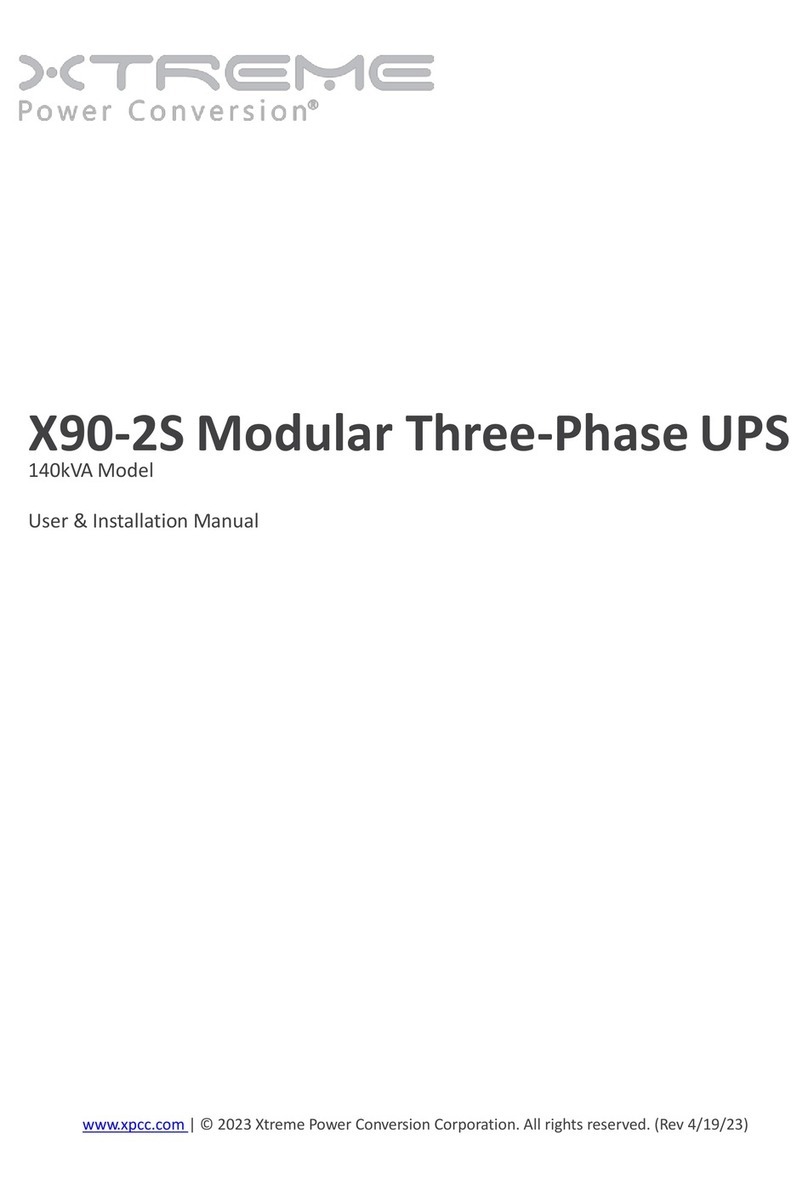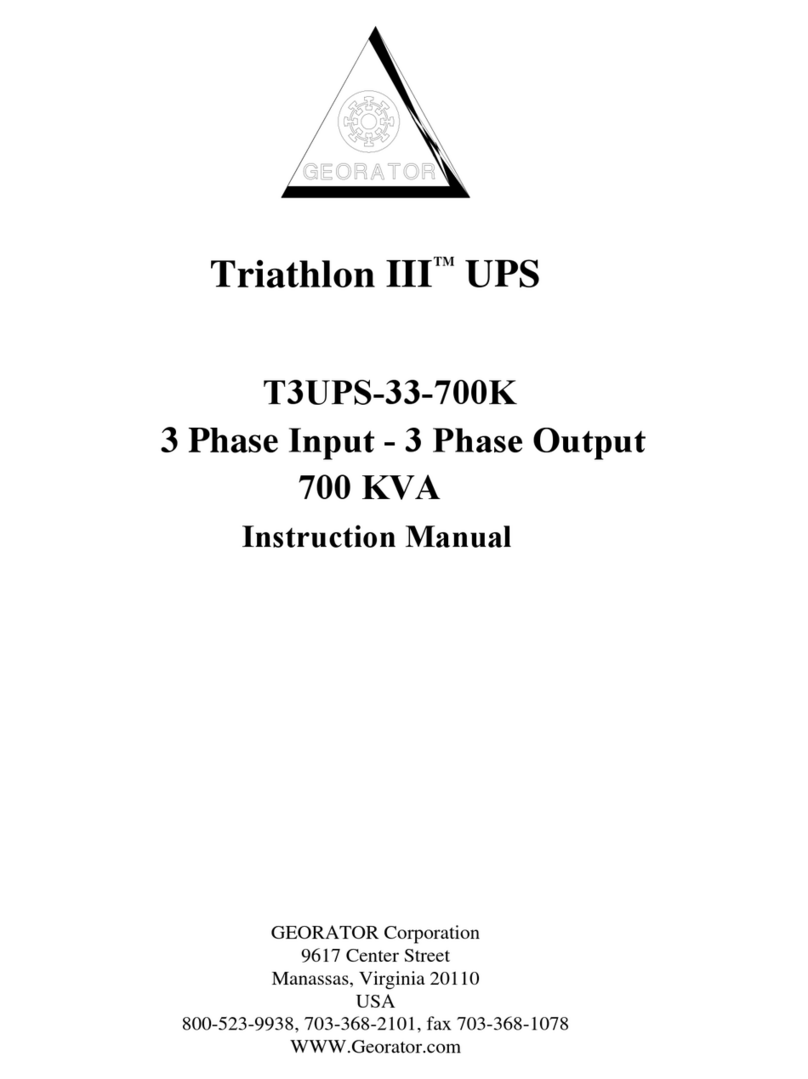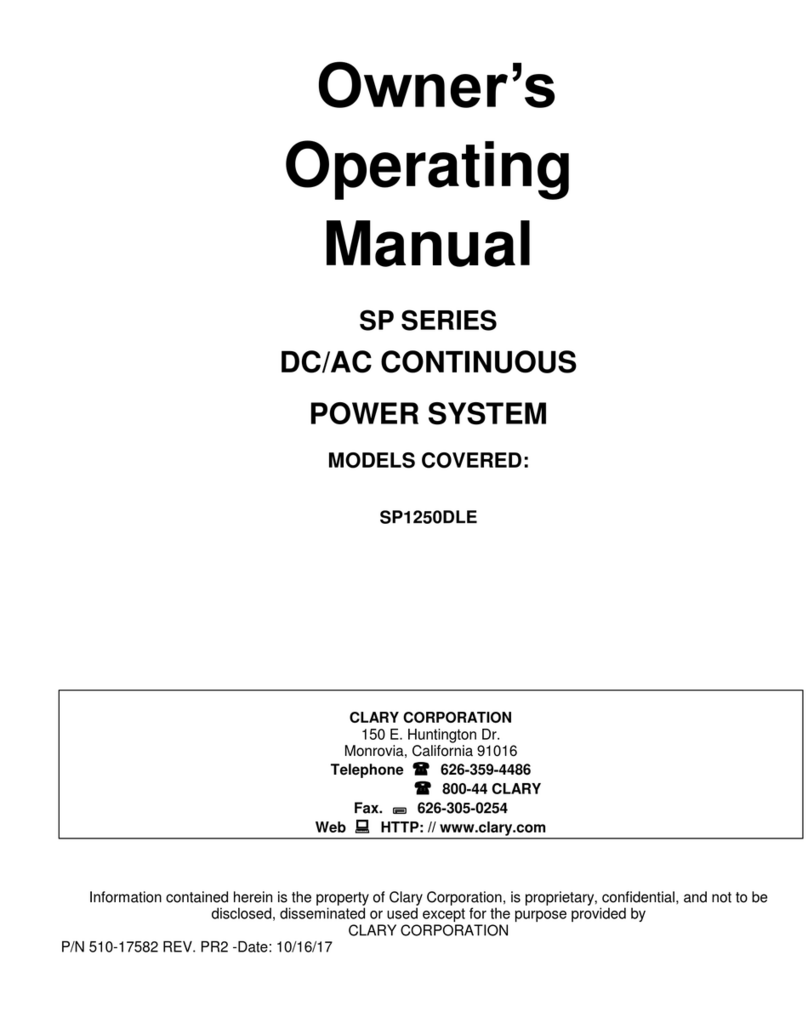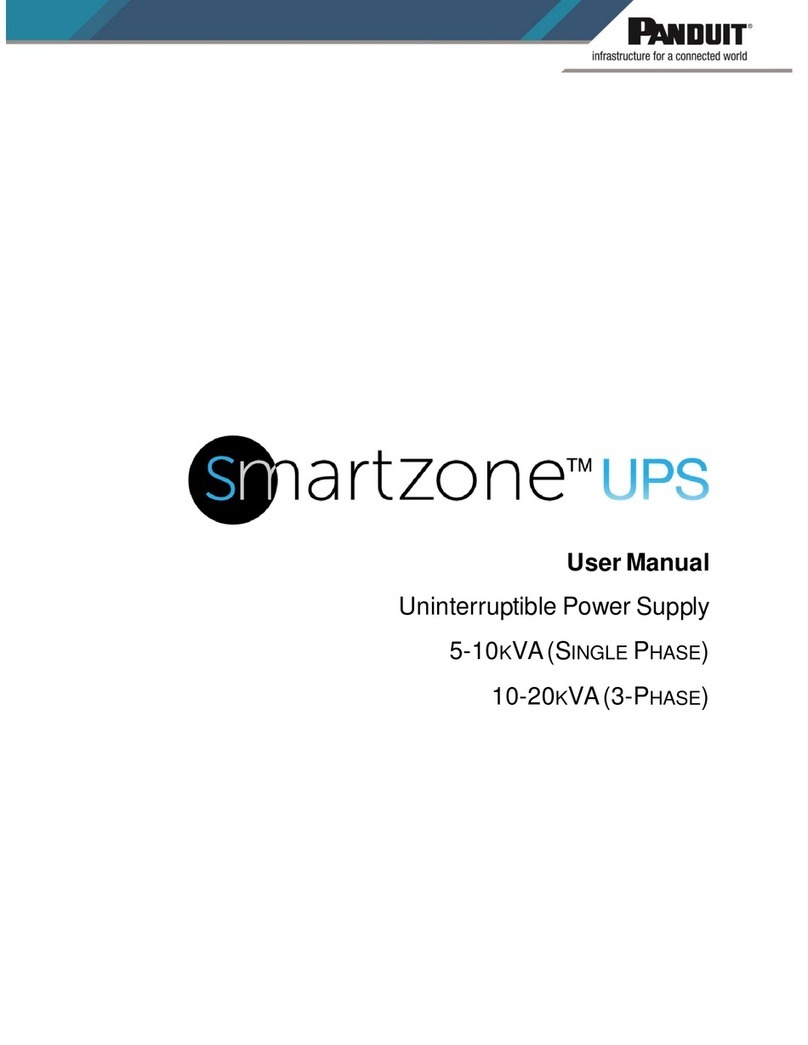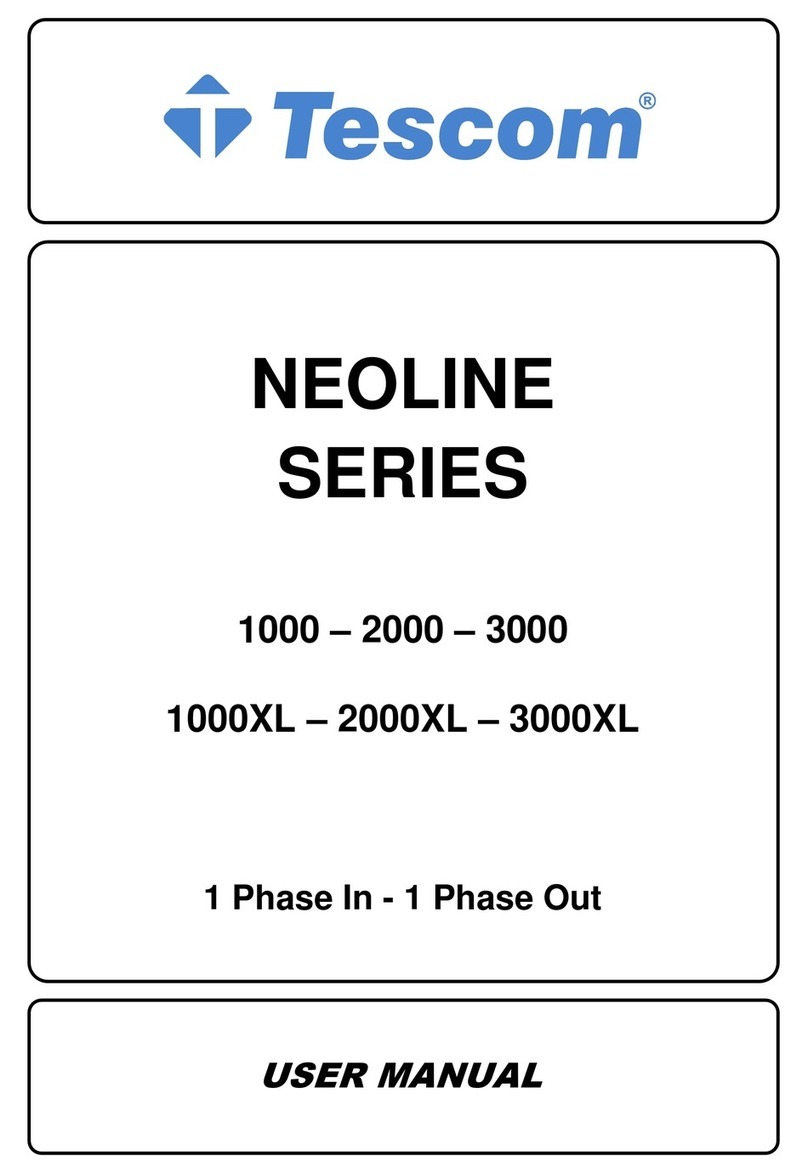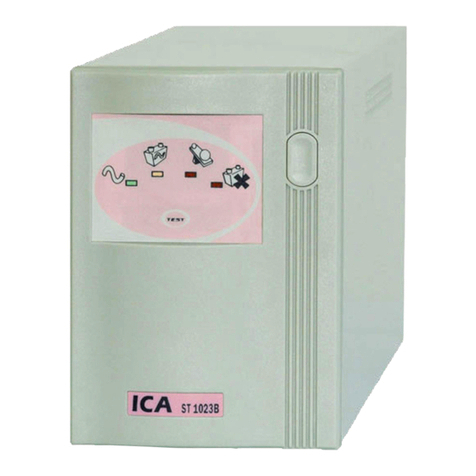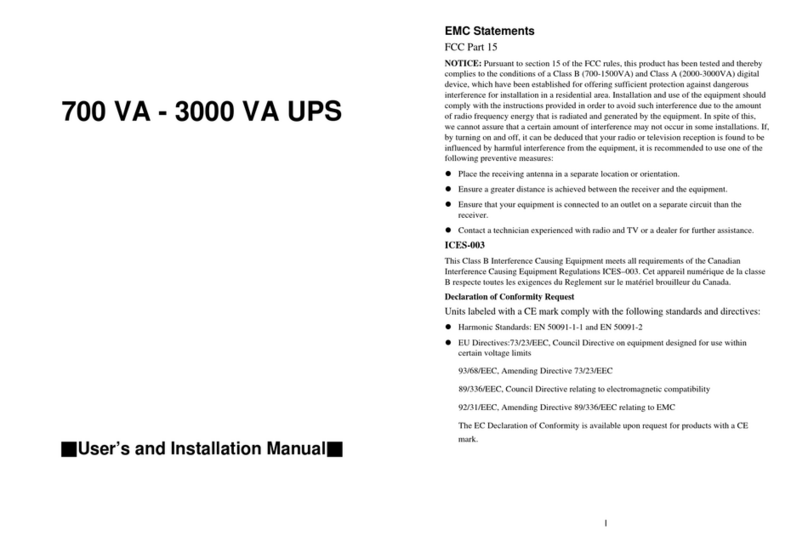Xtreme XPRT-SNMP2 Guide

XPRT-SNMP2
UPS Management
User & Installaon Manual
www.xpcc.com | © 2015 Xtreme Power Conversion Corporaon. All rights reserved. (Rev 3/12/15)

Xtreme Power Conversion Corporaon
Web/SNMP Cards
Page 2
UPS Management
Table of Contents
Introducon 4
Features 4
Overview 4
Architecture 5
Safety 5
Console Interface 6
Introducon 6
Command List 8
Web Interface 20
Introducon 20
Navigaon Bar 21
UPS Secon 21
System Secon 24
SNMP Secon 25
SMTP Secon 26
Log Secon 26
Ulity Secon 26
Save Secon 27
User Secon 27
SNMP Agent 27
MIB Structure 27
RFC1628 MIB Objects 28
NetworkConguraon 29
Ethernet Connecon 29
TCP/IP Conguraon 29
DNS Conguraon 30
Hostname 30
Mul-ServerNetworkShutdown(RCCMD) 30

Xtreme Power Conversion Corporaon
Web/SNMP Cards
Page 3
UPS Management
Network Shutdown With RCCMD 30
RemoteMonitoring&Diagnoscs(Rm&D)LicenseRequired 33
Remote Monitoring Service Conguraon 33
Security 35
Services (Access Methods) 36
Encrypon 36
Customer Responsibility 40
OtherFunconalies41
System Time 41
Serial bypass 41
HTTP Based Monitoring 41
Maintenance 43
Soware Upgrade 43
Conguraon File 43
Logs 43
Troubleshoong 44
Troubleshoong UPS Connecon 44
Troubleshoong Local Connecon 44
Troubleshoong Network Connecon 45
Troubleshoong Web Access 46
Troubleshoong Date & Time (NTP) 46
Troubleshoong E-Mail Nocaon (SMTP) 47
Troubleshoong Network Shutdown 48

Xtreme Power Conversion Corporaon
Web/SNMP Cards
Page 4
UPS Management
Introducon
Features
Each SNMP/Web adapter provides the following features:
• 10/100 Mbps connecon speed
• Use of DHCP / BOOTP or manual conguraon for the TCP/IP network sengs
• SNMP Agent
• Web server
• Console interface
• UPS status / alarms / readings, alarm logging over dierent interfaces
• Digital outputs (open-collector outputs for relay drive) – 1-ph plug-in version only
• SNMP Traps and E-mail nocaon upon UPS alarm
• Mul-server network shutdown
• Modbus TCP slave (license required)
• Advanced security features
Overview
XPRT-SNMP2
123
4
Frontpaneluserinterfaceview
1. RJ45 Connector Ethernet connecon, 10Base-T or 100Base-TX
2. LEDs Ref. specic secon
3. RS-232 port Local console connecon (115200-N-8-1)/ MODBUS RTU RS232
4. Reset buon HW reset

Xtreme Power Conversion Corporaon
Web/SNMP Cards
Page 5
UPS Management
LEDs
The various front panel LEDs have the following meaning:
LAN/Netlink
Status Meaning
O No LAN connecon detected
On LAN connecon established, no communicaon
Blink LAN connecon established, receive or transmit acve
UPS/Fail
Status Meaning
O OK / No Fault
On No UPS Connecon
Acve
Status Meaning
O Fault of device
Blink Device OK / No fault
Architecture
Safety
All maintenance and service work should be performed by qualied service personnel only. Please read carefully
the Installaon Manual before installing or operang the adapters.
For more informaon on the UPS system, please refer to the applicable Installaon and User Manual. Parcularly,
refer to Safety Rules, Warnings and Cauons as laid out in the cited document.
Theknowledgeof(andFULLcomplianceto)thesafetyinstruconsandthewarningcontainedinthe
citeddocumentsareTHEONLY CONDITIONtoavoidanydangeroussituaonsduring installaon,operaon,
maintenancework,andtopreservethemaximumreliabilityoftheUPSsystem.

Xtreme Power Conversion Corporaon
Web/SNMP Cards
Page 6
UPS Management
Console Interface
Introducon
The console interface provides a simple way to congure the SNMP/Web adapters through a command- line in-
terface. Actually, the console interface provides a full set of commands, extending far beyond the adapter inial
conguraon and allowing access to all advanced funconalies. Nevertheless, access using the console interface
(by means of a local serial connecon) is normally needed only for inial conguraon, when no DHCP server is
available or the IP-address is not known.
The console interface can be accessed locally (serial connecon) or remotely (Telnet, SSH).
Localconnecon
Local access requires a local computer connected to the adapter serial port using an RJ45-DB9 serial cable:
• Connect the SNMP adapter to a computer using the RJ45-DB9 serial communicaon cable provided with
the snmp/web adapter
• Run a terminal simulator (e.g. HyperTerminal on a PC running Windows)
• Congure the terminal simulator as follows:
115,200bps, 8 data bits, 1 stop bit, parity none, ow control none terminal emulaon VT-100
• Establish the connecon and press <enter>
• The default username (login) and password are ge and ge
• A command-line conguraon interface is entered
Remoteconnecon
The console interface can also be accessed remotely from any computer on the same subnet using either Telnet or
SSH (under the hypothesis that the relevant service is running and enabled for the selected user).

Xtreme Power Conversion Corporaon
Web/SNMP Cards
Page 7
UPS Management
TELNET
Telnet provides basic user authencaon. The SNMP/Web adapter uses the standard telnet port. To start a Telnet
session and connect to the adapter:
• Launch a telnet client (e.g. on a PC running Windows, select Run from the Start menu and type telnet
<IP>)
• The default username (login) and password are ge and ge
• A command-line conguraon interface is entered
SSH
SSH (Secure Shell) combines user authencaon with encrypon, to provide a higher degree of communicaon
security. In any case, the user access rights are the same regardless of the service/interface used.
Below is a sample SSH session using a popular SSH client (puy):
• Start the SSH client applicaon (puy.exe)
o In the Host Name secon specify the card hostname or the IP address
o In the Connecon Type secon select SSH
o Select Open to launch the SSH session
NOTES:The SNMP/Web adapters use the standard SSH port. The SNMP/Web adapters support both SSH v1 and
SSH v2. Normally, no further sengs are required. In any case, SSH protocol and version sengs are accessible on
puy on the SSH category on the le-hand side menu.
• Most SSH clients display the host key ngerprint at the start of the session. Make sure the ngerprint
shown matches the SNMP/Web adapter ngerprint (see ENCRYPTION secon for details on guring out
the SSH ngerprint)

Xtreme Power Conversion Corporaon
Web/SNMP Cards
Page 8
UPS Management
• A login window should then be available in a few seconds. The default username (login) and password are
ge and ge
Log-on
User authencaon requires inpung the username and password. Remember that:
• Both username and password are case-sensive, and are always specied in lower case
• By default, only one user is dened, with username and password set to ge and ge
• Depending on the user class, not all commands and sengs may be available
Savingthesengs
Apart from some network parameters, most seng are immediately acve. However, the adapter will revert to the
last save sengs at reboot. Therefore, in order to permanently modify the SNMP/Web adapter seng, remember
to save the conguraon aer every change.
Command List
The various commands are split in dierent groups, depending on the involved funconality, and are listed here
in accordance with their group classicaon. The command-line interface includes a command auto-compleon
feature. Normally, typing a command without any parameter displays usage informaon on the command. A help
command is also available. Note that all commands are case-sensive.

Xtreme Power Conversion Corporaon
Web/SNMP Cards
Page 9
UPS Management
Generalcommandgroup
The general command group consists of the following commands:
Command Parameters Descripon
help
general | network | dns |
user | service |
me | smtp | snmp | trap |
ups | rccmd | events | log
Show help informaon general shows all general commands
network shows all network commands etc …
list List all available commands
version Display the board FW version
logout User logout
NOTE: Auto-logout aer 10 min inacvity
exit User logout
passwd
Change current user password
NOTE:Password length is limited to 8 chars. The command
line interface may accept longer passwords, although only
the rst 8 characters are signicant.
ping [hostname] | [X.X.X.X]
Ping IP address or hostname
hostname fully qualied hostname
X.X.X.X IP-address
nvdefault Reset the conguraon to factory default
nvsave Save changes to non-volale memory
nvdump Dump conguraon le (gedeups.cfg) to FTP area
nvupdate
Update the SNMP/Web conguraon with the gedeups.cfg
le from the FTP area
NOTE: The adapter performs no checks on the received le.
Make sure the le format is correct - unexpected behavior
may occur.
upgrade Start the upgrade with the uploaded rmware
NOTE: FW le to be uploaded via FTP
reboot System restart (so-reset)
NOTE: All unsaved changes will be lost

Xtreme Power Conversion Corporaon
Web/SNMP Cards
Page 10
UPS Management
Networkcommandgroup
The network command group allows to congure the board for communicaon over the network.
Command Parameters Descripon
showip Show the current network sengs
arp Show ARP table
boot-method manual | dhcp | bootp
Dene the network sengs at boot-up (*)
manual stac IP conguraon, the device conguraon
(ref. sep) is used
dhcp network sengs retrieved from DHCP server
bootp network sengs retrieved from BOOTP server
sep
[address]
[netmask]
[gateway]
Set stac IP/mask/default gateway
[address] IP-address
[netmask] Subnet mask
[gateway] Default gateway IP-address
NOTE: network sengs can be specied manually only when
boot-method is set to manual
hostname [hostname] Dene the full qualied domain name
[hostname] Full qualied domain name
dhcphost on | o Get the hostname from DHCP server
NOTE: This funconality is disabled (o) by default
mii-tool recheck
As most network devices, SNMP/Web adapters use an auto-
negoaon protocol to communicate what media technolo-
gies they support, and then select the fastest mutually sup-
ported media technology. Running this command shows the
negoated media.
speedduplex
auto |
100baseTx-FD |
100baseTx-HD |
10baseT-FD |
10baseT-HD
As most network devices, SNMP/Web adapters use an auto-
negoaon protocol to communicate what media tech-
nologies they support, and then select the fastest mutually
supported media technology. Some passive devices, such as
single-speed hubs, are unable to auto-negoate. To handle
such devices, the SNMP/Web adapter can be forced to oper-
ate in one mode, instead of auto-negoang.
menu
Quick network conguraon menu. Running this command
lunches an interacve menu – follow the on-screen instruc-
ons
NOTE: Network sengs become eecve only aer a reboot. Therefore, if these sengs must be modied, the
following acons shall be performed in sequence:
• Update the sengs, using the applicable command
• Save the sengs – nvsave command. Always remember that unsaved seng are lost in case of reset /
reboot
• Reboot the card – reboot command
Seng the boot-method to manual has the side eect that manual-dns is also set to ON. Mind that the reverse is
not true (seng boot-method to DHCP does not forced manual-dns to OFF). However, if the boot method is set
through the quick network conguraon menu, seng the boot-method to DHCP will also force manual-dns to
OFF. Unlike network sengs, the DNS sengs may become immediately acve.

Xtreme Power Conversion Corporaon
Web/SNMP Cards
Page 11
UPS Management
DNScommandgroup
The dns command group allows to congure the seng for hostname address resoluon.
Command Parameters Descripon
showdns Show detailed DNS sengs
manual-dns on | o
Dene DNS conguraon
on Use DNS server address specied manually
o Obtain DNS server address automacally
adddnssrv [X.X.X.X]
Add a DNS Server
[X.X.X.X] DNS server IP-address
NOTE: In order to replace a DNS server address, remove the
DNS server rst and then add the new one.
deldnssrv [X.X.X.X] Delete a DNS Server
[X.X.X.X] DNS server IP-address
nslookup [host] [server]
Test DNS sengs address resoluon
[host] hostname
[server] DNS server IP-address (oponal)
RESULT: Successful
Server: [DNS server hostname]
Address: [DNS server IP address] Name: [host]
Address: [Resolved IP address for the host]
Unsuccessful
[host]: No address associated with the name
Or
[host]: Hostname lookup failure
NOTE: DNS sengs may be crical for the SNMP/Web adapter operaon. Incorrect DNS conguraon may com-
promise the funconality of other network services. Therefore make sure the DNS is correctly congured, espe-
cially when a manual conguraon is selected.

Xtreme Power Conversion Corporaon
Web/SNMP Cards
Page 12
UPS Management
Usercommandgroup
The user command group is available only to the supervisor user, the only user who can perform user manage-
ment.
Command Parameters Descripon
supername [name]
Change supervisor login name
[name] New supervisor username
NOTE: By default, the superuser is the only congured user
with username and password set to ge and ge.
showuser Show user sengs
adduser
[user]
[hp]
[telnet]
[p]
[access]
Add a user
[user] username for the new user
[telnet] 1 – access allowed / 0 – not allowed
[hp] 1 – access allowed / 0 – not allowed
[p] 1 – access allowed / 0 – not allowed
[access] „ro‟ – read-only / „rw‟ – read/write
NOTE:Aer entering the command, the console prompts for
the password, which needs to be re-conrmed.
Mind that the password length is limited to 8 chars.
The command line interface may accept longer passwords,
although only the rst 8 characters are signicant.
deluser [name] Delete a user
[name] User to be deleted
moduser
[user]
[hp]
[telnet]
[p]
[access]
Modify services and access rights for a user
[user] username for the new user
[telnet] 1 – access allowed / 0 – not allowed
[hp] 1 – access allowed / 0 – not allowed
[p] 1 – access allowed / 0 – not allowed
[access] „ro‟ – read-only / „rw‟ – read/write
NOTE: The indicated services refer to the following access methods:
hp Web interface Controls access with both HTTP and HTTPS protocols
telnet Remote console interface Controls access with both Telnet and SSH (Secure SHell)
protocols plus SFTP (Secure FTP)
p File transfer Controls access with FTP
NOTE: Both username and passwords are case sensive. It is recommended to always use lower case for both.

Xtreme Power Conversion Corporaon
Web/SNMP Cards
Page 13
UPS Management
Servicecommandgroup
The service command group allows to enable/disable dierent services. Note that the local (serial) connecon
cannot be disabled.
Command Parameters Descripon
hp-server on | o
Enable/disable HTTP server (port:80)
on Web server enabled
o Web server disabled
hps-server on | o
Enable/disable HTTPS server (port:443)
on Secure web server enabled
o Secure web server disabled
ssh-server on | o
Enable/disable SSH encrypon (port:22)
on SSH encrypon enabled
o SSH encrypon disabled
NOTE: SSH encrypon enables / disables both SSH (Secure
SHell) and SFTP (Secure FTP)
p-server on | o
Enable/disable FTP server (port:21)
on FTP server enabled
o FTP server disabled
telnet-server on | o
Enable/disable Telnet server (port:23)
on Telnet server enabled
o Telnet server disabled
makecert sitename Create new digital cercate for the HTTPS server (*)
sitename The DNS name / IP address of the adapter
ssh-ngerprint Show the SSH key ngerprint (*)
ssl-ngerprint Show the web server digital cercate ngerprint (also
known as thumbnail) (*)
ca-ngerprint Show the digital cercate ngerprint (also known as thumb-
nail) for the CA Root Cercate (*)
netstat Shows all network connecons
showlogin Show detailed telnet/ssh login informaon
(*) Refer to the ENCRYPTION secon for details.

Xtreme Power Conversion Corporaon
Web/SNMP Cards
Page 14
UPS Management
Timecommandgroup
The me command group allows to enable/disable dierent services. Note that the local (serial) connecon can-
not be disabled.
Command Parameters Descripon
showme Show all congured me sengs
ntpono on | o
Enable/disable NTP client
on NTP client enabled
o NTP client disabled
ntp-server [hostname]
Dene NTP server
[hostname] hostname or IP-address of the NTP server
NOTE: using hostnames requires DNS connecon.
ntpdate Force clock synchronisaon with NTP server
tmzone (*)
Set the me-zone.
NOTE: the me-zone controls both the me dierence with
respect to GMT and the daylight-saving sengs. As the
me-zone is specied as a Region/Country pair, selecng the
correct me-zone will ensure that the adapter computes the
correct me.
seme MMDDhhmm[[CC]YY][.ss]
Set the date & me
MM month
DD day
hh hour
mm minute
[CC]YY year
ss seconds
(*) By running the tmzone command, an interacve menu is launched – follow the on-screen instrucons.
NOTE: When using the local serial connecon, make sure that the terminal emulaon is set to VT-100, otherwise
the interacve menu may not be rendered correctly.

Xtreme Power Conversion Corporaon
Web/SNMP Cards
Page 15
UPS Management
SMTPcommandgroup
The smtp command group allows to congure the e-mail sending funconality for e-mail nocaon of
UPS events and alarms:
Command Parameters Descripon
showsmtp Show detailed e-mail sengs
email-alert on | o
Enable/disable email funconality
on E-mail alert enabled
o E-mail alert disabled
smtp-meout [seconds] Set meout for TCP communicaon with SMTP server
[seconds] Timeout in seconds (range 5-60 seconds)
smtp-server [hostname]
Set SMTP server address
[hostname] hostname/IP-address of the SMTP server
NOTE: using hostnames requires DNS connecon.
email-authen on | o
Enable/disable authencaon for email server
on E-mail server requires authencaon
o E-mail server does not require authencaon
email-account [user] Set email server account
[user] Username for e-mail server authencaon
email-passwd [pwd] Set email server password
[pwd] Password for e-mail server authencaon
smtp-sendername [sender]
Set the ‘mail from:’ header
[sender] E-mail address (63 chars max)
NOTE:This may be a crical parameter, as some SMTP serv-
ers require a valid sender address within a specied domain.
Conrm the exact requirement with your service provider or
IT funcon.
addrcpt [e-mail]
Add a recipient address
[e-mail] E-mail address (63 chars max)
NOTE: Maximum 8 recipients can be dened.
delrcpt [e-mail] Delete a recipient address
[e-mail] E-mail address (63 chars max)
sendemail [msg] Send a test mail
[msg] Test message to be send

Xtreme Power Conversion Corporaon
Web/SNMP Cards
Page 16
UPS Management
SNMPcommandgroup
The snmp command group allows to congure the SNMP Agent for UPS monitoring via SNMP and trap nocaon
of UPS events and alarms:
Command Parameters Descripon
showsnmp Show detailed system informaon
snmpport [port]
Set SNMP server listening port (*)
[port] SNMP port
NOTE: Default SNMP port is 161.
snmp-server on | o
Enable/disable SNMP Agent
on SNMP Agent enabled
o SNMP Agent disabled
syscontact [contact] (**)
Set the system contact
[contact] contact person
NOTE: The syscontact parameter is the idencaon of the
contact person for the managed node.
syslocaon [locaon] (**)
Set the system locaon
[locaon] locaon name
NOTE: The syslocaon parameter is the idencaon of the
physical locaon of the managed node.
getcommunity [community]
Denes the community name for receiving SNMP informaon
(GET).
[community] community name
NOTE: The get community name controls access to the SNMP
Agent – the community in the request must match the get-
community parameter.
Thedefaultvalueispublic.
setcommunity [community]
Denes the community name for wring SNMP informaon
(SET).
[community] community name
NOTE:The set community name controls access to the SNMP
Agent – the community in the request must match the set-
community parameter.
Thedefaultvalueisprivate.
(*) Changing the port causes the SNMP Agent to restart. This might have a temporary eect also on trap noca-
on.
(**) Both parameters have a maximum length of 63 chars. If these parameters contain blanks or special
characters they shall be specied in between double quotaon marks (“...”).

Xtreme Power Conversion Corporaon
Web/SNMP Cards
Page 17
UPS Management
Trapcommandgroup
The trap command group allows to congure the trap sending funconality. With SNMP traps various systems can
be noed in case of UPS events and alarms.
Command Parameters Descripon
showtrap Show detailed trap conguraon
sendtrap on | o
Enable/disable send trap [RFC1628] funcon
on Trap sending enabled
o Trap sending disabled
sendgetrap on | o
Enable/disable send trap [GE-MIB] funcon
on Trap sending enabled
o Trap sending disabled
NOTE: 3-ph version ONLY
addtraptgt
[X.X.X.X]
v1 | v2
[community]
[port]
Add a trap address
[X.X.X.X] IP-address of the trap target
v1 | v2 SNMP version (oponal – default: v1)
[community] community name (oponal – default: public)
[port] port to which the trap will be sent
(oponal – default 162)
NOTE: Maximum 20 recipients can be dened.
deltraptgt [X.X.X.X] Delete a trap address
[X.X.X.X] IP-address of the trap target

Xtreme Power Conversion Corporaon
Web/SNMP Cards
Page 18
UPS Management
UPScommandgroup
The UPS command group allows monitoring and conguraon of the managed UPS system.
Command Parameters Descripon
upsinfo (*) Show detailed UPS informaon
aacheddevice [device]
Set UPS aached device
[device] Device which is powered/protected by the UPS
NOTE: Maximum length 63 chars. If this parameter contain
blanks or special characters it shall be specied in between
double quotaon marks (“...”)
alarmdelay [me]
Set alarm delay me (1-ph/SP version ONLY)
[me] Time in seconds before alarm nocaon
NOTE: This parameters is factory set to its ideal value and
shall not be changed unless instructed to do so
retrydelay [me]
Set retry delay me (1-ph/SP version ONLY)
[me] Time in seconds between re-connecon aempts
NOTE: This parameters is factory set to its ideal value and
shall not be changed unless instructed to do so
retrycount [count]
Set retry count (1-ph/SP version ONLY)
[count] Number of re-connecon aempts
NOTE: This parameters is factory set to its ideal value and
shall not be changed unless instructed to do so
serialbypass on | o
Enable/disable the serialbypass funconality
NOTE: This command is oered for UPS service access ONLY.
It use outside of this scope is not recommended (enabling
this funconality stops the UPS monitoring
cardaddress [address]
Show/Set card address on the IMV bus
[address] Card address in the range 0, 54-57
NOTE: 3-ph version ONLY
This seng may overrides the HW seng through the dip-
switches on the card. Seng this parameter to 0 reverts to
the HW sengs.
This seng becomes acve only aer reboot (save the set-
ngs!)
ntp-ups on | o
Enable/disable the synchronizaon of the UPS me with an
external reference via NTP protocol.
NOTE: 3-ph version ONLY
readonlymode [on | o]
Enable/disable write commands to the UPS
Seng readonlymode to on will stop any write operaon to-
wards the UPS (the SNMP/Web adapter will eecvely switch
to read-only mode). The UPS Test, Control and Cong web
pages will not be shown in the navigator bar.
Cauon! Once enabled, this seng may not be reverted.
NOTE: 1-ph/SP versions ONLY
(*) By running these commands, an interacve menu is launched – follow the on-screen instrucons. The menu
also provide a complete on-line help secon.

Xtreme Power Conversion Corporaon
Web/SNMP Cards
Page 19
UPS Management
NOTE: When using the local serial connecon, make sure that the terminal emulaon is set to VT-100, otherwise
the interacve menu may not be rendered correctly.
Cauon! Some of these commands (parcularly upscontrol and upscong) may inject commands and/or alter the
UPS conguraon with consequences on the UPS operaon that may aect the load. Make sure you fully under-
stand the eect on the UPS and on the load before injecng any of these commands. Make sure that it is safe to
perform the desired operaon for both the UPS and the load.
Rccmdcommandgroup
The rccmd command group allows to congure the RCCMD Server embedded in the SNMP/Web adapter.
Command Sub-command Parameters Descripon
showrccmd Shows the current RCCMD Server conguraon
rccmd
on|o
Enable/disable Network Shutdown funcon
on Network Shutdown enabled
o Network Shutdown disabled)
add
[ip]
[port]
[cond]
Add an RCCMD Client
[ip] IP-address of the trap target
[port] Port on which the client is listening
[cond] Shutdown condion:
aXX aer XX minutes on baery
bXX at XX min remain ba me
test [num]
Send an RCCMD test message to a specic
RCCMD client
[row] RCCMD client reference
del [num] Delete an RCCMD Client
[row] RCCMD client reference
Eventscommandgroup
The events command group controls the alarm nocaon via traps and/or e-mail.
Command Parameters Descripon
showevents Show the alarm nocaon conguraon
event
[row]
[e-mail]
[trap]
[en]
Congure the alarm nocaon for a specic event
[row] Alarm ID
[e-mail] 0 = no e-mail nocaon for this alarm
1 = send e-mail on alarm (de)acvaon
[trap] 0 = no trap sent for this alarm
1 = send trap on alarm (de)acvaon
[en] 0 = alarm handling disabled
1 = alarm handling enabled
NOTE: When the specic alarm handling is disabled, the alarm occurrence will be totally ltered – the alarm will
never appear acve, it will not be reported by any mean and it will not be logged.

Xtreme Power Conversion Corporaon
Web/SNMP Cards
Page 20
UPS Management
Logcommandgroup
The log command group allows to access the logs maintained by the SNMP/Web adapters.
Command Parameters Descripon
syslog Dump the System log to the console
upslog Dump the UPS log to the console
logdump Dump the System and UPS log to the FTP area
clearlog Clear the UPS event log
RM&DCommandgroup
Command Parameters Descripon
rm_key [key]
Enter the license key to enable RM&D feature
[key] License key in „gxxxxxxxxe‟
NOTE: RM&D service requires annual license key. Refer to the
RM&D secon of this manual for details
rm_enable on|o
Enable RM&D Service
on RM&D Service enabled
o RM&D Service disable
rm_frequency [Seconds]
Set RM&D data Sending period
[Seconds] >= 3600
NOTE: Minimum period is 3600 Seconds
rm_encrypon on|o
Enable RM&D Encrypon
on Encrypon enabled
o Encrypon disabled
NOTE: Changing this seng while RM&D agent is running not
eecve. To change this seng, reboot the adapter, make
the changes and reacvate service.
Web Interface
Introducon
The SNMP/Web adapters provide a web interface by implemenng an embedded web server. This interface allows
to congure the adapter in order to monitor and manage the UPS.
Supportedbrowsers
The use of non-standard / deprecated HTML tags has been avoided in order to guarantee compability with the
most commonly used browsers. Although the web page rendering may not be idencal in dierent browsers, it
should always be visually consistent.
The web interface has been tested using the following browsers:
• Microso Internet Explorer 8.0
• Mozilla Firefox 12.0,13.0
• Opera 9.01
Inialwebaccess
Enter the SNMP/Web adapter address in the web browser URL eld to access the web interface. Either the adapter
IP address or the hostname can be used (DNS resoluon of the hostname must be ensured in the laer case). You
will be presented with the web server inial page. Note that authencaon (username / password pair) can be
Table of contents
Other Xtreme UPS manuals