YASKAWA PROFINET V1000 User manual
Other YASKAWA Controllers manuals

YASKAWA
YASKAWA Motoman DX200 User manual

YASKAWA
YASKAWA MP2300 User manual

YASKAWA
YASKAWA 050-1BA00 User manual
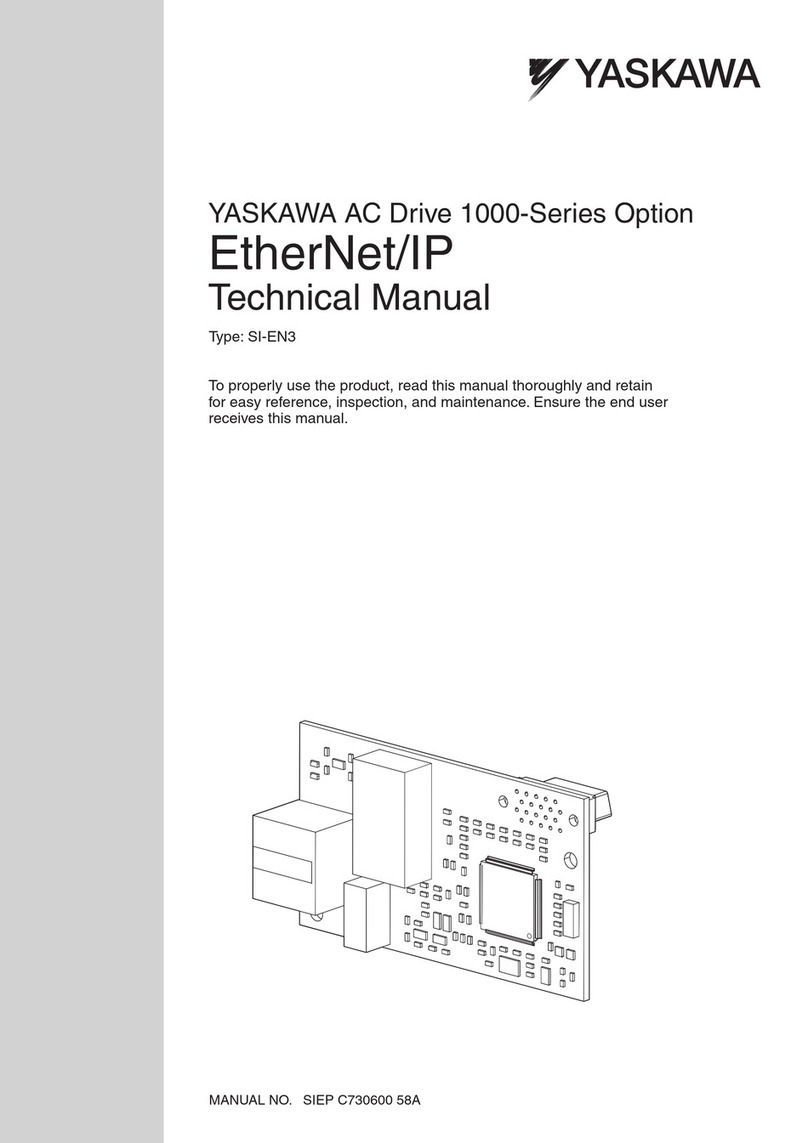
YASKAWA
YASKAWA 1000-Series User manual
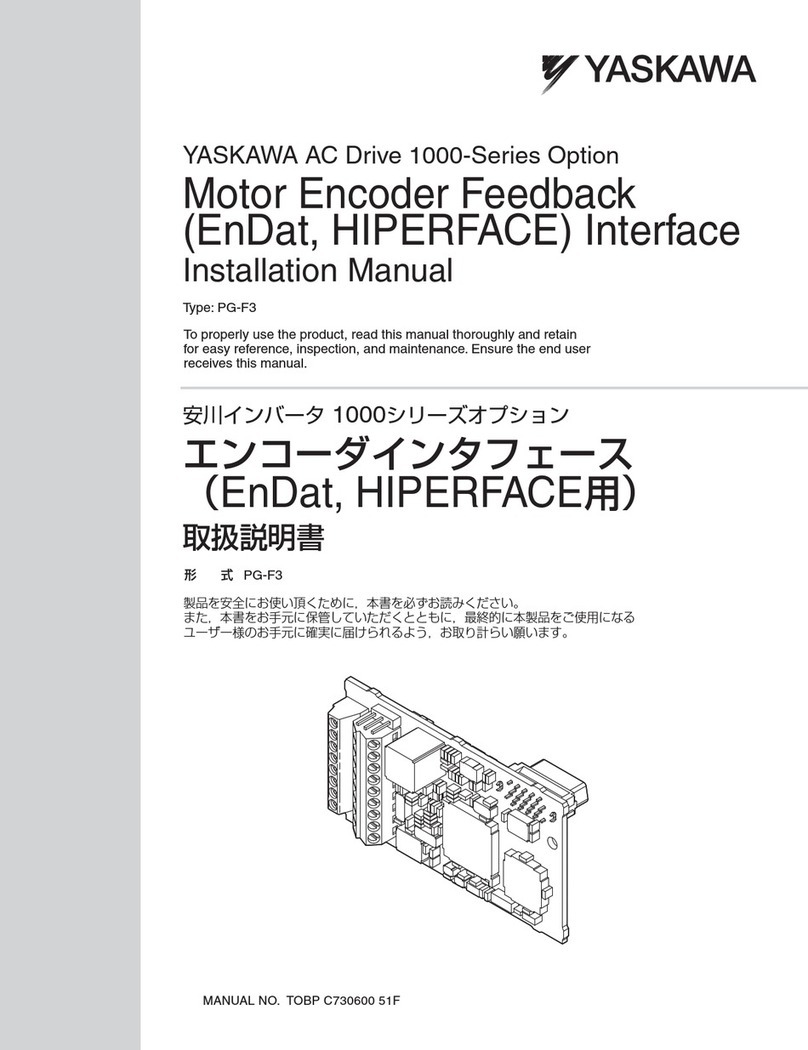
YASKAWA
YASKAWA PG-F3 User manual

YASKAWA
YASKAWA GA800 600 V Drive Instruction Manual

YASKAWA
YASKAWA V1000 Series User manual

YASKAWA
YASKAWA J1000 CIMR-JC series User manual

YASKAWA
YASKAWA Motoman DX200 User manual

YASKAWA
YASKAWA CIMR-JA Series Installation and operation manual
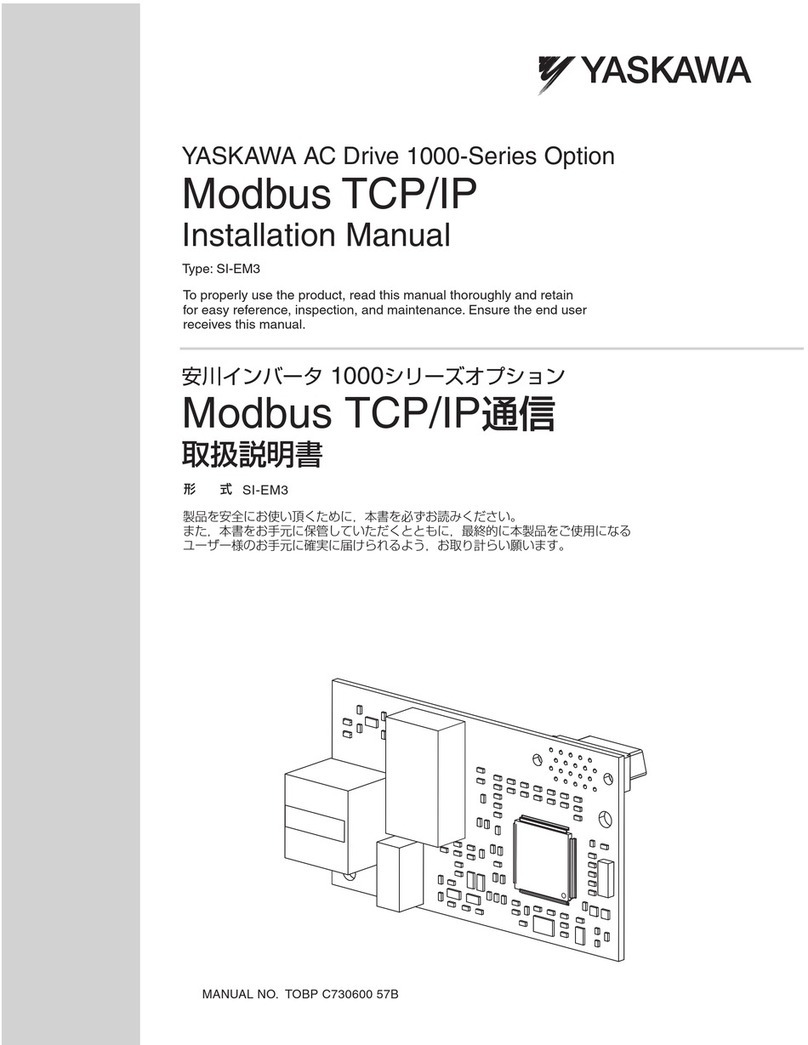
YASKAWA
YASKAWA SI-EM3 User manual

YASKAWA
YASKAWA MOTOMAN Series User manual

YASKAWA
YASKAWA YRC1000 User manual

YASKAWA
YASKAWA SGD7S series User manual

YASKAWA
YASKAWA motoman NX100 User manual

YASKAWA
YASKAWA MP2000 Series Programming manual
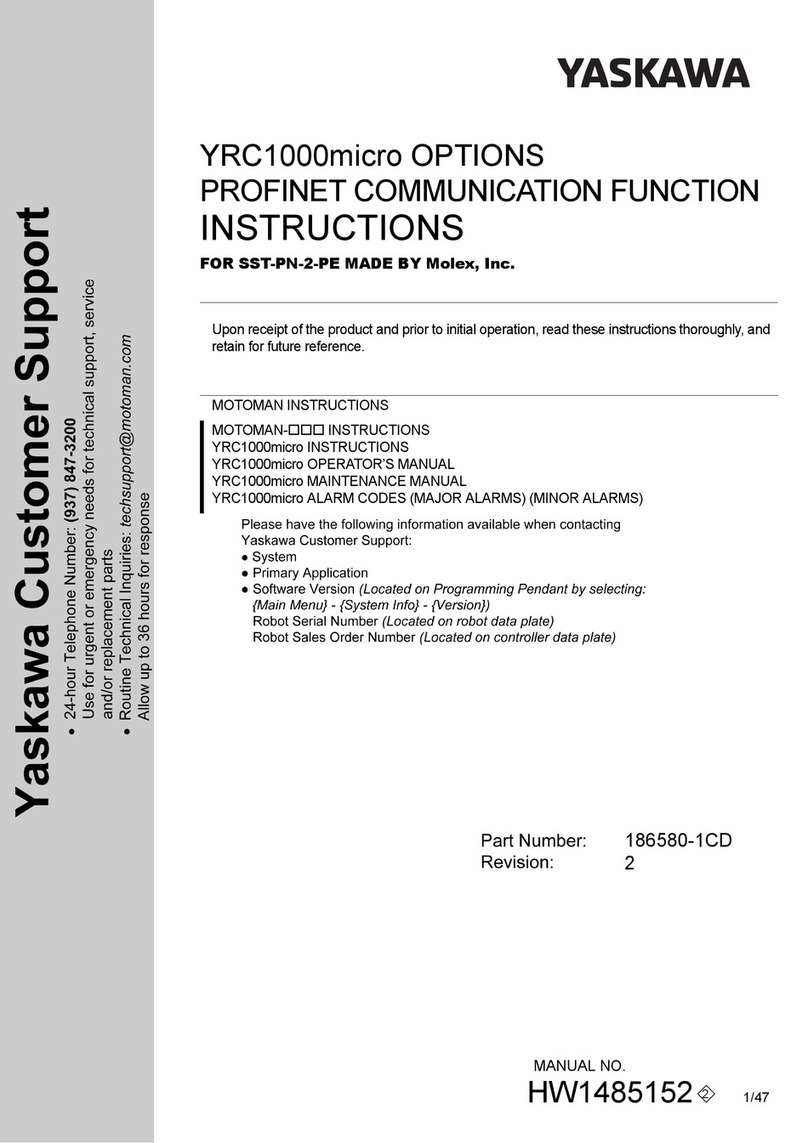
YASKAWA
YASKAWA YRC1000micro User manual

YASKAWA
YASKAWA Z1000 CIMR-ZU*A Series User manual

YASKAWA
YASKAWA Motoman DX200 User manual

YASKAWA
YASKAWA Motoman DX200 User manual
Popular Controllers manuals by other brands

Digiplex
Digiplex DGP-848 Programming guide

Sinope
Sinope Calypso RM3500ZB installation guide

Isimet
Isimet DLA Series Style 2 Installation, Operations, Start-up and Maintenance Instructions

LSIS
LSIS sv-ip5a user manual

Airflow
Airflow Uno hab Installation and operating instructions

ABB
ABB ACS580-01 drives Hardware manual

























