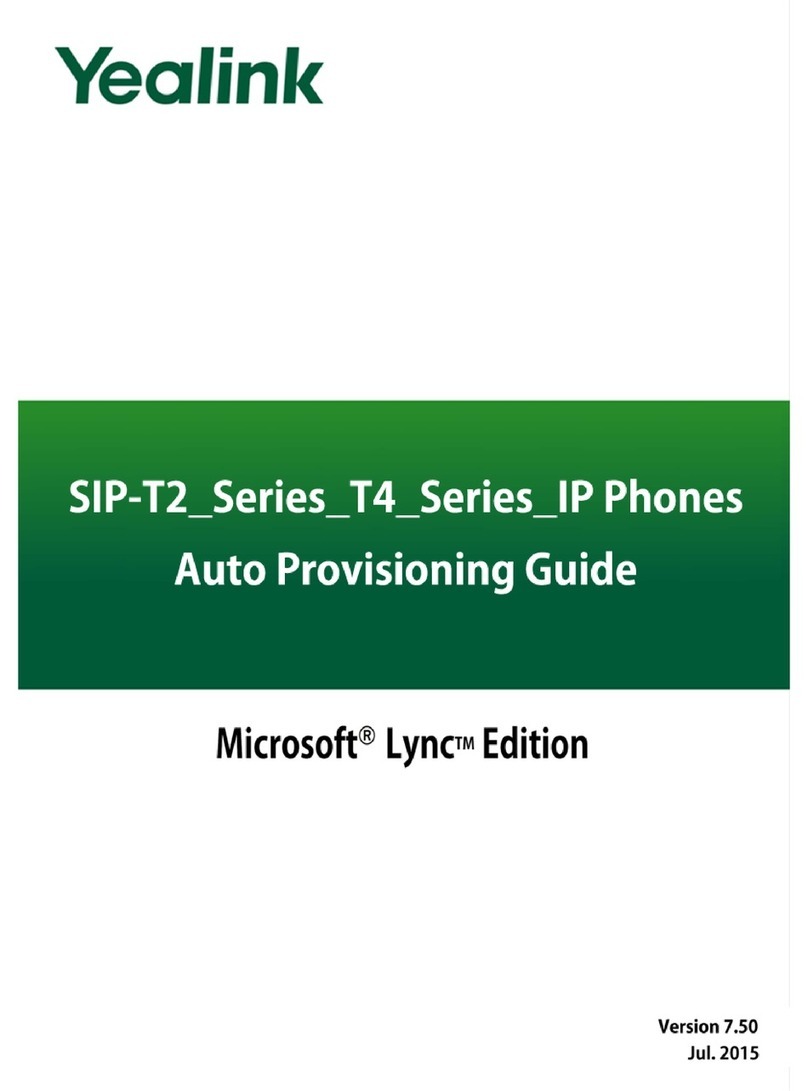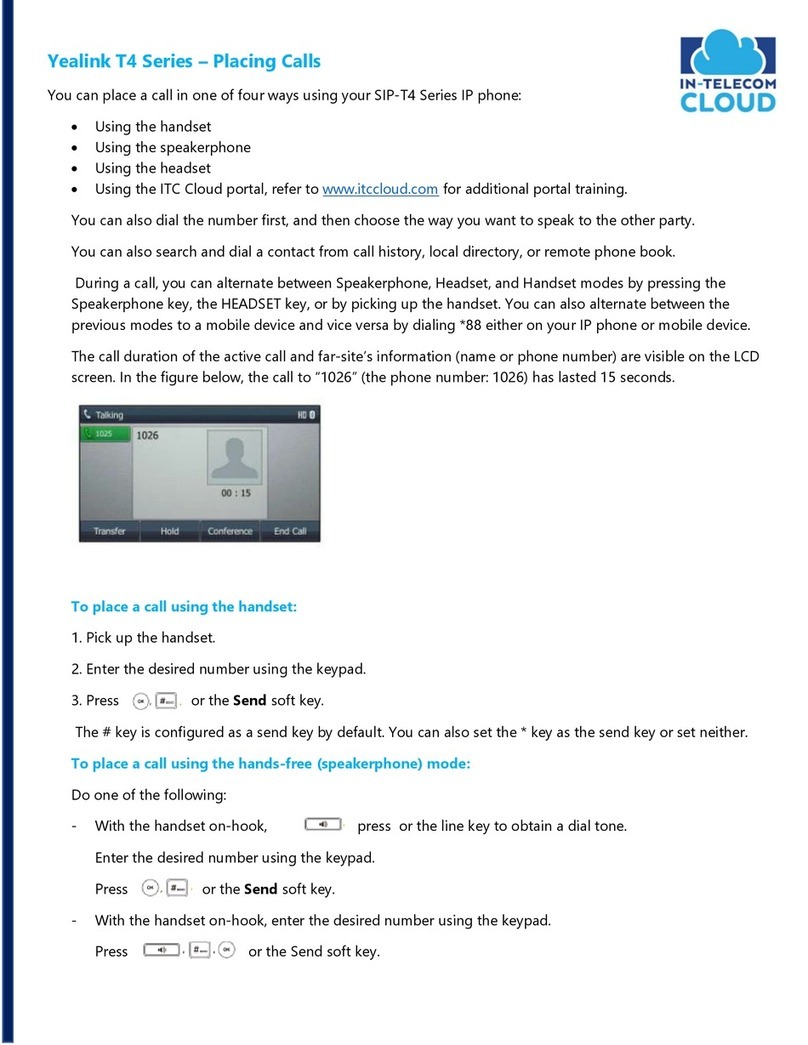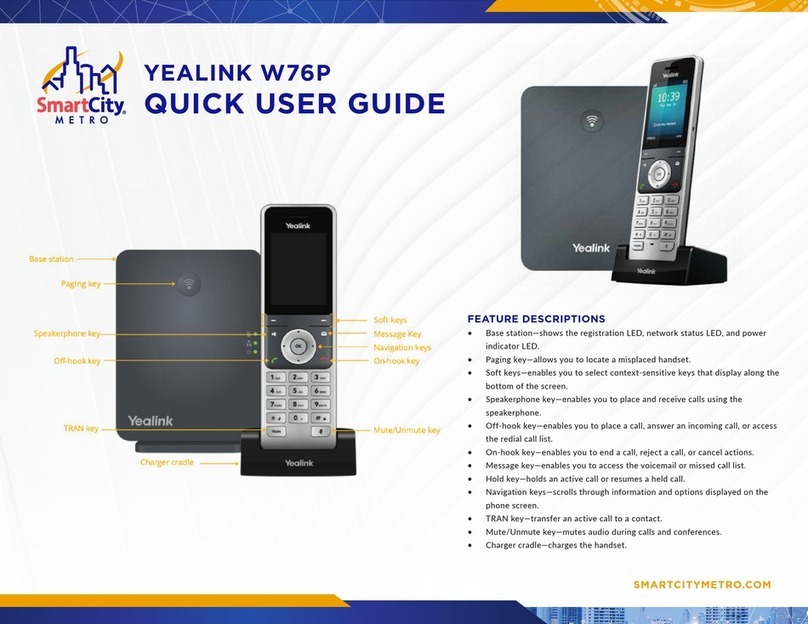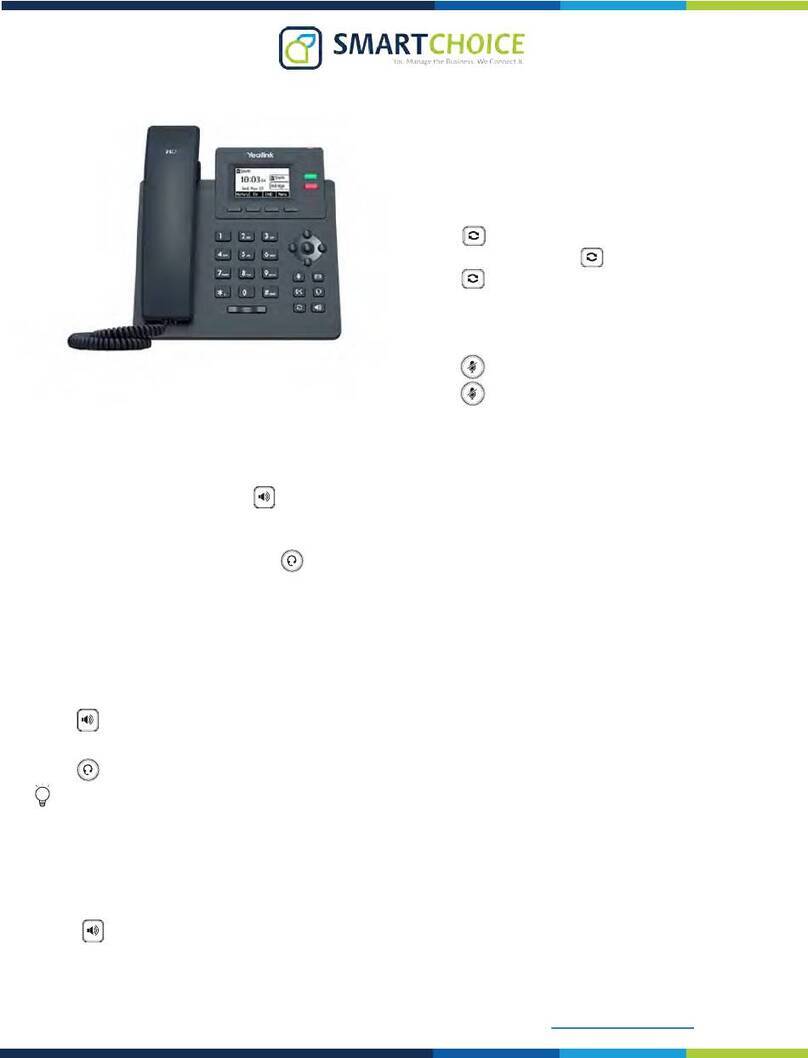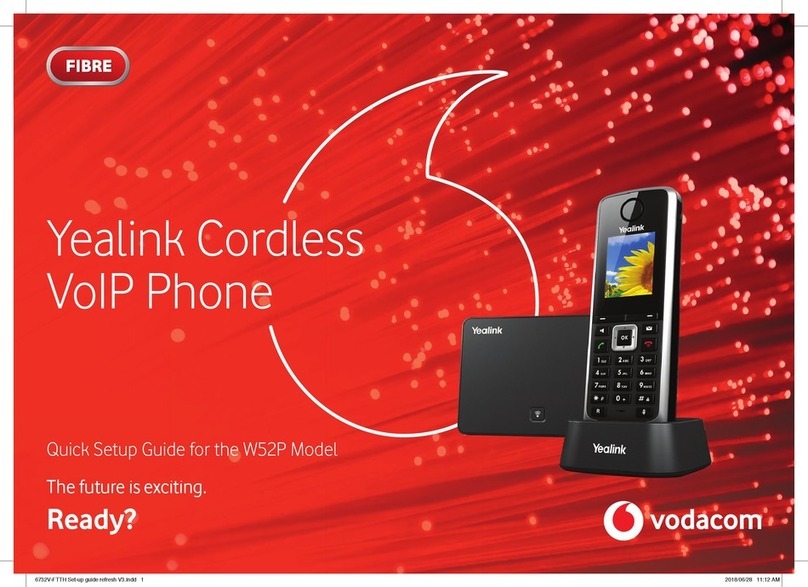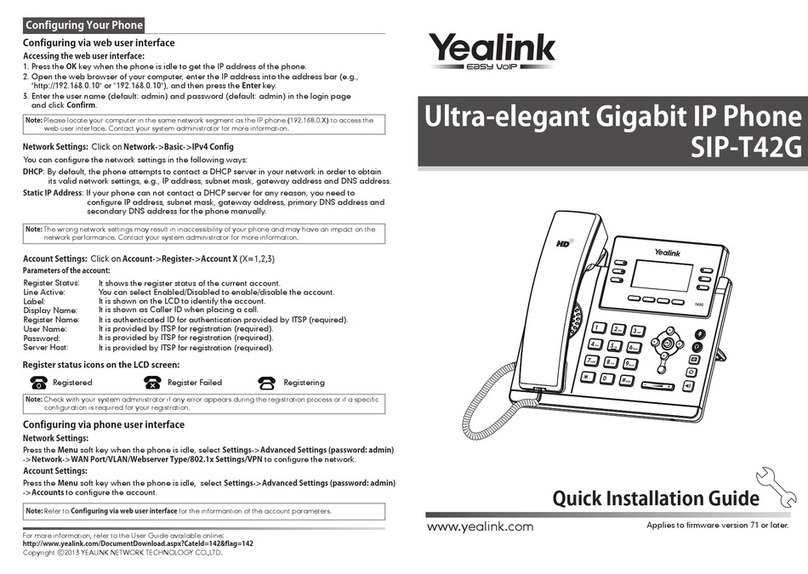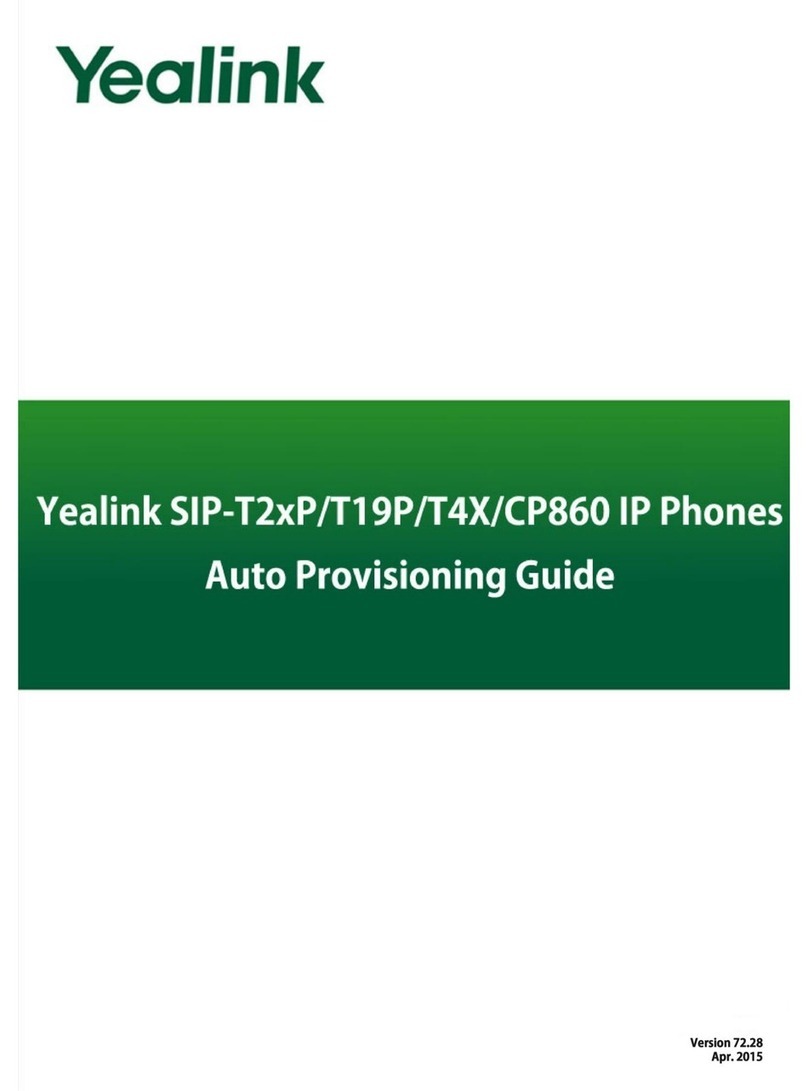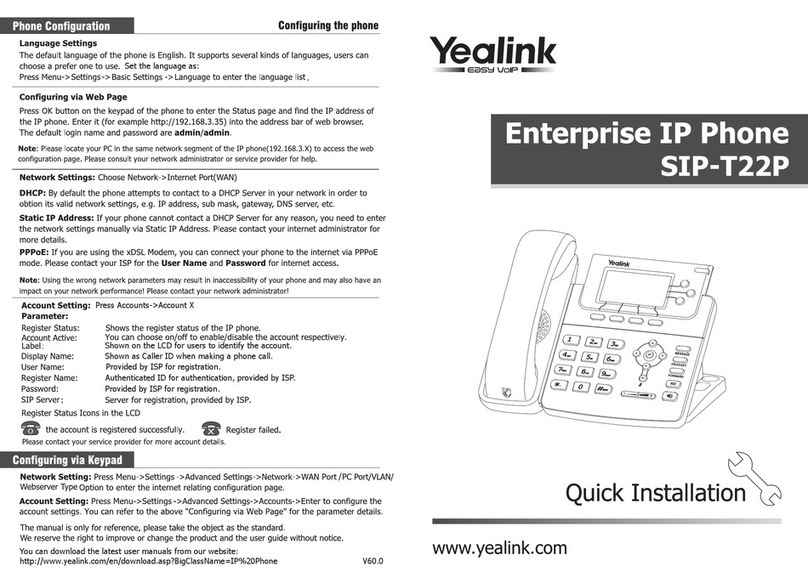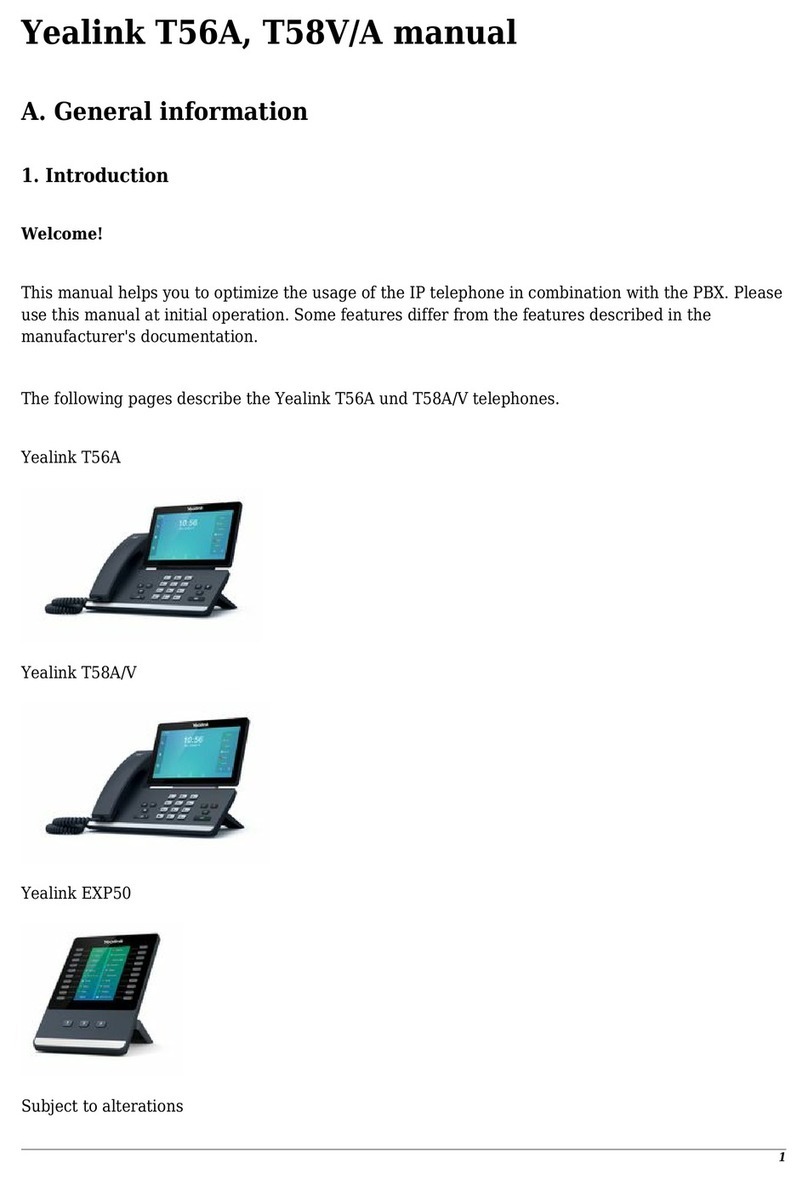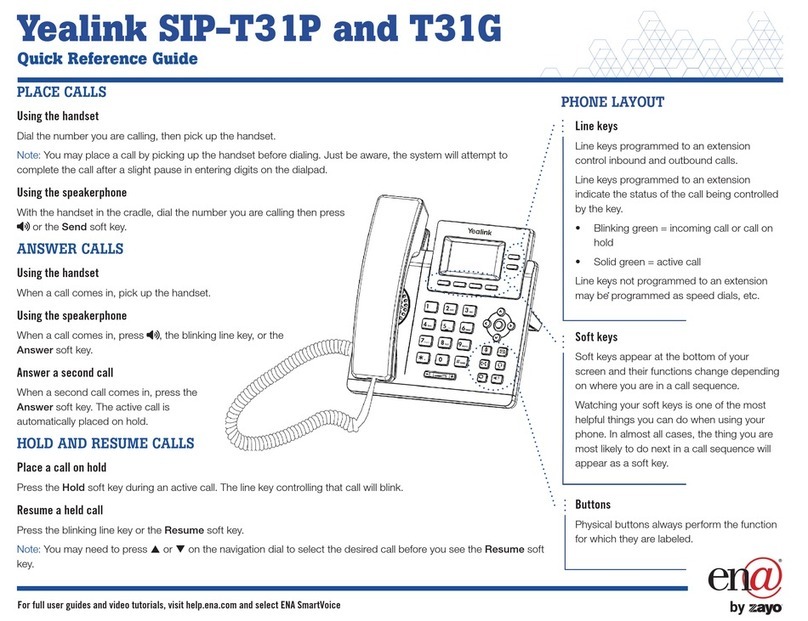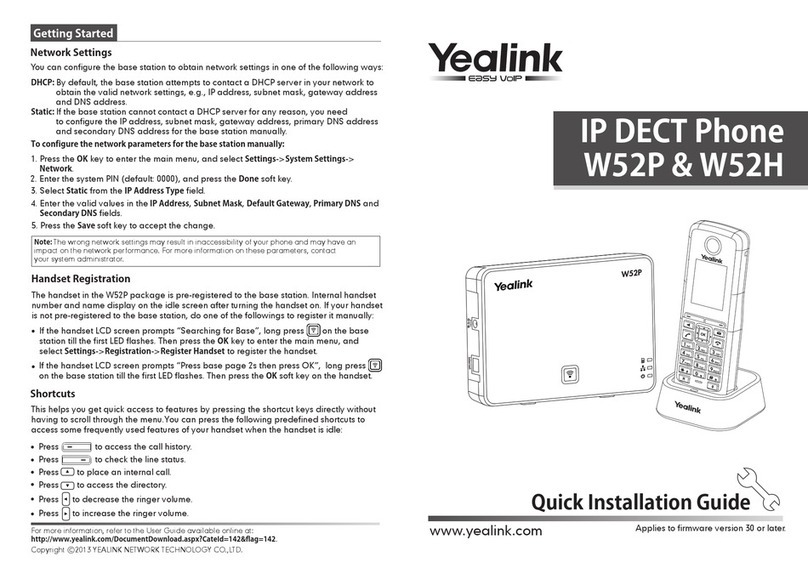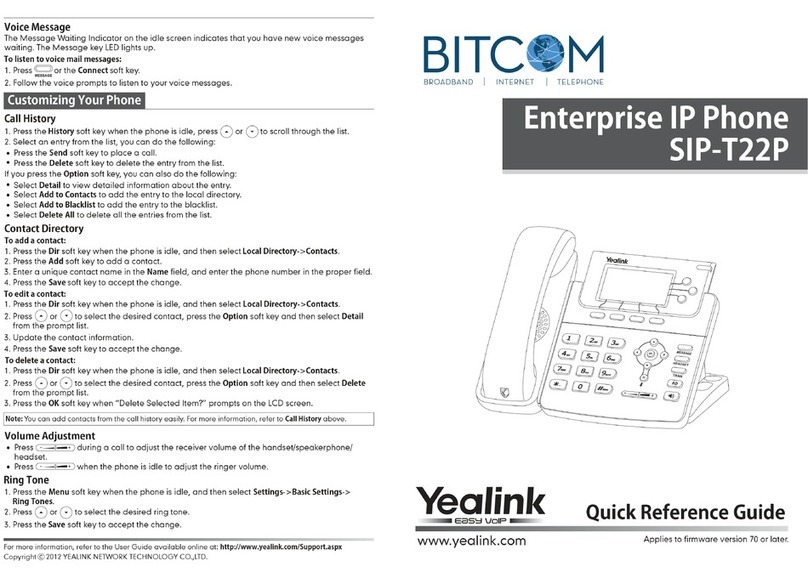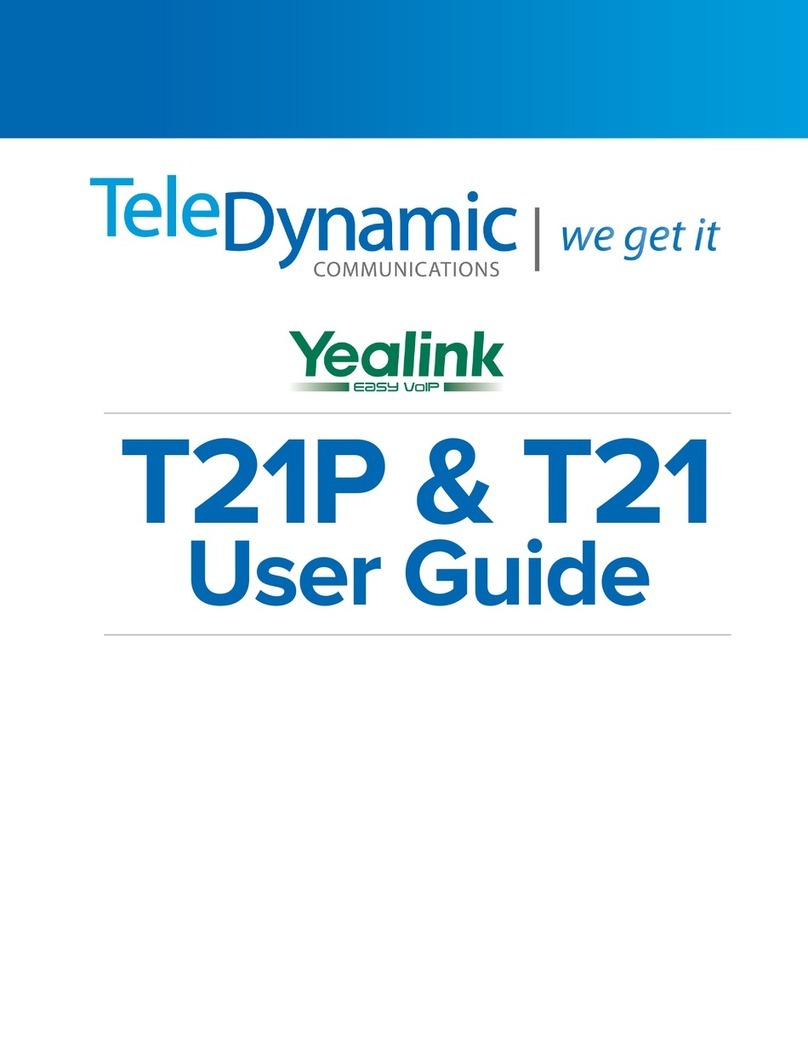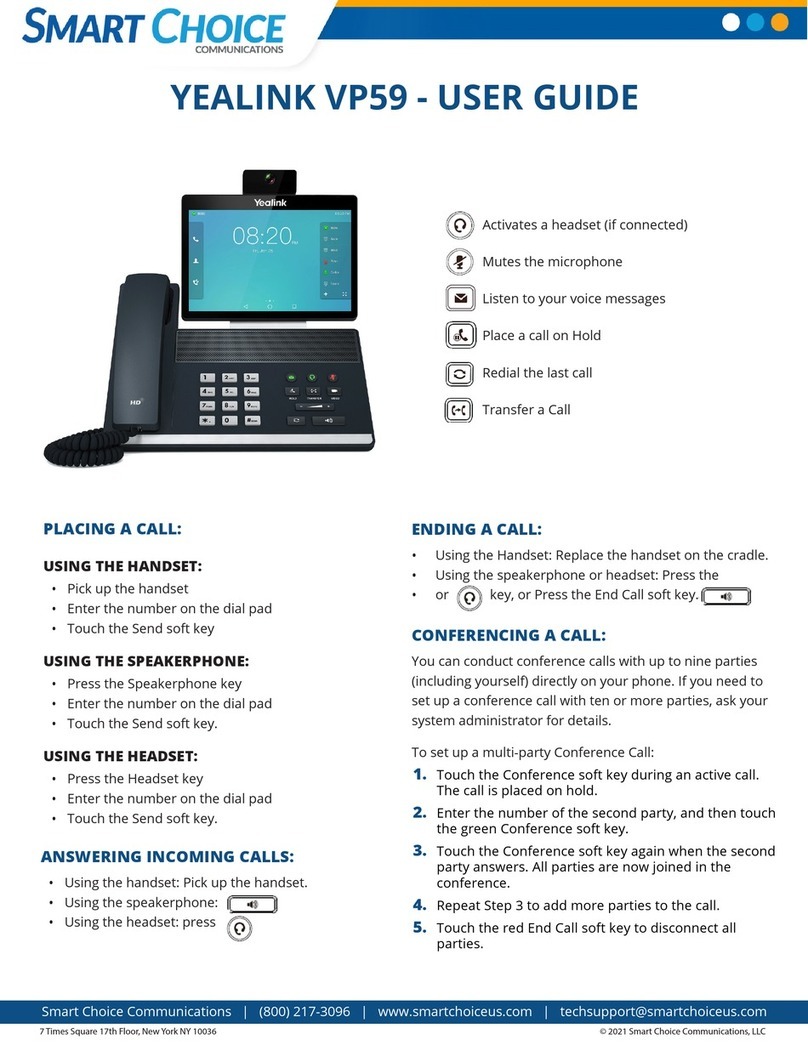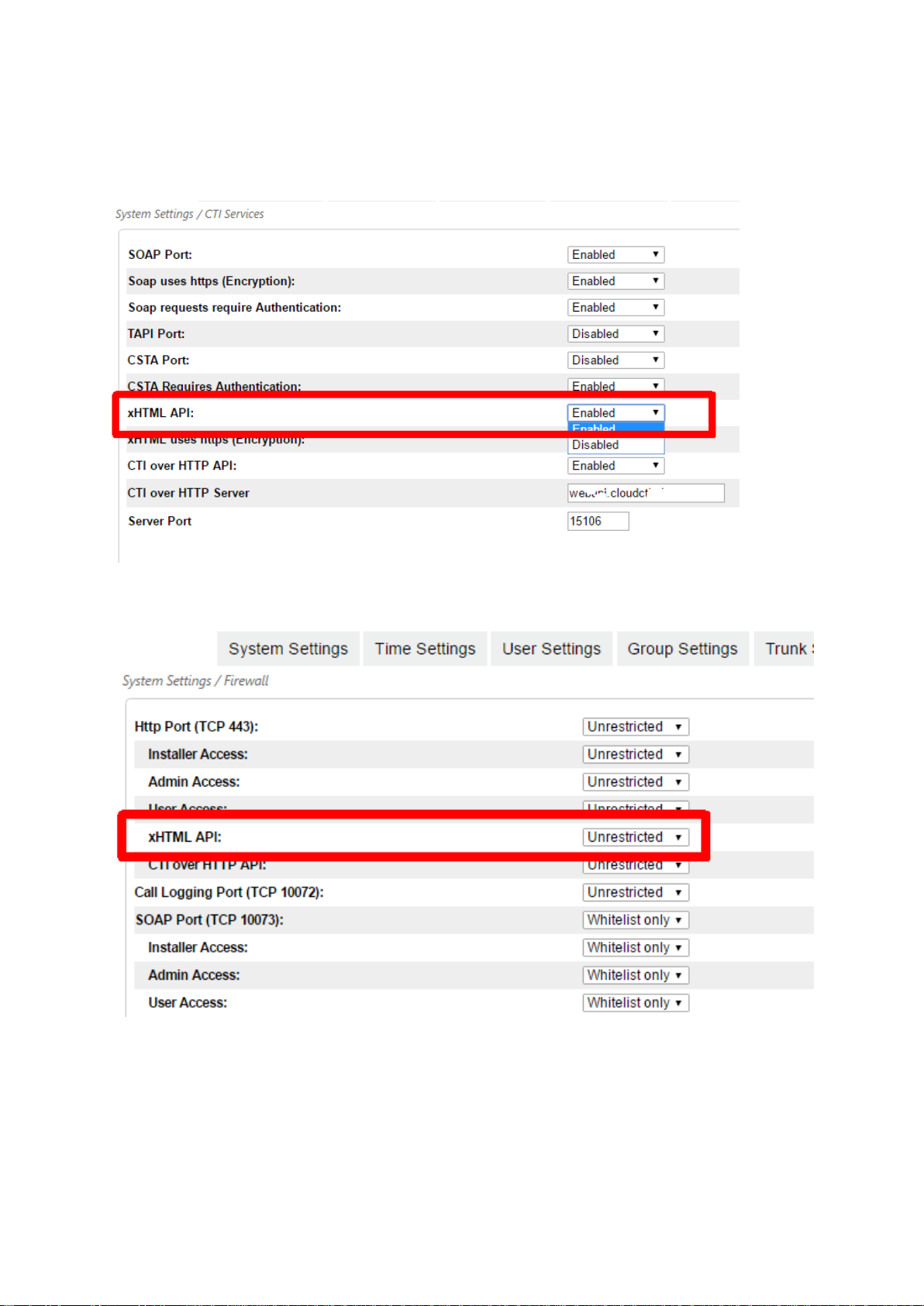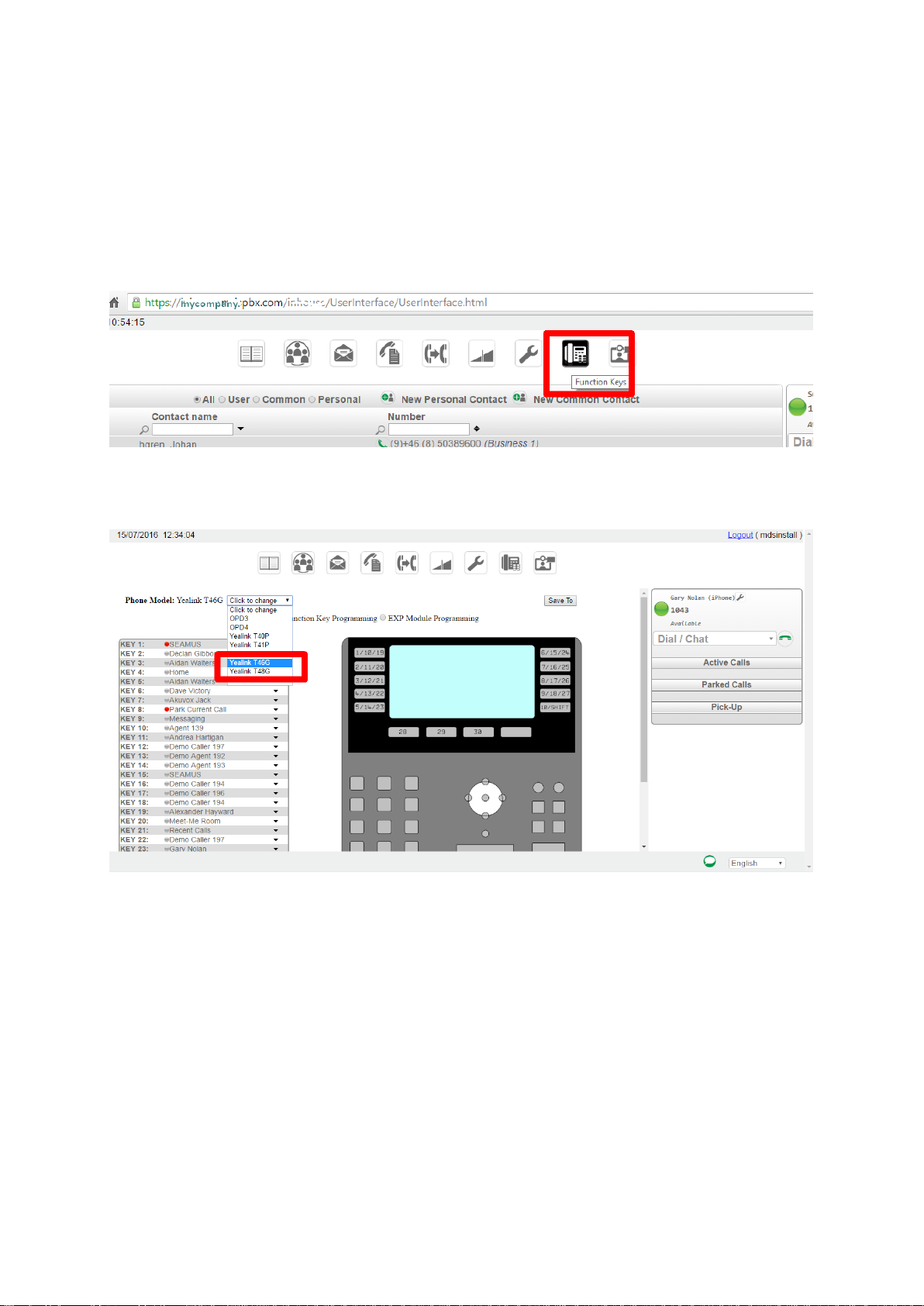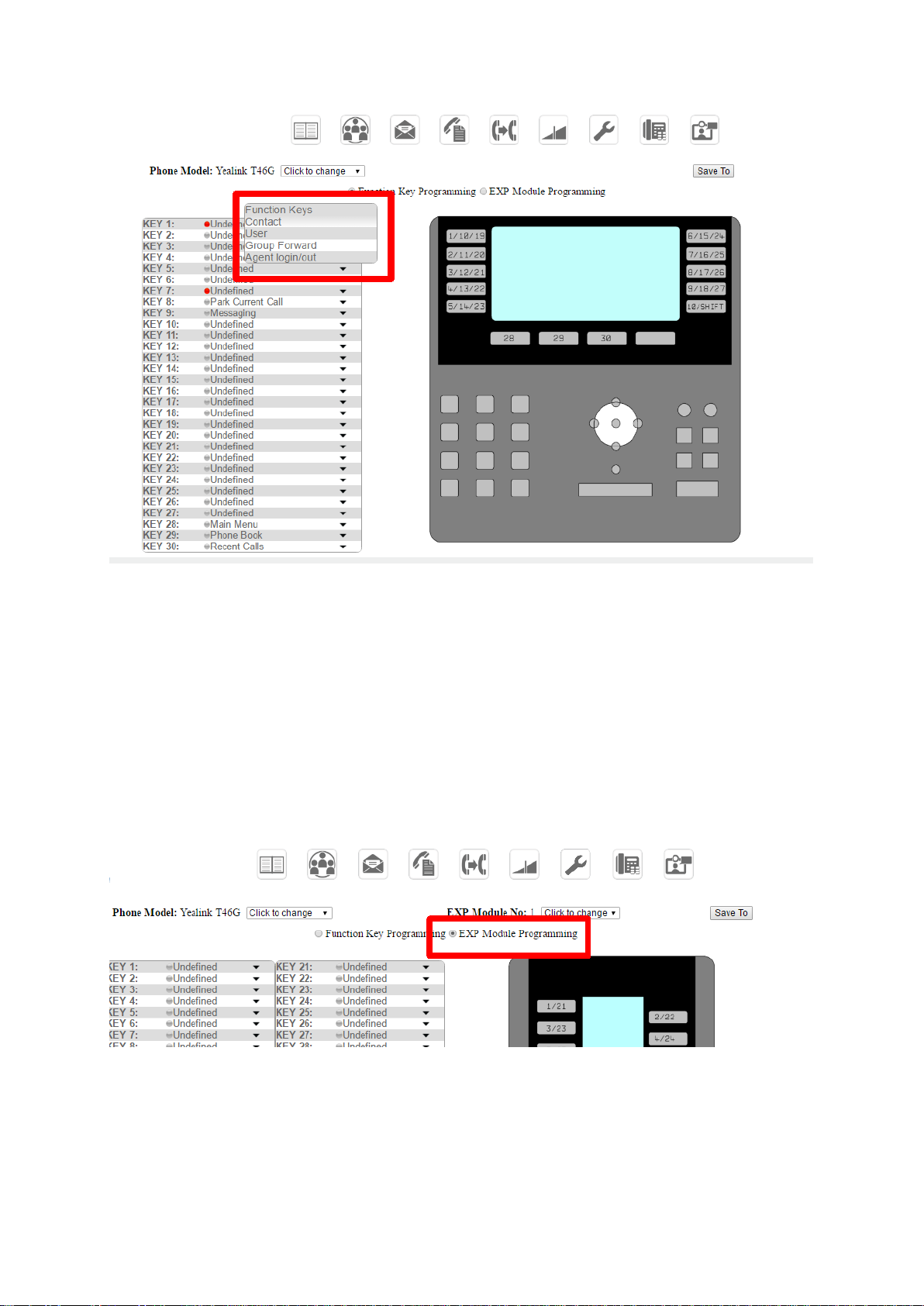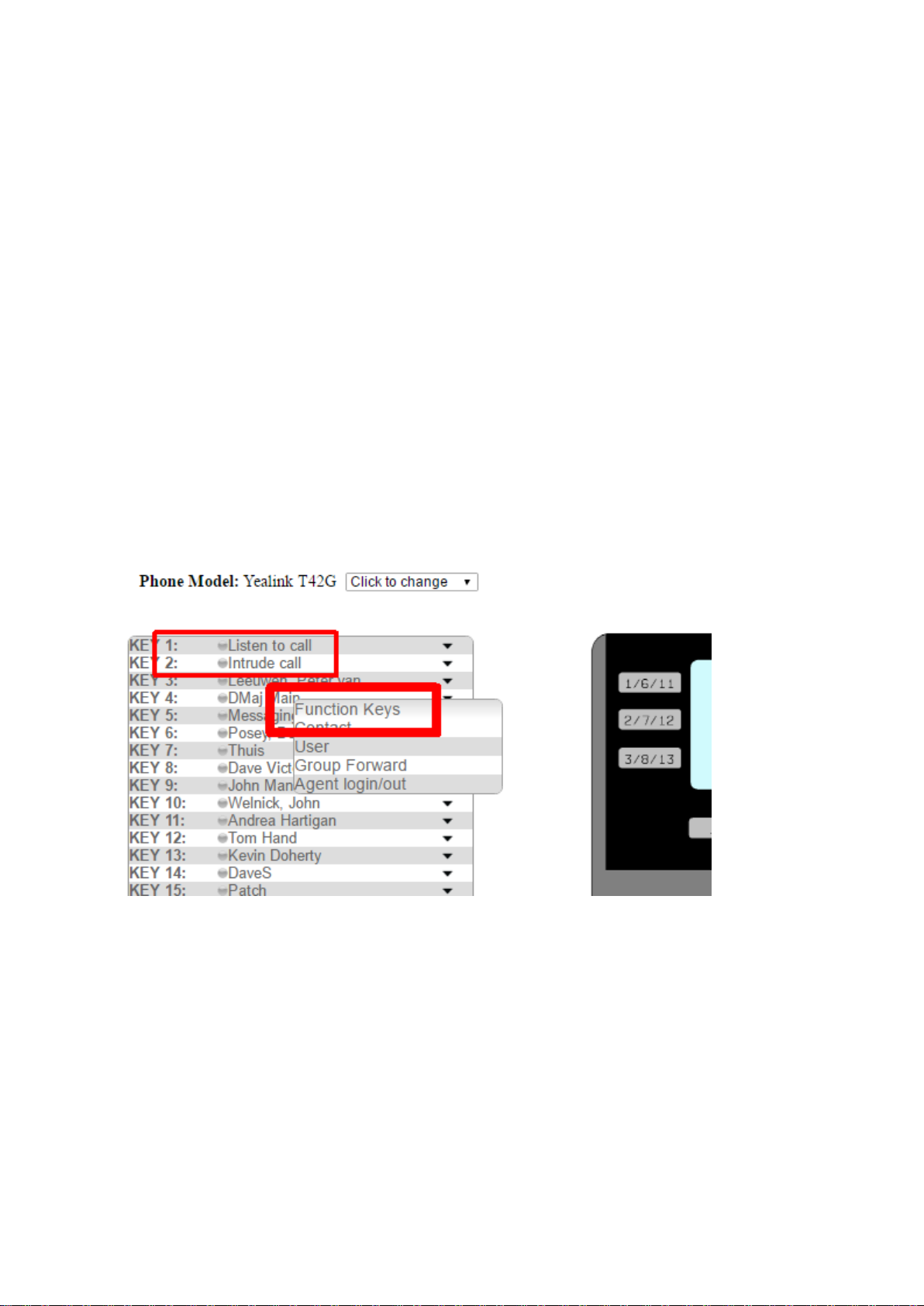Set up and use of Yealink T19, T2- and T4 -series phones on the Cloud PBX server
1
Registering and using the Yealink T4-
series, T2-series and T19P
SIP phones on the Cloud PBX
Table of Contents
UC license required ............................................................................................................................. 2
List of Yealink phones that are tightly integrated ............................................................................... 2
Log in to the phone ............................................................................................................................. 2
Enable SIP notification messages ........................................................................................................ 3
Enter the registration details for the Cloud service ............................................................................ 4
Allow the Cloud PBX communicate using xml messages .................................................................... 5
Program the soft keys on the phone with PBX functions ................................................................... 6
Program the keys on the EXP40 LCD Expansion Module .................................................................... 7
User button LED modes....................................................................................................................... 8
Feature example: Using Listen, Whisper and Intrude......................................................................... 8
Fault finding......................................................................................................................................... 9
Appendices, dialling codes ................................................................................................................ 10
Default Numbering Plan................................................................................................................ 10
Explanation of the symbols used in the dialling codes.................................................................. 10
Codes Dialled into a Busy Extension.............................................................................................. 15
Codes Dialled into a Ringing Extension ......................................................................................... 16
Codes Dialled While Connected to Voicemail (Voice Menus i.e. *99) .......................................... 16
Phone Firmware: 28.80.0.95/2.73.0.50 Cloud PBX Firmware: 19.042