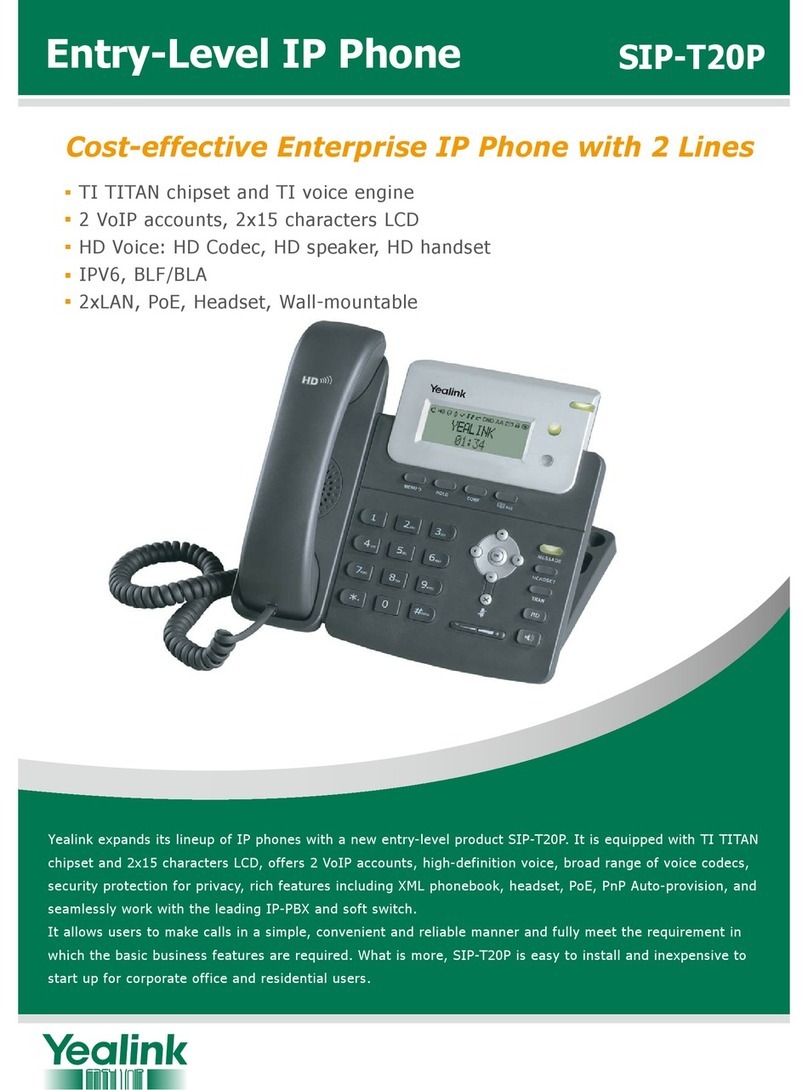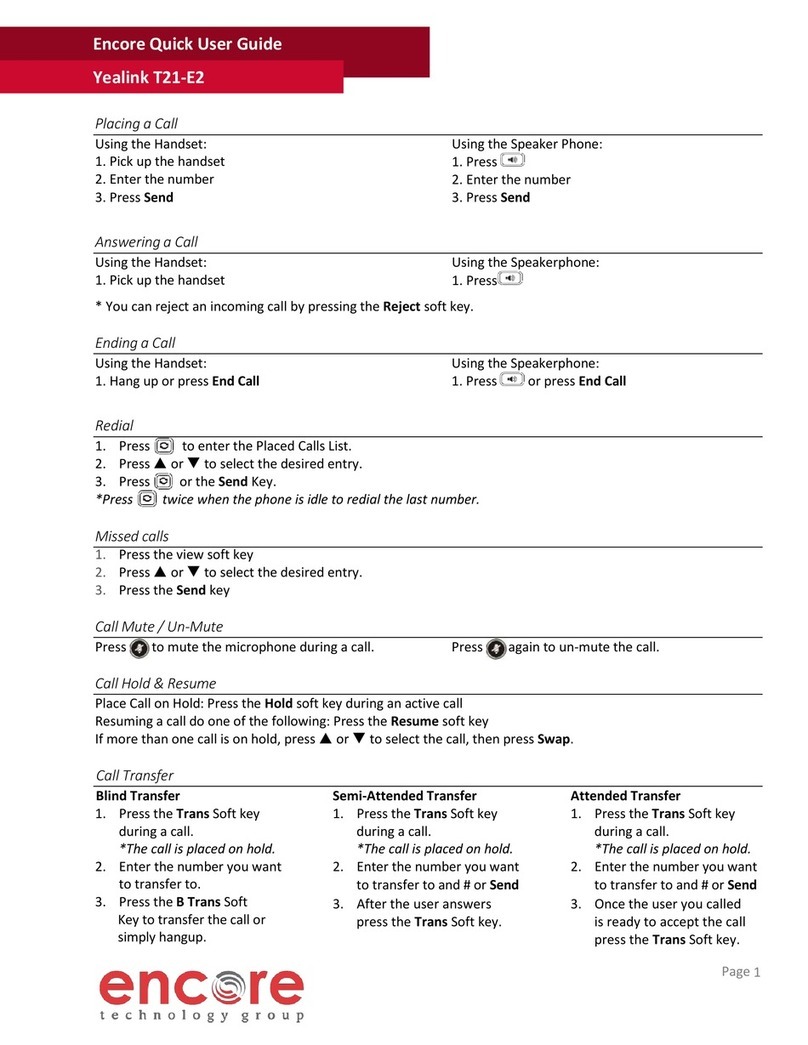Yealink Yealink SIP-T22P Installation guide
Other Yealink IP Phone manuals

Yealink
Yealink Yealink SIP-T46G User manual
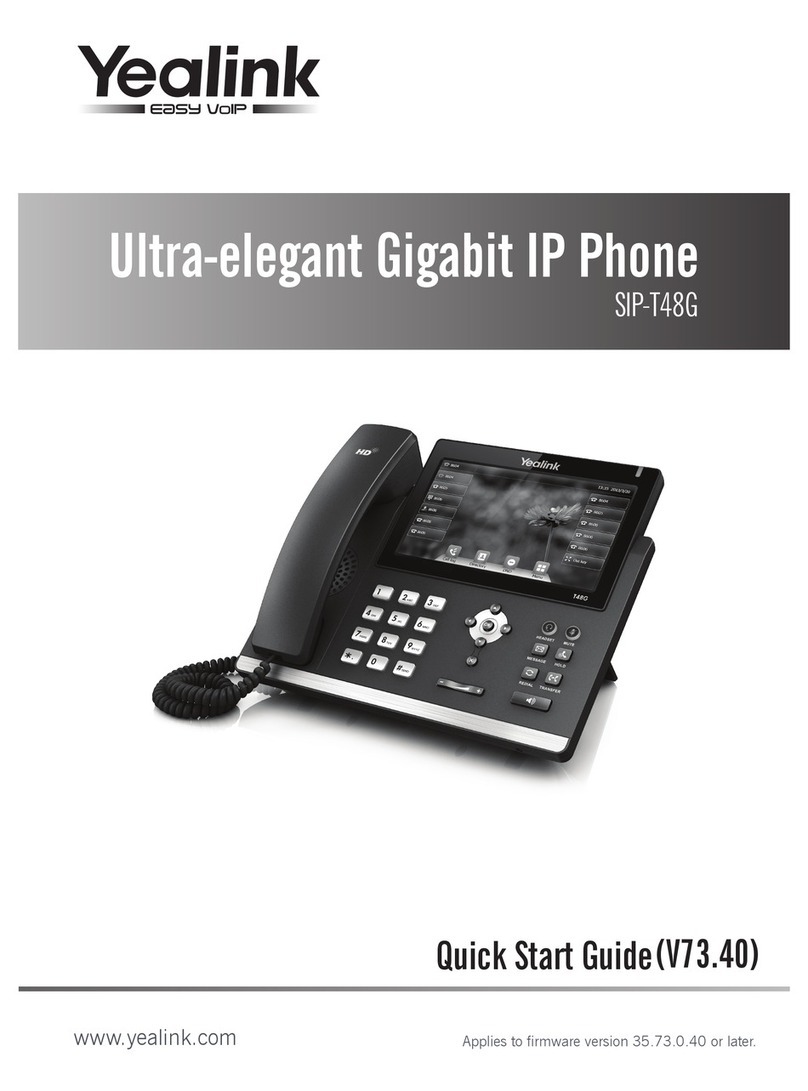
Yealink
Yealink Yealink SIP-T48G User manual
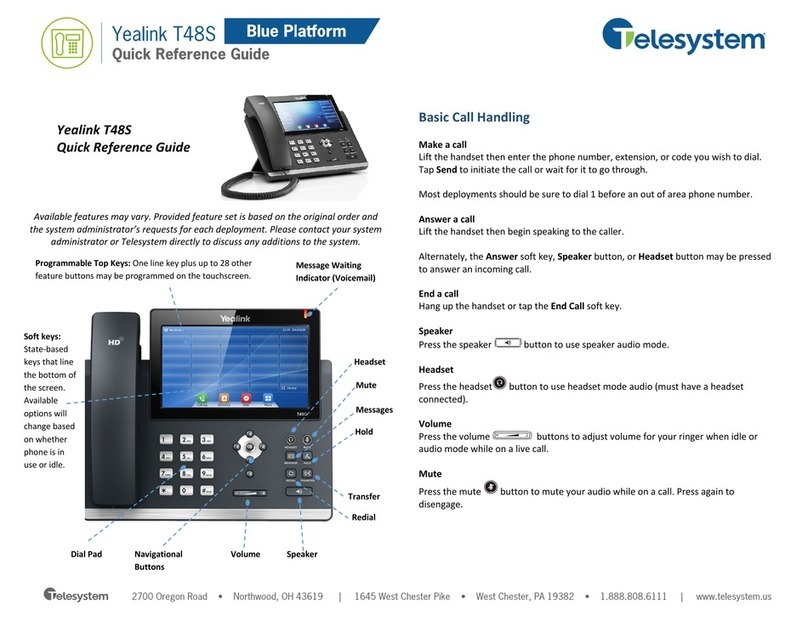
Yealink
Yealink T48S Skype For Business Edition User manual

Yealink
Yealink T46S Skype for Business User manual

Yealink
Yealink SIP-T27P User manual
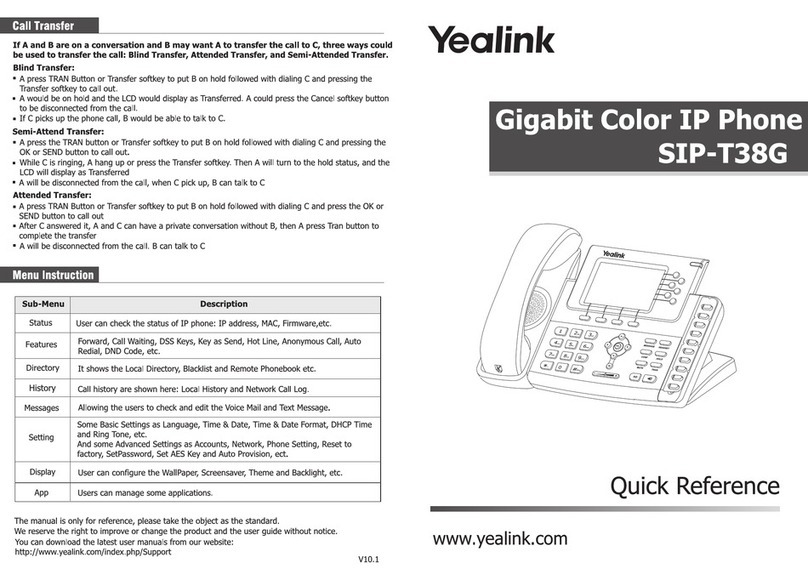
Yealink
Yealink SIP-T38G User manual

Yealink
Yealink SIP-T23P Instruction manual
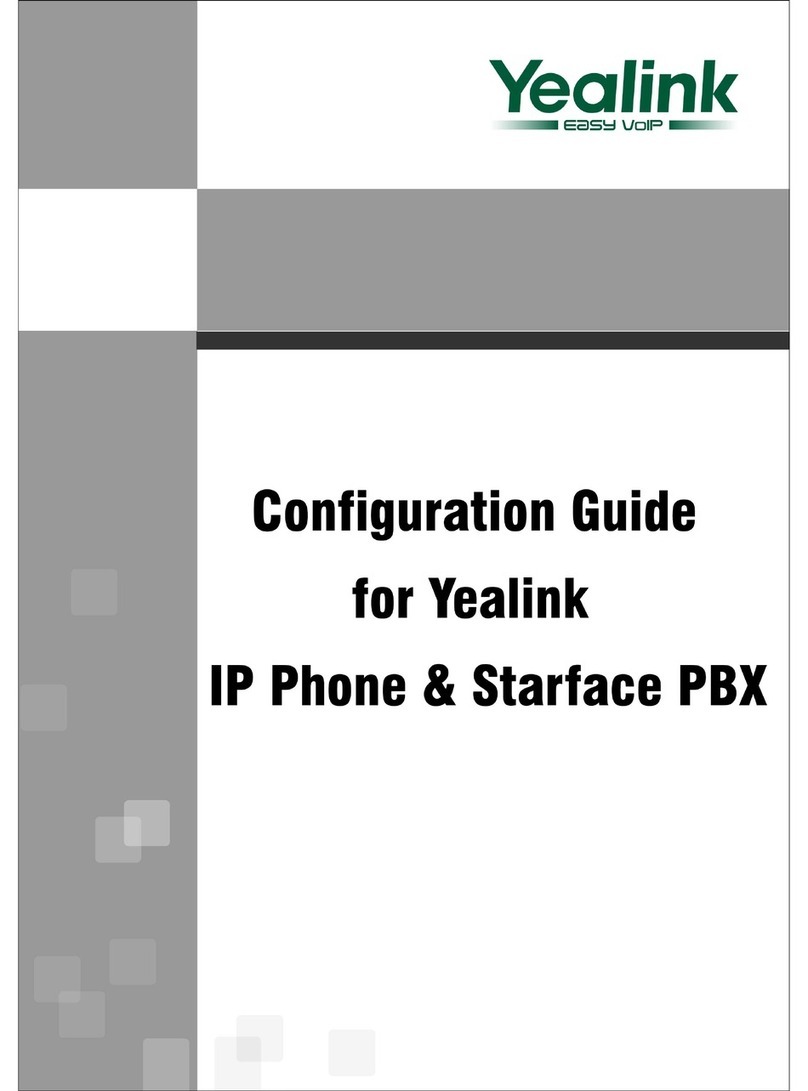
Yealink
Yealink IP Phone & Starface PBX User manual
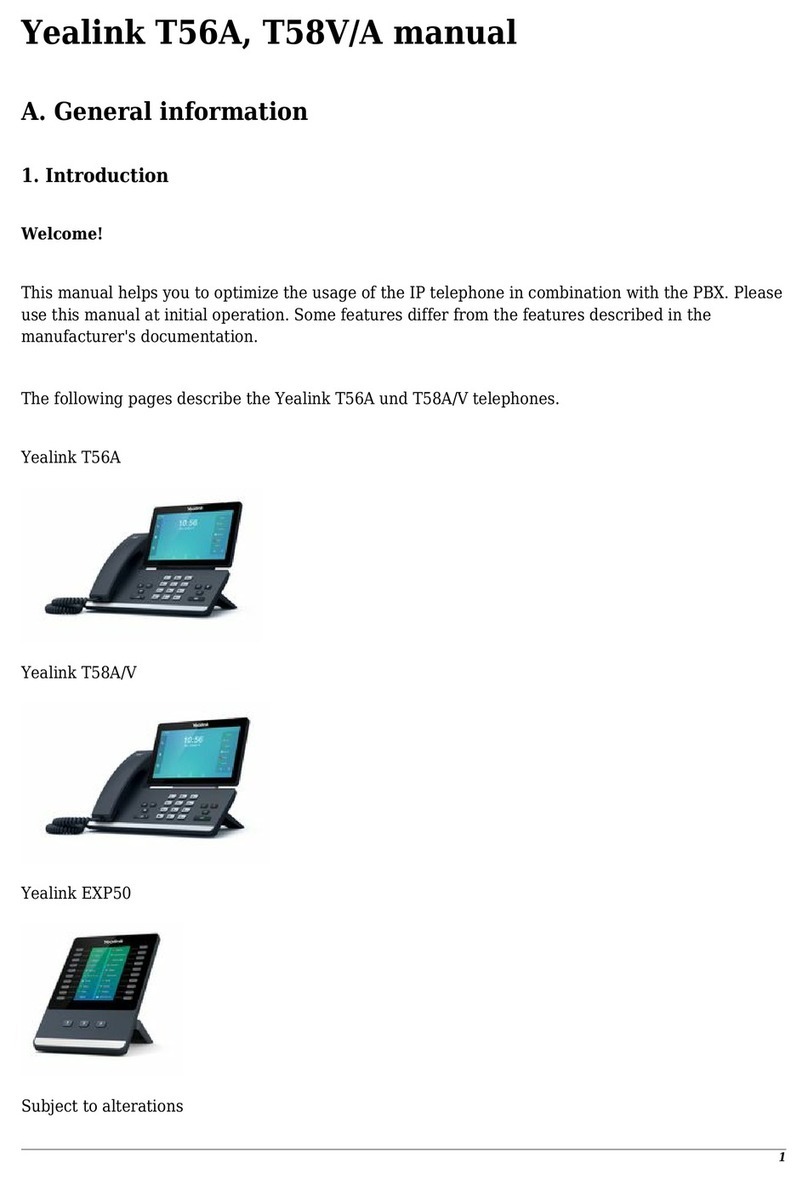
Yealink
Yealink Teams T56A User manual
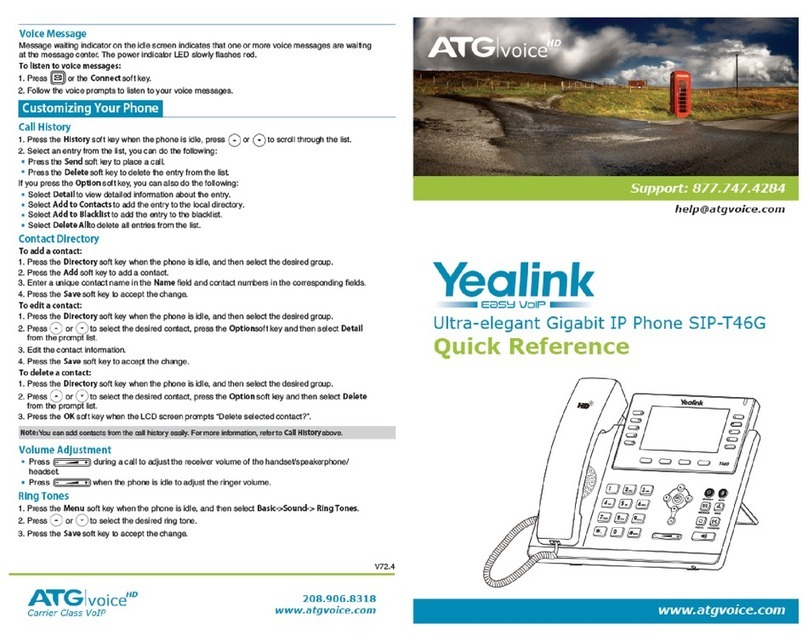
Yealink
Yealink Yealink SIP-T46G User manual

Yealink
Yealink T46 User manual

Yealink
Yealink T54 User manual
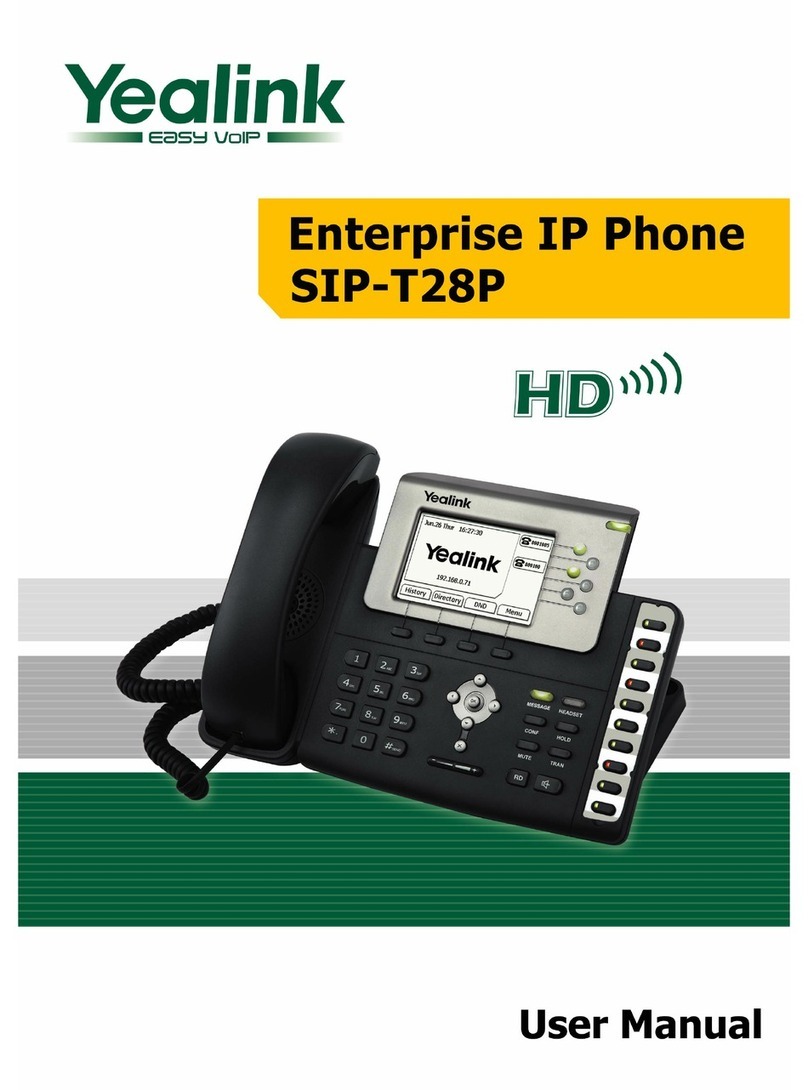
Yealink
Yealink Yealink SIP-T28P User manual
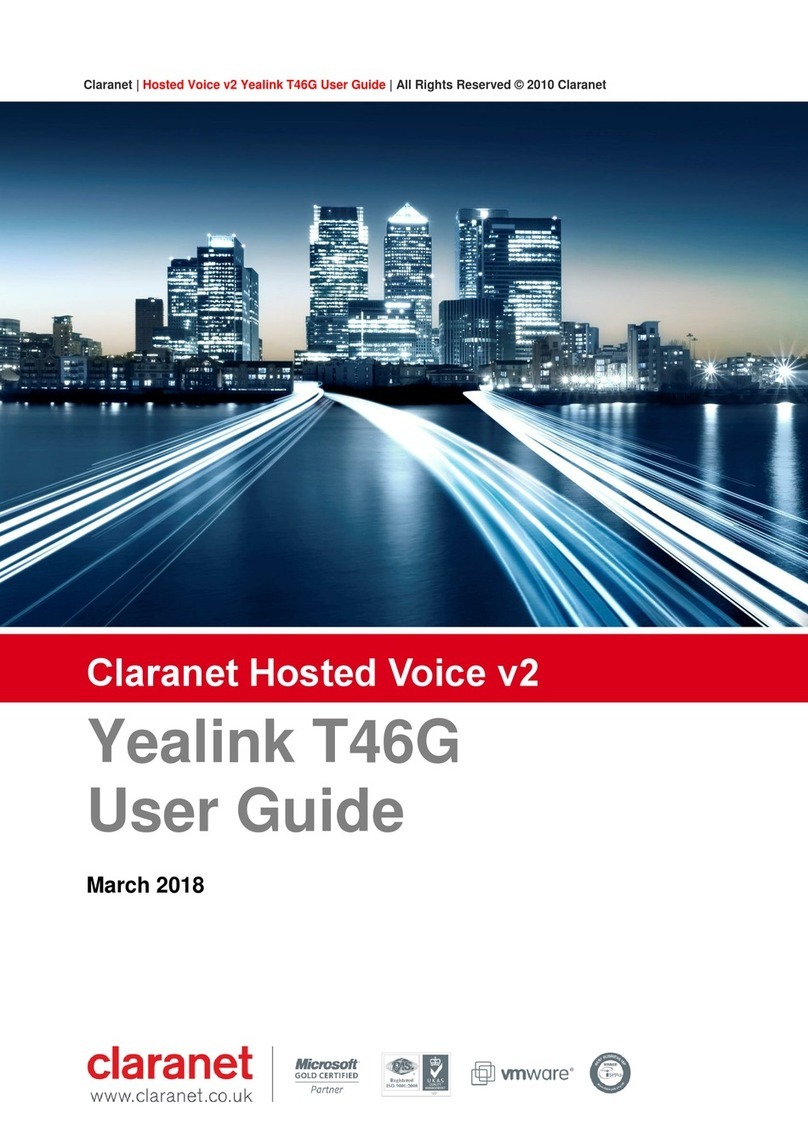
Yealink
Yealink T46G Skype For Business Edition User manual
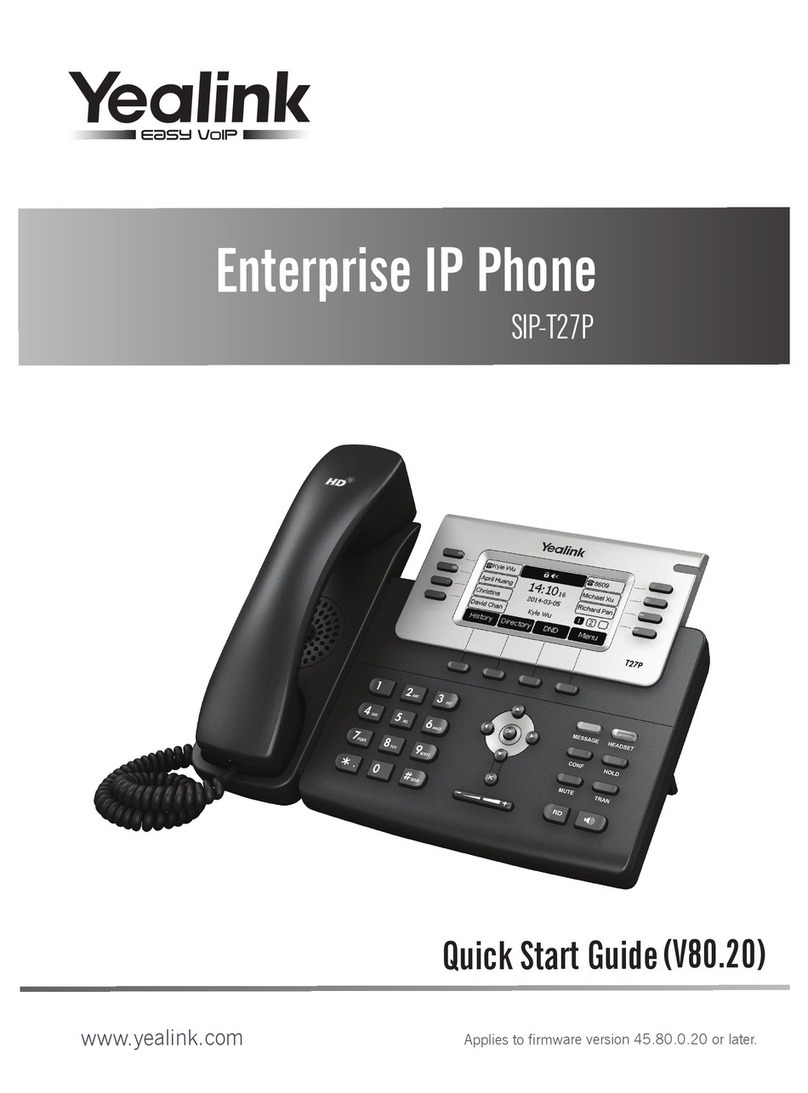
Yealink
Yealink SIP-T27P User manual
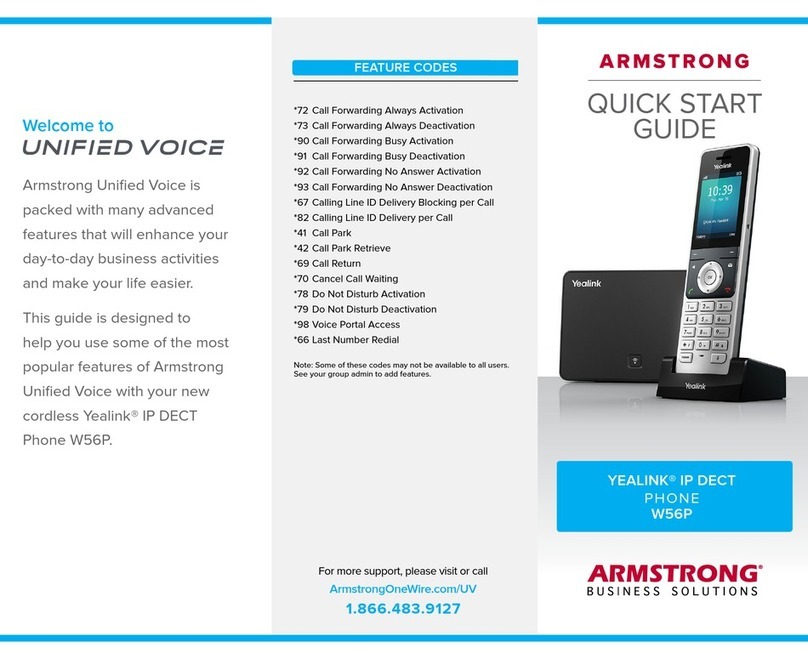
Yealink
Yealink W56P Telesystem User manual

Yealink
Yealink T46G Skype For Business Edition User manual

Yealink
Yealink SIP-T2XP User manual
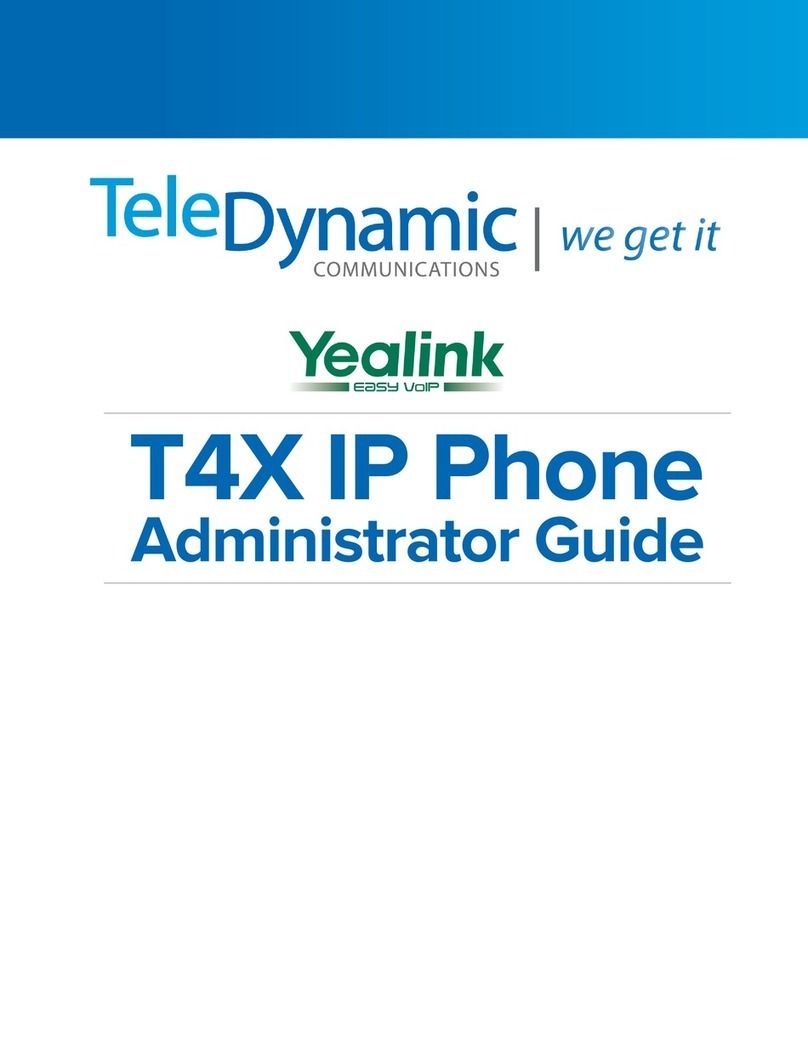
Yealink
Yealink SIP-T4X Instruction Manual
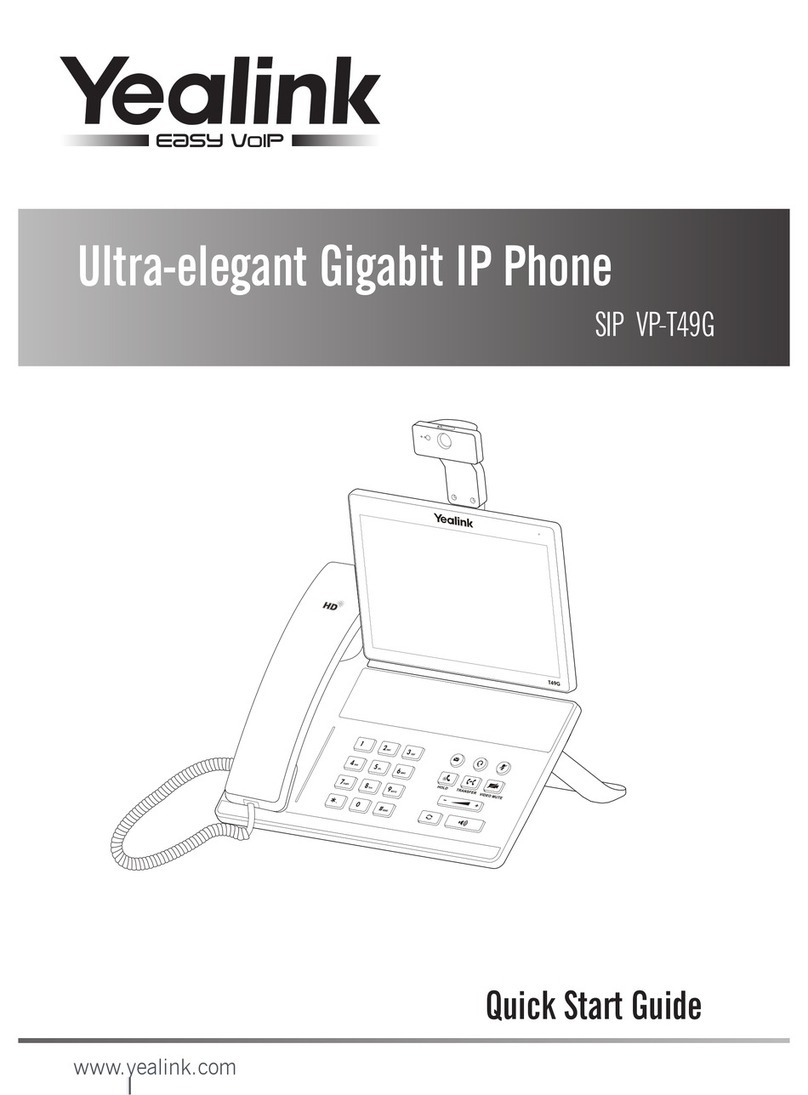
Yealink
Yealink SIP VP-T49G User manual