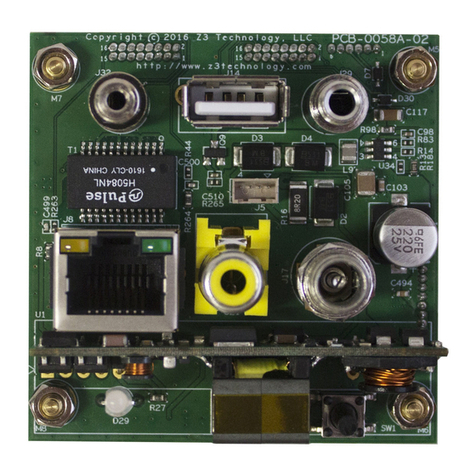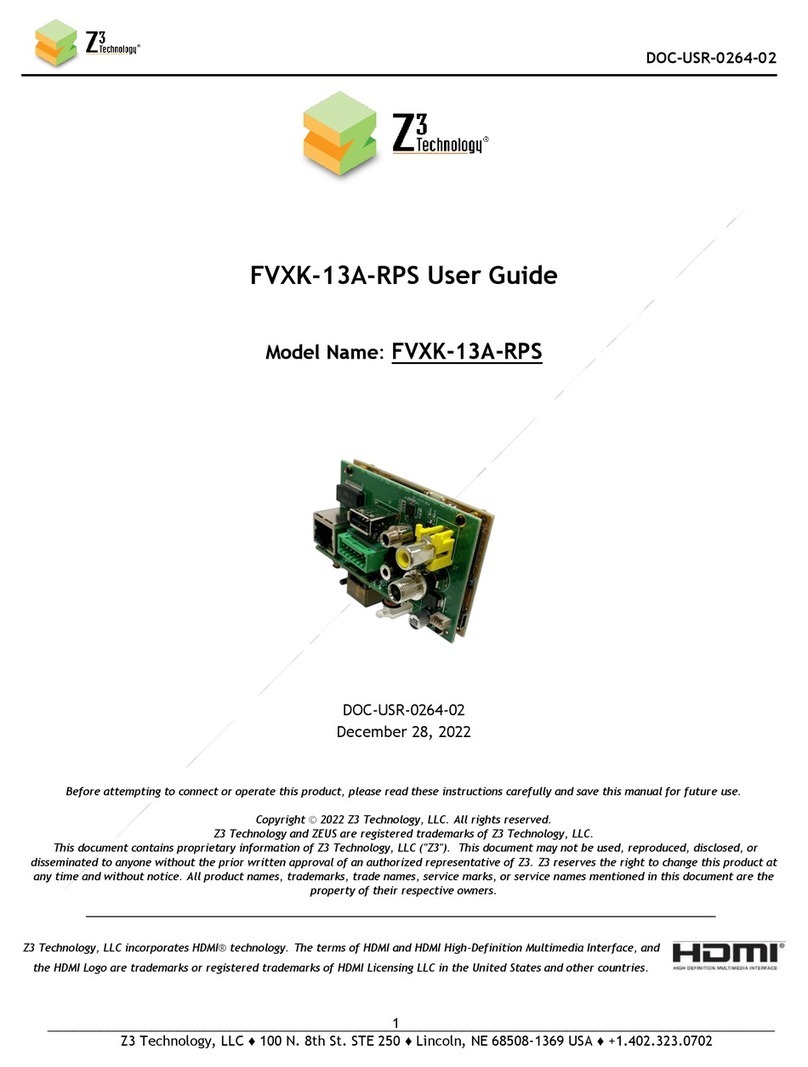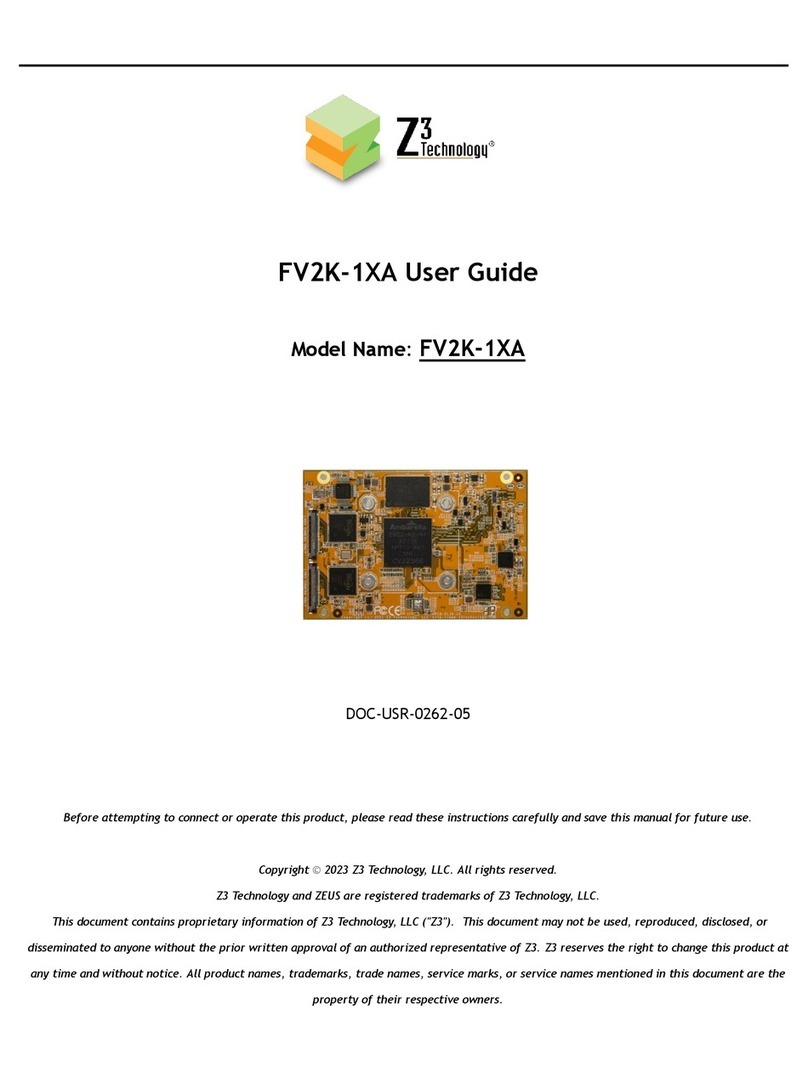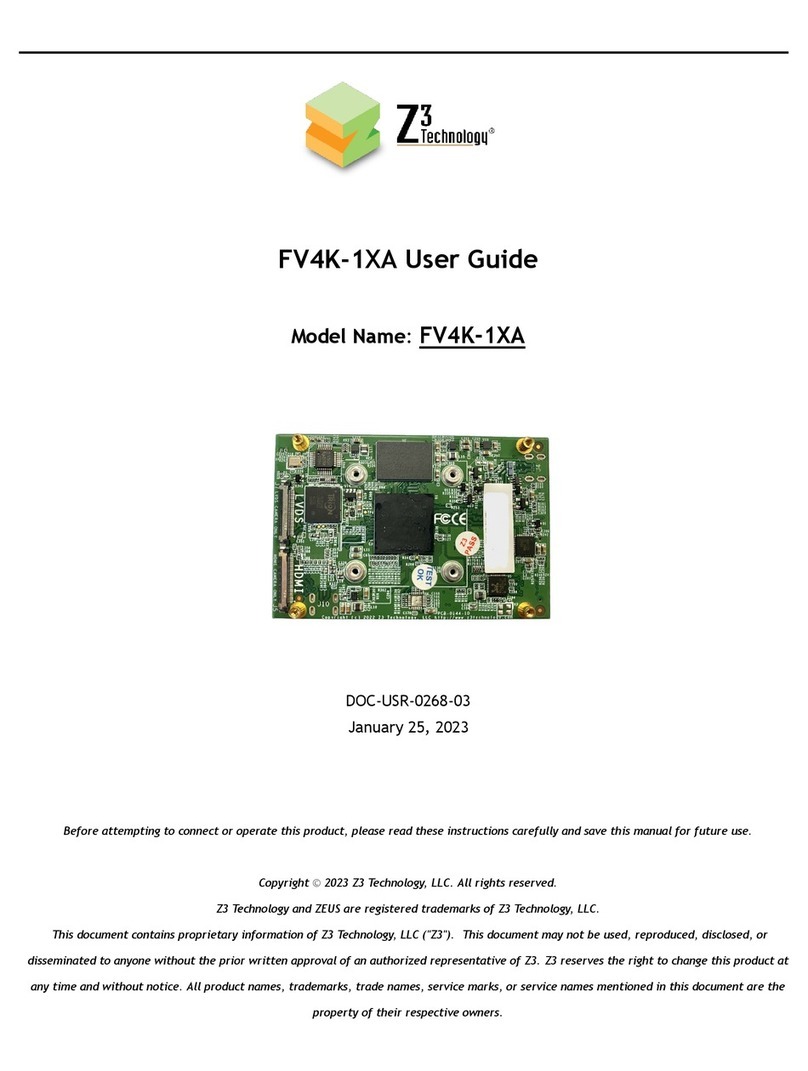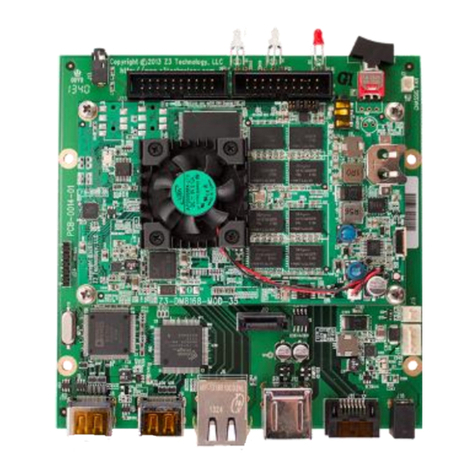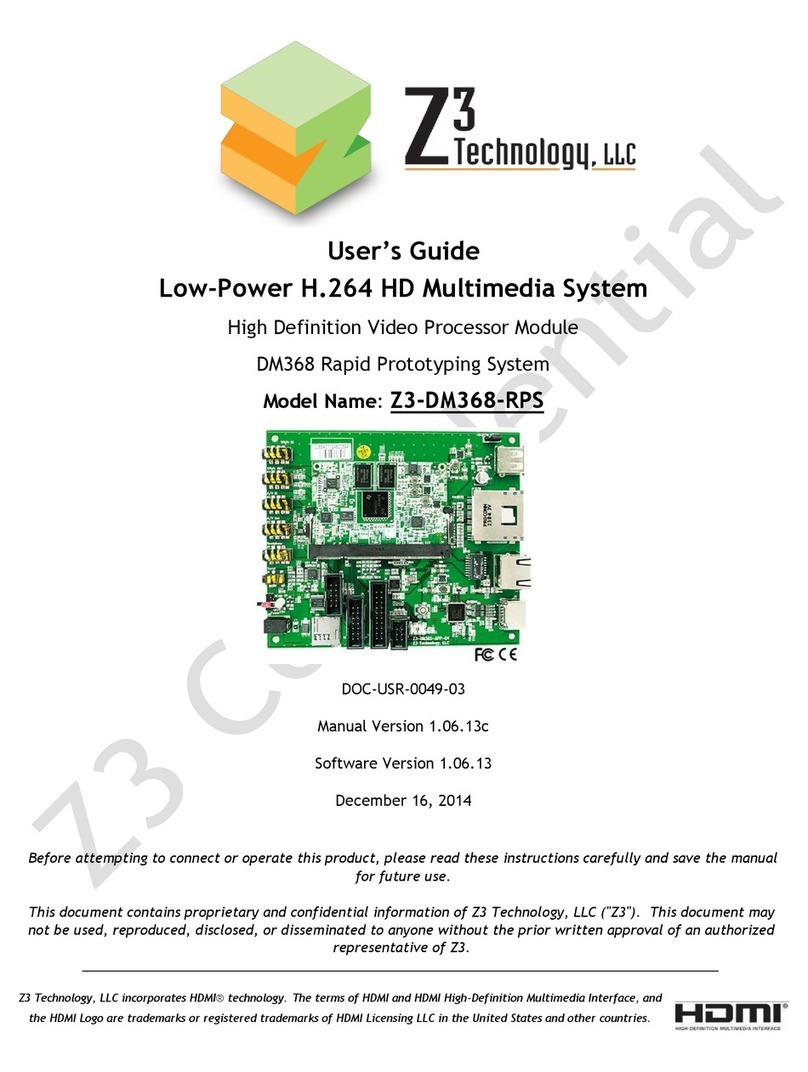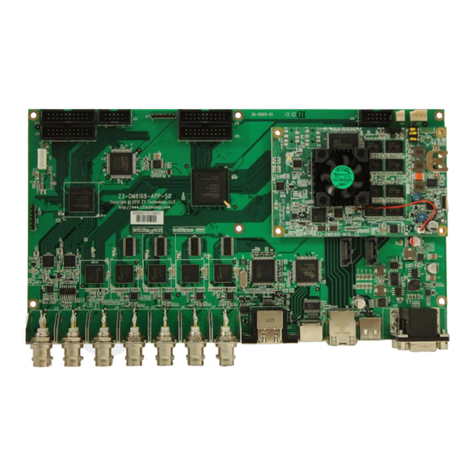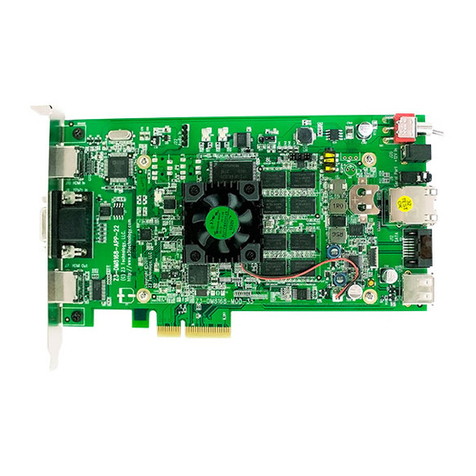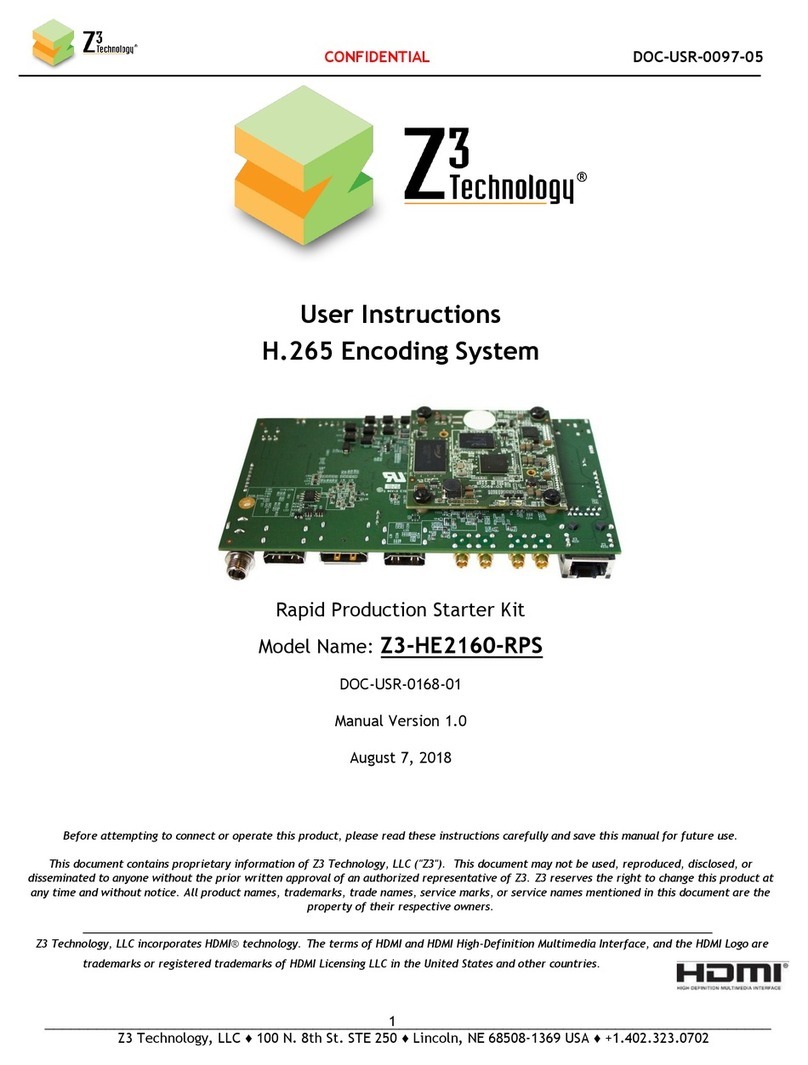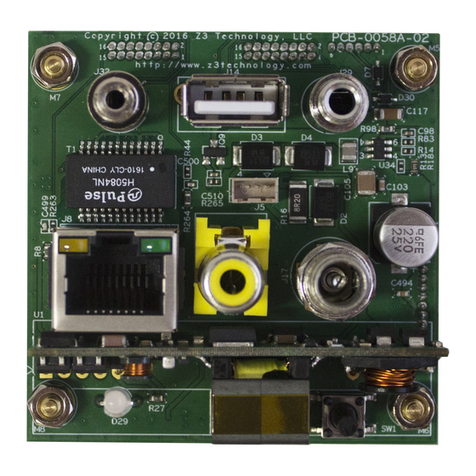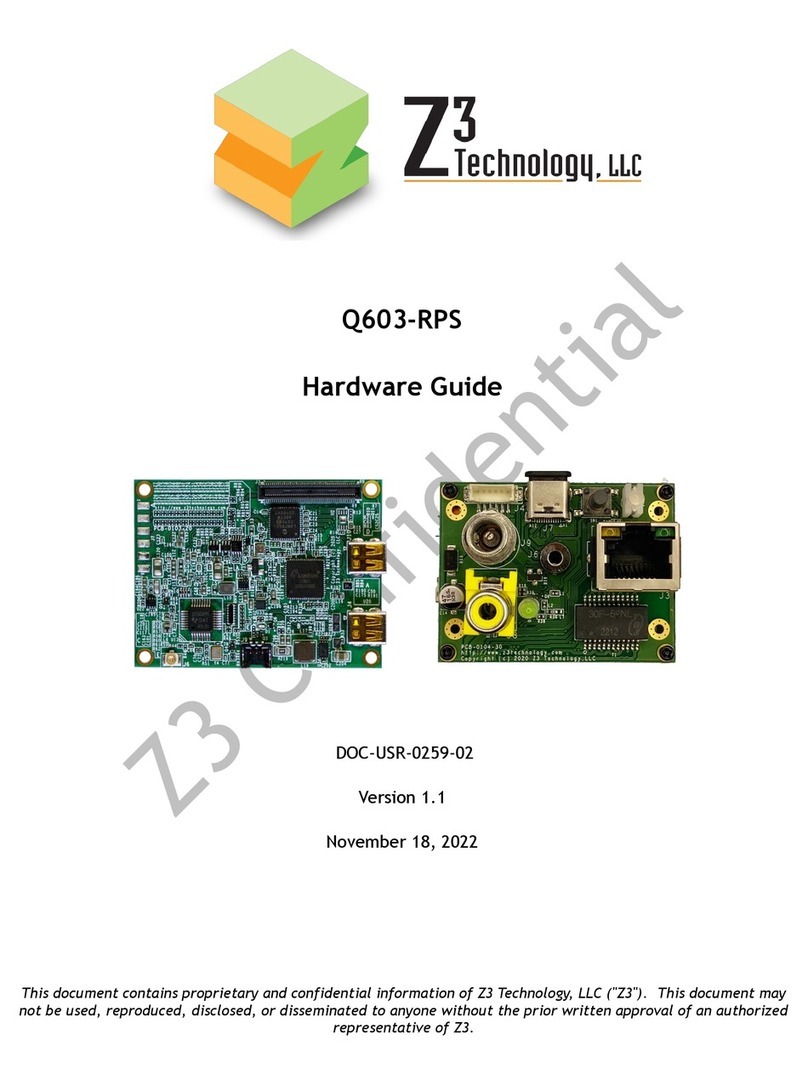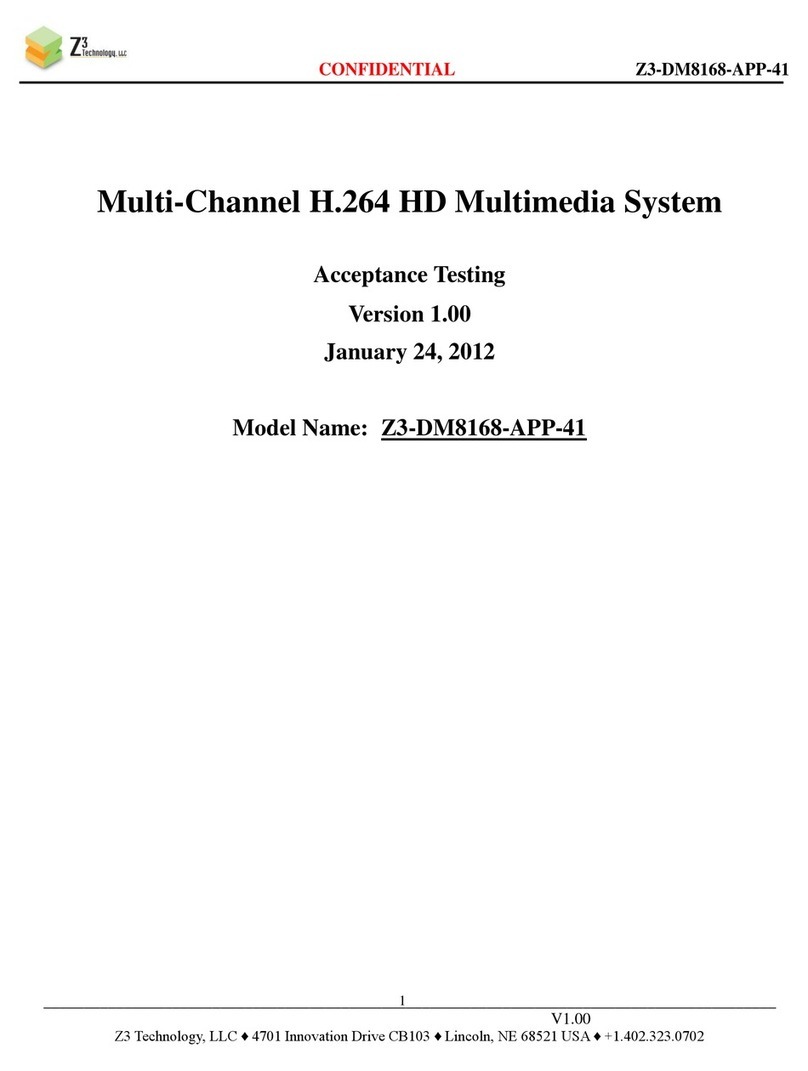DOC-USR-0272-01
FSDI-1XA User’s Guide
4
7.3.5 Run PTZ Tour.................................................................................................40
7.3.6 PTZ Relative or Absolute Positioning .....................................................................40
7.4 Color Controls....................................................................................................40
7.5 Sony VISCA Camera Control ....................................................................................41
7.5.1 Com2TCP Setup..............................................................................................41
7.5.2 Camera Controller Software...............................................................................42
7.6 ONVIF® Profile S & T.............................................................................................43
7.7 ONVIF® User Management ......................................................................................43
7.7.1 Changing Password for user admin .......................................................................43
7.8 ONVIF® Fixed Profile Support ..................................................................................44
8.0 PERFORMING OTHER OPERATIONS WITH THE FSDI-1XA....................................................... 46
8.1 Save Current Settings ...........................................................................................46
8.2 Advanced Settings Mode........................................................................................46
8.2.1 Setup a Custom Configuration.............................................................................47
8.2.2 Access Advanced Settings ..................................................................................47
8.3 Channel 2 PIP on Channel 1 ....................................................................................47
8.4 Encoder ROI ......................................................................................................49
8.5 Overlay Timestamp..............................................................................................49
8.6 Set a Static IP Address ..........................................................................................50
8.6.1 Setup a Custom Configuration.............................................................................50
8.6.2 Manually Set Network Settings ............................................................................50
8.6.3 Open the User Interface Using ZFinder ..................................................................51
8.6.4 Open the User Interface Manually ........................................................................51
8.7 Upgrade Firmware...............................................................................................51
8.8 User Management ...............................................................................................53
1.1 Factory Reset ....................................................................................................54
9.0 DECODE OPTIONS .................................................................................................. 54
9.1 PC Configuration for HD HEVC/H.265 Decode...............................................................54
9.1.1 Video Card ...................................................................................................55
9.1.2 LAV Filters....................................................................................................55
9.1.3 VLC Media Player............................................................................................56
9.2 ZEUS® DMD-4K Decoder .........................................................................................57
9.3 ZEUS® SME-01 Decode...........................................................................................57
10.0 SUMMARY OF OPTIONS ............................................................................................ 58
10.1 The System Setup Tab...........................................................................................58
10.2 The User Presets Tab ............................................................................................61
10.3 Users Tab..........................................................................................................61
10.4 The Status Tab ...................................................................................................61
10.5 The Camera Tab .................................................................................................62
10.6 The Term Tab.....................................................................................................65
10.7 The CH1 Tab (Channel 1) .......................................................................................66
10.8 The CH2 & CH3 Tabs (Channels 2 & 3)........................................................................72
10.9 Values Appearing at the Bottom of All Tabs..................................................................72
10.10 ZFinder ..........................................................................................................73
APPENDIX A: Finding the IP Address of Your Computer.............................................................. 74
APPENDIX B: Configuring the Wowza Server for RTMP .............................................................. 75
APPENDIX C: Example Camera Controller Application .............................................................. 77
APPENDIX D: Support and Troubleshooting ............................................................................ 81