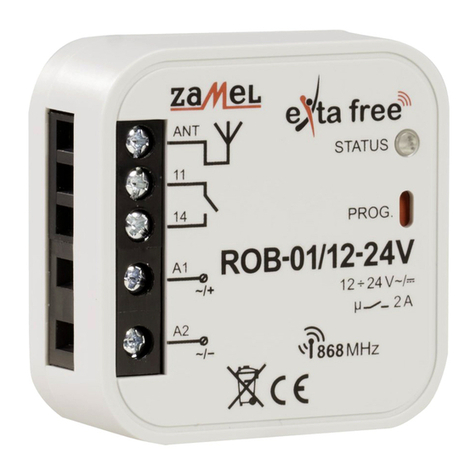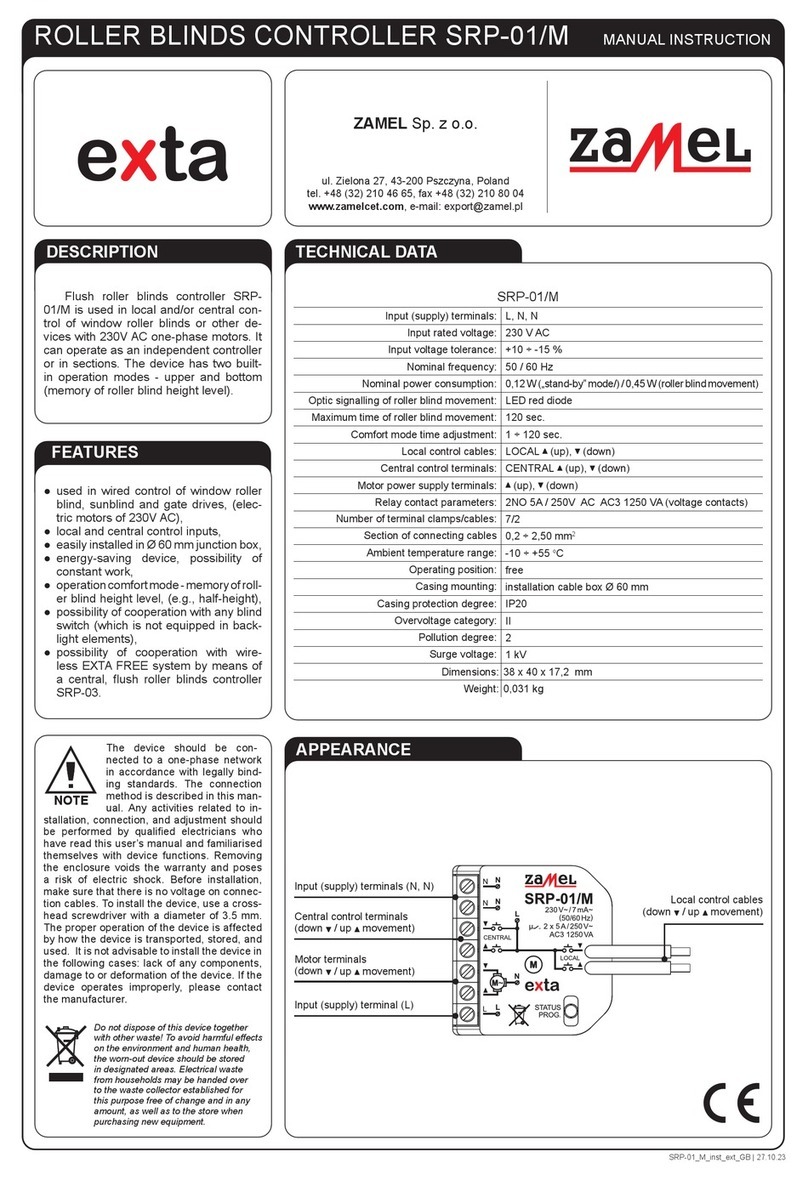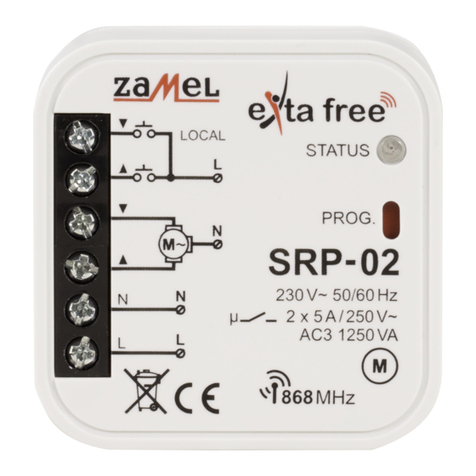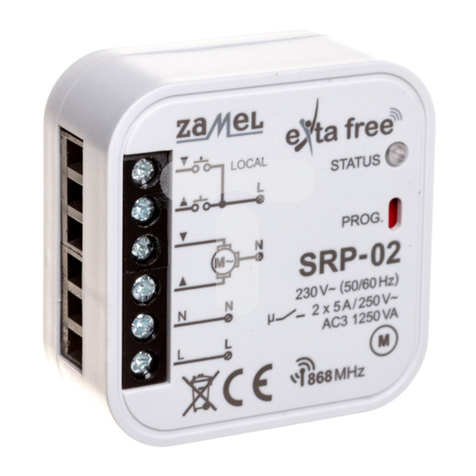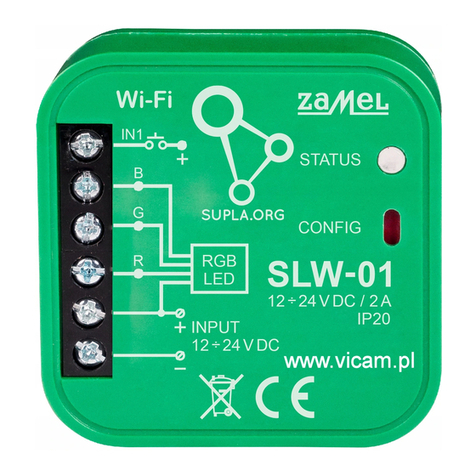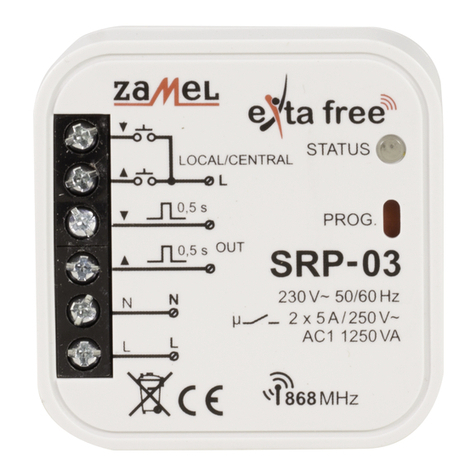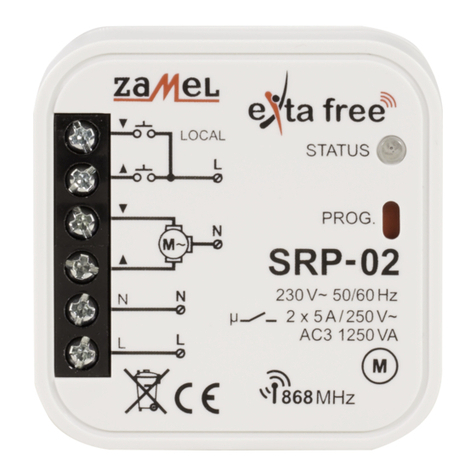R
G
+
B
TECHNICAL DATA
MOUNTING
OPERATION TABLE
DESCRIPTION DIAGRAM
APPEARANCE
The SLR-11P kit consists of a wireless SLR-11 controller and P-260 touch remote control. The kit is de-
signed to cooperate with RGB products such as RGB LEDIX series standard lighting ttings and 10÷14 V
DC RGB strips and modules. When connected with RGB products it enables to set the lighting colour in
a uent way by means of a touch remote control P-260 and to change the luminous ux intensity of a
chosen lighting colour. Additionally, SLR-11P realizes the automatic (uent / strobe way) colour change
with a possibility of storing the programme with the chosen colour in the controller’s memory. It is also
possible to adjust the white colour temperature by means of a touch pad. The remote control included
in the kit is added to SLR-11 controller by means of default settings. After mounting the kit, it is ready to
use. The possibility of adding dierent P-260 controllers and chosen EXTA FREE system transmitters is an
additional advantage of the set. In this way the users are not limited to only one transmitter as it usually
happens in the competitive solutions. The small controller’s dimensions allow for its easy mounting in
a Ø60 junction box. Functions:
• switchingon/switchingoff,
• white colour temperature adjustment,
• lighting colour fluent choice by means of a touch pad (RAINBOW),
• floating (FLOATING) and strobe (STROBE) functions,
• automatic colour change with time adjustment,
• luminous flux intensity change (brightening / dimming).
P-260 SLR-11
Power supply voltage:
4,5 V DC (3x AAA)
10 ÷ 14 V DC
Nominal power consumption: -0,22 W
Number of channels: -
3 x PWM 9-bit
Maximum channel capacity: -2,5 A
Controlling signal: -PWM 9-bit
Functions: Switch on/switch o, Brightening/dimming, Choose colour from
the table (RAINBOW), White colour temperature adjustment
Programmes:Automatic uent colour change (FLOATING),
Automatic strobe colour change (STROBE)
STEPS (FLOATING and STROBE) 10 (to 50 min.)
Control: - chosen EXTA FREE transmitters
or P-260
Transmission:Radio 868,32 MHz
Transmission way:Unidirectional without conrmation
Coding: Yes - addressing transmission
Maximum number of transmitters: -32
Operation range: Up to 230 m in the open area
Ambient temperature range: -10 ÷ +55
o
C
Casing protection degree: IP20
Protection level: III
Dimensions:
113 x 55 x 21 mm
47,5 x 47,5 x 20 mm
Weight:
100 g
27 g
Reference standard:
PN-ETSI EN 300 220-1
PN-ETSI EN 300 220-2
ETSI EN 301 489-1,3
PN-EN 60669PN-EN 61000
230 V AC 14 V DC
CAUTION! Nominal output voltage of the power supply (10÷14 V DC) and its nominal output power must
be adjusted to LED light source connected with the controller.
CURRENT CAPACITY:
Maximum 25 W per channel for LED RGB products supplied with 10 V
Maximum 30 W per channel for LED RGB products supplied with 12 V
Maximum 35 W per channel for LED RGB products supplied with 14 V
Example of the
RGB LEDIX
series tting
blue
green
red
TRANSMITTERS’ PROGRAMMING
TRANSMITTERS DELETION
Wireless EXTA FREE system transmitters
P-260 touch remote control
An exemplary programming procedure with the use of P-257/2 remote control. The procedure for the
rest of radio EXTA FREE transmitters is analogous.
CAUTION: 32 dierent transmitters can be added to a single SLR-11 controller. In case of adding more
than 32 transmitters, STATUS diode will ash a few times while adding them.
Press PROG push-button of
SLR-11 device for a longer time
until LED red diode STATUS
switches on (constant signal).
Next release PROG push-button.
Press the P-260 controller’s switch
on/switch o push-button for
a longer time. LED red diode
STATUS switches on in the
controller (rst the signal pulsates,
next the signal is constant).
Release the P-260 controller’s
switch on/switch o push-button.
First the LED red diode switches on
(the signal pulsates) and next the
LED red diode STATUS switches o
- THE TRANSMITTER IS ADDED
Press PROG push-button of
SLR-11 device for a longer time
until LED red diode switches on
(constant signal). Next release
PROG push-button.
Press and release the rst
transmitter’s push-button.
LED red diode switches on
(rst signal pulsates, next the
signal is constant).
Press and release the second
transmitter’s push-button.
LED red diode switches on (the
signal pulsates), next it switches
o - it means the TRANSMITTER
IS ADDED.
Press PROG push-button
in SLR-11 controller
for a longer time.
After about 5 sec LED red diode
switches on (the signal pulsates),
and then switches o.
Release the push-button
in SLR-11 - THE MEMORY
IS DELETED.
FUNCTIONING
Switching on suitable functions/programmes is carried out by pressing suitable push-buttons of the
P-260 remote control:
•ON/OFF - switching on/ switching o.
•Brightening/dimming – pressing this push-button, the function carries out the uent change of the
luminous ux intensity. This function is available in FLOATING and STROBE modes.
•FLOATING – activation/deactivation of the programme for automatic and uent colour change.
•STROBE – activation/deactivation of the programme for automatic and step by step colour change.
•TOUCH PAD – allows the colour selection in a uent way.
If the active mode is the FLOATING or STROBE mode then the following pressing of the push-buttons
described as FLOATING, STROBE carries out the speed change (steps 1 to 10) in this mode. Each change
of the step is signalized by ashing of the load which is connected to the controller’s output. The transi-
tion between step 10 and 1 is signalized by a repeated ashing of the load. The step 1 means that the
colour change is the fastest (the whole cycle takes about 120 s), step 10 means that the colour change is
the slowest (the whole cycle takes about 50 minutes).
Brightening
RAINBOW /
FLOATING mode
Dimming
Touch pad
White colour temperature /
STROBE mode
ON/OFF
Output terminals (RGB+)
Power supply
terminals (+, -)
Optic signalling
of the controller’s
operation
Programming
push-button
CAUTION ! The device is designed for single-phase installation and must be installed in accordance
with standards valid in a particular country. Installation, connection and control should be carried out
by a qualied electrician sta, who act in accordance with the service manual and the device functions.
1. Disconnect power supply by the phase fuse, the circuit-breaker or the switch - disconnector combined
to the proper circuit.
2. Check if there is no voltage on connection cables by means of a special measure equipment.
3. Connect the power supply to 230 V AC.
4. Connect the cables to the appropriate controller terminals in accordance with the connection diagram.
5. Mount the controller in the Ø60 junction box.
6. Switch on the power supply from the mains.
7. Add selected transmitters to the controller (a description is in TRANSMITTERS’ PROGRAMMING section)
and check their proper functioning.
The given range concerns open area - an ideal condition without any natural or articial obstacles. If there are
some obstacles between a transmitter and a receiver, it is advisable to decrease the range according to: bricks:
from 10 to 40%, wood and plaster: from 5 to 20%, reinforced concrete: from 40 to 80%, metal: from 90 to 100%,
glass: from 10 to 20%. Over- and underground medium and high electrical power lines, radio and television trans-
mitters, GSM transmitters set close to a device system have also a negative inuence on the range.
Symbol
RNK-02
RNK-04
P-256/8
P-257/2
P-257/4
RNM-10
RNP-01
RNP-02
RNL-01
RTN-01
RCR-01
RTI-01
RXM-01
P-260
SLR-11
180 180 230 180 180 230 160 160 - 200 - 160 230 200