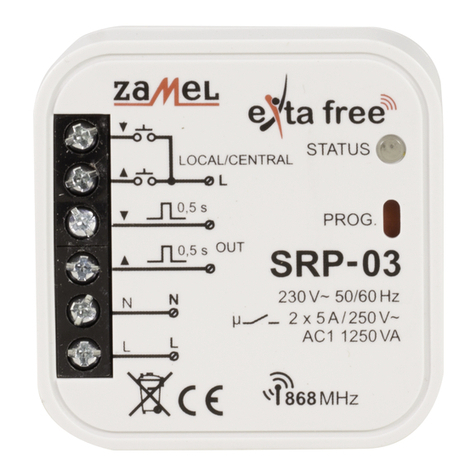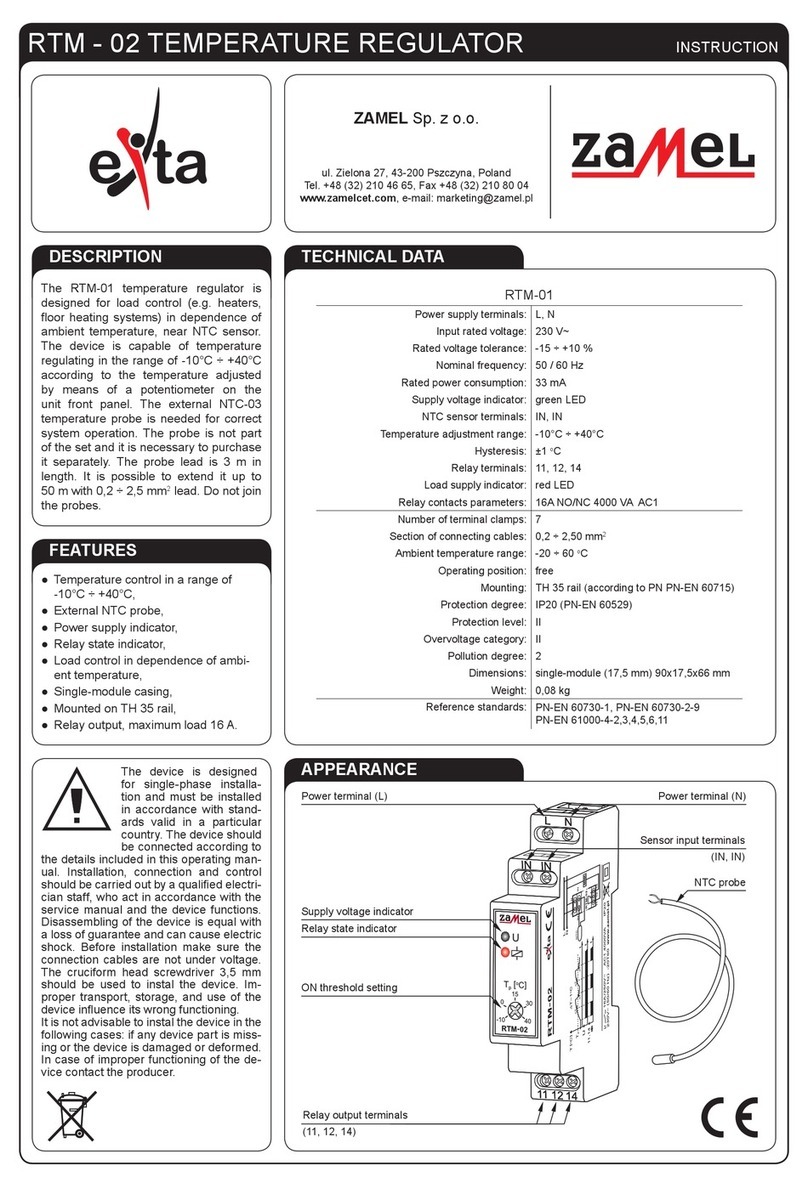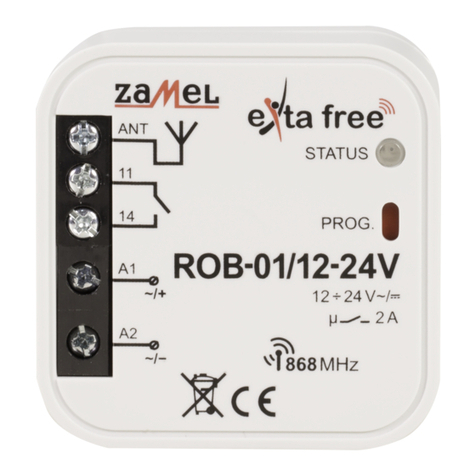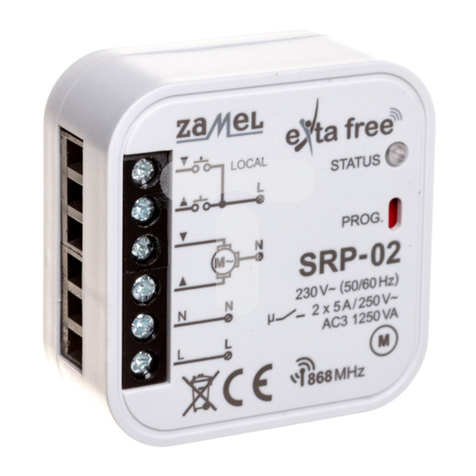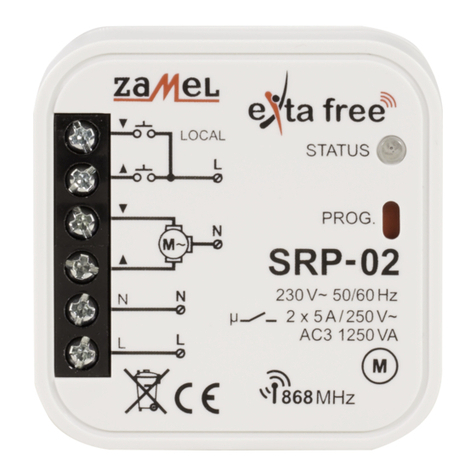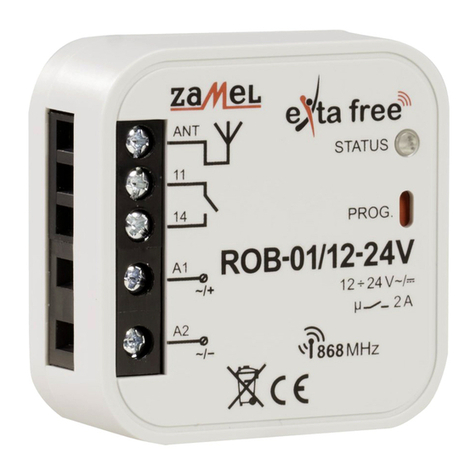plik: Instrukcja RTD-01 v1.3 en | modykacja: 20.11.2014
PROGRAMME SETTINGS – CONTINUATION
ERROR MASSAGES
CAUTION
HEATING INSTALLATION SETTING
Menu → Setting→ Install.
A/ Heating setting: adjust oor type (choose from the attached list), Adaptive (switching on the function causes the system
heats before returning home, PI controller (switching it on causes the heating system accurately reaches the target
temperature), First warning. It is a rst heating function. It must be activated during the rst time the room oor is heated.
The thermostat has this functionality for 21 days and then it will automatically switch off drying of the oor. This function can
be switched off at any time.
B/ Set offset:
Its aim is to calibrate the regulator’s temperature. For the room and oor sensors the adjustment is possible within -8 to
+8°C range.
C/ Program period set: The 24 hour day can be divided into 4 or 6 adjustment periods.
Default setting of the day is 6 periods.
D/ Set sensor (oor sensor adjustment). It is necessary to choose the sensor used in the oor. The regulator enables the
application not only of a oor sensor included in the set with a regulator (SASWELL100k) but also a sensor by other
producers. The regulator cooperates and the following sensors can be chosen: SASWELL 100k, SASWELL 10k, DEVI 15k,
OJ12k, Eberle 33k, Ensto 47k, FENIX 10k, TYCO 10k, Teplolux 6K8, Warmup 12k, aube 10k.
E/ Reset. It causes the return to default settings. YES conrmation causes the return to the default settings.
In case the expected temperature is higher than the real one, an icon meaning heating will appear on the screen:
TIME SETTING
Menu → Time (Date setting) → Next (Hour setting).
Adjust date by means of arrows up / down (day/mounth/year or year/mounth/day). By means of Next (Dalej) function we pass
to hour adjustment (hour/minute/second). The Next function helps to choose day format, mode, 12 hour or 24 hour format.
Conrm by Apply.
In case of power supply failure the clock resets and it is necessary to adjust date and time again.
The following massages can be displayed:
- „ The oor temperature sensor short-circuit. Please check it.” It is necessary to check if the oor sensor cable insulation
is damaged or the sensor wires are short circuited.
- „The oor tempereture sensor open circuit. Please check it.” It is necessary to check the wire connection of the external
sensor to the regulator. Check if the external sensor’s wire are not broken.
- „The room stemperature sensor short-circuit. Please check.”- It is necessary to check if the sensor protruding from the
bottom of the casing is damaged.
- „The room temperature sensor open circuit. Please check it.”- It is necessary to check if the sensor protruding from the
bottom of the casing is damaged.
The device is designed for single-phase installation and must be installed in accordance with standards valid in a particular country. The
device should be connected according to the details included in this operating manual. Installation, connection and control should be carried
out by a qualied electrician staff, who act in accordance with the service manual and the device functions.
In case of casing dismantling an electric shock may occur, and the guarantee is lost then. Before installation make sure the connection cables
are not under voltage. The cruciform head screwdriver 3,5 mm should be used to mount the device. Improper transport, storage, and use of the
device inuence its wrong functioning. It is not advisable to mount the device in the following cases: if any device part is missing or the device
is damaged or deformed. In case of improper functioning of the device contact the producer.
page: 6
WARRANTY CARD
There is 24 months guarantee on the product
Salesman stamp and signature, date of sale
1. ZAMEL Sp. z o.o. assures 24 months guarantee for the product.
2. The manufacturer’s guarantee does not cover any of the following actions:
a) mechanical damage during transport, loading / unloading or under other circumstances,
b) damage caused by incorrect product mounting or misuse,
c) damage caused by unauthorised modications made by the PURCHASER or any third parties to the product
or any other devices needed for the product functioning,
d) damage caused by Act of God or any other incidents independent of the manufacturer - ZAMEL Sp z o.o.
e) supply sources (batteries) included in the device during selling (if they are included).
3. The PURCHASER shall lay any claims in writing to the dealer or ZAMEL Sp. z o.o.
4. ZAMEL Sp. z o.o. is liable for processing any claim according to current Polish legislation.
5. ZAMEL Sp. z o.o. shall process the claim at its own discretion: product repair, replacement ormoney return.
6. The manufacturer’s guarantee is valid in the Republic of Poland.
7. The PURCHASER’s statutory rights in any applicable legislation whether against the retailer arising from the
purchase contract or otherwise are not affected by this warranty.
ZAMEL Sp. z o.o.
ul. Zielona 27, 43-200 Pszczyna, Poland
Tel. +48 (32) 210 46 65, Fax +48 (32) 210 80 04
plik: Instrukcja RTD-01 v1.3 en | modykacja: 20.11.2014
DESCRIPTION
TECHNICAL PARAMETERS
FEATURES
The temperature regulator RTD-01
is a 7-day programmable regulator
designed for electric oor heating
systems. It is operated by means of
a touch screen.
The regulator is mounted on a wall
in a junction box ¢60 x 60 mm. It is
compatible with oor sensors: SAS-
WELL 100k, SASWELL 10k, DEVI
15k, OJ12k, Eberle 33k, Ensto 47k,
FENIX 10k, TYCO 10k Teplolux 6k,
Warmup 12k, Aube 10k.
Supply terminals: N (1), L (2)
Power supply voltage: 100÷240 V AC
Nominal frequency: 50/60 Hz
Nominal power consumption: 1,5 W (STANDBY)
Battery backup: no
NTC sensor terminal: (6), (7)
Temperature sensor: NTC 10k lub 100k dla 25°C
Room temperature range: +5 ÷ +35°C
Floor temperature range: +5 ÷ +40°C
Operating temperature range: 0 ÷ +50°C
Temperature range during transport : -10 ÷ +60°C
Temperature measuring accuracy: ±0,5°C
Output terminals: (3), (4)
Type of output: voltage contact 1NO-16 A / 250 V AC
Number of connecting cables: 7
Cross section of connecting cables: 0,5 ÷ 2,5 mm2
Humidity: <90%, without condensation
Mounting: deeper junction box ¢ 60 mm x 60 mm
Casing material: engineering plastic, PC
Casing protection degree: IP21
Protection class: II
Overvoltage category: II
Nominal surge voltage: 2500 V
Pollution level of a regulator: 3 A level
Application environment: 2 pollution degree (domestic application
with standard air circulation)
Ball pressure temperature: 125°C
Dimensions: 81,5 x 81,5 x 21/41 mm ( height x width x depth )
Weight: 130 g
Reference standard: PN-EN 60730-1:2012
PN-EN 60730-2-9:2011
PN-EN 55014-1
PN-EN 55014-2
PN-EN 61000-3-2
PN-EN 61000-4-3
PN-EN 61000-4-11
PN-EN 61000-4-6
• 2,4” LCD display of 320x240 pxl
resolution
• Adjustment by means of a touch
screen
• Energy monitoring function
• Anti frost protection function
• Menu includes 11 languages: En-
glish, French, German, Dutch, Rus-
sian, Polish, Norwegian, Swedish,
Danish, Finnish, Romanian.
• Cooperation with NTC sensor of dif-
ferent manufacturers
• Blockades against children
• Holiday mode (holiday)
Temperature Regulator RTD-01 MANUAL INSTRUCTION
page: 1
ZAMEL Sp. z o.o.
ul. Zielona 27, 43-200 Pszczyna, Poland
tel. +48 32 449 15 00, +48 32 210 46 65, fax +48 (32) 210 80 04
plik: Instrukcja RTD-01 v1.3 | mody kacja: 05.04.2016_plik: Instrukcja RTD-01 v1.3 | mody kacja: 05.04.2016_