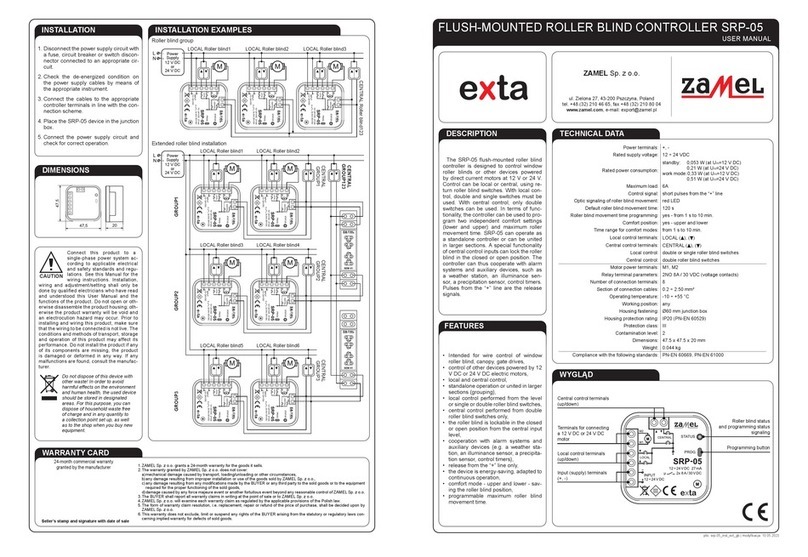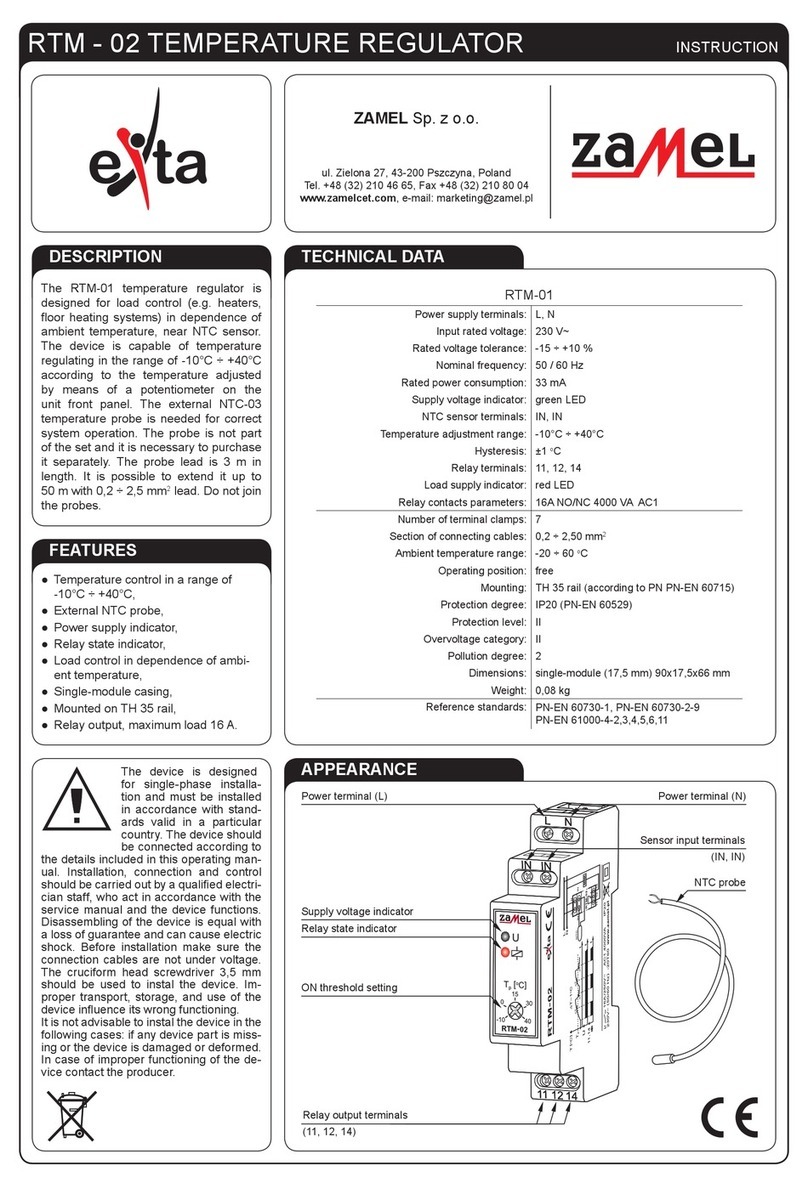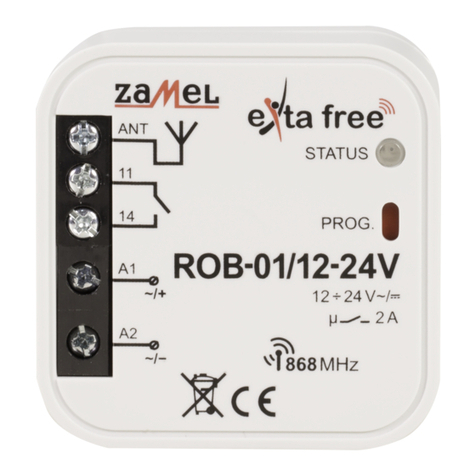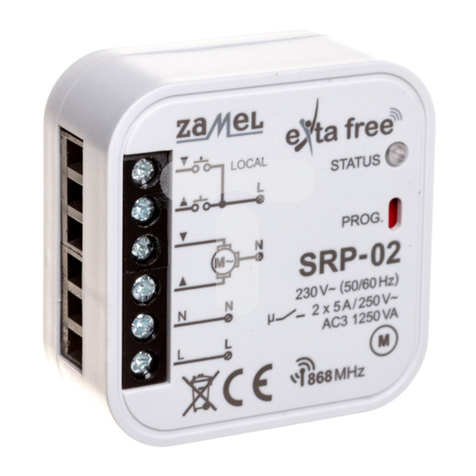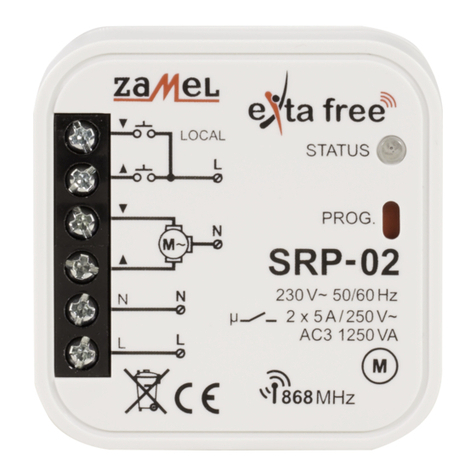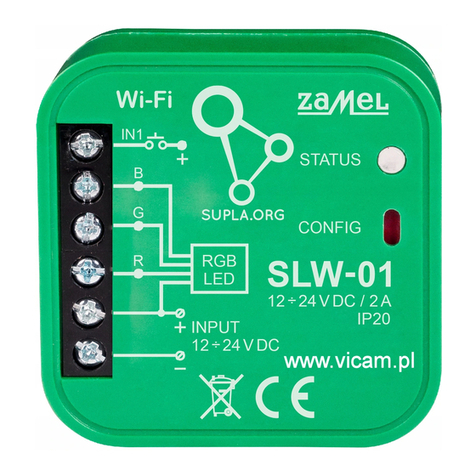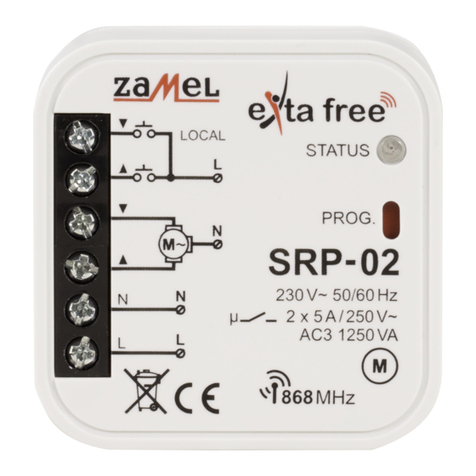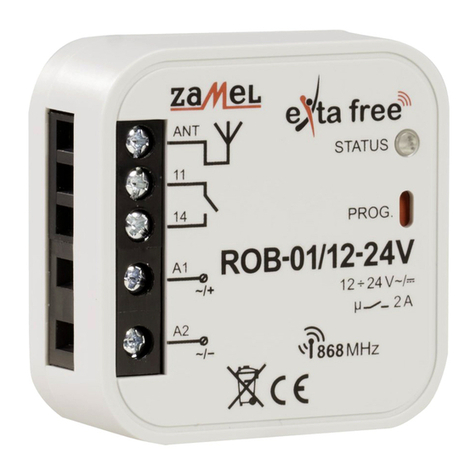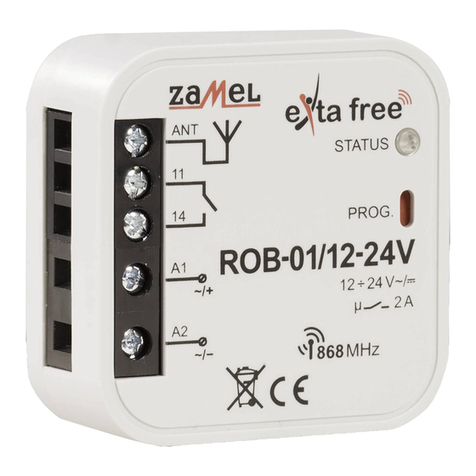*apply to the product ZCM-22P/U
ZCM-22, ZCM-22P/U TIME PROGRAMMER
ANNUAL, SINGLE-CHANEL INSTRUCTION MANUAL
ZAMEL sp. z o.o.
ul. Zielona 27, 43-200 Pszczyna, Poland
tel. +48 (32) 210 46 65, fax +48 (32) 210 80 04
*apply to the product ZCM-22P/U
CONNECTION*
PRODUCT FAMILY
ZCM-22 Programmer belongs to ZCM
family of products.
MOUNTING, OPERATION
1. Disconnect power supply by the phase fuse, the circuit-breaker or the switch- disconnector combined to the proper
circuit.
2. Check if there is no voltage on connection cables by means of a special measure equipment.
3. Install the ZCM-22 on the TH 35 DIN rail in the switchboard.
4. Connect the cables with the terminals in accordance with the installing diagram.
5. Switch on the power supply from the mains.
The contact will be ON at 00:00:00. The contact will be OFF the previously set day during an hour changing from
23:59:59 into 00:00:00 (the next day). If the contact is to be ON only one day, the same data should be set for ON and
OFF date, e.g. ON - 02.02, OFF - 02.02. The lower program no. the higher program priority. The ON state has higher
priority than the OFF state within the given program.
INNER DIAGRAM
RELAY CAPACITY
DIMENSIONS
EXTERNAL MEMORY OPERATION*
External memory allows for an easy record / reading of the adjusted programs into
the external memory, so they can be easily copied to other programmers. It is very
convenient in case if we want to program more ZCM programmers or archive the
adjusted programs.
– sub menu to the external memory operation
– programs recording
– programs reading from the external memory and storage in the program-
mer’s memory
– the state of memory „busy” during a record / reading
– correct record / reading
– record /reading error
APPEARANCE*
FEATURES
TECHNICAL DATA
DESCRIPTION
ZCM-22, ZCM-22P/U
Power supply clamps: A1, A2
Rated voltage: ZCM-22: 230 V AC~(-15 ÷ +10 %)
ZCM-22P/U: 24 ÷ 250 V AC, 30 ÷ 300 V DC
Rated frequency: 50 / 60 Hz
Rated power consumption: ZCM-22: 1,6 W /17 VA ZCM-22 P/U: 1,5 W /3 VA
Number of channels: 1
Program quantity: 400 (200 On/Off pairs)
Programme: weekly - annual
Mode of work: manual, automatic
Change of season summer/ winter: automatic, manual
Colour of LCD panel lighting: amber
Input: yes
Accuracy of time measurement: max. ±1 s / 24 h at temp. 25 °C
Time of clock maintenance: 3 years
Time of programme maintenance: 10 years
Clamps of release system: IN, IN, IN, IN
Clamps of receiver power supply: 11, 12, 14
Parameters of transmitter contacts: 1NO/NC-16 A/250 V AC1 4000 VA
Number of terminating clamps: 12
Intersection of terminating conductors: 0,2 ÷ 2,50 mm2
Temperature of work: -20 ÷ +60 oC
Position of work: any
Fixing of casing: TH 35 rail (PN-EN 60715)
Level of protection of casing: IP20 (PN-EN 60529)
Protectivity class: II
Overvoltage category: II
Level of pollution: 2
Measurements: two-module (35 mm) 90x35x66 mm
Weight: 0,14 kg
Compatibility with norms: PN-EN 60730-1; PN-EN 60730-2-7;
PN-EN 61000-4-2,3,4,5,6,11
● Controldependingoncurrentdate,
hour and minute,
● double-modulecasingwithaprotec-
tion flap,
● additionalcontrolinputIN,
● manyprogrammesenablingvarious
applications,
● LCDdisplayillumination,
● mountedonTH35rail,
● apossibilitytocopyandreadpro-
grams from the external memory*.
Digital control time switch ZCM-22 is used
to realise the time functions in automation
and control systems. The programmer re-
alises the output relay control operations
according to program adjustments (day,
month, hour, minute). All systems are
equipped with a control input function,
which is used to change the operating
mode of a system by means of an exter-
nal push-button. The design of the cas-
ing allows the system to be mounted on a
TH-35 rail and eventually to seal the de-
vice. The design of the system provides
a battery back-up system for all adjust-
ments in case of no voltage supply.
In order to protect the battery during
storage, the ZCM series programmers
have a default setting, the so-called
storage mode in which the battery
power consumption is limited to a mini-
mum.
The device should be connected
to a singlephase system ac-
cording to current standards.
The device connections will be
described in this manual. Only
qualiedelectriciansareallowed
to mount, connect and adjust the
device. It is necessary to read
this manual and know the unit functions before the
device mounting. Do not disassembly the device
casing or you will lose any warranty rights and ex-
pose yourself to the electric shock hazard. Before
mounting operation make sure of disconnecting
the connection wires from the electric network.
Use a cross-head screwdriver of 3.5 mm diameter
to mount the device. The relay should be carried,
stored and used in an appropriate way. Do not
mount the device in case of any device parts lack,
damage or deformation. In case of malfunction
please notify the manufacturer.
CAUTION
plik:zcm-22_pu_bateria_inst_ext_gb|modykacja:28.10.2019
WARRANTY CARD
There is 24 months guarantee on the product
Salesman stamp and signature, date of sale
1. ZAMEL provides a two-year warranty for its products.
2. The ZAMEL warranty does not cover:
a) mechanical defects resulting from transport, loading / unloading or other circumstances
b) defects resulting from incorrect installation or operation of ZAMEL products;
c) defects resulting from any changes made by CUSTOMERS or third parties, to products sold or equipment necessary for the correct
operation of products sold;
d) defects resulting from force majeure or other aleatory events for which ZAMEL is not liable;
e) power supply (batteries) to be equipped with a device in the moment of sale (if they appear);
3. All complaints in relation to the warranty must be provided by the CUSTOMER in writing to the retailer after discovering a defect.;
4. ZAMEL will review complaints in accordance with existing regulations.;
5. The way a complaint is settled, e.g. replacement of the product, repair or refund, is left to the discretion of ZAMEL.
6. Guarantee does not exclude, does not limit, nor does it suspend the rights of the PURCHASER resulting from the discrepancy be-
tween the goods and the contract.
Programmer type:
11 - week (1 channel)
12 - week (2 channel)
31 - astronomical
Device type
Power supply:
ZCM-xx - 230 V AC
ZCM-xx/U - 24 ÷ 250 VAC
30 ÷ 300 V DC
22 - weekly - year Winter time
Summer time
Manual mode
Automatic mode
Week’s day
Relay state
Infoeld
Current time
(gg:mm:ss)
Power terminals
(A1, A2)
LCD display
External memory*
Replaceable battery
Control buttons
Relay output terminals
(12, 12, 11, 11, 14, 14)
Trigger terminals
(IN, IN, IN, IN)
L(+)
L(+) / N(-)
N(-)
Do not dispose of this device with other
waste! In order to avoid harmful effects
on the environment and human health,
the used device should be stored in
designated areas. For this purpose, you
can dispose of household waste free of
charge and in any quantity to a collection
point set up, as well as to the shop when
you buy new equipment.