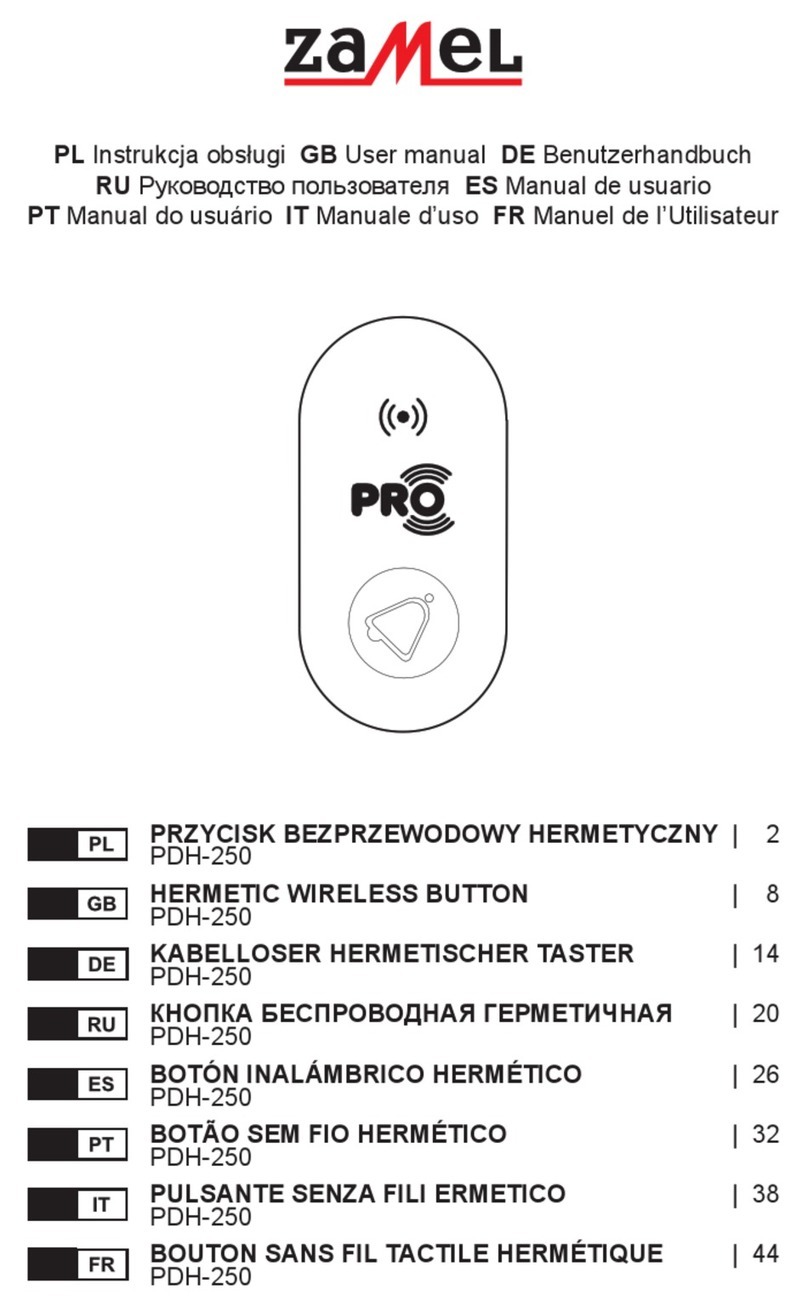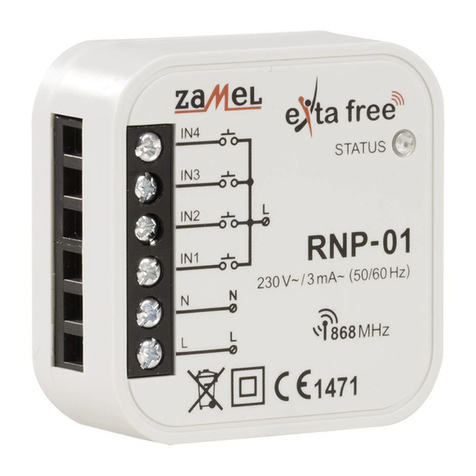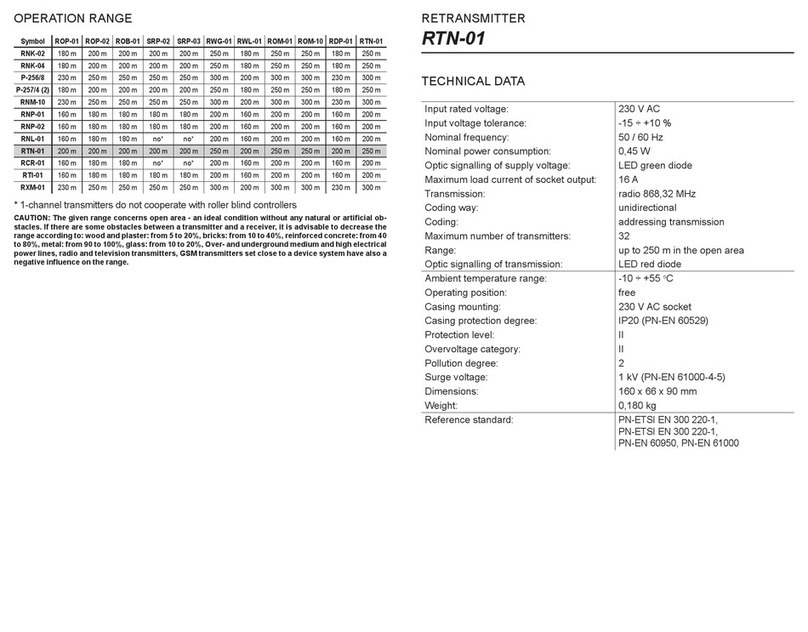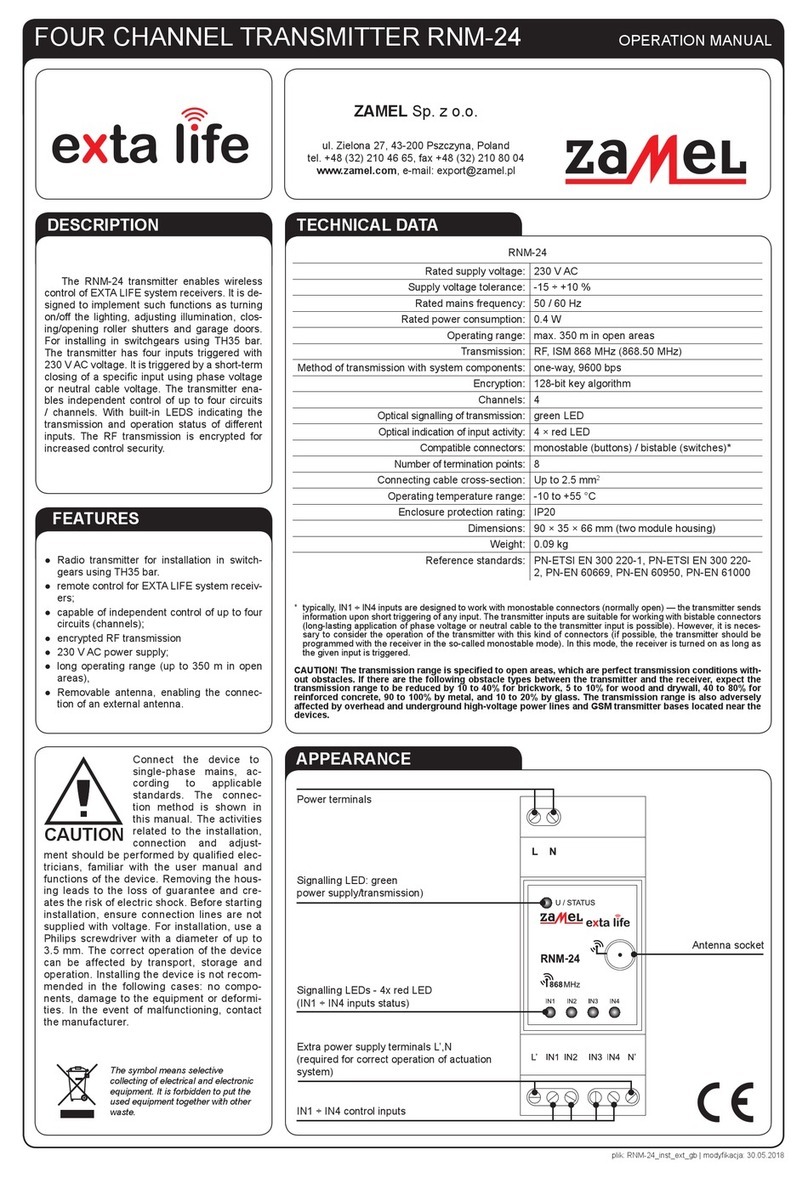TEMPERATURE SENSOR FUNCTIONALITY
Temperature sensor used in RNK-22 is a digital sensor. It enables to measure temperature in
the following range: -40 to +125°C.
CAUTION:
● Temperature operating range of the RNK-22 transmitter is between -10 to +55°C,
that is why it should not be applied to measure temperature exceeding this range.
● Measuring characteristics excludes the application of the sensor in rooms with
a dynamic temperature change (the sensor does not register quick temperature
changes).
By default, temperature sensor in the transmitter is switched on. The sensor can be switched
off if not used by a user (see Temperature sensor switching on / switching off). Switching off
the sensor prolongs the battery life.
MEASUREMENT CHARACTERISTICS
The sensor measurement differential is set to ± 0.3 ° C without the possibility of change.
Temperaturemeasurementissenttothecontrolleralwaysafterthefthpressofanybutton
of the transmitter with a delay of 5 s (temperature is measured and sent after 5 seconds from
thedetectionofthefthpressing).
During standard operation, temperature measurement is performed approximately every 15
minutes. The measured temperature (T2) is compared with the previous measurement (T1)
and according to the difference of the two values, the current measurement is sent to the
controller or not.
T2 – T1 > 0,3°C – the measurement is sent to the controller to update the value
T2–T1≤0,3°C–themeasurementisnotsenttothecontroller
If the room temperature is stable and changes its value during the next 19 measurements by
≤0.3°C(T2-T1≤0.3°C),thenafterperformingthetwentiethmeasurement(afteraround
300 minutes) the temperature is obligatorily sent to the controller to update. Sending tem-
peratureaftertheobligatorytimeissignalledbyaashingLEDinthetransmitter.
SWITCHING ON / SWITCHING OFF TEMPERATURE SENSOR
Switching off the temperature sensor
By default, the temperature sensor is switched on in the
RNK-24 transmitter. In order to switch it off, carry out the
following:
1. Take the battery out of a transmitter.
2. Press button “2” of the transmitter.
3. While pressing button “2” insert the battery into the
transmitter.
4. Release button “2” of the transmitter.
5. Temperature sensor is switched off.
The switched off sensor in the transmitter is remembered
even after the battery is taken out. In order to switch it on
carry out activities described in “Switching on the temperature sensor”.