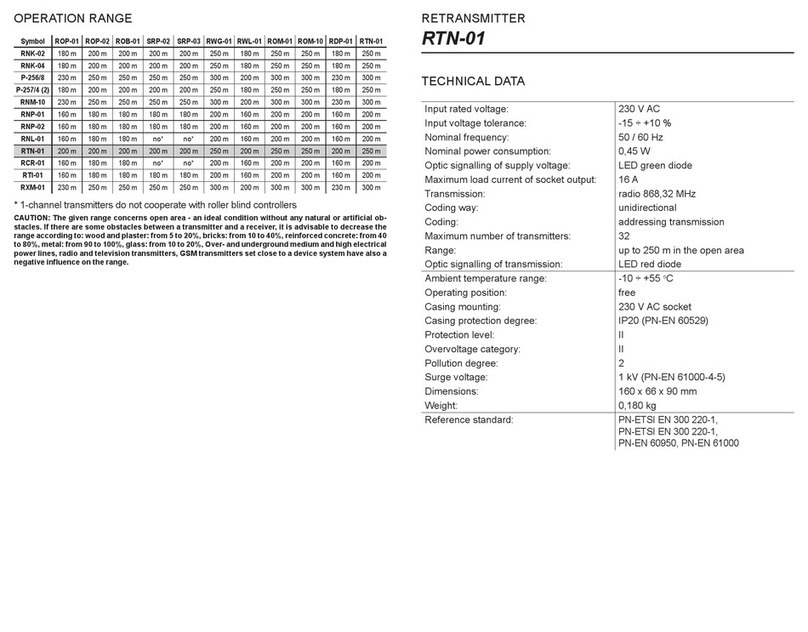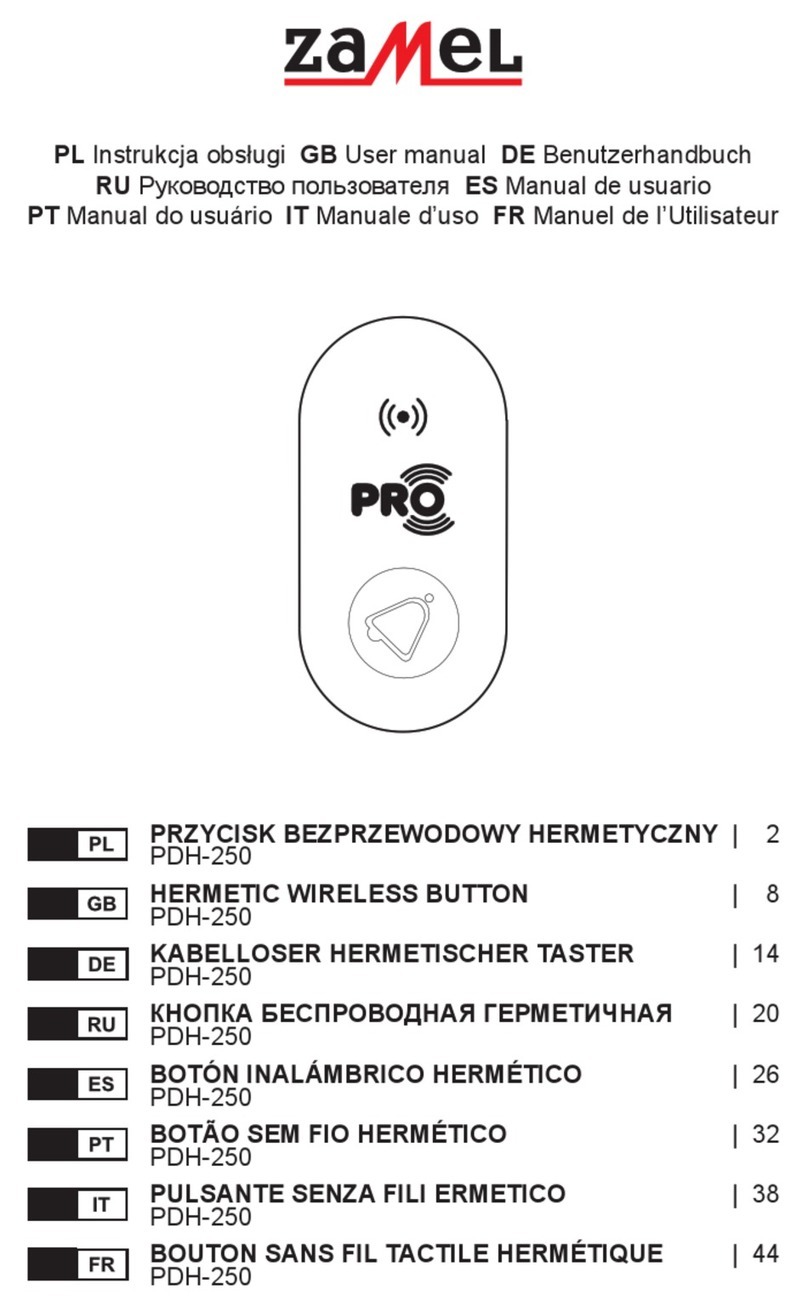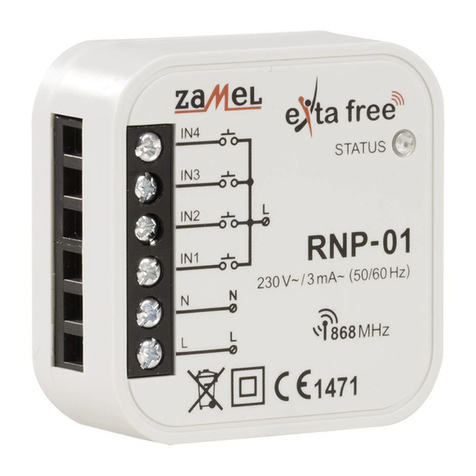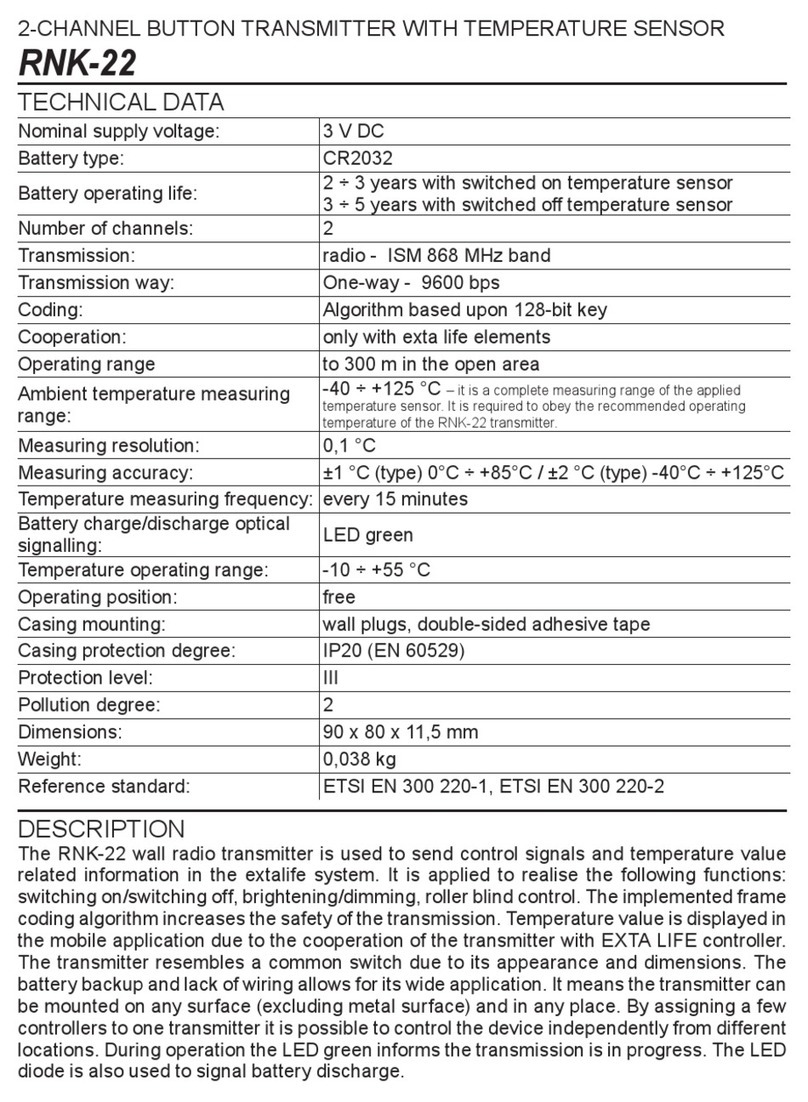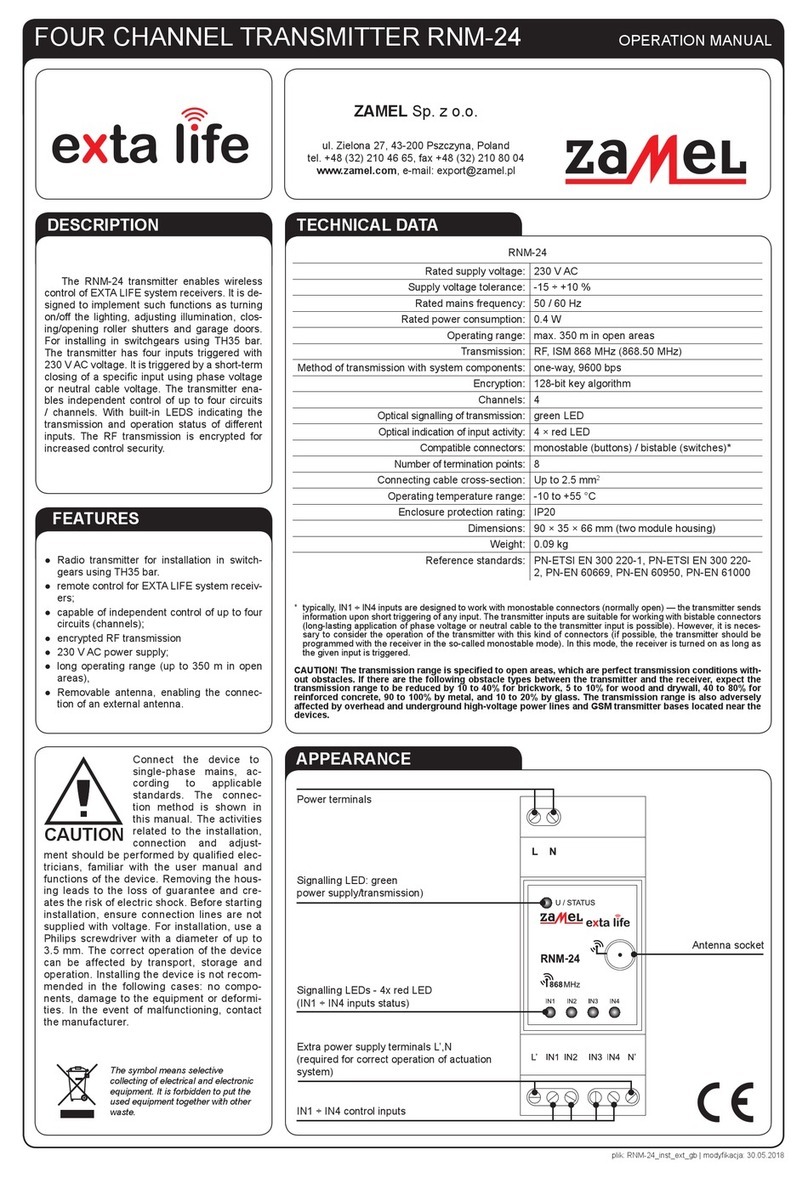COOPERATION AND OPERATING RANGE
* - 1-channel transmitters do not cooperate with roller blind controllers.
CAUTION: The given range concerns open area - an ideal condition with-
out any natural or articial obstacles. If there are some obstacles between
a transmitter and a receiver, it is advisable to decrease the range accord-
ing to: wood and plaster - from 5 to 20, bricks - from 10 to 40 %, reinforced
concrete - from 40 to 80%, metal - from 90 to 100% , glass - from 10 to 20%.
Over- and underground medium and high electrical power lines, radio and
television transmitters, GSM transmitters set close to a device system have
also a negative inuence on the range.
Symbol ROP-01 ROP-02 ROB-01 SRP-02 SRP-03 RWG-01 RWL-01 ROM-01 ROM-10 RDP-01 RTN-01
RNK-02 180 m 200 m 200 m 200 m 200 m 250 m 180 m 250 m 250 m 180 m 250 m
RNK-04 180 m 200 m 200 m 200 m 200 m 250 m 180 m 250 m 250 m 180 m 250 m
P-256/8 230 m 250 m 250 m 250 m 250 m 300 m 200 m 300 m 300 m 230 m 300 m
P-257/4 (2)
180 m 200 m 200 m 200 m 200 m 250 m 180 m 250 m 250 m 180 m 250 m
RNM-10 230 m 250 m 250 m 250 m 250 m 300 m 200 m 300 m 300 m 230 m 300 m
RNP-01 160 m 180 m 180 m 180 m 180 m 200 m 160 m 200 m 200 m 160 m 200 m
RNP-02 160 m 180 m 180 m 180 m 180 m 200 m 160 m 200 m 200 m 160 m 200 m
RNL-01 160 m 180 m 180 m
lack* lack*
200 m 160 m 200 m 200 m 160 m 200 m
RTN-01 200 m 200 m 200 m 200 m 200 m 250 m 200 m 250 m 250 m 200 m 250 m
RCR-01 160 m 180 m 180 m
lack* lack*
200 m 160 m 200 m 200 m 160 m 200 m
RTI-01 160 m 180 m 180 m 180 m 180 m 200 m 160 m 200 m 200 m 160 m 200 m
RXM-01 230 m 250 m 250 m 250 m 250 m 300 m 200 m 300 m 300 m 230 m 300 m
4-CHANNEL BUTTON RADIO TRANSMITTER
RNK-04
Input rated voltage: 3 V DC
Battery type: CR2032
Battery life: 3 ÷ 5 years (depends on use)
Number of channels: 4
Transmission: radio 868,32 MHz
Coding way: unidirectional
Coding: addressing transmission
Range: up to 250 m in the open area
Optic signalling of transmition/battery
status:
LED red diode
Ambient temperature range: -10 ÷ +55 °C
Operating position: free
Casing mounting: wall plugs, double-sided adhesive tape
Casing protection degree: IP20 (EN 60529)
Protection level: III
Pollution degree: 2
Dimensions: 90 x 80 x 11,5 mm
Weight: 0,038 kg
Reference standard: ETSI EN 300 220-1,
ETSI EN 300 220-2
TECHNICAL DATA
DESCRIPTION
Button radio transmitter RNK-04 is a transmitting device of wireless EXTA FREE
control system. It is used to realise following control functions: switching on /
switching off, brightening / dimming, roller blinds raising / lowering and time op-
eration mode. The transmitter can be mounted on any surface (glass, wood, etc.)
as it is quite small, not too heavy and it does not require external power supply
connection.