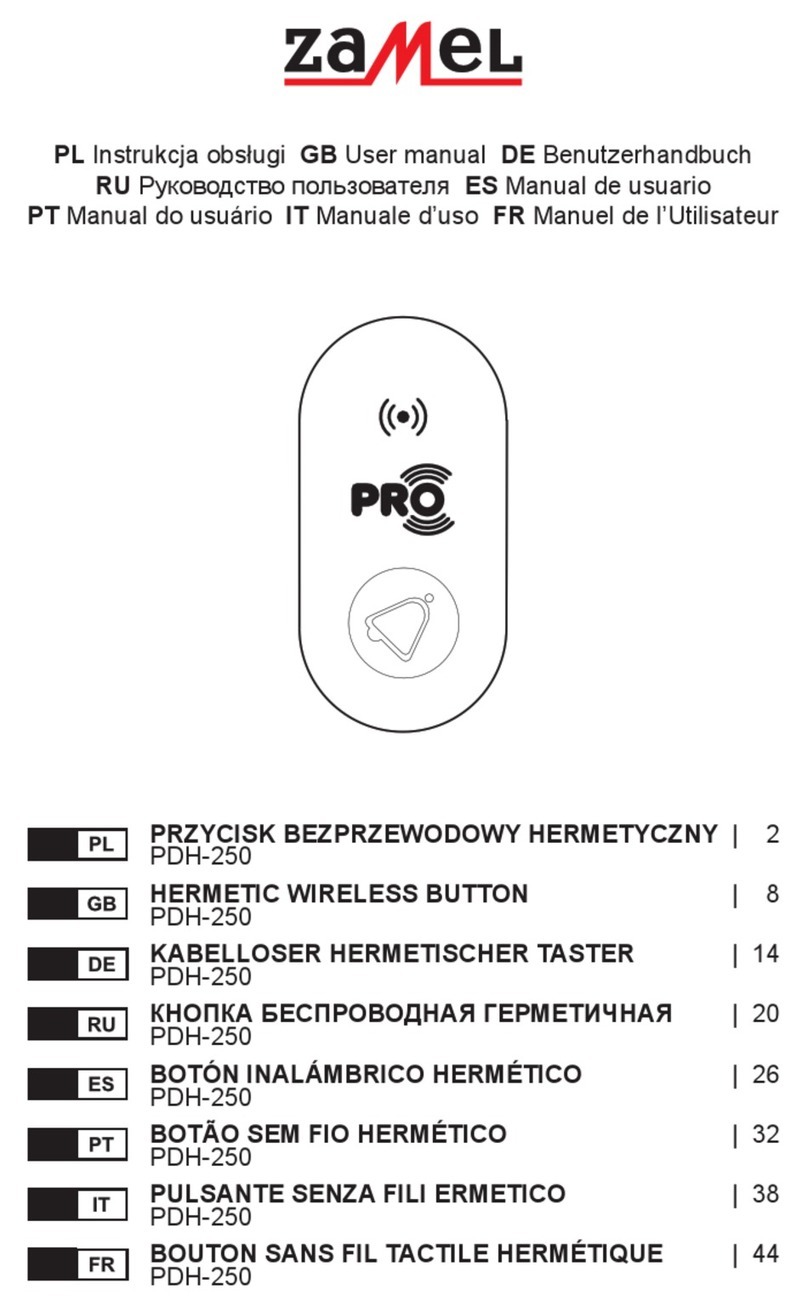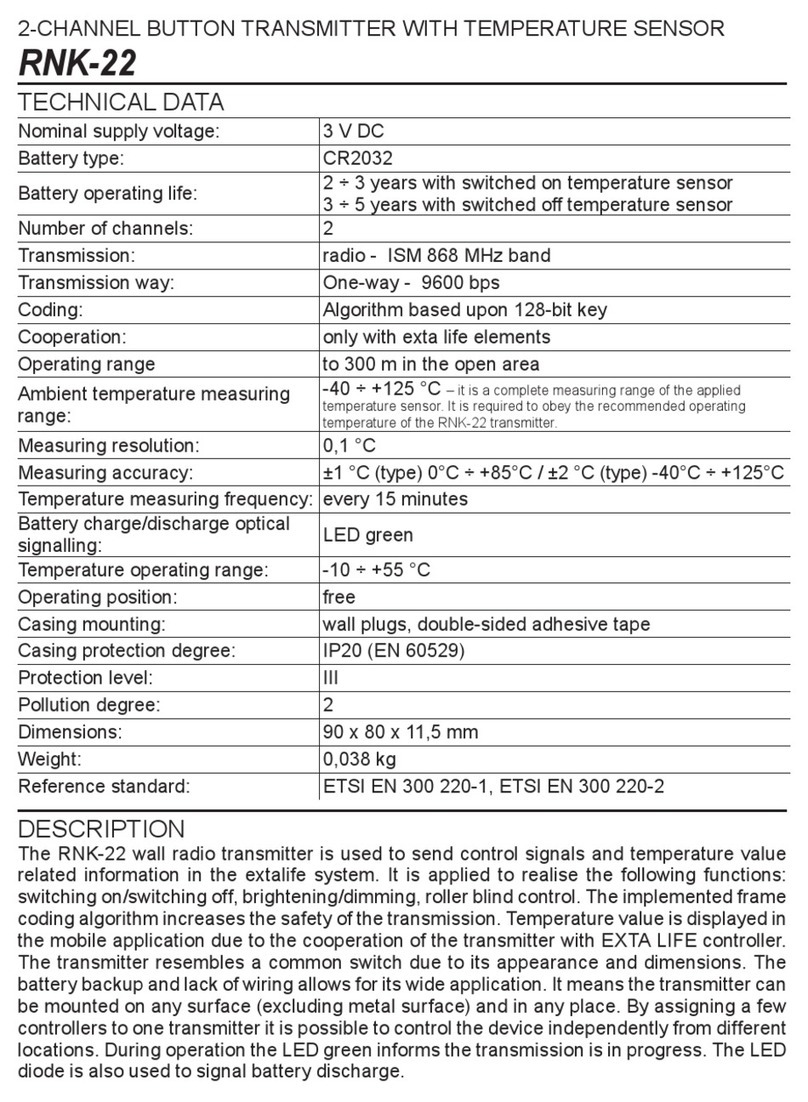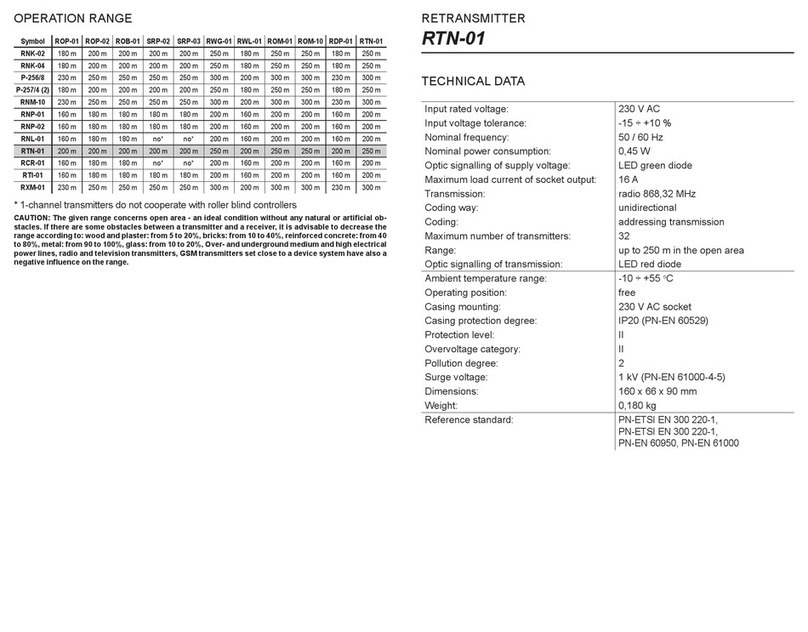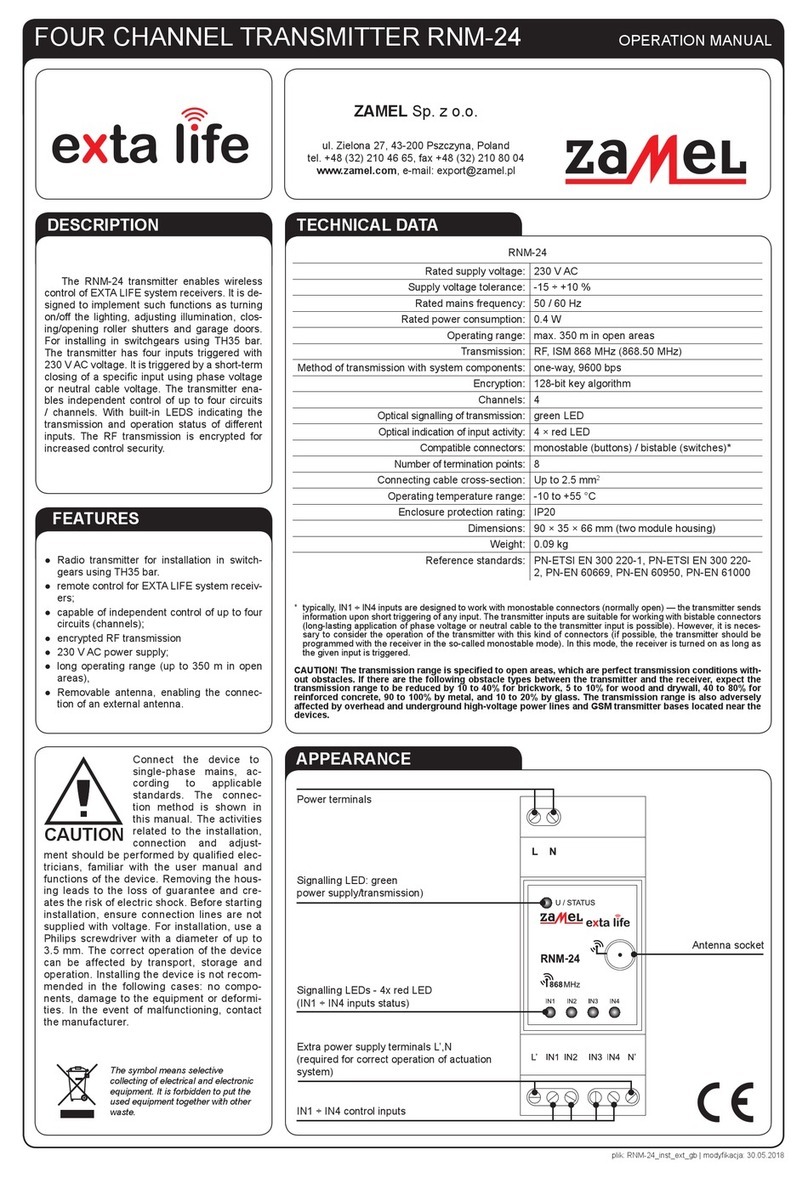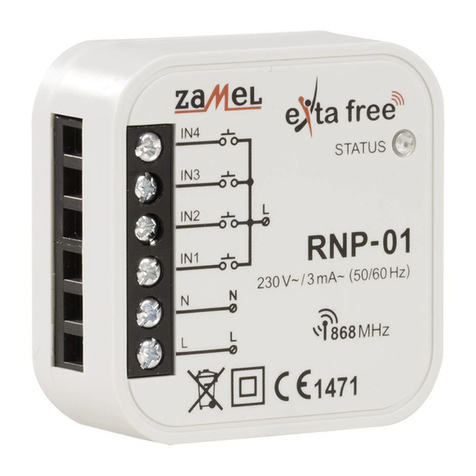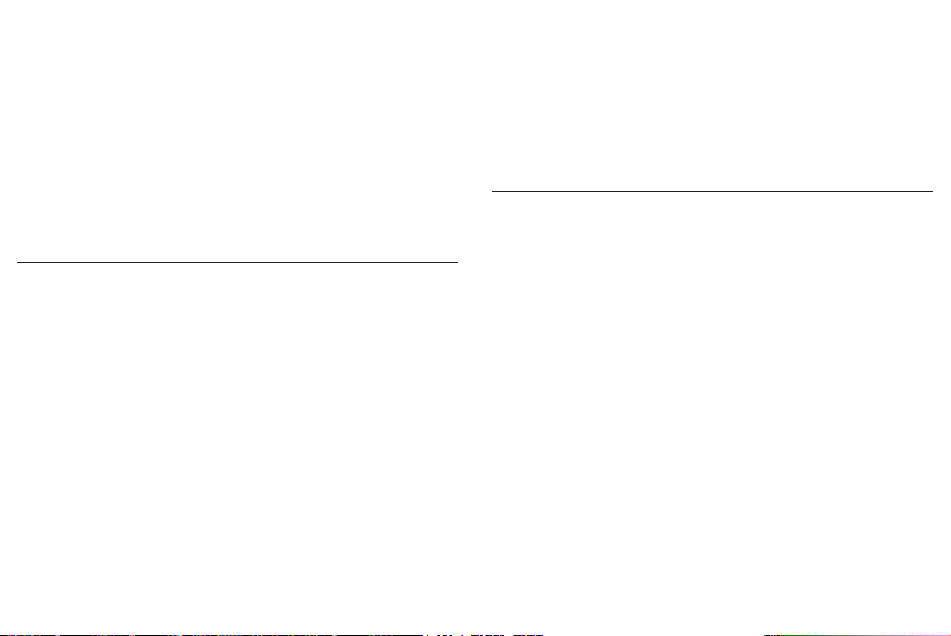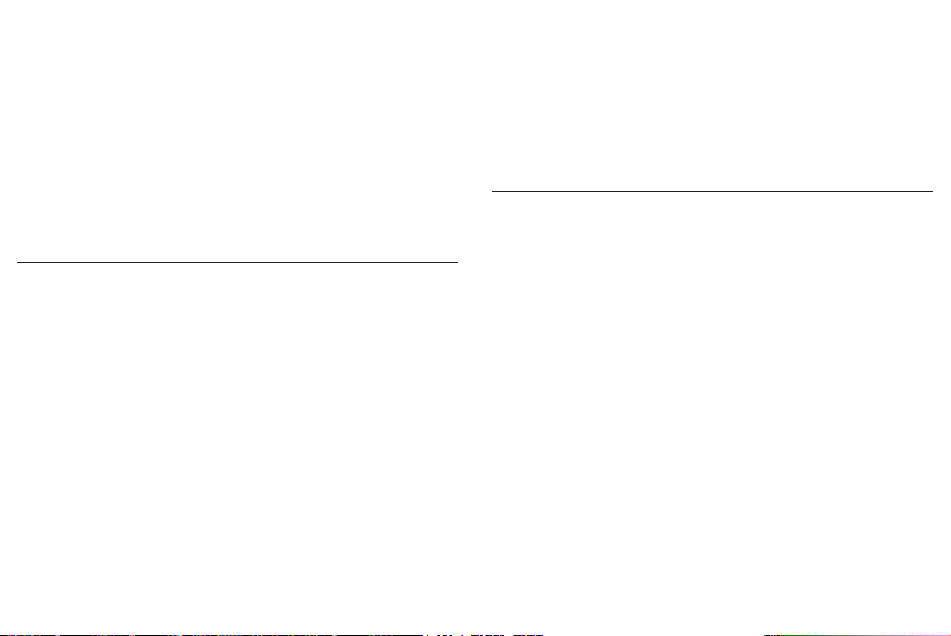
INSTALLATION
INSTALLATIONCONSIDERATIONS
OPERATINGCONSIDERATIONS
TheRNP-21transmitterisdesignedforinstallationinmountingboxes.Theenclosuredimensions
enableinstallationbothinush(min.Ø60)andsurfacemountingboxes.Forushmountinginstalla-
tion,itisrecommendedtousedeeporpocketboxes.
Thedeviceshallbeconnectedtoa1-phasesysteminaccordancewithapplicablestandards.The
activitiesrelated to theinstallation, connection andadjustment should be performedby qualied
electricians,familiarwiththeusermanualandfunctionsofthedevice.Forsafetypurposes,donot
installthedevicewithoutanenclosureorwithadamagedenclosure,becauseitcausesanelectric
shockhazard.
Forinstallation,useaPhilipsscrewdriverwithadiameterofupto3.5mm.
1. Disconnectthesupplycircuitwithafuse,anovercurrentcircuitbreakeroranisolatorconnected
tothecorrespondingcircuit.
2. Checkthevoltage-freestatusofthepowercordswithasuitabletool.
3. Connectthewirestotheterminalsaccordingtotheconnectiondiagram.Youcanuseuptofour
transmitterinputs(fromIN1toIN4).
4. InstalltheRNP-21deviceinthemountingbox.
5. Turnonthesupplycircuitandcheckforproperoperation(wheninputsaretriggered,theSTA-
TUSLEDshouldbelitforashorttime).
1. Ifpossible,maintainaminimumdistancebetweentransmittersduringtheinstallation.Inparticu-
lar,avoidinstallingonetransmitteraboveanother.Insomesituations,thiscouldcauserange
lossandtransmissionerrors.
2. Duringinstallation,makesurethatthetransmitterisnotexposedtodirectwaterimpactoropera-
tioninahighhumidityenvironment.Thetemperatureattheinstallationsiteshouldbefrom-10to
+55°C.
3. TheRNP-21 transmitterisdesignedforindoorinstallation.Inthe caseofoutdoorinstallation,
placethetransmitter inan additionalsealingboxand efcientlyseal theconnection against
waterpenetration.
4. Connect thecontrol connectorsto inputsIN1to IN4ofthe RNP-21 transmitter.Typically,the
inputs are designed to work with monost able connecto rs. The design of the inputs does not
excludeusingbistableconnectors.Inthiscase,itisbesttoprogramtheinputswithareceiver
inmonostablemode(thereceiverisactivatedaslongasphasevoltageisappliedtothegiven
input).
5. Afterinstallingthetransmitter,testitforproperoperation.Toobtainthedesiredfunctionofthe
giveninput,itmustrstbeprogrammedwiththereceiver(seetheusermanualoftheselected
receiver).Toworkwiththecontroller,thetransmittermustbeproperlypairedwiththecontroller
(seeTransmitterregistrationintheEXTALIFEsystem).
STANDARD FUNCTIONALITY (WITHOUT CONTROLLER)
● enableswirelessoperationofEXTALIFEsystemreceivers,
● the functionofeachtransmitterinputdepends onthetypeofreceiverithasbeenpairedwith
(forexample:ifpairedtoanROP-22receiver,theinputscanbeusedtoturnlightsonandoff;if
pairedtoanSRP-22controller,thebuttonscanopenandcloserollershutters),
● eachinputcanbeassignedtomultipleEXTALIFEsystemreceivers,
● ifoneinputistocontrolmorethanonereceiverofthesystem,thentherecommendedmodeof
operationis“on/of f”mode(forexample:inputIN1turnsonreceiversandinputIN2turnsthemoff
ortheotherwayround),
● youcanassignthetransmitterinputstoreceiverswithdifferentoperatingmodes,therangeof
which depends on the receiver type (for details see the applicable EXTALIFE receiveruser
manuals),
● If transmitter inputs are assigned to areceiverintime mode,eachbuttoncan be assigned a
customtimevaluefrom1sto18hours,
● youcandeletespecicinputassignmentsfromthereceivermemory.
CAUTION: In the RNP-21 transmitter, inputs are not blocked. If the given input is triggered
cont inuo usly, t hen ot her inp uts can be cont rolled accor ding to the tran smit ter speci ca tion .
FUNCTIONAL COMPATIBILITY WITH EXTA LIFE CONTROLLER AND APP
WiththeEFC-01controllerandapp,youcan:
● remotely(withoutaccesstothereceiver)bindspecictransmitterinputstotheselectedEXTA
LIFEsystemreceiver(s),
● usetransmitterinputsforplayingscenes,
● usetransmitterinputsasaconditiontoexecutealogicalfunction.
Thesefunctionsareenabledonlyonatransmitterpairedwithacontroller.
OPERATION
Uponashortpressofabuttonconnectedtoagiveninput,thetransmittersendsanRFcommandto
theEXTALIFEsystemcomponents.ItisindicatedwiththegreenLEDashingonthetransmitter.
Torespondproperlytothesignalfromthegiventransmitterinput,thetransmittermust rstbepaired
withit.SeetheapplicableEXTALIFEreceiverusermanualsforpairinginstructions(programming
specicinputsinthereceivermemory).Thetransmitterwillonlytransmitwhenabuttonconnected
tothegiveninputispressedandthenreleased.NoRFsignalistransmittedaslongasabuttonis
heldpressed.
Thepresentedmodeofoperation translatesto transmitterfunctionalitywithbistable connectors
connectedtoinputsIN1…IN4.Forexample,iftheconnectorconnectedtoinputIN1istoworkwith
areceiver in “bistable”mode, theconnectormust beclosed to activatethereceiver.However,to
re-activatethereceiver(ifithasbeenturnedoff,forexamplewitharemotecontrol),rstopenand
closetheconnectoragain.