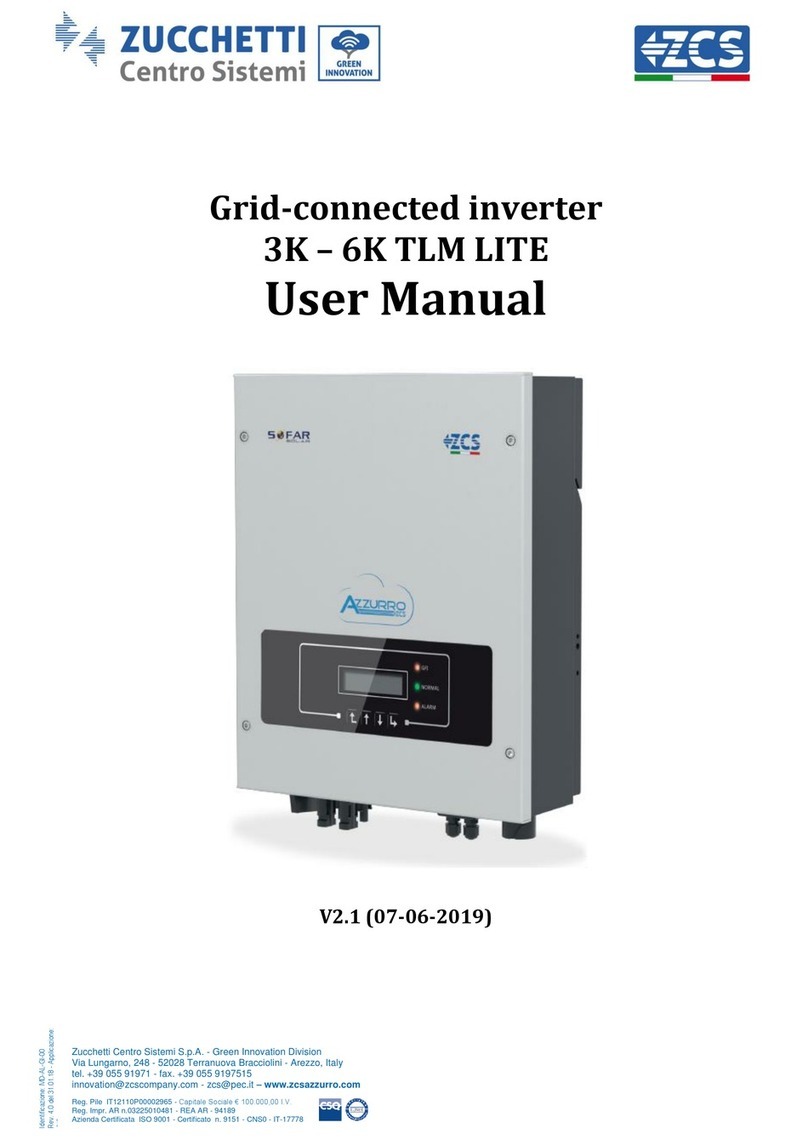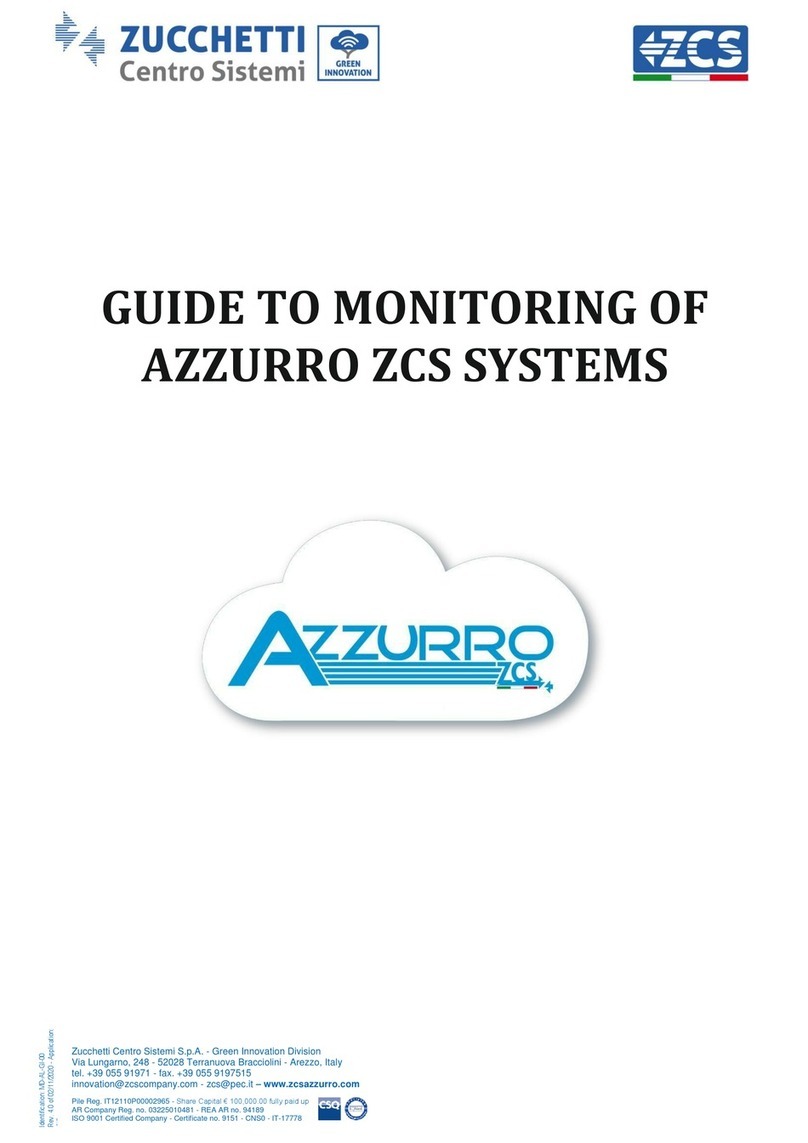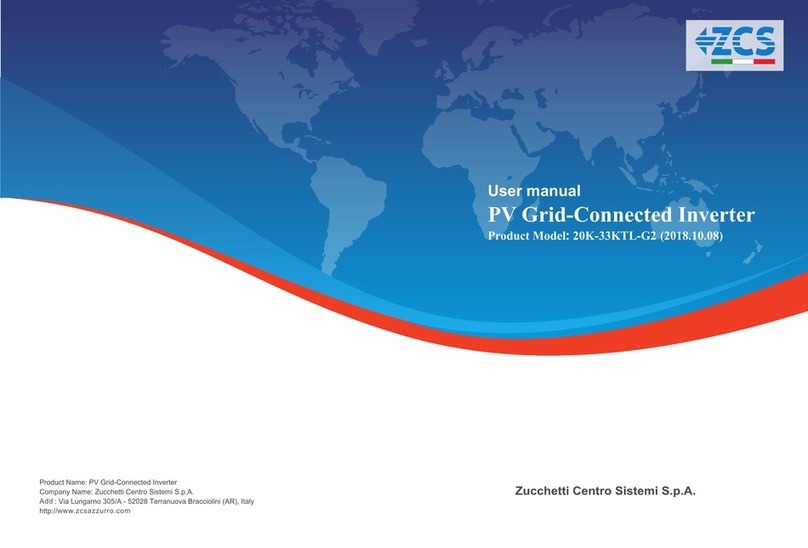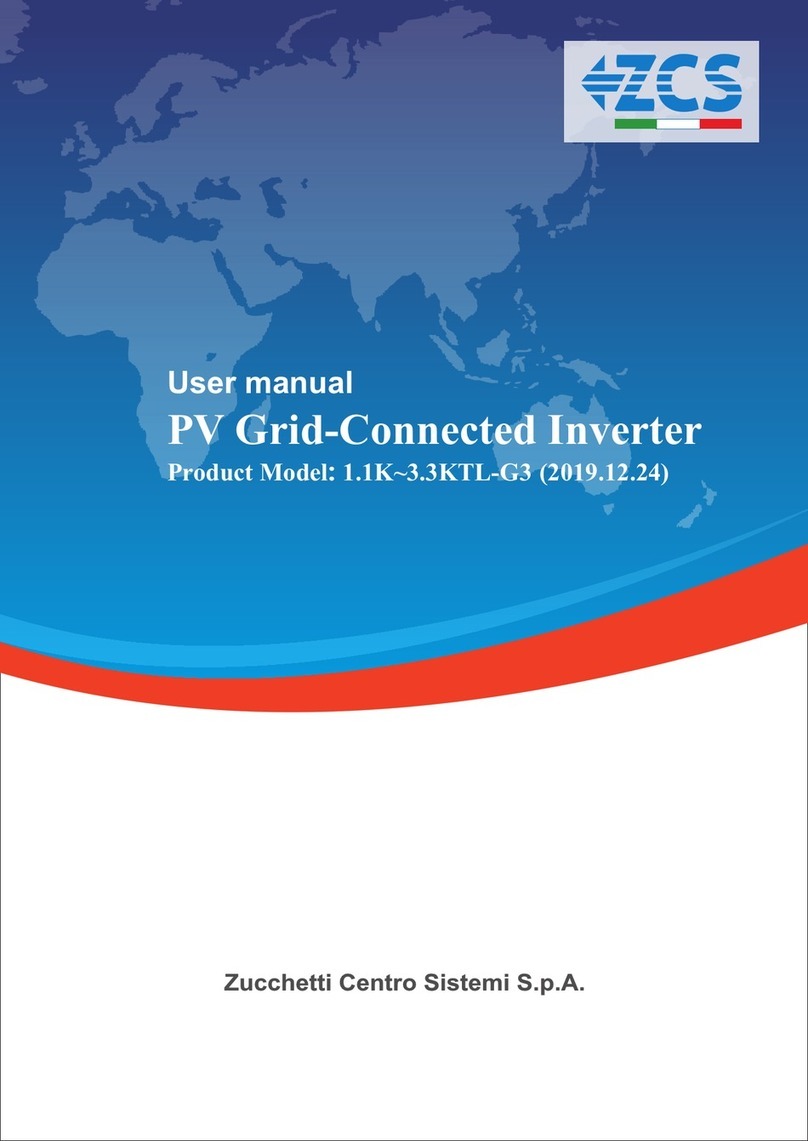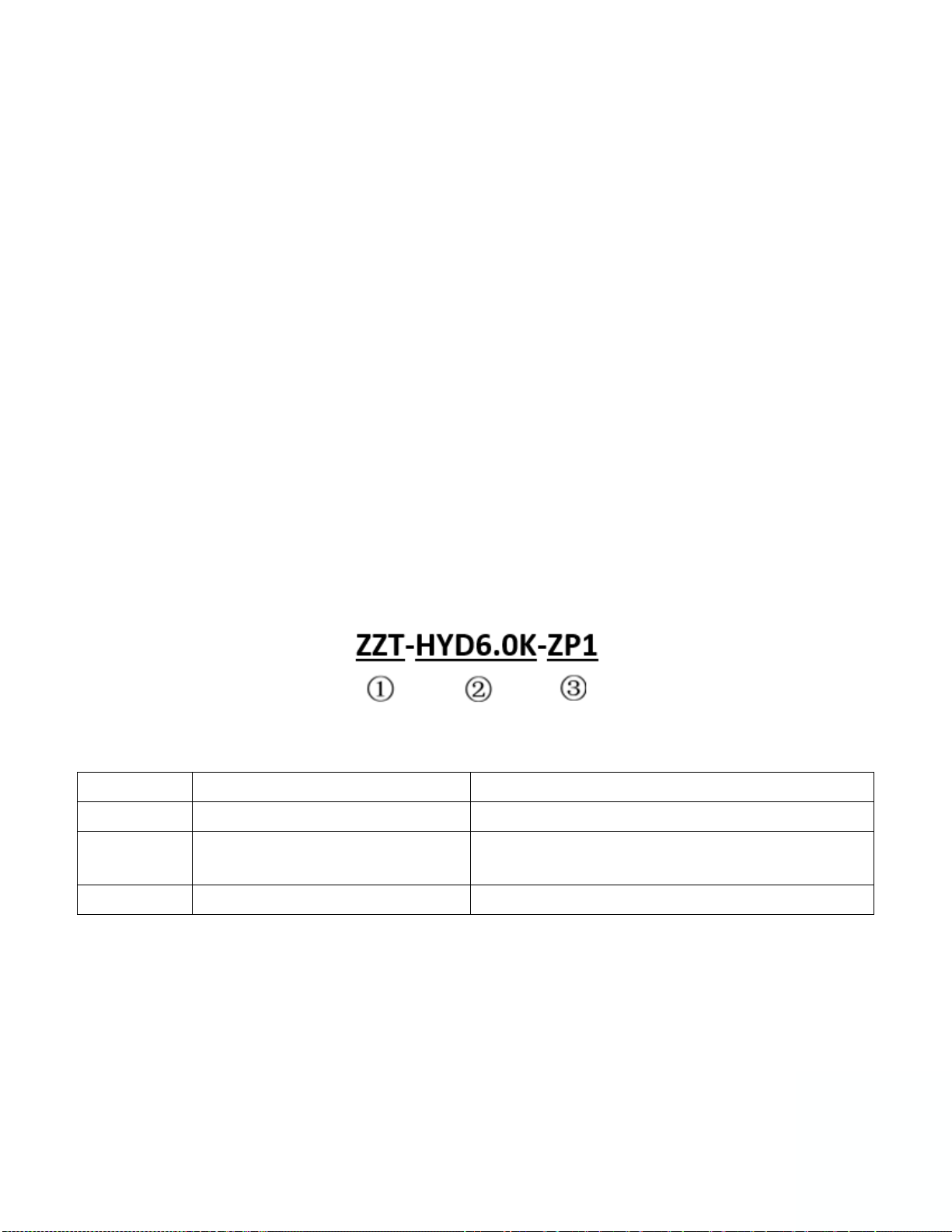User’s Manual 1PH HYD3000-HYD6000-ZP1
Rev. 1.
0 01/09/2023
Identification: MD-AL-GI-00
Rev. 1.1 of
27/01/2023 - Application: GID
10.4. Main menu ............................................................................................................................................................................. 104
10.5. Basic settings ........................................................................................................................................................................ 105
10.5.1. Set language........................................................................................................................................................................... 105
10.5.2. Set Time .................................................................................................................................................................................. 105
10.5.3. Safety Parameter................................................................................................................................................................. 105
10.5.4. Energy Storage Mode......................................................................................................................................................... 105
10.5.5. Photovoltaic Input Mode.................................................................................................................................................. 108
10.5.6. EPS Mode................................................................................................................................................................................ 108
10.5.7. Communication address .................................................................................................................................................. 109
10.5.8. Self-test.................................................................................................................................................................................... 109
10.6. Advanced settings............................................................................................................................................................... 112
10.6.1. Battery parameters ............................................................................................................................................................ 112
10.6.2. Battery Quantity .................................................................................................................................................................. 112
10.6.3. Battery Actiovation ............................................................................................................................................................ 113
10.6.4. Anti Reflux.............................................................................................................................................................................. 113
10.6.5. IV Curve Scan ........................................................................................................................................................................ 114
10.6.6. Logical Interface Control.................................................................................................................................................. 114
10.6.7. Factory Reset ........................................................................................................................................................................ 114
10.6.8. Parallel Setting ..................................................................................................................................................................... 115
10.6.9. Bluetooth Reset.................................................................................................................................................................... 115
10.6.10. CT Calibration ............................................................................................................................................................. 115
10.6.11. Set ElectricityMeter.................................................................................................................................................. 115
10.6.12. Off grid ground ........................................................................................................................................................... 116
10.7. Energy statistics .................................................................................................................................................................. 117
10.8. System interface information......................................................................................................................................... 119
10.9. Event list ................................................................................................................................................................................. 121
10.10. Software Update.................................................................................................................................................................. 121
10.11. Verification of proper functioning ............................................................................................................................... 123
11. Technical specifications............................................................................................................................................................. 126
12. Troubleshooting............................................................................................................................................................................ 127
13. Maintenance.................................................................................................................................................................................... 135
13.1. Store and charge the battery module ......................................................................................................................... 135
14. Uninstalling ..................................................................................................................................................................................... 137
14.1. Uninstallation steps ........................................................................................................................................................... 137
14.2. Packaging................................................................................................................................................................................ 137