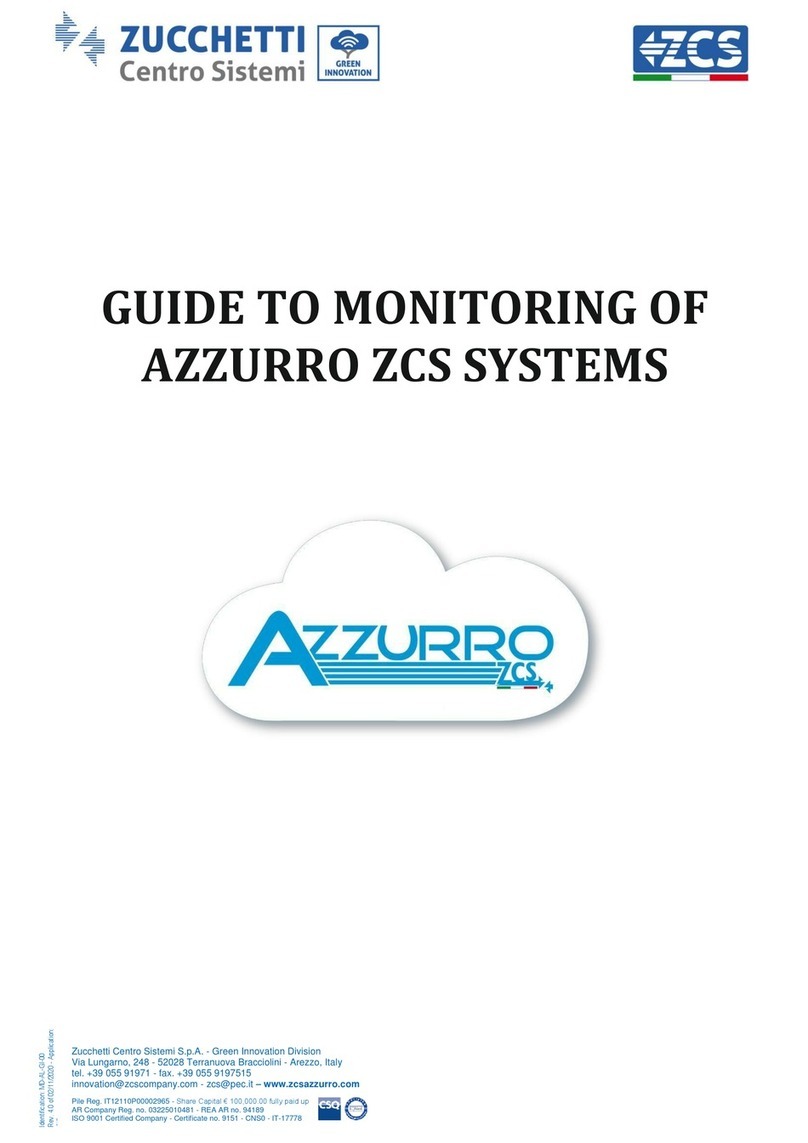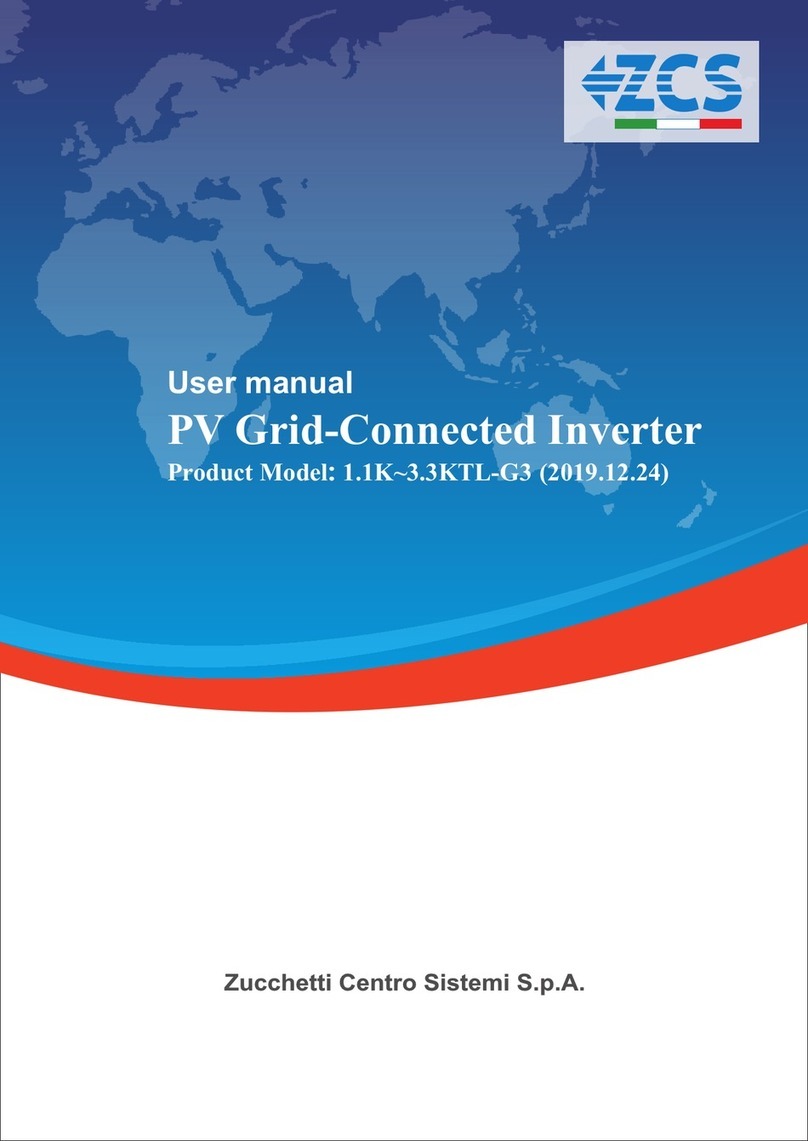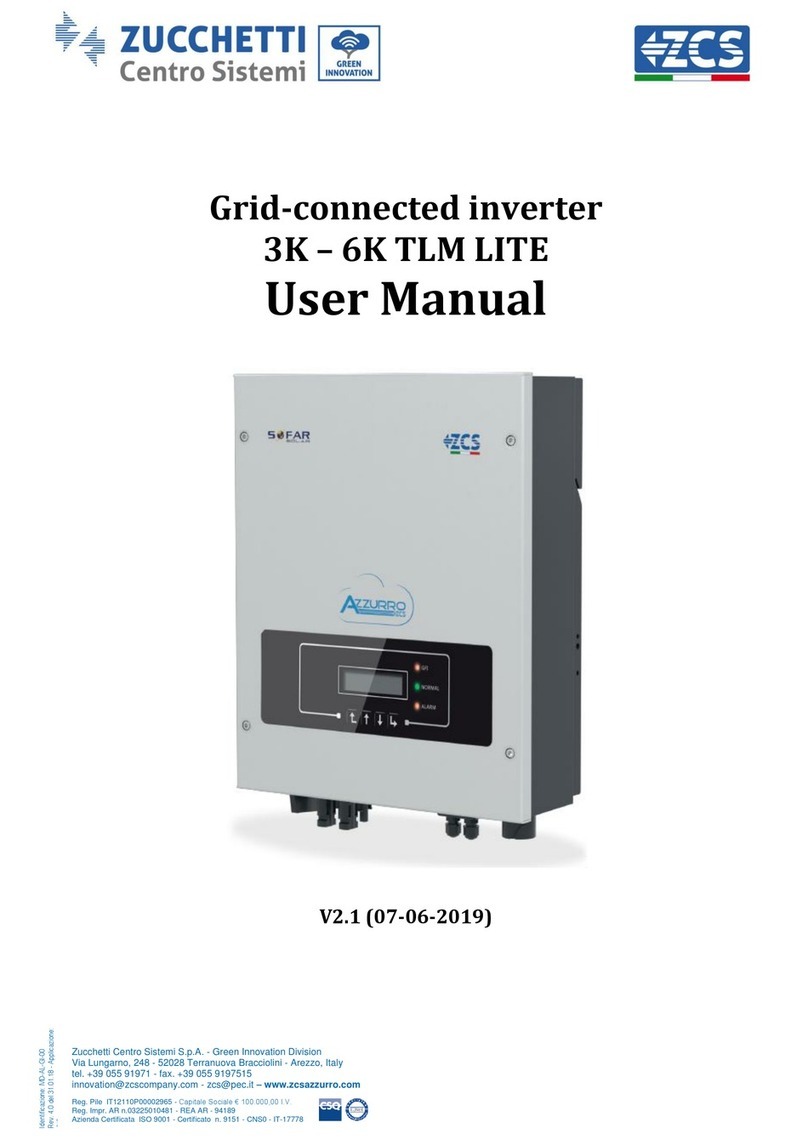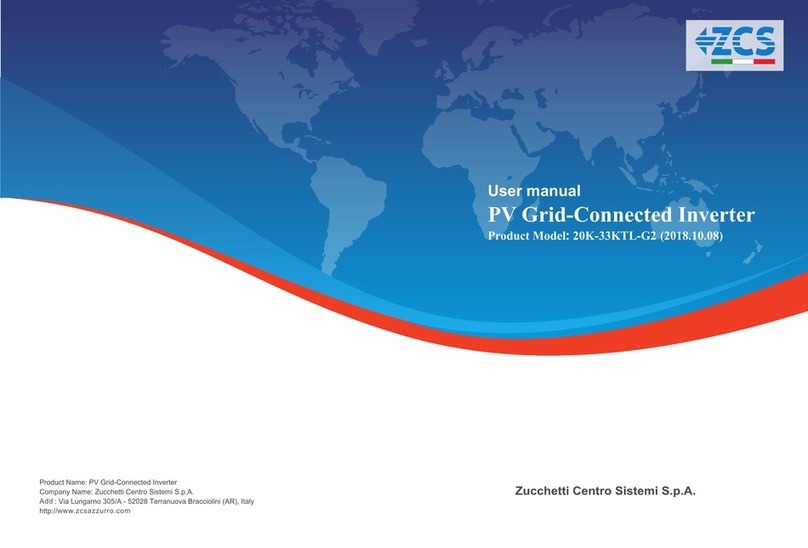2/50
User Manual for HYD 3-6 kw ES Hybrid Inverter - Rev. 1.1 del 13/06/2019
Identificazione: MD-AL-GI-00
Rev. 4.0 del 31.01.18 - Applicazione: GID
Table of Contents
1. Introduction.............................................................................................................................................................6
2. Preliminary safety instructions................................................................................................................................7
2.1. Safety Notes................................................................................................................................................7
2.2. Mounting and maintenance instructions ...................................................................................................7
2.3. Symbols on the inverter..............................................................................................................................9
3. Installation .............................................................................................................................................................10
3.1. Product overview......................................................................................................................................10
3.2. Contents of the packaging........................................................................................................................11
3.3. Installation environment ..........................................................................................................................11
3.4. Installation tools .......................................................................................................................................12
3.5. Wall installation position ..........................................................................................................................13
3.6. Mounting instructions ..............................................................................................................................13
4. Electrical connections............................................................................................................................................15
4.1. Connecting the battery.............................................................................................................................16
4.2. Photovoltaic connection...........................................................................................................................17
4.3. CT / CAN / RS485 / NTC –Pylontech Battery connection.........................................................................19
4.4. Grid connection ........................................................................................................................................21
4.5. Critical Load connection (EPS function)....................................................................................................22
5. Buttons and Indicator lights...................................................................................................................................24
5.1. Buttons......................................................................................................................................................24
5.2. Indicator lights and operating status ........................................................................................................24
6. Operation...............................................................................................................................................................25
6.1. Preliminary checks....................................................................................................................................25
6.2. Initial set up (follow carefully) ..................................................................................................................25
6.3. Commissioning .........................................................................................................................................29
6.4. Display menu ............................................................................................................................................30
6.4.1. Basic settings:...............................................................................................................................31
6.4.2. Advanced settings ........................................................................................................................36
6.4.3. Event list.......................................................................................................................................38
6.4.4. System Information interface.......................................................................................................38
6.4.5. Energy Statistics ...........................................................................................................................39
6.4.6. Software update...........................................................................................................................41