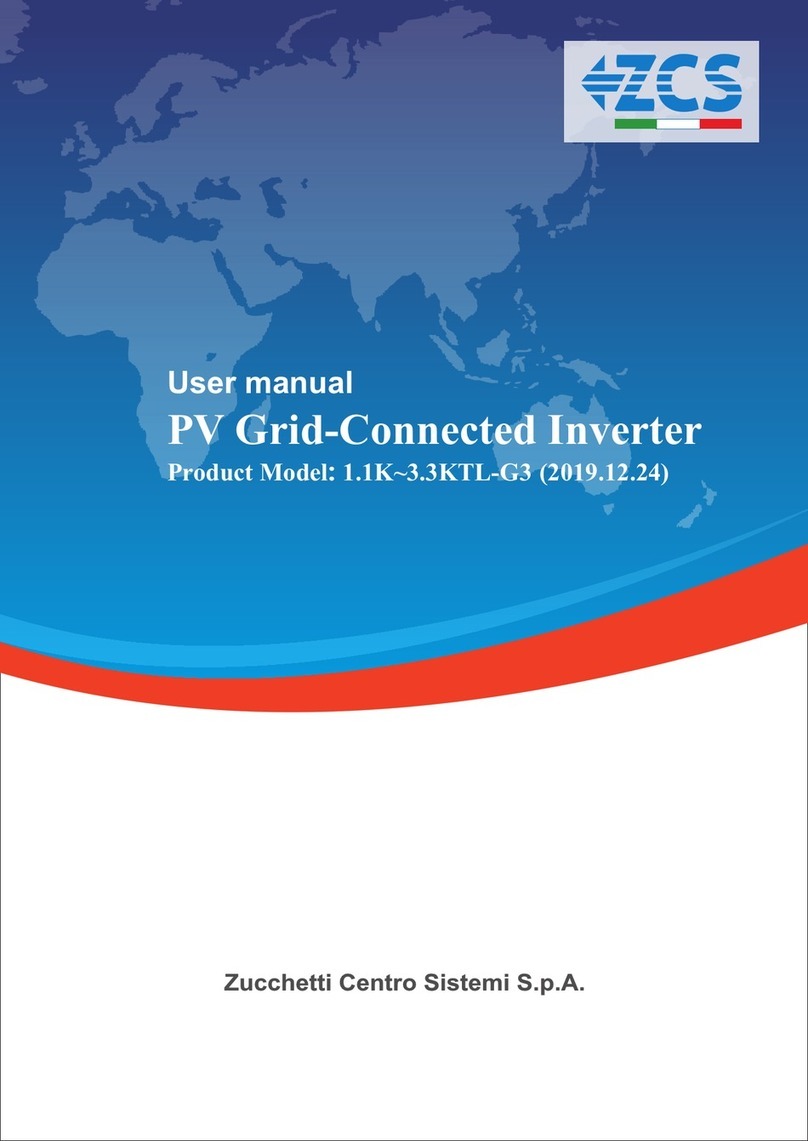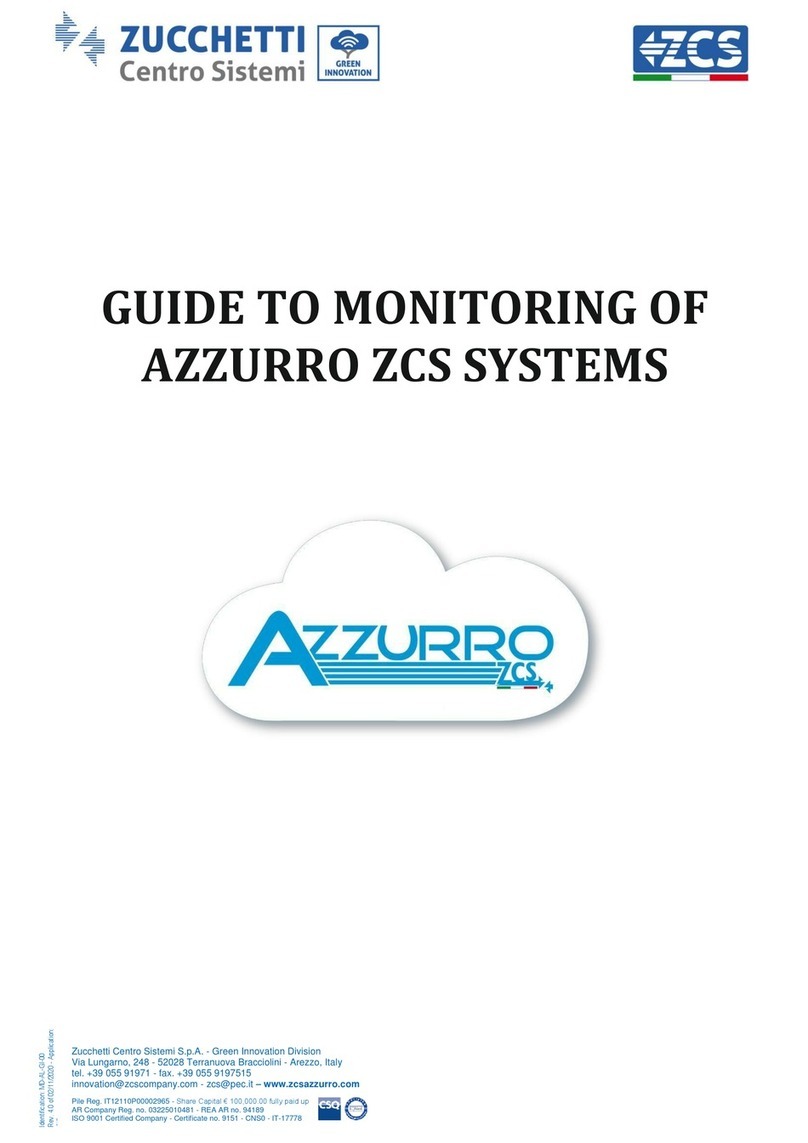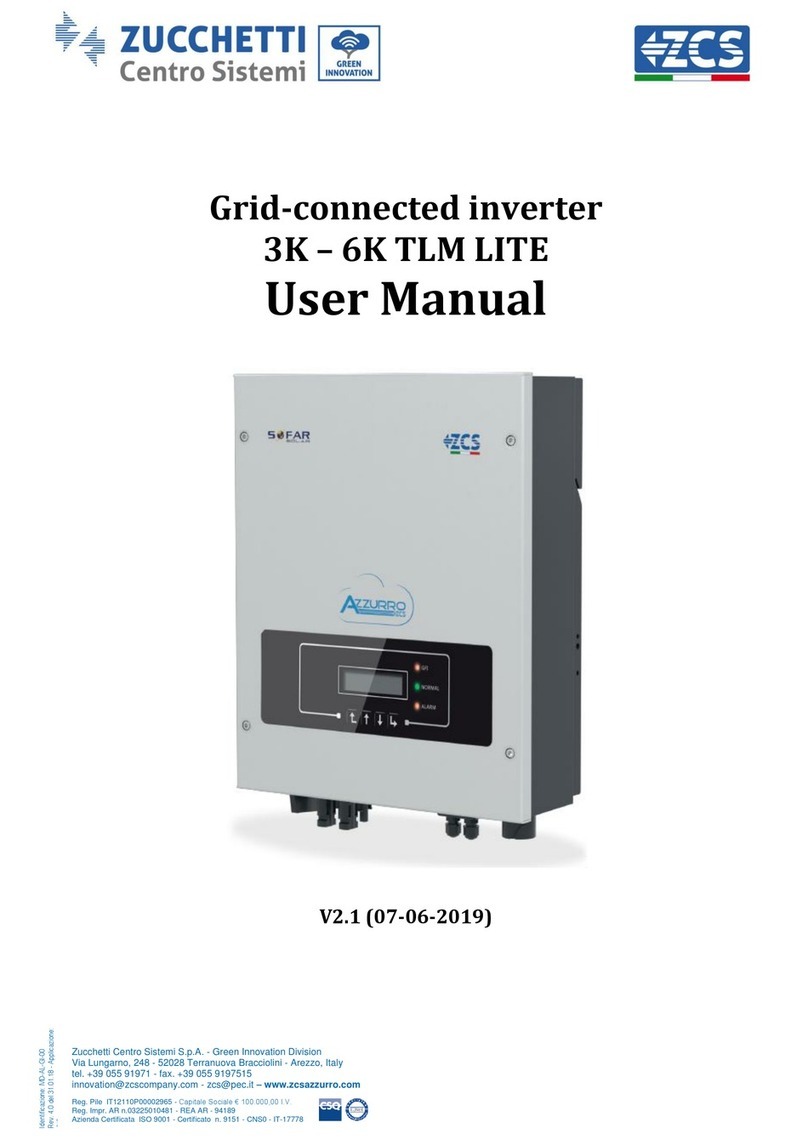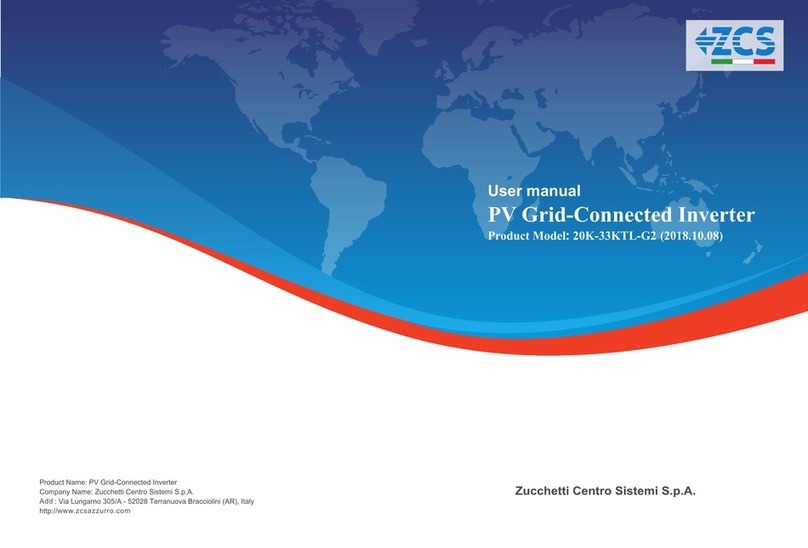2 / 45
CONTENT
1. HYD-ES inverter Introduction.......................................................................................................................................3
2. Safety Notes.................................................................................................................................................................4
2.1. Safety Notes......................................................................................................................................................4
2.2. Installation and Maintenance Notes.................................................................................................................4
2.3. Signs on the inverter.........................................................................................................................................5
3. Installation...................................................................................................................................................................7
3.1. Product Overview.............................................................................................................................................7
3.2. Packing List .......................................................................................................................................................8
3.3. Installation Environment ..................................................................................................................................8
3.4. Installation Tools...............................................................................................................................................9
3.5. Installation Position ........................................................................................................................................10
3.6. Mount HYD-ES inverter...................................................................................................................................11
4. Electrical Connection.................................................................................................................................................12
4.1. Battery Connection.........................................................................................................................................13
4.2. PV Connection ................................................................................................................................................13
4.3. CT / CAN / RS485 / NTC connection ...............................................................................................................15
4.4. Grid Connection..............................................................................................................................................17
4.5. Critical Load Connection (EPS function) .........................................................................................................18
5. Buttons and indicator lights.......................................................................................................................................19
5.1. Buttons: ..........................................................................................................................................................20
5.2. Indicator lights and status of HYD-ES inverter................................................................................................20
6. Operation...................................................................................................................................................................21
6.1. Double Check..................................................................................................................................................21
6.2. First Time Setup (IMPORTANT!)......................................................................................................................21
6.3. Commissioning ...............................................................................................................................................23
6.4. Menu ..............................................................................................................................................................24
6.4.1. Basic setting:........................................................................................................................................25
6.4.2. Advanced setting: ................................................................................................................................32
6.4.3. Event List..............................................................................................................................................36
6.4.4. System information interface ..............................................................................................................36
6.4.5. Energy Statistic:................................................................................................................................37
6.4.6. Software upgrade ................................................................................................................................38
7. Technical Data............................................................................................................................................................39
8. Troubleshooting.........................................................................................................................................................41