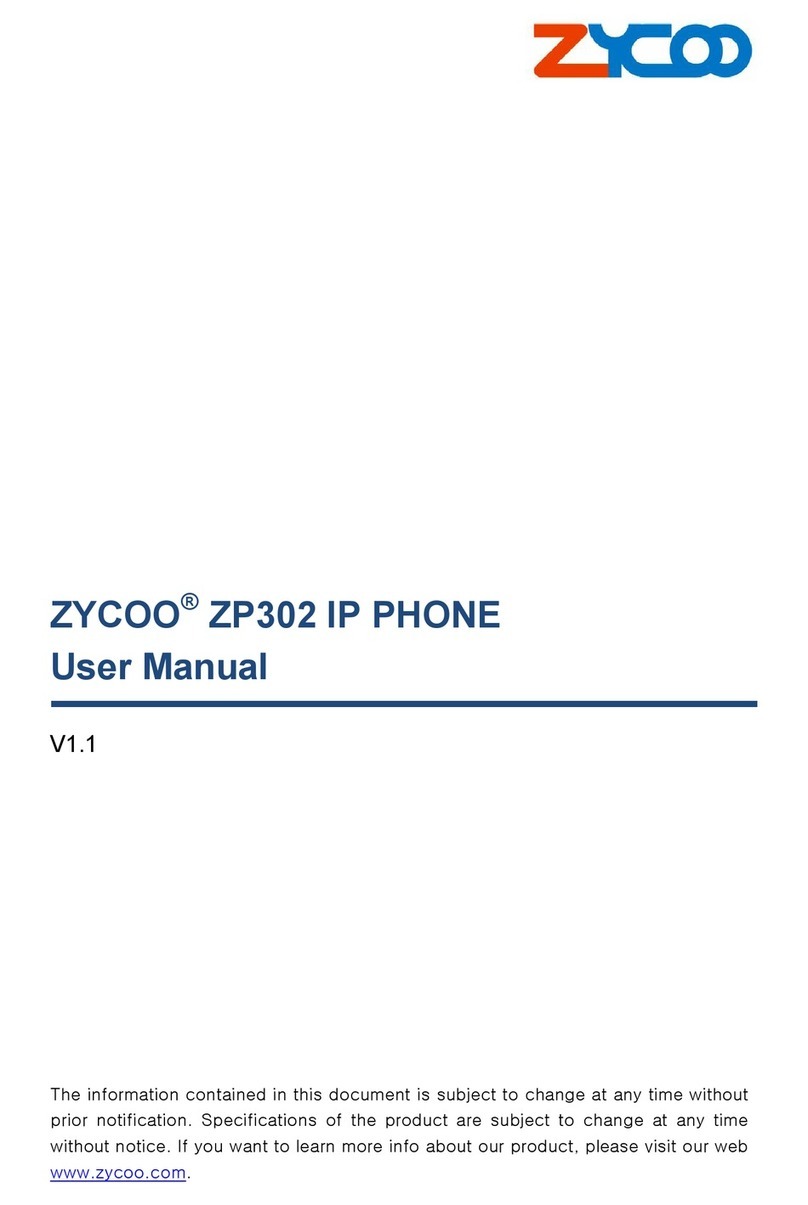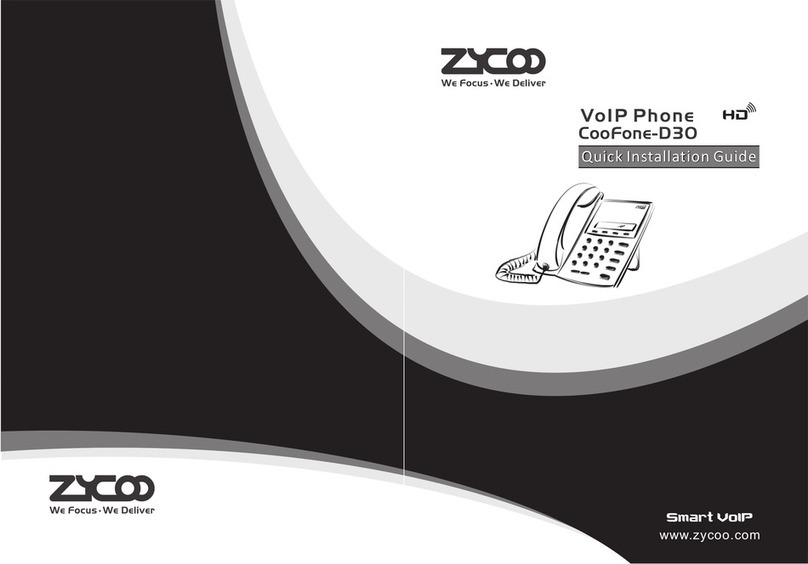WWW ZYCOO COM..
QuickStart Guide
Inbound Route Configuration
When a call from outside you want to
forward this call to an extension or IVR
here you will be introduced how to deal
with the inbound calls ClickInbound
Routes to show the diagram at right
,
,
,
.【
】.
●
(/)
,
,.
.
General
When a call from a trunk Analog VoIP , it
should be forwarded to an extension call
queue conference or IVR You can choose
flexibly based on your requirement
●
() ,
,,
.
●
,
,,
.
Analog Chanel DID
If you want to direct the inbound call from
a trunk Analog to a specified extension
call queue conference or IVR you can
use this function
VoIP Channel DID
If you want to direct the inbound call from
a VoIP trunk to a specified extension call
queue conference or IVR you can use
this function
Network and Tone Zone
Configure IP address of WAN port of IP
PBX and choose relevant tone for
different zone
Click to show the
diagram at right
,
.
【】
.
Network And Country
ZX20
IP PHONE SYSTEM
POWER SYS WAN USB PORT1 PORT2
ZX20
Small and Medium Business
IP Phone System
Outbound Routes is to define what trunk is
used for outbound call by extension user
If you don t allow extension user call out
pls ignore this part
.
',
.
Click Basic Outbound Routes to set
In this page you can configure basic
match pattern of outbound routes and
create different dial plan
Click Add a Dial Rule to show the
diagram at right
【】->【 】 .
,
.
【】
.
Outbound Routes