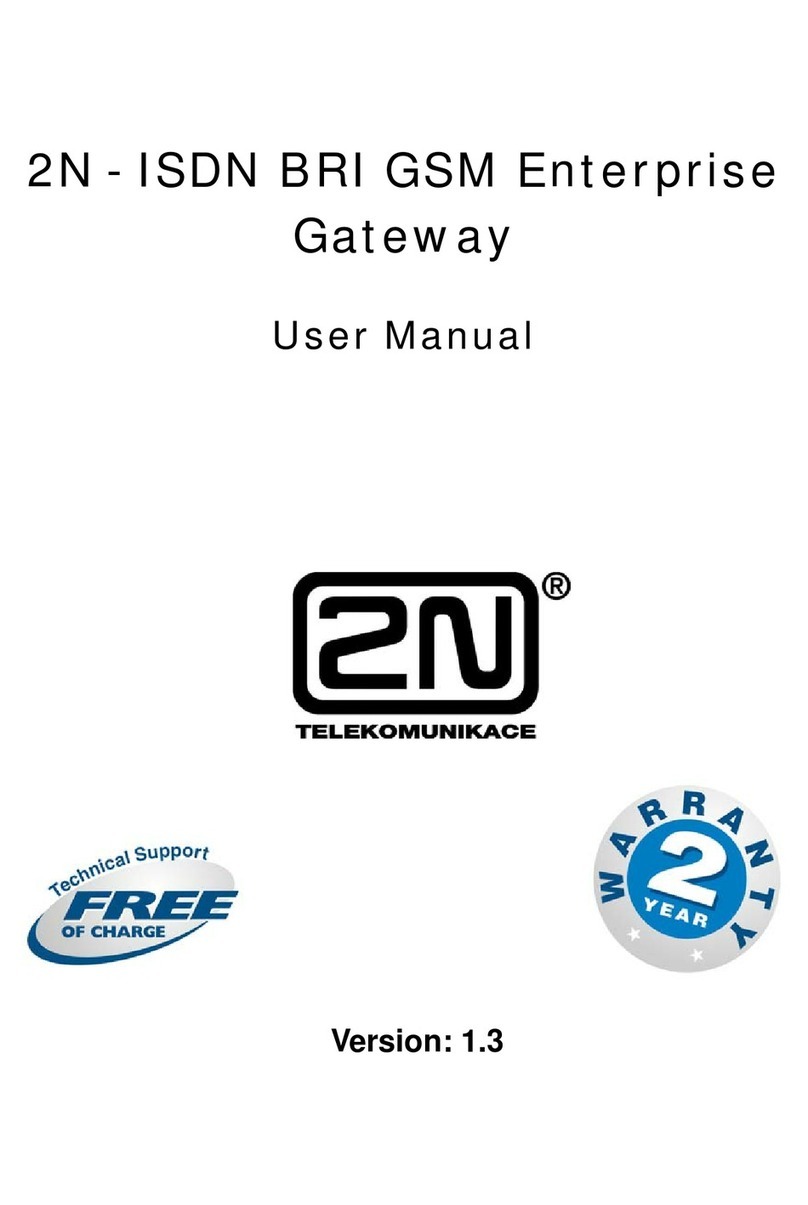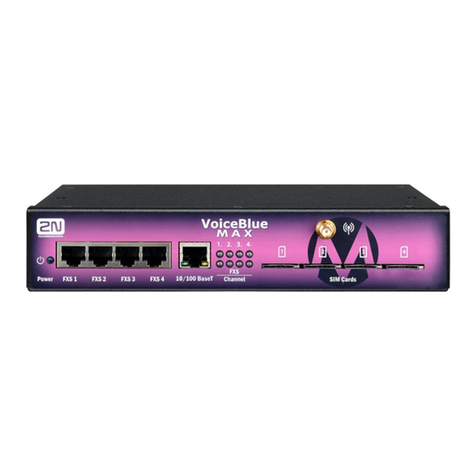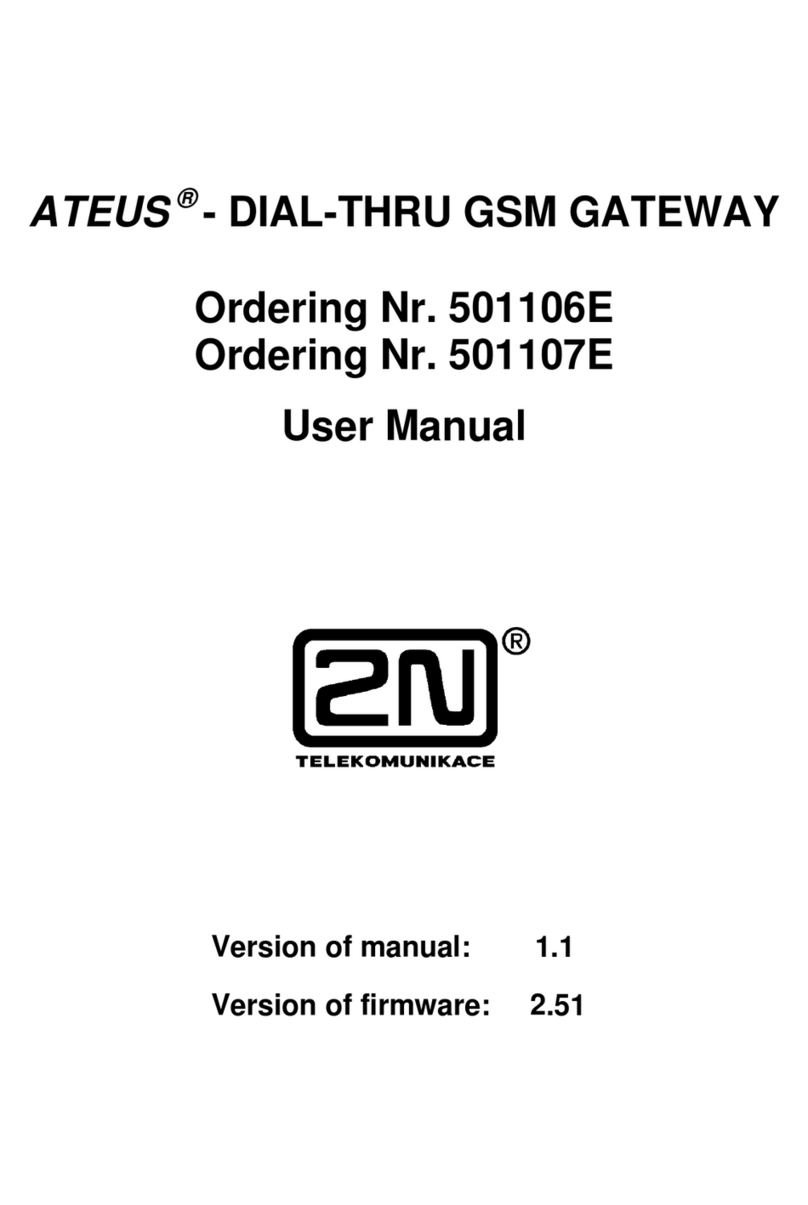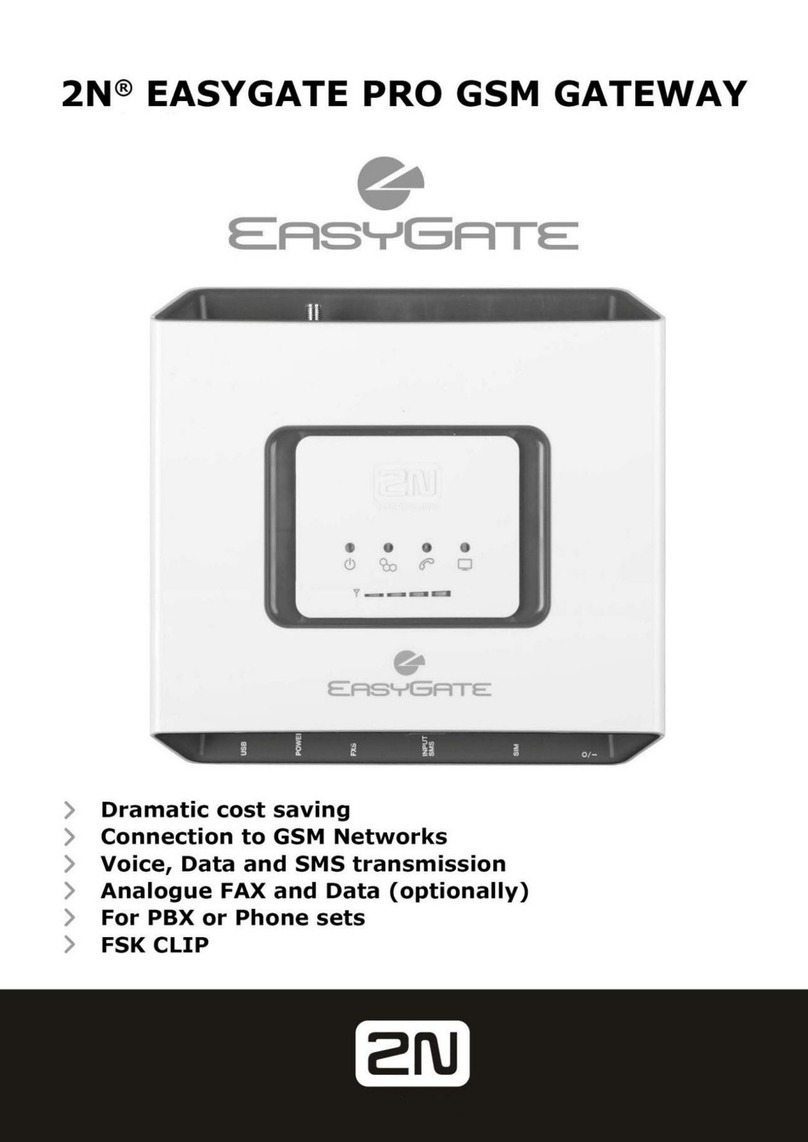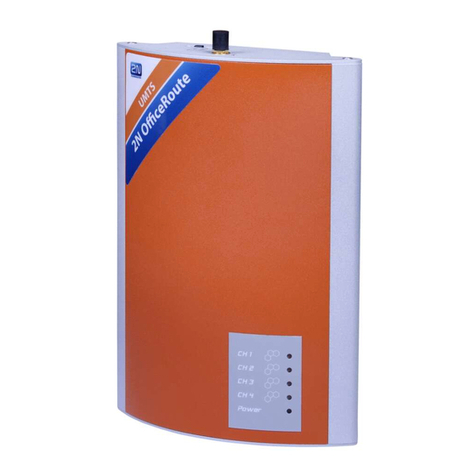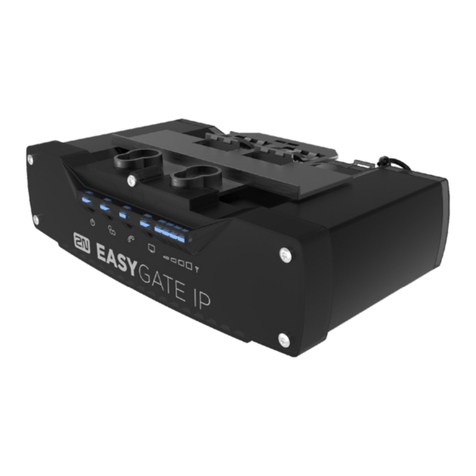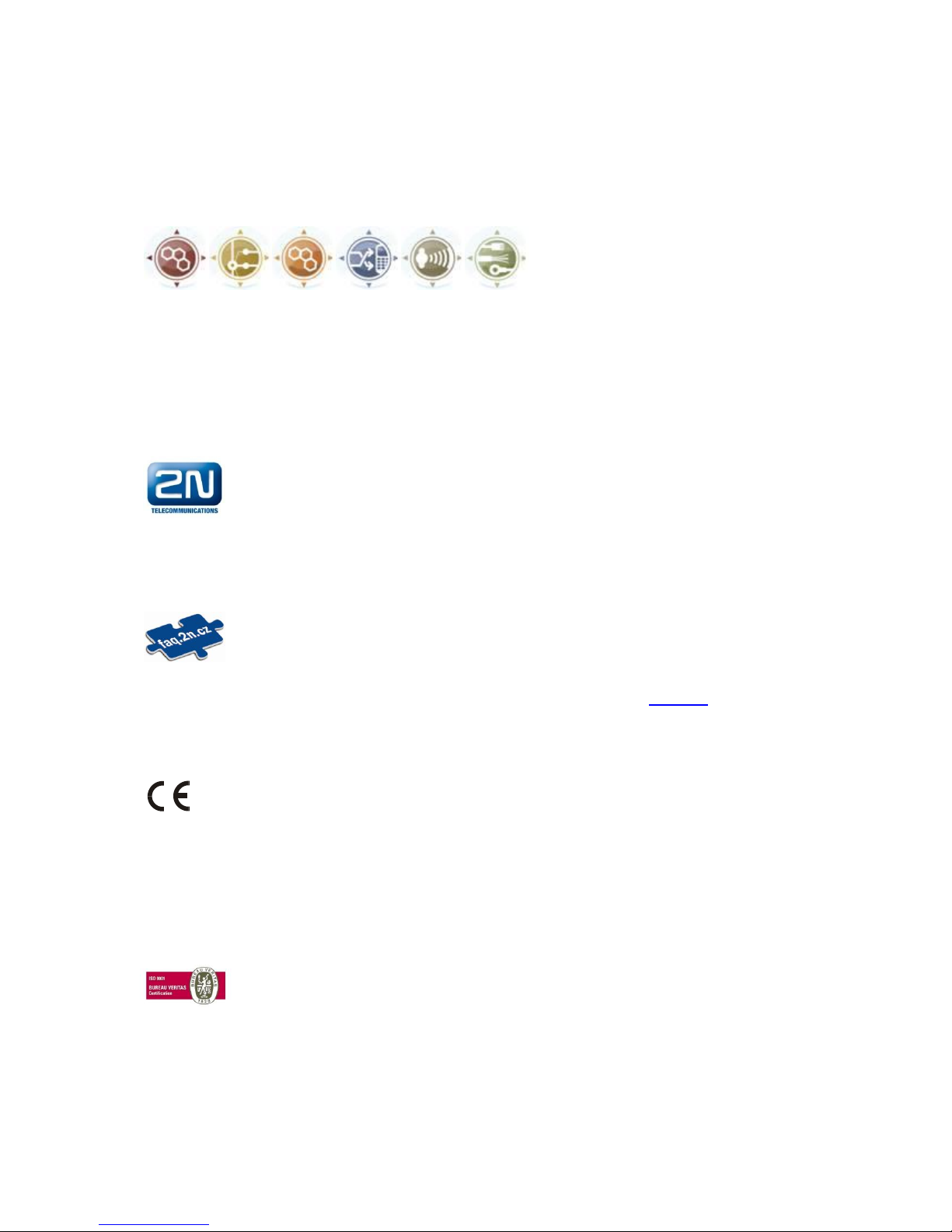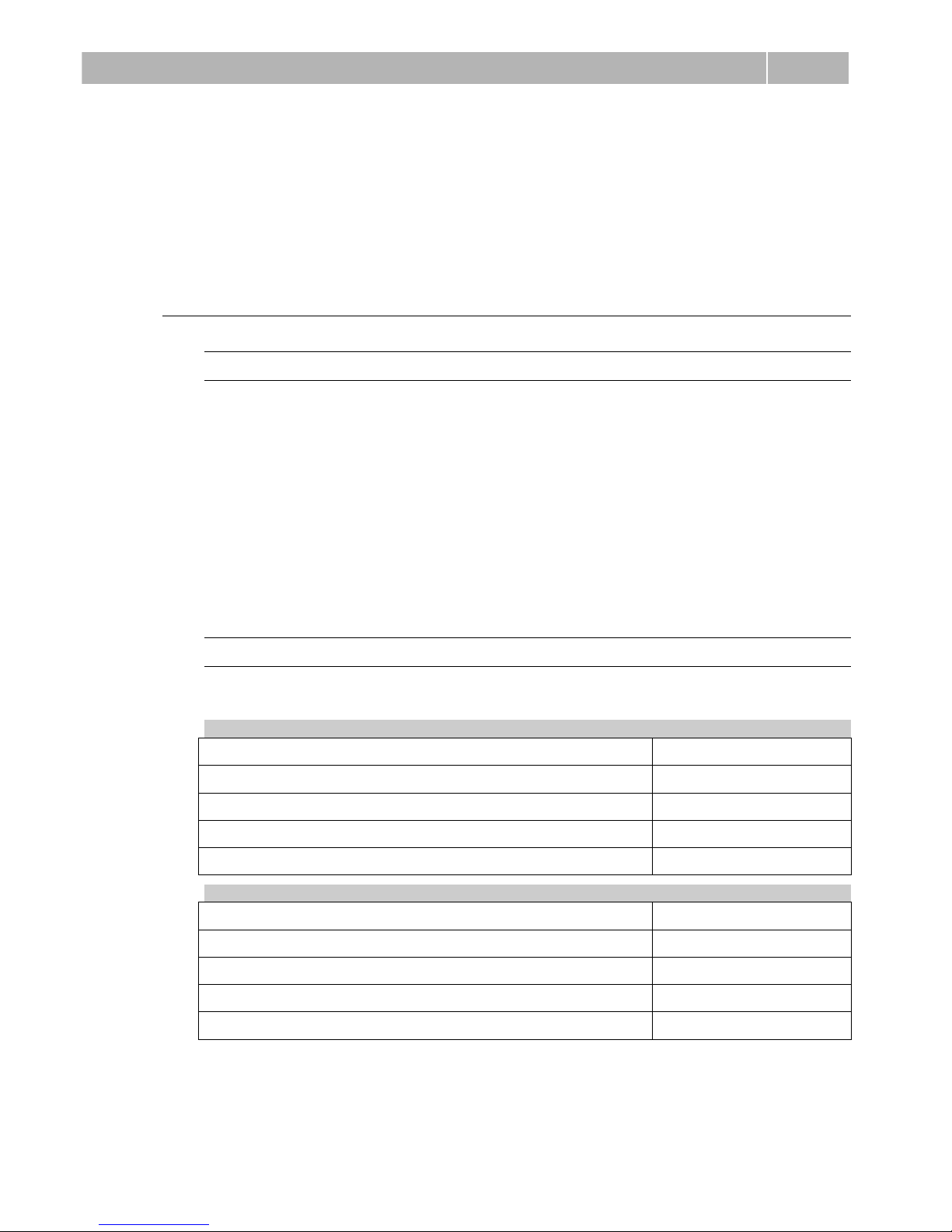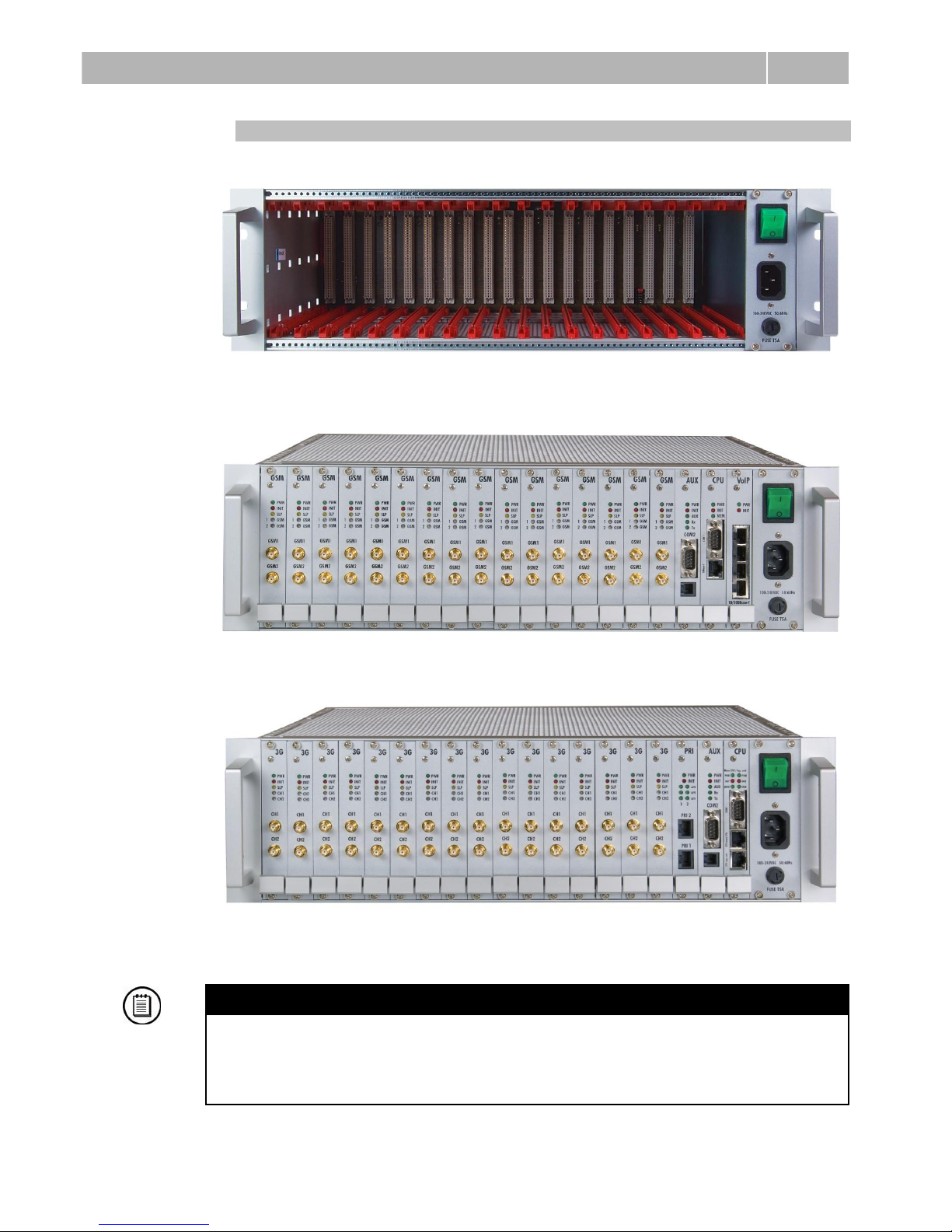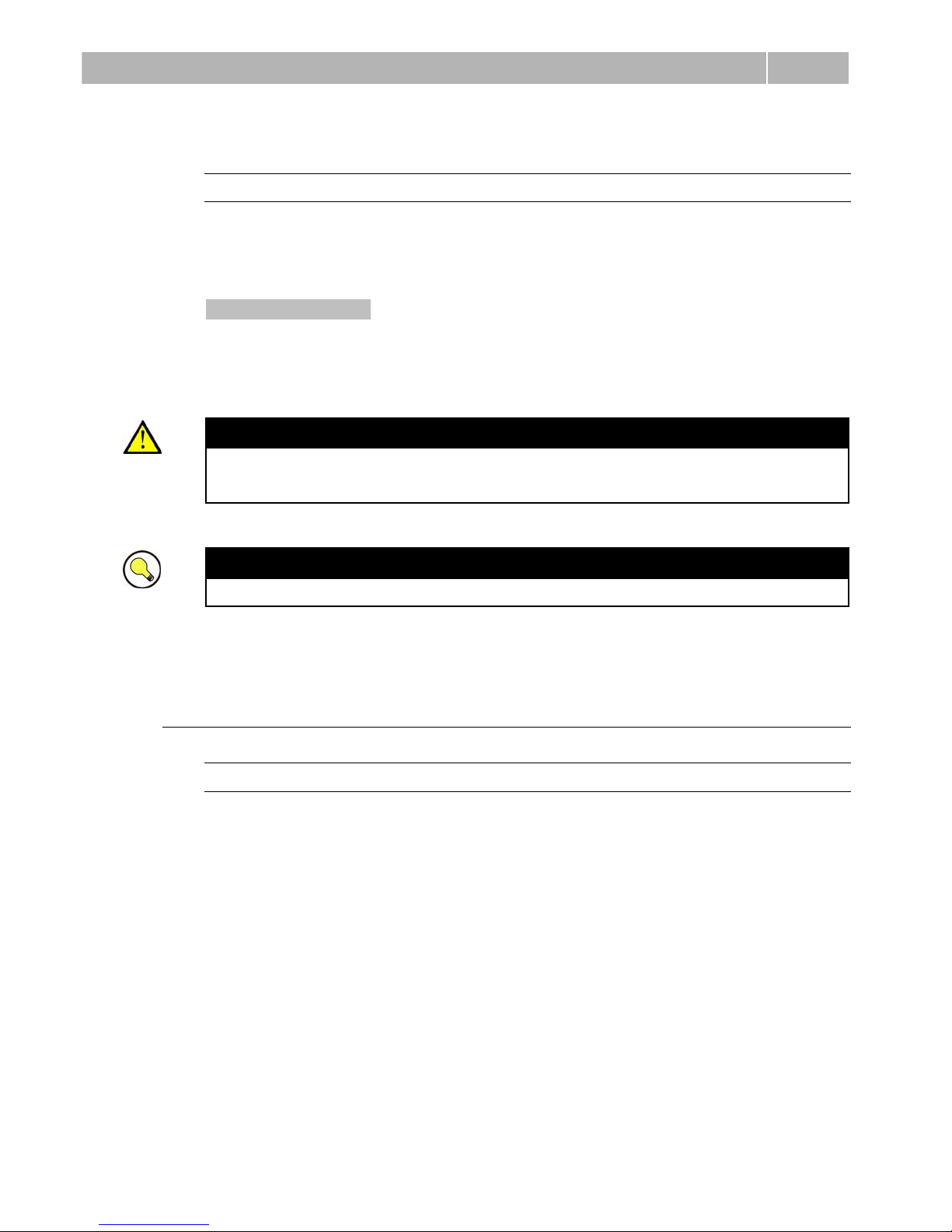3.1 Important Default Settings .......................................................................................... 64
3.2 Quick Step-by-Step Manual......................................................................................... 65
Quick Step-by-Step Manual for ISDN PRI Card............................................................. 65
Quick Step-by-Step Manual for VoIP Card .................................................................... 66
Quick Step-by-Step Manual for 2N®SIM Star................................................................ 67
3.3 System Upgrade............................................................................................................ 69
3.4 Configuration Tool ....................................................................................................... 70
Program Installation ....................................................................................................... 70
Program Running ........................................................................................................... 70
Gateway Connection...................................................................................................... 71
Main Menu and Button Bar............................................................................................. 71
Configuration Menu........................................................................................................ 85
Off-Line Configuration .................................................................................................... 86
3.5 Enhanced CPU Configuration................................................................................... 111
Serial Console Access ................................................................................................. 111
Web Browser Access ................................................................................................... 113
3.6 2N® External Routing Machine Configuration........................................................... 127
Installation .................................................................................................................... 127
Configuration................................................................................................................ 129
ERM Control................................................................................................................. 131
Description of ERM Function........................................................................................ 132
ERM Database Structure ............................................................................................. 132
3.7 2N®SIM Star System................................................................................................... 135
Product Purpose........................................................................................................... 135
2N®SIM Star Key Components .................................................................................. 135
SIM Client Configuration .............................................................................................. 135
3.8 Voice CallBack Centre Configuration ...................................................................... 136
Function Scheme ......................................................................................................... 136
Installation and Licences.............................................................................................. 137
Configuration................................................................................................................ 141
4. Advanced Configuration ...............................................143
4.1 List of AT Commands ................................................................................................ 144
Basic Commands .................................................................144
Configuration commands....................................................144
4.2 List of Status Codes................................................................................................... 150
4.3 Trace............................................................................................................................ 155
4.4 List of LOG Events..................................................................................................... 157
4.5 Statistics...................................................................................................................... 159
4.6 CDR Line Description ................................................................................................ 160