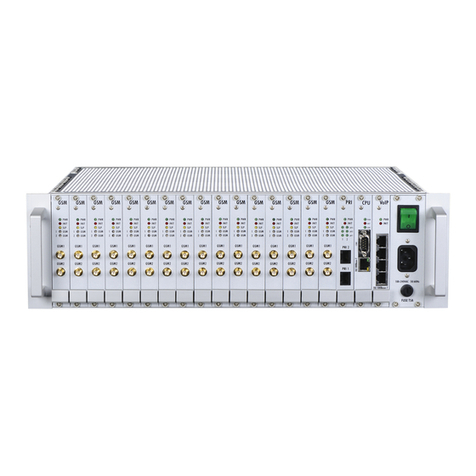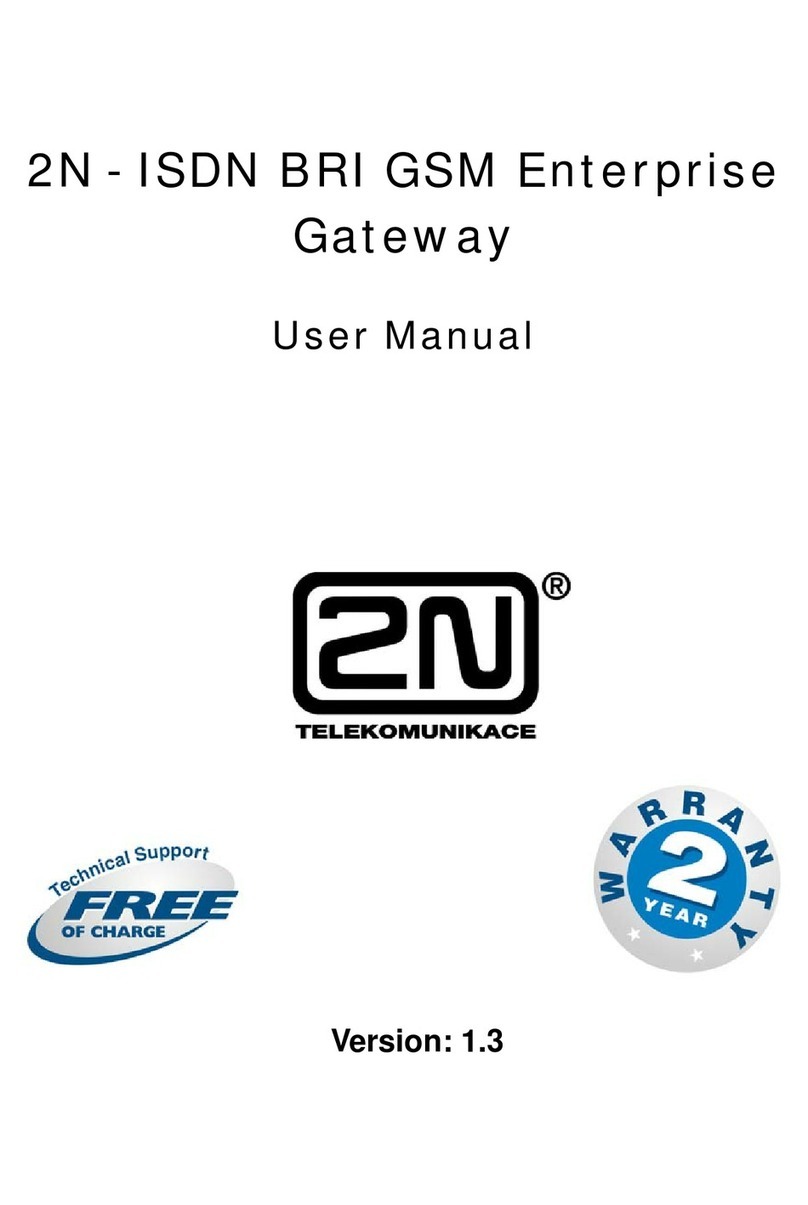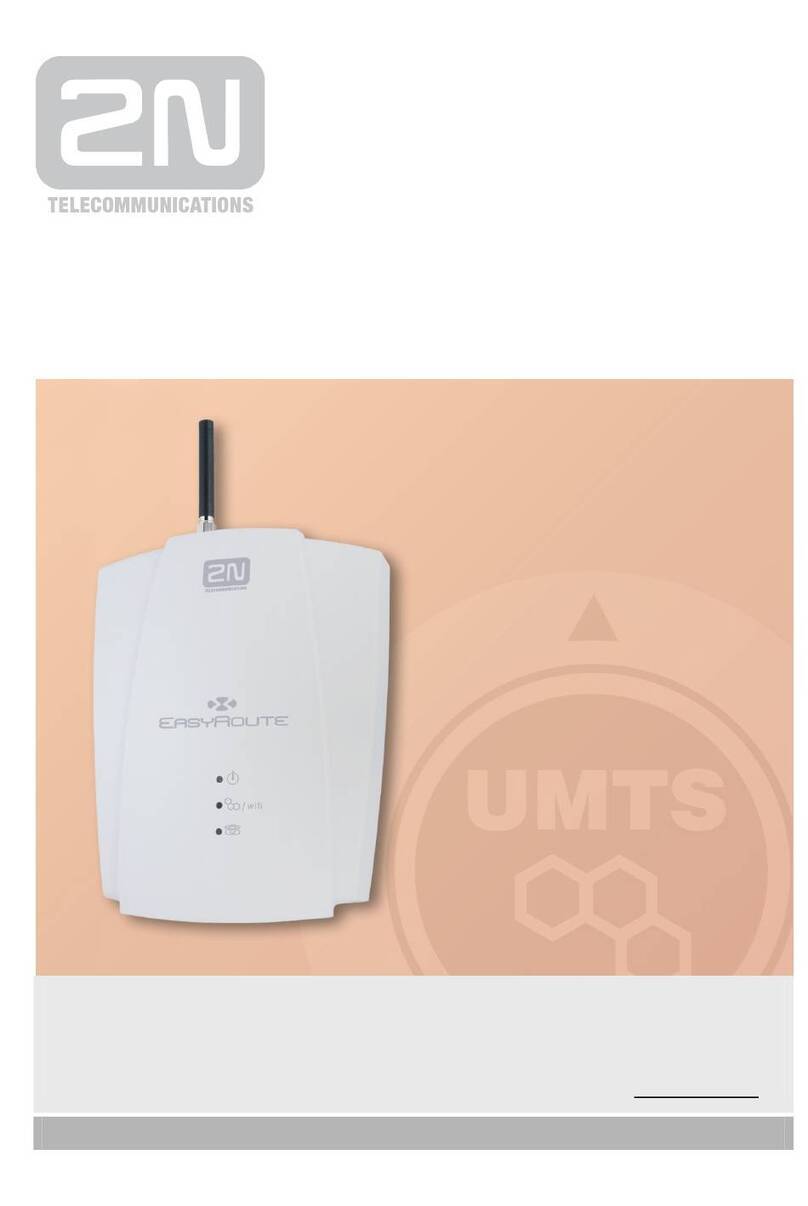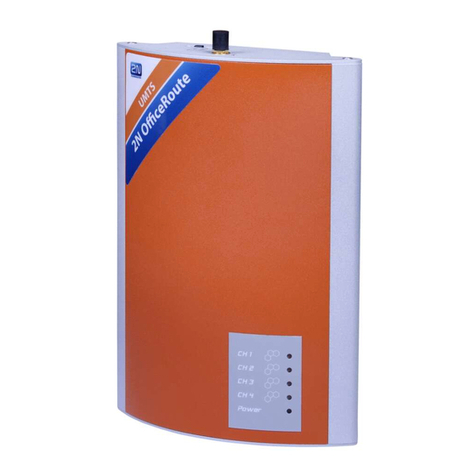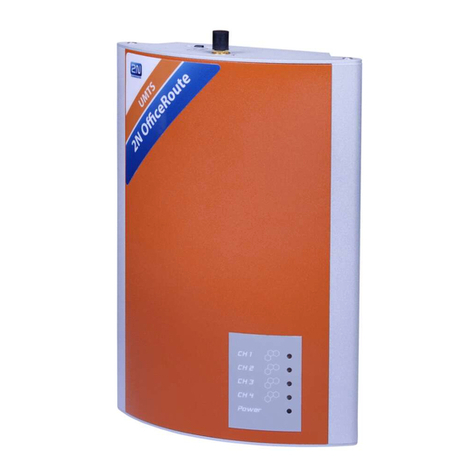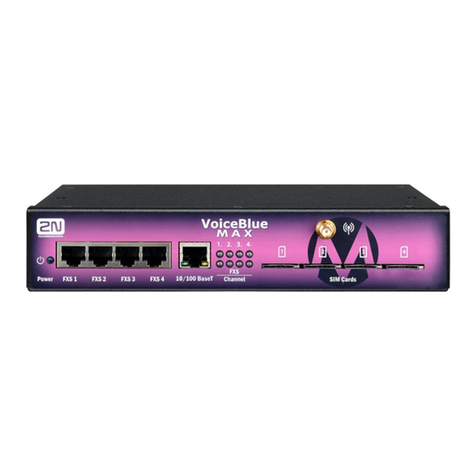SWprogramsand User
Manual onaCD-ROM 1pc
QuickStartmanual +
mounting pattern 1pc
Warrantycertificate 1pc
BasicFunctions
•TheprimarypurposeofSmartGateisto
transmitvoicebetween aGSMnetwork
and connectedtelecommunication devices.
•You can establishdataconnections
(GPRS,CSD)and send/receiveSMSin
combination withaPC.
•You can send an SMStoapre-
programmednumberusing theSMS
sending input.
•Modelsof SmartGatewithfaxconverter
can transmitfaxmessagesusing
analog faxGroup3on telephoneline.
ProperLocation
•SmartGateisdesignedforverticalmountingon
suspension holes(usethemounting pattern).This
position isthebest forGSMsignal reception.
•Install SmartGatewithrespecttoagoodGSMsignal
strength.
•PlaceSmartGateoutofrangeofsensitivedevicesand
human bodiesforelectromagneticinterferencereasons.
•SmartGateisdesigned forindooruse.Donotplaceit
nearheatsourcesandonsitesexposed todirectsolar
radiation.It maynotbeexposedtorain,flowingwater
andmoisture.Inaddition,itmaynotbeexposed to
aggressivegas,acid vapours, solvents, etc.
ExternalAntennaConnection
ScrewtheantennaintotheSMAantenna
connector.Tightentheantennaconnector
gentlywithyourhand,neverusespanner!
UseantennawithcoaxcableiftheGSM
signalispoor, orincaseofinterference.
SIMCard Installation
Open theSIMcardholderon
SmartGate’sbackside,inserttheSIM
cardand closetheholderproperly.
SelecttherequiredGSMproviderand
SIMcardservices,suchascall
forwarding,callbarring,preferred
networks,SMScentre,etc.usingyour
mobilephonebeforeinserting yourSIM
cardinSmartGate.
TelephoneLinesConnection
ConnectanyFXO-interfaceequipment(standard
telephoneset,answeringmachine,PBXCOline,...)to
FXSinterface(Phoneicon)on SmartGate.ToFXOinterface
onSmartGate(crossed outPhoneicon)connectFXS-
interfaceequipment(internal lineofPBX).SmartGateis
equippedwithCLIPviaFSK onFXS interfaceandsoitis
advantageoustoconnecta terminal thatisabletodisplaythe
CLI.
PowerSupplyConnection
SmartGateispoweredwith10-16VDC voltage.Wherea
sourceotherthantheincluded supplyadapterisused,the
voltagerangeand polarityshownon theSmartGatesupply
connectorhavetobemaintained.Donotswitchon thepower
supplyuntiltheantennaisconnectedtoSmartGatetoavoid
theGSMmoduledamage.
SIMCardPINprotection
1.Hookoff thetelephone,youcan hearthePIN
tone:
2.EnterthePINusingtheDTMFandpress a
forconfirmation.Tocancel awrongPINhang
up thetelephoneline.
3.Ifyou hearthebusytoneinawhile(afew
seconds),youhaveentered thePINcorrectly.
ThePINwillbeentered automaticallyupon the
nextpowerup.
4.Ifyou hearthePINtoneagaininawhile,you
haveenteredawrongPIN.Re-enterthePIN.
Phonecalls–DialThrugateway
Initial SmartGatebehaviorislikethat:
•CallsfromFXS interfacearerouted toGSM
network.
•Incoming callsfromGSMringson FXS
interface.
•Incaseofincoming ringing on FXOinterface,
bothanalog interfaceson SmartGateare
interconnected.Soringingistransferred to
FXSinterfaceandFXO-FXScallisenabled.
Foradvanced callsroutingyouhaveto
programRoutingtables.Somelocal
distributorsmaypreprogramtablesforusual
useinyourcountry.
•SmartGateisabletoroutecallsaccording to
phonenumberprefix.CallsfromFXSinterface
can berouted notonlytoGSMnetwork,but
alsotoFXOinterface.Itisnecessaryto
programFXSroutingtableforthis.
•ME–MobilityExtension isnewuseful
function onourgateways.IfMEisactivated
andincomingcallringsonFXOinterface,
SmartGateroutesthiscalltoFXS interfaceand
simultaneouslyestablishescalltoGSM
network.You can receivethecall onanalog
lineaswell ason yourmobilephone.
Phonecalls–gatewayforPBXinternal line
You can switchSmartGatefromDialThru
gatewaytogatewayforPBXinternal lineby
setting ofonlyoneparameter.You can find iton
FXOroutingtablepage.
•CallsfromFXOinterfacearerouted toGSM
network.
•Ifincoming callsfromGSMnetworkhavetobe
routedbacktoFXOinterface,itismoreover
necessarytoprogramtheOtherCLI’srowin
GSMroutingtable.(Ifyou wantSmartGateto
routeincoming GSMcallsaccordingtoCLI, fill
in GSMroutingtablerows,asyou need).
AnalogueFAXand DataConnection (optional)
SmartGatewithfaxconverterhasabilityto
managefaxmessagesusing analoguefax
Group3anddataconnection using analogue
modemconnected totelephoneline.Thefaxor
dataservicemustberegistered withyourGSM
operator.
Outgoing FAXCalland DataConnection
Beforedestination numberdialcode *01* forfax
call or *02* fordataconnection.
Incoming FAXCalland Dataconnection
It isrecommended toactivateseparatefax
numberon yourSIMcard–multinumbering
scheme.Faxmessagesanddataconnection
should beroutedtoappropriatenumber.
It ispossibletosetfaxengineinthegatewayto
receivethenextcall asfaxordatacallormake
thissettingpermanent -see themanualon CD.
IndicationLEDs
Power
supply •Lightison wheneverSmartGateis
on.
GSM
network
•light=registeredtoGSM
•flashesoncein1s=not registered,
SIMcardinserted
•flashesoncein3s=not registered,
SIMcardnotinserted
•flashes4/ 8timesquickly=enter
yourPIN/ PUK
Phone
line
•nolight=standby
OrangeforFXSinterface:
•flashesquickly=lineoff-hookor
ringing
•light=call FXS–GSM
•flashesoncein3s=dataconnection
in progress
OnFAXmodels:
•Flashes2timesthenpause=fax
connection inprogress;afterpower
on signalizeneedofFWupgrade
Green forFXOinterface:
•flashesquickly=lineoff-hookor
ringing
•light=call FXO–GSM
Alternatelyorangeandgreen:
•quickly=ringingfromFXOis
connected toFXS interface
•slowly=callFXS –FXO
Themanufacturer,2NTELEKOMUNIKACEa.s,herebydeclaresthat the2NSmartGateequipmentisin
compliancewiththeessential requirementsand otherrelevantprovisionsofthe1999/5/ECDirective.
The DeclarationofConformityisavailableon CD-ROMandat website www.2n.cz.