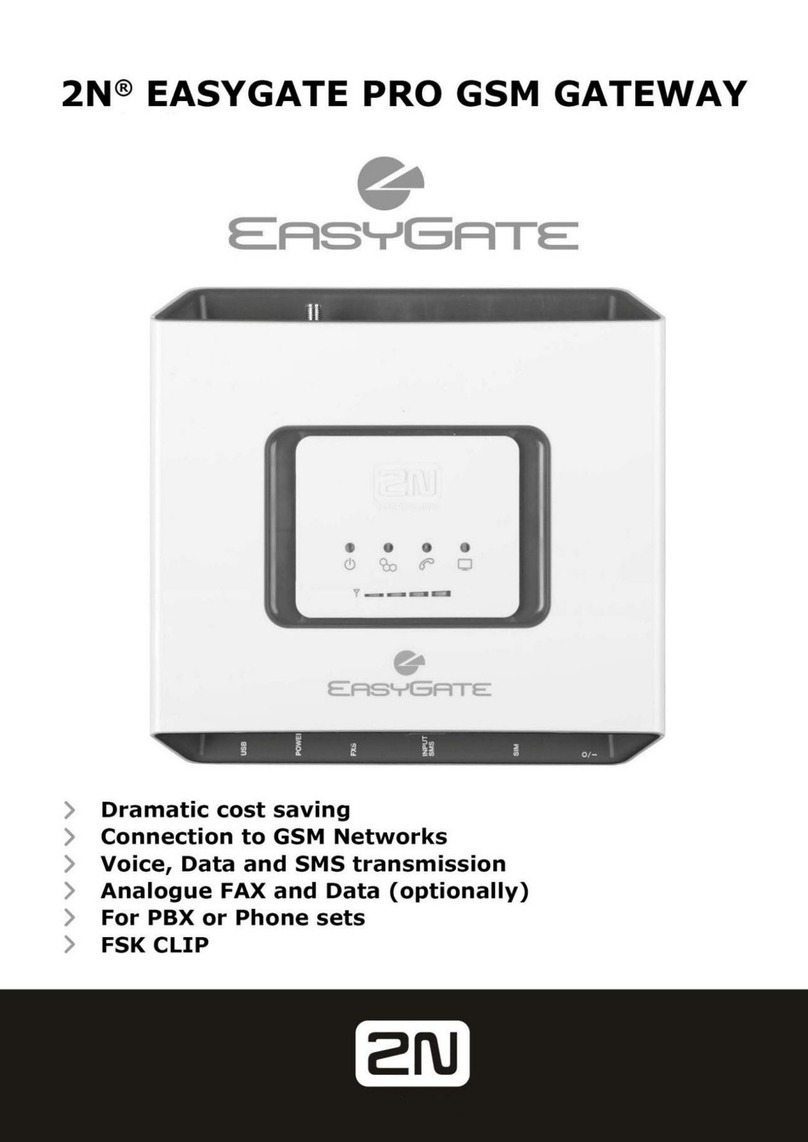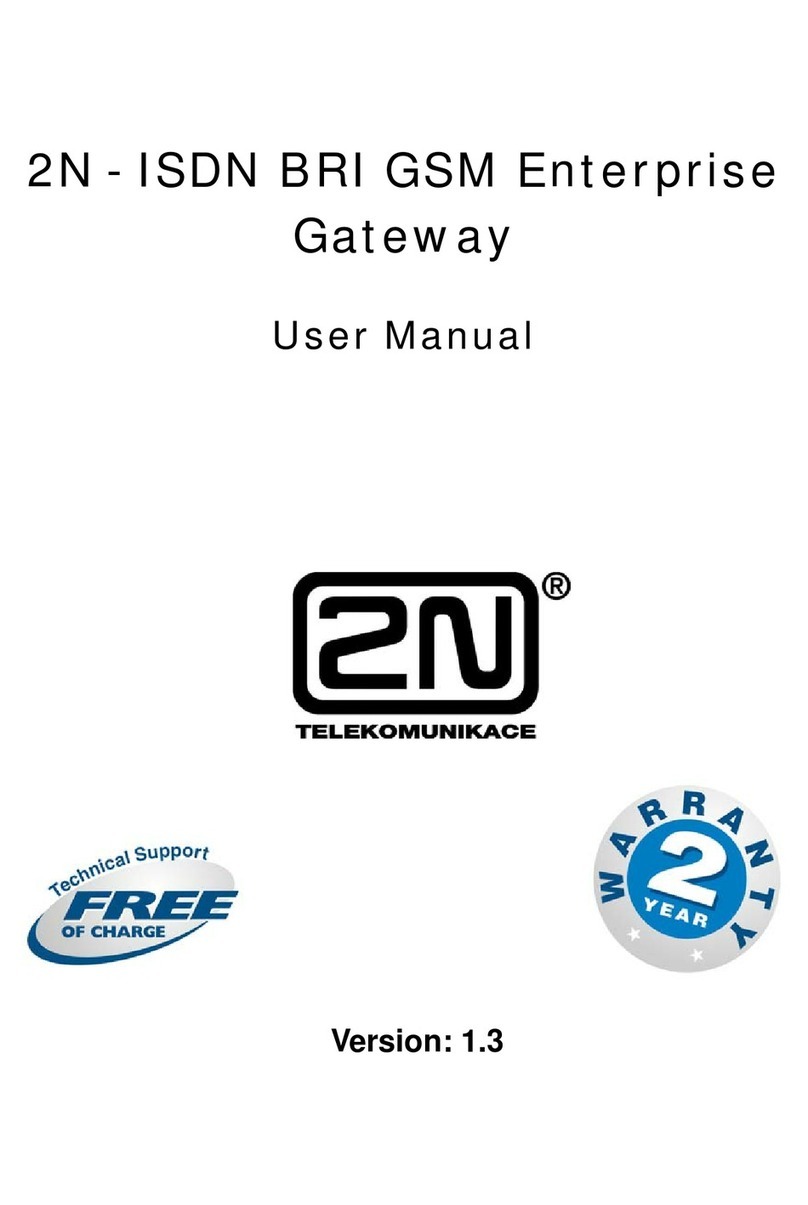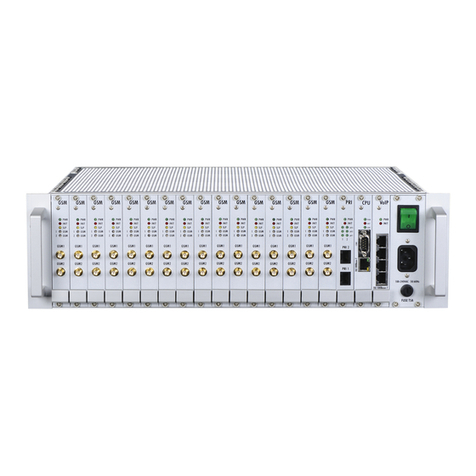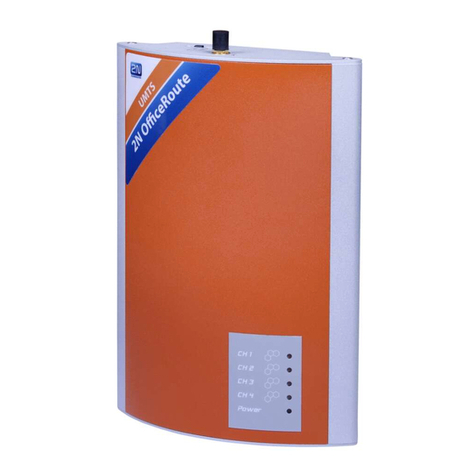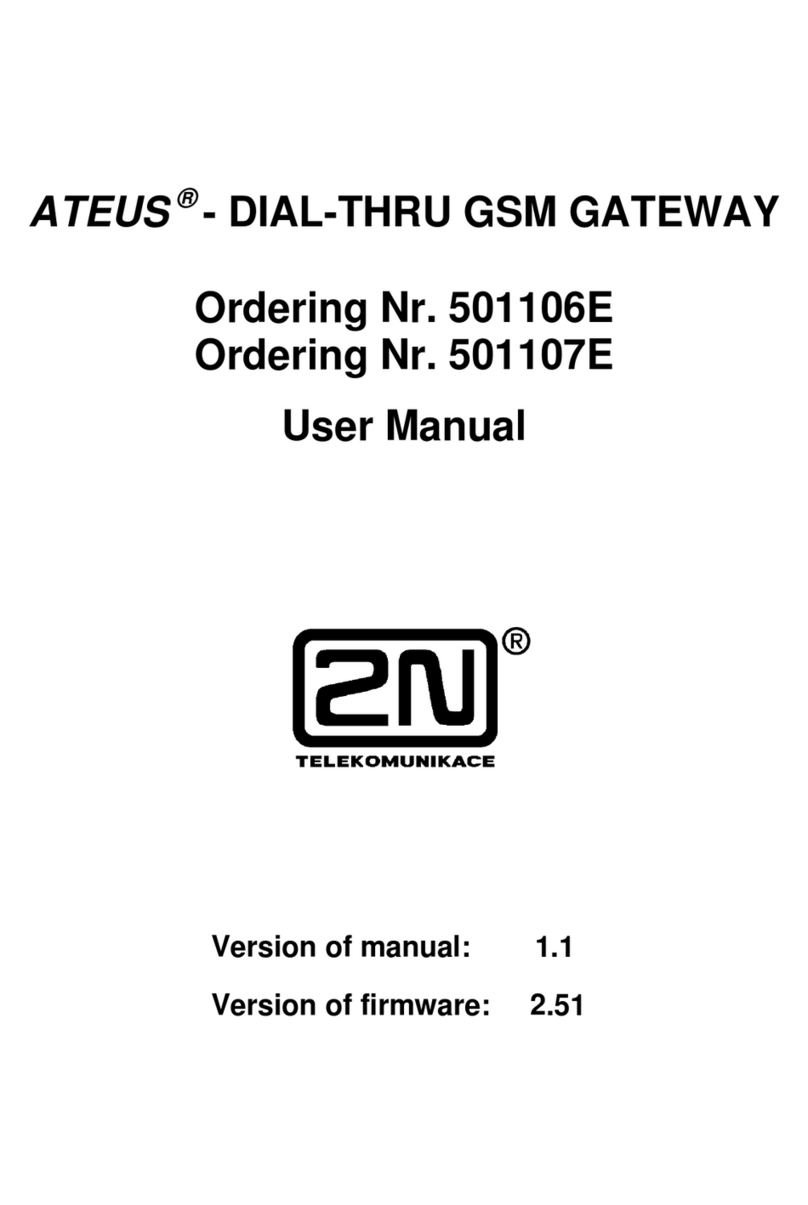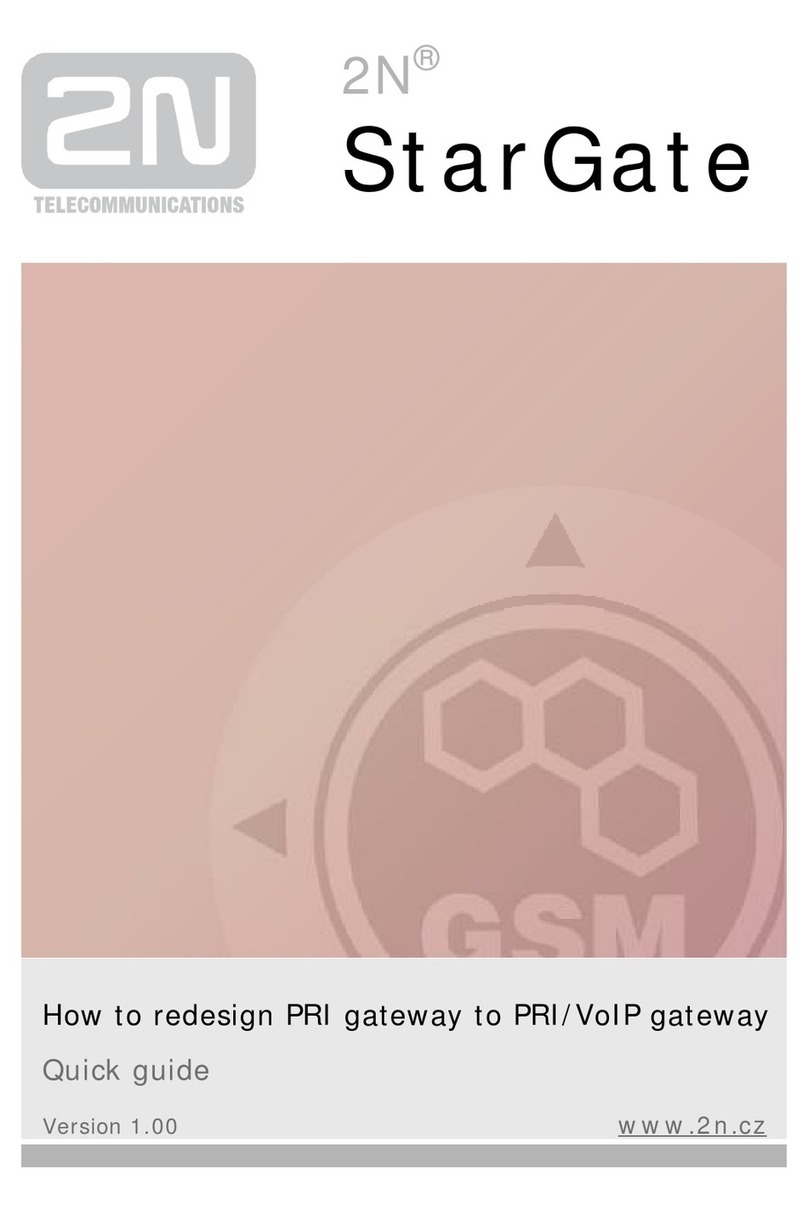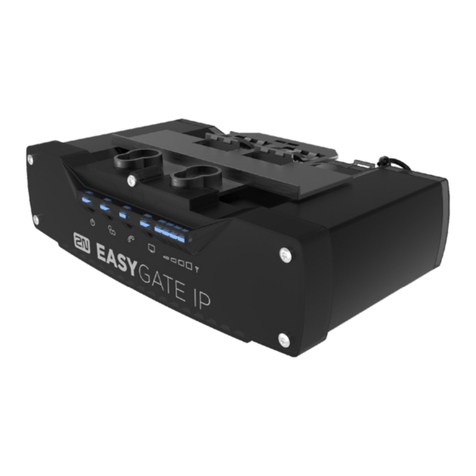TableofContents
1. ProductOverview.............................................................5
1.1 ProductDescription................................................................................................... 6
BasicFeatures............................................................................................................. 6
Advantagesof2N®EasyRouteUse.............................................................................. 6
SafetyPrecautions....................................................................................................... 7
1.2 DescriptionofChanges............................................................................................. 9
1.3 Terms andSymbolsUsed........................................................................................ 10
ManualSymbols........................................................................................................ 10
FutureFunctions........................................................................................................ 10
2. DescriptionandInstallation...........................................11
2.1 Description............................................................................................................... 12
2.2 Before You Start....................................................................................................... 13
Product Completeness Check.................................................................................... 13
2.3 Mounting .................................................................................................................. 14
External Antenna Connection..................................................................................... 14
SIMCardInstallation.................................................................................................. 14
WallMounting............................................................................................................ 15
PowerSupply............................................................................................................. 15
2.4 TelephoneLineConnection..................................................................................... 16
PBXConnection......................................................................................................... 16
Telephone Set(Answering Machine, CoinTelephone Station, Fax) Connection ......... 16
3. 2N®EasyRoute Configuration.......................................17
3.1 2N®EasyRouteConfiguration .................................................................................. 18
PCConnection........................................................................................................... 18
3.2 TableofProgrammableParameters........................................................................ 20
BasicControls............................................................................................................ 20
STATUSMenu........................................................................................................... 21
WIZARD Menu........................................................................................................... 23
CALLSMenu ............................................................................................................. 27
SMS Menu................................................................................................................. 27
SETUPMenu >Wireless............................................................................................ 29
SETUPMenu >Telephony......................................................................................... 36
SETUPMenu >Wireless............................................................................................ 55
SETUPMenu >Hotspot............................................................................................. 57
SETUPMenu >Network............................................................................................ 60
SETUPMenu >Services............................................................................................ 68
SETUPMenu >System............................................................................................. 77