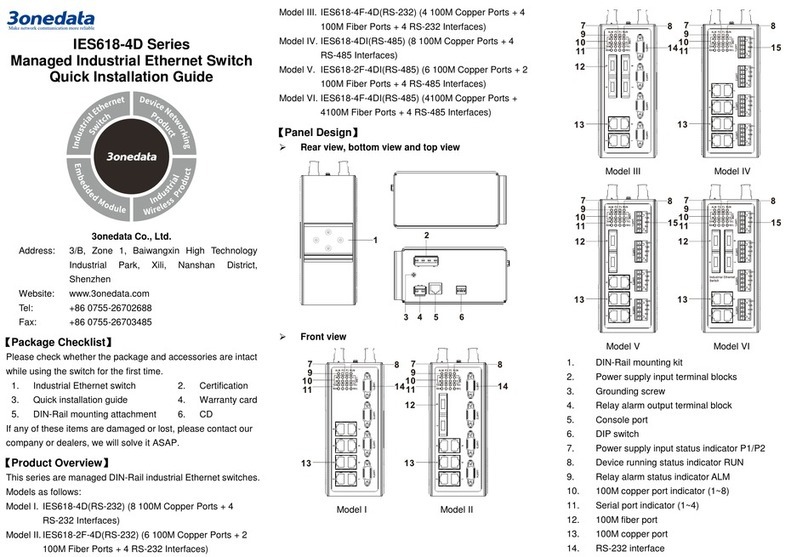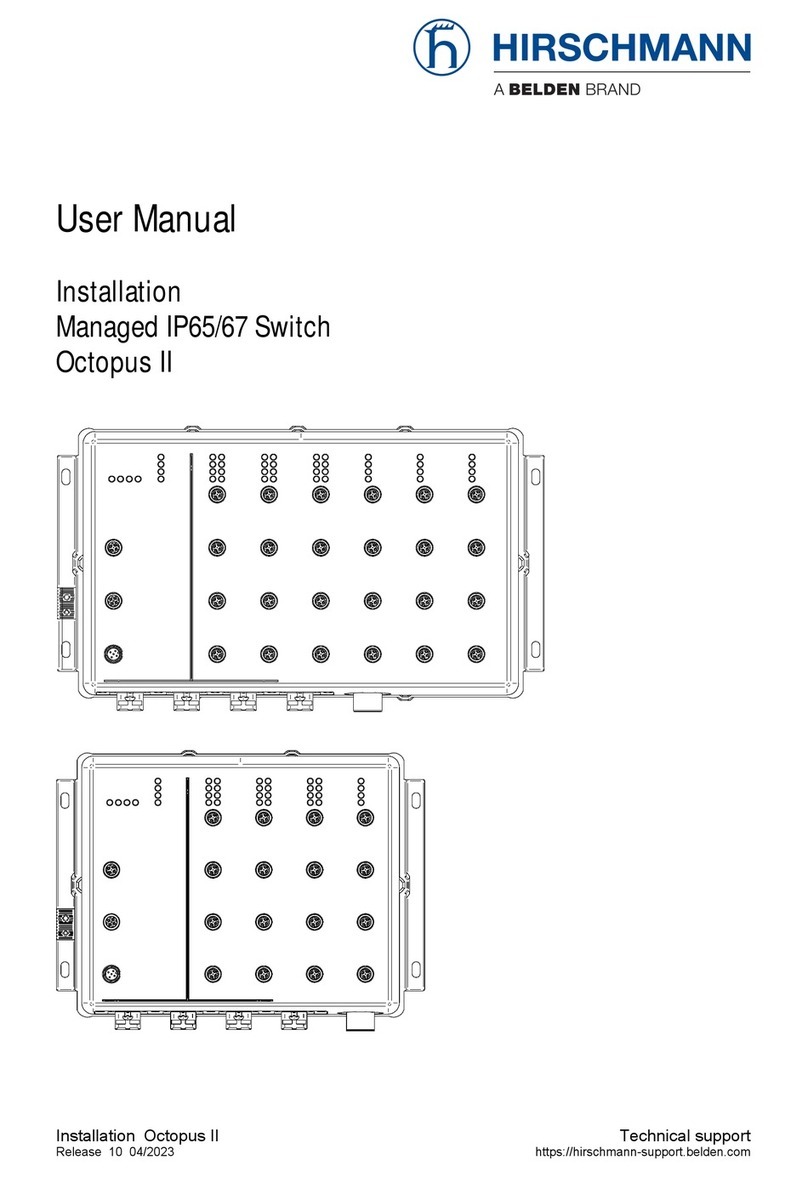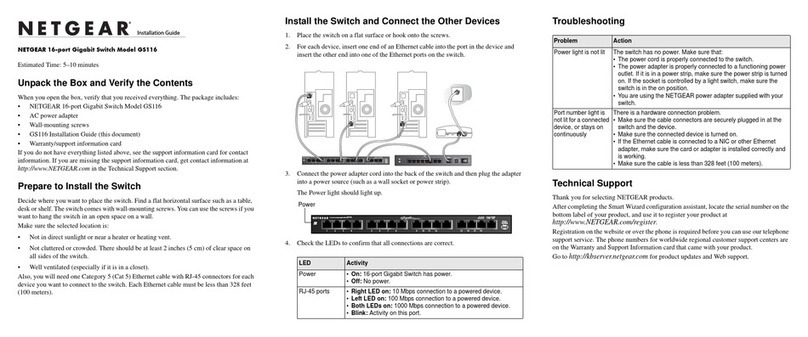3One data IES615-2DI(3IN1) Series User manual
Other 3One data Switch manuals

3One data
3One data IES6306 Series User manual

3One data
3One data IES5028-4GS User manual

3One data
3One data IPS7110 Series User manual

3One data
3One data IES618 Series User manual
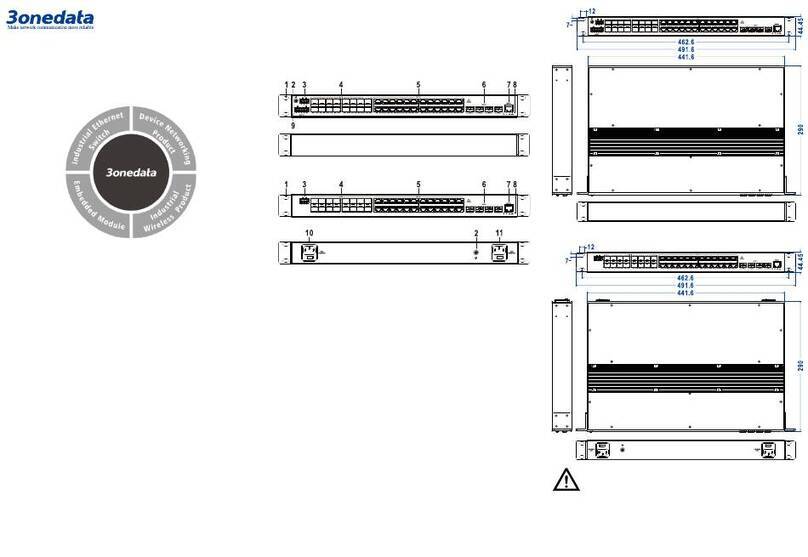
3One data
3One data ICS5400TSN-24GT16GS4XS-LN Series User manual

3One data
3One data IES7116G-8GS Series User manual
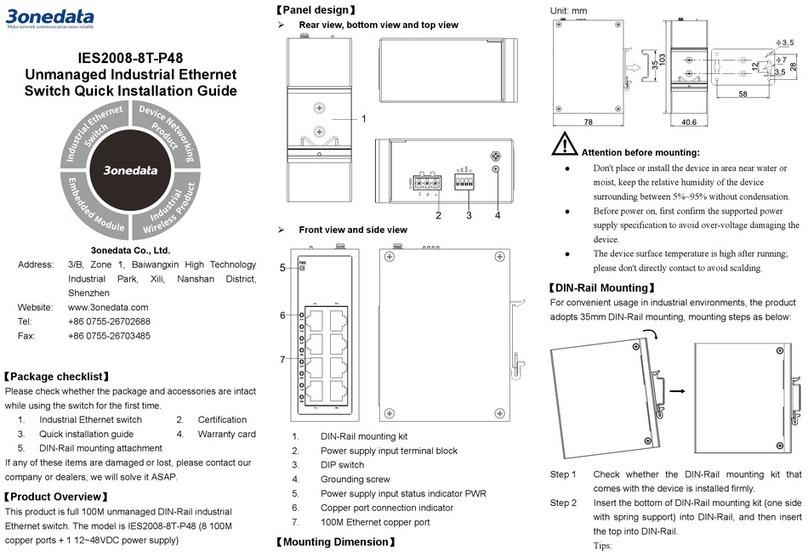
3One data
3One data IES2008-8T-P48 User manual

3One data
3One data TNS5500 Series User manual

3One data
3One data IES206G-2GS User manual

3One data
3One data IPS716-2GC-4POE User manual

3One data
3One data IES5028 Series User manual
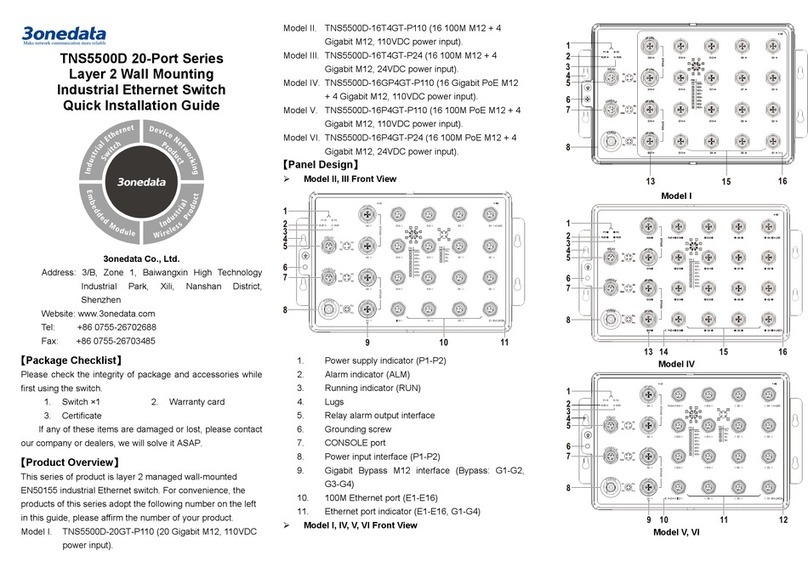
3One data
3One data TNS5500D Series User manual

3One data
3One data IPS7110-2GC-4POE Series User manual
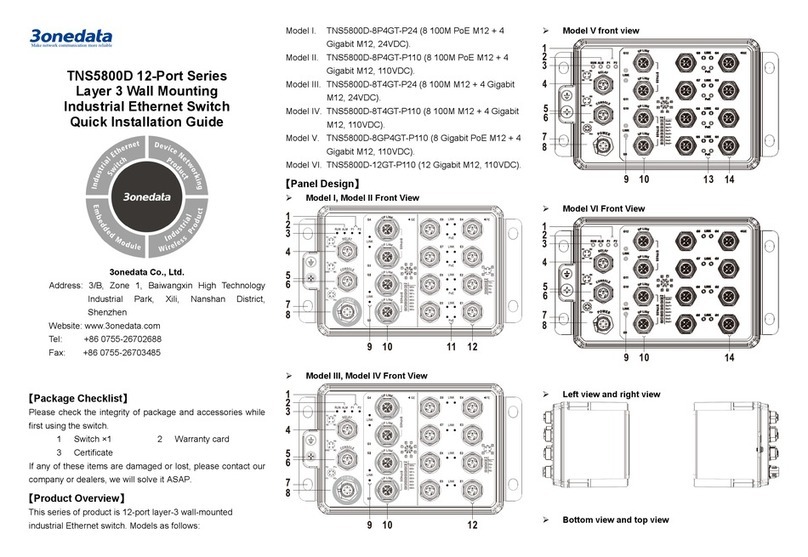
3One data
3One data TNS5800D User manual
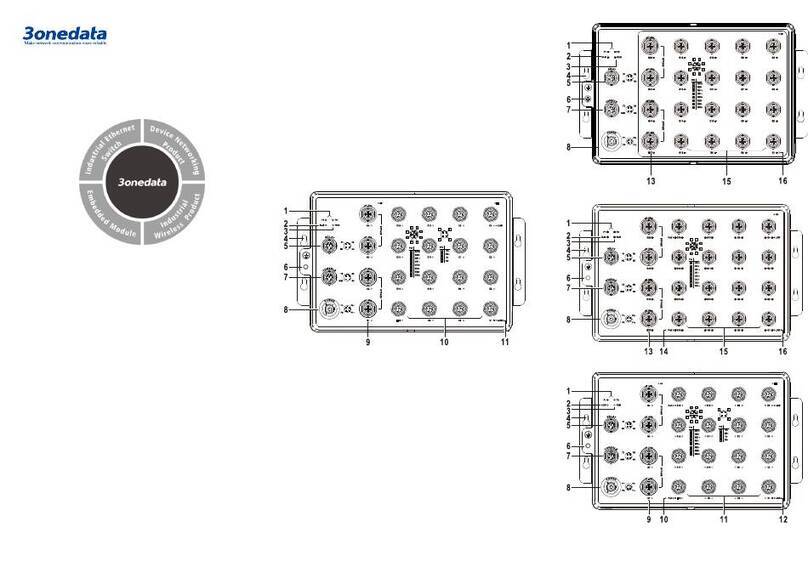
3One data
3One data TNS5800D Series User manual
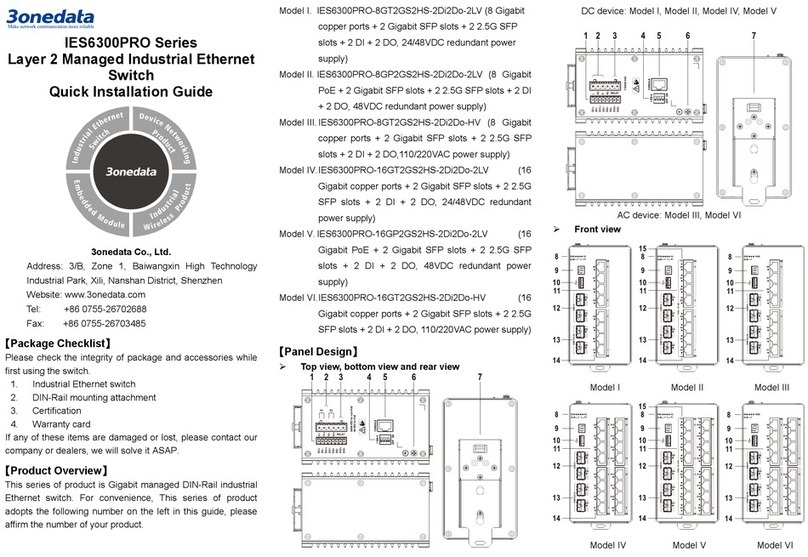
3One data
3One data IES6300PRO Series User manual
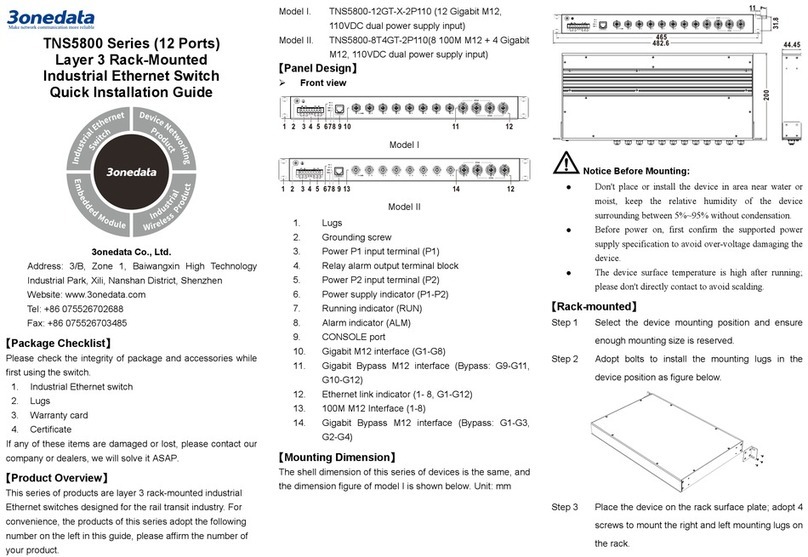
3One data
3One data TNS5800 Series User manual

3One data
3One data PS5010G-2GS-8PoE User manual

3One data
3One data IES7110-2GS Series User manual

3One data
3One data TNS5000D Series User manual
Popular Switch manuals by other brands

Tripp Lite
Tripp Lite NetDirector B064-016-02-IP owner's manual

Tripp Lite
Tripp Lite B112-002-R Specification sheet
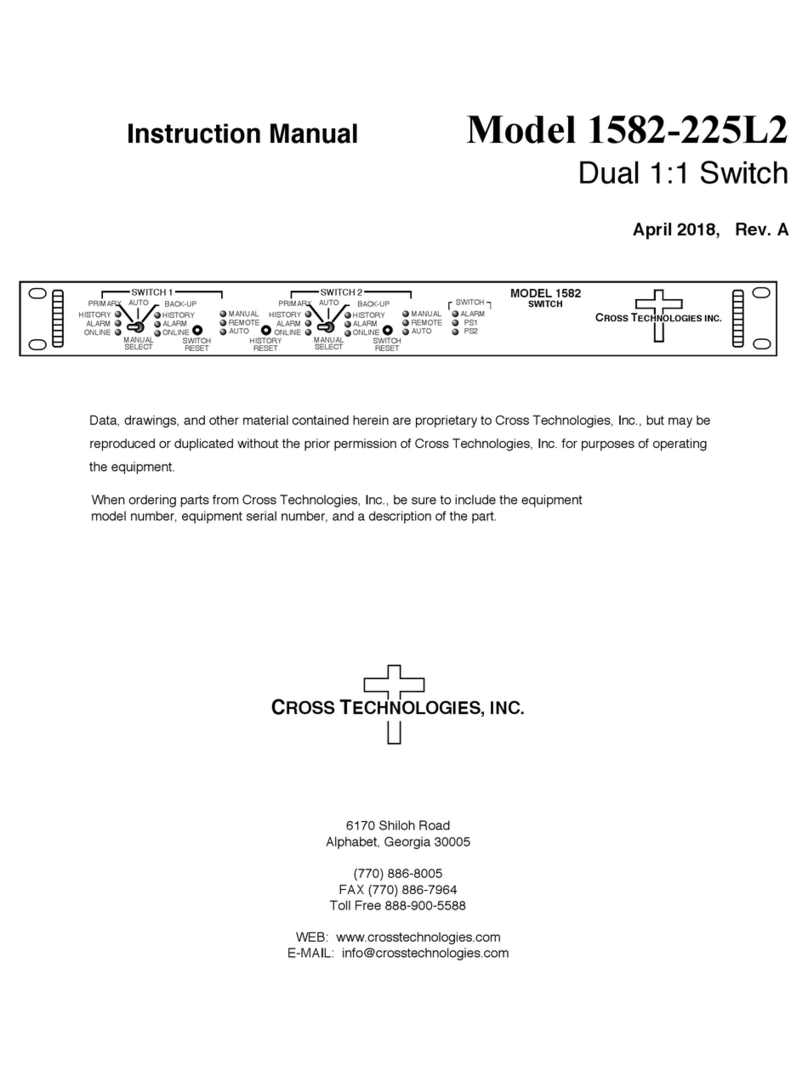
Cross Technologies
Cross Technologies 1582-225L2 instruction manual
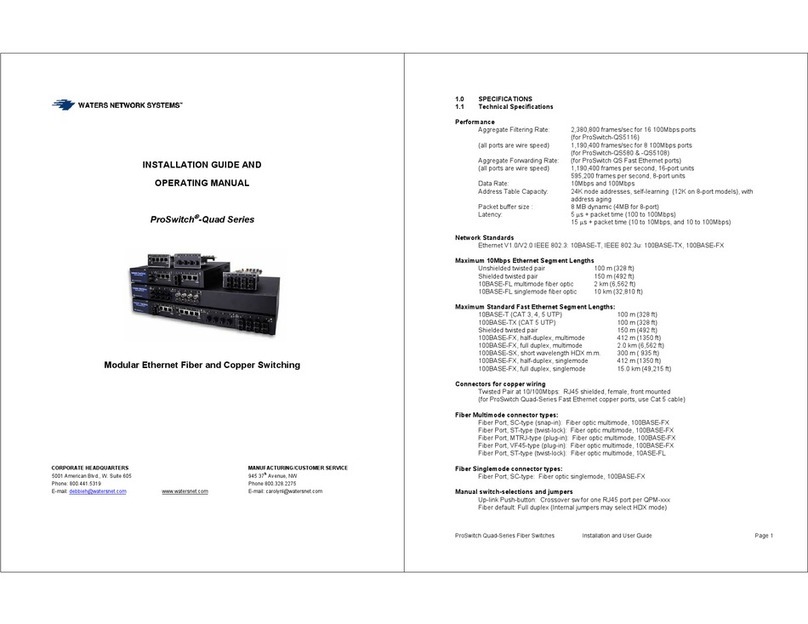
Waters Network Systems
Waters Network Systems ProSwitch-Quad Series Installation guide and operating manual

Nortel
Nortel Nortel Contivity Extranet Switch 4500 Getting started
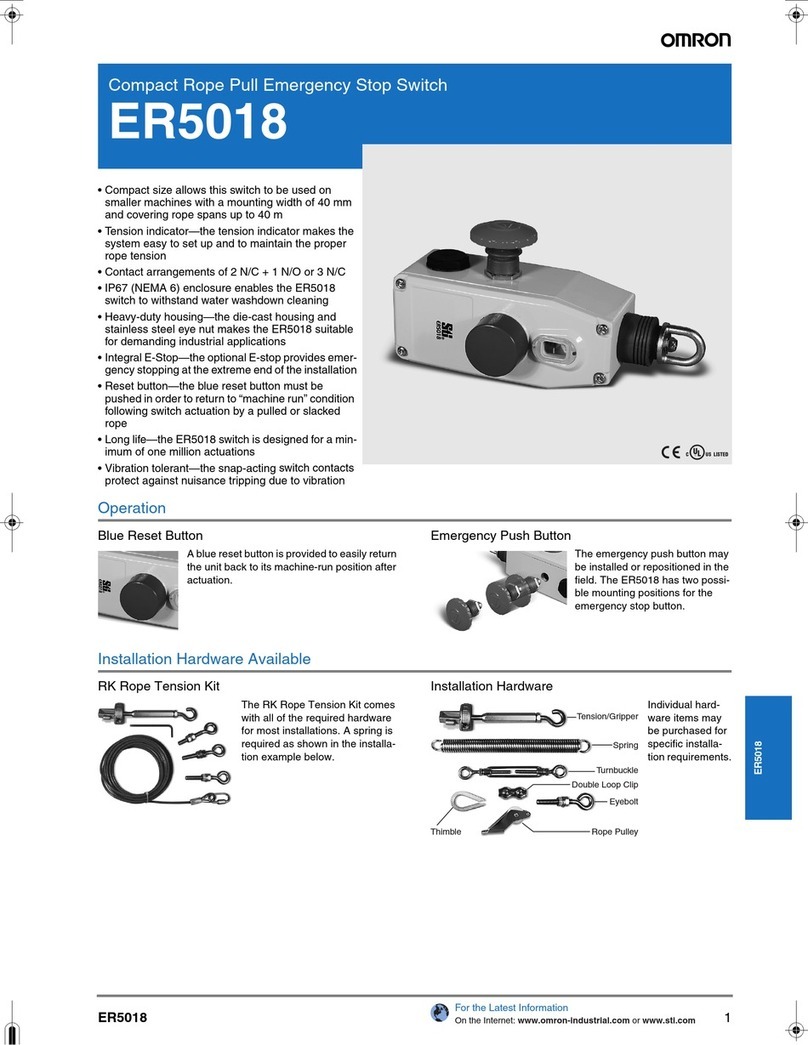
Omron
Omron ER5018 datasheet
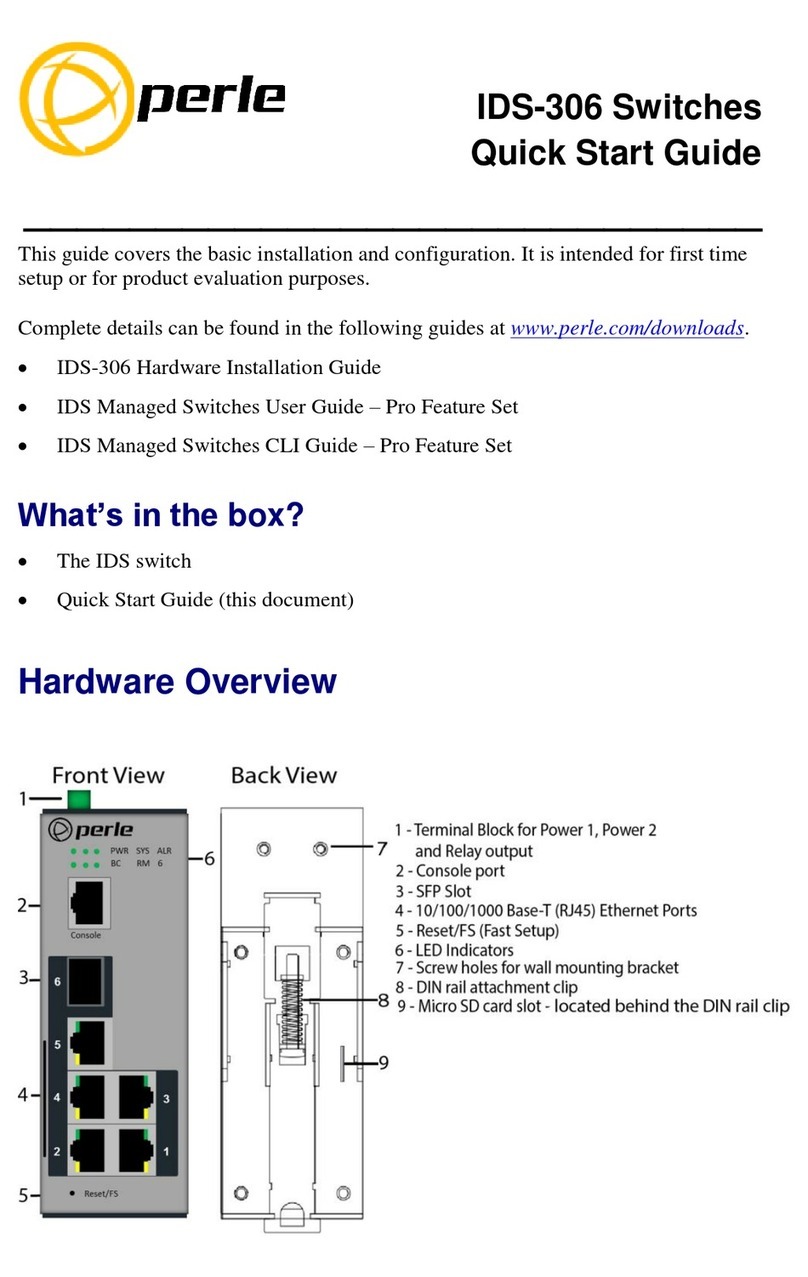
Perle
Perle IDS-306 quick start guide
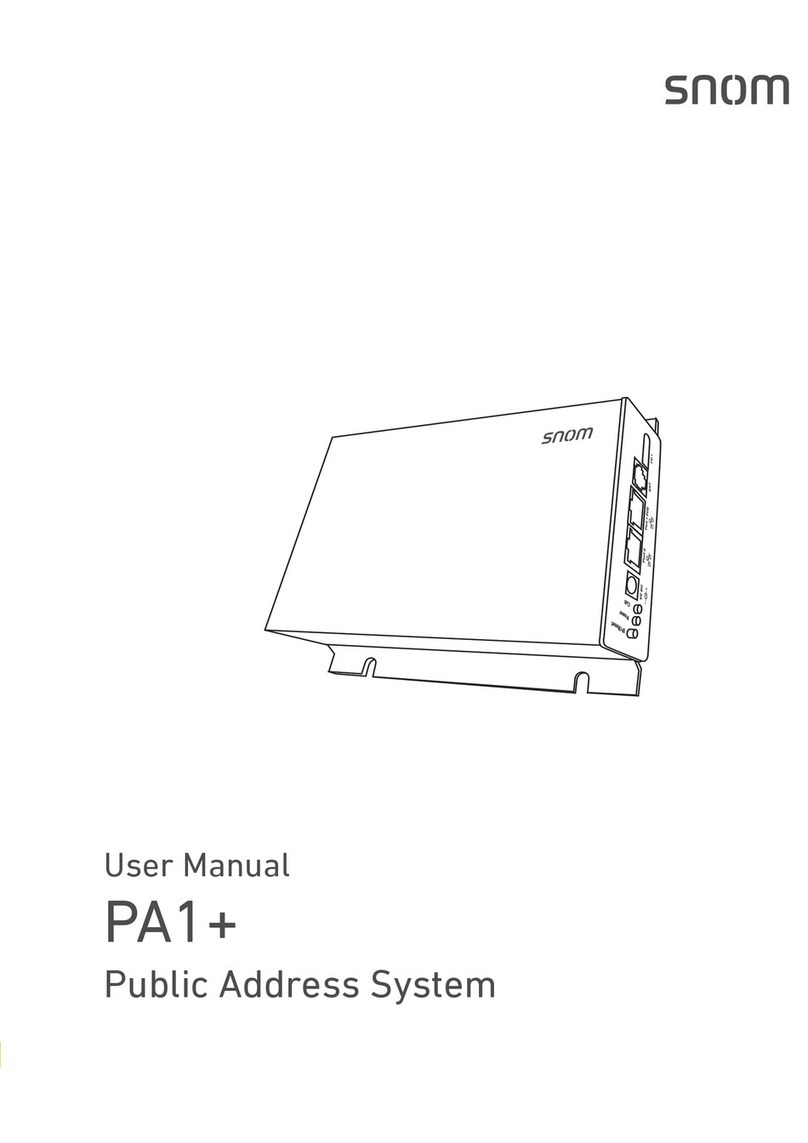
Snom
Snom PA1+ user manual

Hawking
Hawking H-GS8T specification

Mellanox Technologies
Mellanox Technologies Spectrum SN2700 Hardware user manual

HPE
HPE FlexNetwork 5130 HI SERIES Network management and monitoring command reference
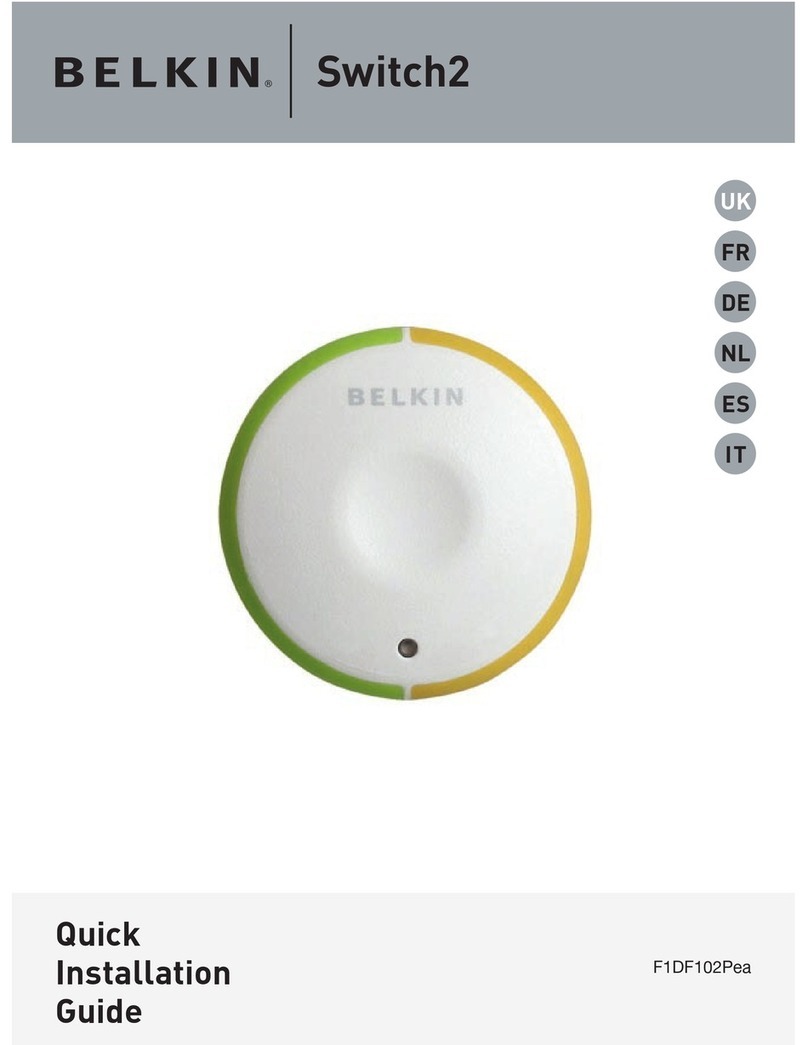
Belkin
Belkin F1DF102P Quick installation guide