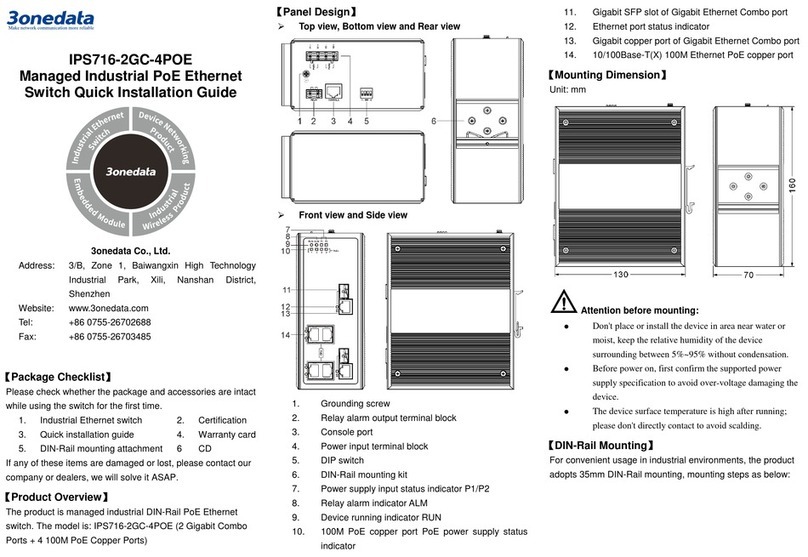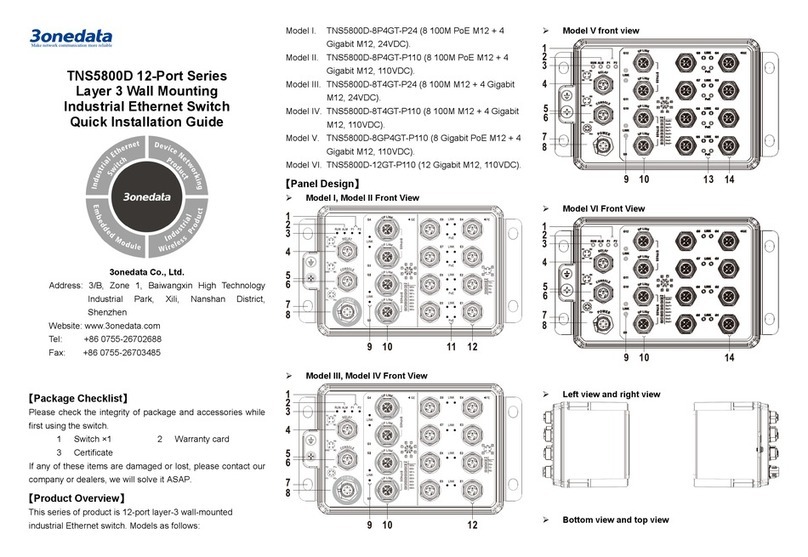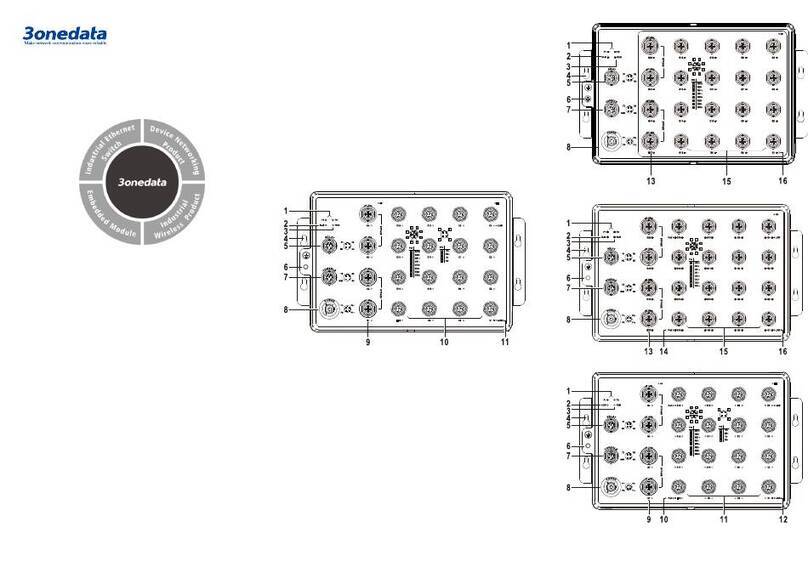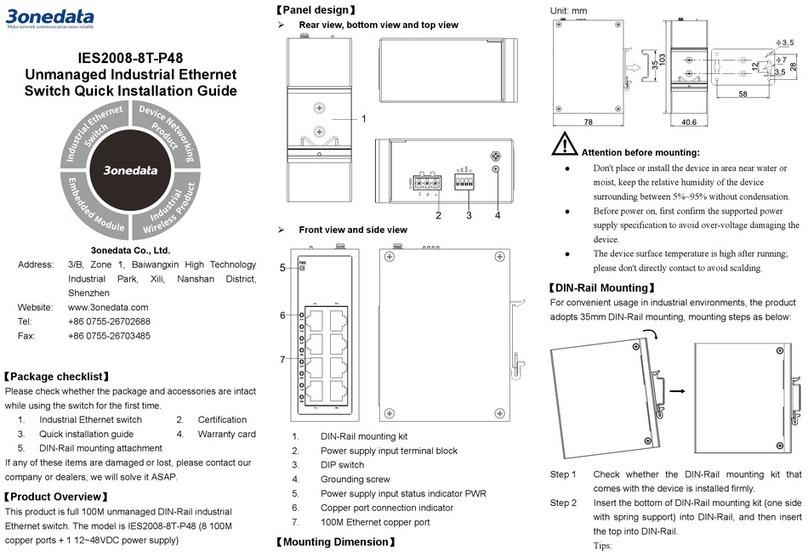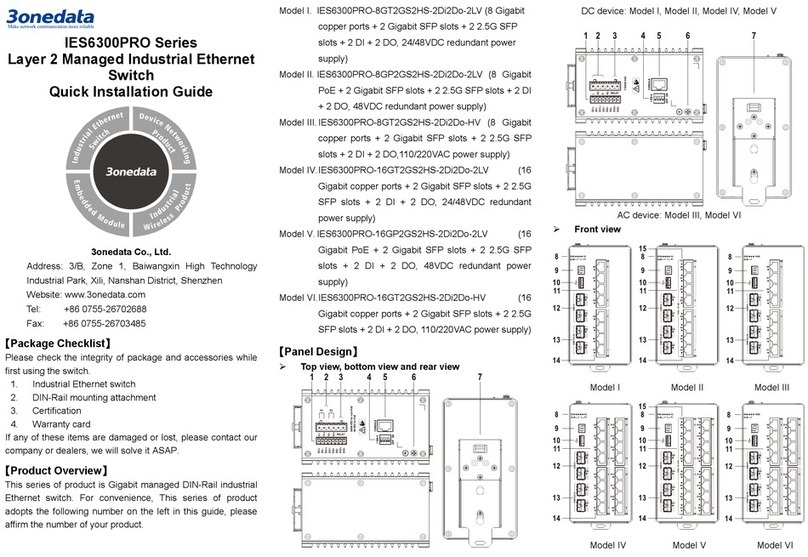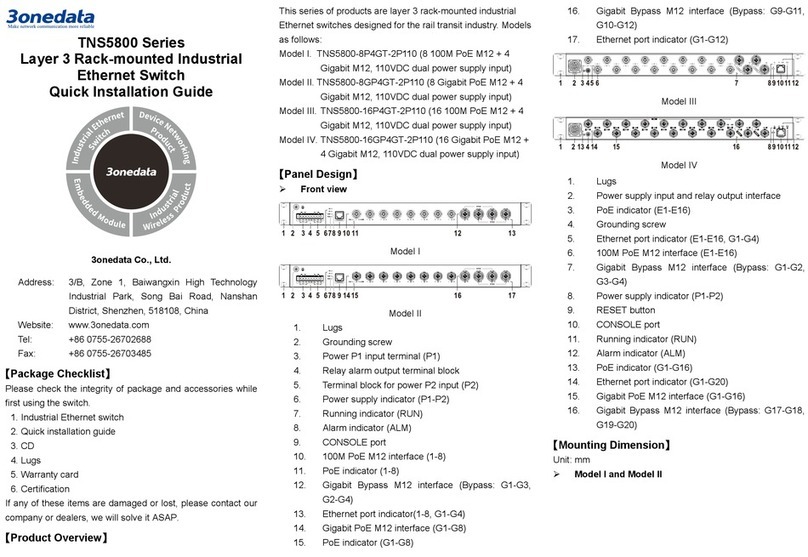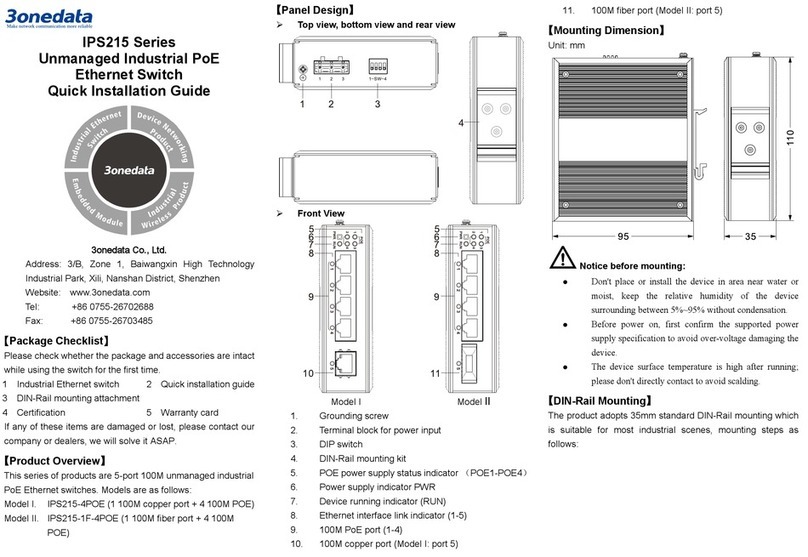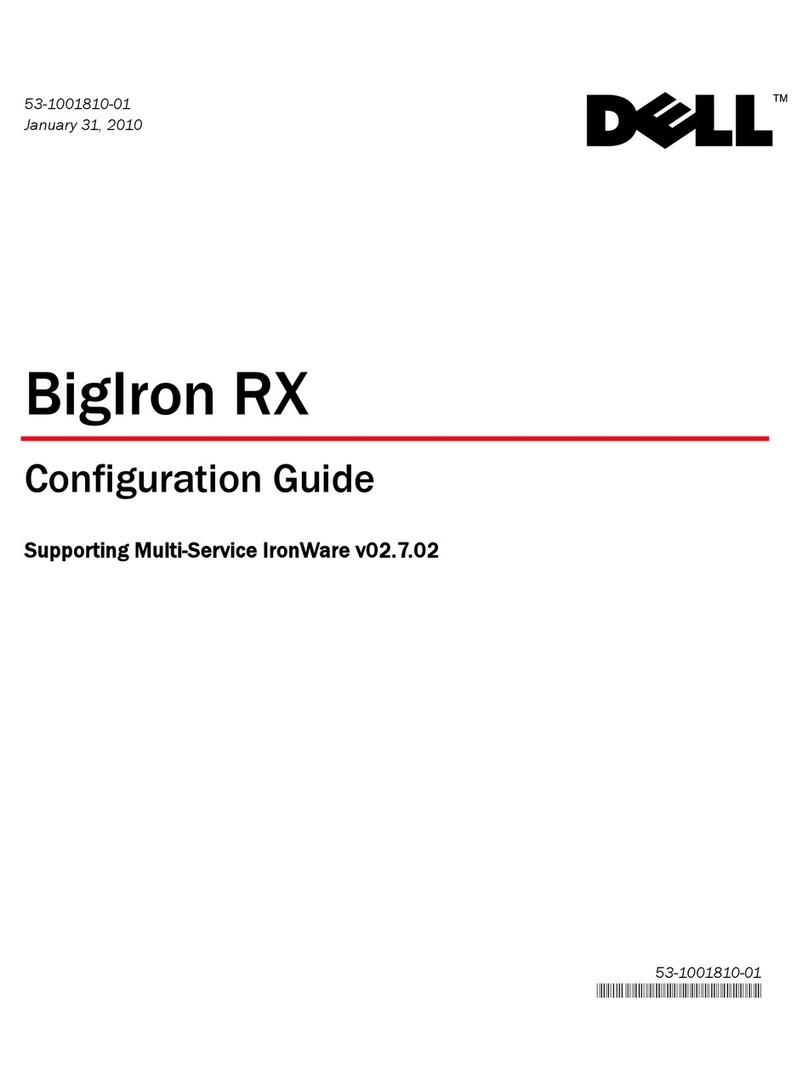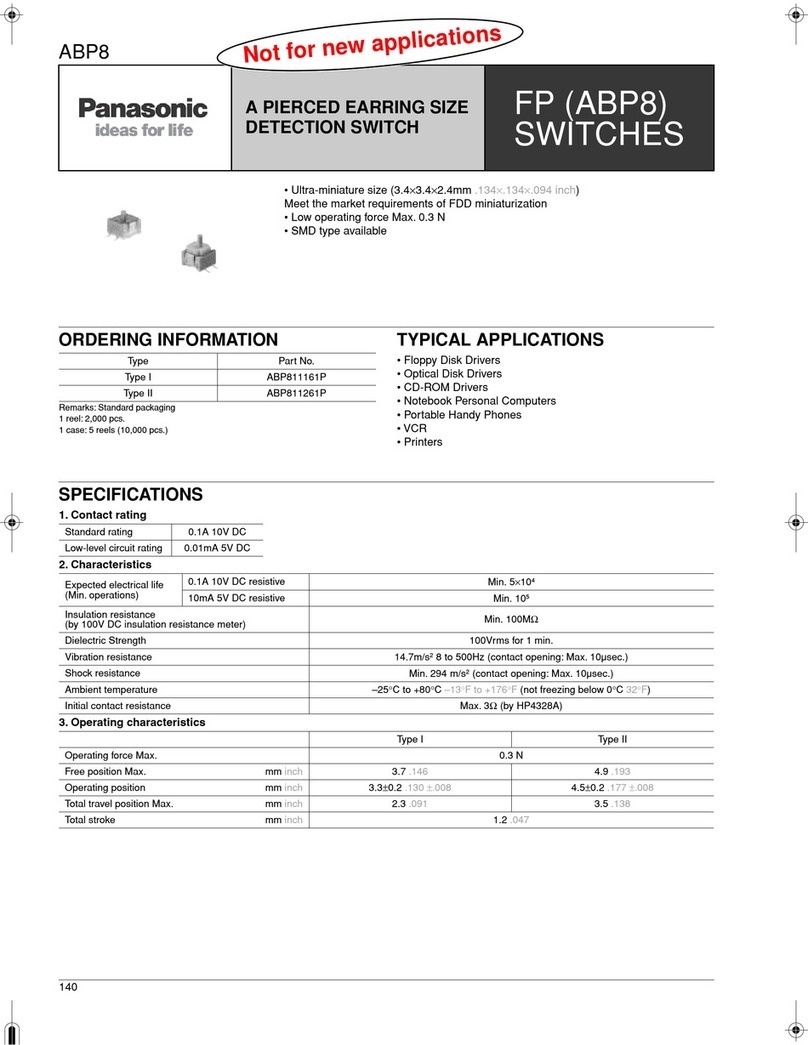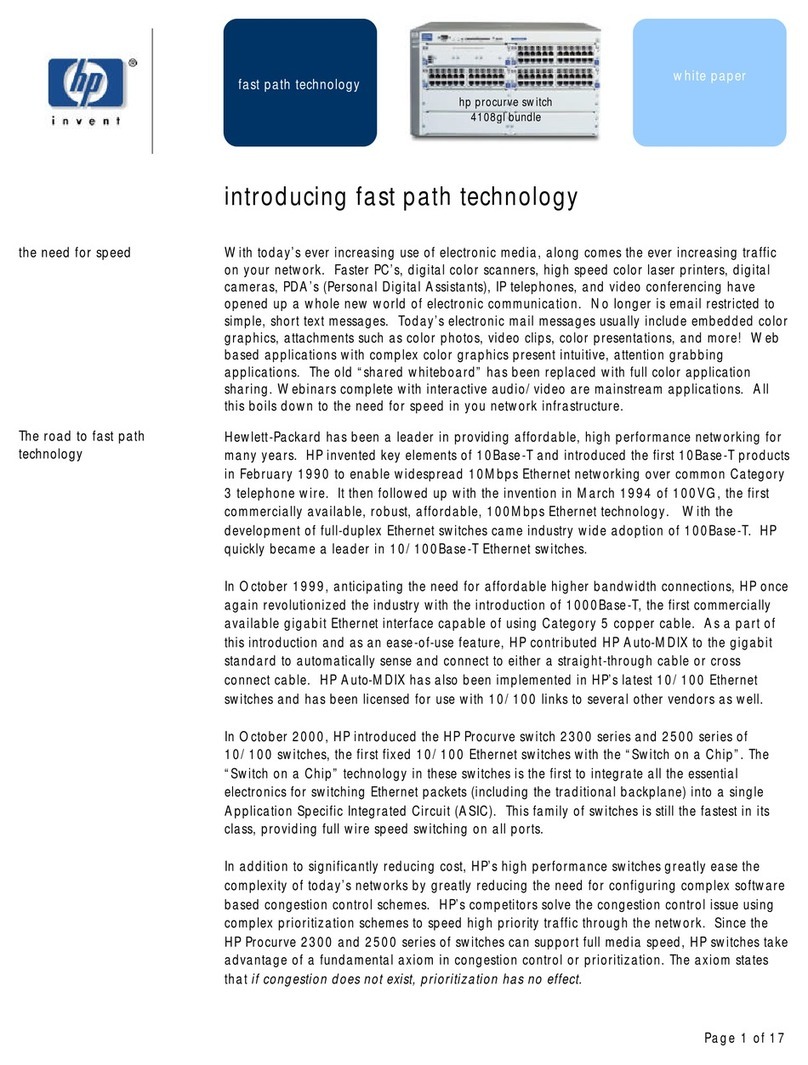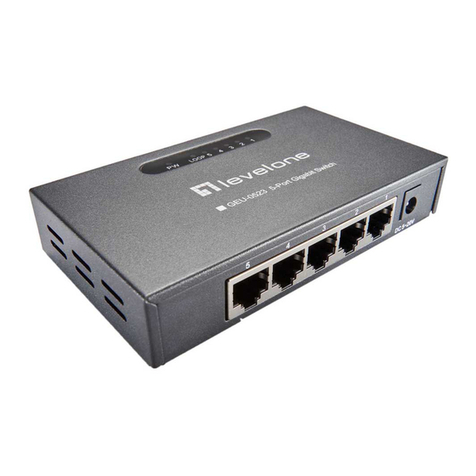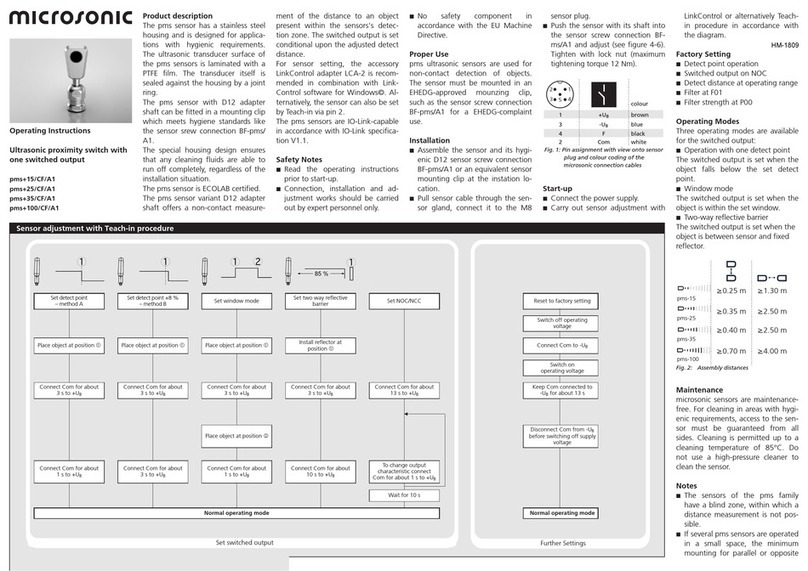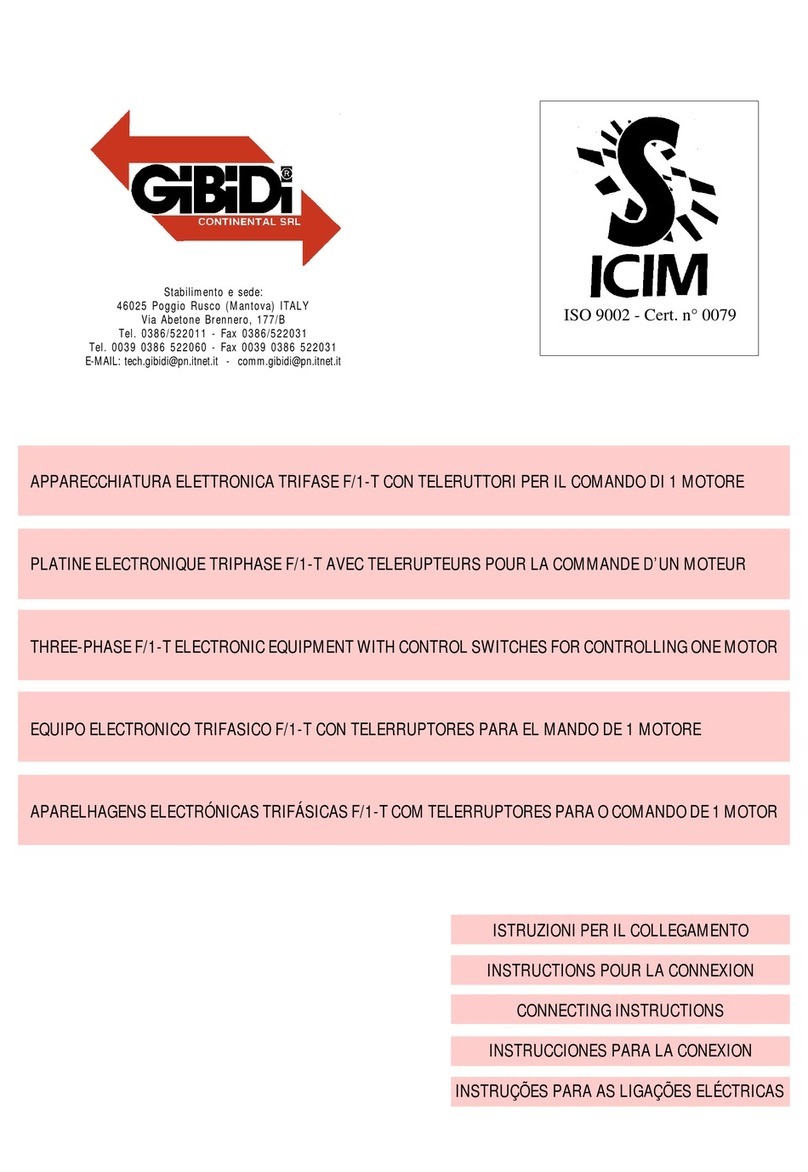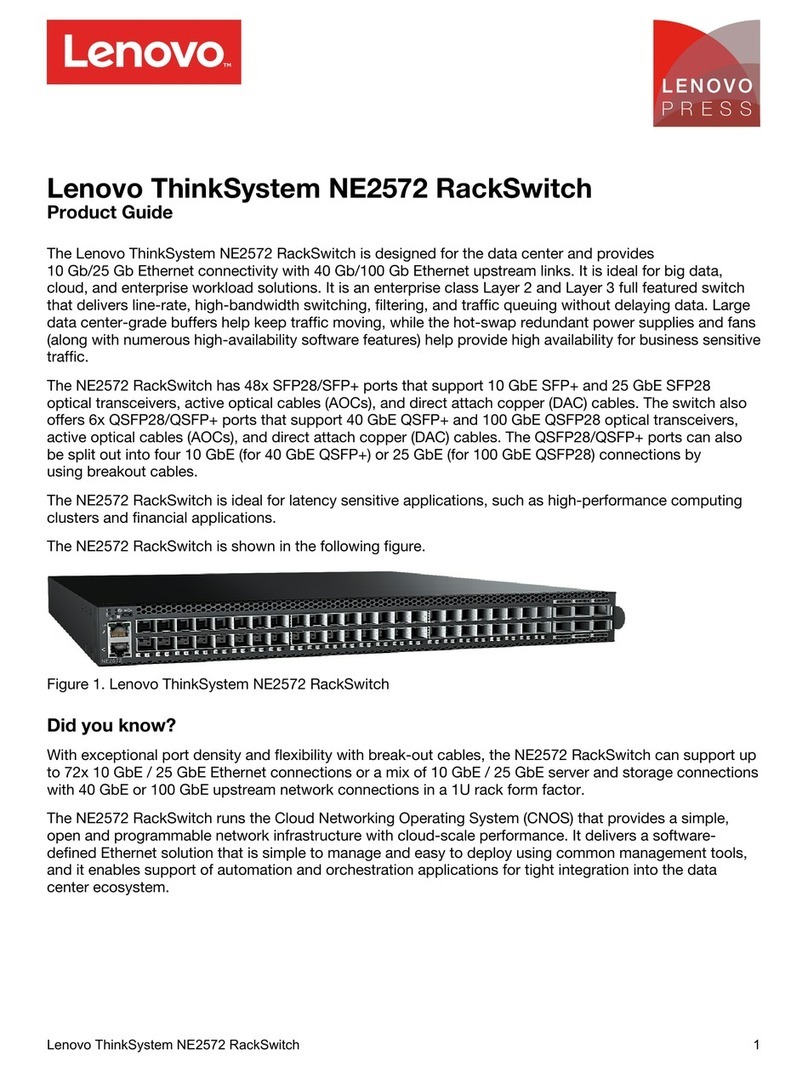Check if the DIN-Rail mounting kit is installed firmly.
Step 1
Insert the bottom of DIN-Rail mounting kit (one side
Step 2
with spring support) into DIN-Rail, and then insert
the top into DIN-Rail.
Tips:
Insert a little to the bottom, lift upward and then insert
to the top.
Check and confirm the product is firmly installed on
Step 3
DIN-Rail, then mounting ends.
【Disassembling DIN-Rail】
Device power off.
Step 1
After lift the device upward slightly, first shift out the
Step 2
top of DIN-Rail mounting kit, and then shift out the
bottom of DIN-Rail, disassembling ends.
Notice before power on:
Power ON operation: First insert the power supply
terminal block into the device power supply interface,
and then plug the power supply plug contact and power
on.
Power OFF operation: First, remove the power plug,
and then remove the wiring section of terminal block.
Please pay attention to the above operation sequence.
【Power Supply Connection】
The product provides 3-pin 7.62mm pitch
terminal blocks, in which 1 and 3 are power
input and 2 is grounding. The power supply has the function of
non-polarity and anti-reverse connection, and the device can
still work normally after the reverse connection.
Voltage range: 12VDC~48VDC.
【Serial Port Connection】
Lower device RS-485
The device provides 4 RS-485
lower device interfaces, the
interface type is 10-pin
5.08mm pitch terminal block, support 15kV electrostatic
protection, 2kVAC isolation protection. The pin definitions as
shown in the follow table:
PIN Definition Note
1. GND Signal ground
2. 4D+ RS-485 positive signal input
(out) terminal
3. 4D- RS-485 negative signal input
(out) terminal
4. 3D+ RS-485 positive signal input
(out) terminal
5. 3D- RS-485 negative signal input
(out) terminal
6. GND Signal ground
7. 2D+ RS-485 positive signal input
(out) terminal
8. 2D- RS-485 negative signal input
(out) terminal
9. 1D+ RS-485 positive signal input
(out) terminal
10. 1D- RS-485 negative signal input
(out) terminal
RS-232/485 serial port of the upper device
The device provides 1 RS-232/485 upper
device port, the interface form is 5-pin
5.08mm pitch terminal block, supports 15kV electrostatic
protection, 2kVAC isolation protection. The pin definitions as
shown in the follow table:
PIN Definition Note
1. D+ RS-485 positive signal input (out)
2. D- RS-485 negative signal input
3. GND RS-232 signal ground wire
4. TxD RS-232 data sending terminal
5. RxD RS-232 data receiving terminal
【Checking LED Indicator】
The device provides LED indicators to monitor the device
working status with a comprehensive simplified
troubleshooting; the function of each LED is described in the
table as below:
LED Indicate Description
PWR
ON PWR is connected and running
normally
OFF PWR is disconnected and running
abnormally
1-4
ON
The device is normally powered on,
and the corresponding interface
from D1 ~ D4 is in the state of
receiving/sending data
Blinking D1~D4 corresponding interfaces
are sending/receiving data
OFF
Fault warning: the device is not
powered on or the device is
normally powered on, D1~D4
corresponding interface signal line
is inversely connected
TX
Blinking transmitting data
OFF No data transmission
RX
Blinking receiving data
OFF No data receiving