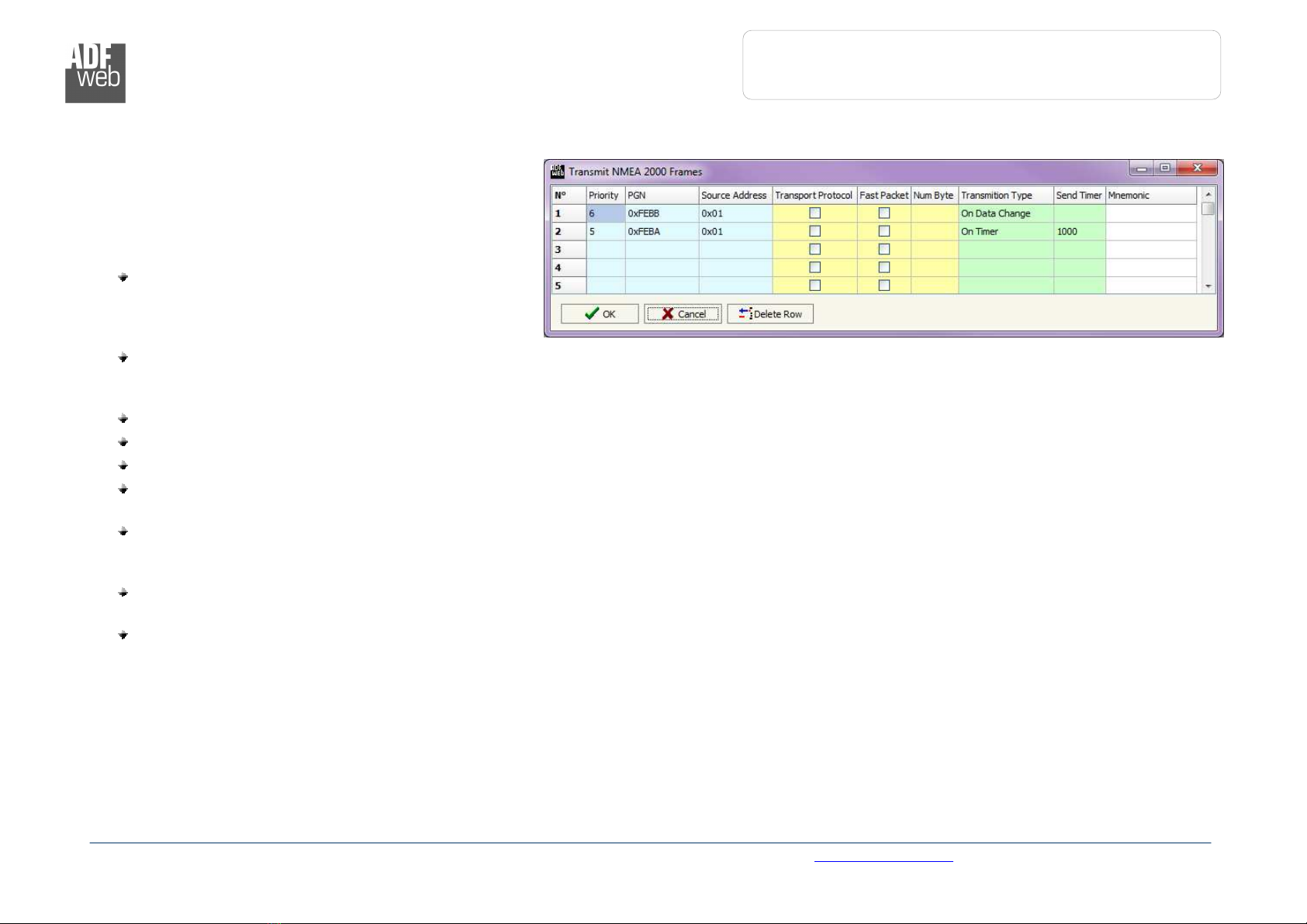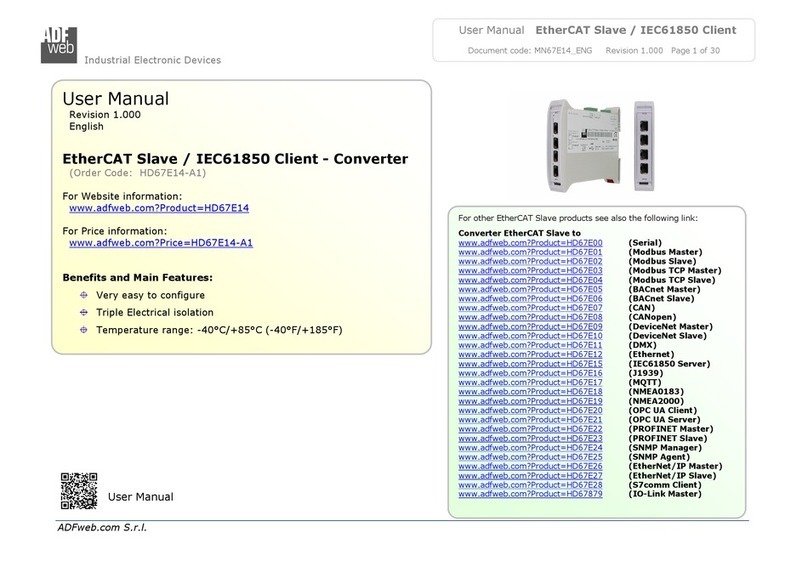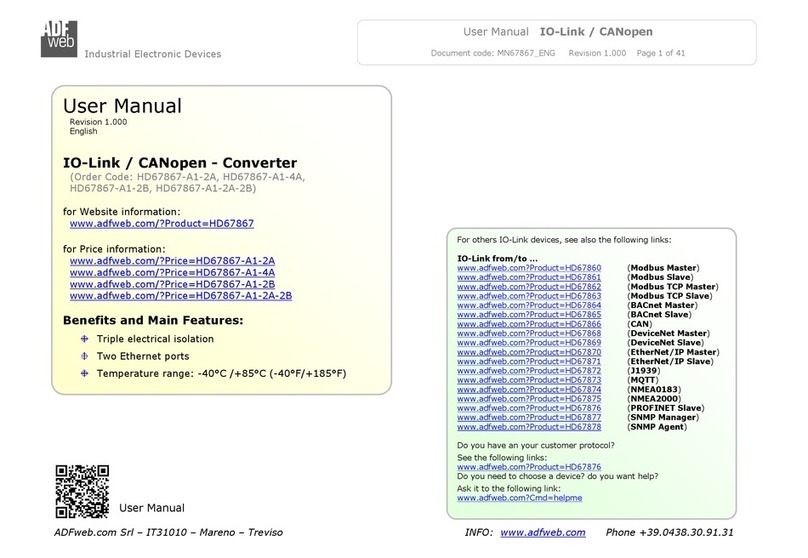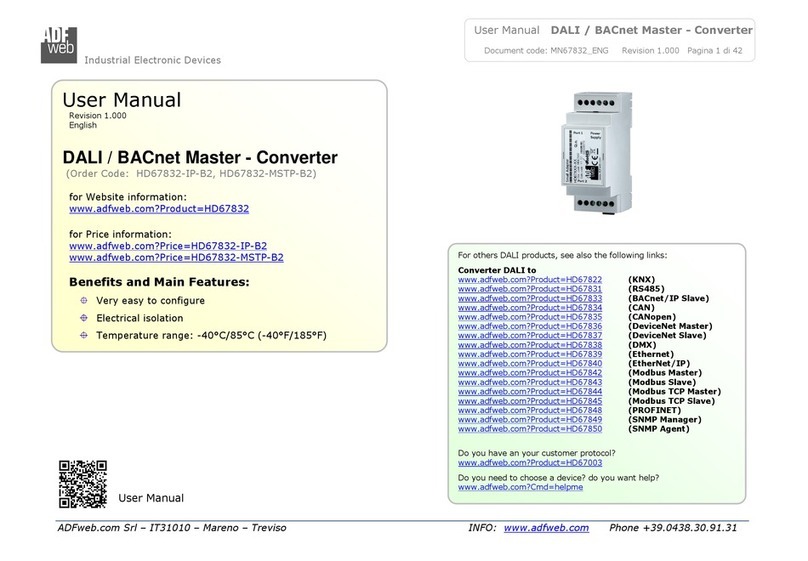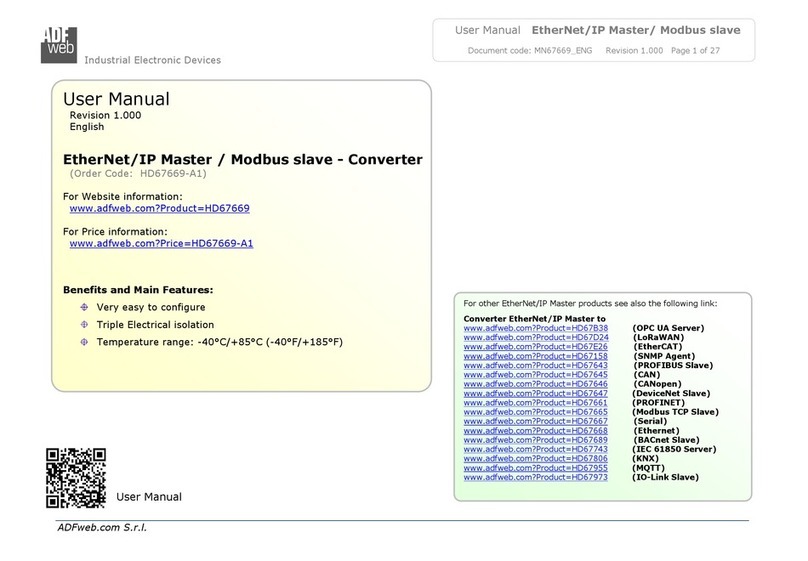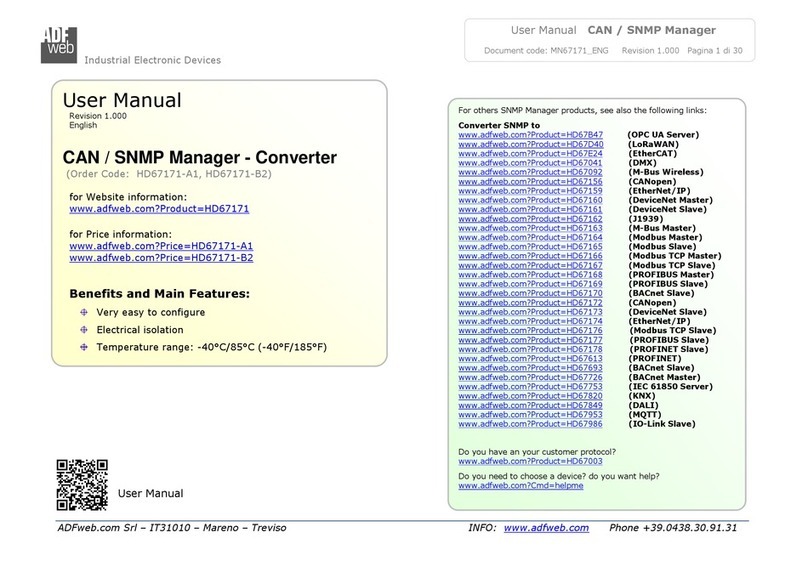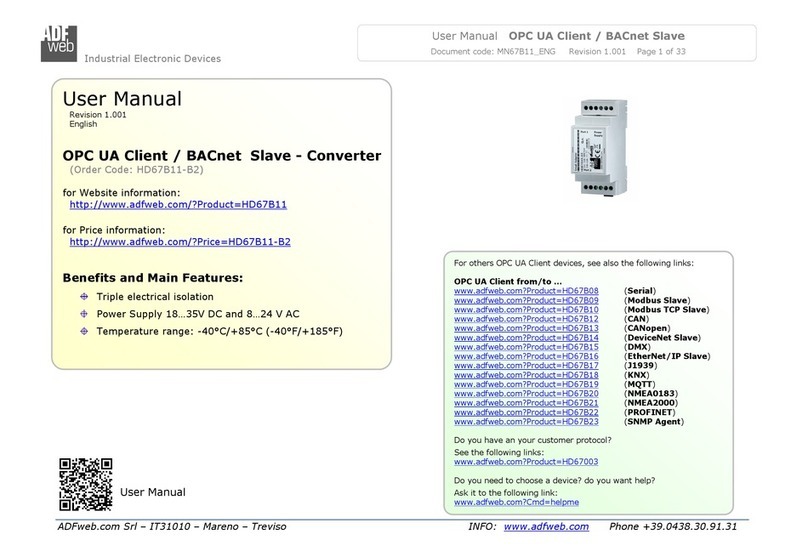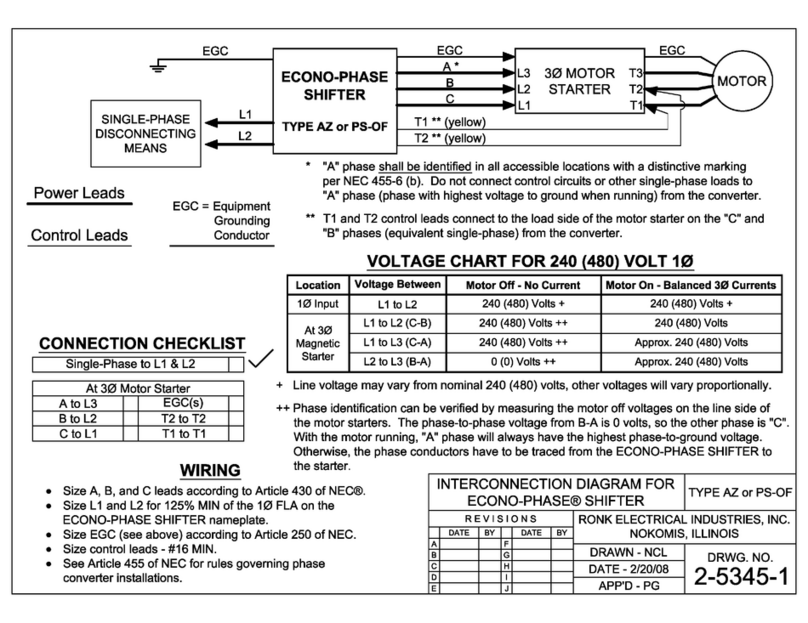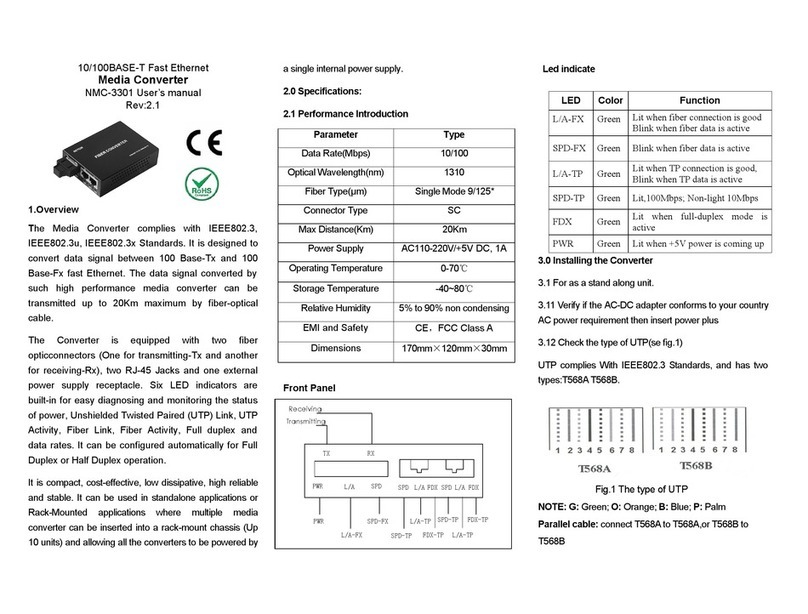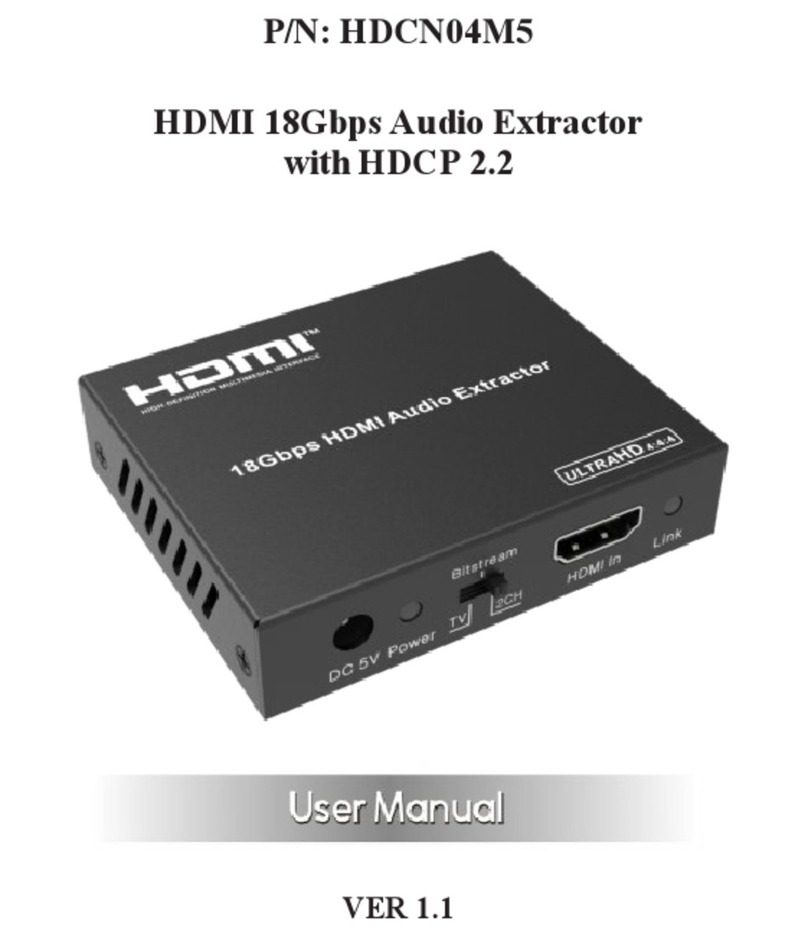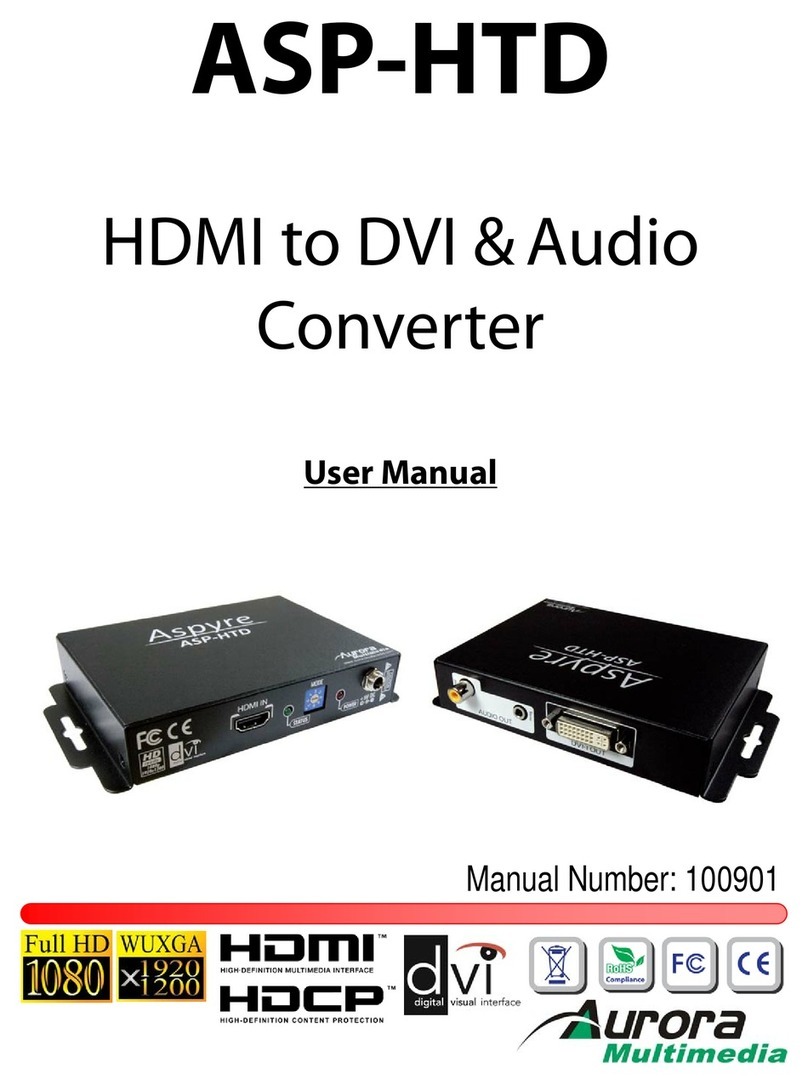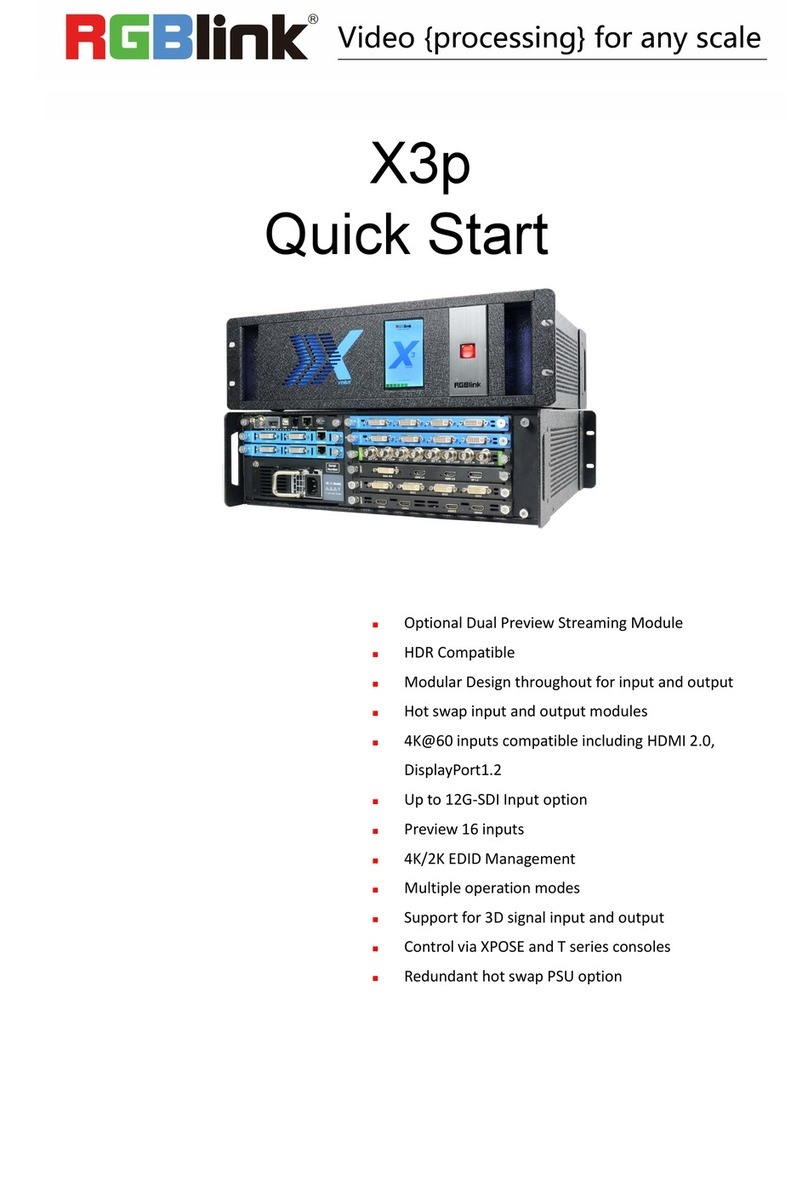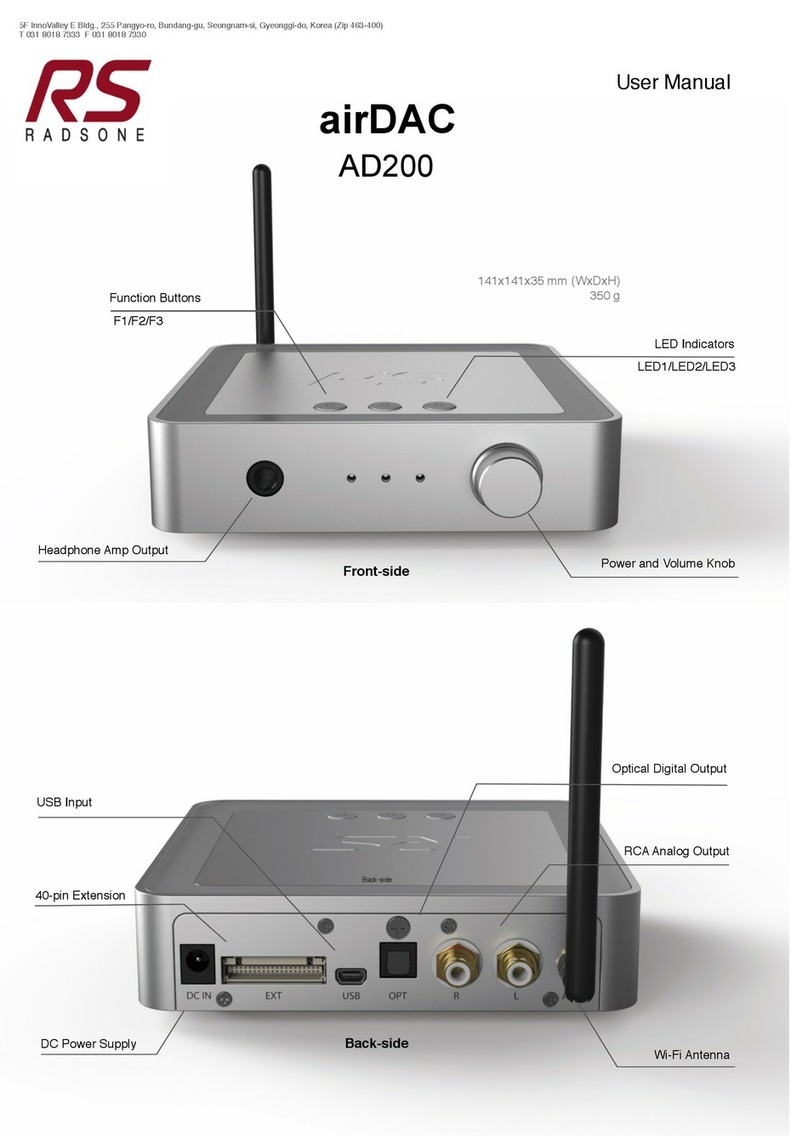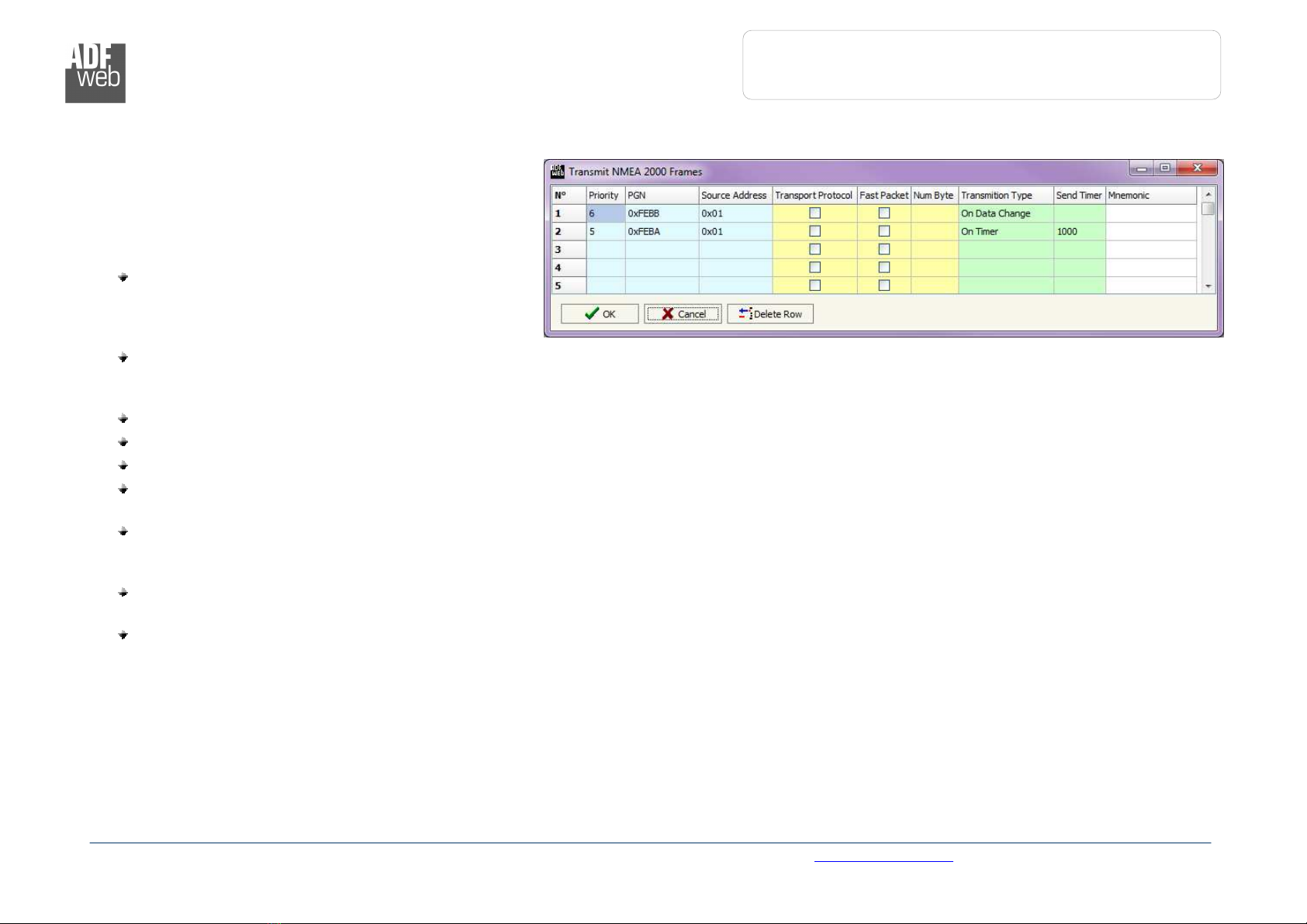
Industrial Electronic Devices
ADFweb.com Srl – IT31010 – Mareno – Treviso INFO: www.adfweb.com hone +39.0438.30.91.31
Document code: MN67589_ENG Revision 1 002 Pagina 15 di 25
SEND FRAMES:
By pressing the “Transmit Frames” button from the
main window for SW67589 (Fig 2) the window
“Transmit Frames” appears (Fig 5)
The data of the columns have the following meanings:
In the field “Priority” insert the priority of the
Frame: in NMEA 2000protocol it is a number
among 0,1,2,3,4,5,6,7 The number “0” is the
highest priority and “7” is the lowest;
In the field “PGN” insert the PGN of the data you
would like to write from EtherNet/IP to NMEA
2000, this field include also the DataPage (in NMEA 2000 protocol the PGN is an identifier);
In the field “Sour e Address” insert the address of the device that sends the frame;
If the field “Transport Proto ol” is checked the Converter use the transport protocol functions;
If the field “Fast Pa ket” is checked the Converter use the Fast Packet Protocol;
In the field “Num Byte” the quantity of bytes for the Transport Protocol or Fast Packet Protocol is defined This field is valid only if
the Transport Protocol or Fast Protocol is selected;
In the field “Transmition Type” is possible to select the way to send the frames in the NMEA 2000 network The option are “On Data
Change” (the frame wil be sent when the data change in th eEtherNet/IP array), or “On Timer” (the frame will be sent cyclically with
a timer defined in the field “Send Timer”);
In the field “Send Timer” the timer to send the frame is selected, it is valid only if in the field “Transmition Type” is selected the “On
Timer” option;
In the field “Mnemoni ” the description for the frame is defined
It is possible to configure a maximum of 62 frames in the “Send NMEA 2000 Frames” section