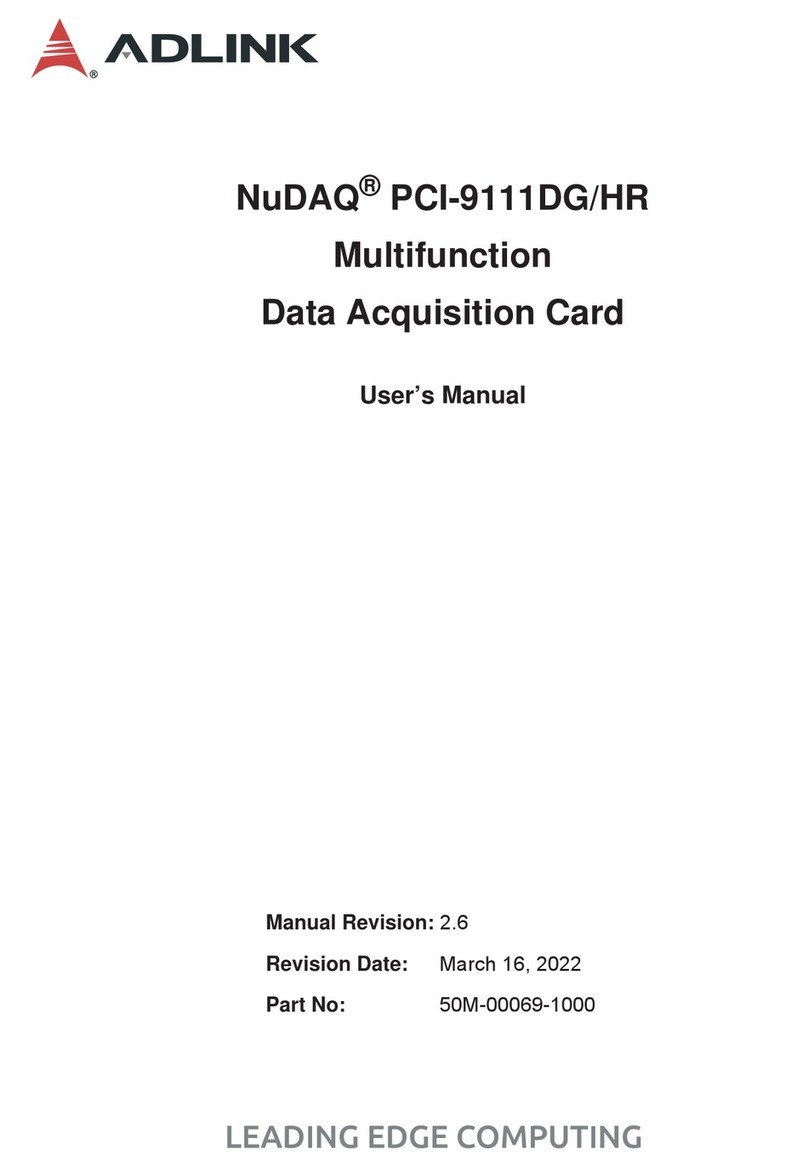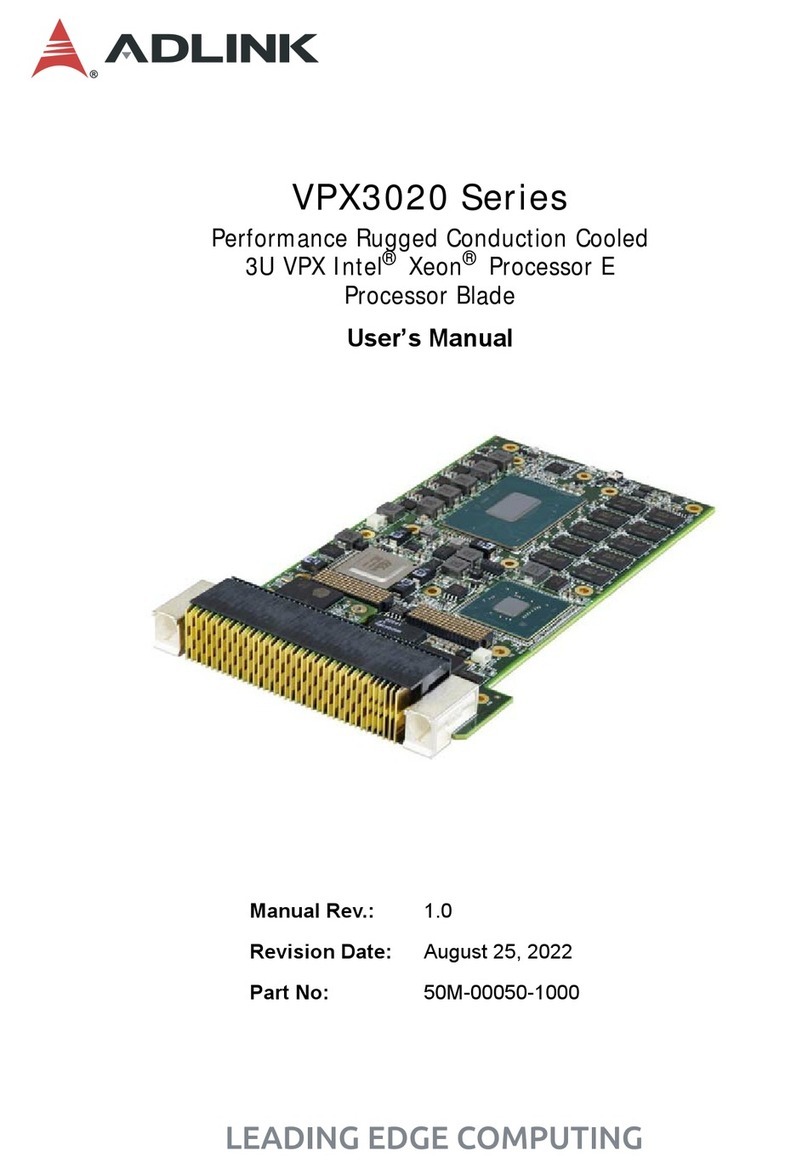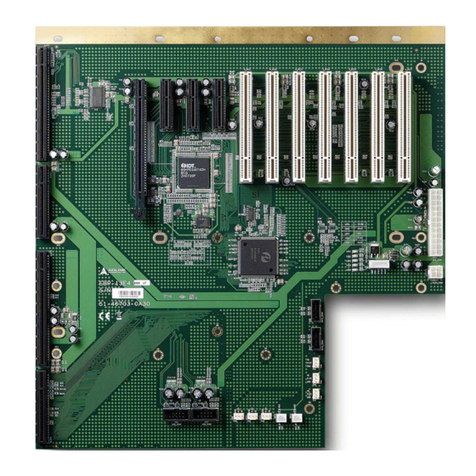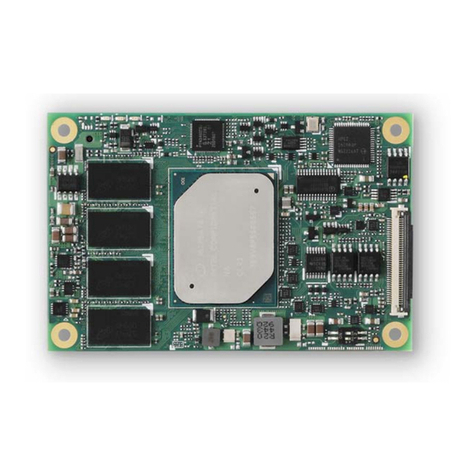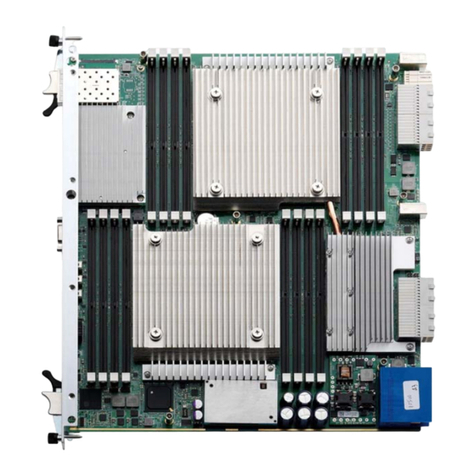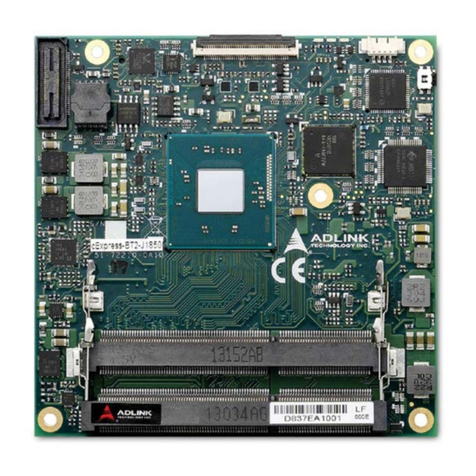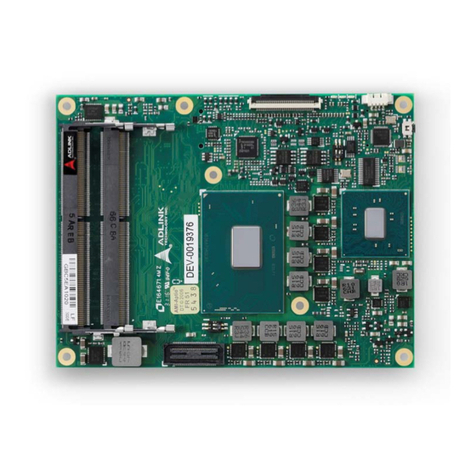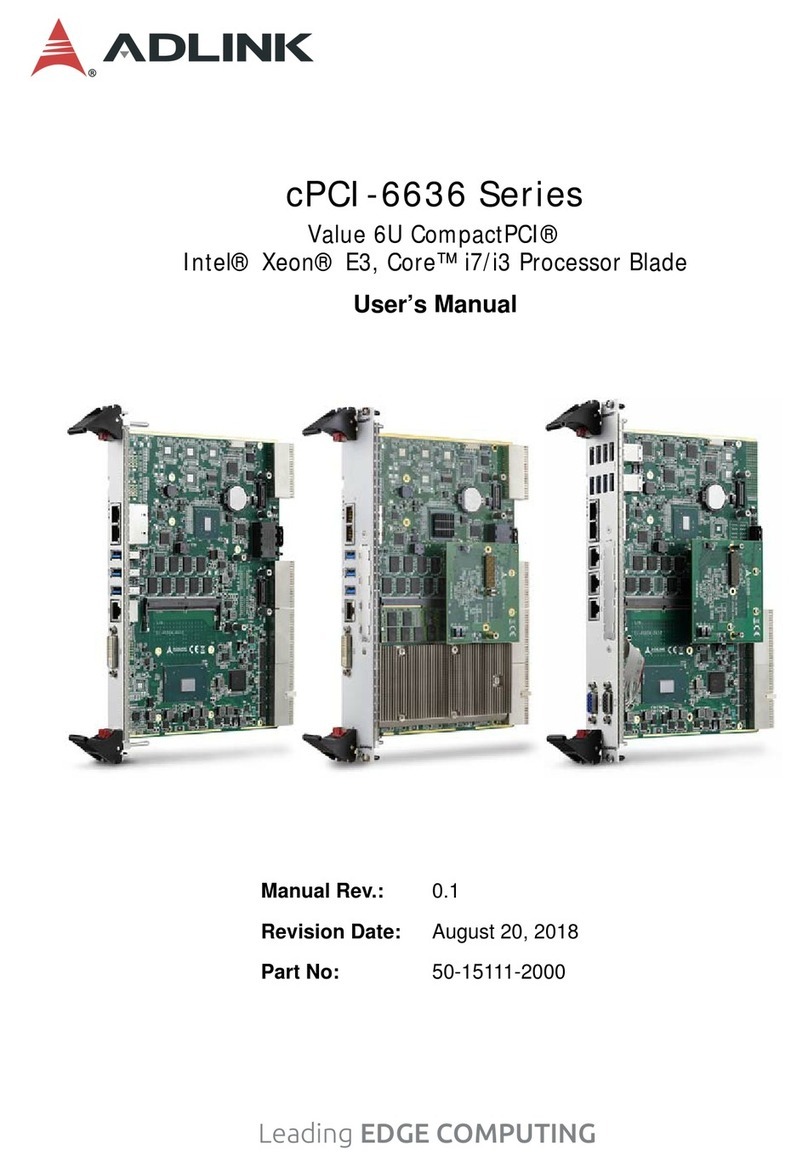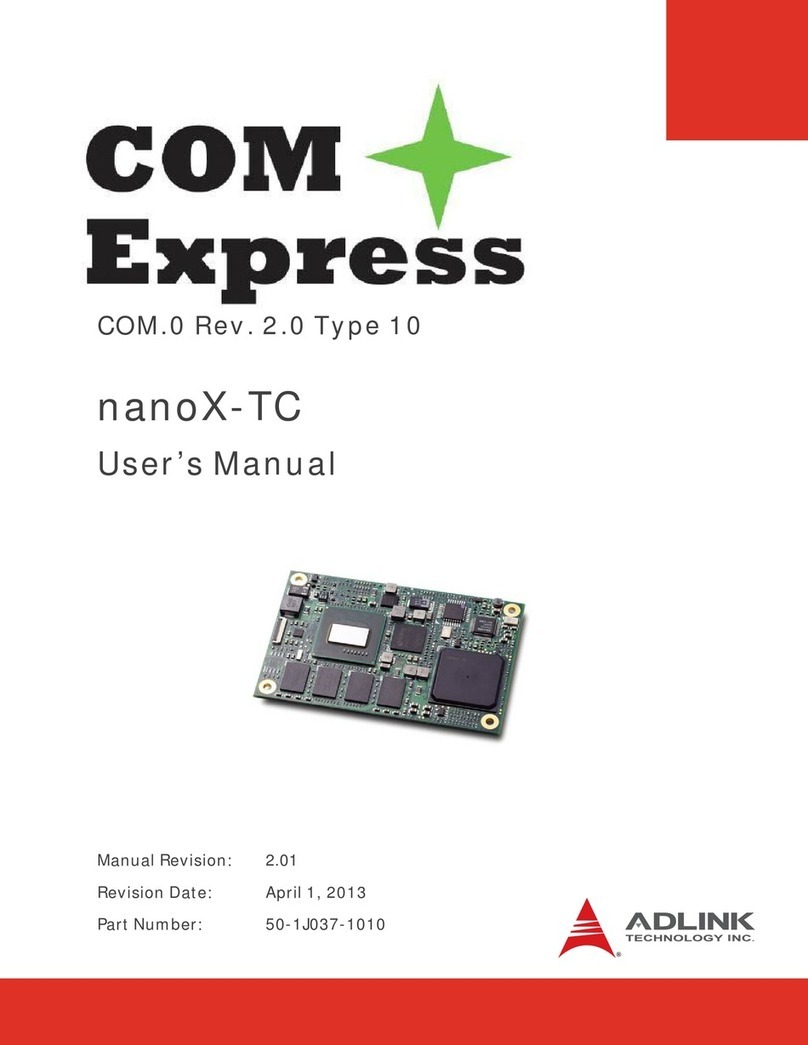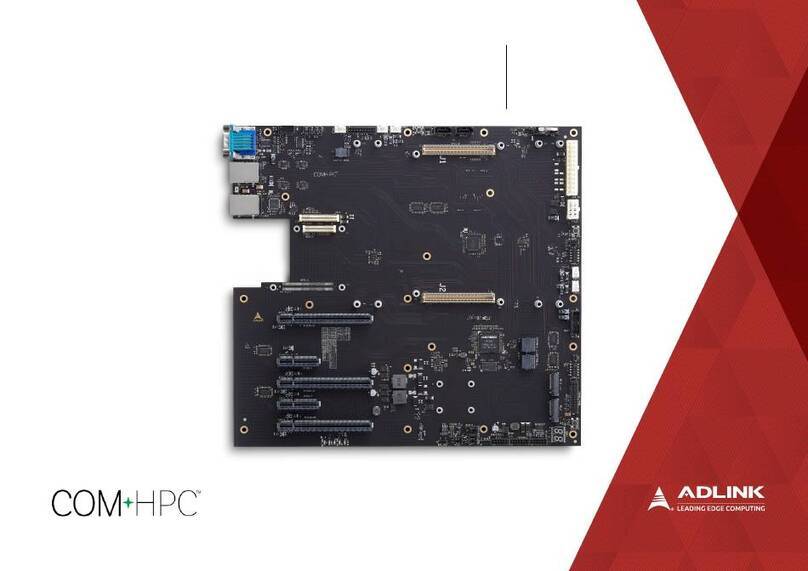4
CSA-7210
Table of Contents
Preface .................................................................................................................................. 2
1Overview .......................................................................................................................... 5
1.1 Introduction..............................................................................................................................5
1.2 Block Diagram..........................................................................................................................6
1.3 Mechanical Overview...............................................................................................................7
1.3.1 Front Panel........................................................................................................................................7
1.3.2 Rear Panel.........................................................................................................................................7
1.3.3 Chassis Layout..................................................................................................................................8
1.3.4 Dimensions........................................................................................................................................9
2Specifications................................................................................................................ 10
2.1 CSA-7210 Specifications .......................................................................................................10
3Getting Started............................................................................................................... 12
3.1 Installing Memory Modules ....................................................................................................12
3.2 BIOS Update..........................................................................................................................13
3.2.1 Updating the BIOS via Network with BMC Tool...............................................................................13
3.2.2 Updating BIOS via Host with BIOS Tool..........................................................................................14
3.3 BMC Firmware Update ..........................................................................................................15
3.4 Login to the BMC via Serial Console .....................................................................................16
3.5 BMC eth0 Default and Static IP Settings................................................................................18
4System Interfaces.......................................................................................................... 19
4.1 Status LEDs ........................................................................................................................... 19
4.1.1 HDD LED (yellow)............................................................................................................................19
4.1.2 Power LED (green)..........................................................................................................................19
4.1.3 Alert LED (red).................................................................................................................................19
4.2 LAN LEDs..............................................................................................................................20
4.3 NIM LED Definitions...............................................................................................................20
4.4 SFP+ Ports.............................................................................................................................21
4.5 Dual USB 3.0 and RJ-45 Console Port..................................................................................22
4.6 Board Layout..........................................................................................................................23
5LAN Bypass Function ................................................................................................... 24
5.1 LAN Bypass Support..............................................................................................................24
5.2 NIM Hardware Description.....................................................................................................25
5.3 NIM Slot LAN Segmentation..................................................................................................25
5.4 NIM Slot PCIe Mapping Table................................................................................................26
Important Safety Instructions............................................................................................ 27
Consignes de Sécurité Importantes ................................................................................. 29
Getting Service................................................................................................................... 31