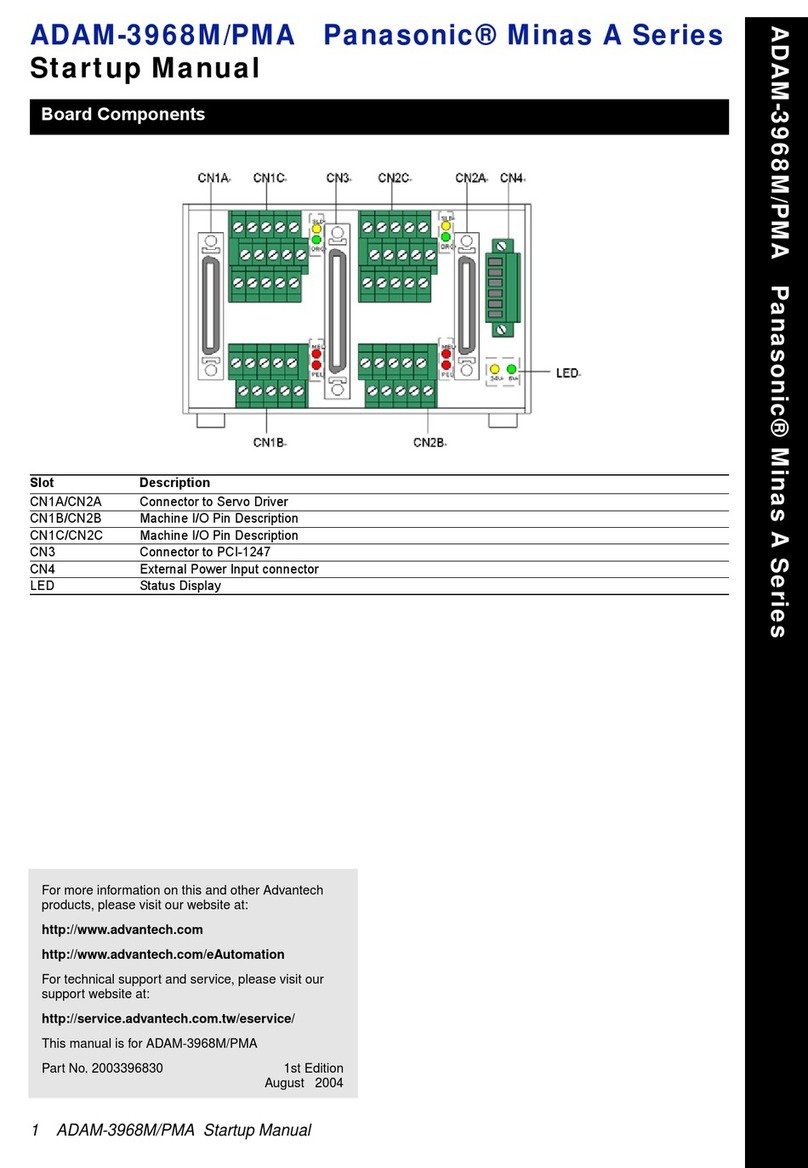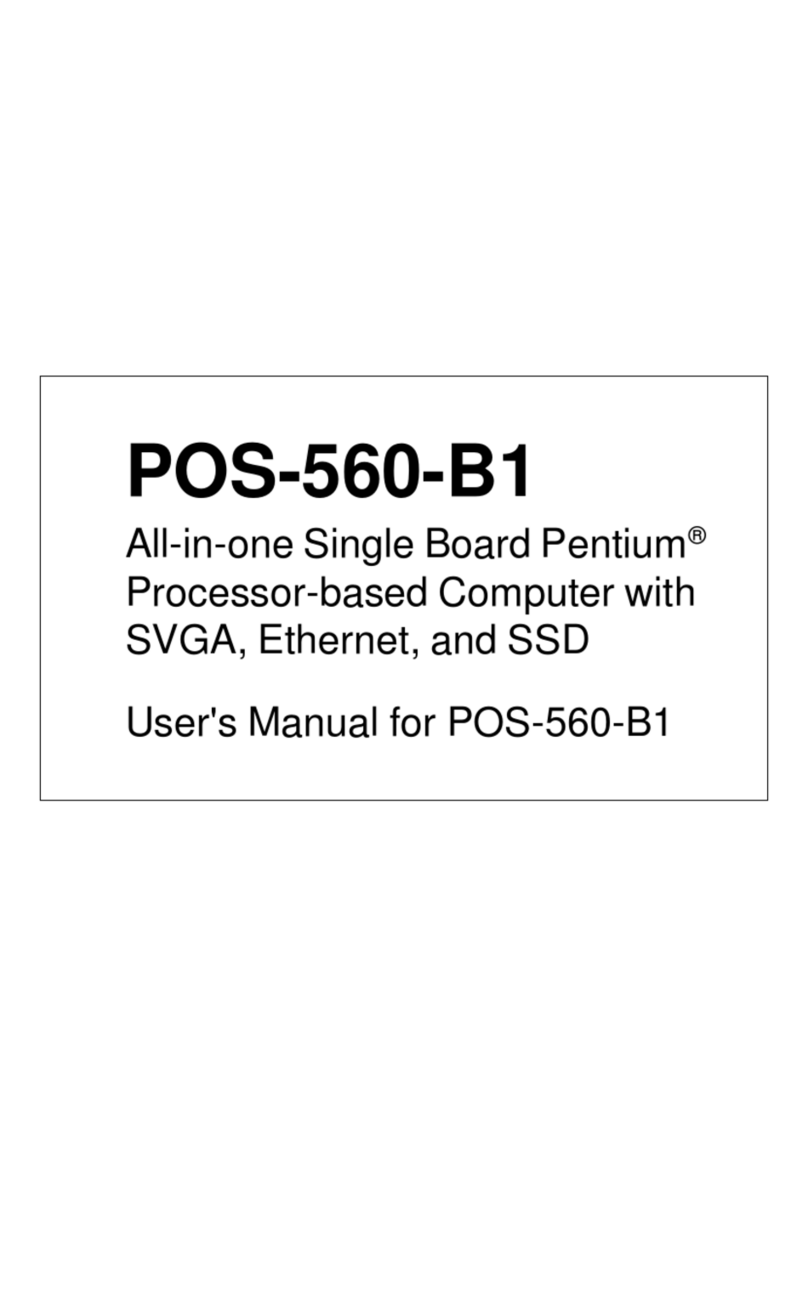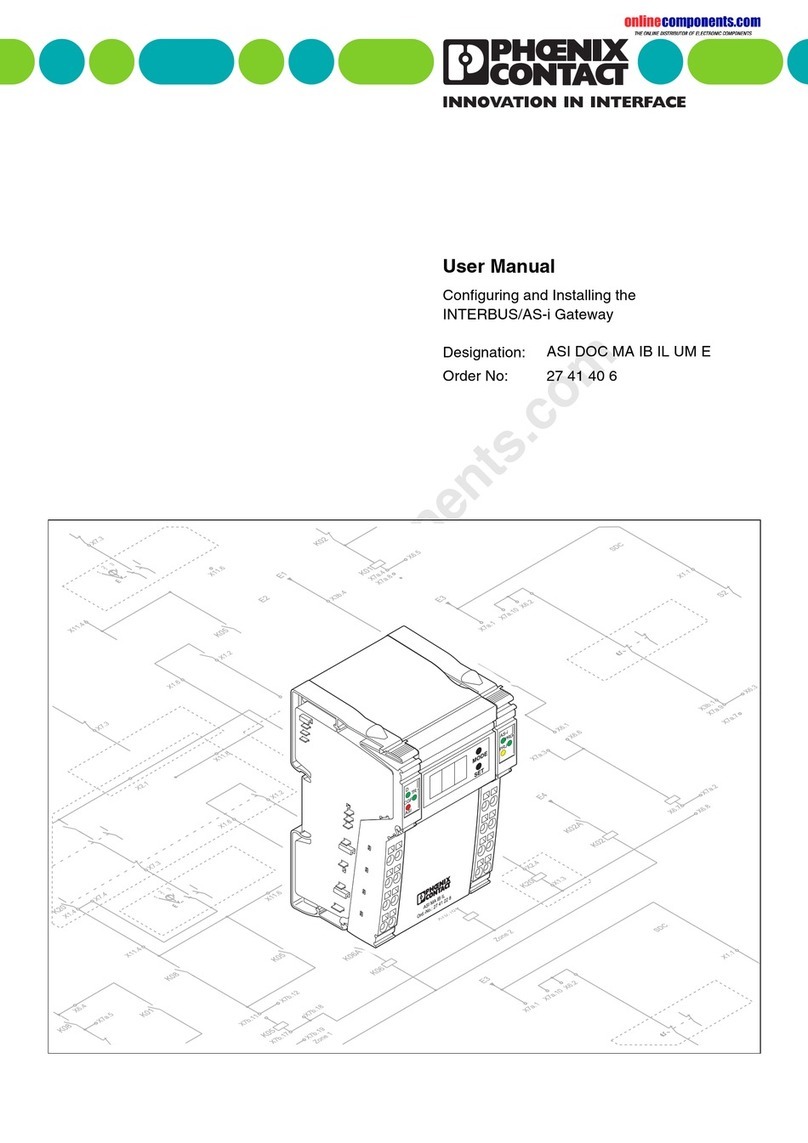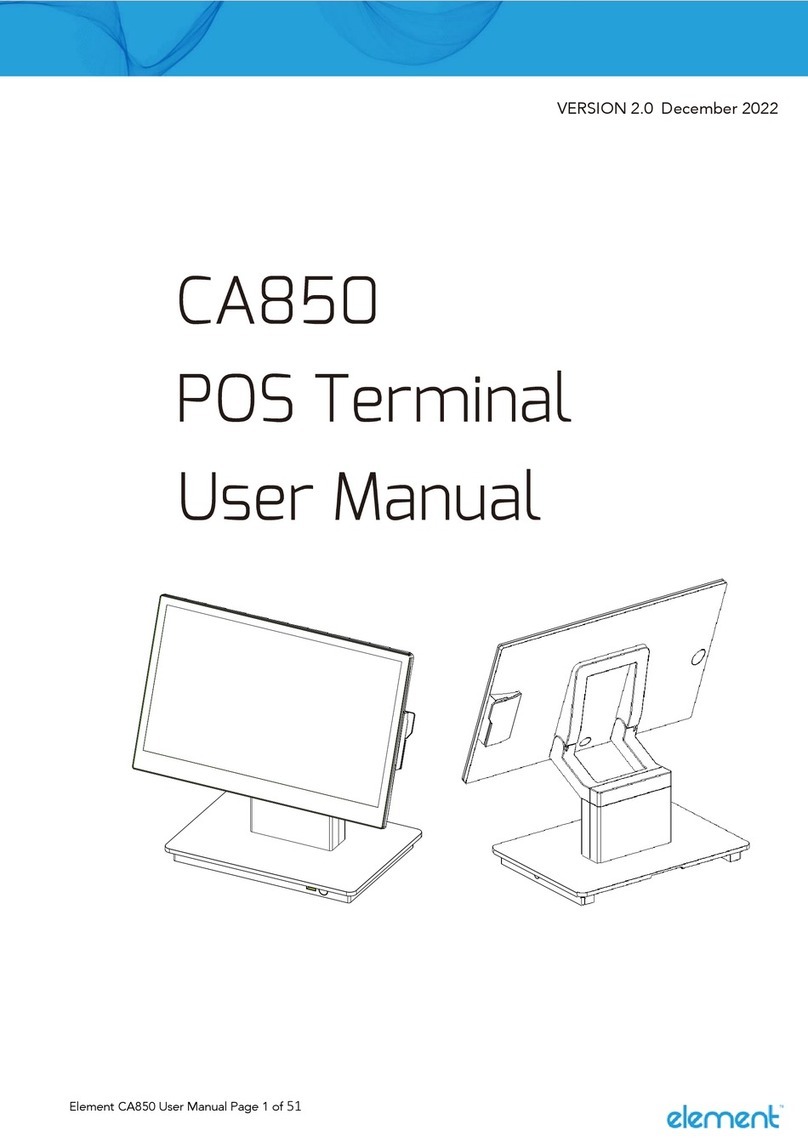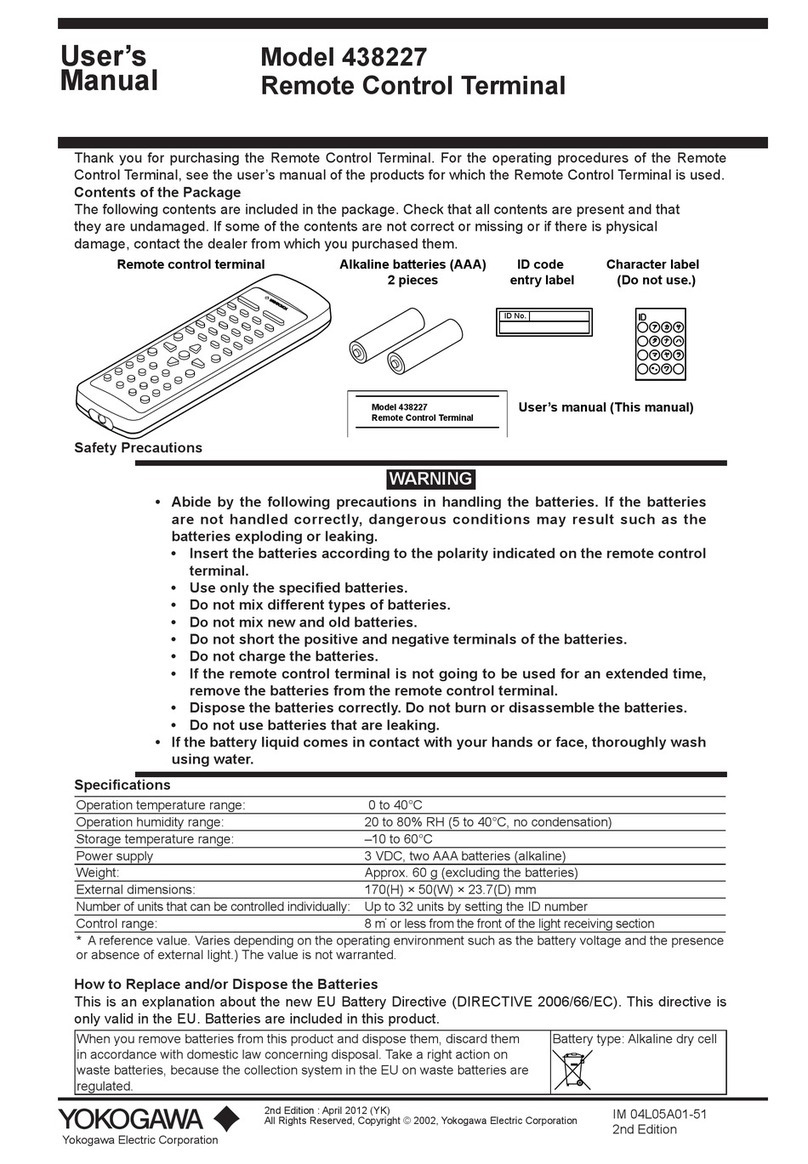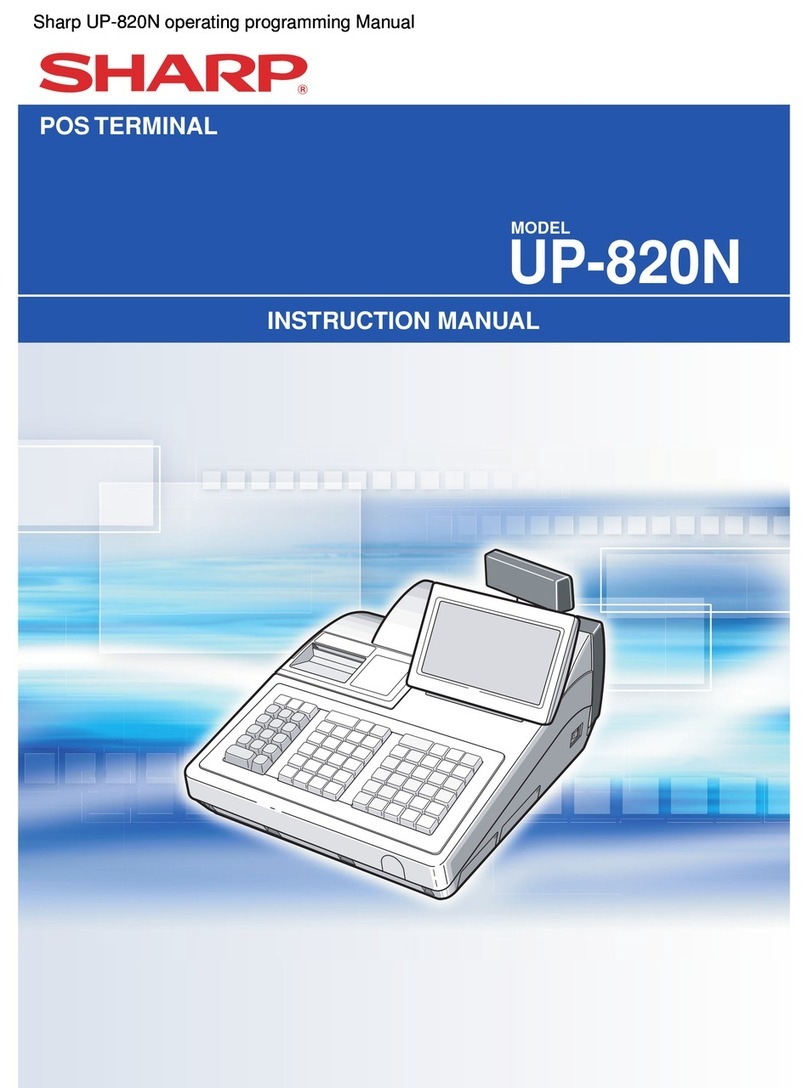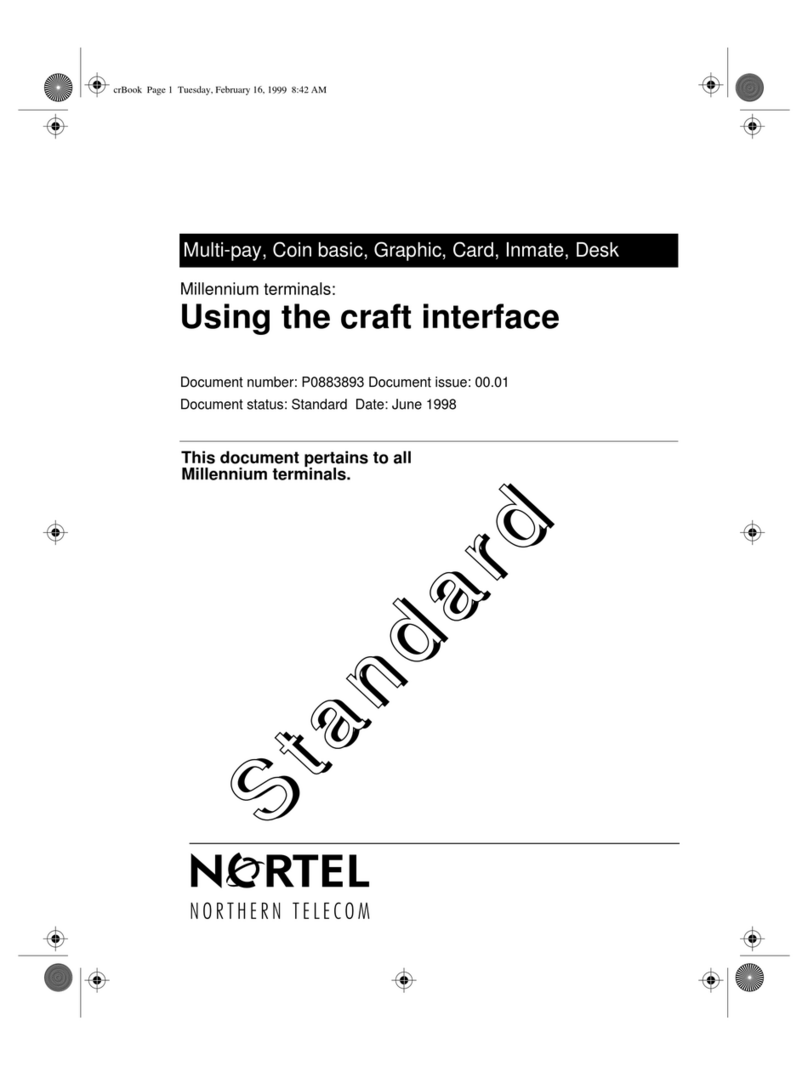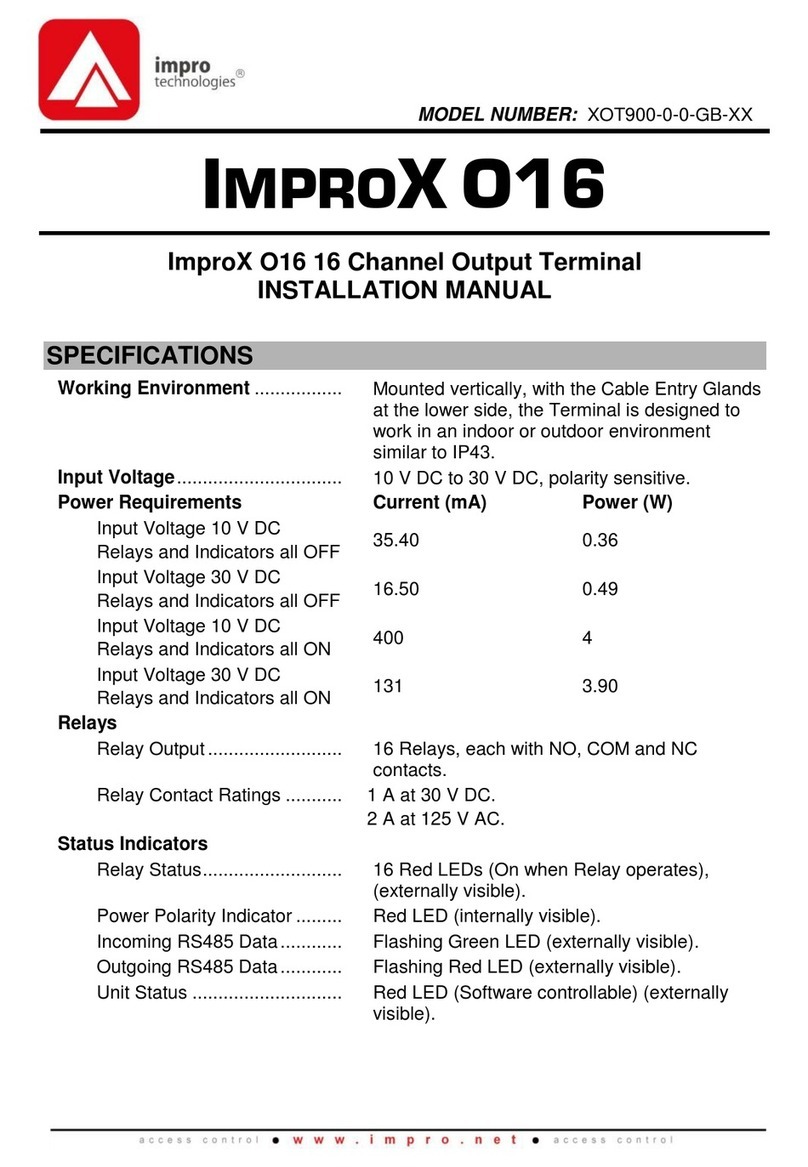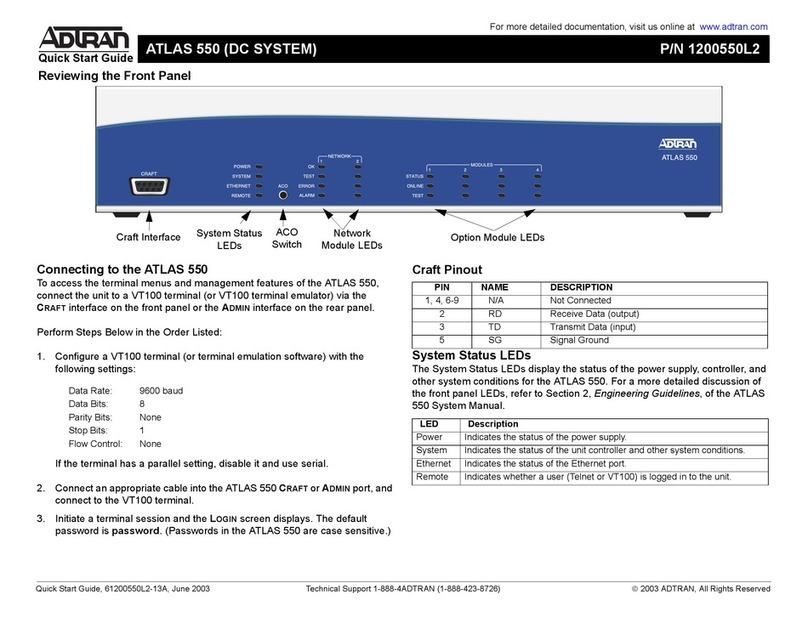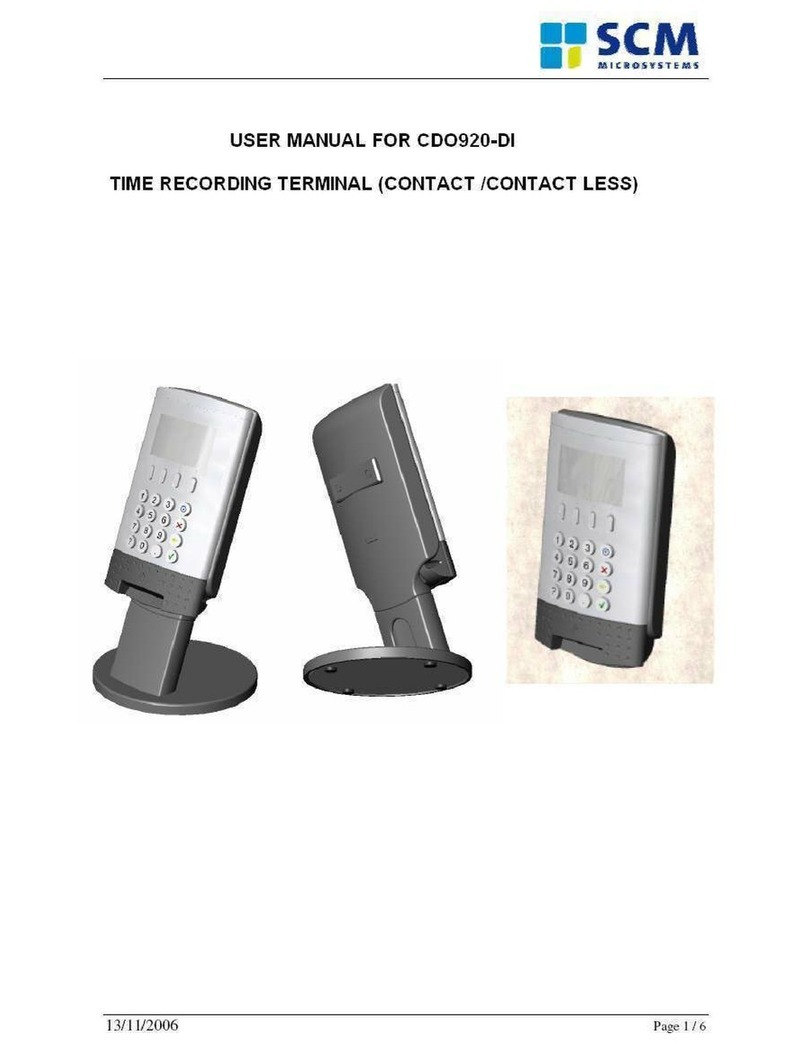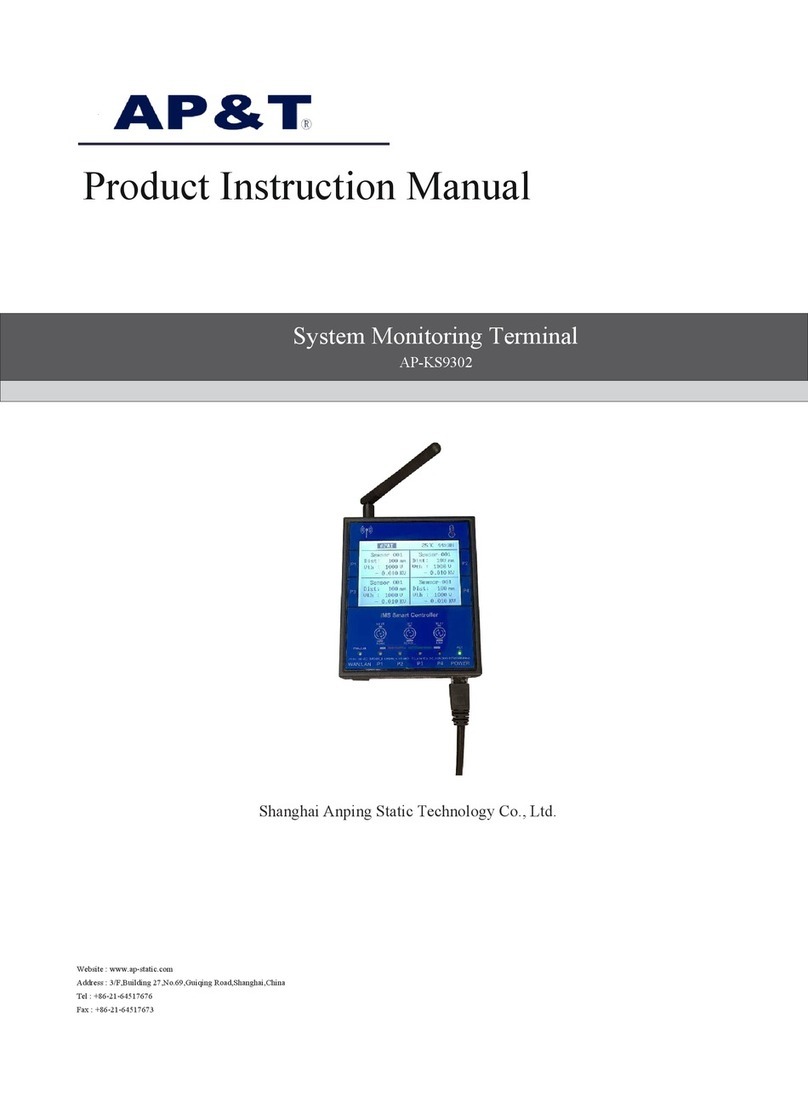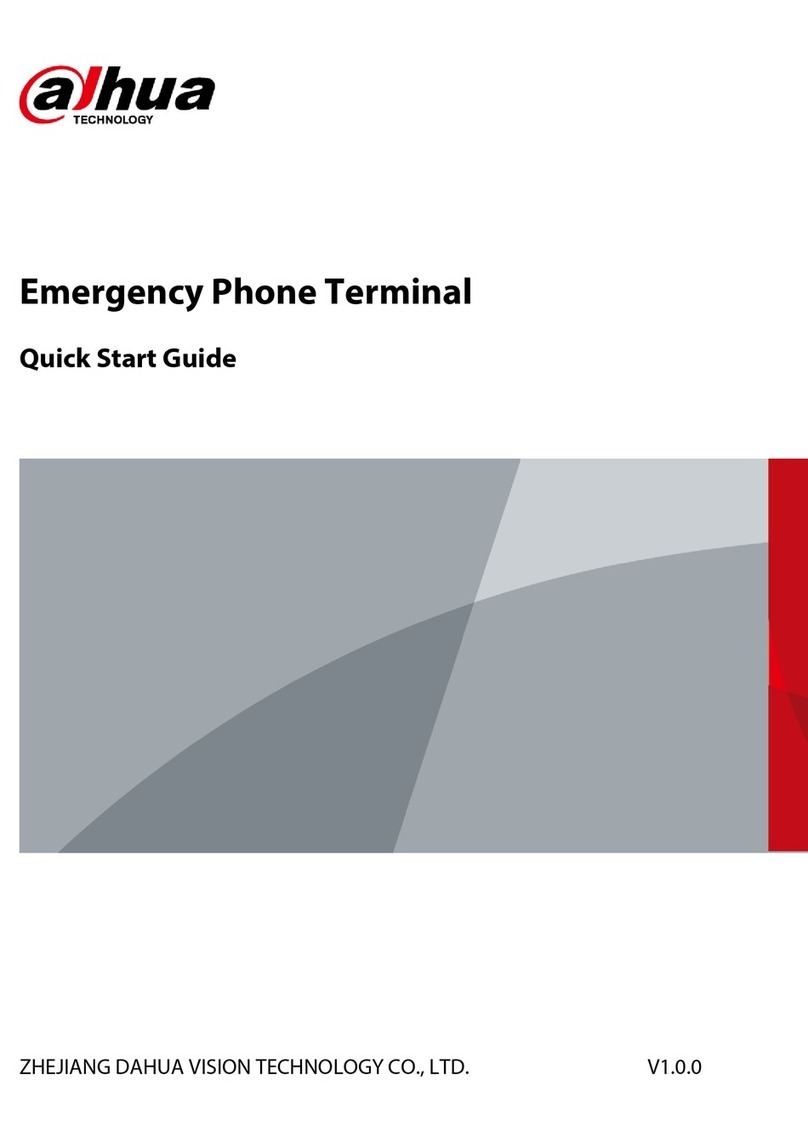xi Table of Contents
Contents
Chapter 1 General Information ....................................... 2
1.1 Introduction ....................................................................... 2
1.2 Specifications .................................................................... 2
1.2.1 General ........................................................................... 2
1.2.2 Standard PC functions ................................................... 3
1.2.3 Flat panel interface ......................................................... 3
1.2.4 Audio function ............................................................... 3
1.2.5 PCI bus Ethernet interface ............................................. 4
1.2.6 Touchscreen (optional) .................................................. 4
Table 1.1:Touchscreen specification ............................. 4
1.2.7 Optional modules ........................................................... 4
1.2.8 Environment ................................................................... 4
1.2.9 Cleaning/Disinfecting .................................................... 5
1.3 LCD Specifications ........................................................... 5
1.4 Dimensions........................................................................ 6
Figure 1.1:Dimensions of the POC-S155 ...................... 6
Chapter 2 System Setup.................................................... 8
2.1 A Quick Tour of the POC-S155....................................... 8
Figure 2.1:Front View of the Point of Care Terminal ... 8
Figure 2.2:Rear view of the Point of Care Terminal ..... 9
2.2 Installation Procedures .................................................... 10
2.2.1 Connecting the power cord ......................................... 10
Figure 2.3:Connecting the power cord ........................ 10
2.2.2 Connecting the keyboard and mouse .......................... 10
Figure 2.4:Connecting the mouse and keyboard ......... 11
2.2.3 Switching on the power ............................................... 11
2.2.4 Connecting the COM ports (COM 1,2) ....................... 11
Figure 2.5:Connecting the device to COM ports ......... 11
2.3 Running the BIOS Setup Program .................................. 12
2.4 Installing System Software.............................................. 12
2.5 Installing the Drivers....................................................... 13
Figure 2.6:File dir on "Drivers and Utilities" CD ........ 13
Chapter 3 PCI BUS Ethernet Interface ........................ 16
3.1 Introduction ..................................................................... 16
3.2 Installation of Ethernet Driver......................................... 16
3.2.1 Installation for Windows 2000/XP .............................. 16
Figure 3.1:Lan Driver installation ............................... 17
3.3 Further information ......................................................... 18
Chapter 4 PCI Graphic Setup........................................ 20
4.1 Introduction ..................................................................... 20
4.1.1 Chipset ......................................................................... 20
4.1.2 Display memory ........................................................... 20