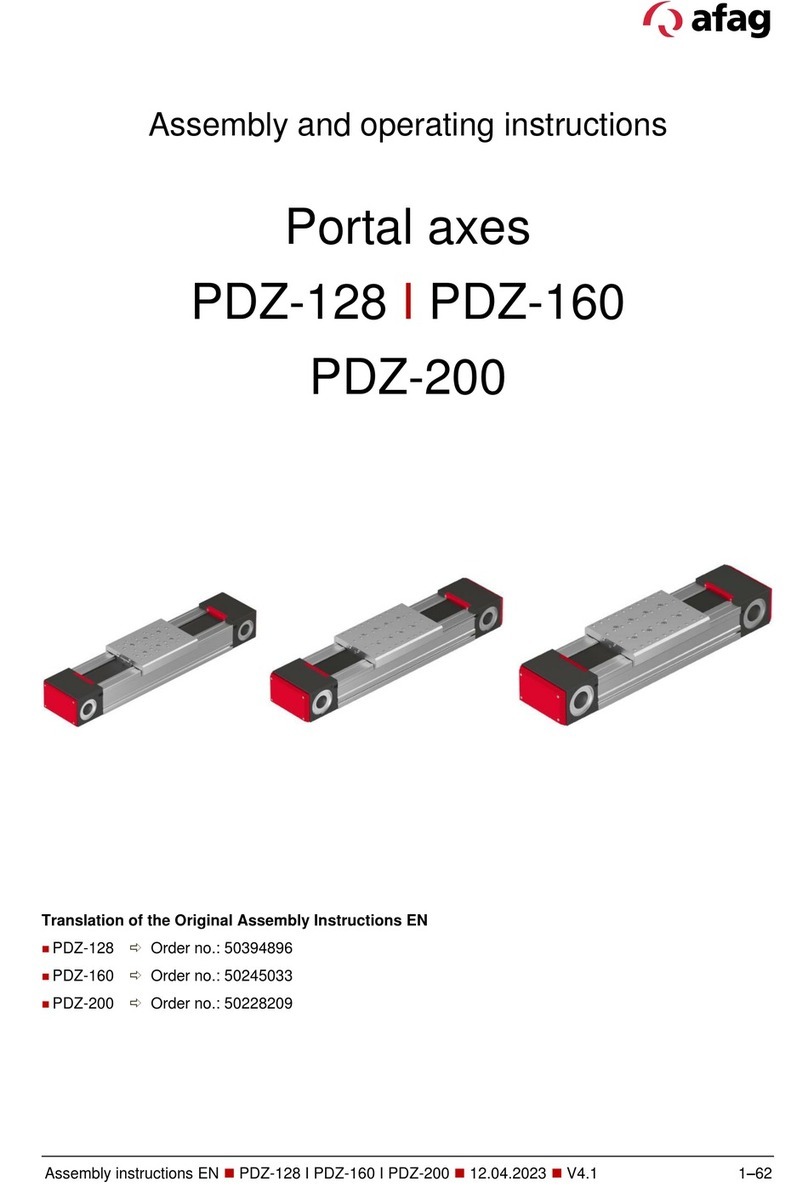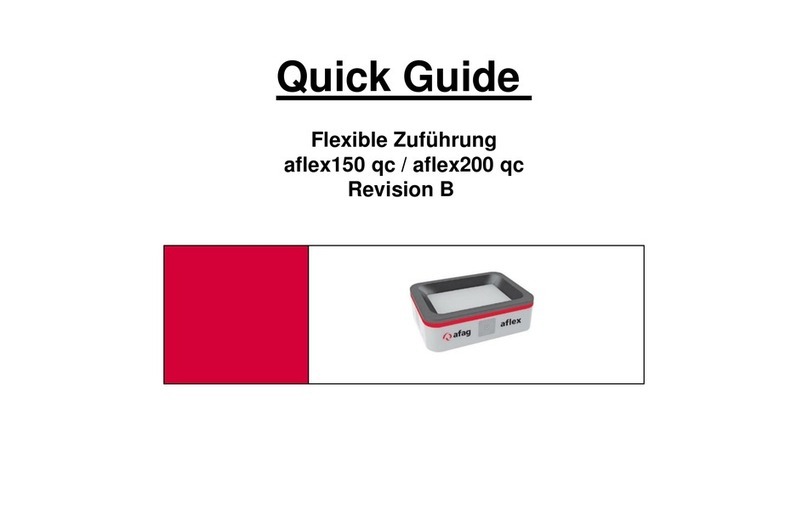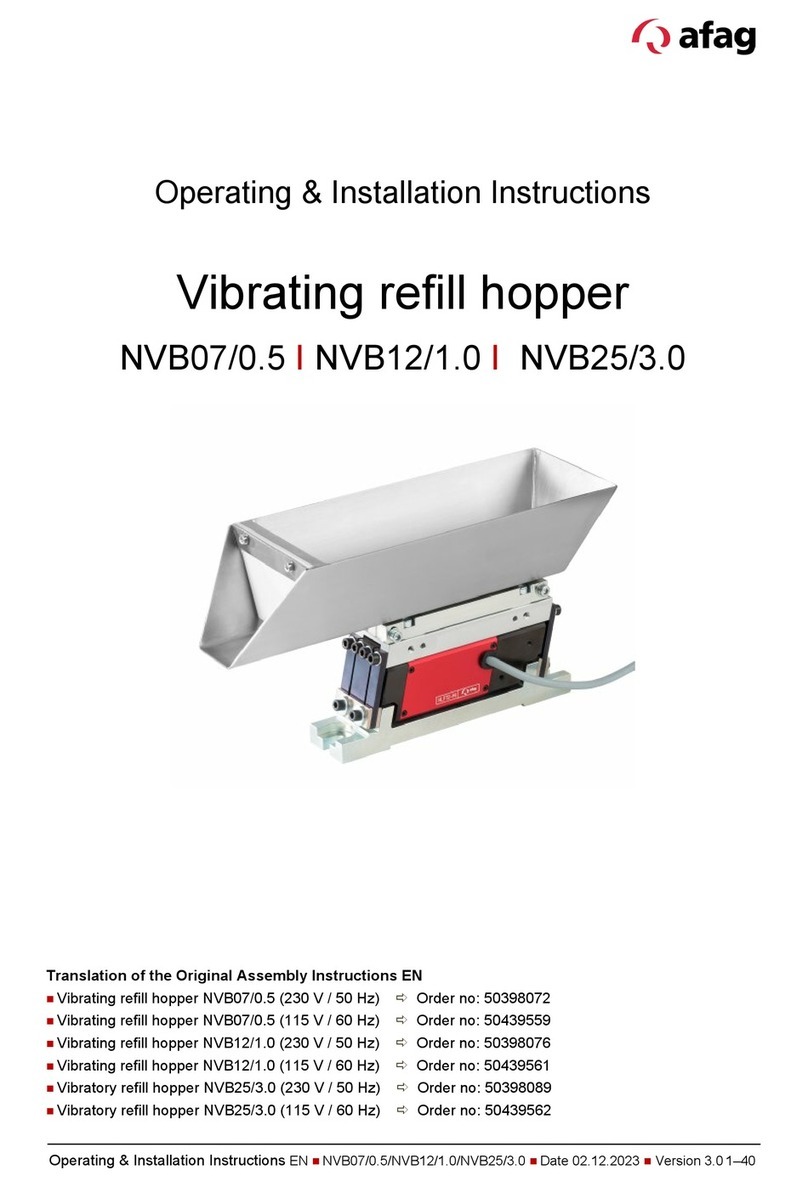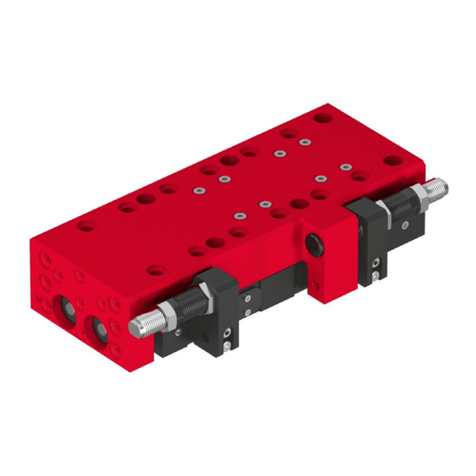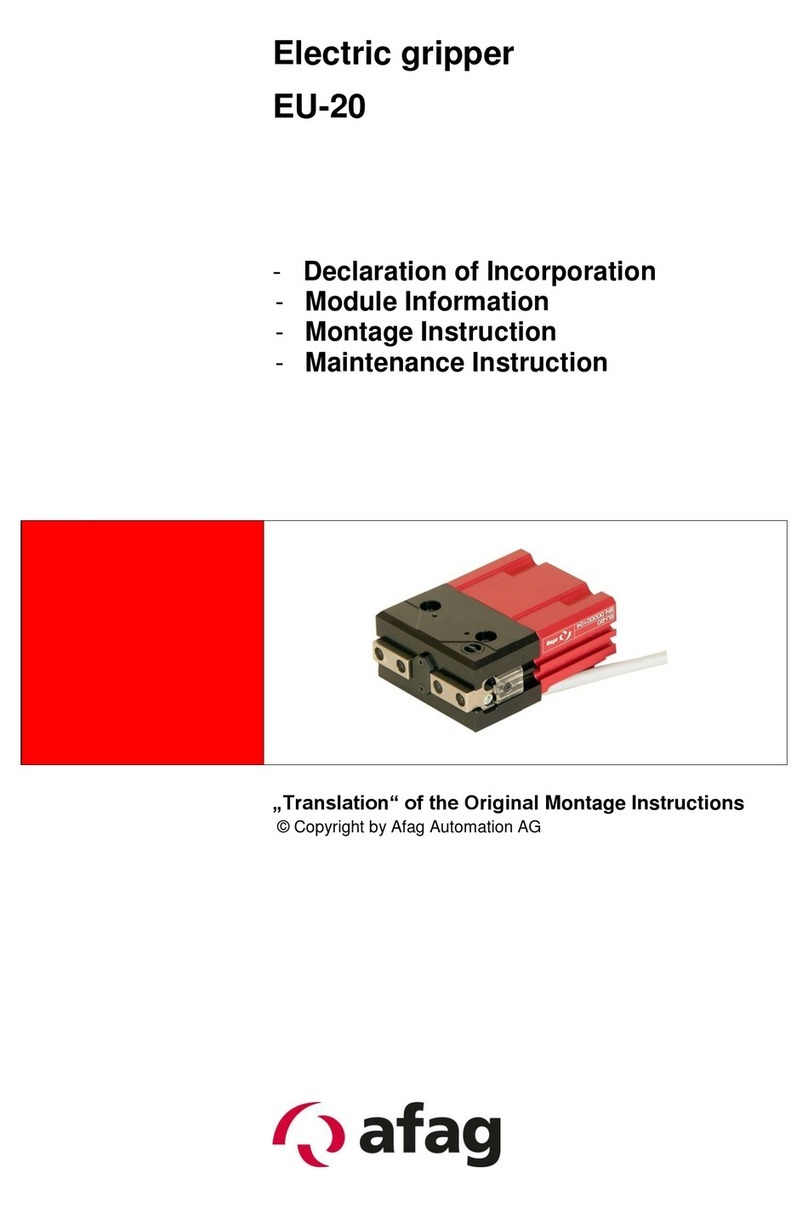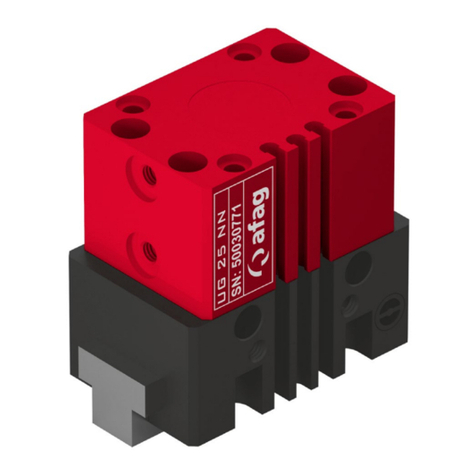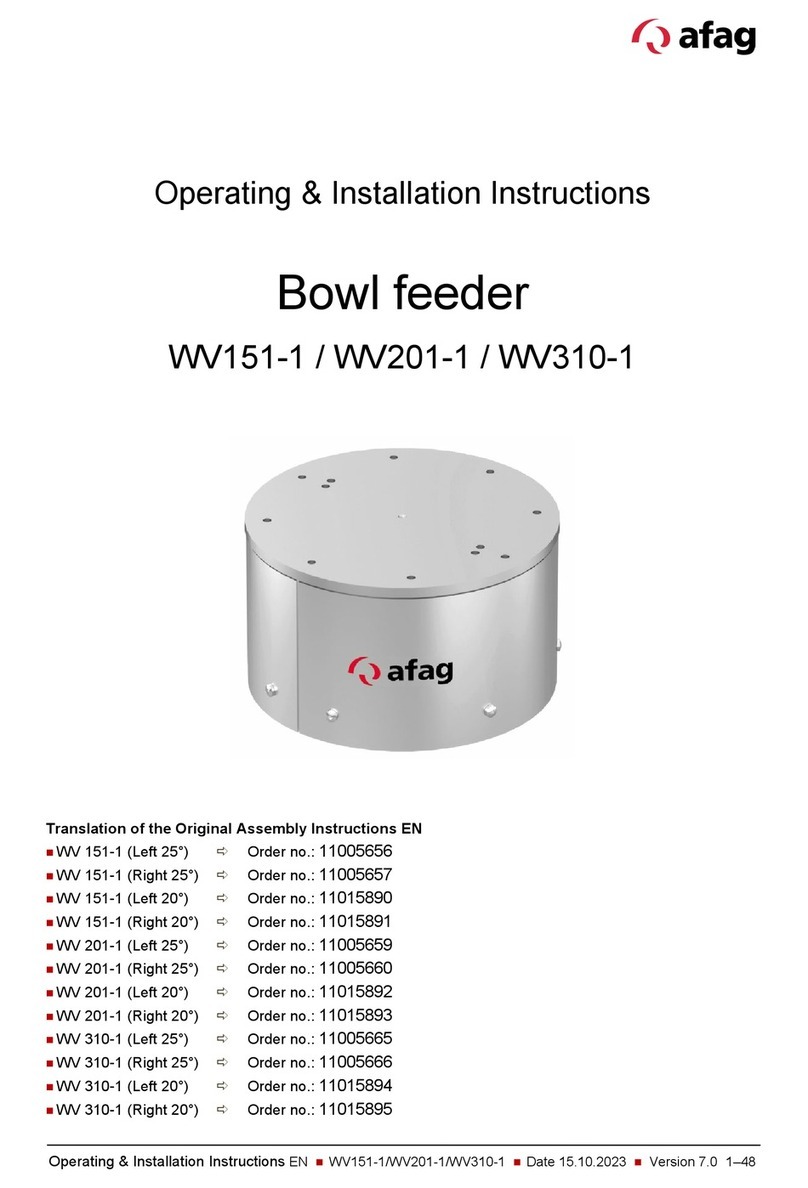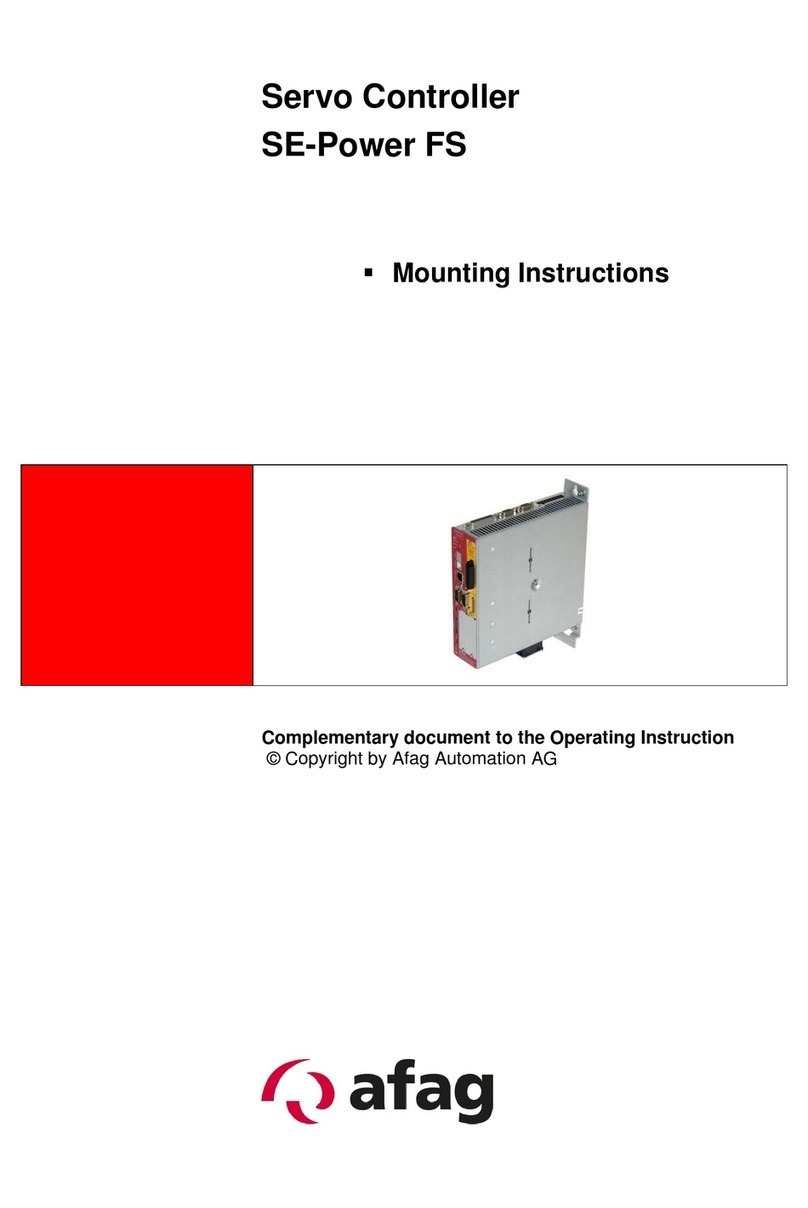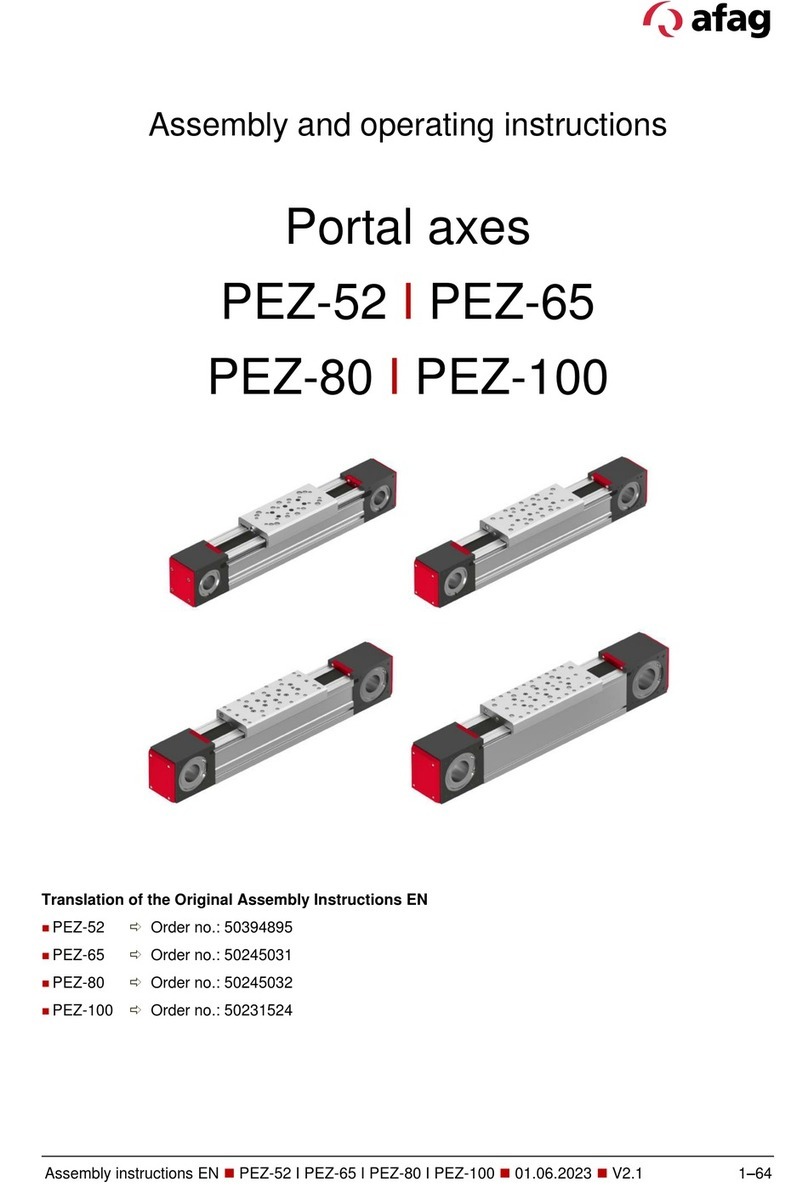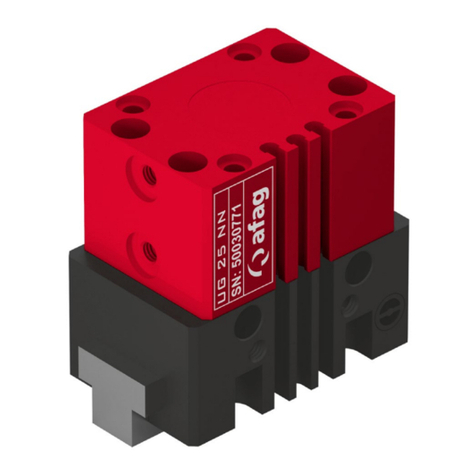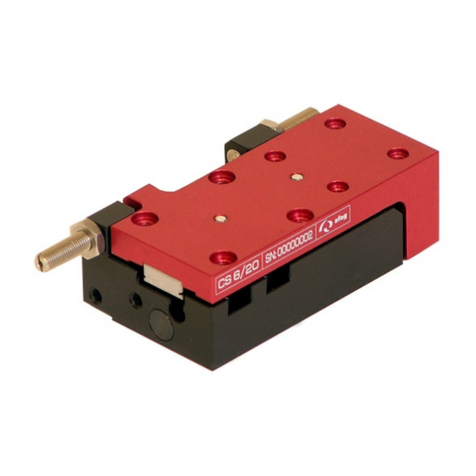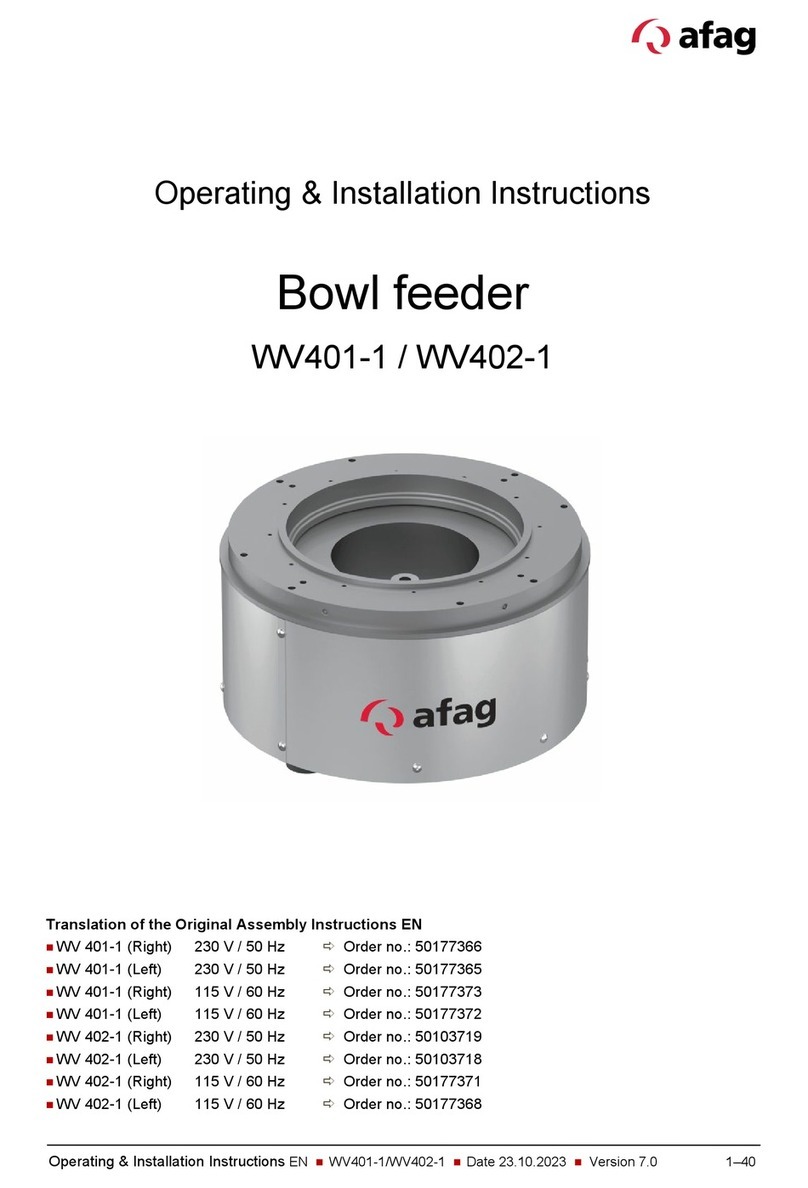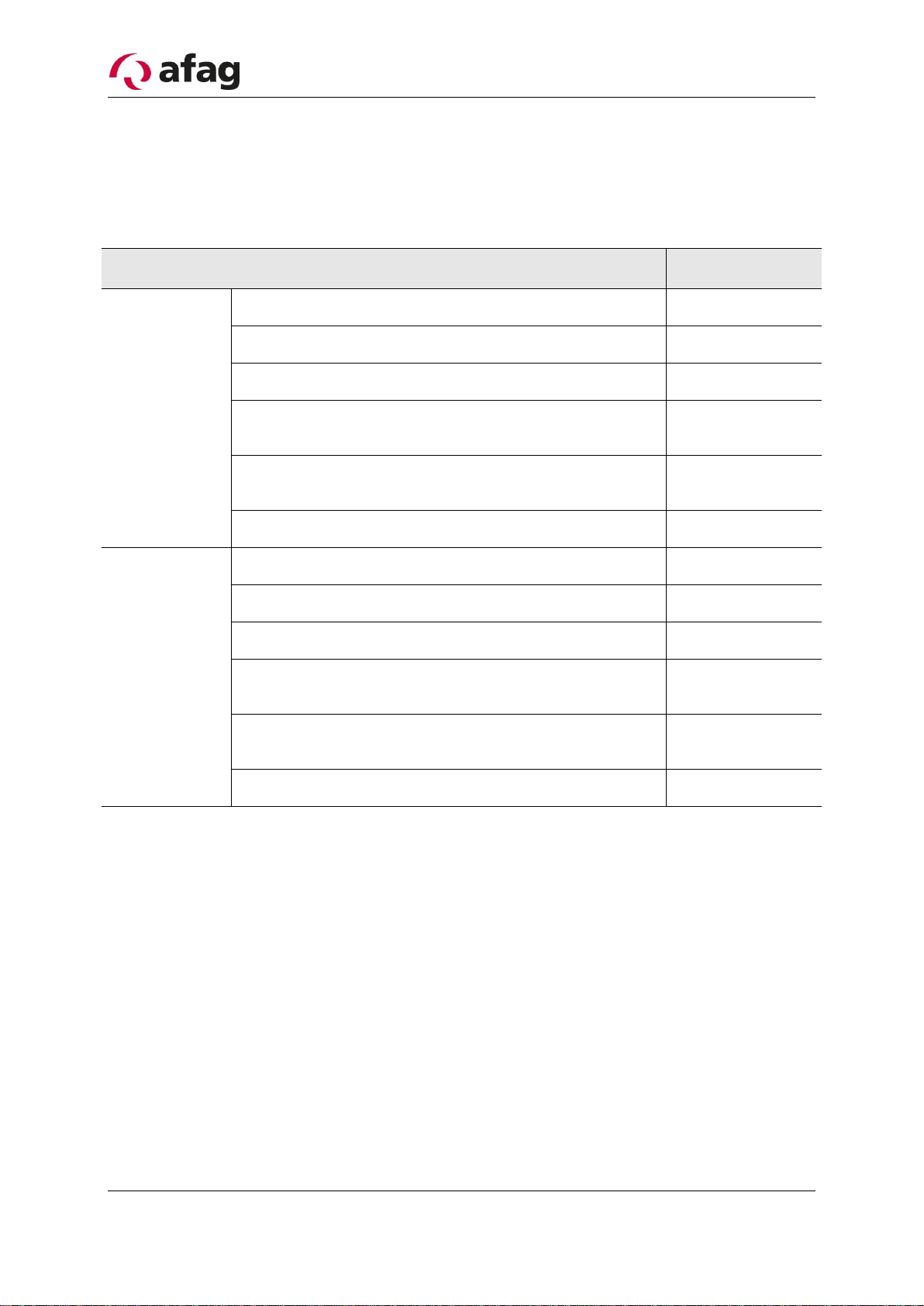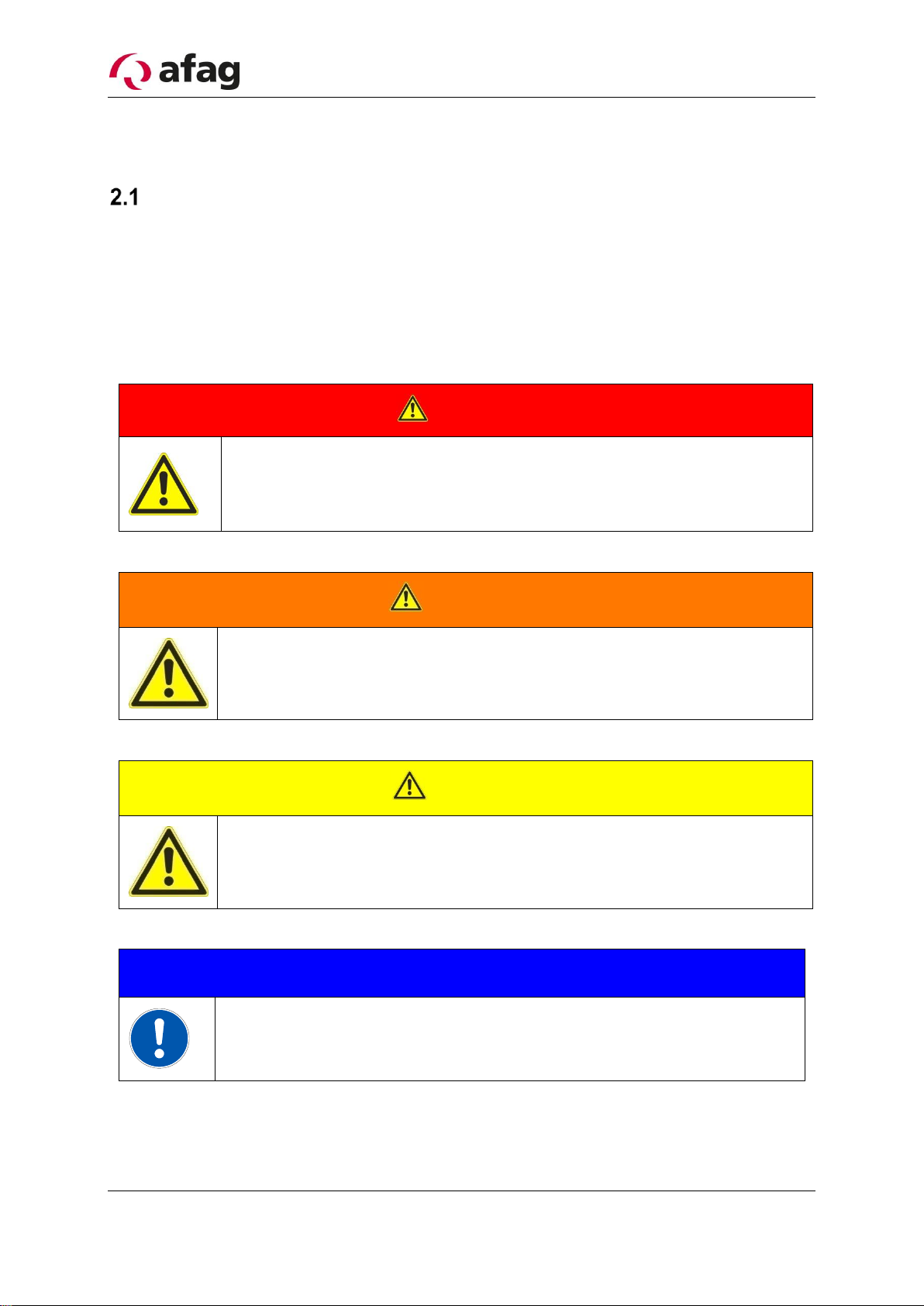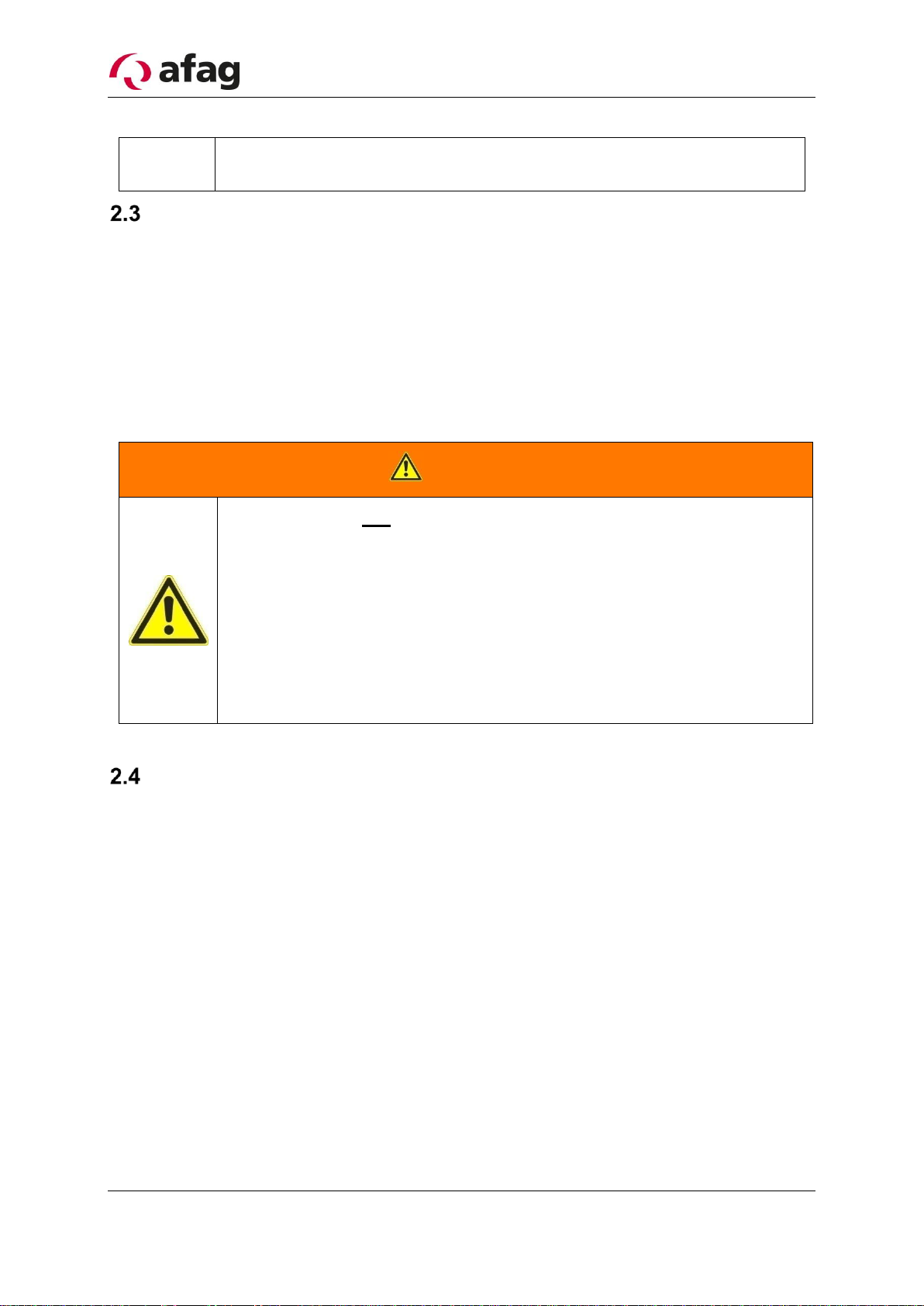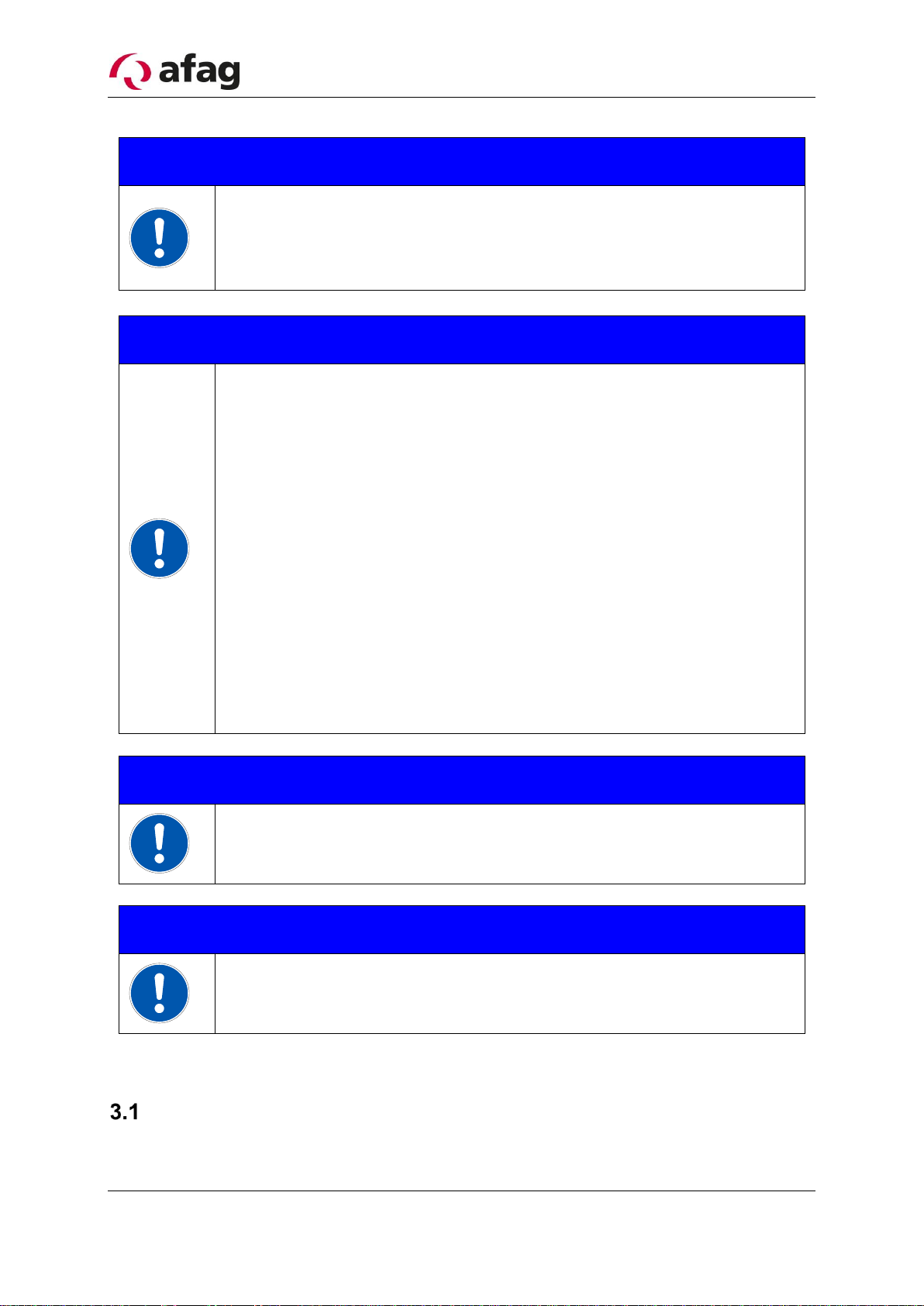Release: 02.0 2017-01-13 Page 3
Table of Contents
1Declaration of installation for a complete machine........................................ 5
2Safety instructions............................................................................................ 6
Explanation of symbols and instructions .............................................................................................. 6
Basic safety instructions ...................................................................................................................... 7
2.2.1 Electrical Connection.................................................................................................................. 7
2.2.2 Danger zones ............................................................................................................................. 7
Intended use ....................................................................................................................................... 8
Obligations of the operator ................................................................................................................. 8
3Description of the device................................................................................ 10
General............................................................................................................................................. 10
Function description .......................................................................................................................... 11
Technical data................................................................................................................................... 12
Electrical/Control Components .......................................................................................................... 16
4Installation instructions.................................................................................. 17
Transport .......................................................................................................................................... 17
Assembly of the device ...................................................................................................................... 17
4.2.1 Drilling pattern for assembly .................................................................................................... 17
4.2.2 Dismantling adaptor plate........................................................................................................ 18
4.2.3 Assembly of the flex sockets..................................................................................................... 19
4.2.4 Assembly of the adaptor plate on the mounting level............................................................... 19
4.2.5 Assembly of aflex on the adaptor plate..................................................................................... 19
Connection of the device ................................................................................................................... 20
Power supply..................................................................................................................................... 20
Connection of the control .................................................................................................................. 21
5Software description....................................................................................... 23
Installation of the Software ............................................................................................................... 23
User groups....................................................................................................................................... 24
Start page ......................................................................................................................................... 25
5.3.1 Control unit States ................................................................................................................... 26
5.3.2 Advanced display Administrator ............................................................................................... 29
5.3.3 Connection set-up.................................................................................................................... 30
Main menu........................................................................................................................................ 30
Control interface ............................................................................................................................... 34
5.5.1 Aflex control panel ................................................................................................................... 34
5.5.2 Aflex configurations ................................................................................................................. 37
5.5.3 Control unit power output ....................................................................................................... 39
5.5.4 Simulation of the external control ............................................................................................ 40
Sub menu controller .......................................................................................................................... 43