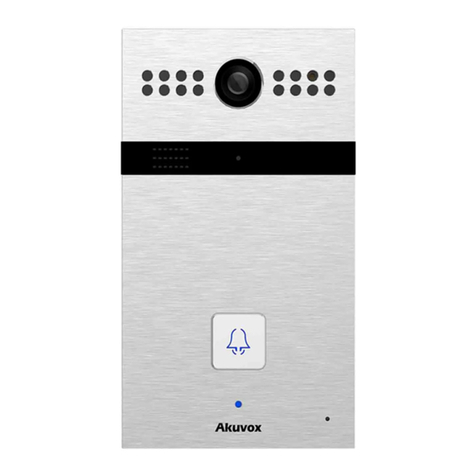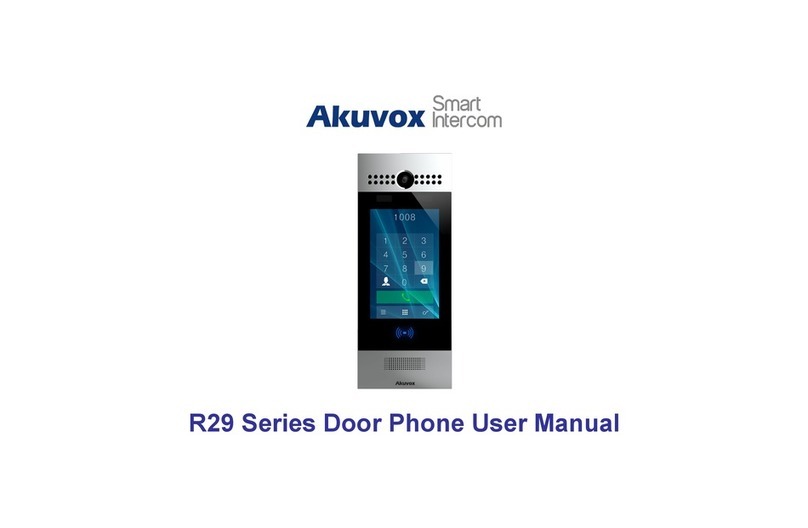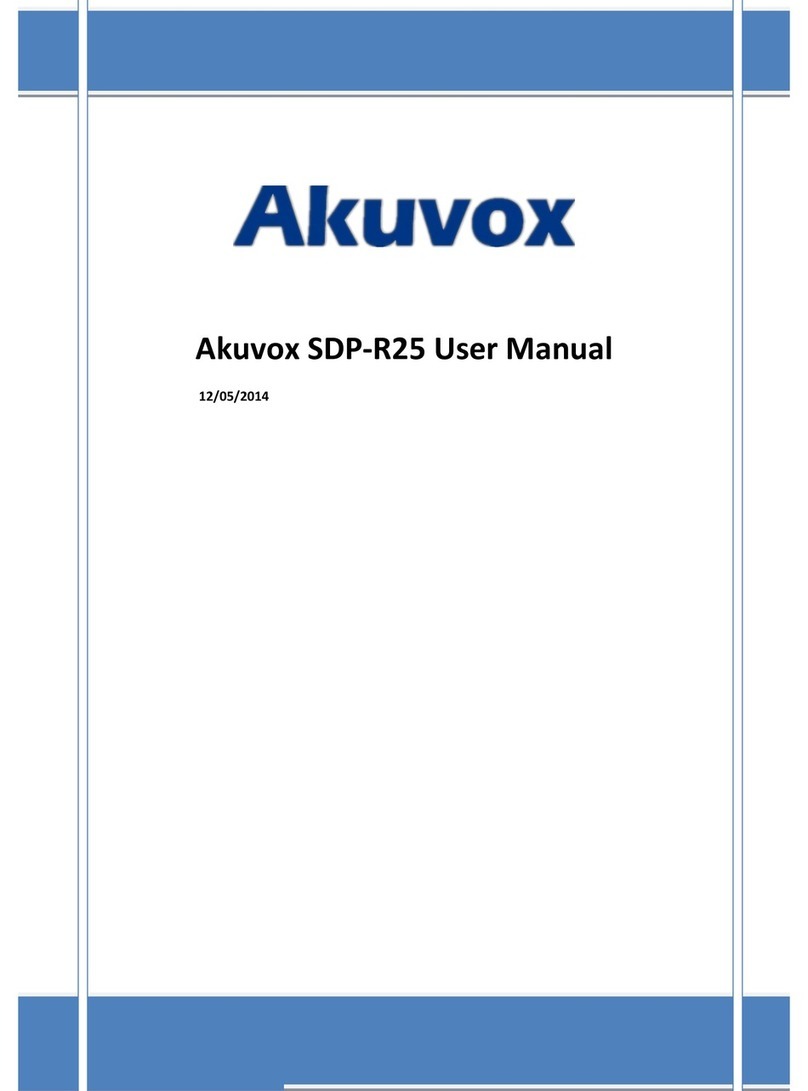2.4.1 No Answer Call.................................................................................................................................................................................................... 10
2.4.2 Push Button..........................................................................................................................................................................................................10
2.4.3 Web Call................................................................................................................................................................................................................11
2.4.4 Call&Dial Time......................................................................................................................................................................................................11
2.4.5 Push to Hang up.................................................................................................................................................................................................. 11
2.4.6 Custom button......................................................................................................................................................................................................12
2.5 Relay&Input.....................................................................................................................................................................................................................12
2.5.1 Relay..................................................................................................................................................................................................................... 12
2.5.2 Open Relay via HTTP.........................................................................................................................................................................................13
2.6 Input..................................................................................................................................................................................................................................14
3. Advance Setting................................................................................................................................................................. 15
3.1 LED Settings................................................................................................................................................................................................................... 15
3.2 Live Stream(E21A only).................................................................................................................................................................................................15
3.3 RTSP(E21V only)........................................................................................................................................................................................................... 16
3.4 Onvif(E21V only)............................................................................................................................................................................................................ 17
3.5 AEC Setting..................................................................................................................................................................................................................... 18
3.6 Account-Advanced......................................................................................................................................................................................................... 19
3.6.1 Audio Codec......................................................................................................................................................................................................... 19
3.6.2 Video Codec.........................................................................................................................................................................................................20
3.6.3 DTMF.................................................................................................................................................................................................................... 20
3.6.4 Call.........................................................................................................................................................................................................................21
3.6.5 Session Timer...................................................................................................................................................................................................... 22
3.6.6 Encryption.............................................................................................................................................................................................................22
3.6.7 NAT........................................................................................................................................................................................................................ 23
3.6.8 User Agent............................................................................................................................................................................................................23