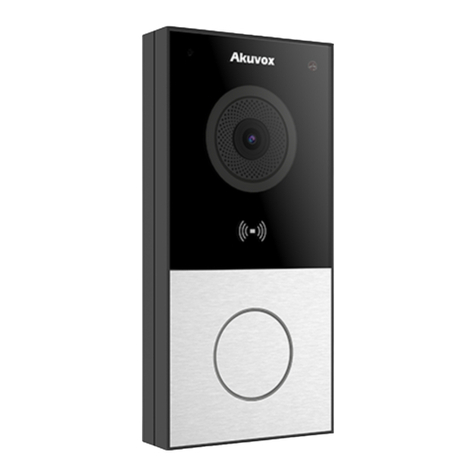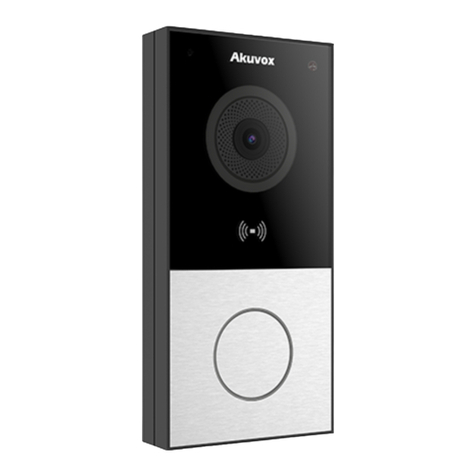3.7. Reboot....................................................................................................................................................................................................... 25
3.8. Reset..........................................................................................................................................................................................................25
4. Advance Feature.............................................................................................................................................................................................. 25
4.1. Phone Configuration............................................................................................................................................................................... 25
4.1.1. LED..................................................................................................................................................................................................25
4.1.2. IR LED.............................................................................................................................................................................................27
4.1.3. RF Card Code Display Related...................................................................................................................................................27
4.2. Intercom.................................................................................................................................................................................................... 28
4.2.1. Call Time Related.......................................................................................................................................................................... 28
4.2.2. Return Code When Refuse..........................................................................................................................................................28
4.2.3. SIP Call Related............................................................................................................................................................................ 29
4.2.4. Codec.............................................................................................................................................................................................. 30
4.2.5. DTMF...............................................................................................................................................................................................31
4.2.6. Session Timer................................................................................................................................................................................ 32
4.2.7. Encryption.......................................................................................................................................................................................32
4.2.8. NAT.................................................................................................................................................................................................. 32