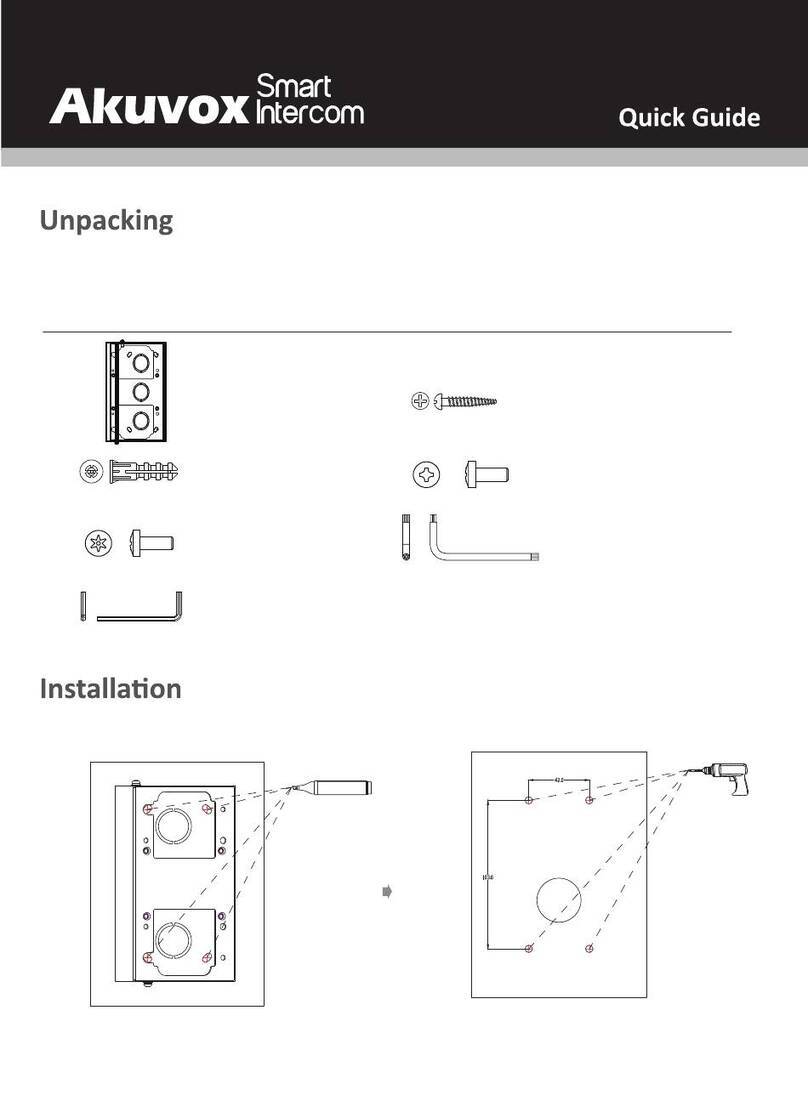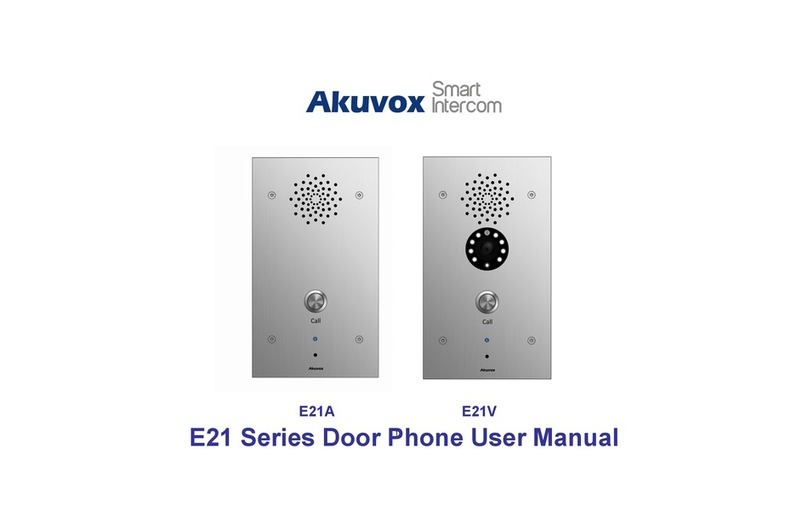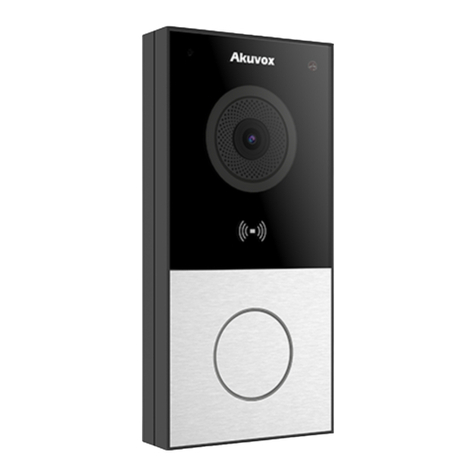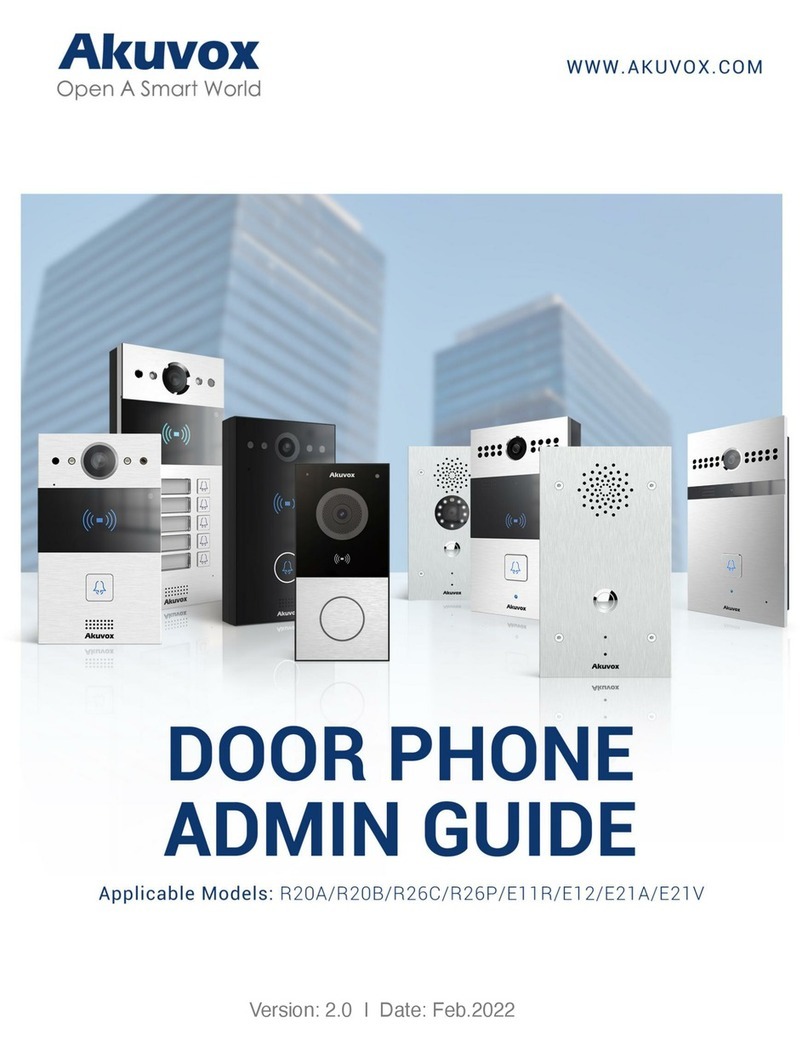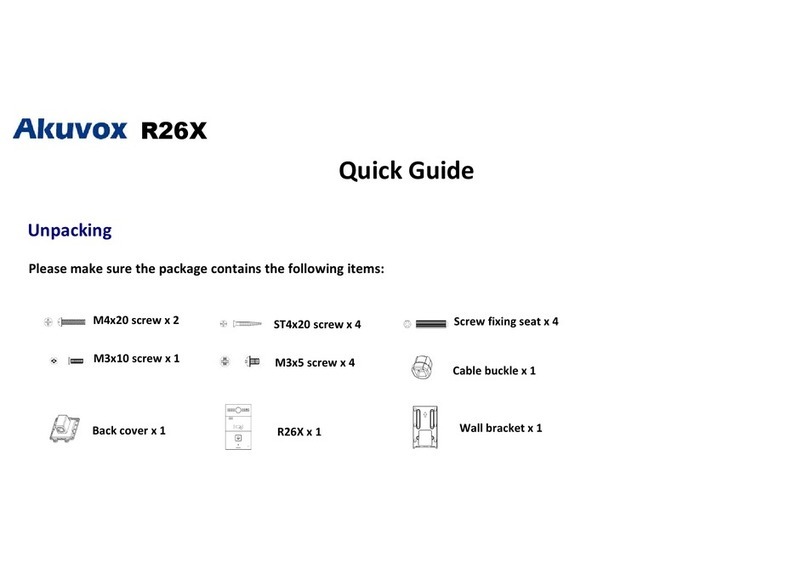Content
1.Overview..................................................................................1
1.1.ProductDescription............................................................................................................1
1.2.Features..............................................................................................................................2
1.3.Keypad................................................................................................................................4
2.Configuration...........................................................................5
2.1.Administratorinterface......................................................................................................5
2.1.1SystemInformation..................................................................................................5
2.1.2AdminSettings.........................................................................................................5
2.1.3SystemSetting..........................................................................................................6
2.2.Userinterface.....................................................................................................................7
2.2.1PublicPinModif.......................................................................................................7
2.2.2AddUserCards.........................................................................................................7
2.2.3AddPrivatePin.........................................................................................................7
3.BasicUsing...............................................................................8
3.1.Makeacall.........................................................................................................................8
3.2.Receiveacall......................................................................................................................8
3.3.Unlock.................................................................................................................................8
4.Web.........................................................................................9
4.1.ObtainIPaddress...............................................................................................................9
4.2.Logintheweb.....................................................................................................................9
4.3.Status................................................................................................................................10
4.3.1Basic.......................................................................................................................10
4.4.Intercom...........................................................................................................................11
4.4.1Basic.......................................................................................................................11
4.4.2Advanced................................................................................................................12
4.4.3Relay.......................................................................................................................13
4.4.4Input.......................................................................................................................15
4.4.5LiveStream.............................................................................................................16
4.4.6RTSP........................................................................................................................17
4.4.7ONVIF.....................................................................................................................18
4.4.8Motion....................................................................................................................18
4.4.9CardSetting(R27Aonly).........................................................................................19
4.4.10Action...................................................................................................................20
4.5.Account............................................................................................................................22
4.5.1Basic.......................................................................................................................22
4.5.2Advanced................................................................................................................24
4.6.Network............................................................................................................................27
4.6.1Basic.......................................................................................................................27