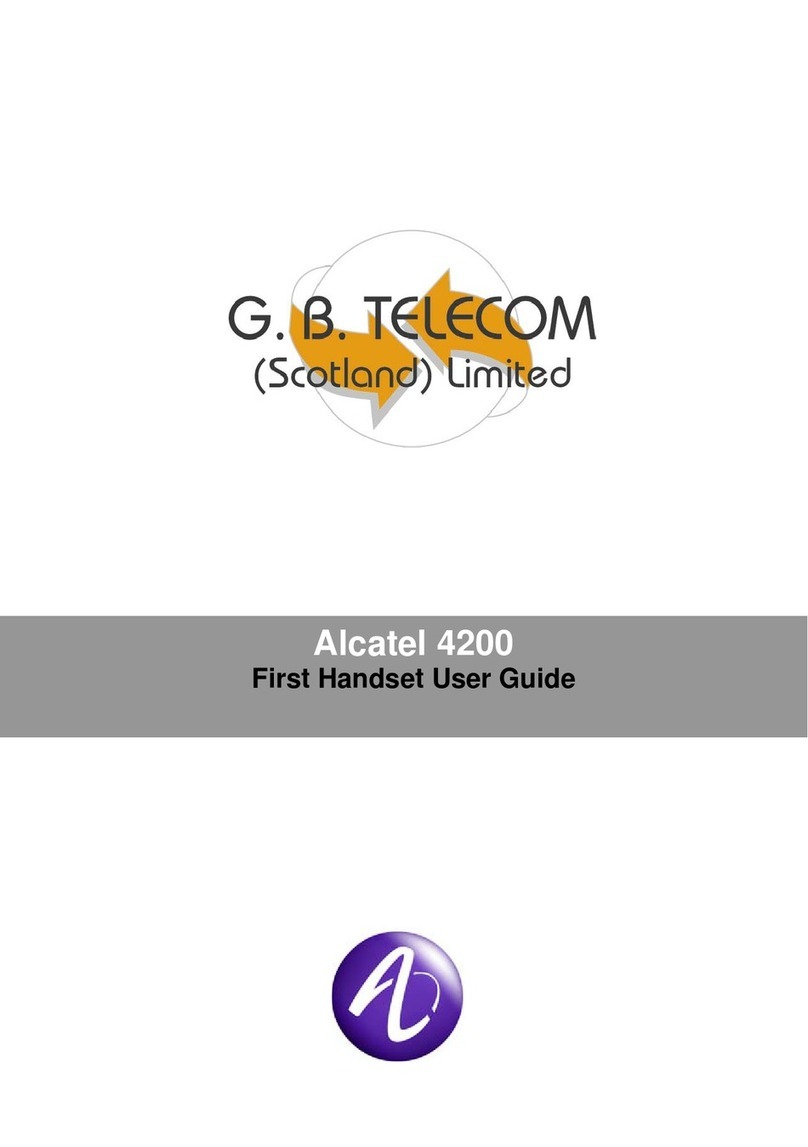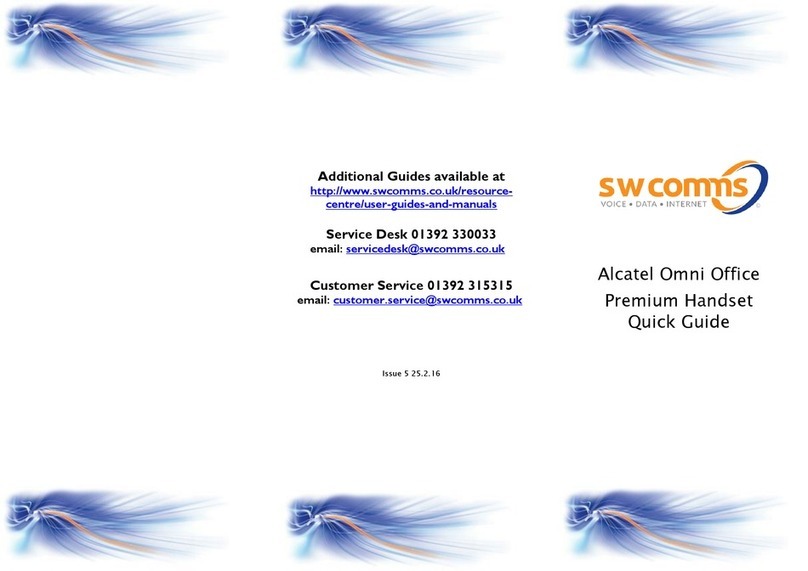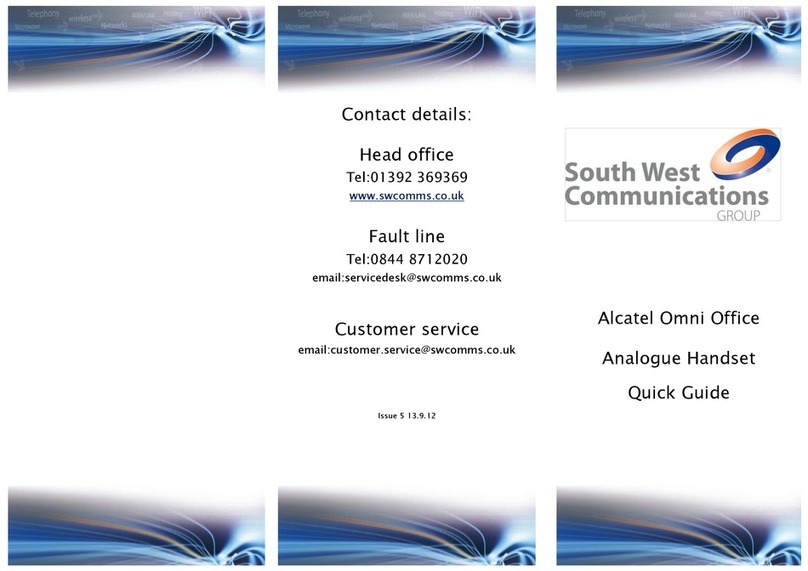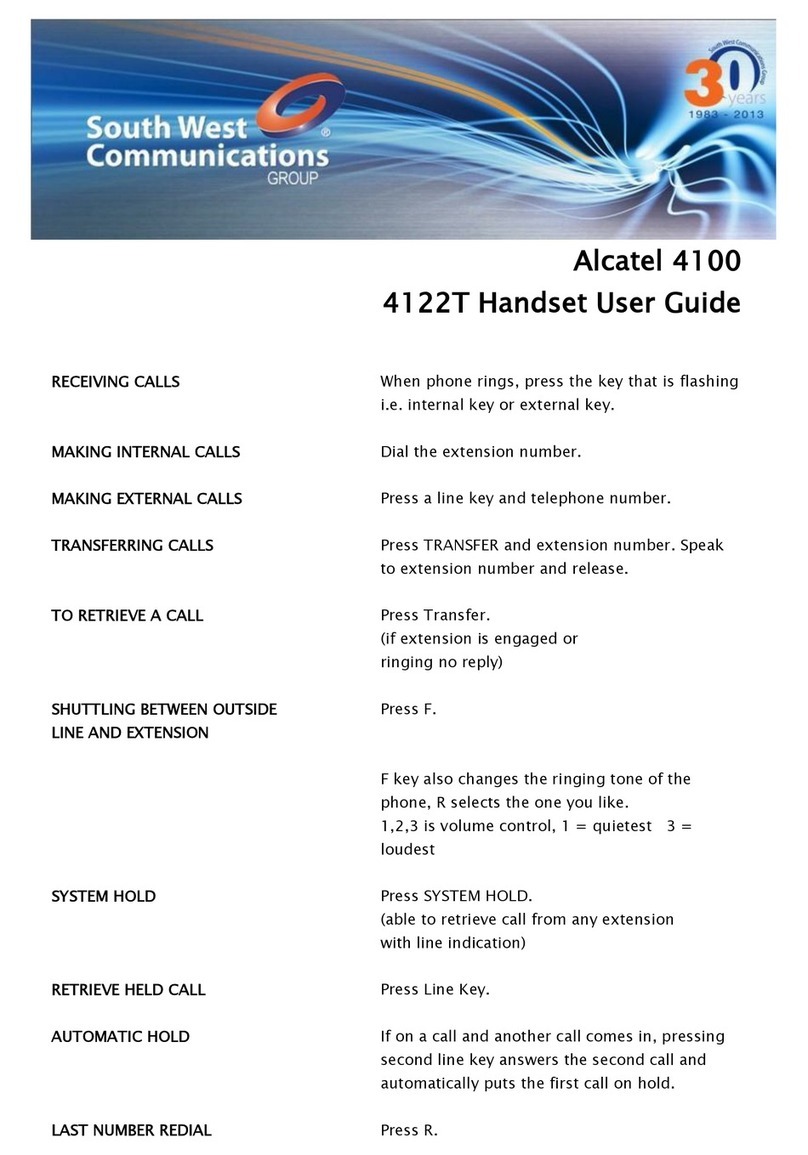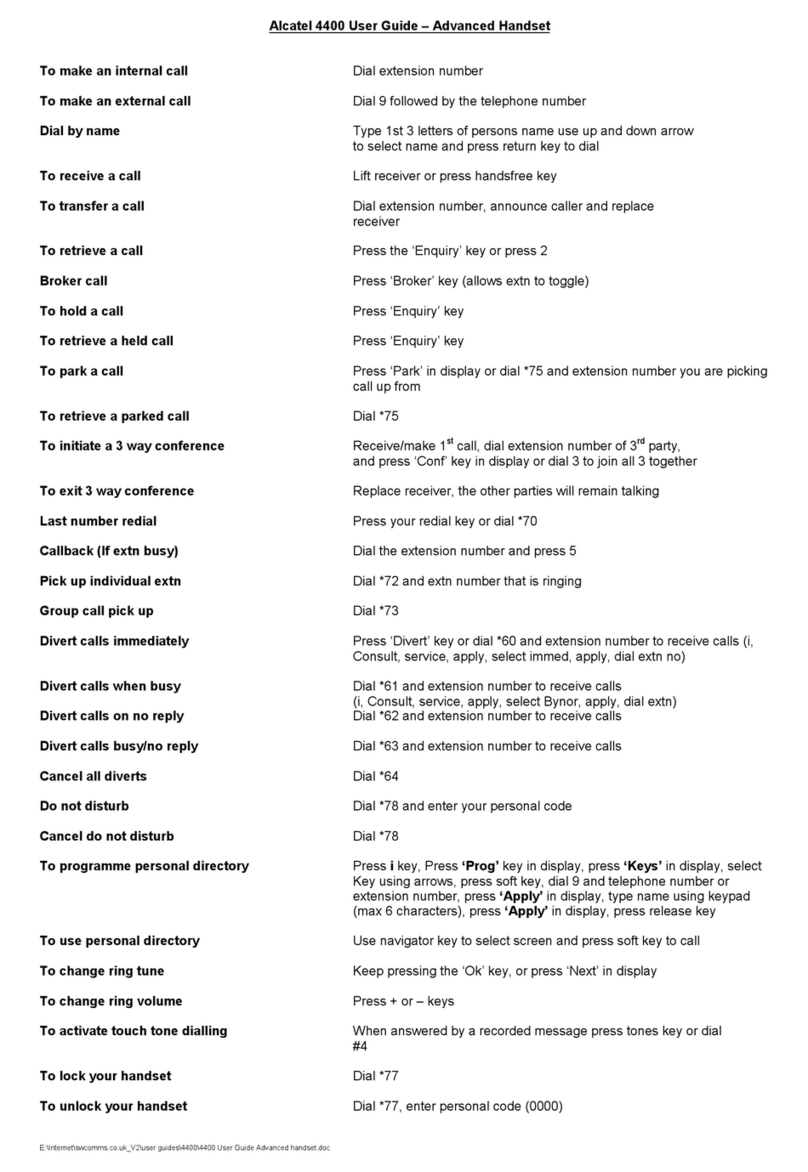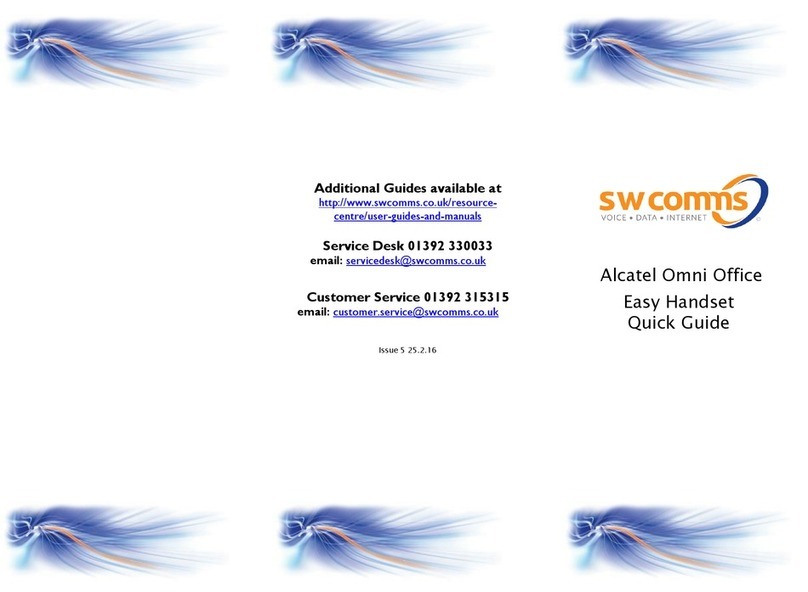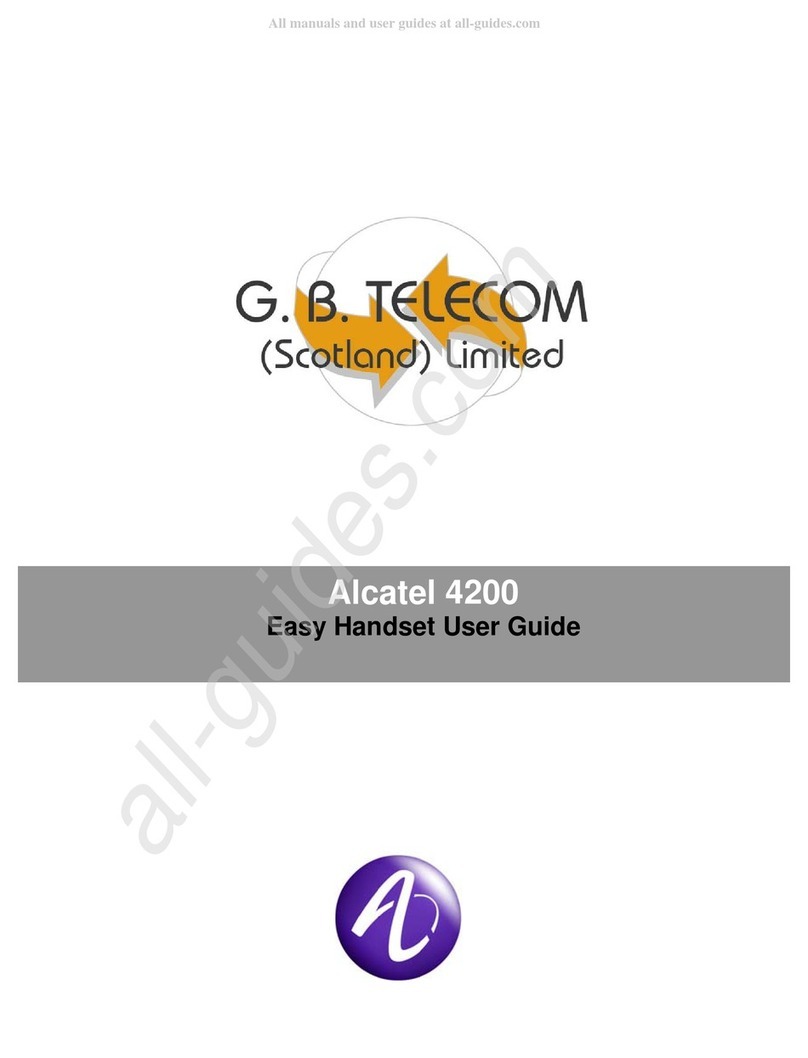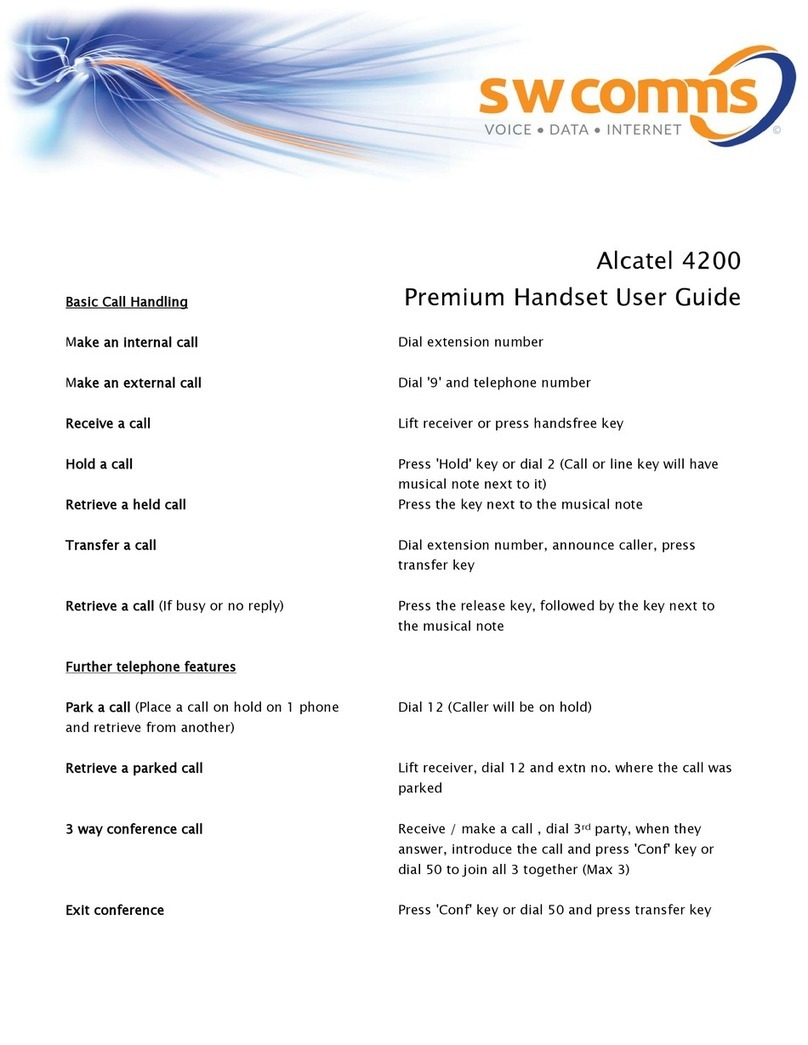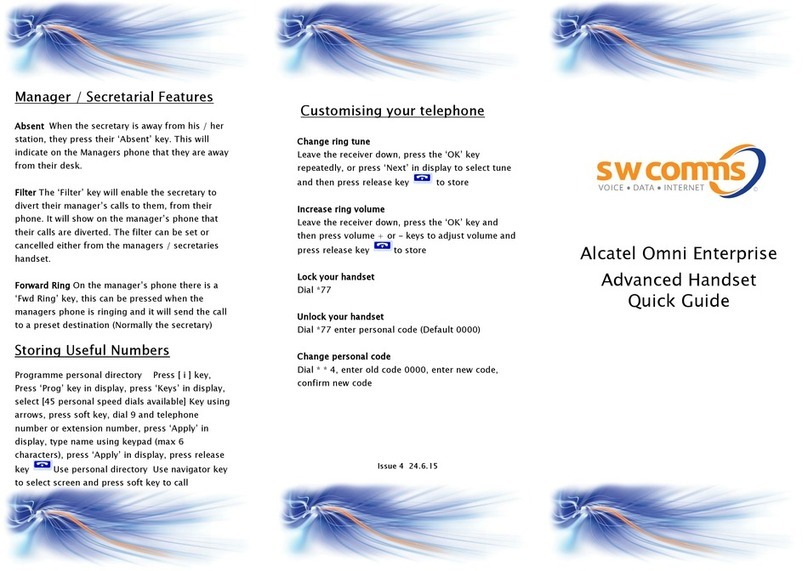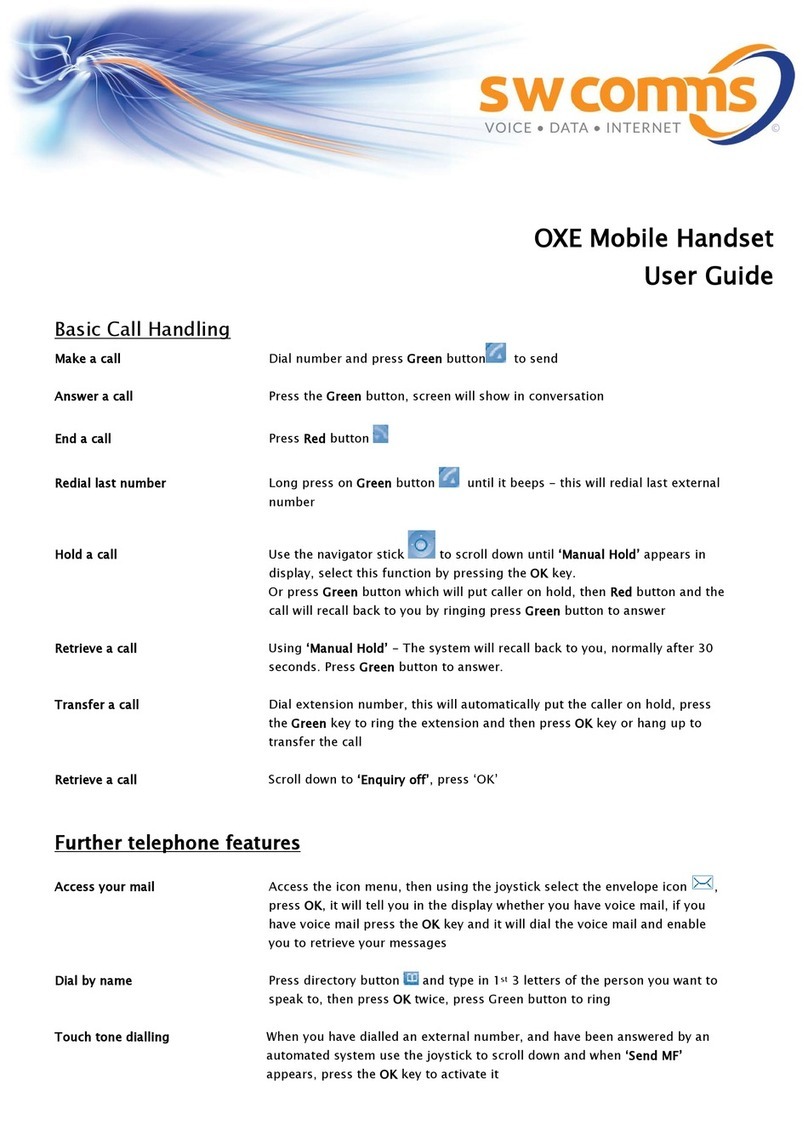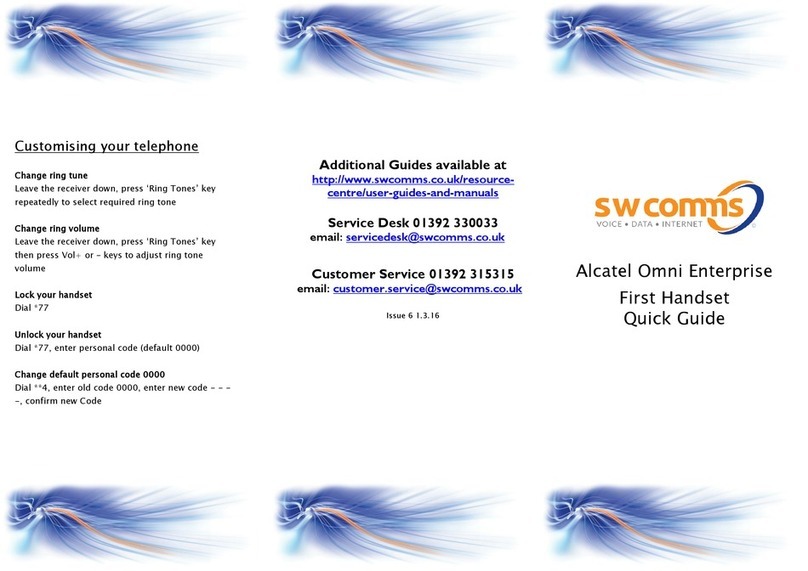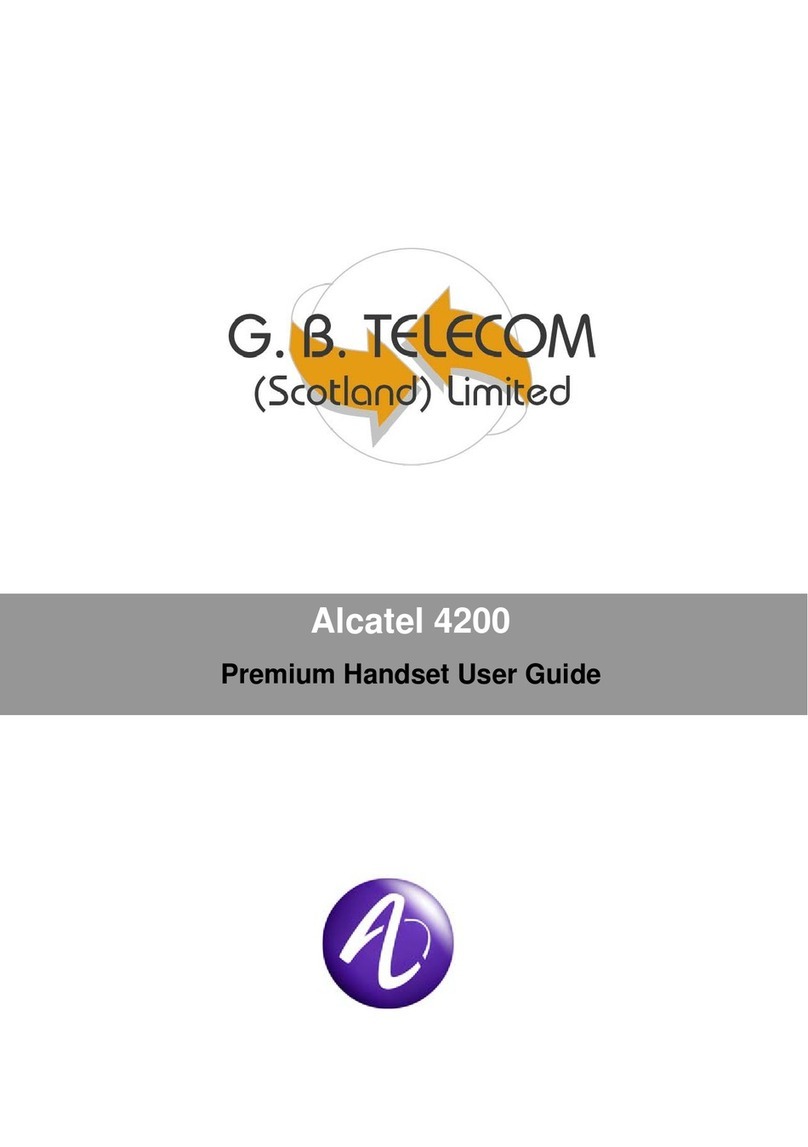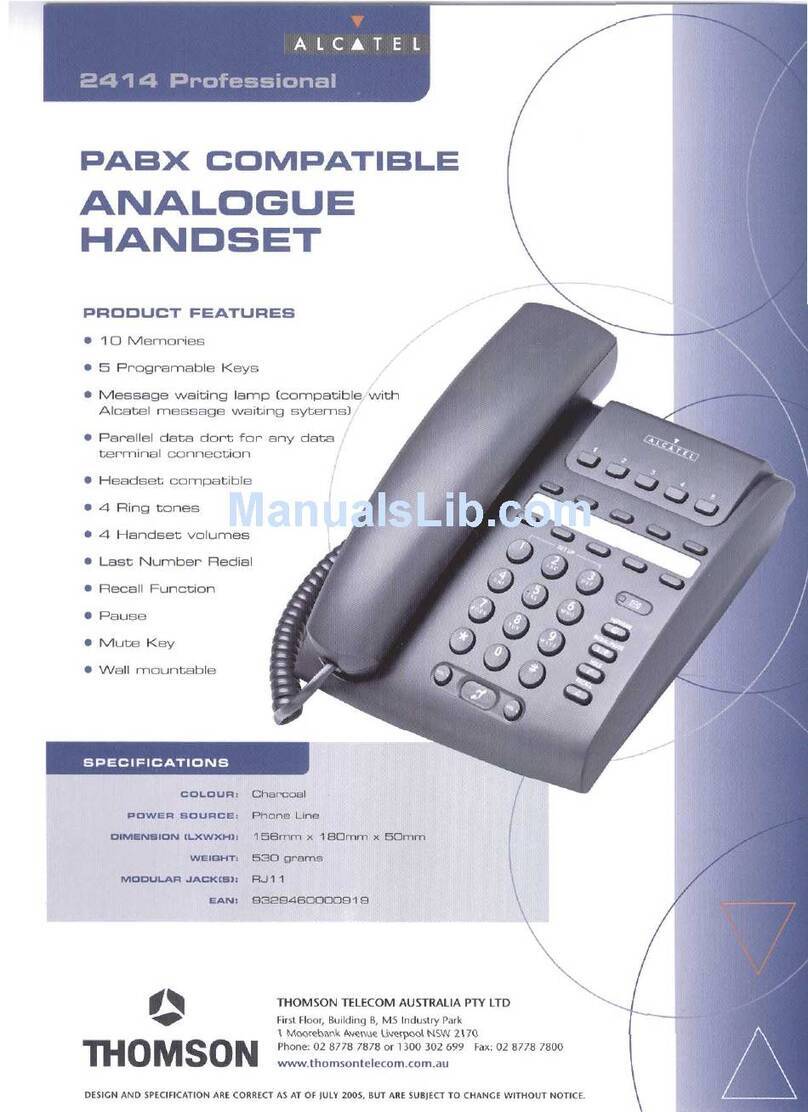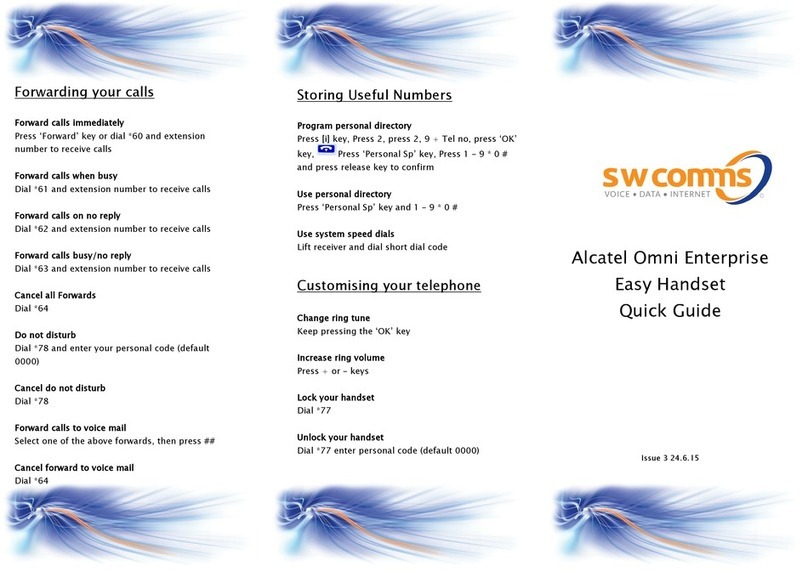Basic Call Handling
Turning on/off
Long press RED button.
Make an internal call
Dial extension number and press GREEN button
to call.
Make an external call
Dial ‘9’ and telephone number and press GREEN
button to call
Dial by name
Hold down the directory button . Enter 1st
few letters of person you require then press OK
to confirm. Select the type of search you want (eg
name/initials etc) press OK on highlighted search
then scroll to select name you want. Press OK
and press OK again to call.
Receive a call
Press GREEN button, screen will show ‘in
conversation’
End a call
Press RED button
Hold a call
Press GREEN button to place on hold. To retrieve
Press RED button and the call will recall back to
you by ringing. Press GREEN again to retrieve
Transfer a call
Whilst on a call dial the extension number. This
will automatically put caller on hold. Introduce
the caller to the extension and press Menu. Scroll
down to TRANSFER . Press OK to transfer the call.
Retrieve a call (if busy or no answer)
Press MENU and scroll to ENQUIRY OFF. Press OK
and the caller will return to you.
Further telephone features
Redial List [View a list of numbers dialed]
Press the MENU button and scroll to REDIAL LIST.
Scroll through the list of available numbers and
press OK on the chosen number to redial
Touch Tone dialing
When on a call, press the MENU key and scroll
down to SEND DTMF. Press OK to select and you
will now be able to select the option available to
you using the telephone key pad.
Call back on a busy extension
Dial extension number, when you get busy tone
press # to initiate a callback on the extension.
When the extension becomes free your handset
will ring and the screen will say Callback. Press
the GREEN button to answer the callback
Pick up a call in your group
Dial 14 and this will give you the longest ringing
call in the group.
Pick up a call from a specific extension
Dial 13 plus the ringing extension number to
answer the call.
Conference Calling
Once you are on a call, you can dial a 3rd party
(incl 9 for an external call) and the first caller will
be placed on hold. Once the call is answered
press the MENU key and scroll to CONFERENCE.
You are now in a 3 way conference call.
Setting up & Accessing your
Voicemail
Setting up your voicemail for the first time:
Press MENU key and scroll down to MESSAGING
Scroll down to VOICE MAIL then press OK.
The voicemail will ask you to enter your password
(in default this will be 0000)
Follow the voice prompts to set up the voicemail.
To retrieve new messages
Press MENU key and scroll down to MESSAGING
Scroll down to VOICE MAIL then press OK.
Listen to the voice prompts to listen to and manage
your voicemails.