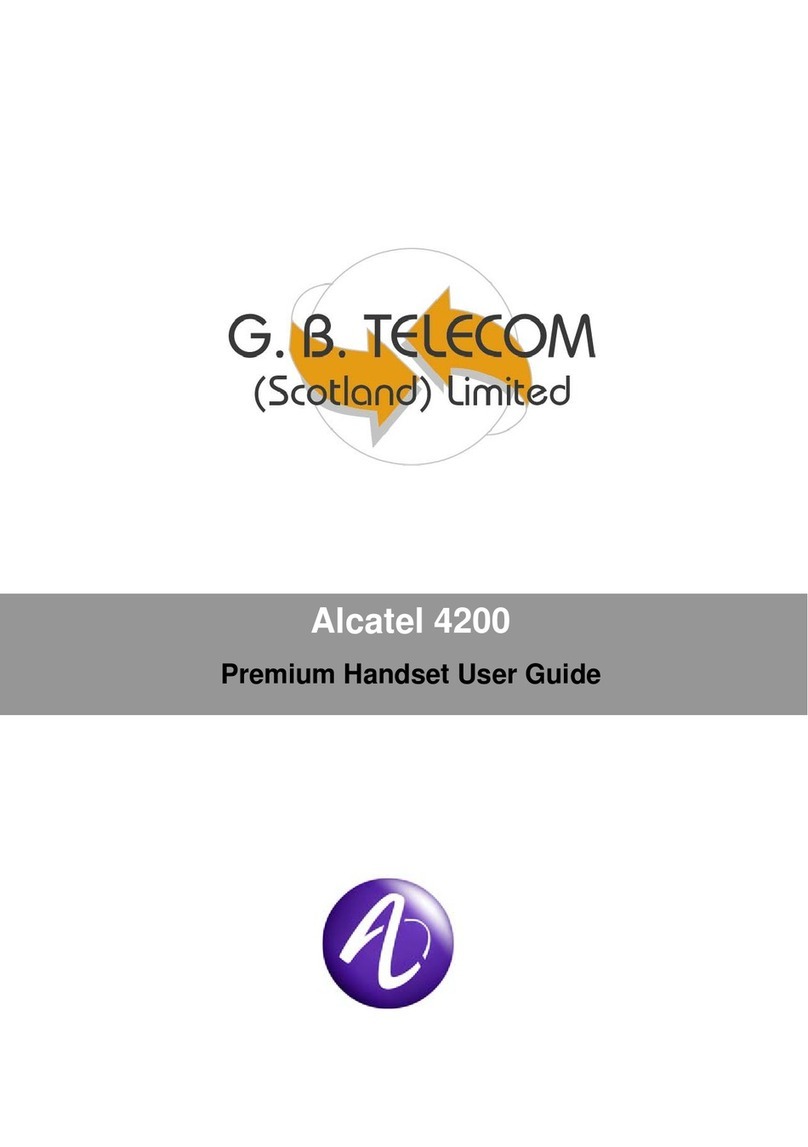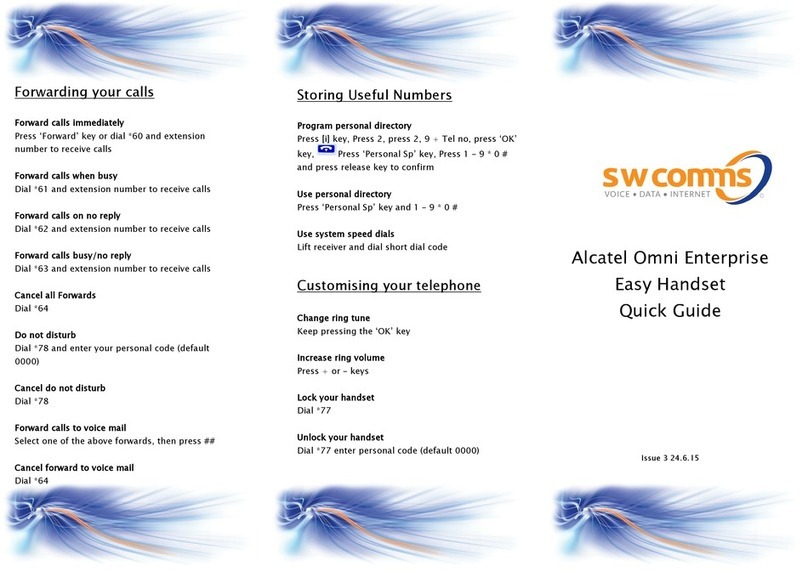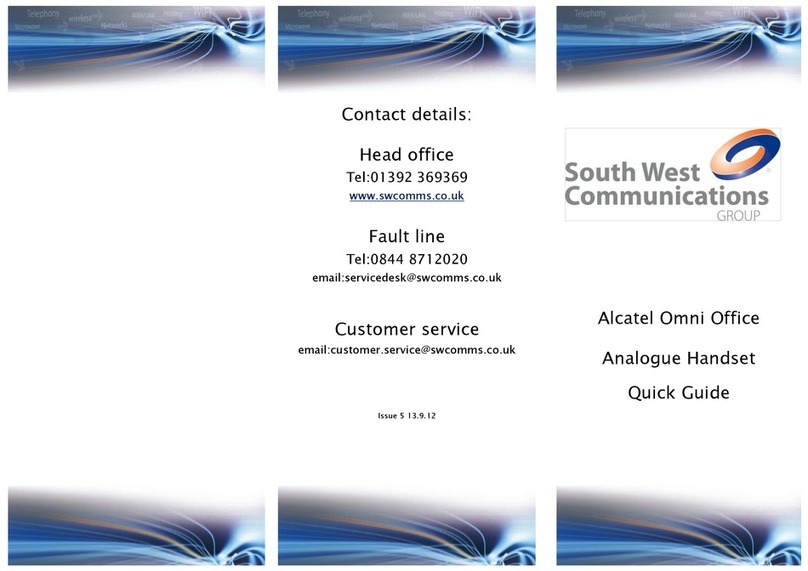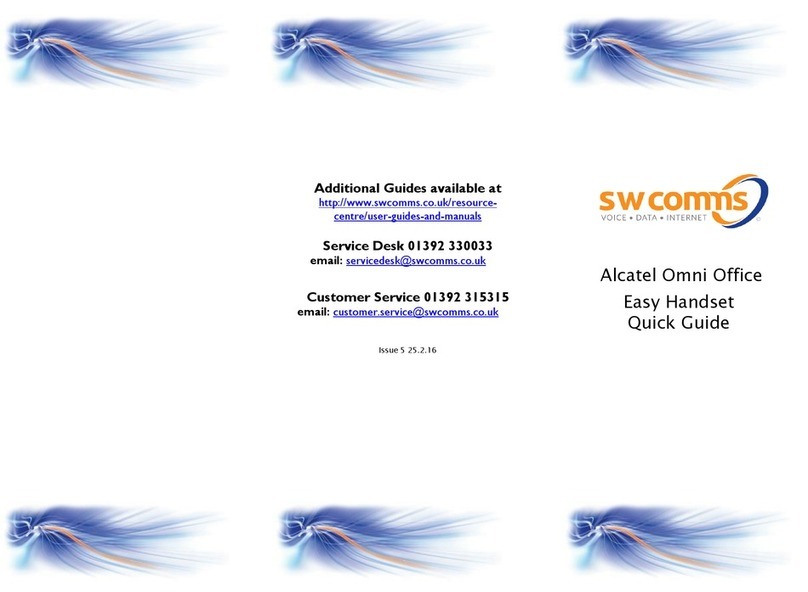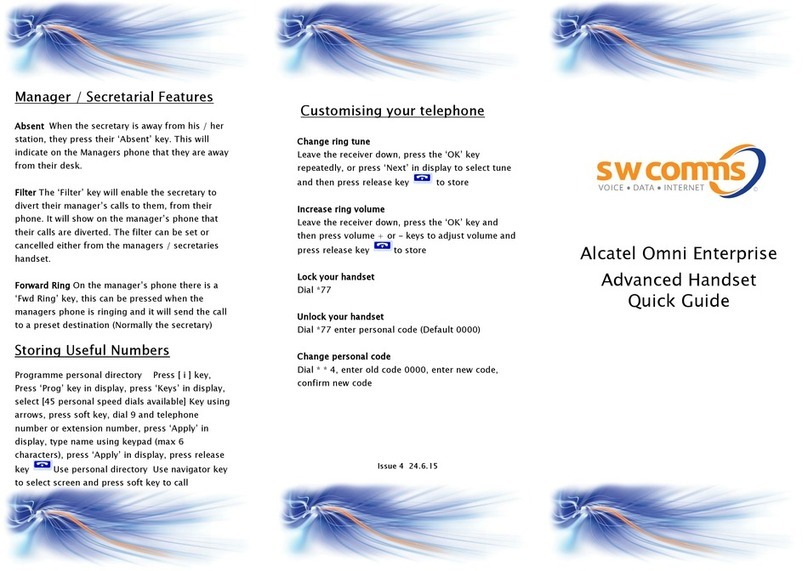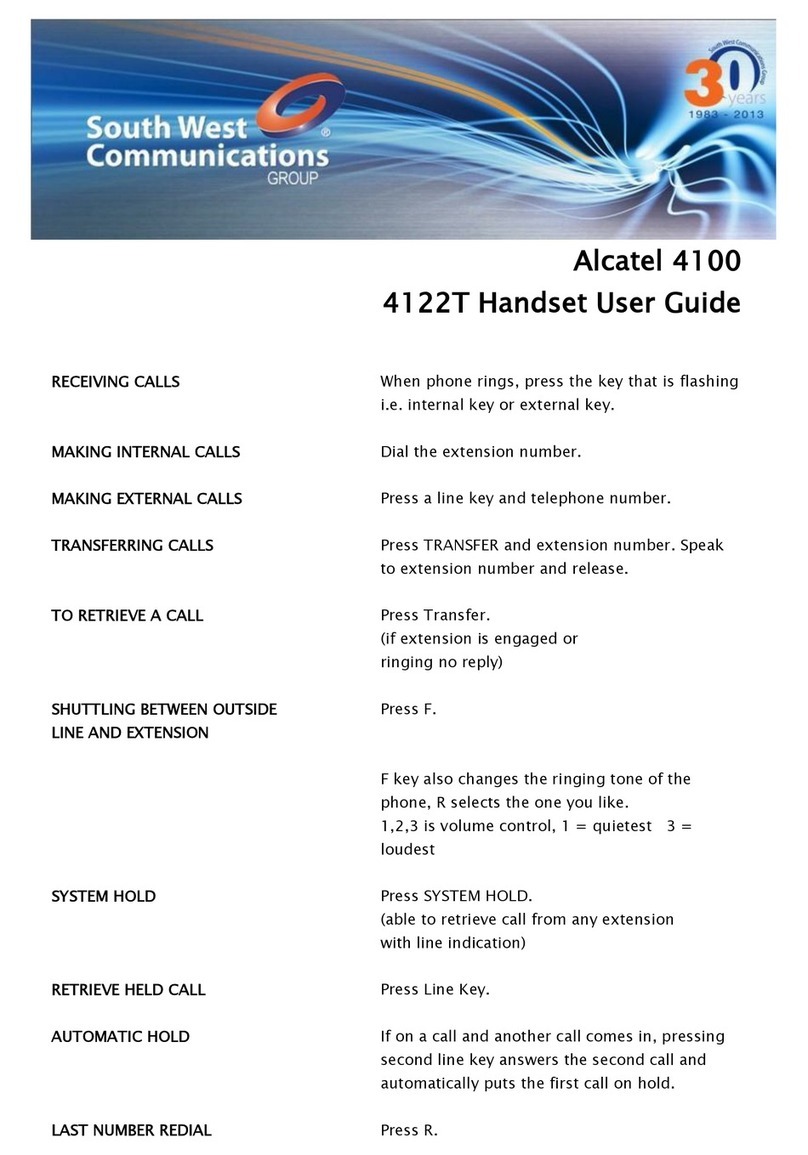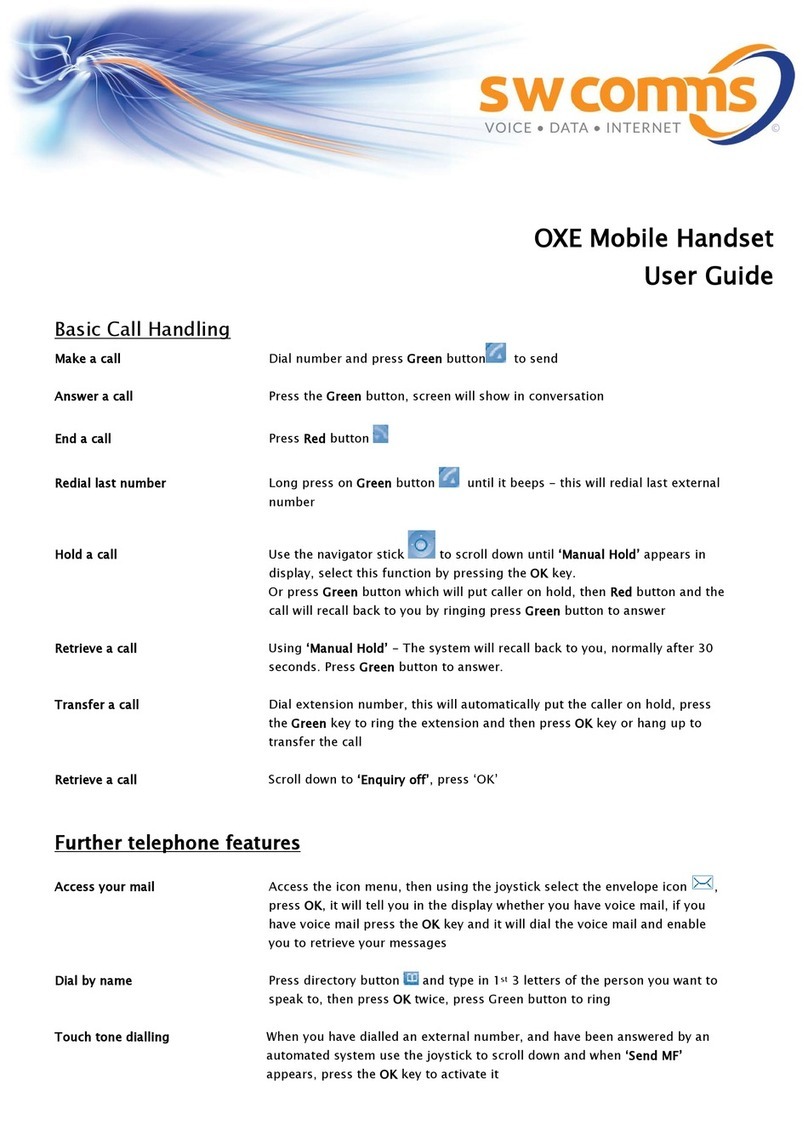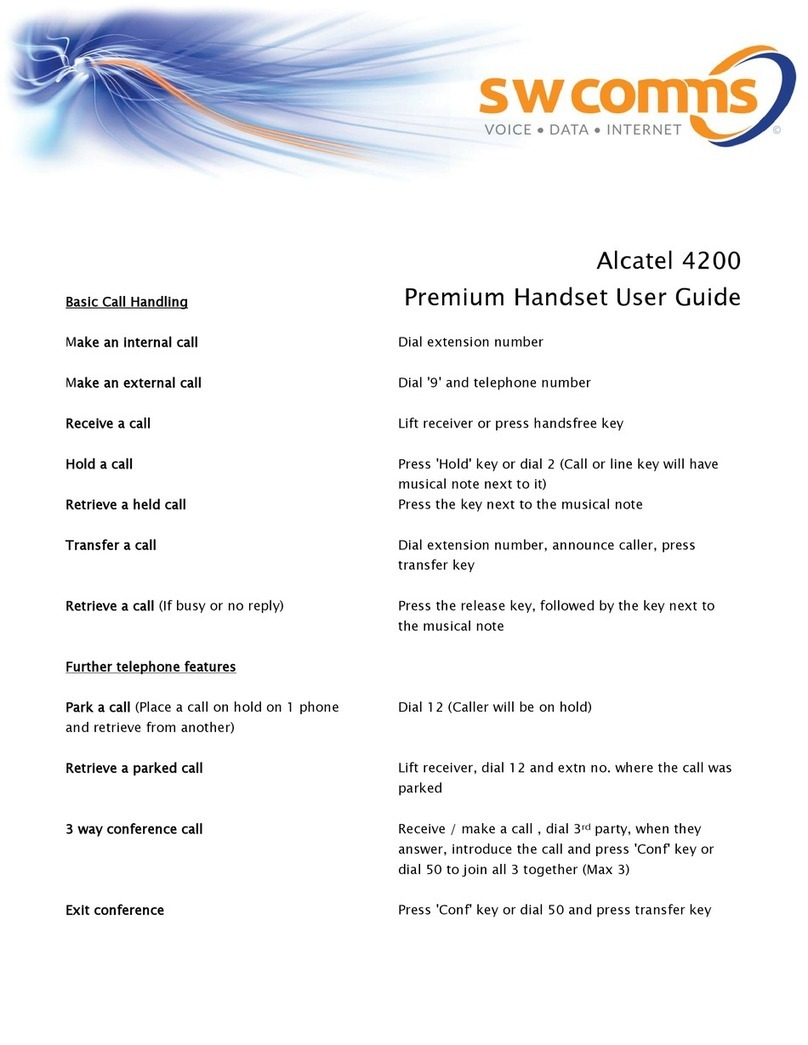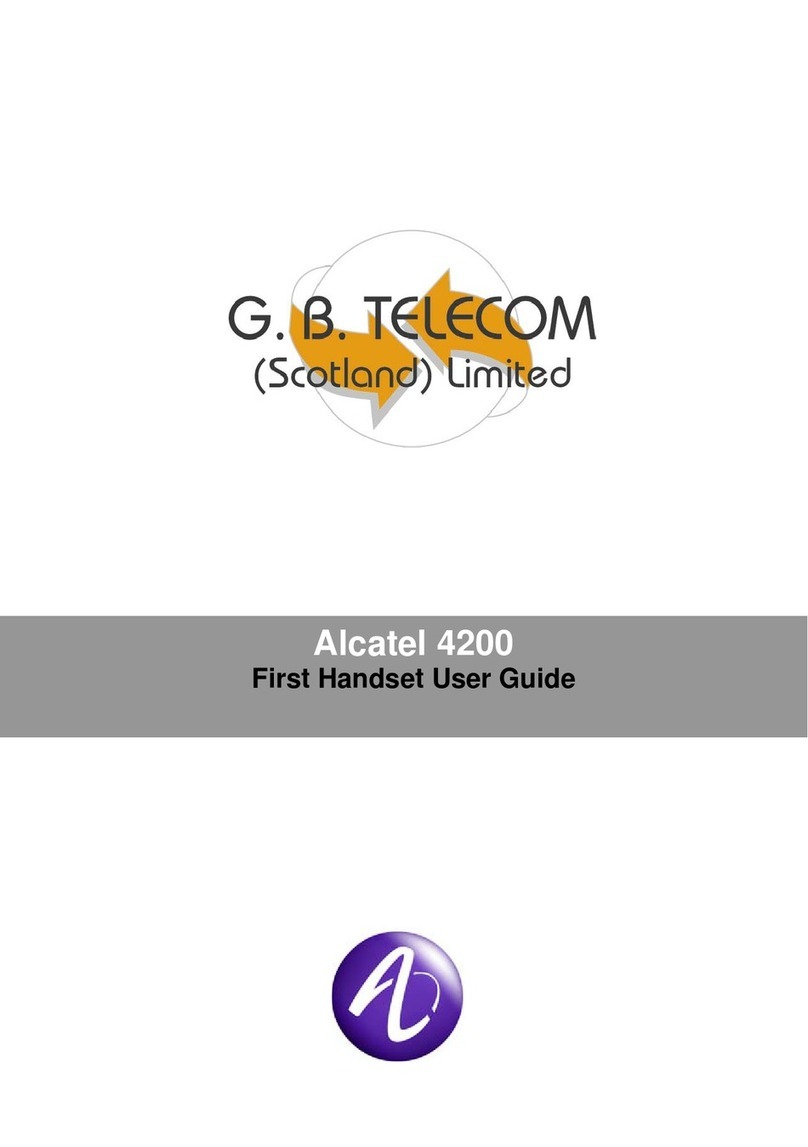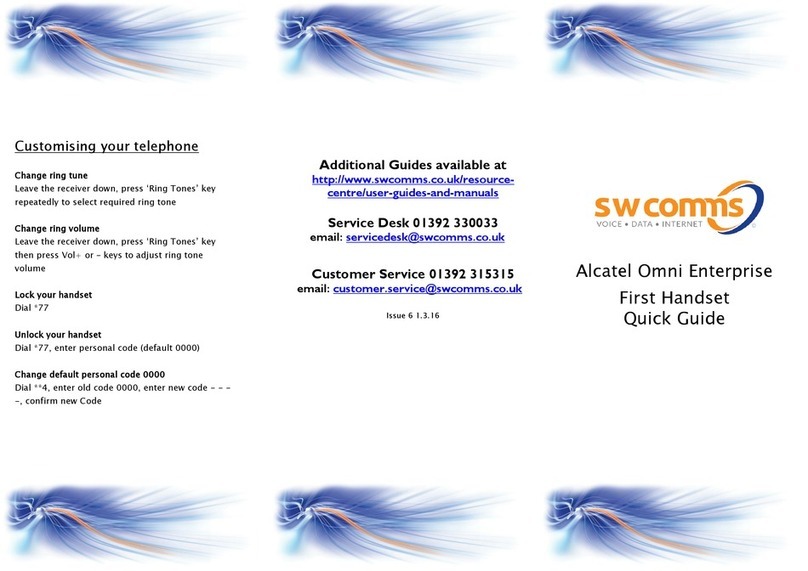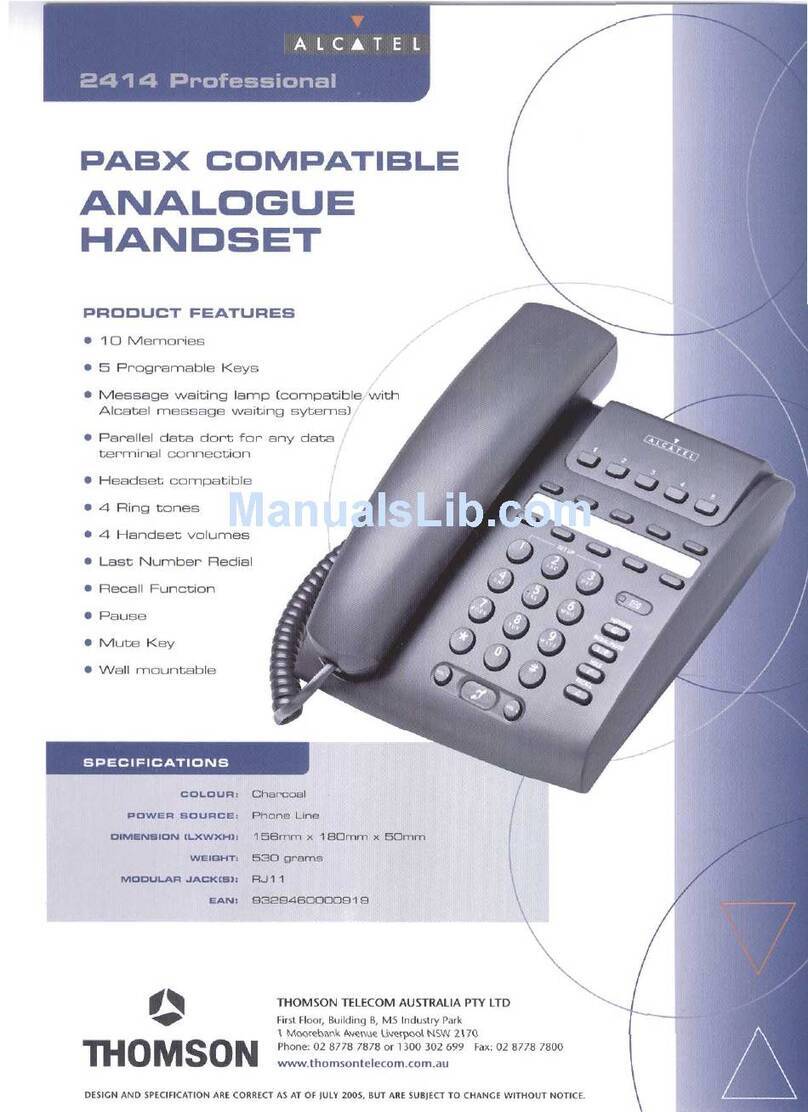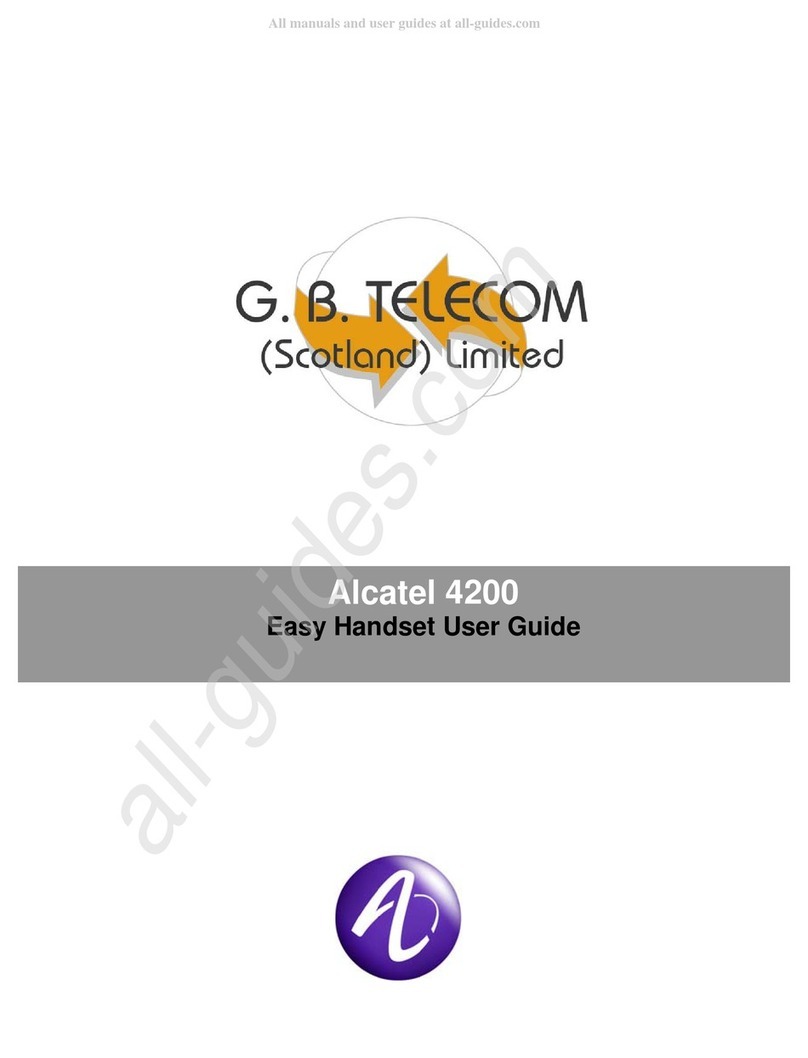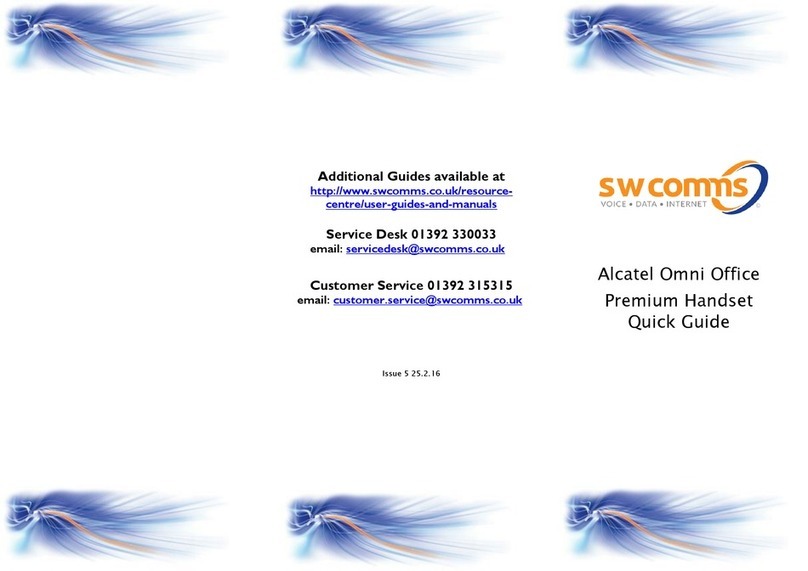Alcatel 4400 User Guide – Advanced Handset
To make an internal call Dial extension number
To make an external call Dial 9 followed by the telephone number
Dial by name Type 1st 3 letters of persons name use up and down arrow
to select name and press return key to dial
To receive a call Lift receiver or press handsfree key
To transfer a call Dial extension number, announce caller and replace
receiver
To retrieve a call Press the ‘Enquiry’ key or press 2
Broker call Press ‘Broker’ key (allows extn to toggle)
To hold a call Press ‘Enquiry’ key
To retrieve a held call Press ‘Enquiry’ key
To park a call Press ‘Park’ in display or dial *75 and extension number you are picking
call up from
To retrieve a parked call Dial *75
To initiate a 3 way conference Receive/make 1st call, dial extension number of 3rd party,
and press ‘Conf’ key in display or dial 3 to join all 3 together
To exit 3 way conference Replace receiver, the other parties will remain talking
Last number redial Press your redial key or dial *70
Callback (If extn busy) Dial the extension number and press 5
Pick up individual extn Dial *72 and extn number that is ringing
Group call pick up Dial *73
Divert calls immediately Press ‘Divert’ key or dial *60 and extension number to receive calls (i,
Consult, service, apply, select immed, apply, dial extn no)
Divert calls when busy Dial *61 and extension number to receive calls
(i, Consult, service, apply, select Bynor, apply, dial extn)
Divert calls on no reply Dial *62 and extension number to receive calls
Divert calls busy/no reply Dial *63 and extension number to receive calls
Cancel all diverts Dial *64
Do not disturb Dial *78 and enter your personal code
Cancel do not disturb Dial *78
To programme personal directory Press ikey, Press ‘Prog’ key in display, press ‘Keys’ in display, select
Key using arrows, press soft key, dial 9 and telephone number or
extension number, press ‘Apply’ in display, type name using keypad
(max 6 characters), press ‘Apply’ in display, press release key
To use personal directory Use navigator key to select screen and press soft key to call
To change ring tune Keep pressing the ‘Ok’ key, or press ‘Next’ in display
To change ring volume Press + or – keys
To activate touch tone dialling When answered by a recorded message press tones key or dial
#4
To lock your handset Dial *77
To unlock your handset Dial *77, enter personal code (0000)
E:\Internet\swcomms.co.uk_V2\user guides\4400\4400 User Guide Advanced handset.doc