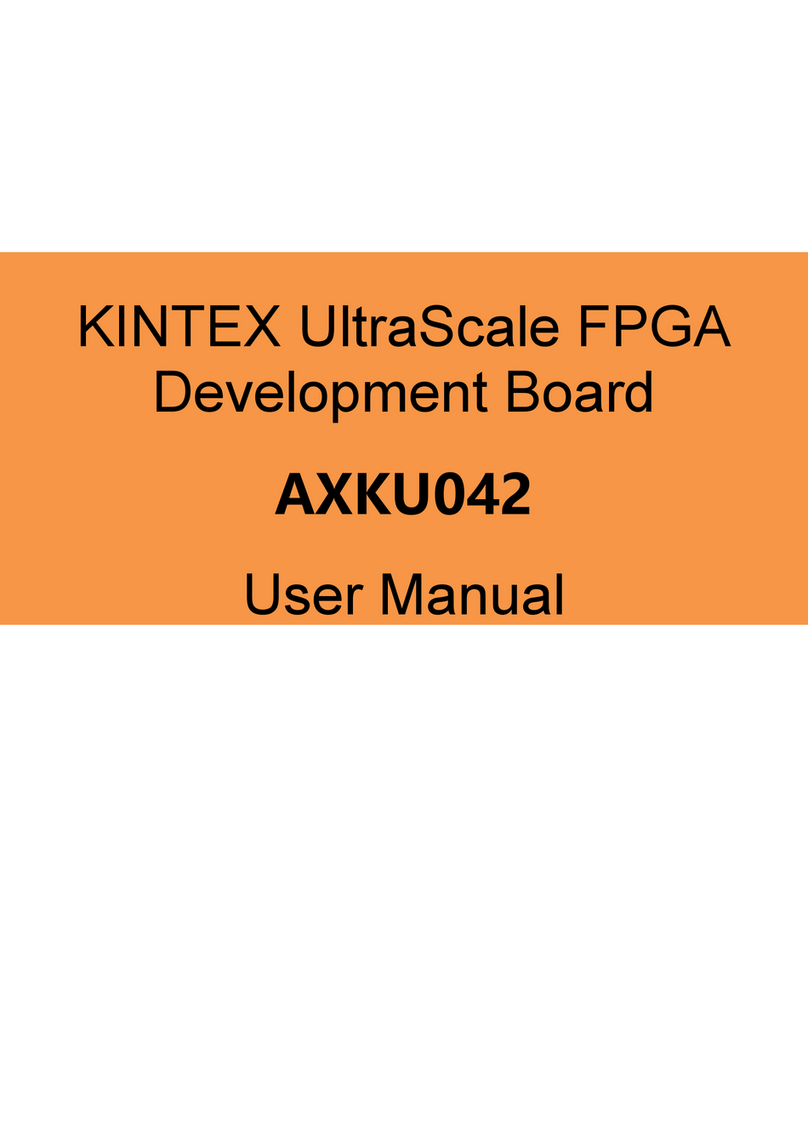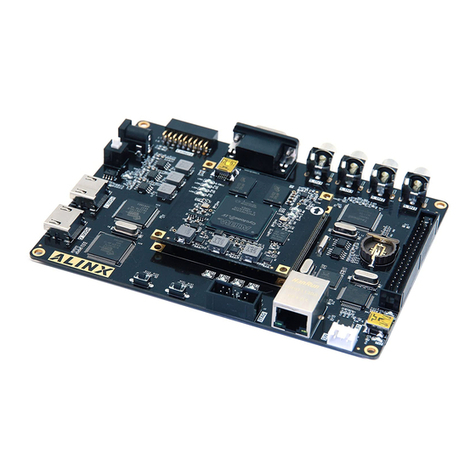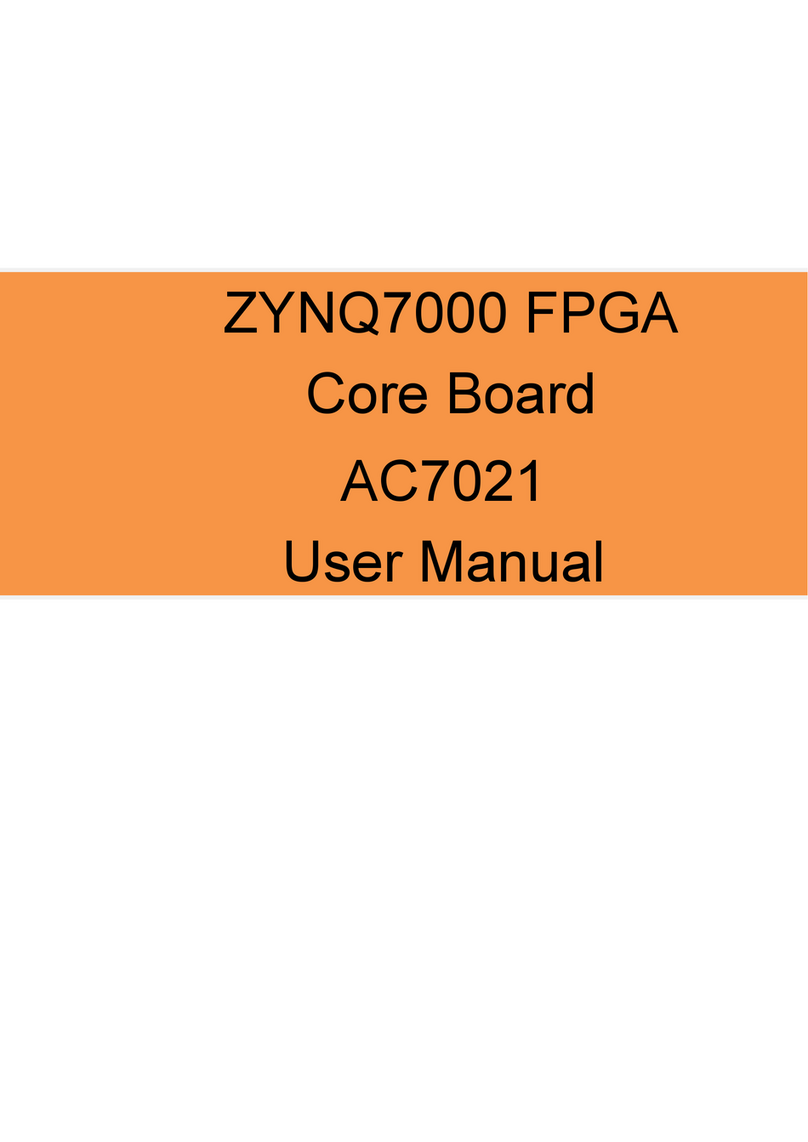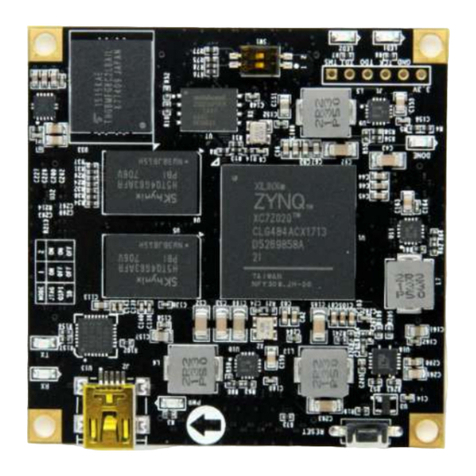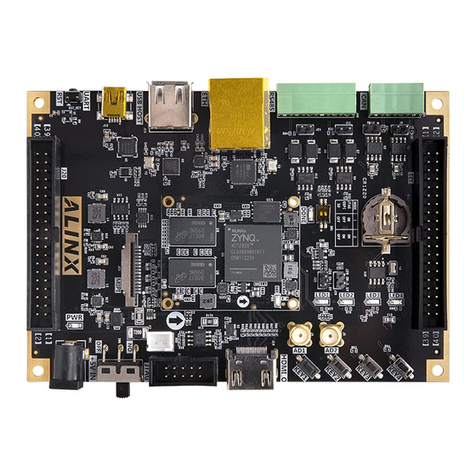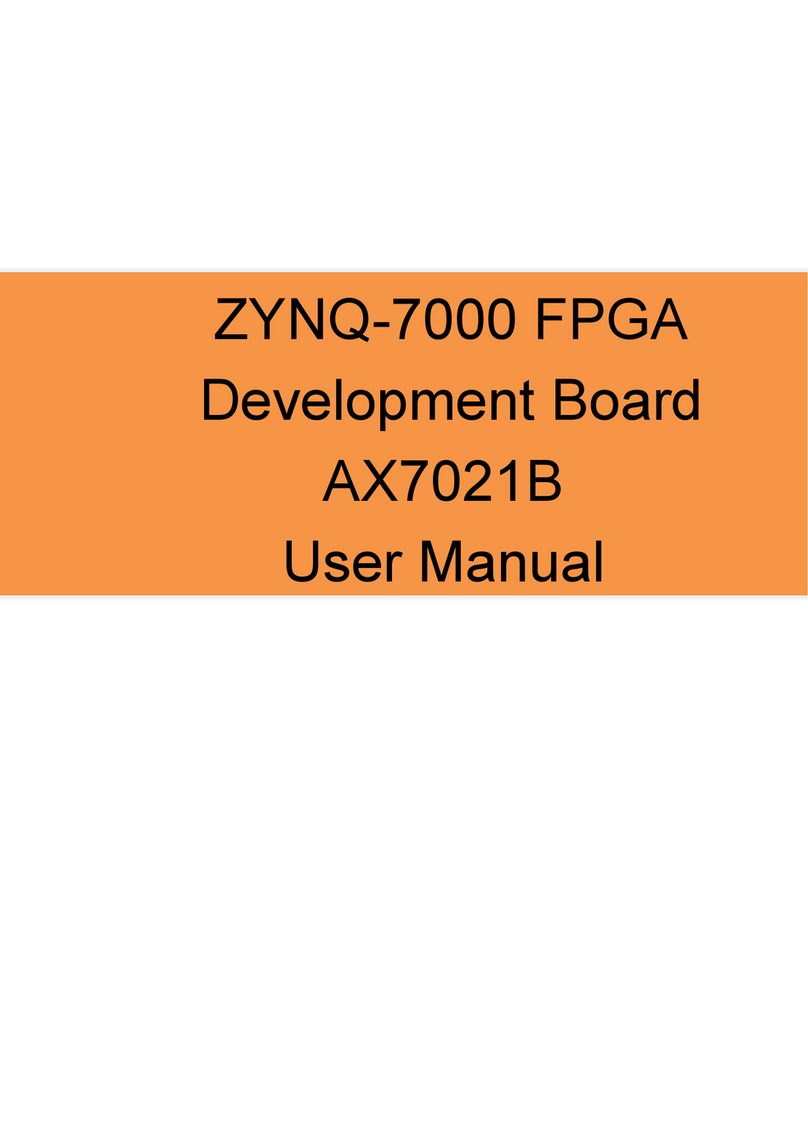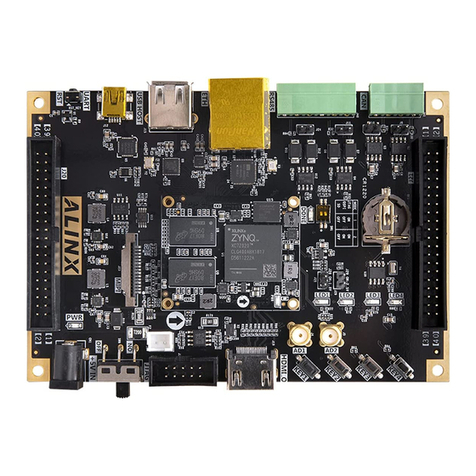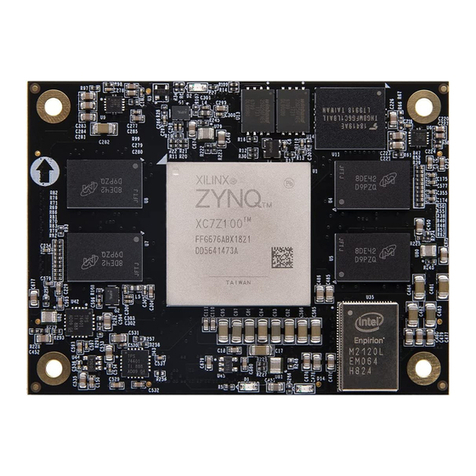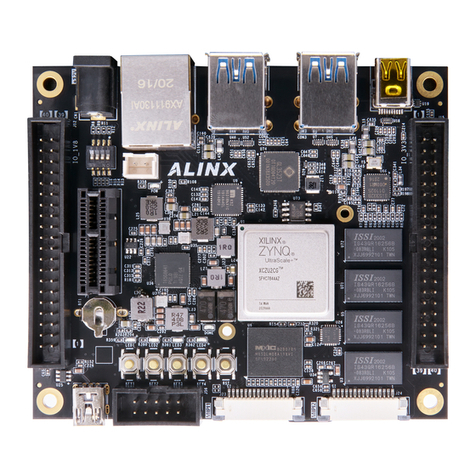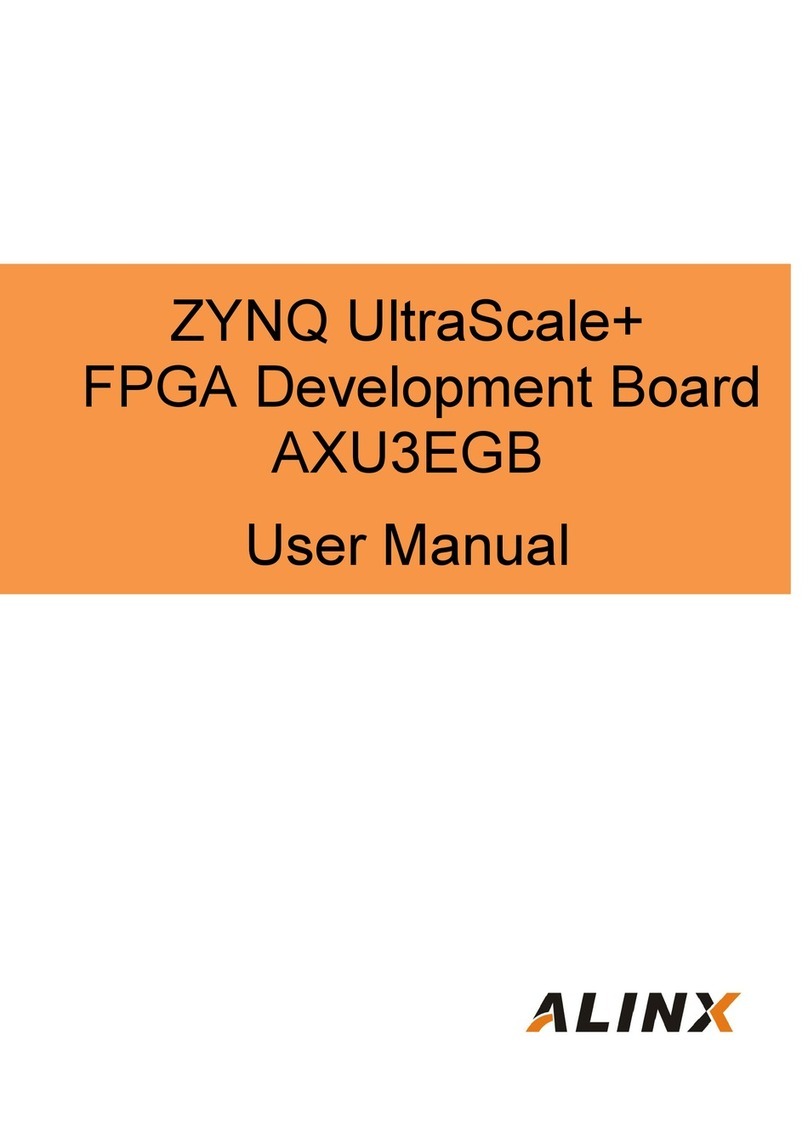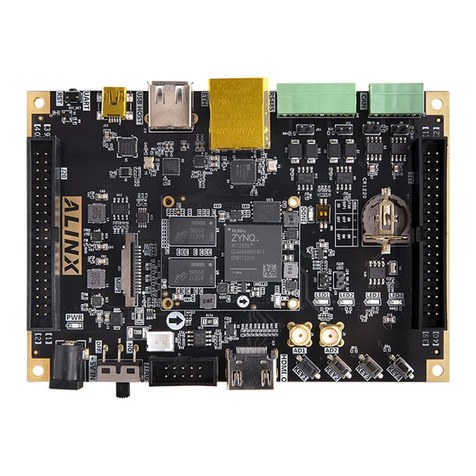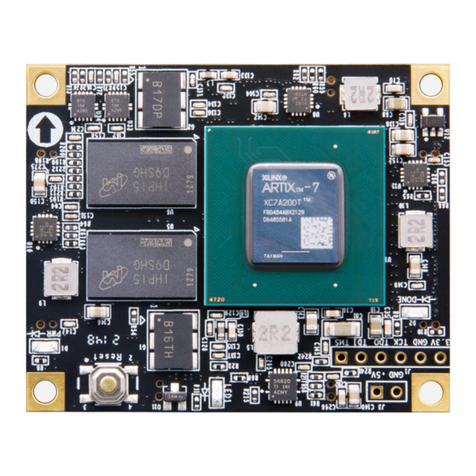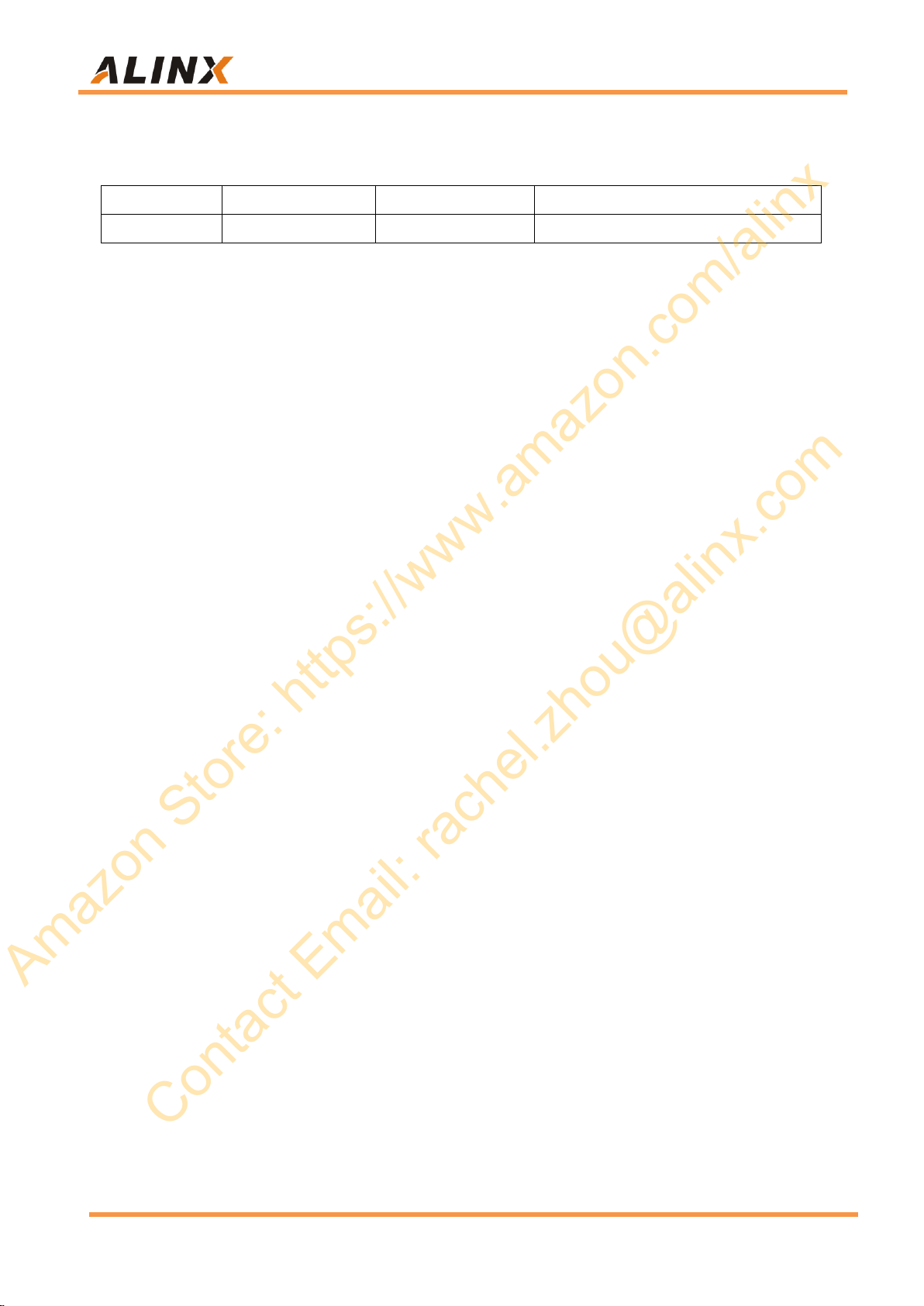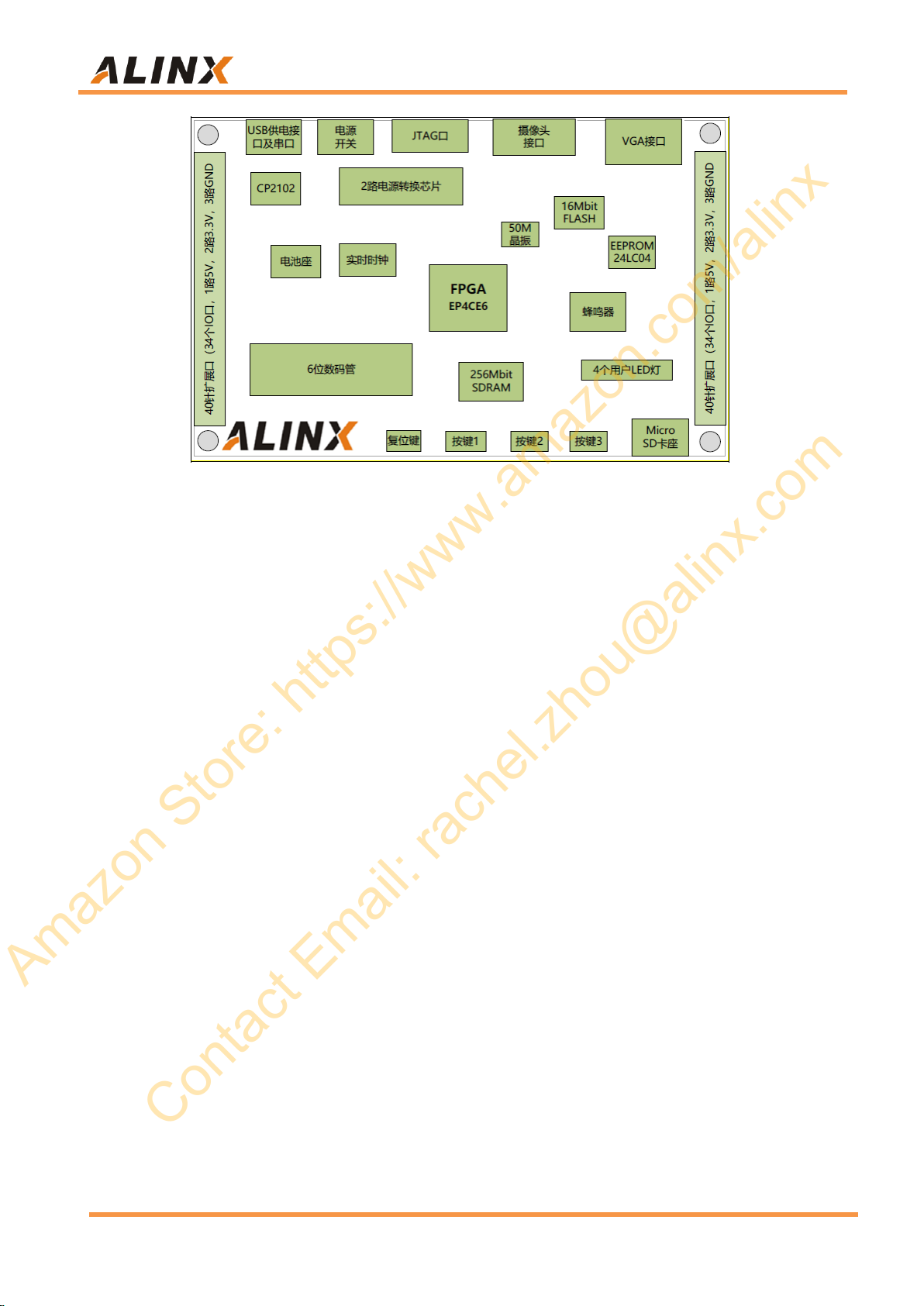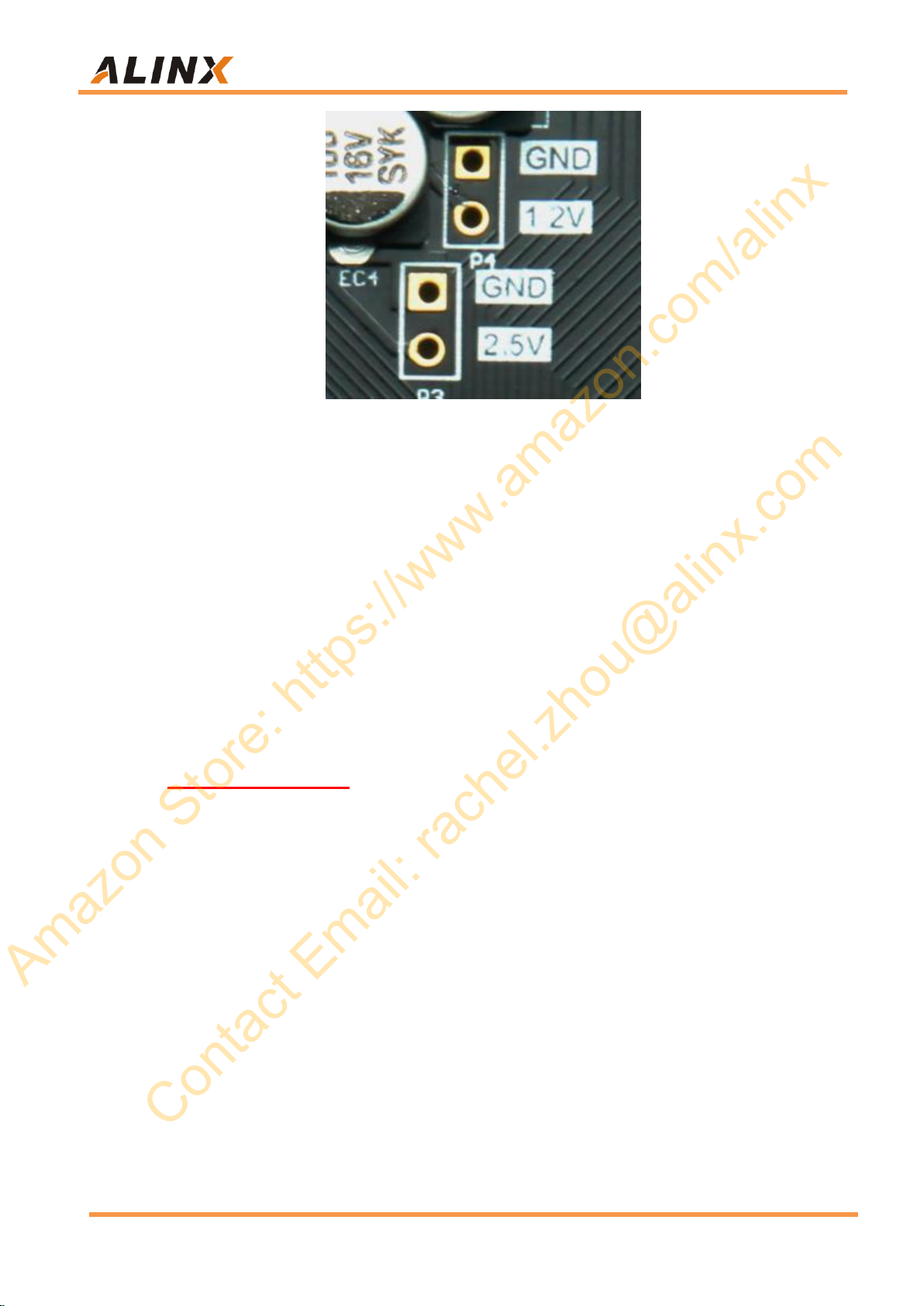FPGA Development Board AX301 User Manual
Amazon Store: https://www.amazon.com/alinx
Table of Contents
Version Record.......................................................................................... 2
Part 1: FPGA Development Board Introduction..........................................5
Part 2: Power Supply..................................................................................7
Part 3: FPGA ..............................................................................................8
Part 3.1: JTAG Interface......................................................................9
Part 3.2: FPGA power and GND pins................................................10
Part 4: 50M Active Crystal ........................................................................12
Part 5: SPI Flash ......................................................................................13
Part 6: SDRAM.........................................................................................14
Part 7: EEPROM 24LC04.........................................................................17
Part 8: Real-time clock DS1302 ...............................................................18
Part 9: USB to Serial Port.........................................................................19
Part 10: VGA Interface..............................................................................21
Part 11: SD Card Slot ...............................................................................24
Part 12: LEDs ...........................................................................................26
Part 13: User Keys ...................................................................................27
Part 14: Camera Module interface............................................................28
Part 15: Digital Tube.................................................................................29
Part 16: Buzzer.........................................................................................32
Part 17: Expansion Ports..........................................................................33
Amazon Store: https://www.amazon.com/alinx