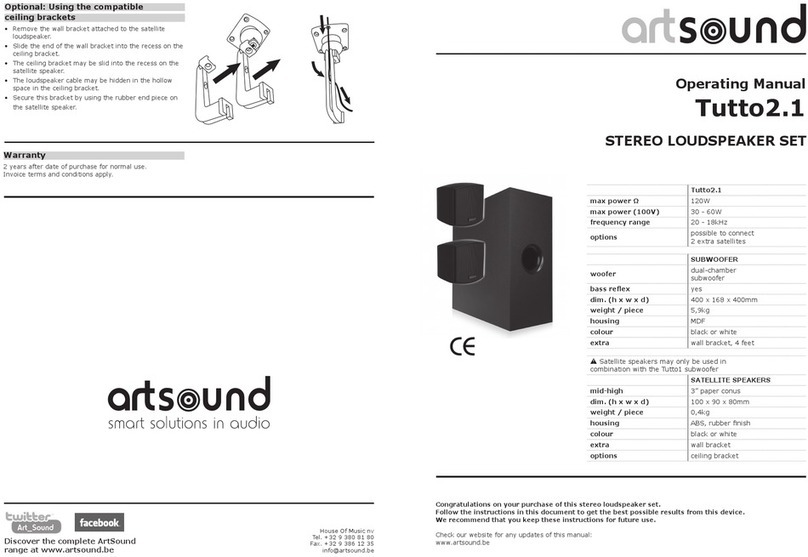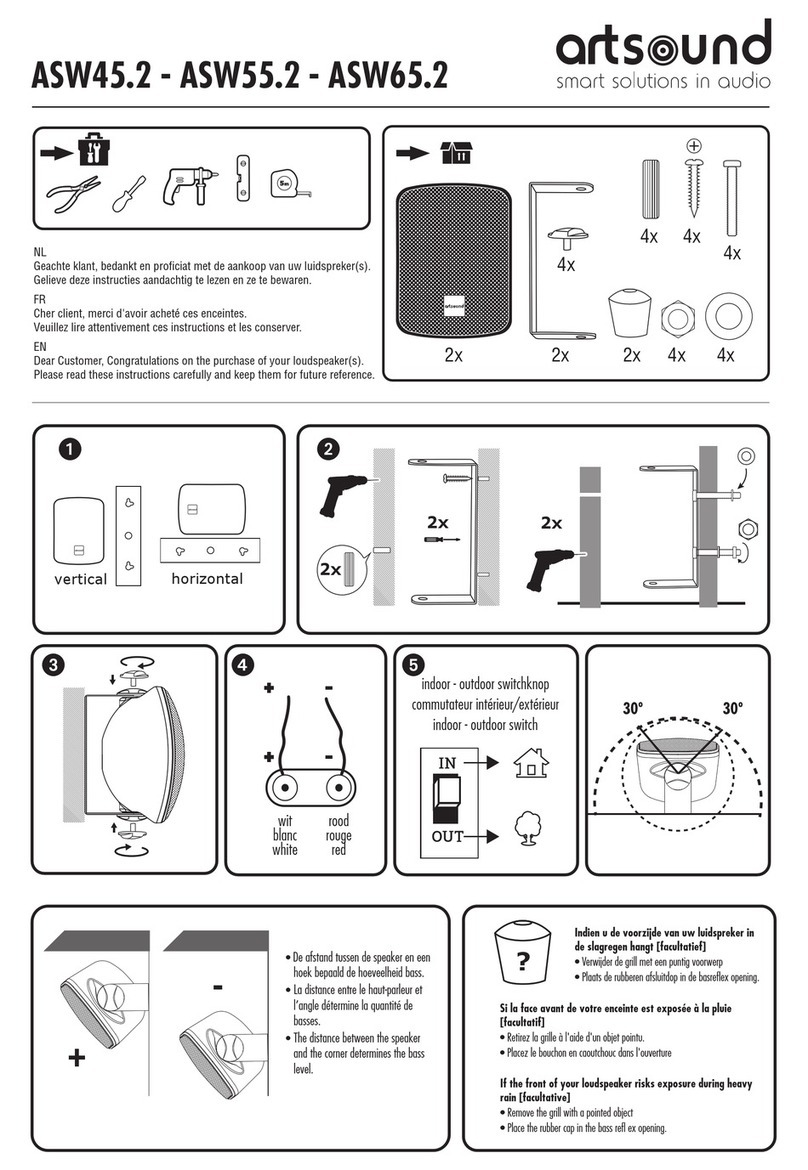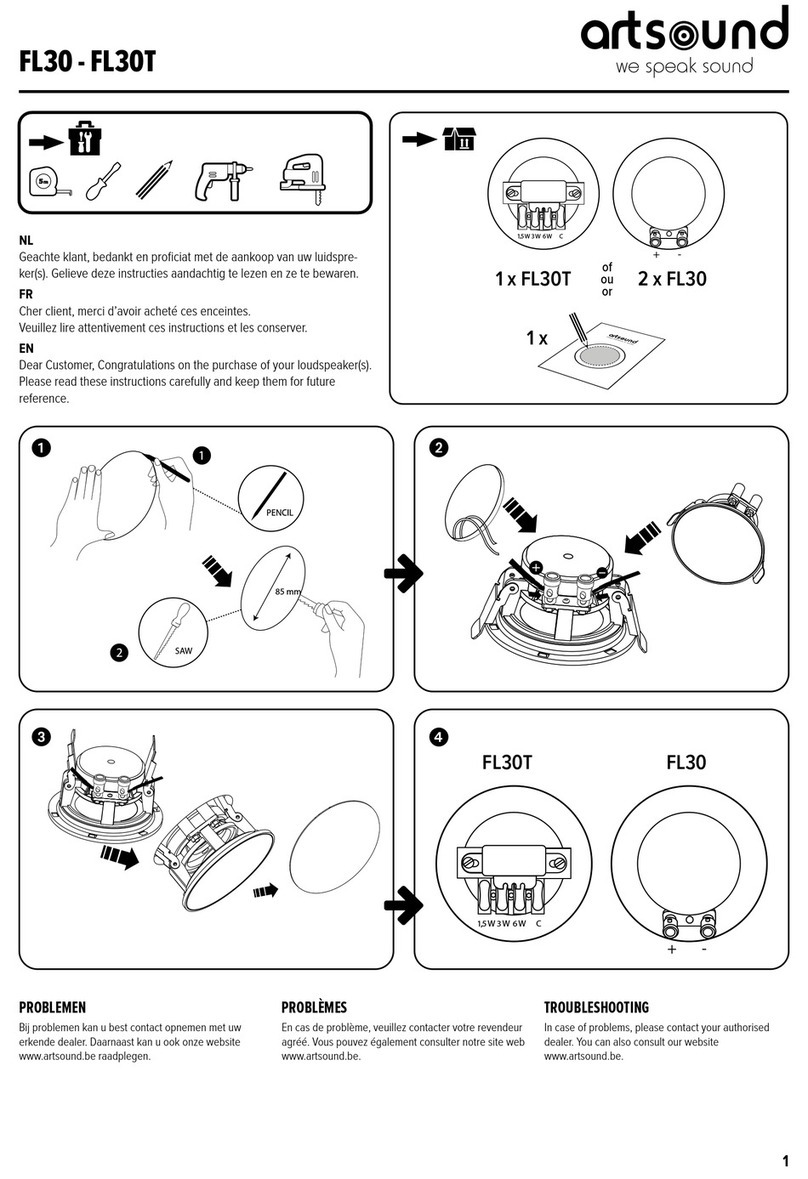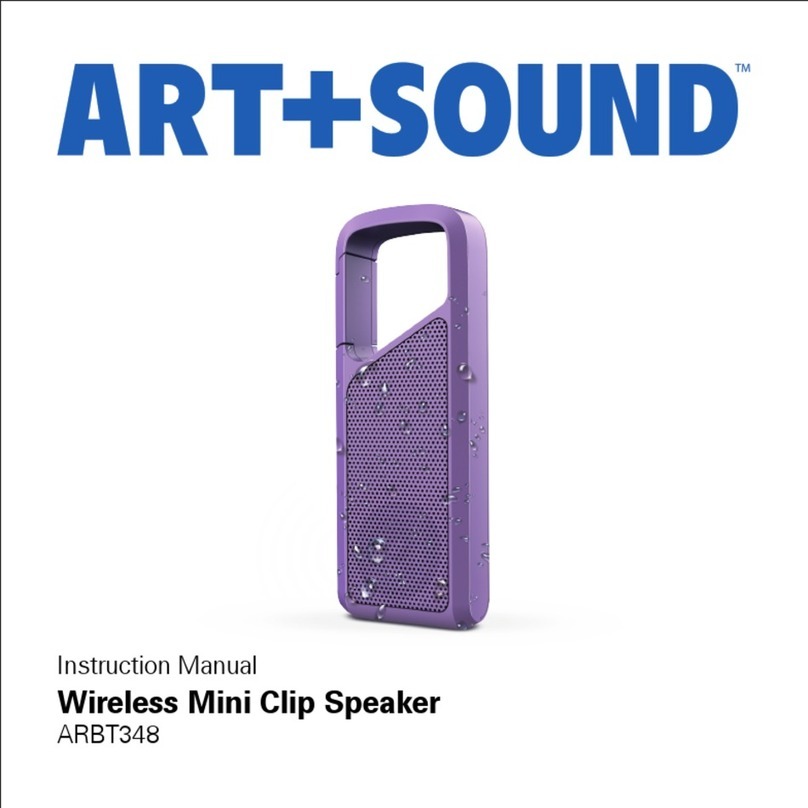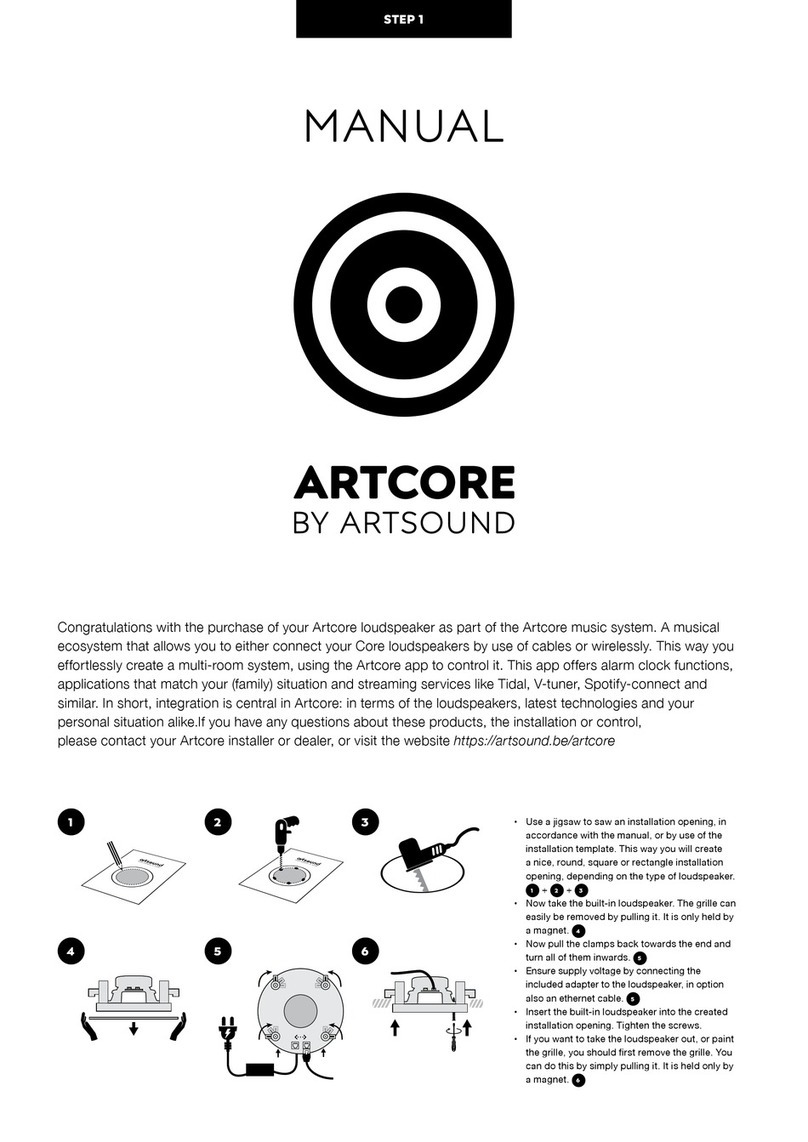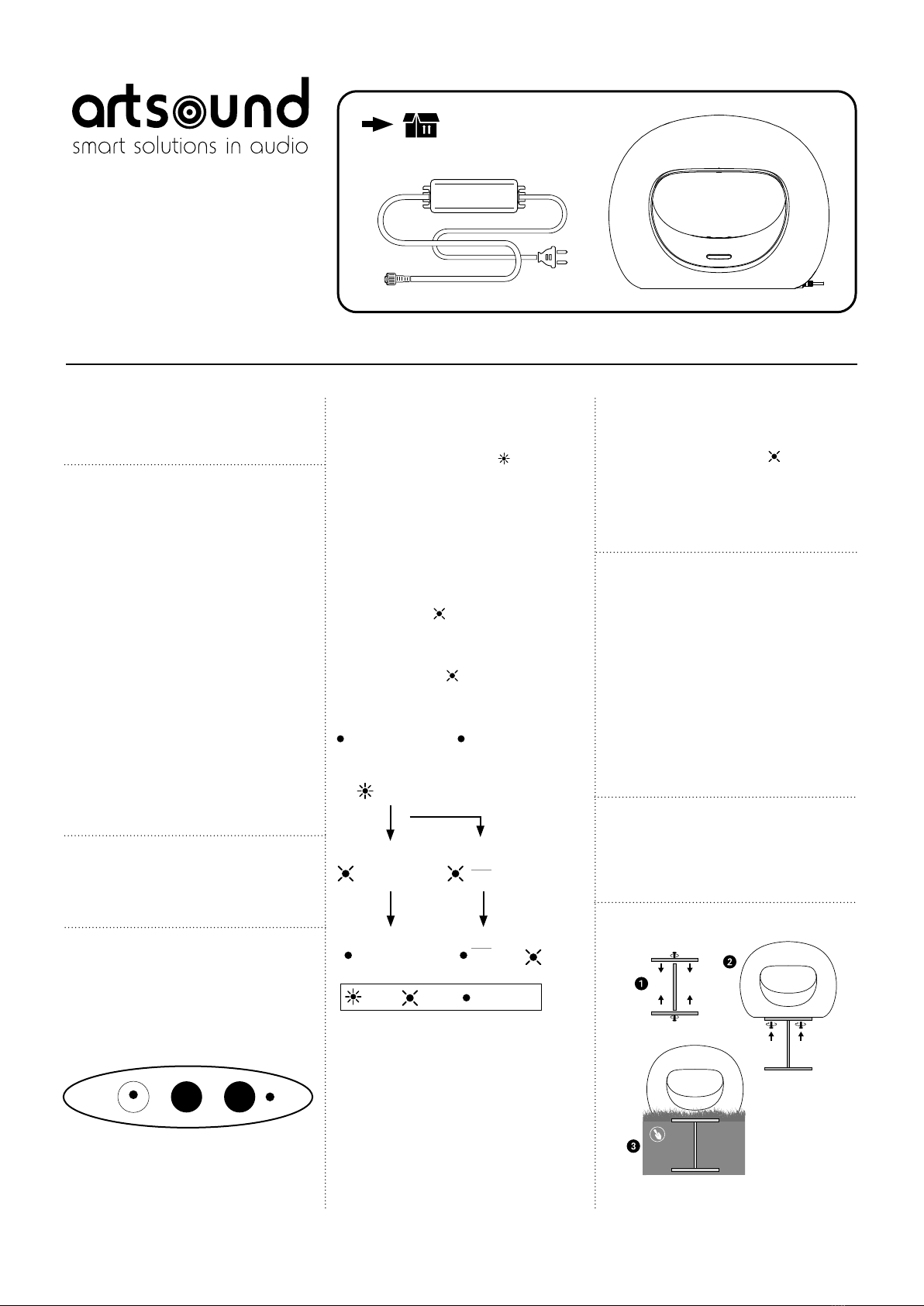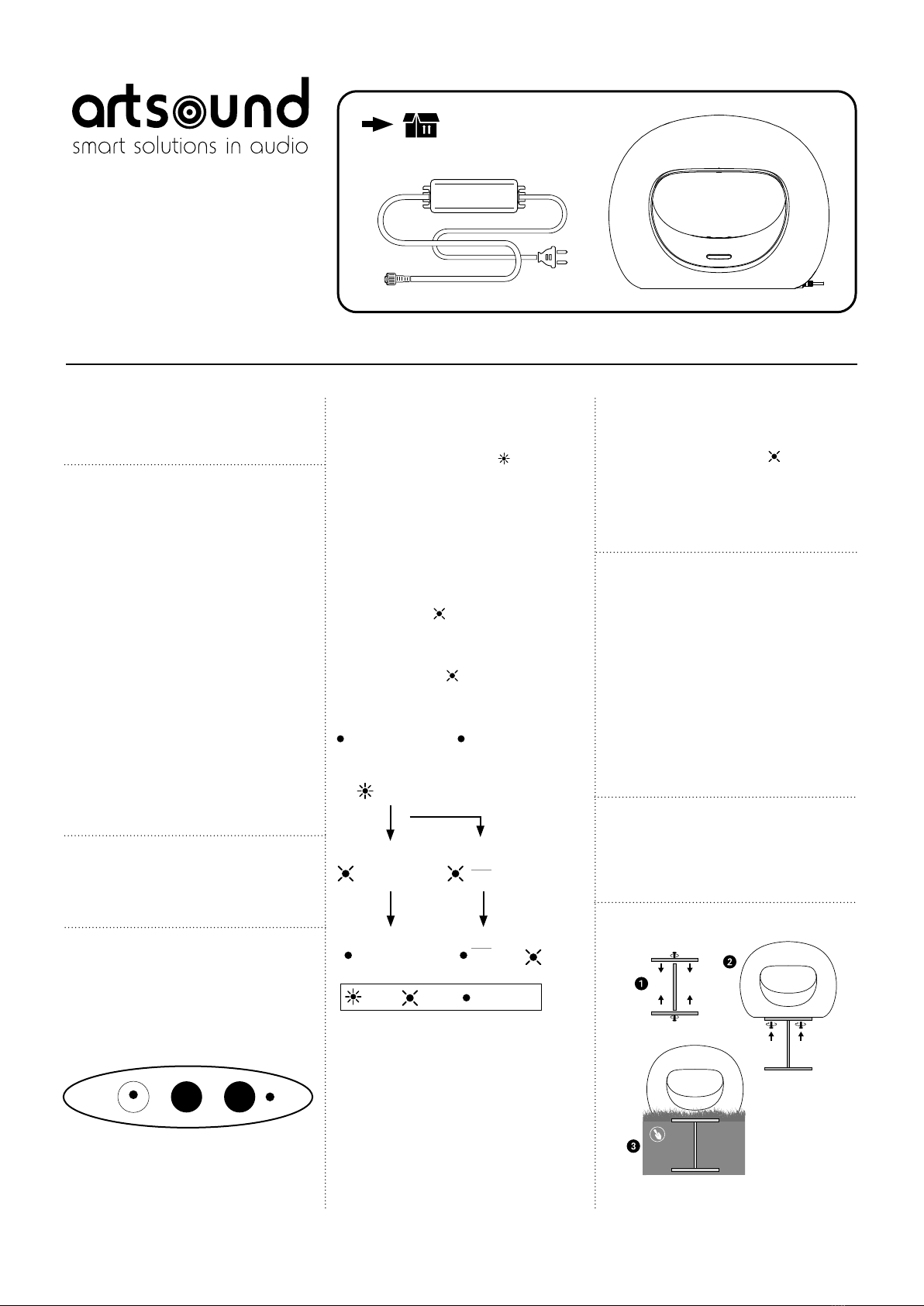
Dear customer, thank you and congratulations
on the purchase of your speakers(s). If you read
the following instructions and keep them, you
will be able to enjoy them for a long time!
SAFETY MEASURES
• Read all instructions carefully before use.
• Check that the voltage on the type label corre-
sponds with your mains voltage.
• Do not disassemble or modify the speaker.
• Do not place the speaker in a spot where it is
continuously exposed to sunlight or near an
open fire like a wood-burning stove, burning
candles, etc.
• Never expose the speaker to high tempera-
tures, dusty environments or strong vibrations
or influences.
• Protect your ears. Listening to a high volume
for longer periods may lead to permanent
hearing loss.
• The speaker may only be repaired by qualified
service technicians.
• The speaker is splashproof. Do not plunge the
speaker in water as this leads to permanen
damage.
• Do not expose the speaker to water while
charging.
COMPATIBILITY
• This product is compatible with mobile
phones and Bluetooth-enabled devices.
EMPTY BATTERY
When the internal battery level drops below
10%, a warning sound will be heard once and
the LED indicator will blink red until the Kurv
is suiciently charged again.
The battery charges automatically when you
reconnect it to the power brick and plug it into
the mains socket. Once fully charged, the LED
indicator turns blue
OPERATION
Turn on/o
Press and hold the on/o button ( ) for at
least 5 seconds to turn on the Kurv.
Press and hold the on/o button briefly to turn
o the Kurv.
STANDBY
When the Kurv is not actively connected with a
device (via Bluetooth), it will turn o automati-
cally after 15 min to avoid unnecessary battery/
power consumption.
PAIRING
After switching on the Kurv, it will first go into
TWS pairing mode. This is indicated by a rapid-
ly flashing green LED indicator .
A 2nd Kurv, if you have one, (which should also
be in TWS pairing mode) can now pair itself
automatically. This TWS pairing mode lasts for
20 seconds.
Bluetooth pairing mode
After 20 seconds, the Kurv will switch to the
Bluetooth pairing mode. The indicator LED will
slowly blink green when the speaker was
successfully paired before. If a previous TWS
pairing was unsuccessful, or when using one
unit, (Kurv plays standalone), the LED indicator
will slowly blink blue .
The Kurv is now waiting to be paired with an
external playback device
The LED indicator lights up green continuously
(TWS active), or blue (standalone) when the
Bluetooth connection is successful and active.
KURV BT
MANUAL
OPTIONAL (SUPPORT KURV)
UNPAIRING PRODUCTS
• Disconnect the currently paired playback de-
vice: briefly press and hold the BT button. The
Kurv then returns to Bluetooth pairing mode.
• Go back to the TWS pairing mode: press and
hold the BT button for at least 5 seconds. The
Kurv then goes back to the TWS pairing mode
for 2 minutes before returning to the BT pairing
mode.
• To clear the list of paired Bluetooth devices:
press and hold the power button ( ) for at least
5 seconds when the Kurv is already turned on.
• Resetting the Kurv: briefly press and hold the
reset button.
BT
RESET
>>>
1
TWS pairing ...
rapidly slowly continuously
TWS
BT pairing ...
TWS
BT
TWS
BT
TWS
BT pairing ...
Battery