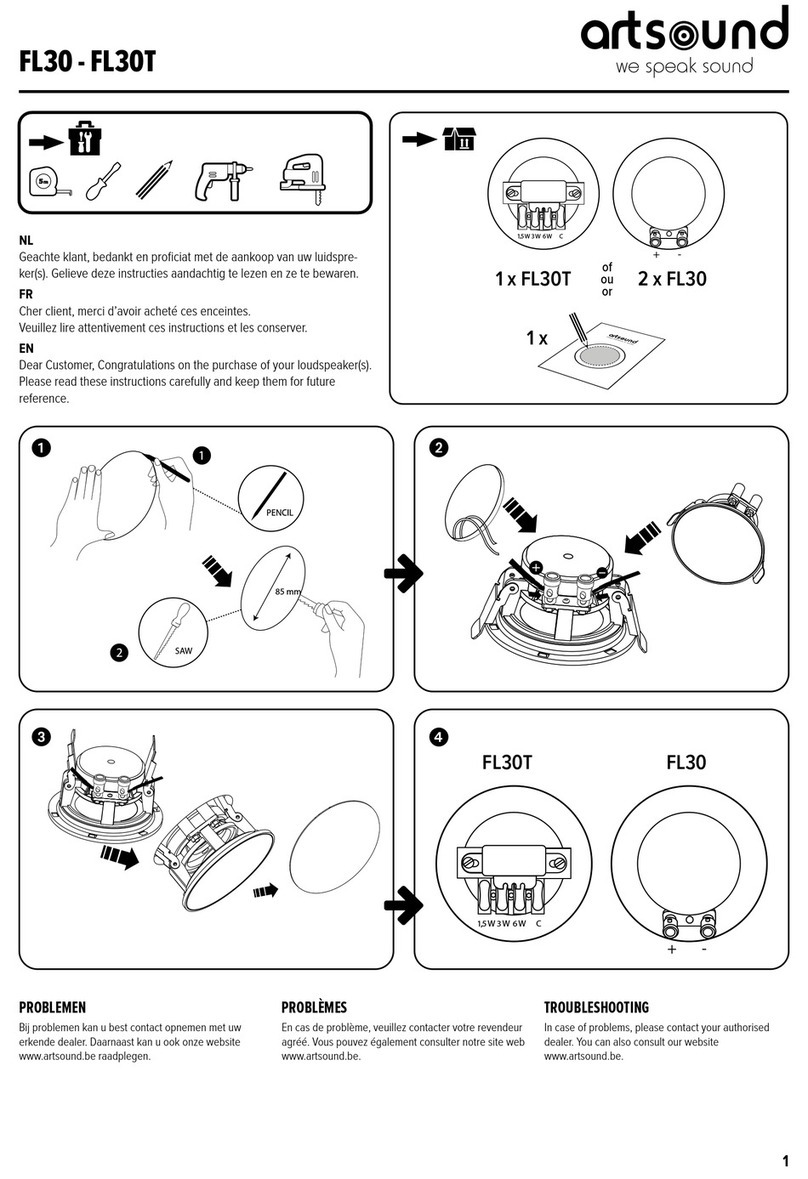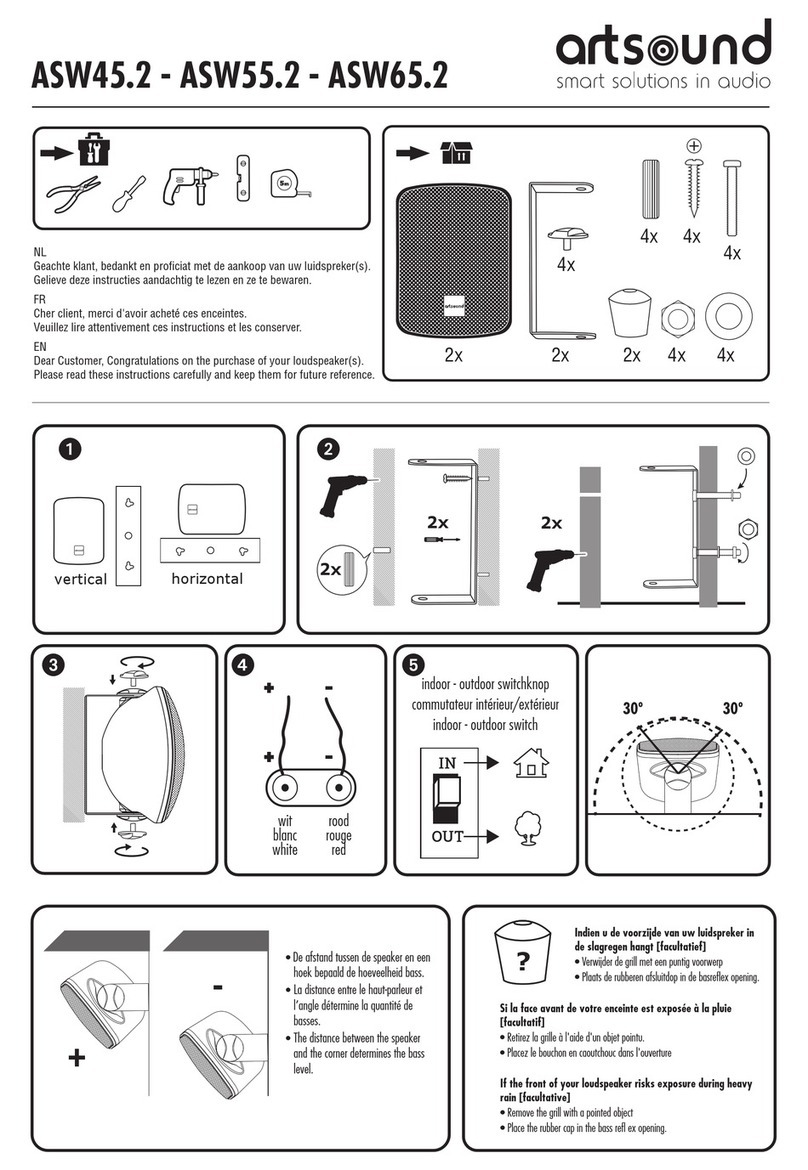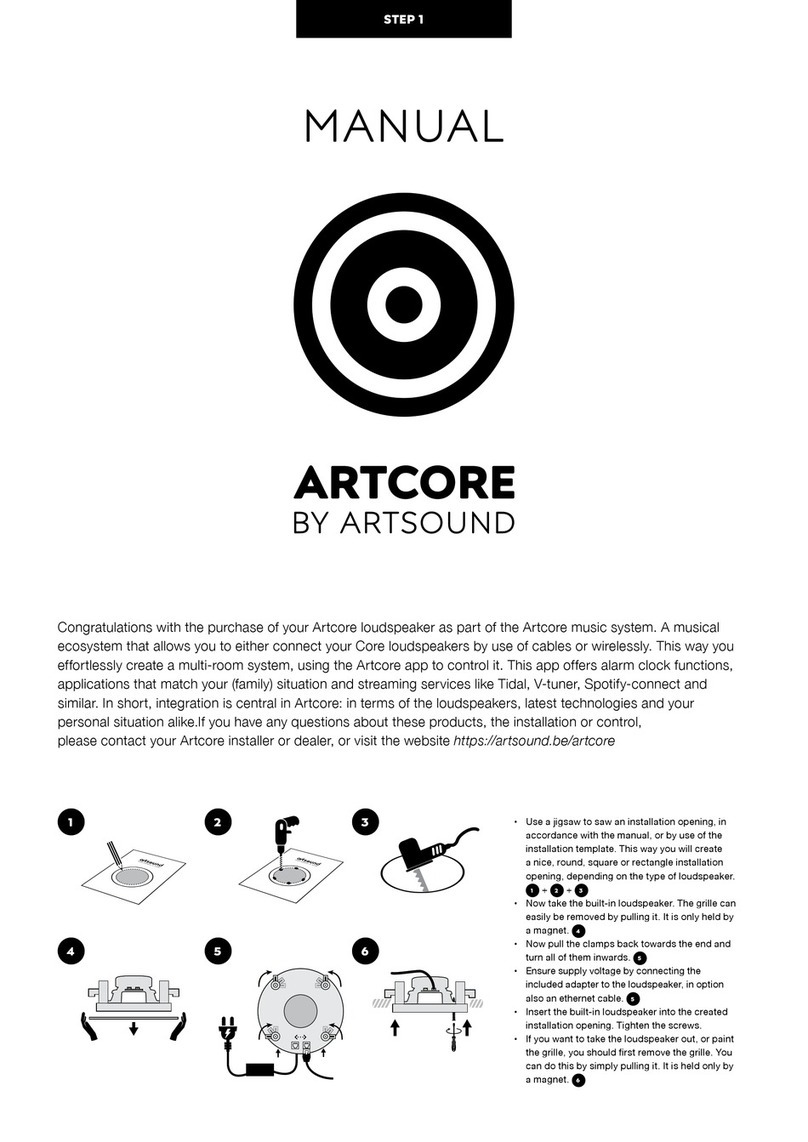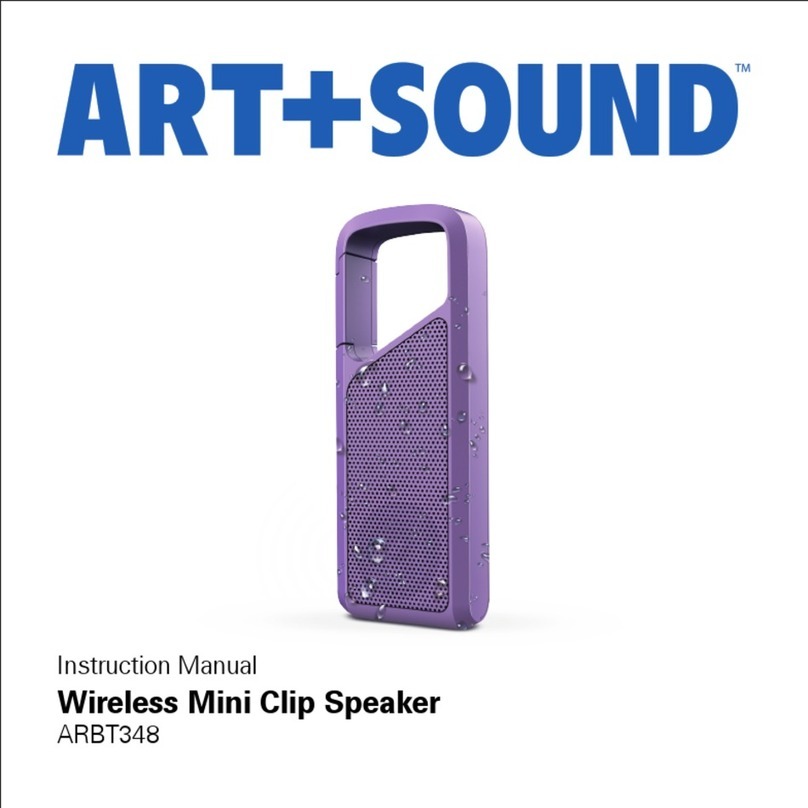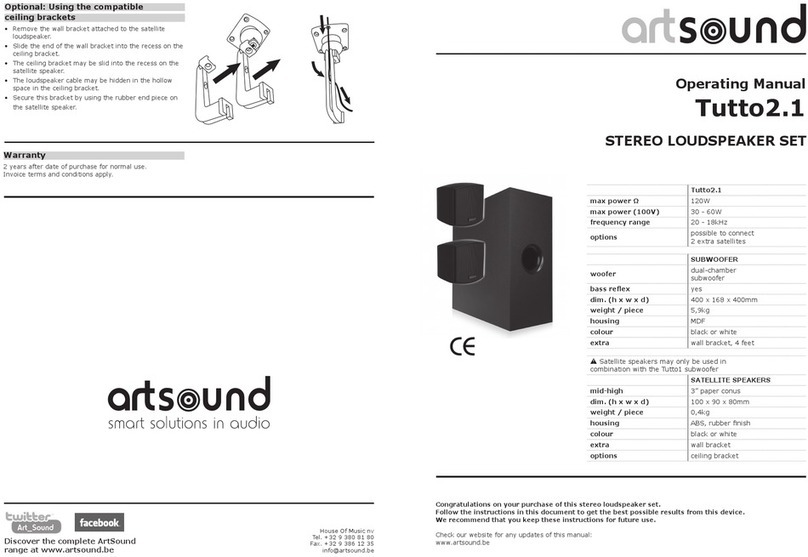PWR09
3
1
3
6
7
9
10
2
4
5
8
11
6. REMOTE CONTROL
7. CONNECTIONS
1. Connect the output from your signal source (mixing
console, microphone, preamp, or other mic- or
line-level source) directly to the INPUT connector
on the back of the speaker. It accepts balanced
line-level signals from mixers, preamplifiers, CD
players, tape decks, etc., and accepts direct con-
nections from dynamic microphones through the
MIC input.
2. There is also RCA Output connector labeled LINE
OUT. This allows you to connect more than one
PWR09 to the output of your sound source. Simply
plug RCA cable from the Line Out connector of one
speaker to the input connector of another speaker,
and so on, daisy-chaining multiple speakers.
3. Turn on your signal source. (Make sure volume is
turned down) Turn on PWR09. Start signal source
and adjust volume controls on the signal source
and PWR09 speaker.
BLUETOOTH CONNECTION
1. When Power on, Bluetooth mode is automatically
activated.
2. Search for “PWR09” on your device and connect.
Note: You can’t start a new pairing request while
a device is already connected. Press and hold
the “PAIRING MODE” button for 2-3 seconds to
disconnect the previous pairing, then you can
start a new pairing.
STEREO BLUETOOTH CONNECTION
1. Power on the two PWR09, press the TWS button on
both speakers to link two PWR09 speakers.
2. Search for “PWR09” on your device and connect.
After successful connection, you can enjoy stereo
sound.
1. On / O: Used to turn the speaker on or o.
2. Mute: Press to mute the sound of the speaker.
3. Repeat: Used for repeat play in USB mode.
4. EQ button: Switch between 6 EQ profiles: Rock / Pop / Classical / Country
/ Jazz / Extra Bass
5. Play / Pause.
6. Next / Previous.
7. Volume: Volume down, Volume up.
8. Bluetooth / USB / AUX: Press to change source.
9. LED Switch Button: Turns the illumination on or o.
10. LED Mode button: Press this button to cycle through the dierent LED
modes.
11. Folder function: Used for folder navigation in USB mode.