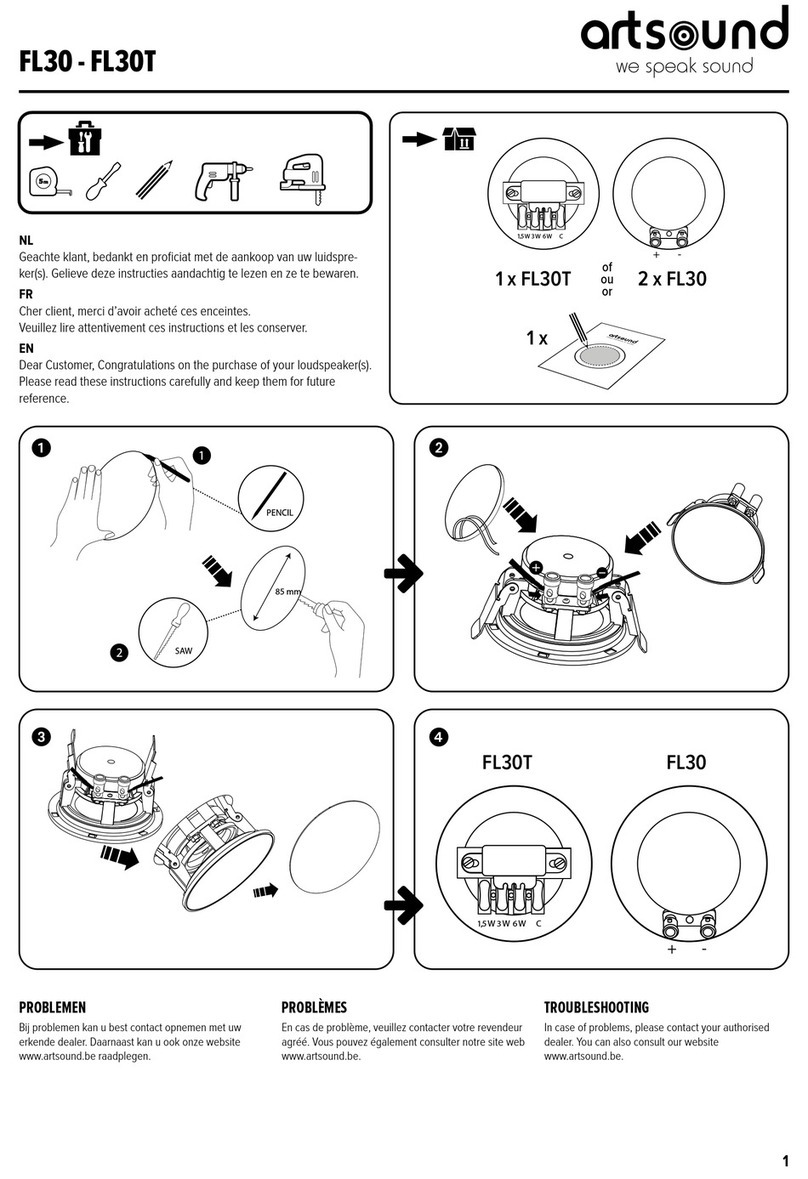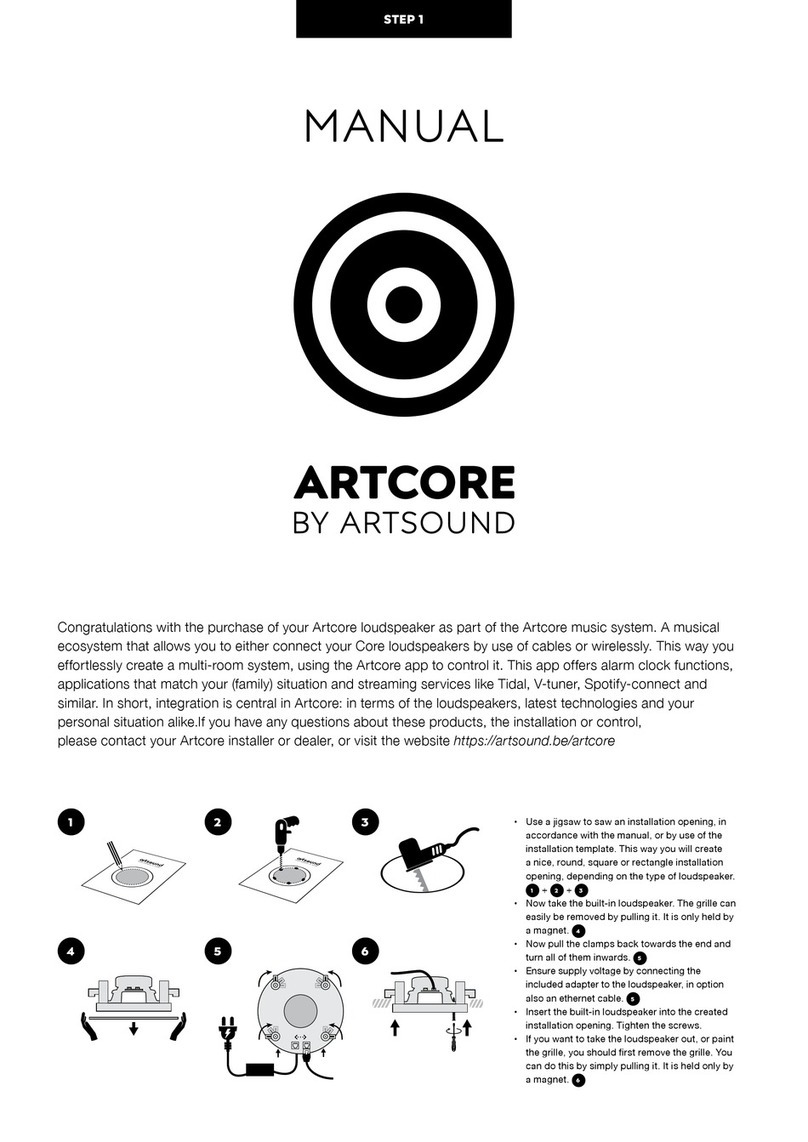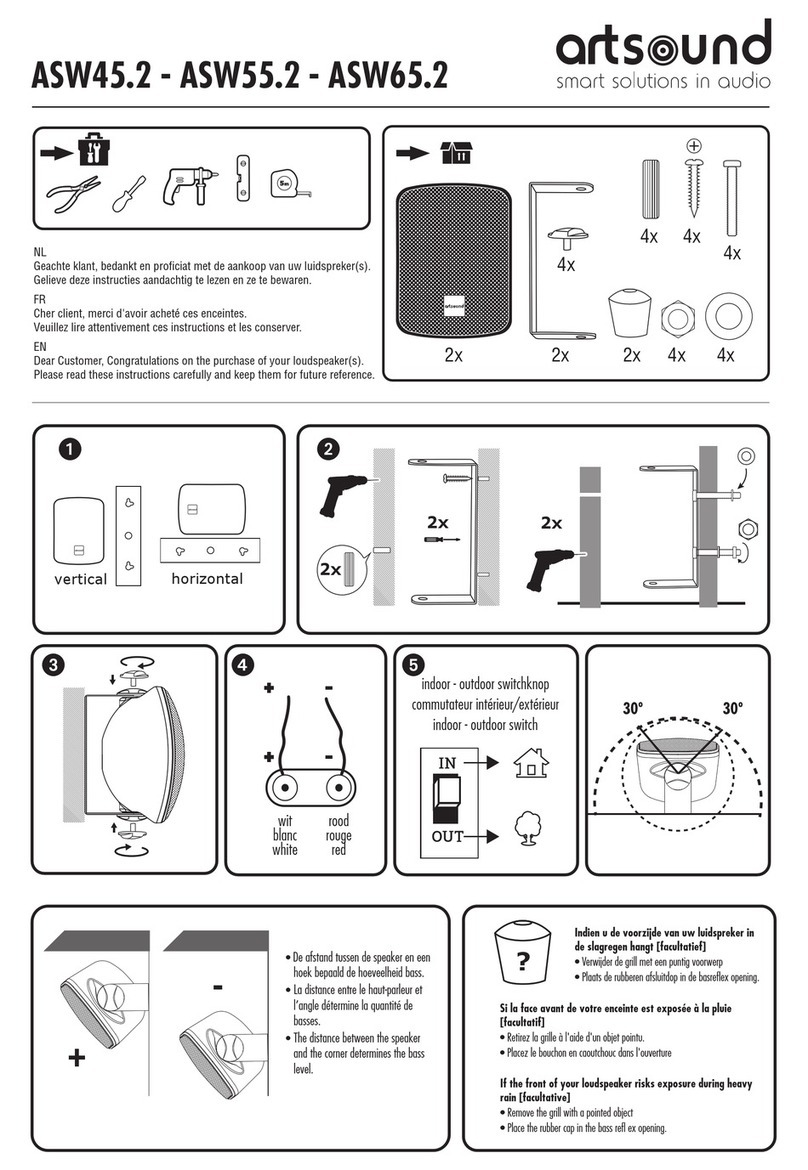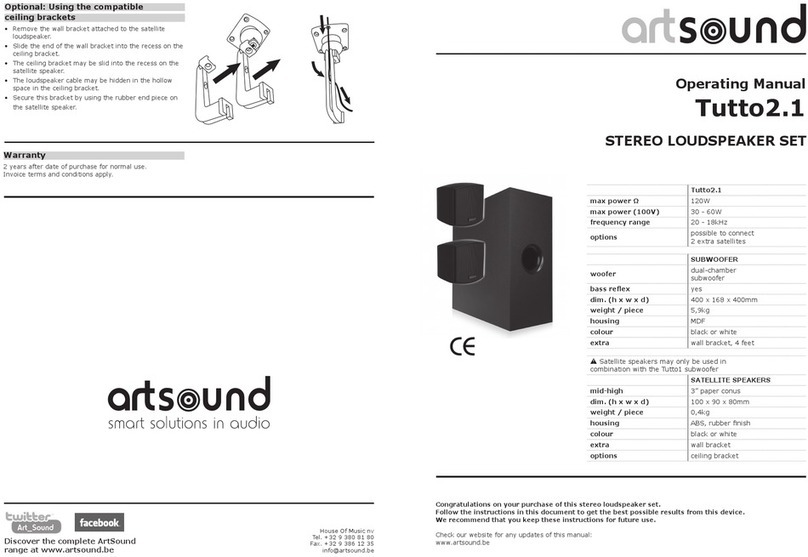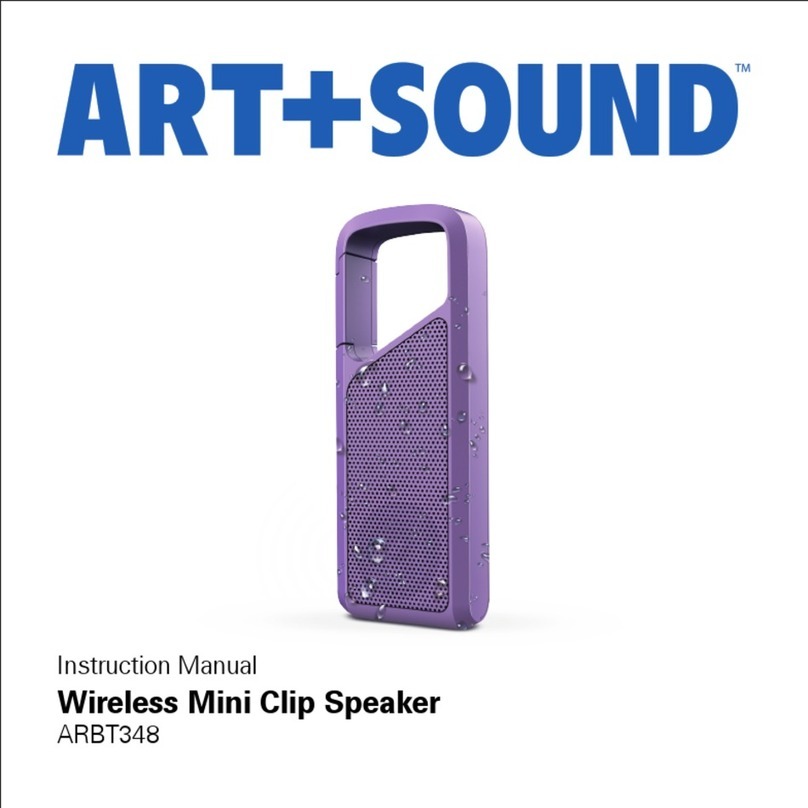UK
Dear Customer, Congratulations
on the purchase of your loud-
speaker(s). Please read these
instructions carefully and keep
them tor future reference.
PWR05
Rechargeable BT Speaker
Introduction:
Congratulations on your purchase of the PWR05 port-
able multi-function, engineered and manufactured by
us. The PWR05 includes 1” X2 tweeter, 3” X2 mediant
and 6” woofer that produces an even and smooth stu-
dio quality sound in a sound reinforcement speaker.
Our design goal was to build a speaker with accurate
playback, smooth dispersion of mid and high fre-
quencies, and an ergonomic design for easy transport
and setup. The result is a sound reinforcement sys-
tem dynamic enough to use at home, in the studio,
parties or in a home theater and outing use.
Features:
1. Steel basket woofer
2. Auxiliary line input
3. High Temperature Voice Coil
4. Stereo Sound output
5. Bluetooth Pairing
6. USB [Charging]
7. Built-in Rechargeable Battery (7.4V/6.6A)
TWS
Cautions:
1. All operating instructions should be read before
using this equipment.
2. To reduce the risk of electric shock, do not open
the unit. There are NO REPLACEABLE PARTS
INSIDE. Please refer servicing to a qualified ser-
vice technician.
3. Do not expose this unit to direct sunlight or to a
heat source such as a radiator or stove.
4. This unit should be cleaned only with a damp
cloth. Avoid solvents or other cleaning deter-
gents.
5. When moving this equipment, it should be
placed in its original carton and packaging. This
will reduce the risk of damage during transit.
6. DO NOT EXPOSE THIS UNIT TO RAIN OR
MOISTURE.
7. DO NOT USE ANY SPRAY CLEANER OR LUBRI-
CANT ON ANY CONTROLS OR SWITCHES.
8. Make sure ALL of your equipment is completely
OFF and lower ALL VOLUME, LEVEL & GAIN
controls before connecting the speaker.
9. Rechargeable Battery Usage:
10. Please charge the battery timely when the pow-
er of the battery is used up.
11. After used, please charge the battery every
three month.
12. If storage without charge for lone time, it may
not be charge successfully anymore.
ׁFailing to adhere to the cautions above will
void the manufacturer warranty!
Functions [fig 1]:
1. Press /, to start/pause playback.
2. By pressing , you will skip back to the pre-
vious track.
3. By pressing , you will skip forward to the next
track.
4. Press topairyourexternalplaybackdevicewith
the PWR05, when you are pressing , a voice
will say” Bluetooth on”. After successful pairing,
the voice will tell you “Bluetooth connected”.
NOTE: If you turn on your PWR05, the Blue-
tooth function will automatically be active and
will pair with the last used playback device au-
tomatically (if the Bluetooth function of your
playback device is on).
5. If you would like to link two PWR05, press
'TWS' on both devices. When you press this
button, a voice will say” pairing”, after the link
has been successfully established, the voice will
say” pairing successful”. This procedure may
take up to 15 seconds.
6. Press –or to decrease or increase volume.
7. Press to turn on the PWR05. A voice will say
“voice on”. To turn off the device, press this
button for several seconds, then a voice will say
“power off” shortly before the device will go out.
NOTE: If the device is not sufficiently charged
upon turning it on, the control panel will blink
shortly, and a voice will say “power off” before
turning off again. In this case charge your de-
vice or use it via the included power supply unit.
8. DC Input
fig1
OPERATIONS MANUAL – PWR05
1 - ArtSound