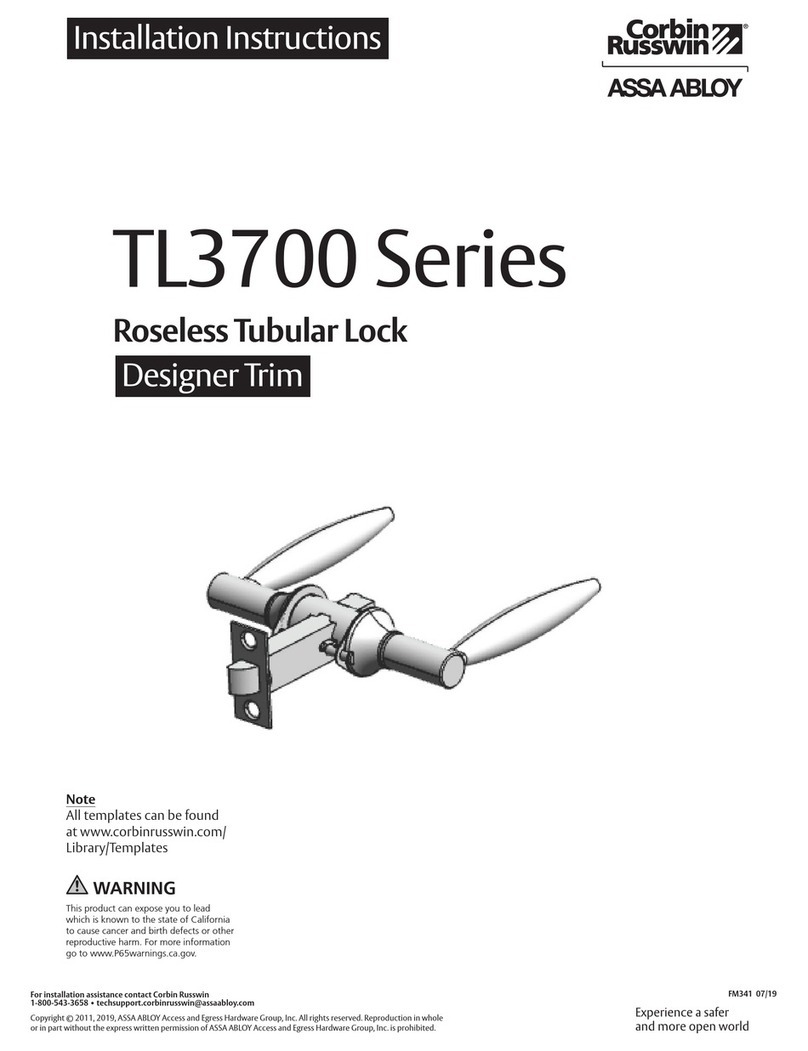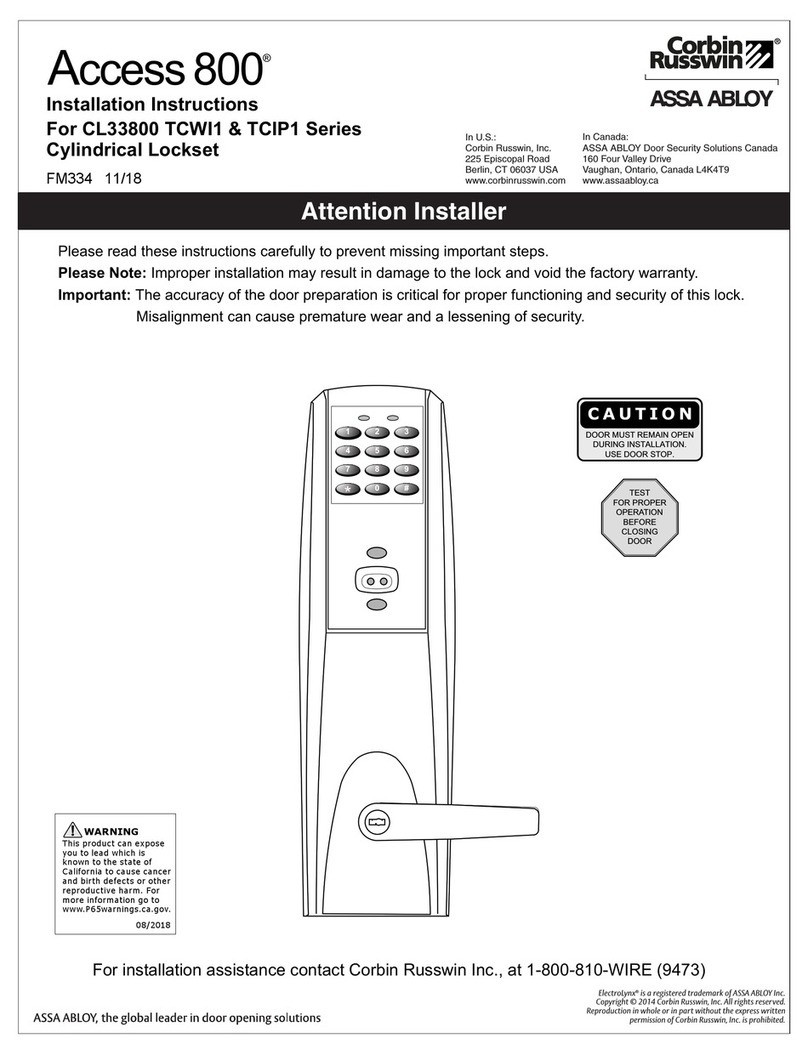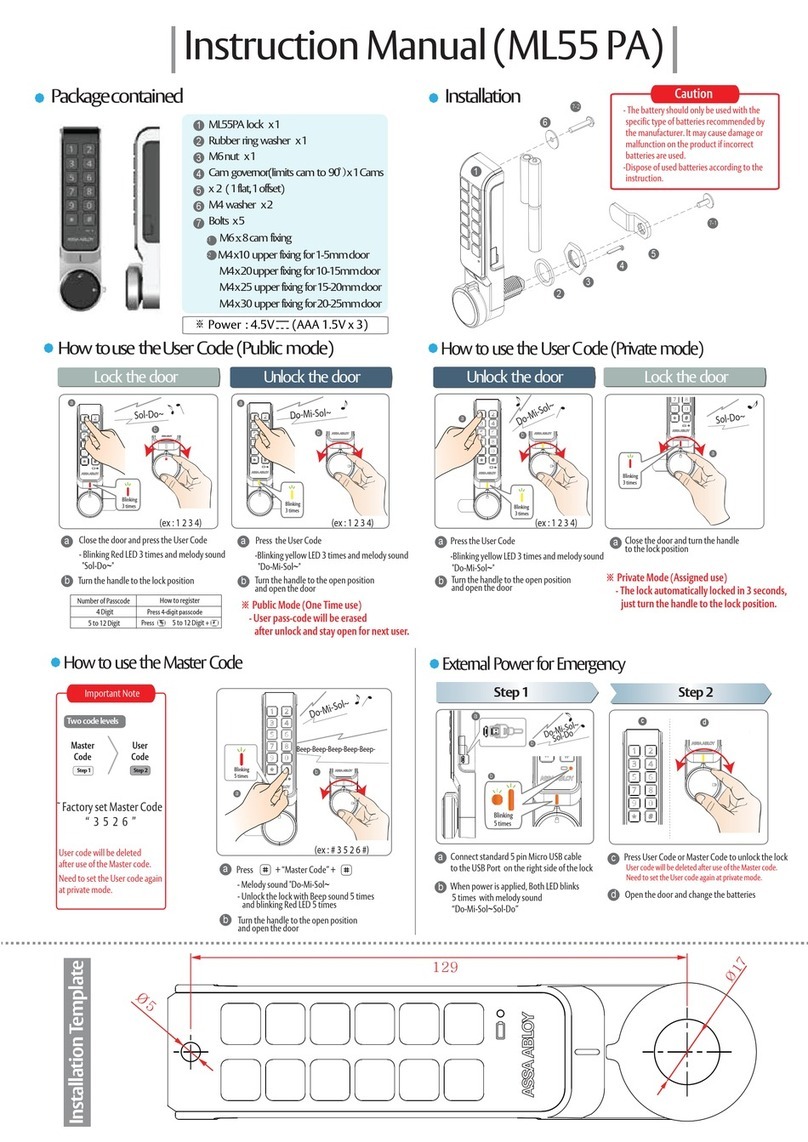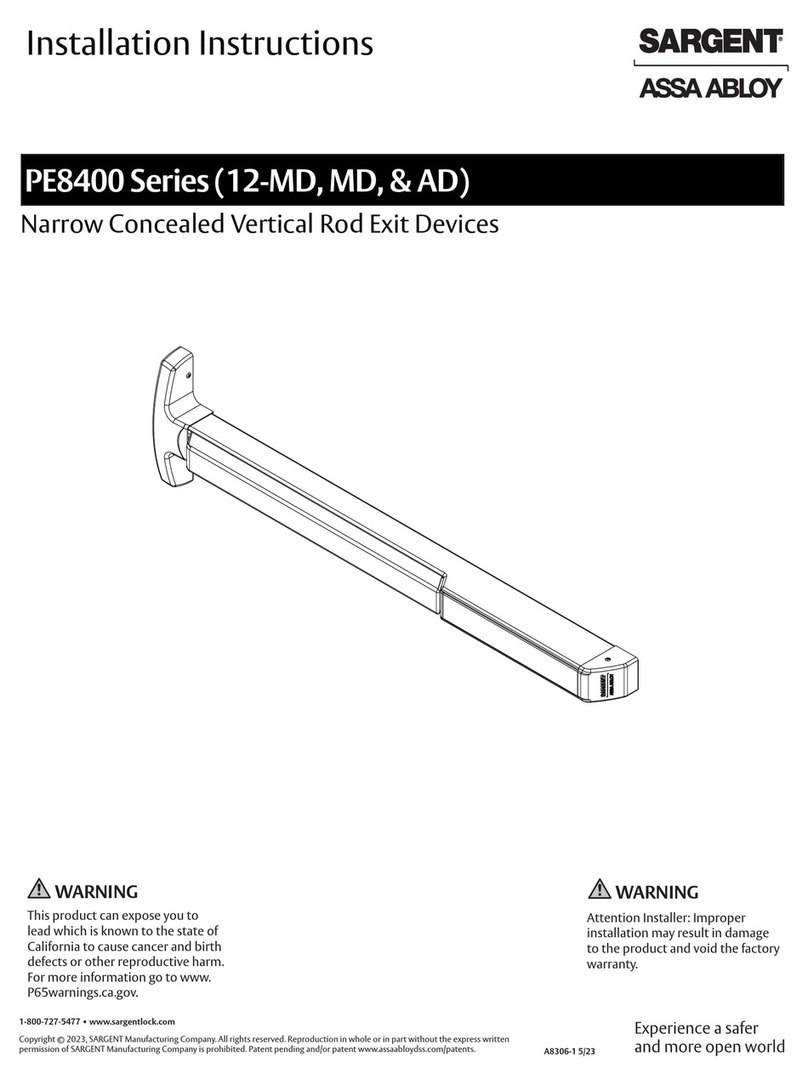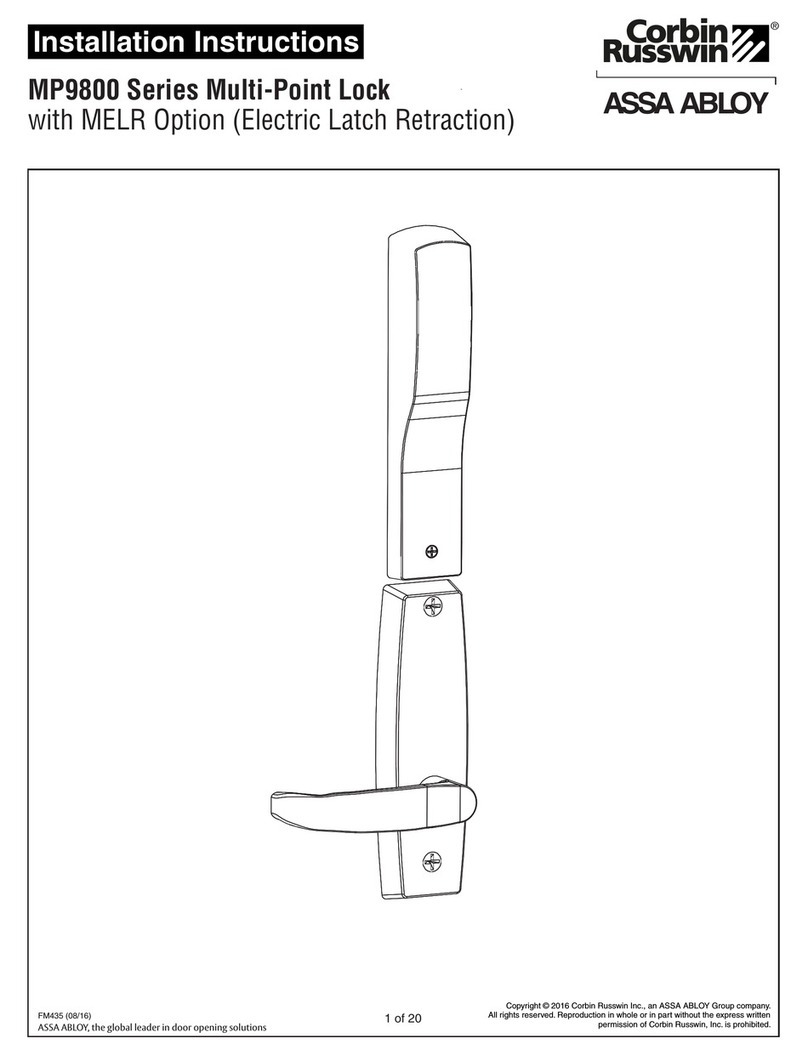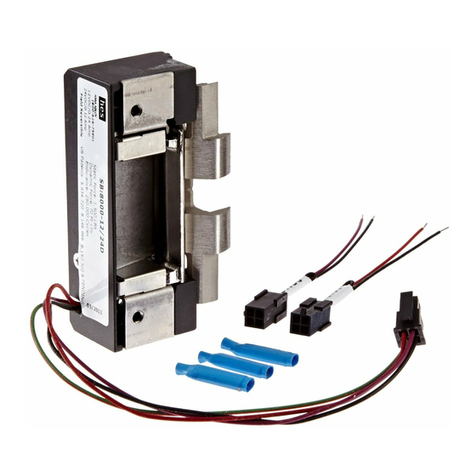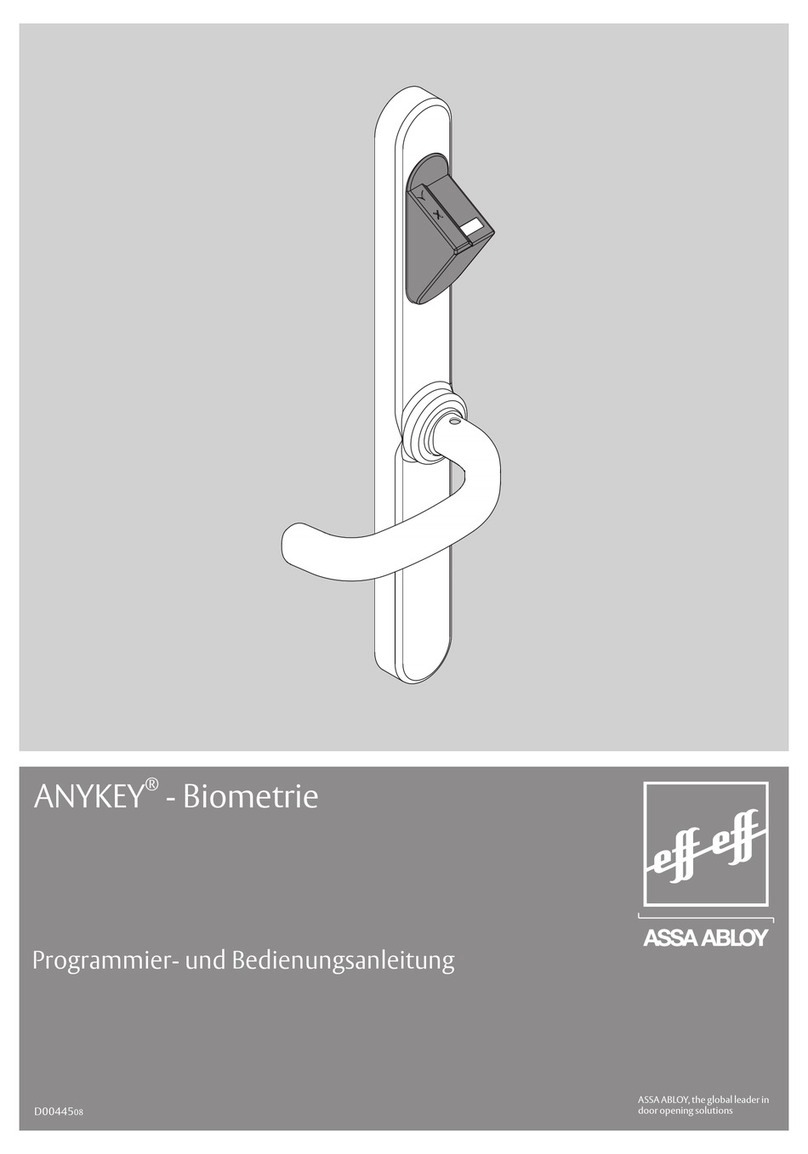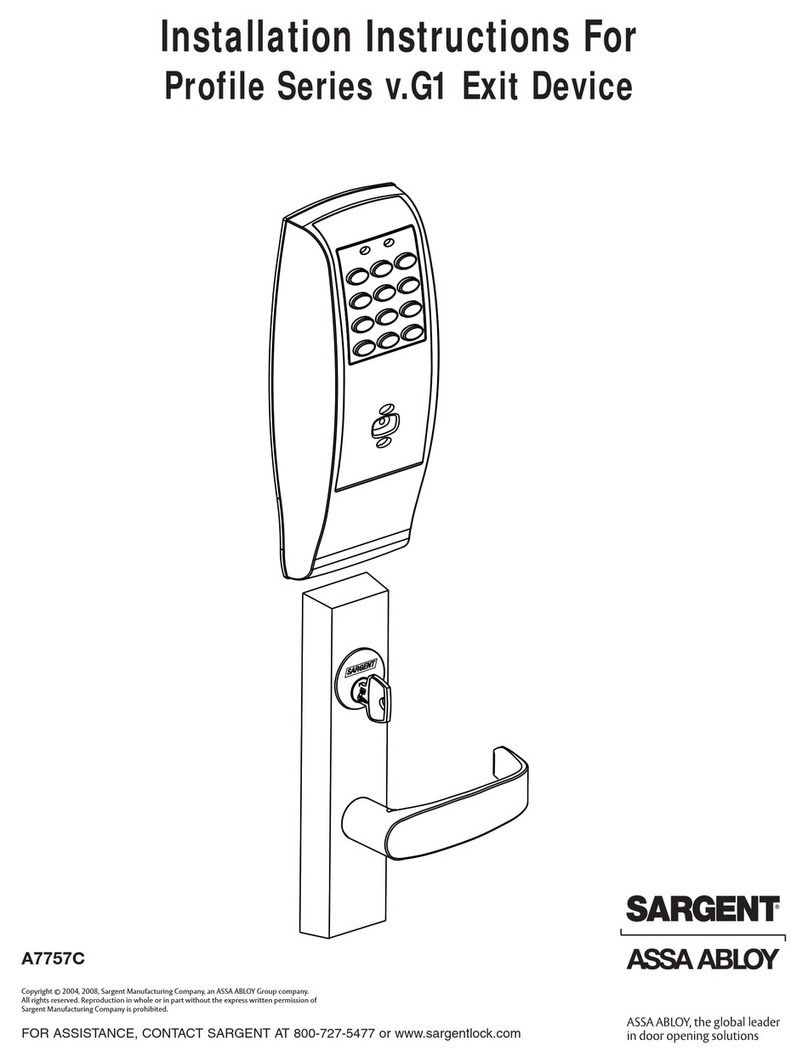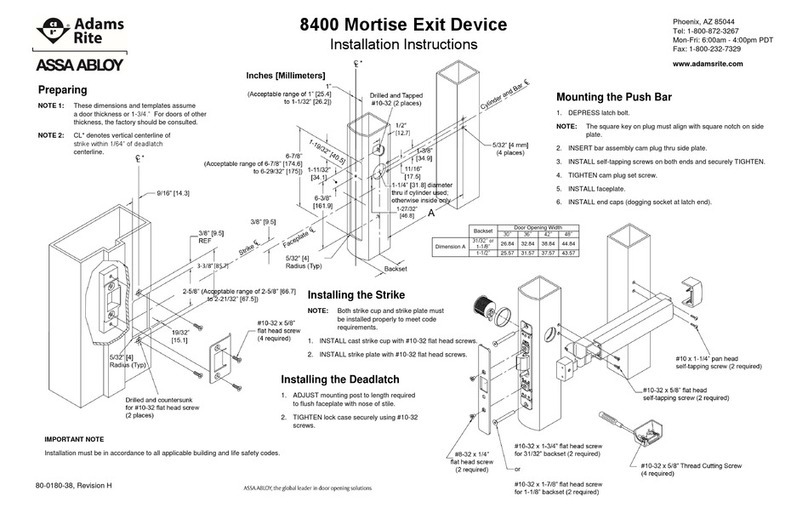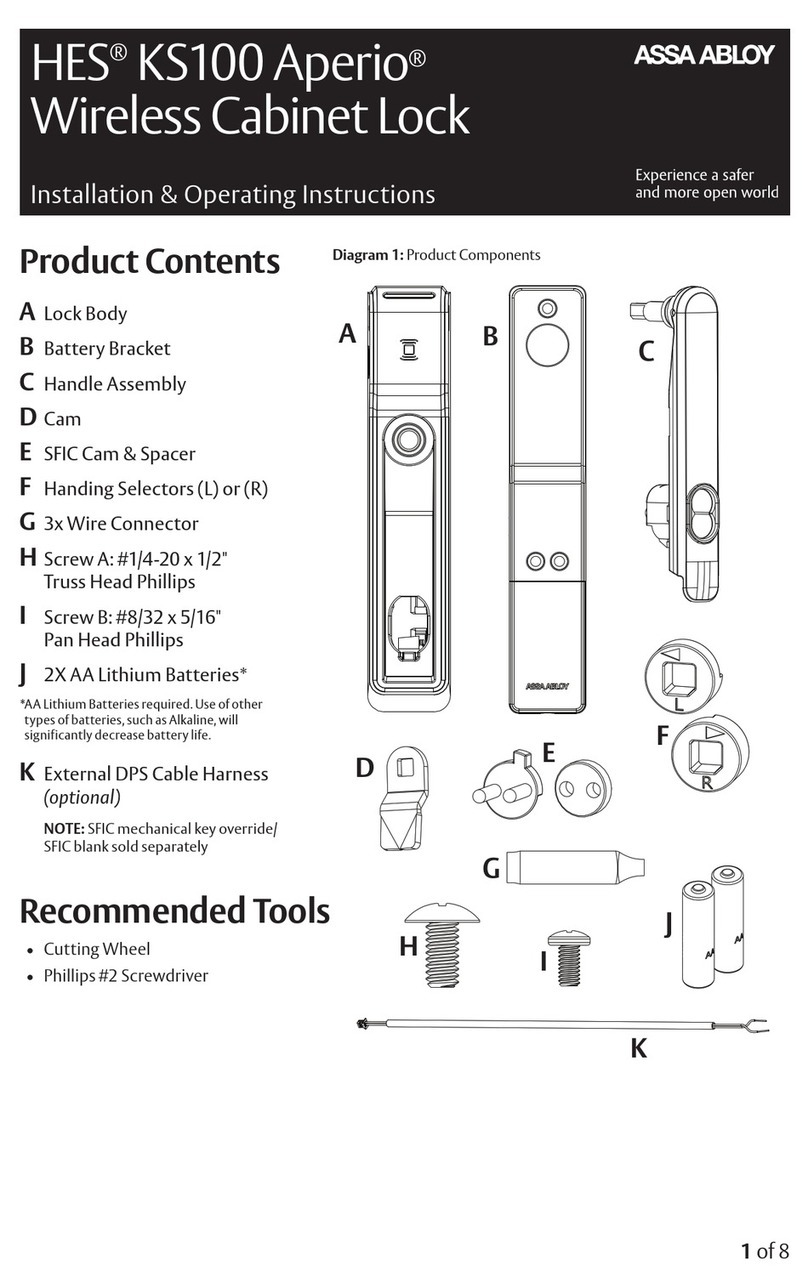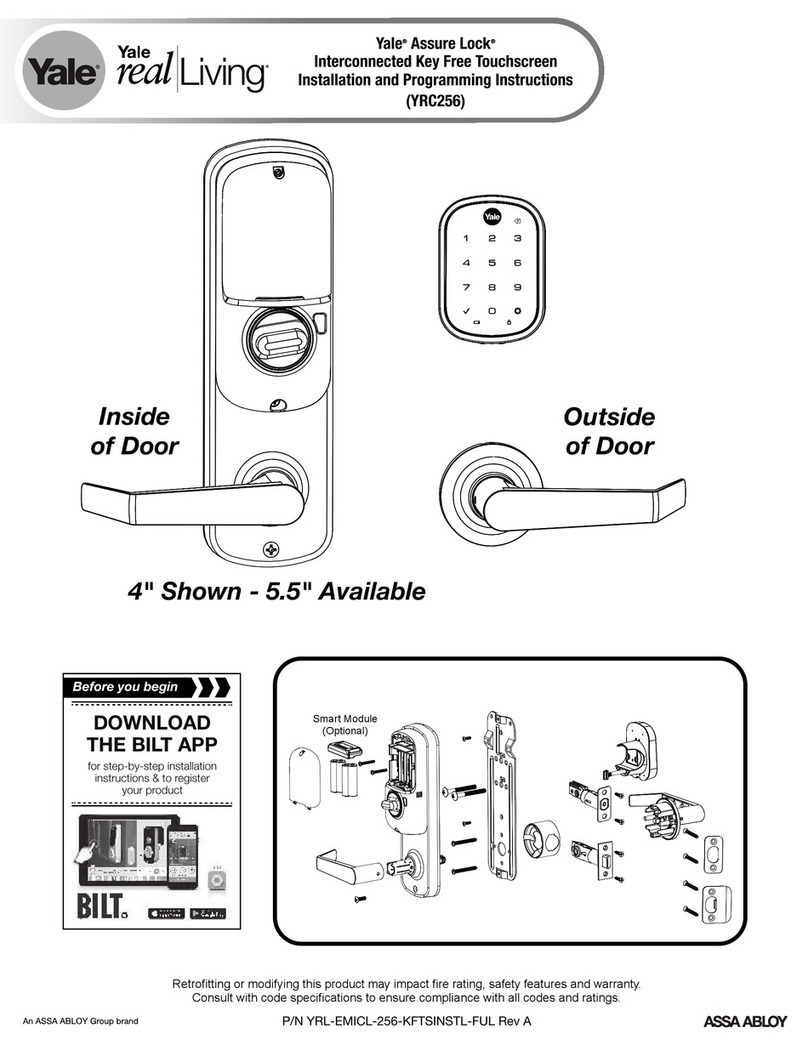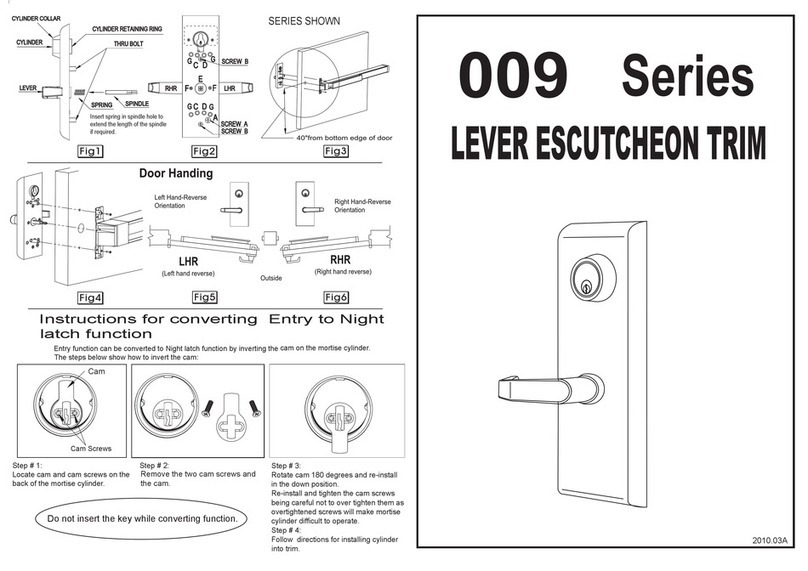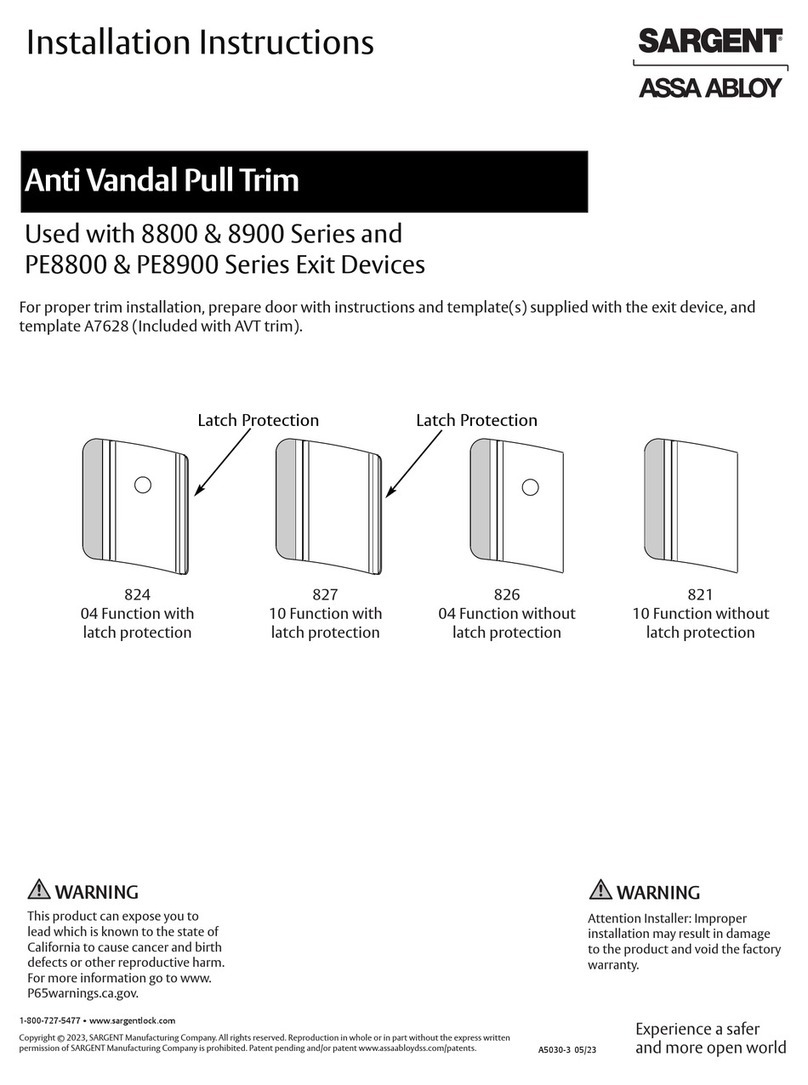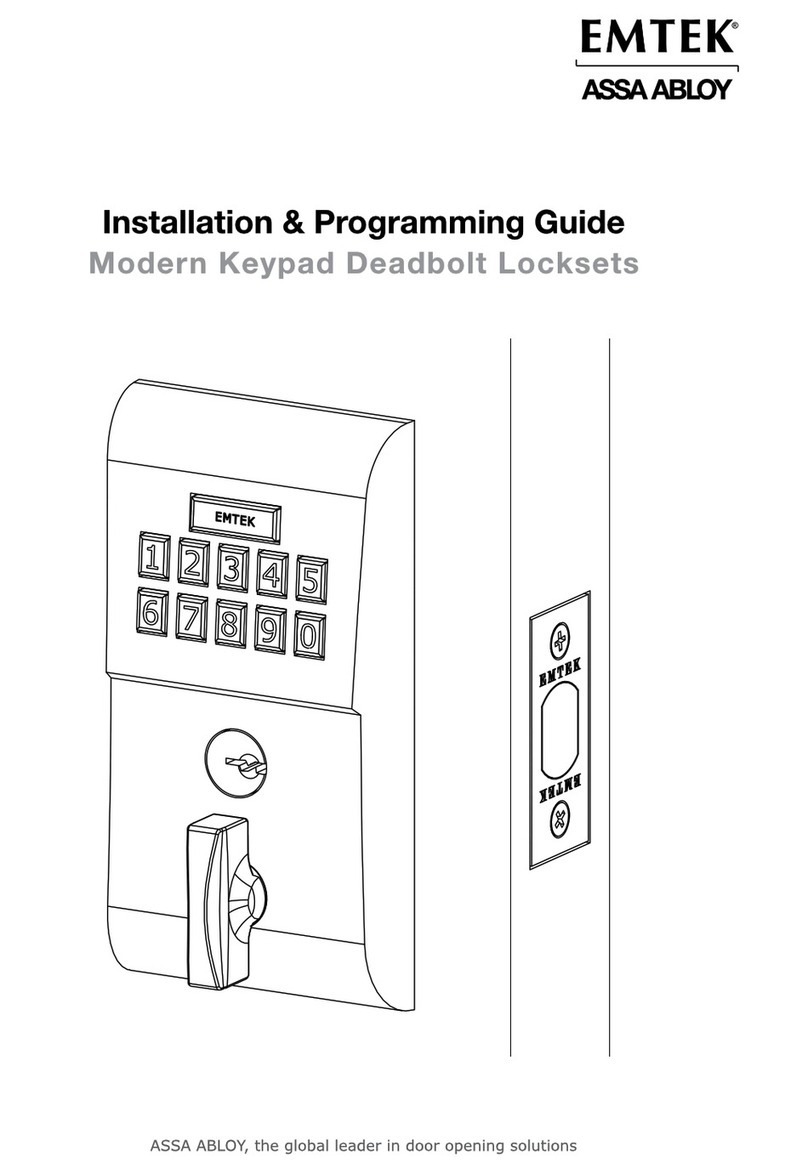User Manual
AJAX Smart Door Lock
User Manual
AJAX Smart Door Lock
1. While adding new password- After entering the password for the first time,
press # to input the password again for successful addition.
2. Put the card in the card swiping area for registration with lock, and then the
voice prompts successful registration of Card.
3. After successful registration, please continued pressing the * key for quitting
the operation and returning to home screen. Now, you can open door with
the registered access credential.
4. Only the common users can be deleted, with Delete all or Verification Delete
operation; The administrator users can only be deleted through the factory
reset.
5. Manual Mechanical Key can be used to open the lock in case of any
emergency.
6. In the dormant state or wakeup status of system, recover the factory reset by
keeping long press of the factory reset key on the internal panel, and keeping
short press of the factory reset key to prompt "please verify the
administrator", then enter menu after qualified verification.
7. The alarm can be cancelled by verifying the fingerprint, password and card
when the anti-dismantle switch is triggered for alarm.
Key Features:
1. The handle is the key part for opening and closing door, and its flexibility
ratio directly influences the usage of door lock, hence, don't hang articles on
handle.
2. Gently press fingerprint on the fingerprint sensor for registration of
fingerprint. Please don't press with great force to prevent scratching the
fingerprint sensor.
3. It is suggested to replace battery after every 6 months to avoid battery
leakage, which can damage the functionality of Smart Lock.
4. This lock uses 4 AA high-energy alkaline batteries (1.5V). When it prompts
"the voltage is low, please replace battery" for the first time, the door can be
opened for about 100 times as per different battery capacities; At this time,
the battery should be replaced promptly to avoid inconvenience due to the
exhausted battery.
5. The Lock rings the alarm sound and the door lock can't be unlocked for 3
minutes if the false fingerprint is continuously verified for 6 times and the
false password and card are continuously verified for 3 times.
a. Add Administrator (1. Add Fingerprint 2. Add password 3. Add RFID card)
b. Add Ordinary user (1. Add Fingerprint 2. Add password 3. Add RFID card)
c. Add Guest user (1. Add Fingerprint 2. Add password 3. Add RFID card)
d. Delete User (1. Delete All Users 2. Serial Delete (Deletion of particular user
number if you are aware of user serial number) 3. Verify Delete : User to be
deleted has to enter his/her credentials for revoking access)
e. System setting (1. Time setting 2. Locking time setting 3. Verification mode
(1. Single unlocking 2. Double unlocking) 4. Voice setting ( the maximum,
medium and minimum voice, and voice closing)
5. Always Open ( Turn off - Authentication required for every opening,
Turn On: Lock can be opened without any authentication (can be set for
special events when there are regular visitors) 6. Guest permission (setting
of time range A) starting from 00:00 and ending at 00:00 (setting of time
range B) starting from 00:00 and ending at 00:00
Important Instructions:
4 5