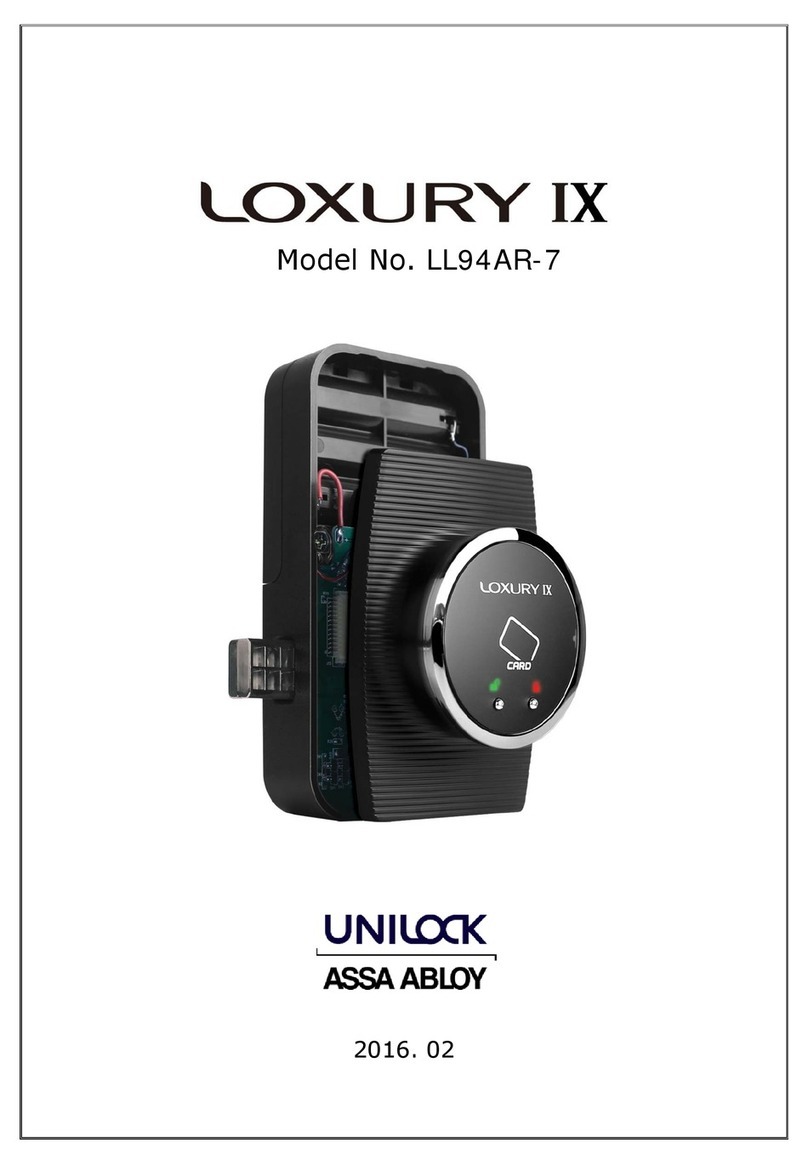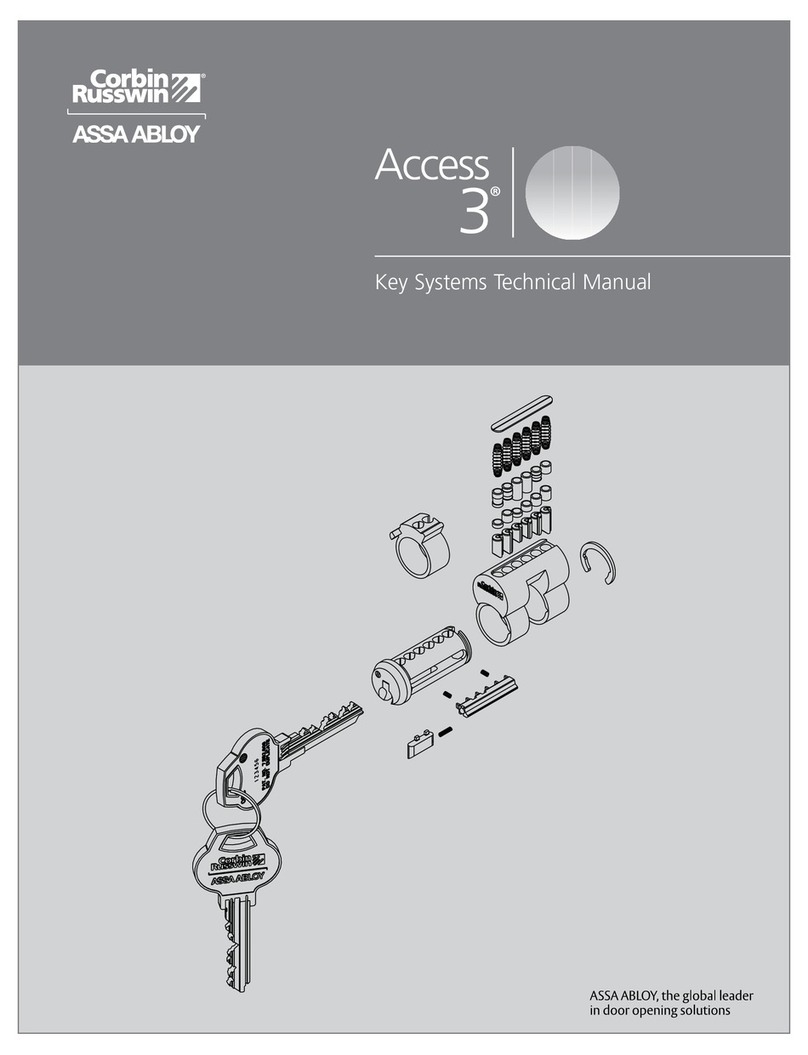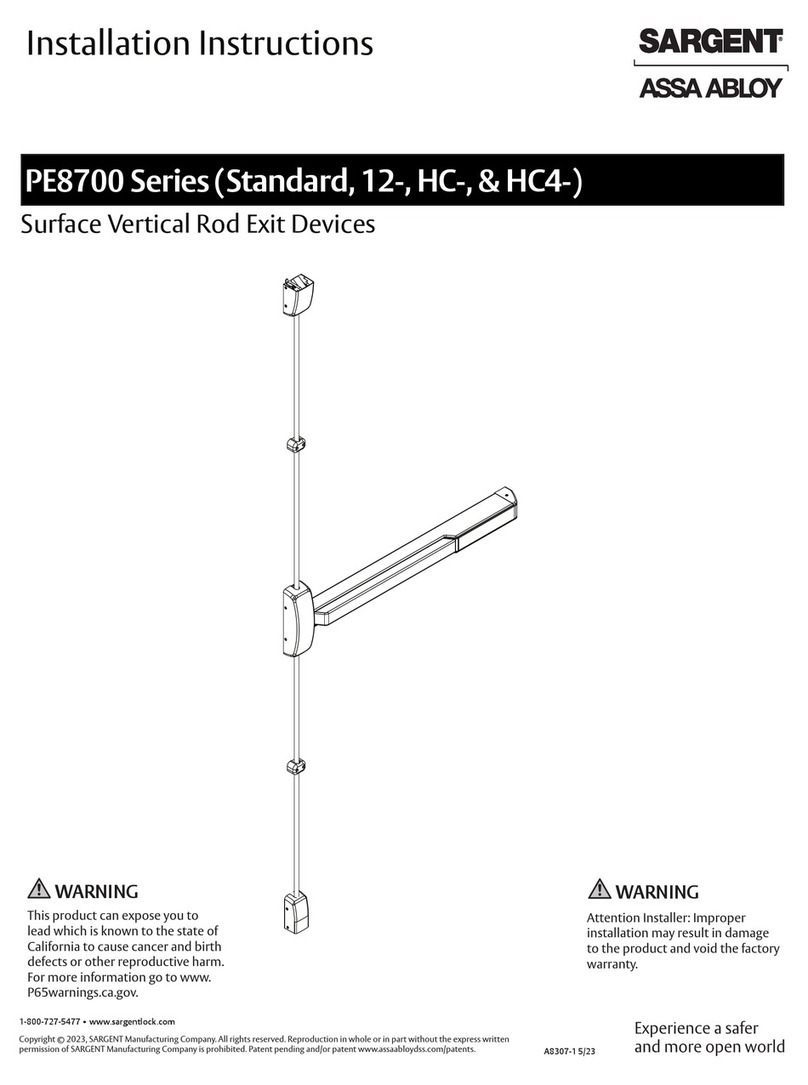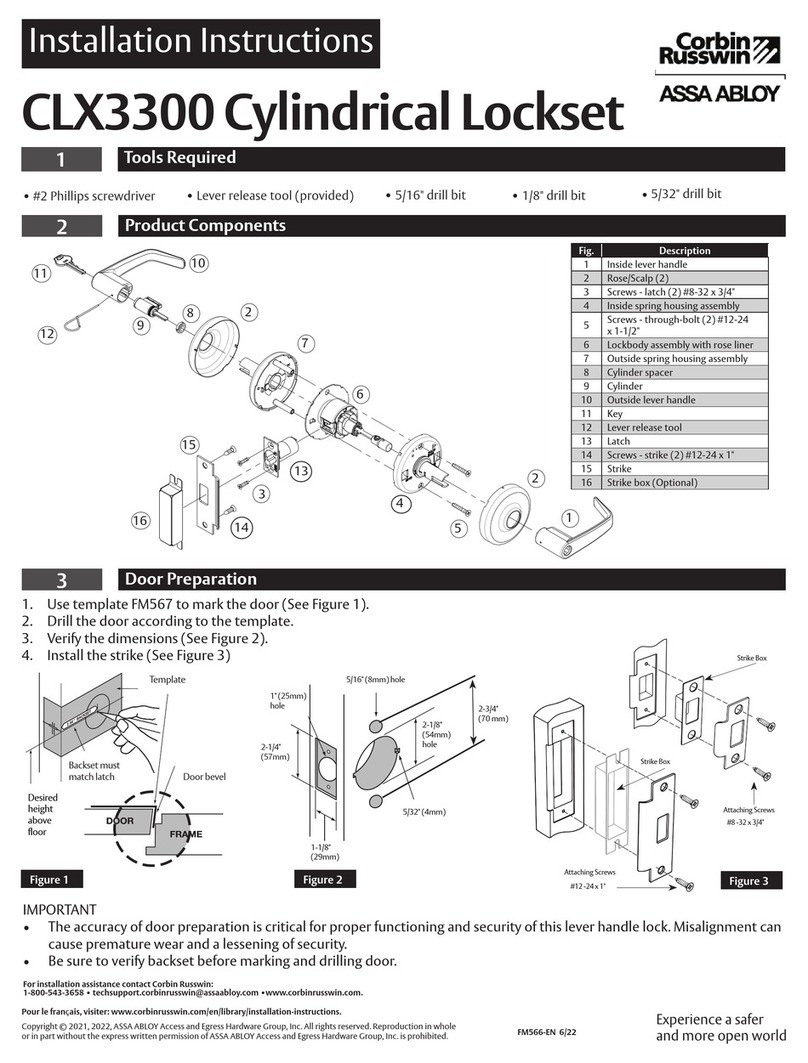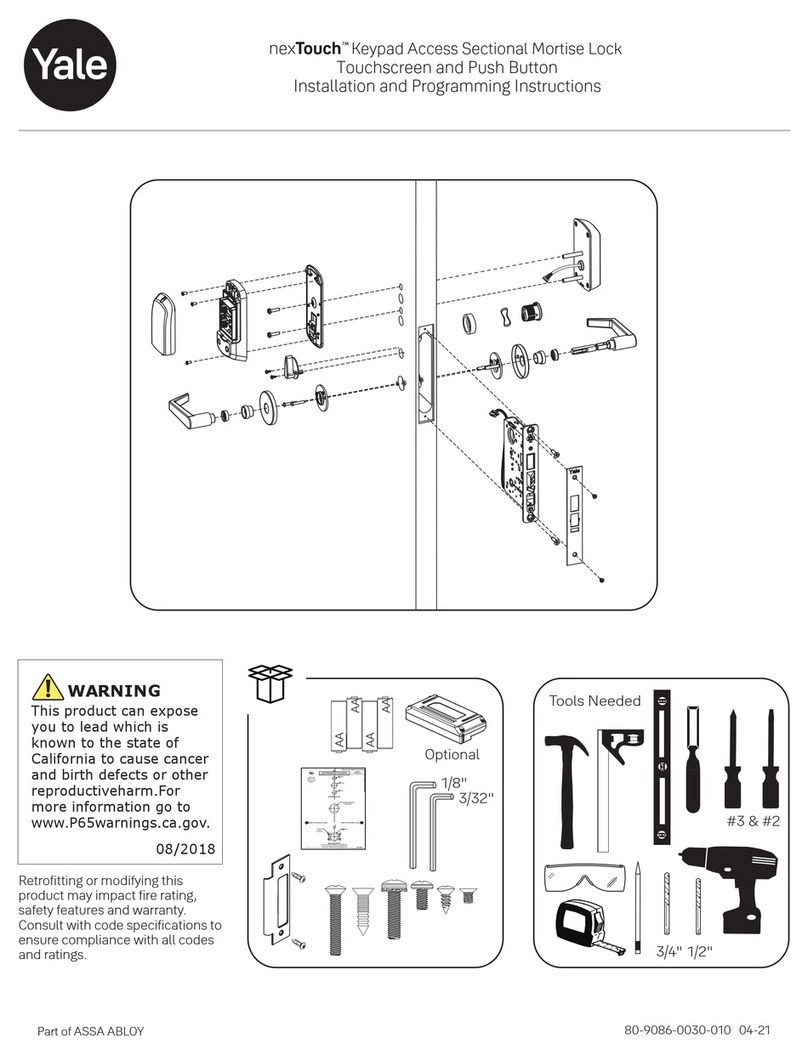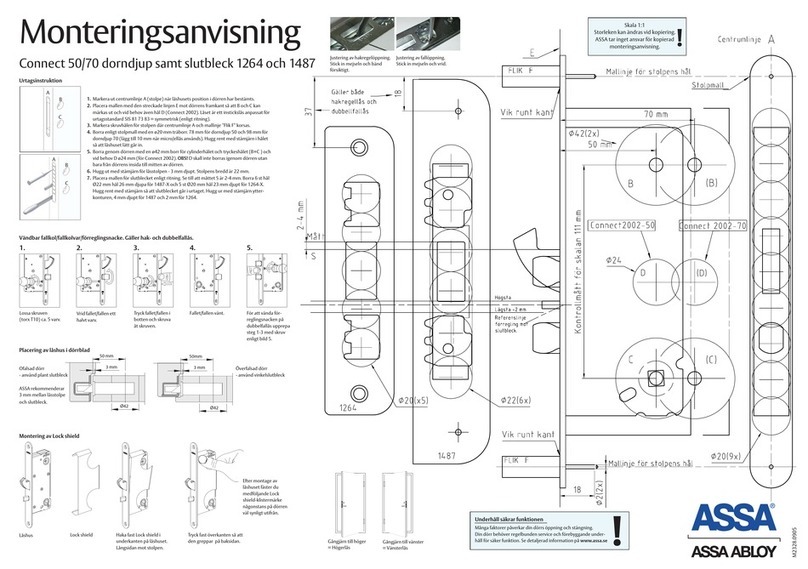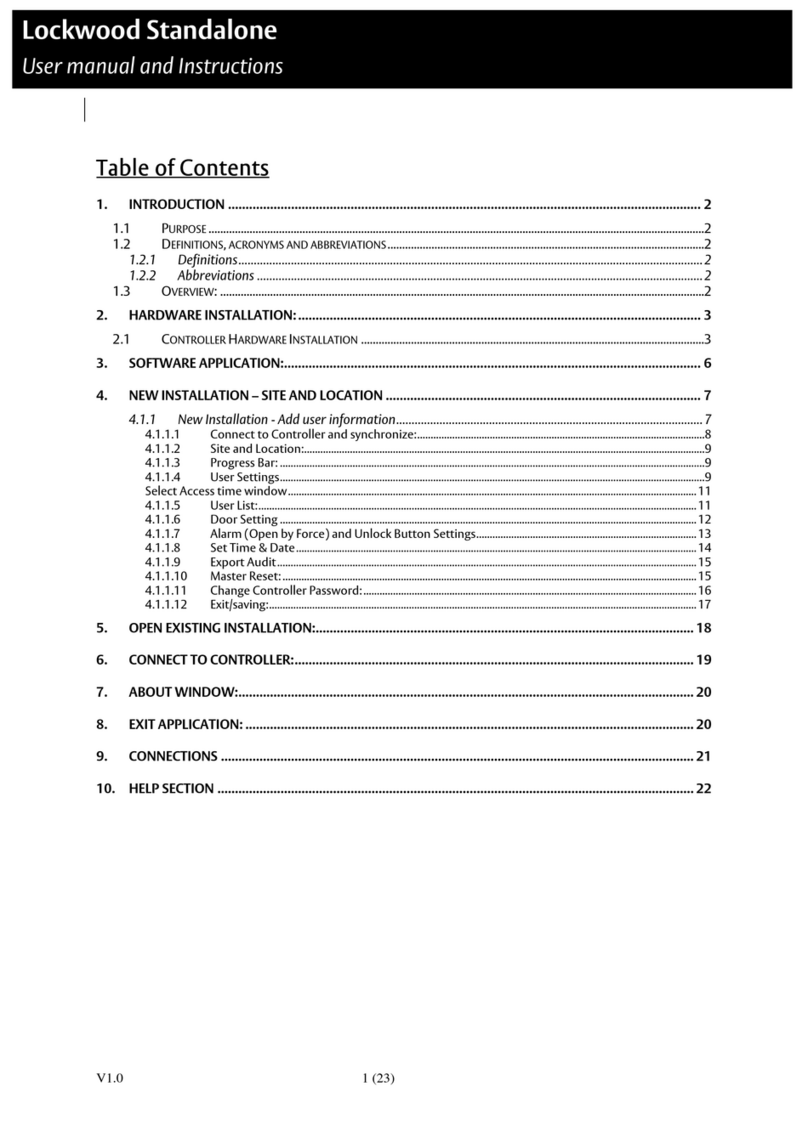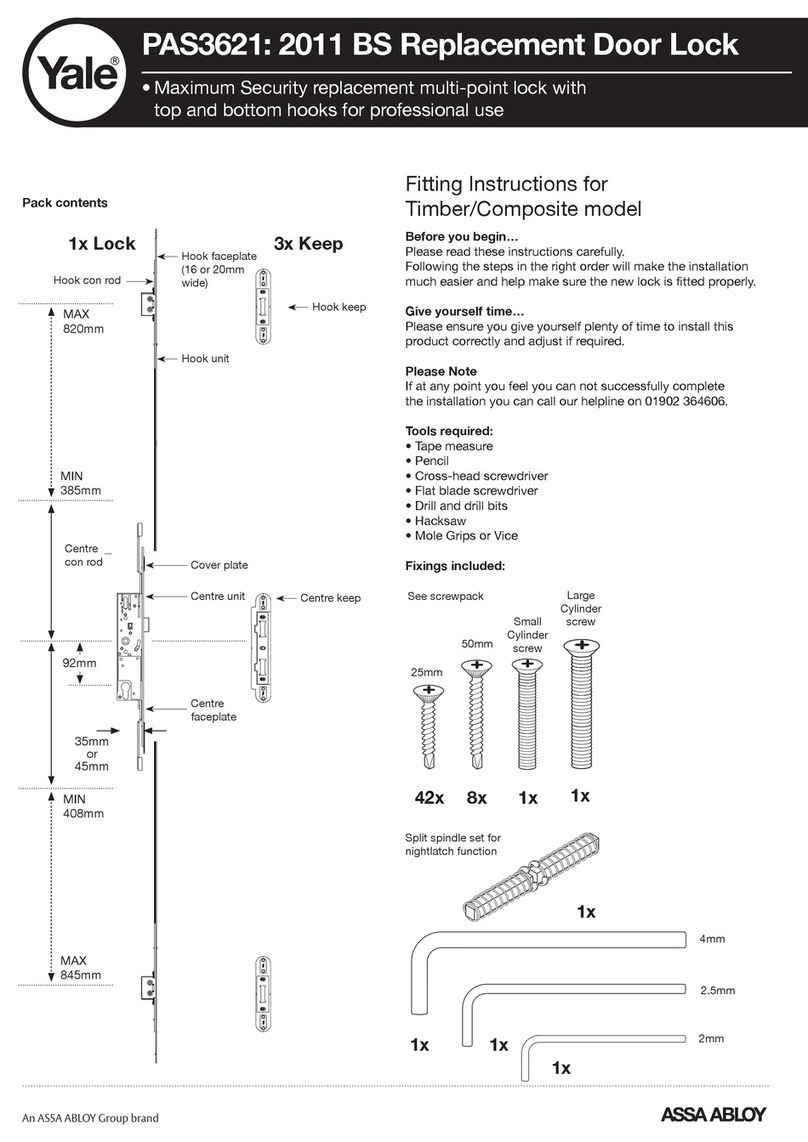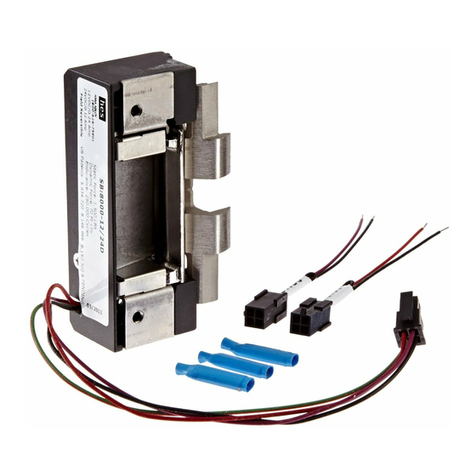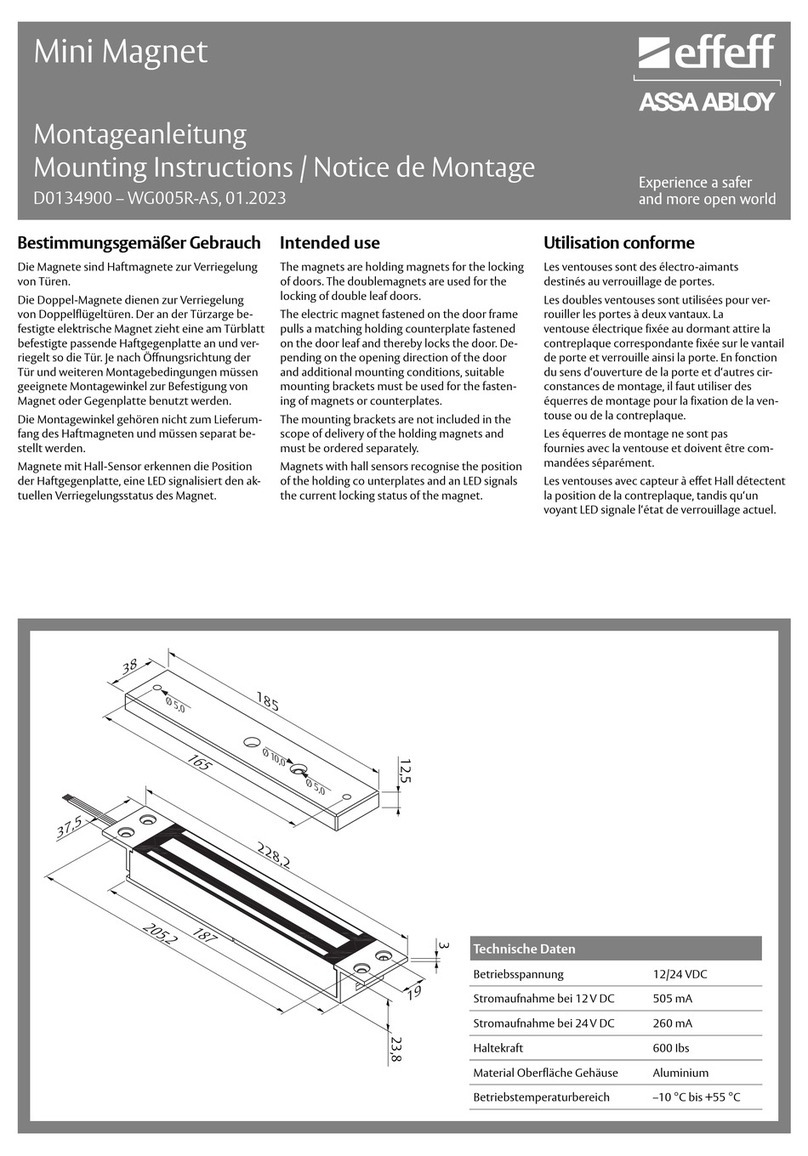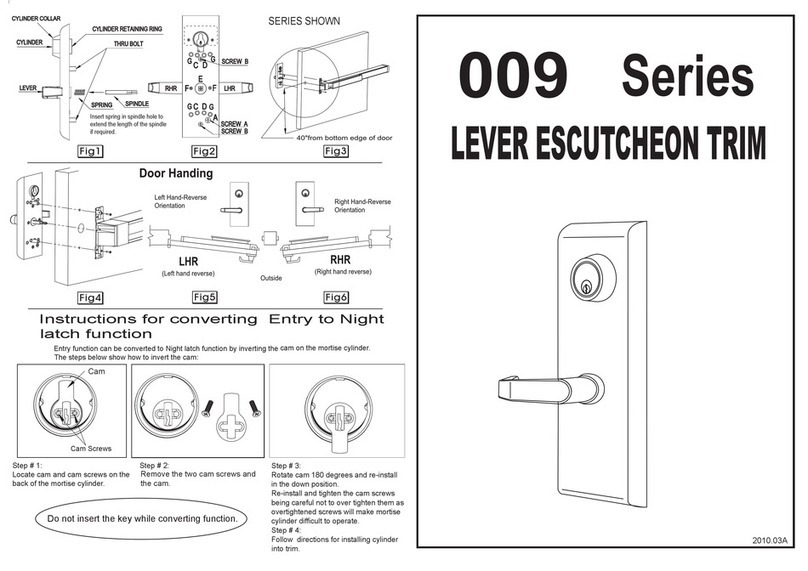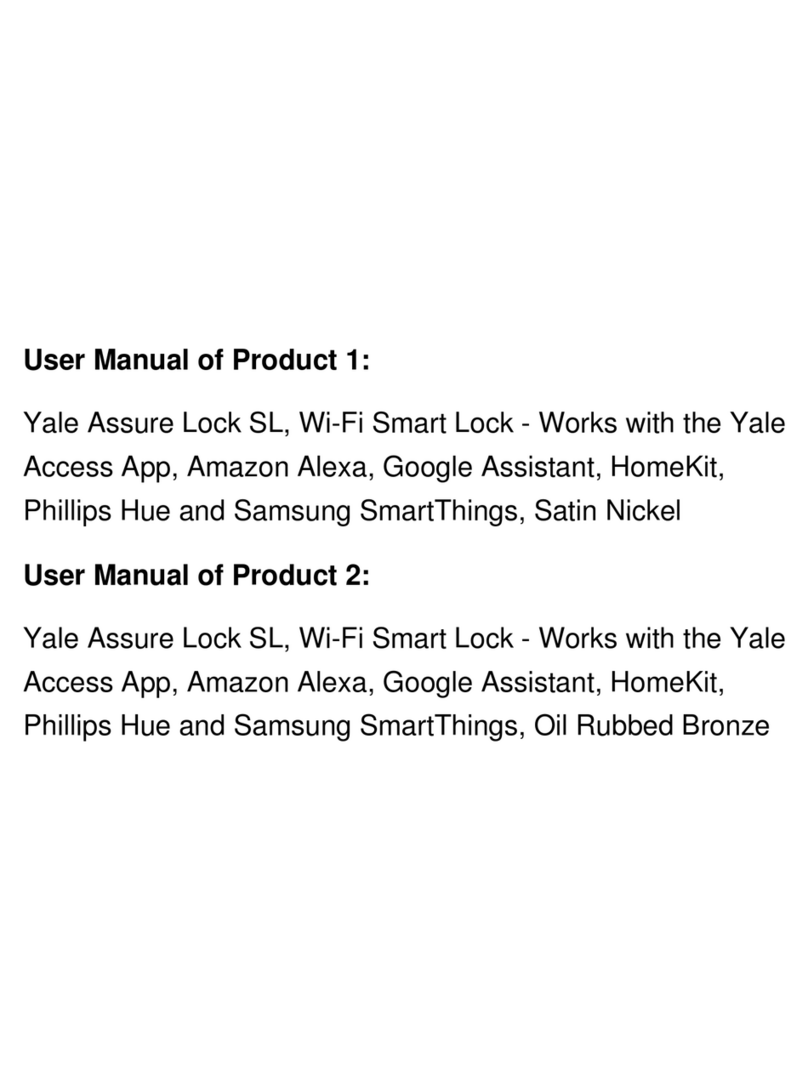How to change Usercode by registered MasterCode (Private Mode)
Press button for 4 secs Press the “Master Code”
How to switch between Public Mode & Private Mode
a
a
Beep~
- Yellow LED blinks for 8 secs
withbeep sound
Press
Master Code
#
d
ac
Ra-Si~
- Yellow LED blinks for 8 secs
withmelody sound "Ra-Si~”
Press the
User Code
to Set or Change
Do-Re-Mi~
- Blinking OrangeLED 5 times
with Melody sound “DoRe Mi~”
- User Code is set
How to change UserCode by registered UserCode
*
ab
*
e
ag
# (for 4 seconds)
3 5 26 #
3 3 3 3 #
· Master code : 3 5 2 6
· New User code : 3 3 3 3
a
a
1
a
+#
문을 열때 문을 잠글 때
Turn on the sound
1#
aa
How to set or changeUser Code
(for 4 secs)
ab
#
Step1
(1time )
* *
(1time )
Beep~
(1time )
*##
How to set other functions of ML55PA
##
Example)
예시 )
Example)
→
→
Delete User Code by Master Code before set other functions
Step 2 Step 3 Step 4 Step 5
Blinking
for 8 secs
Blinking
for 8 secs
Press button
#Press the “User Code”
Blinking
for 8 secs
Press button
#
Step1 Step 2 Step 3 Step 4 Step 5
Press button for 4 secs
(for 4 secs)
Beep~
Blinking
for 8 secs
- Yellow LED blinks for 8 secs
withbeep sound
Press current
User Code
Press current “User Code”
Ra-Si~
Blinking
for 8 secs
*
Press button
- Yellow LED blinks for 8 sec
withmelody sound "Ra-Si~"
PressNew “User Code”
Pressnew
User Code
Do-Re-Mi~
Blinking
5 times
- Blinking OrangeLED 5 times
with Melody sound “DoRe Mi~”
- User Code is set
·Current User code: 3 3 3 3
· New User code : 4 4 4 4
* (for 4 seconds)
3 3 3 3*
4 4 4 4*
Example)
How to turn Melody SoundOn / Off
Step1 Step 2 Step 3 Step 4 Step 5 Step 6 Step 7
Press button for 4 secs
#
- Yellow LED blinks for 8 secs
withbeep sound
Press current “Master Code”
Press current
Master Code
Blinking
for 8 secs
Ra-Si~
*
Press button
*
Press button
Pressnew
Master Code Pressnew
Master Code
again
- Yellow LED blinks for 8 secs
withmelody sound "RA-Si~"
PressNew “Master Code” Press button
- Yellow LED blinks for 8 secs
withmelody sound"RA-Si~"
PressNew “Master Code”
onemore time Press button
- OrangeLED blinks 5 times with
melody sound "Do-Re-Mi~"
- Master Code is set
· Current Master code : 3 5 2 6
· New Master code : 5 5 5 5 # (for 4 seconds) 35 26 * 5 5 5 5 # 5 5 5 5 #
→
How to change the Master Code
Blinking
for 8 secs
#
(for 4 secs)
Ra- i~
Do-Re-Mi~
Blinking
for 8 secs Blinking
5 times
Sol-Do~
Blinking
3 times
- Orange LED blinks 2 times with
melody sound “Ra Si~”
- Yellow LED blinks 3 times with
melody sound “Sol Do~”
Blinking
3 times
Sol-Do~
(for 4 secs )
- Yellow LED blinks 3 times with melody
sound "Sol-Do~"
Turn off the sound
Press , and buttons
simultaneously for 4 seconds
- Orange LED blinks 2 times with melody
sound "Ra-Si~"
e
cd
bcdef
8
+
8
a
1
a
+#
Ra-Si~
(for 4 secs )
8
+
1#
Press , and buttons
simultaneously for 4 seconds
8
1+#
(for 4 secs )
0
+
1#
Press , and buttons
simultaneously for 4 seconds
0
문을 열때 문을 잠글 때
Private Mode Public Mode
a
a
Ra-Si~
1+#
(for 4 secs )
0
+
a
1#
Press , and buttons
simultaneously for 4 seconds
0
Blinking
2 times
Blinking
2 times
※FCC statement
This device complies with Part 15 of the FCC Rules. Operation is subject to the following two conditions:
(1) this device may not cause harmful interference, and
(2) this device must accept any interference received, including interference that may cause undesired operation.
Caution: Changes or modifications not expressly approved by the party responsible for compliance could void the user's authority to operate the equipment.
※This appliance and its antenna must not be co-located or operation in conjunction with any other antenna or transmitter.
This equipment should be installed and operated with minimum distance 20cm between the radiator& your body.
#
(1time ) (1time )
#