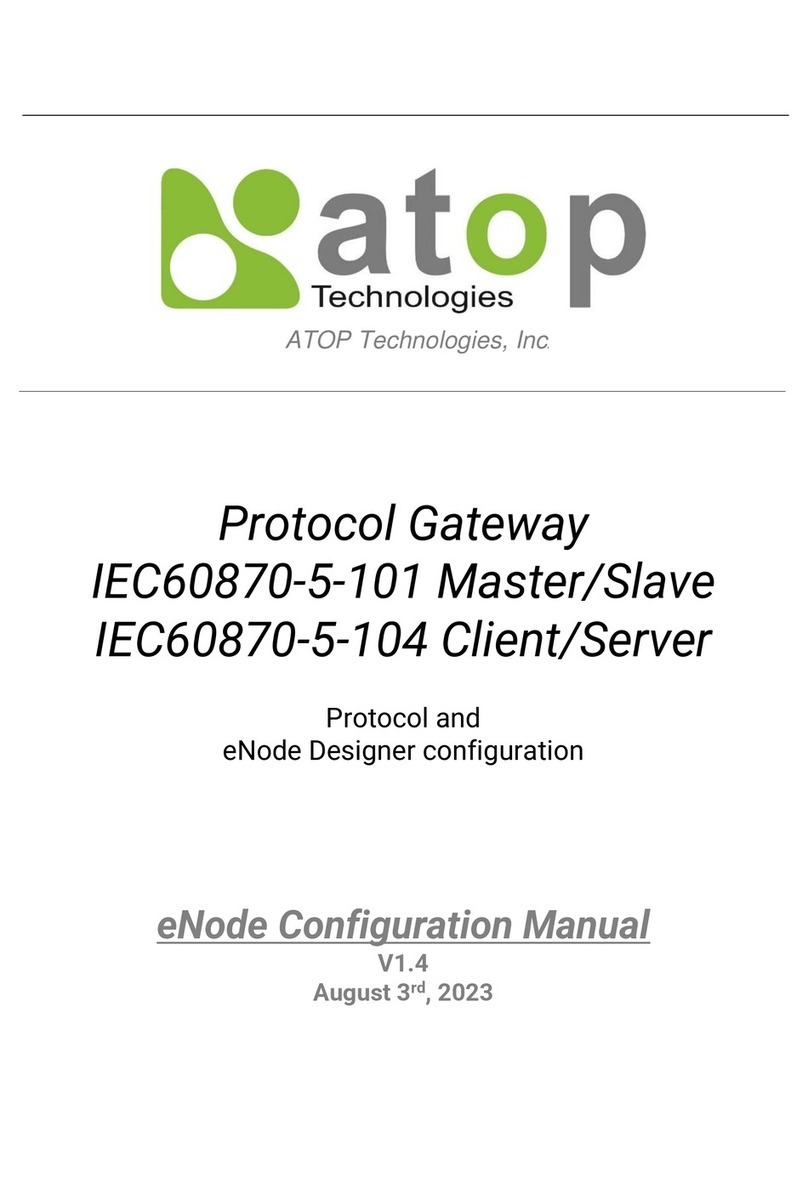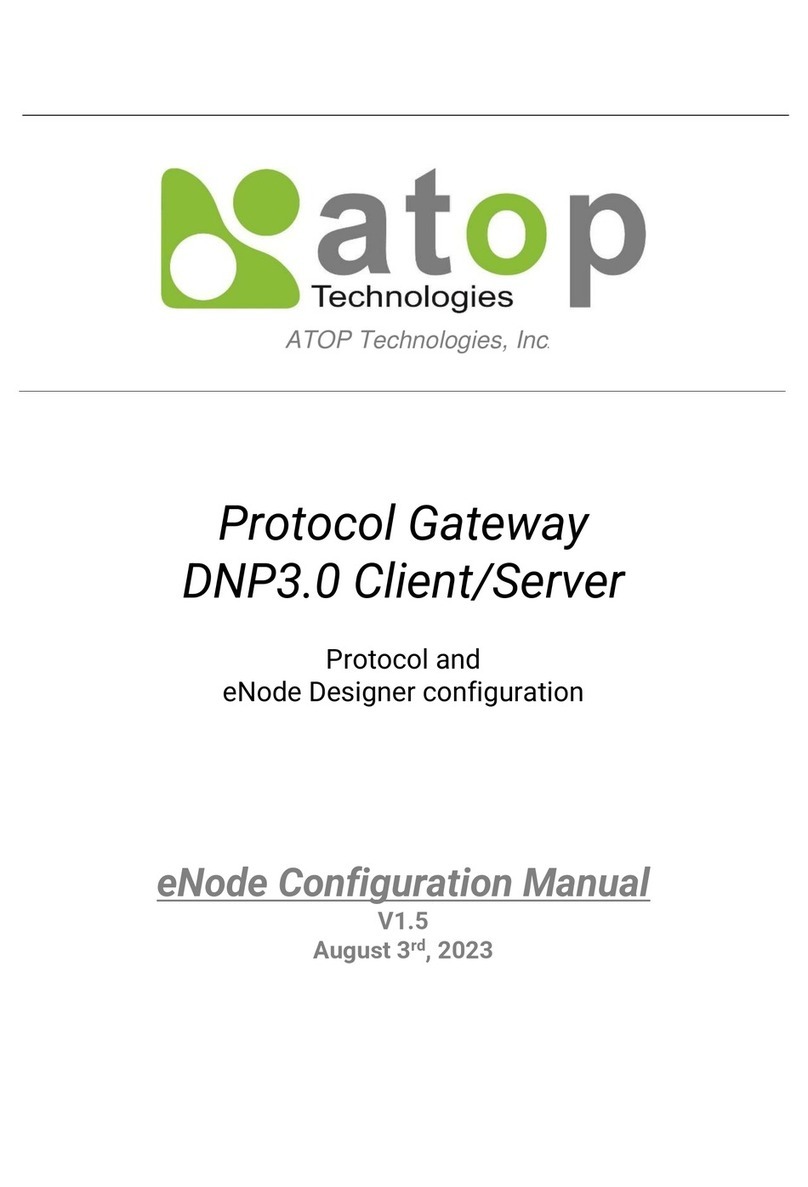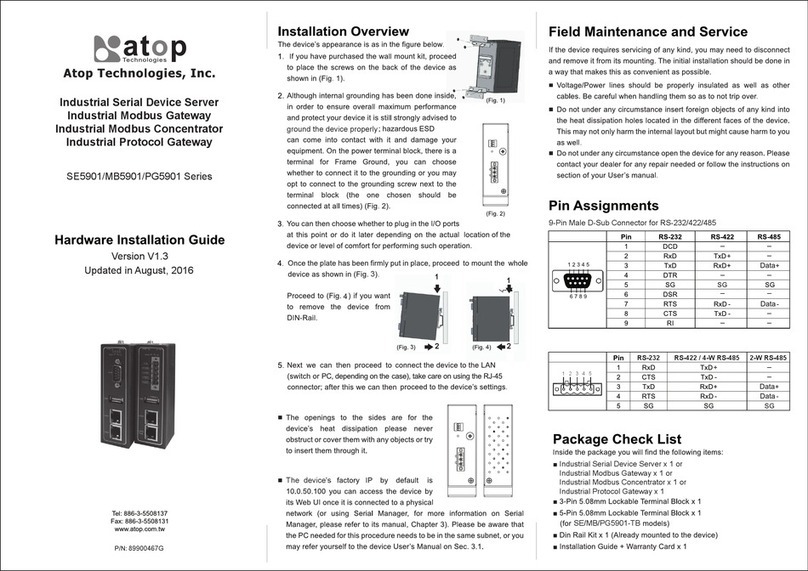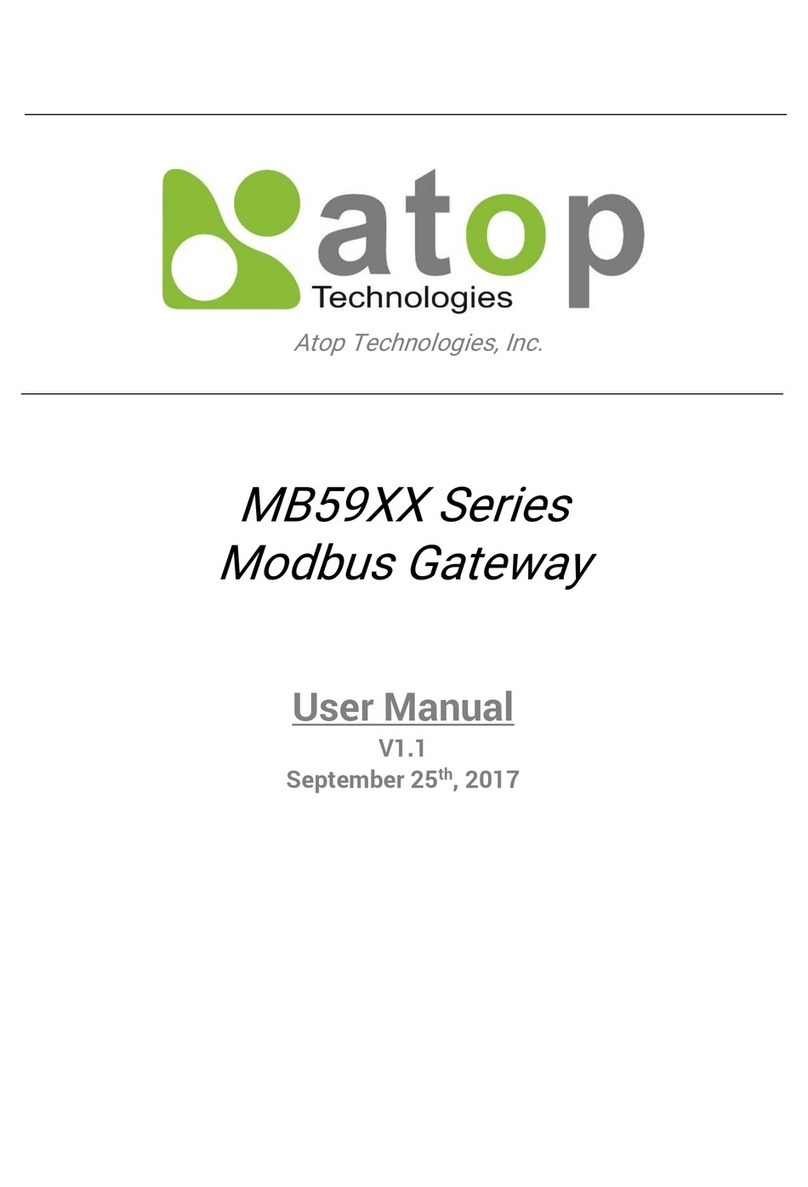Industrial Modbus Gateway
Hardware Installation Guide
Version 1.2
Updated in March, 2014
Introduction
Inside the Package
Product Description
MB5404D-X(RS-232/422/485 DB9 without isolation)
Technologies
Tel: 886-3-5508137
Fax: 886-3-5508131
www.atop.com.tw
P/N: 89900429G
MB5404D-X Series
Atop Technologies, Inc.
Thank you for choosing the MB5404D-X Atop Industrial Modbus
Gateway Series. The MB5404D-X Series with 4 serial ports is designed
to transfer data between Modbus TCP and Modbus RTU/ASCII protocol;
it can also serve as an Ethernet master to control serial slaves, or as a
serial master to control Ethernet slaves.
Hardware Installation
1. On the power terminal block, there is a terminal for Frame Ground, you can
choose whether to connect it to the grounding or you may opt to connect to
the grounding screw next to the terminal block. It is required to connect either
of the grounds at all times to ensure overall maximum performance.
2. You can then choose whether to plug in the I/O ports at this point or do it later,
also the ends have to be fixed with its screws.
3. Reconfirm that the DIN-Rail has been mounted firmly on the rail. Tilt the
device slightly (Fig. 1) to fix it on the DIN-Rail (Fig. 2).
4. Next we can then proceed to connect the device to the LAN (switch or PC),
take care on using the RJ-45 connector; after this we can then proceed to the
device’s settings.
■The openings to the sides are for the devices heat dissipation. Please never
obstruct or cover them with any objects.
■MB5404D-X Series’ factory IP by default is 10.0.50.100. You can access the
device by its WebUI once it is connected to a physical network (or use Device
View). Please be aware that the PC needed for this procedure needs to be in
the same subnet. For more setup information, please refer to the device’s
manual.
MB5404D-X Series LED Indicators
Model
MB5404D-X
MB5404D-Sis-X
Description
4-port Modbus Gateway with dual LAN,
RS-232/422/485 software selectable with DB9
connectors, DIN-Rail type
4-port Modbus Gateway with dual LAN,
RS-422/485 software selectable with isolation TB5
lockable connectors, DIN-Rail type
MB5404D-X
Series
Item Atop P/N
Amount
Description
1
1
1
1
4
Modbus Gateway
89900429G
89890124
50707741G
50706091G
Hardware Installation Guide
(Warranty card is included)
Product CD
(Information on the product
as well as software)
7-Pin, 2ESDVM-07P
5-Pin, EC381VM-05P
Standard Accessories
Installation Guide
CD
Terminal Block
Terminal Block
Name Color Status Description
System is not powered on
System is powered on
System is not ready or halt
AP firmware is running normally
Ethernet is disconnected
Data is transmitting at 100Mbps on this port
Data is transmitting at 10Mbps on this port
No data is transmitting
Data is transmitting on COM port
PWR
RUN
LAN
COM
Optional Accessories
Power Adapter
Power Adapter
Wall Mount Kit
DIN-Rail Kit
Grounding Cable
Item Atop P/N
Amount
Description
50500151120009G
50500151120019G
202EH731000003G
201EH731000005G
59906861G
1
1
2
1
1
Y-Type (BT1-10V) power adaptor,
100-240VAC input,
1.25A @ 12VDC output, US plug
Y-Type (BT1-10V) power adaptor,
100-240VAC input,
1.25A @ 12VDC output, EU plug
Metal Wall Mount Kit, Black
Conductive DIN-Rail Kit,Silver
120mm Copper Woven Grounding
Cable
Green
Green
Green
Orange
Green
Off
On
Off
Blinking
Off
Blinking
Blinking
Off
Blinking
Note: 5-Pin Terminal Block only for MB5404D-Sis-X
5
4
3
2
1
5
4
3
2
1
COM
4
3
2
1
4
3
2
1
RxTx
LAN1
Console
LAN2
RUNPWR
Reset
5
4
3
2
1
5
4
3
2
1
COM1 COM2
COM3 COM4
COM
4
3
2
1
4
3
2
1
RxTx
LAN1
Console
LAN2
RUNPWR
Reset
COM1 COM2
COM3 COM4
1. Reset
2. Green: PWR LED
3. Green: RUN LED
4. Console Port
5. Green: COM LED
6. LAN Port: Ethernet RJ-45 10/100 Mbps
7. COM Port: COM1~COM4 DB9 for MB5404D-X
1. Reset
2. Green: PWR LED
3. Green: RUN LED
4. Console Port
5. Green: COM LED
6. LAN Port: Ethernet RJ-45 10/100 Mbps
7. COM Port: COM1~COM4 TB5 for MB5404D-Sis-X
MB5404D-Sis-X(RS-422/485 TB5 with isolation)
(Fig. 1) (Fig. 2)