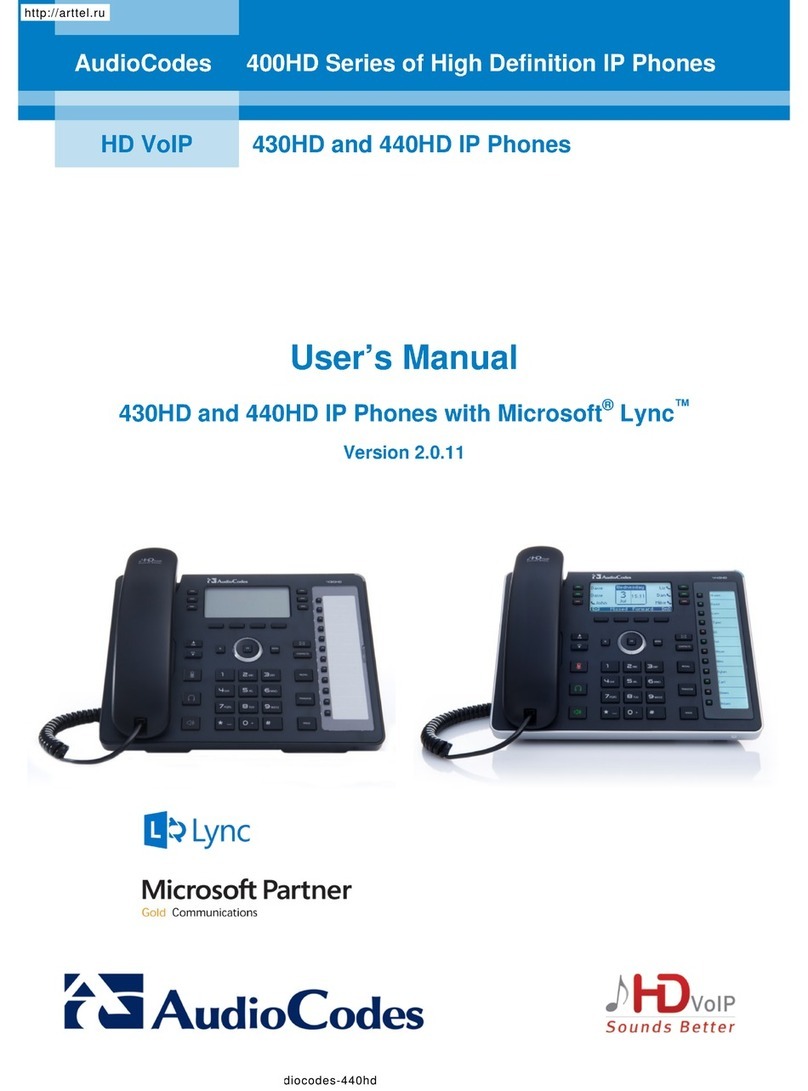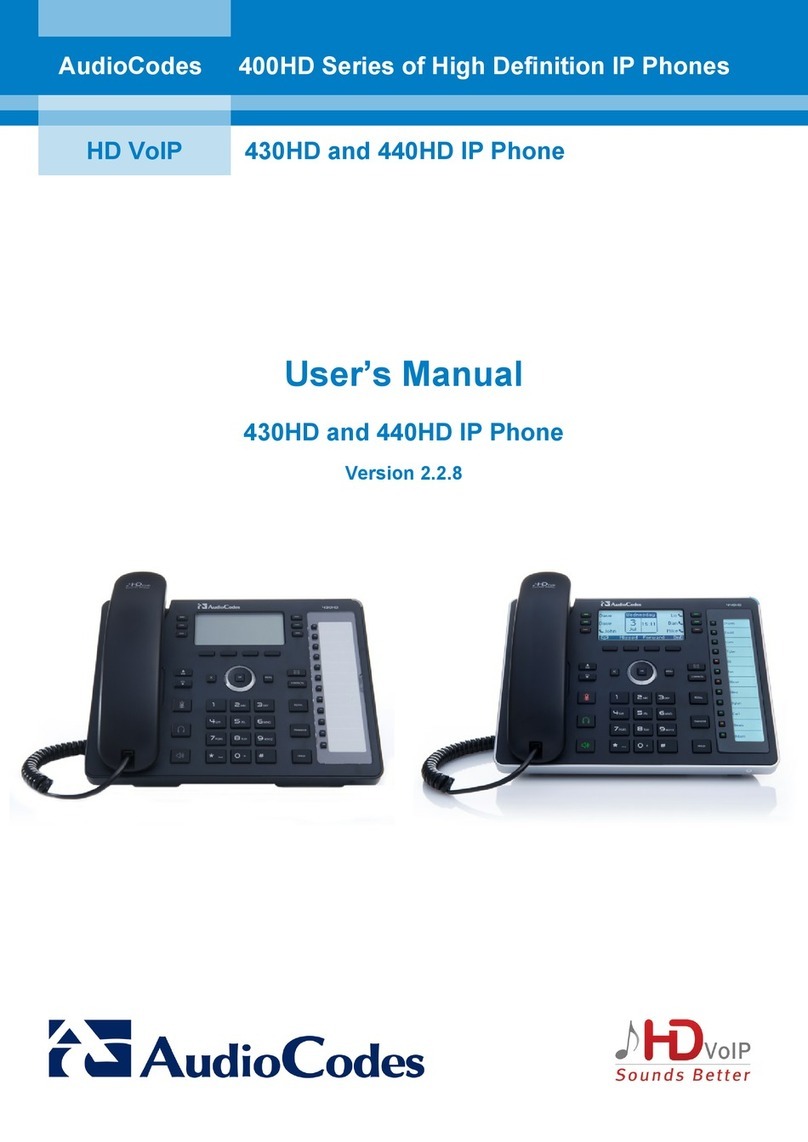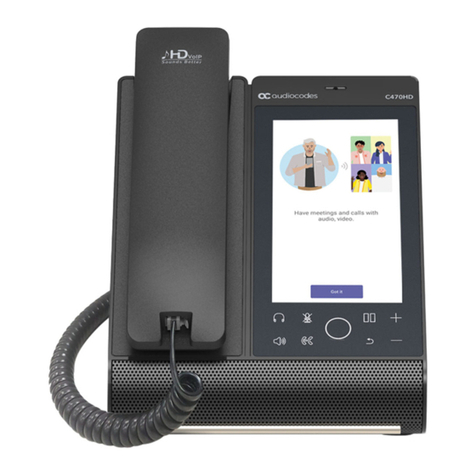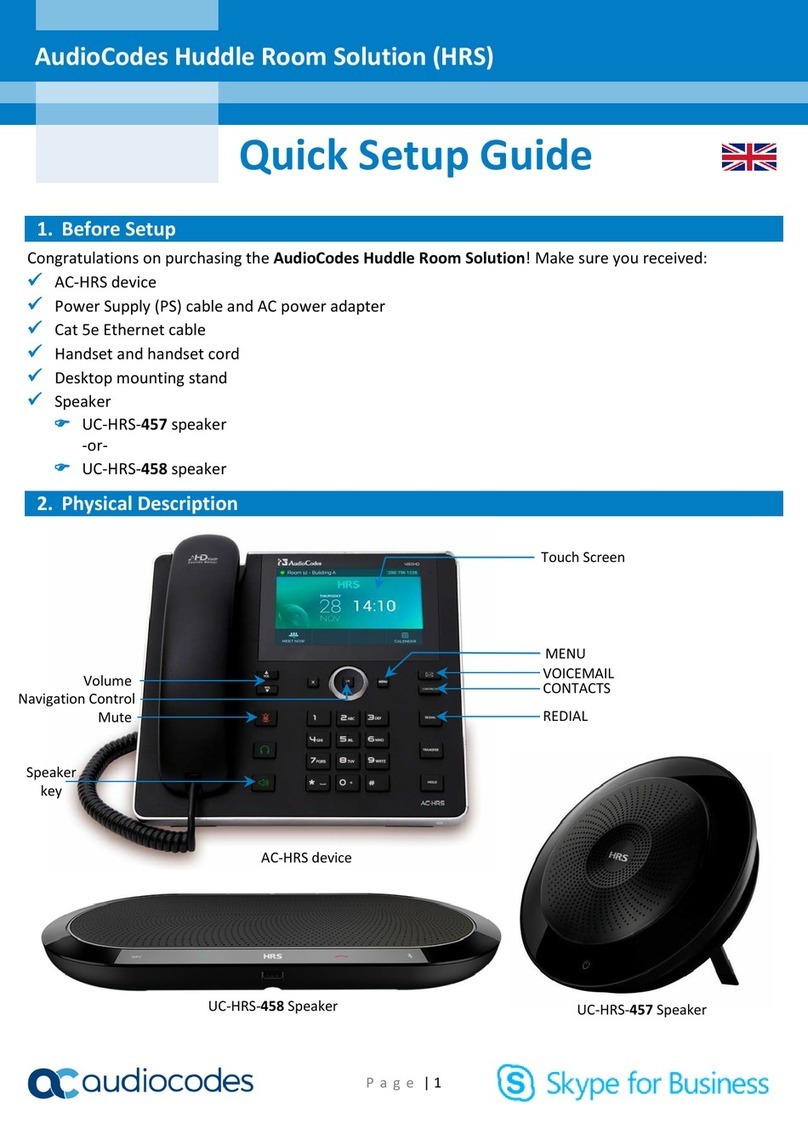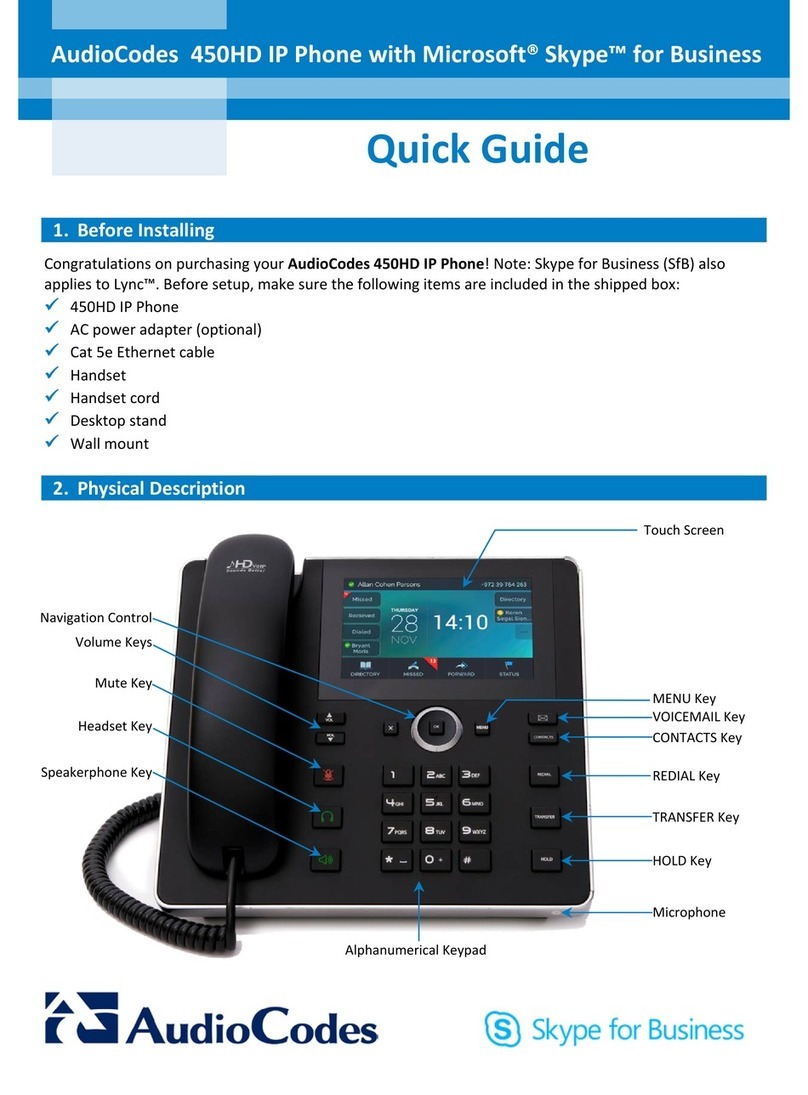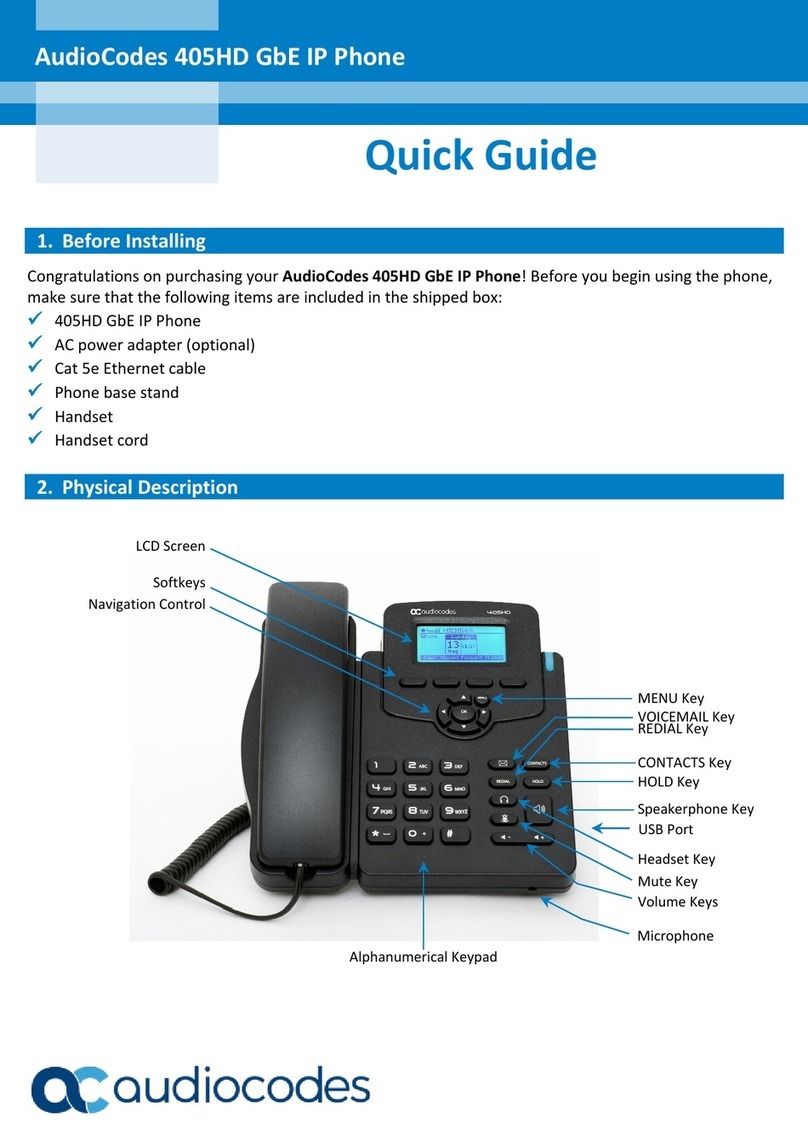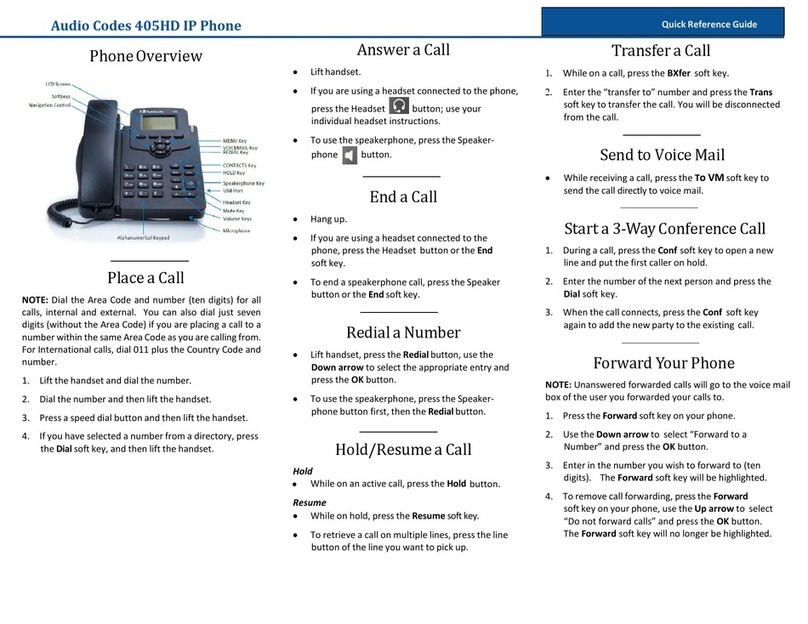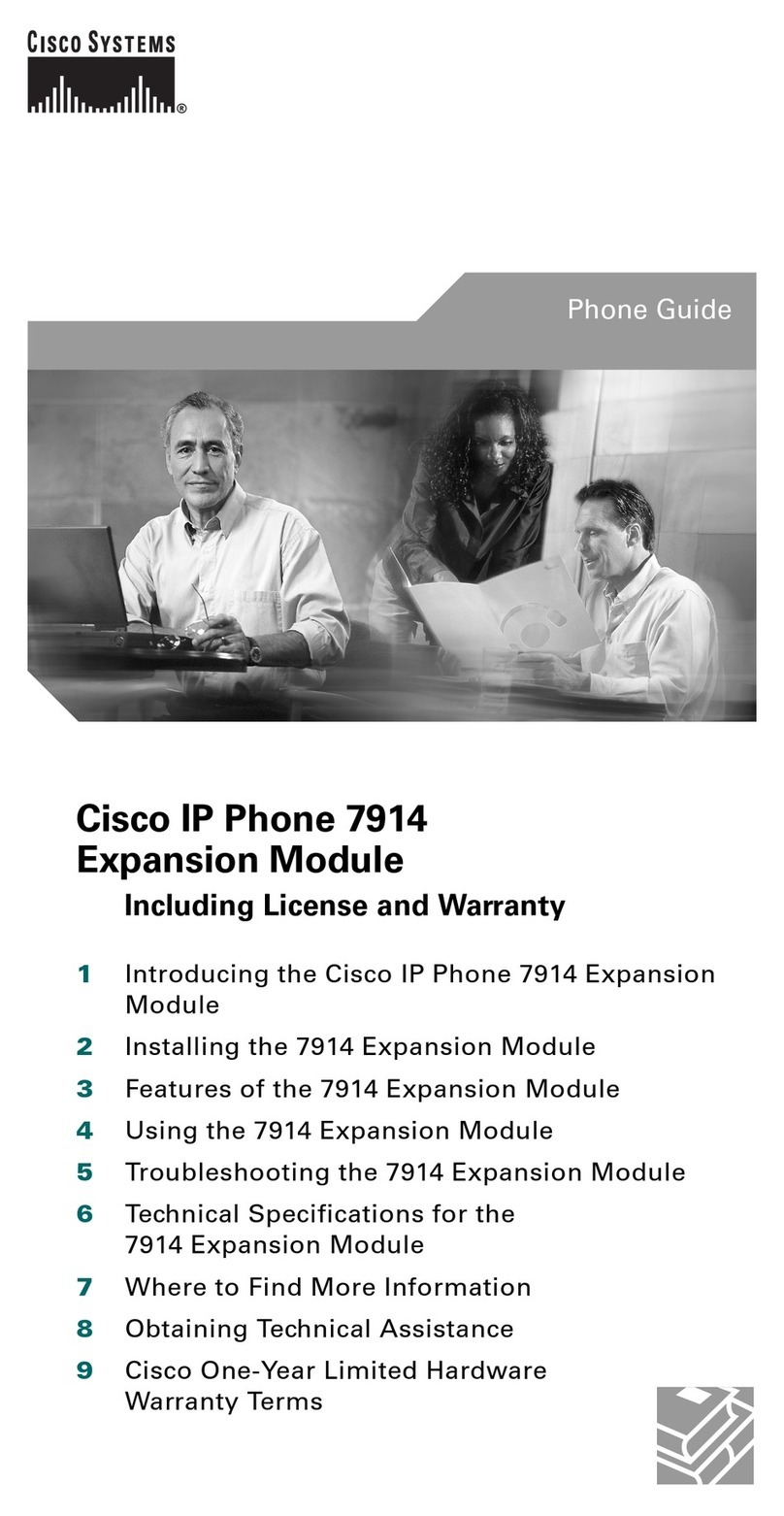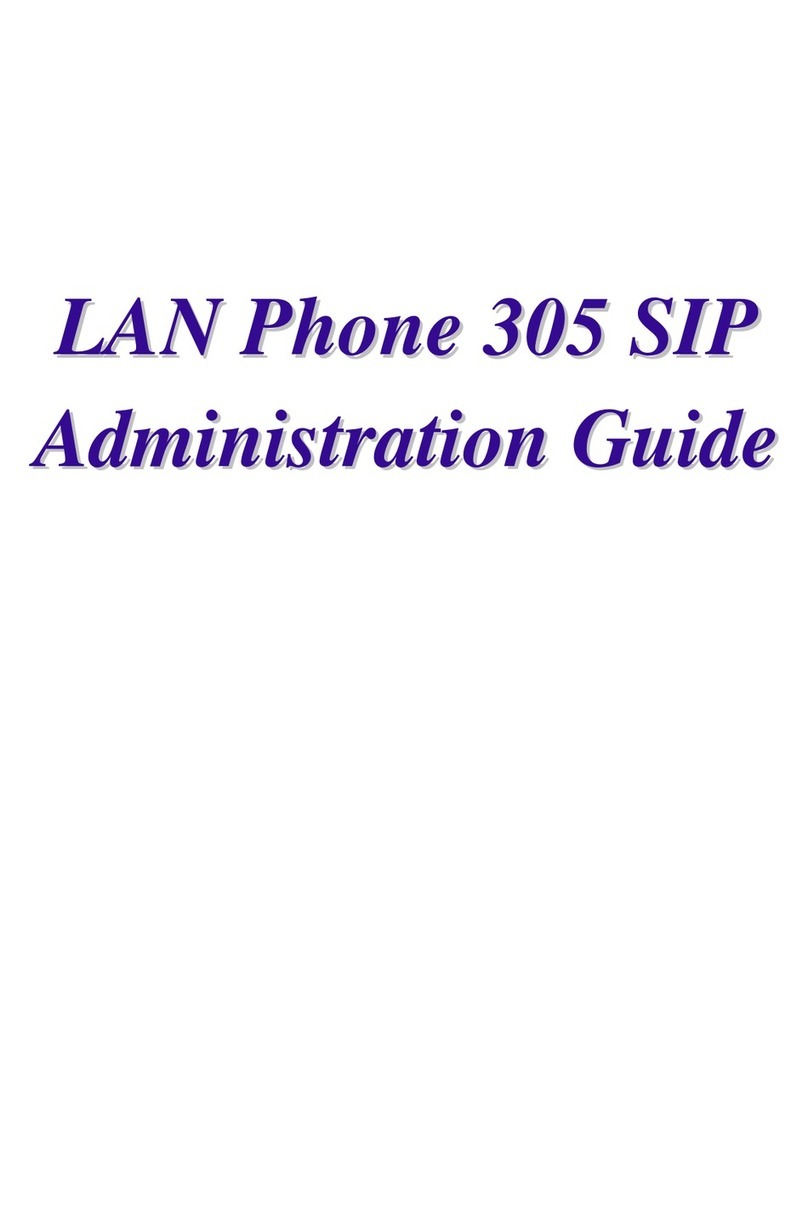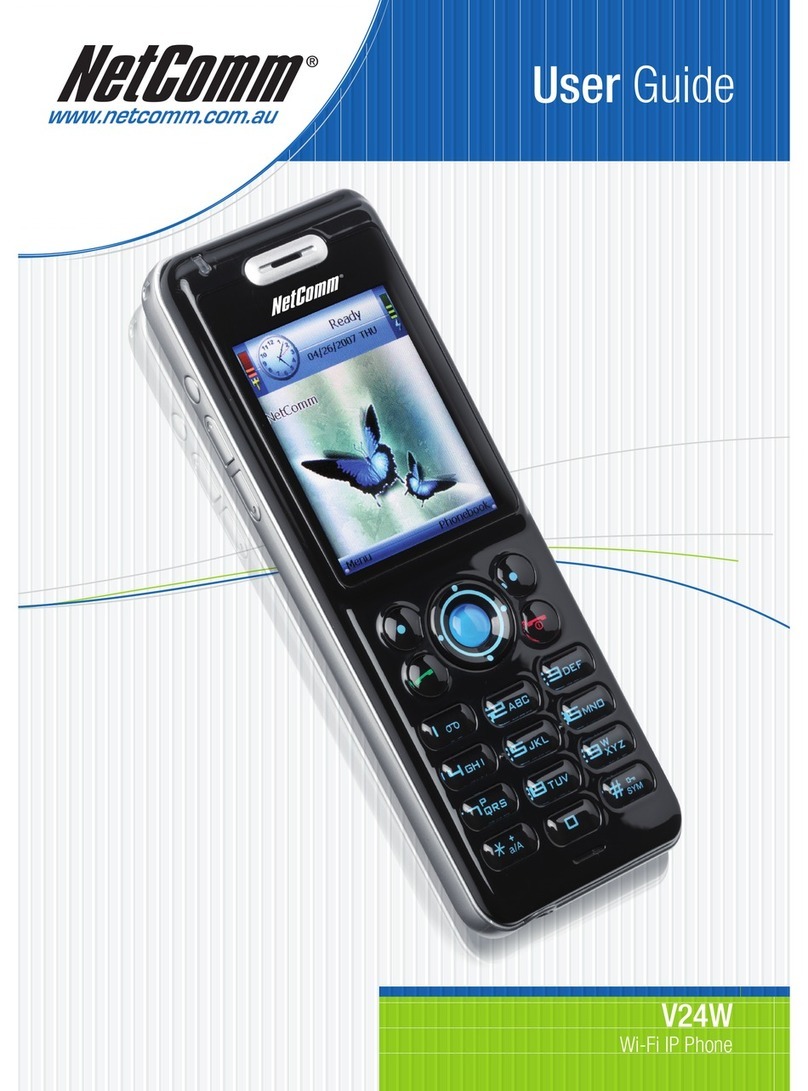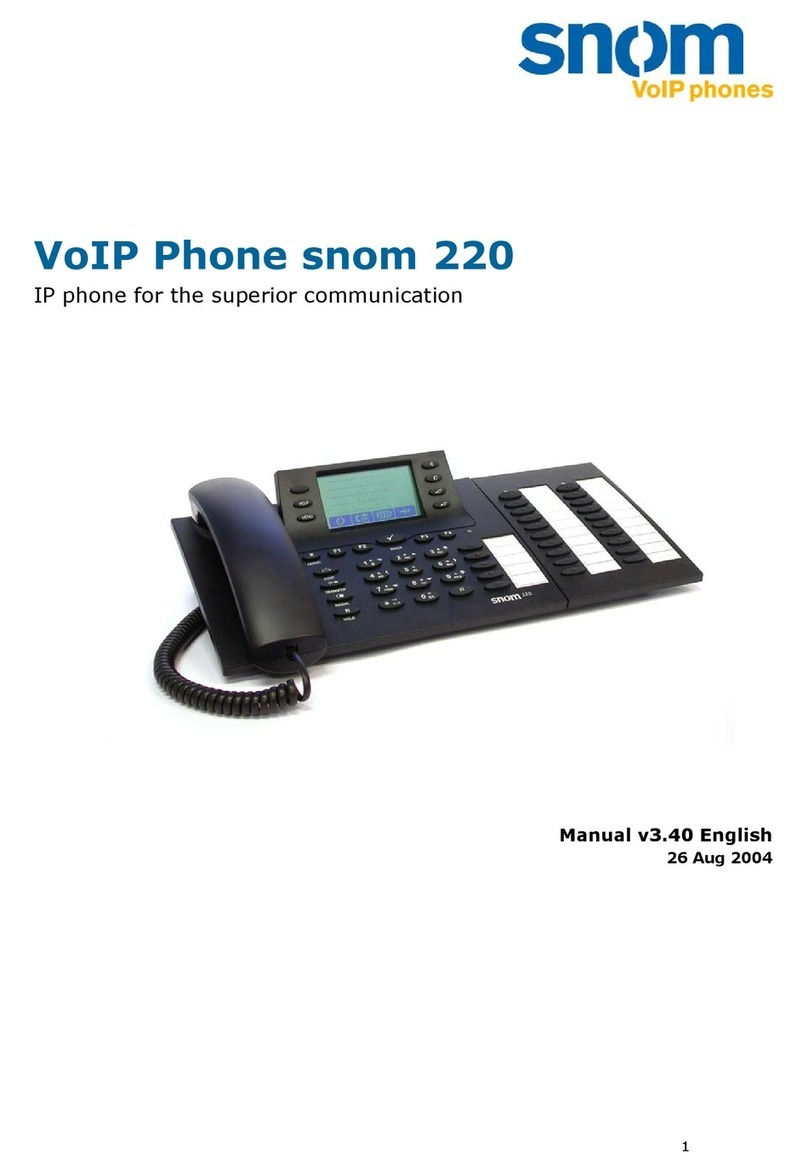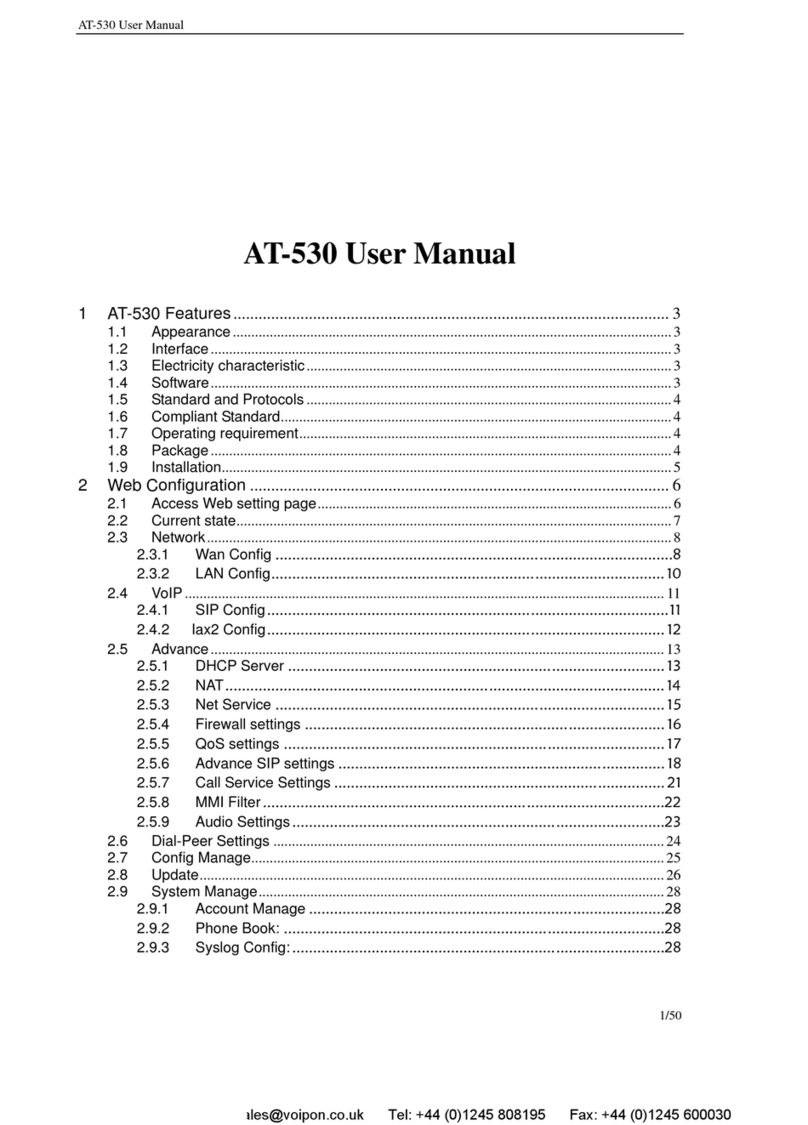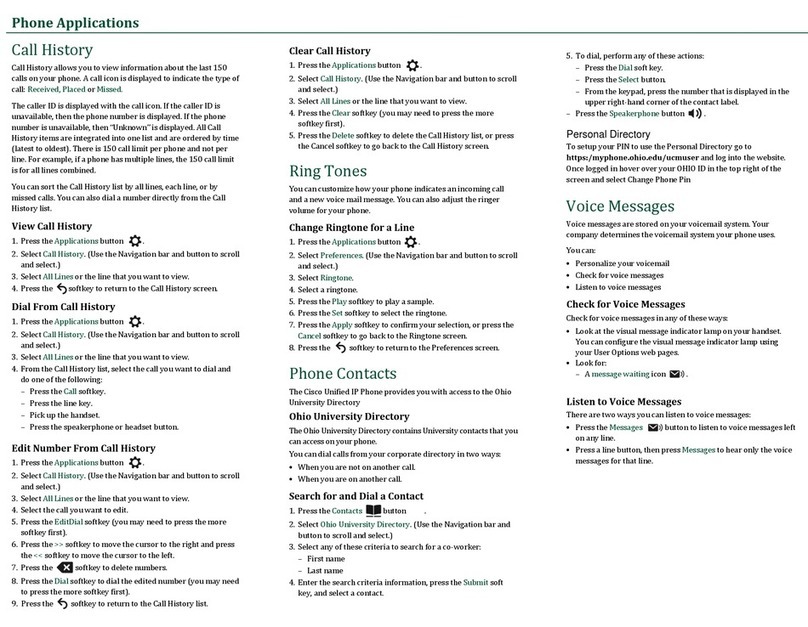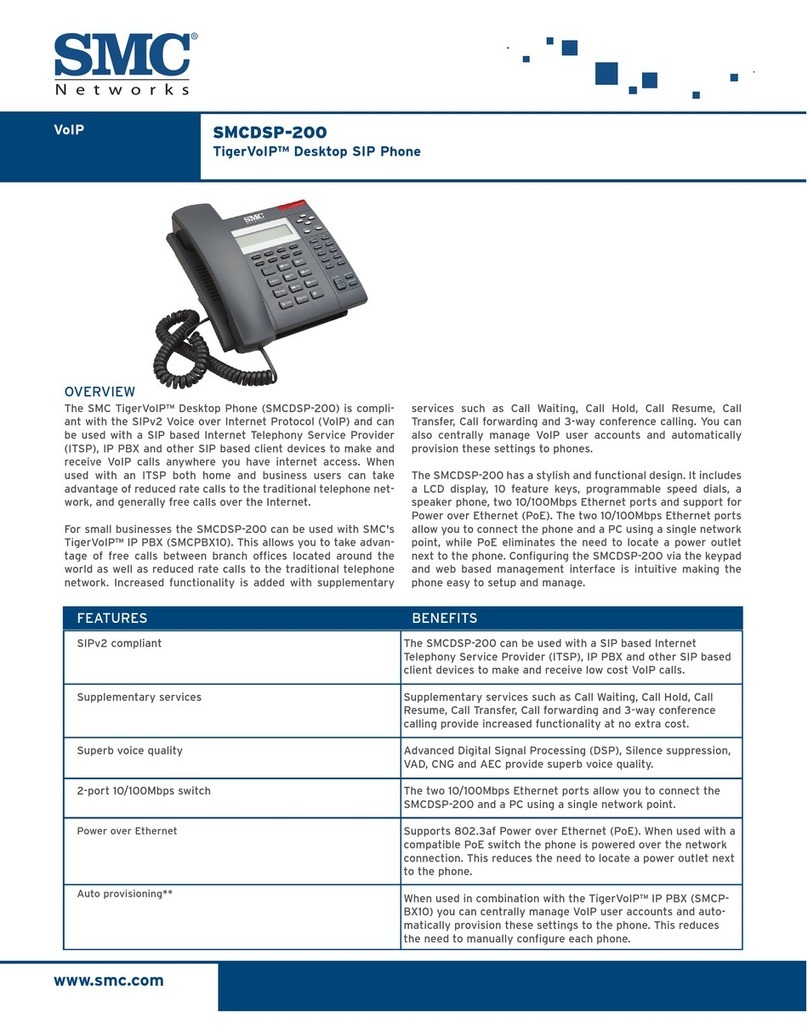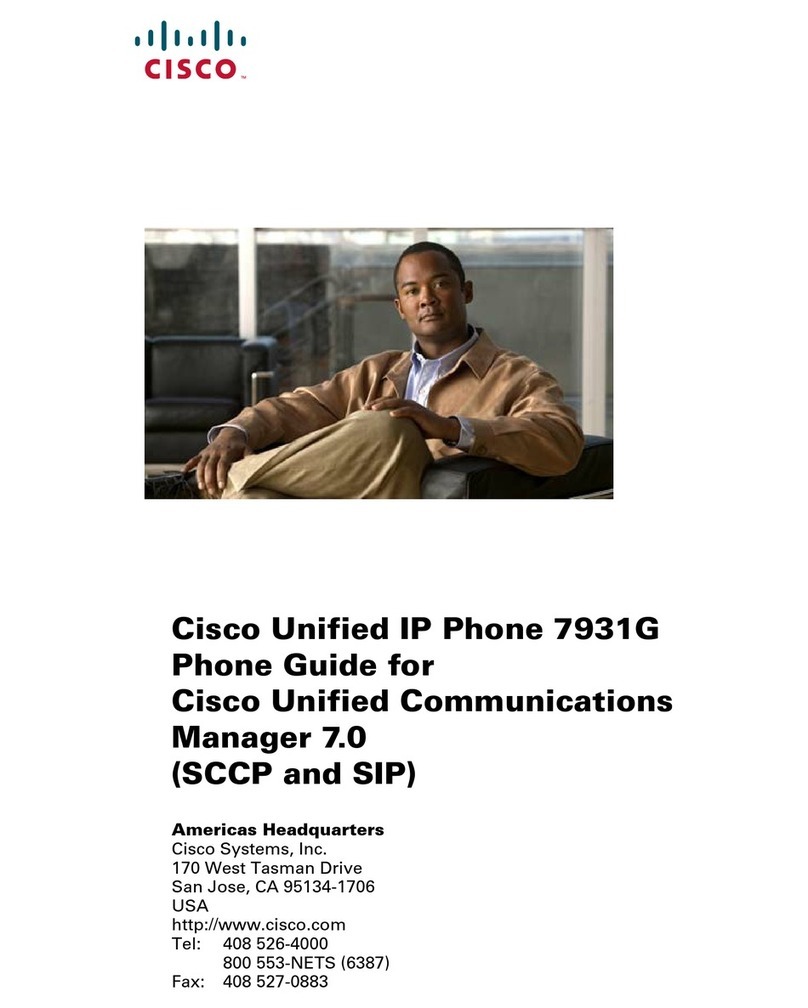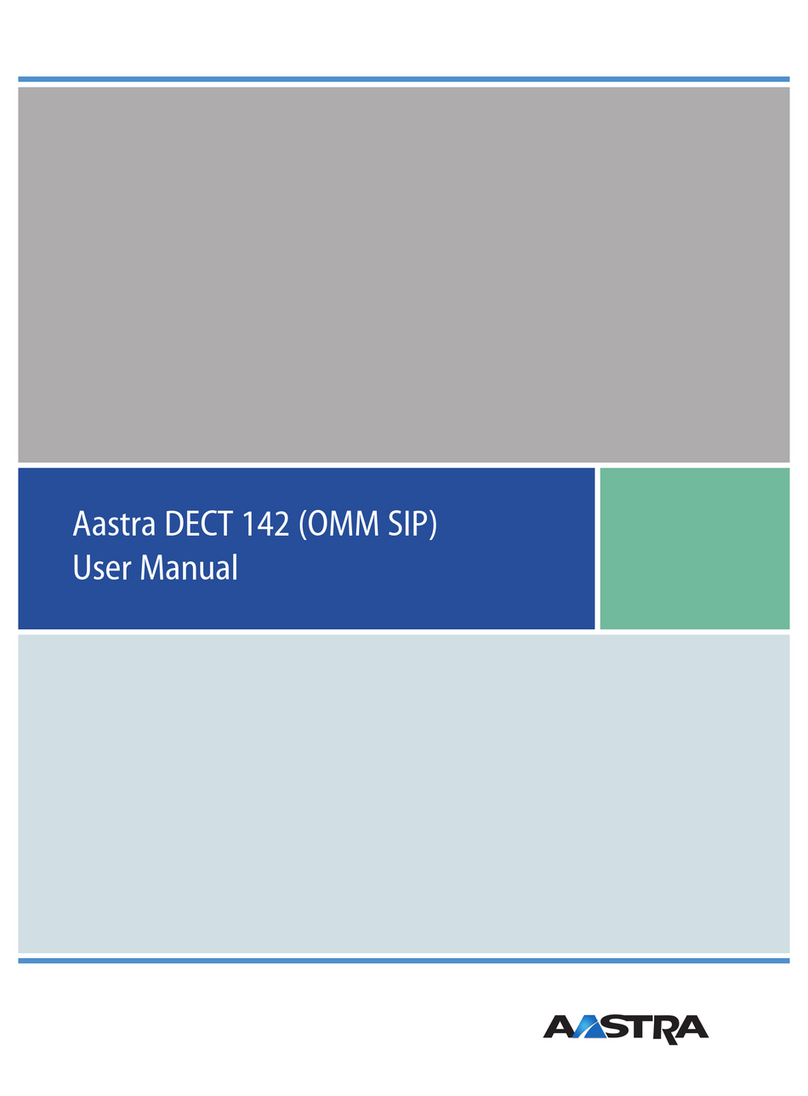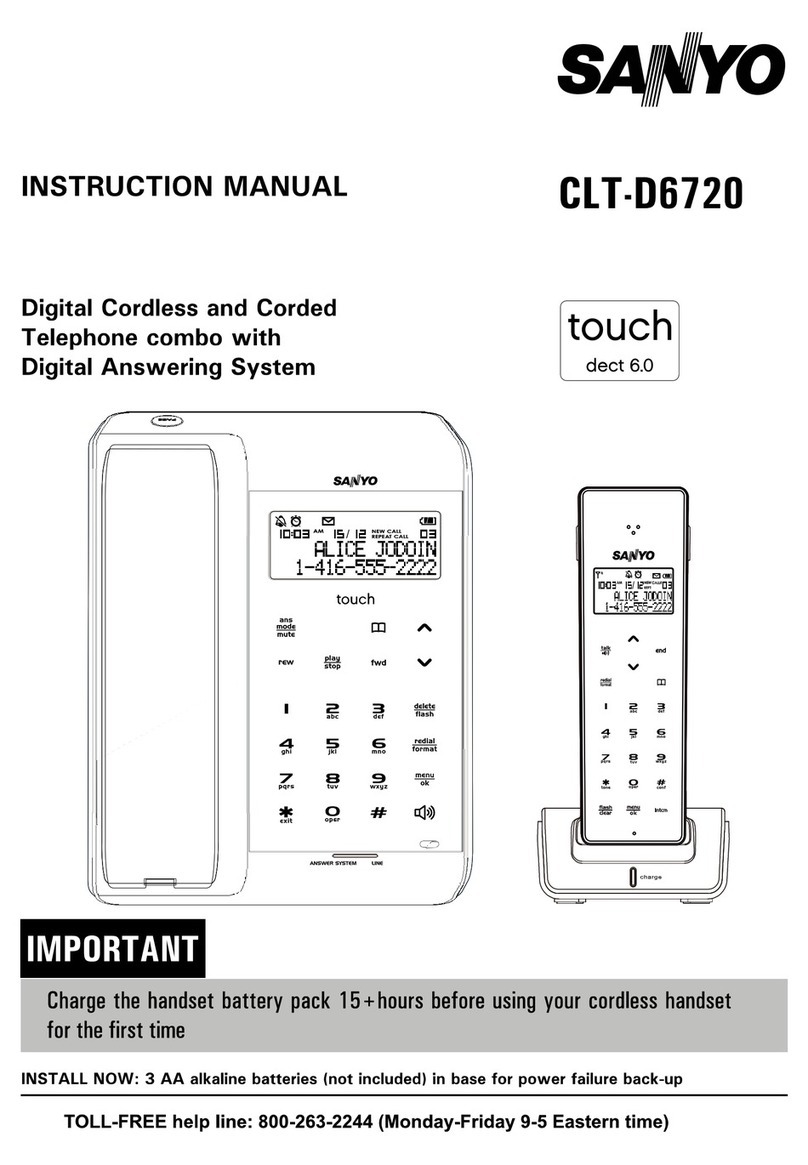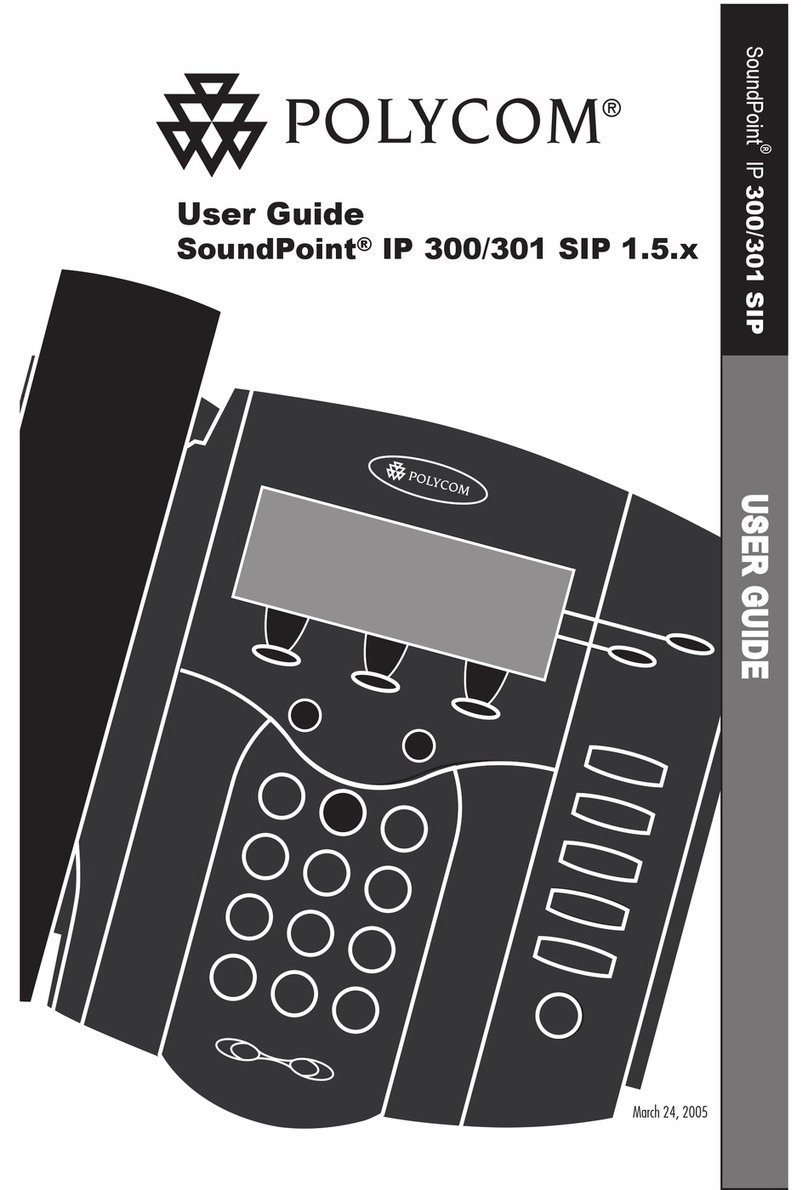To transfer a call:
1. During a call, press the TRANSFER key, enter the phone number to where you want to transfer the call,
and then press the Dial softkey.
2. Either wait until the call is established to speak with the second party and then press the Trans softkey,
or press the Trans softkey when the called party rings to transfer the call without speaking with the
party.
To automatically forward incoming calls to another phone:
1. Press the Forward softkey (in the idle screen).
2. Select the condition upon which you want calls forwarded - Always, Busy or No Reply. If you choose
No Reply, define the duration after which the call is forwarded if not answered.
3. Enter the number to where you want to forward the calls, and then press the Start softkey.
To deactivate call forwarding, press the Forward softkey.
To make a 3-way conference call:
1. Make a call to the first participant in the conference call.
2. Press the Conf softkey and then make a call to the second participant.
3. When the second party answers, press the Conf softkey.
To end the three-way conference call, hang up the phone or press the End softkey.
Notice Information
This Quick Guide describes the quick setup for AudioCodes 430HD IP Phone Version 2.0.x. If you have a later
version, verify with AudioCodes that the information in this document is compatible with your IP Phone.
Information contained in this document is believed to be accurate and reliable at the time of printing. However,
due to ongoing product improvements and revisions, AudioCodes cannot guarantee accuracy of printed material
after the Date Published nor can it accept responsibility for errors or omissions. Updates to this document and
other documents as well as software updates can be viewed by registered customers on AudioCodes’ Web site at
www.audiocodes.com/downloads.
© Copyright 2013 AudioCodes Ltd. All rights reserved.
This document is subject to change without notice.
Date Published: April-02-2013
Document #: LTRT-11860