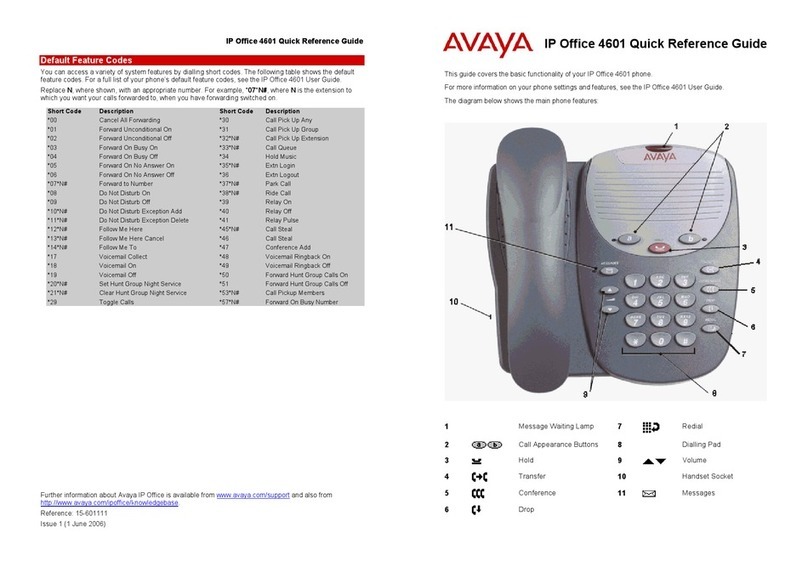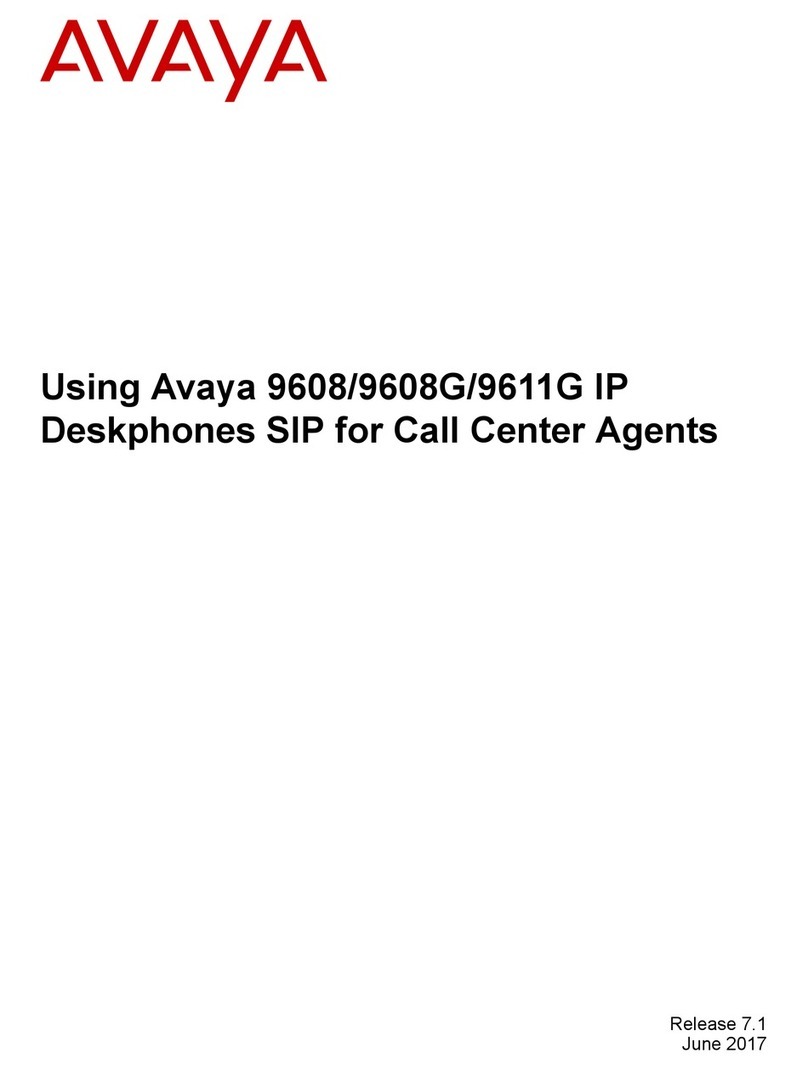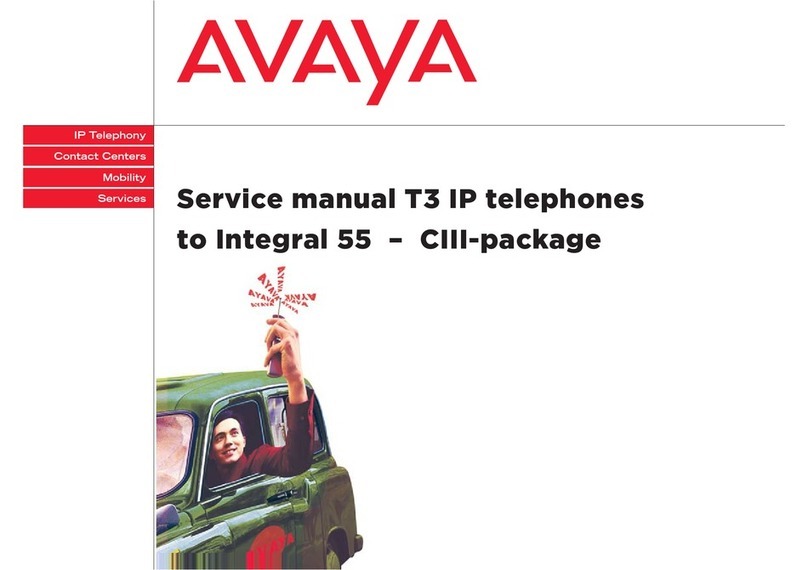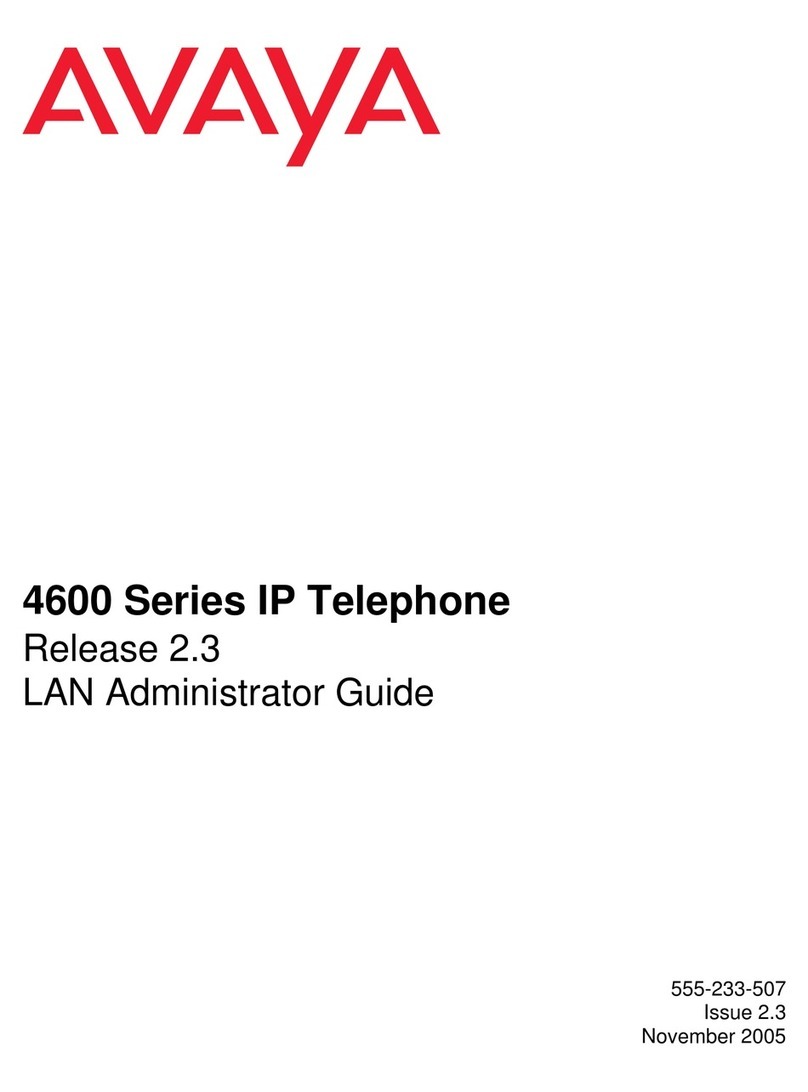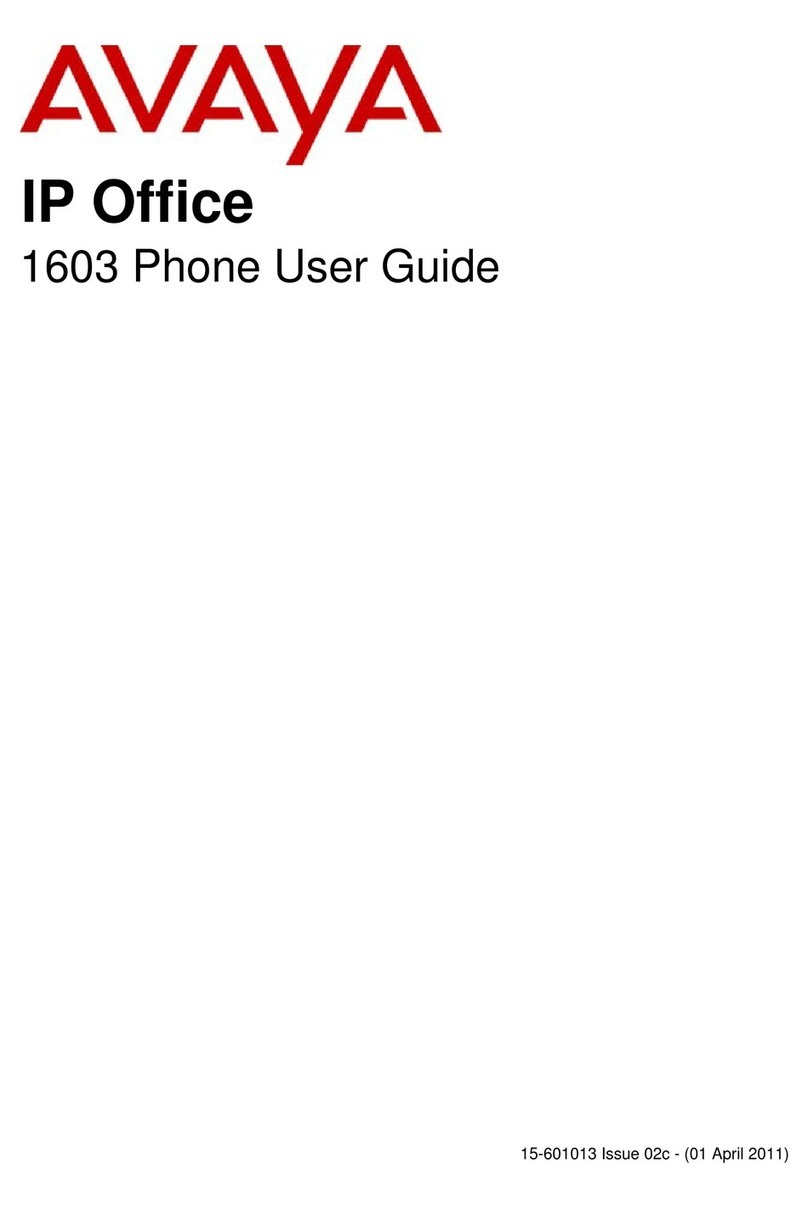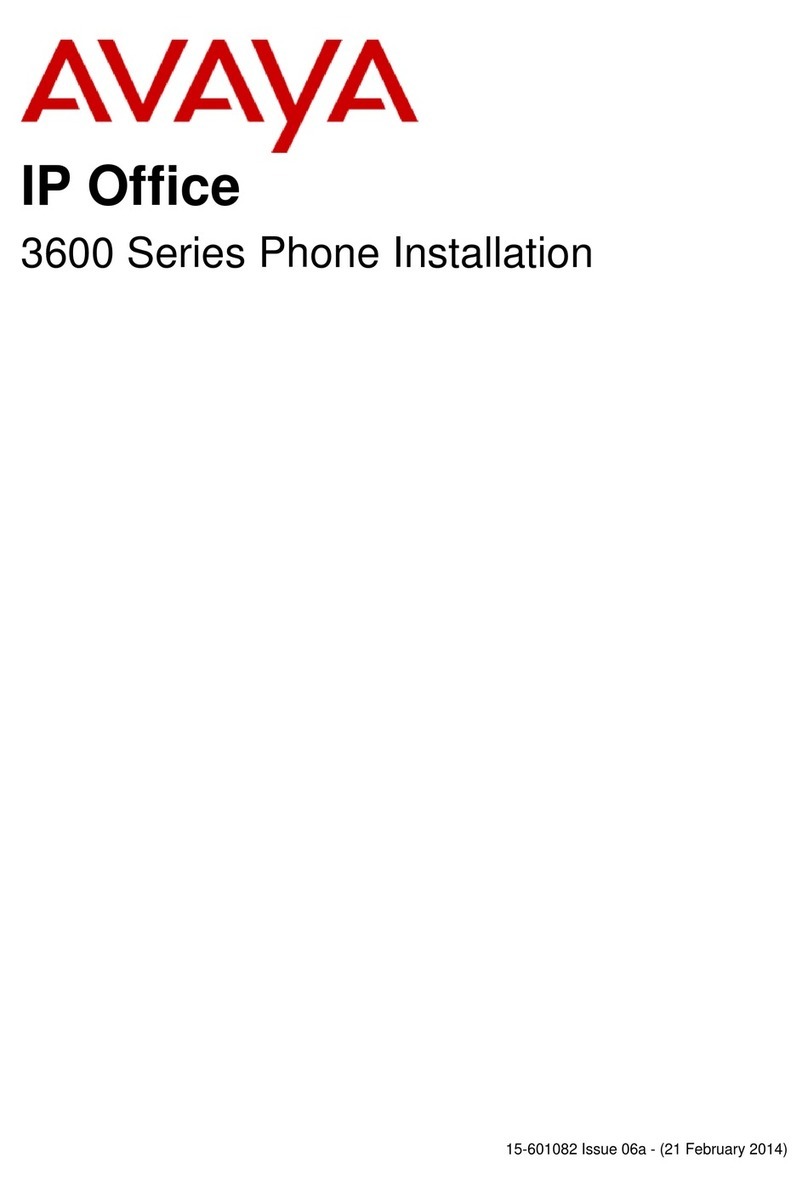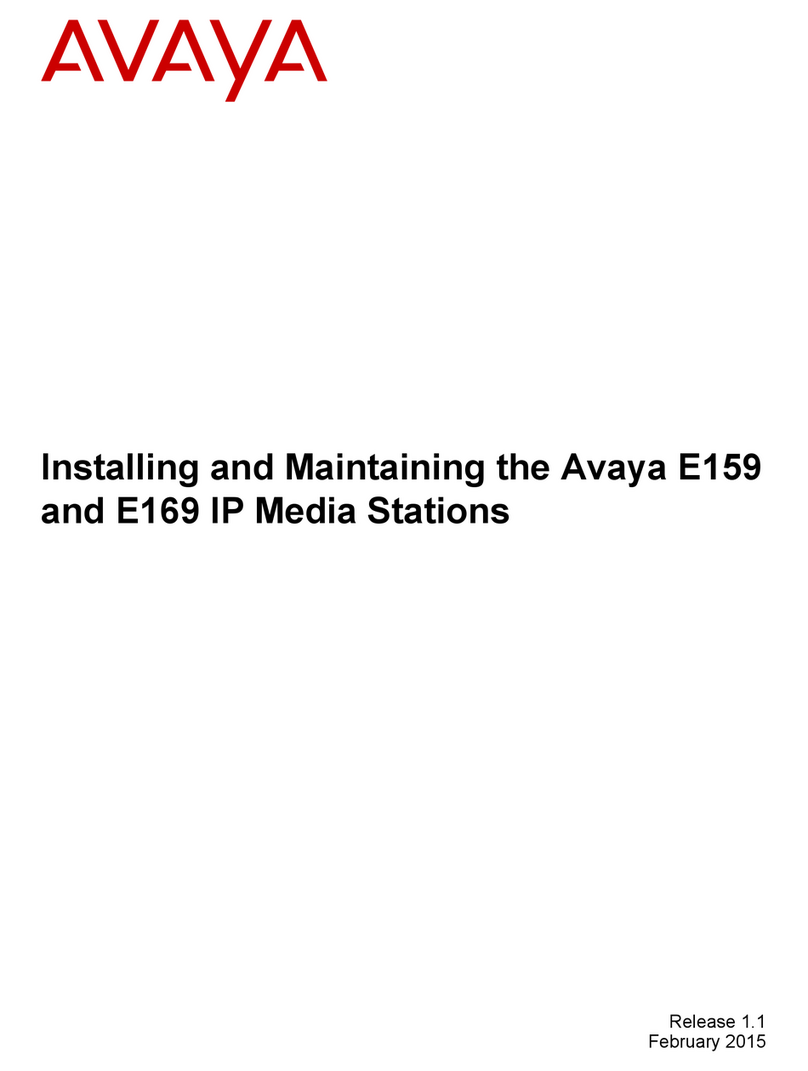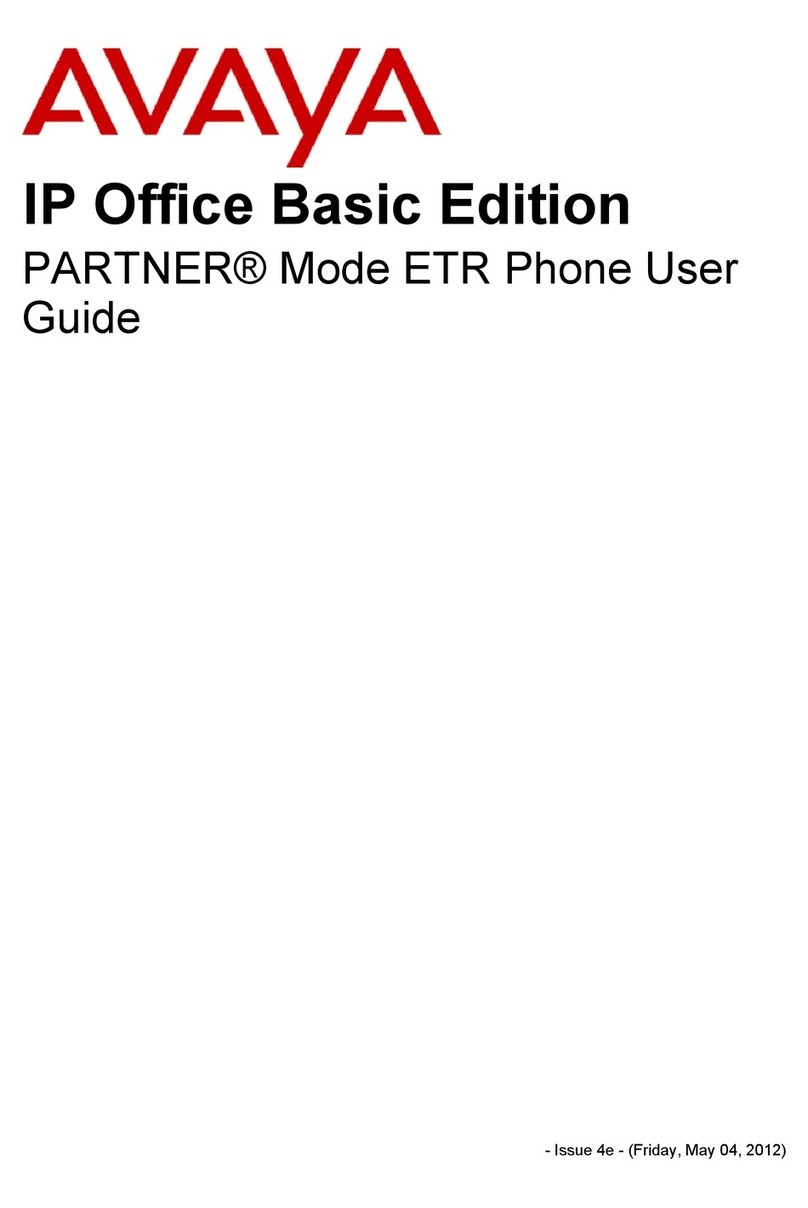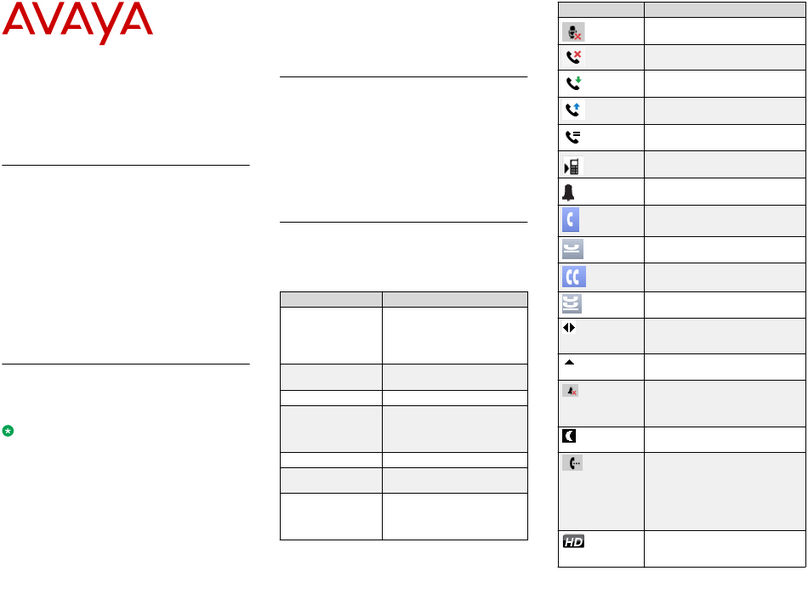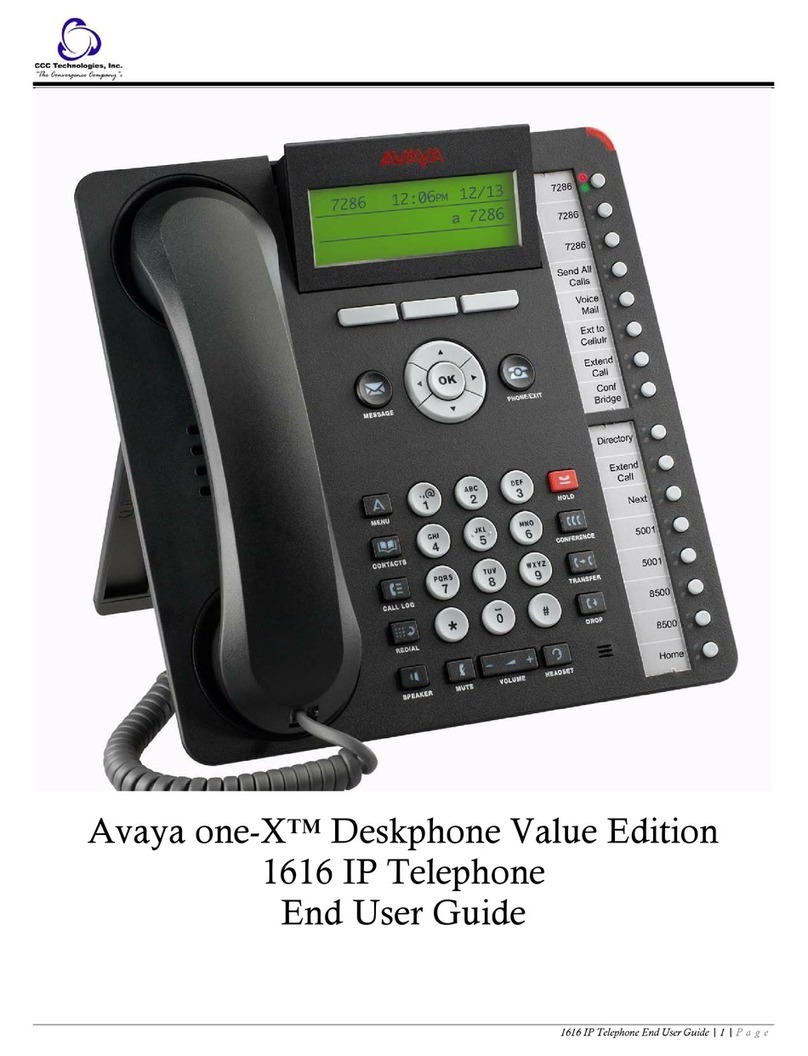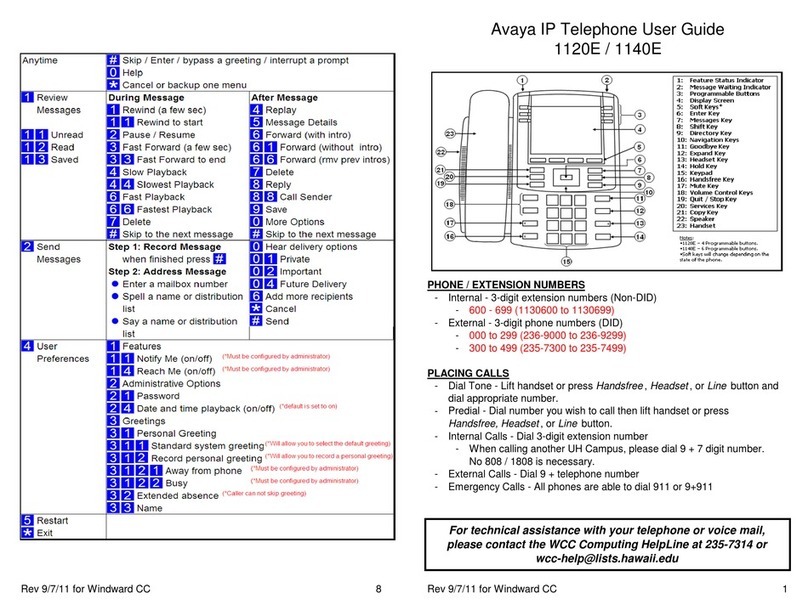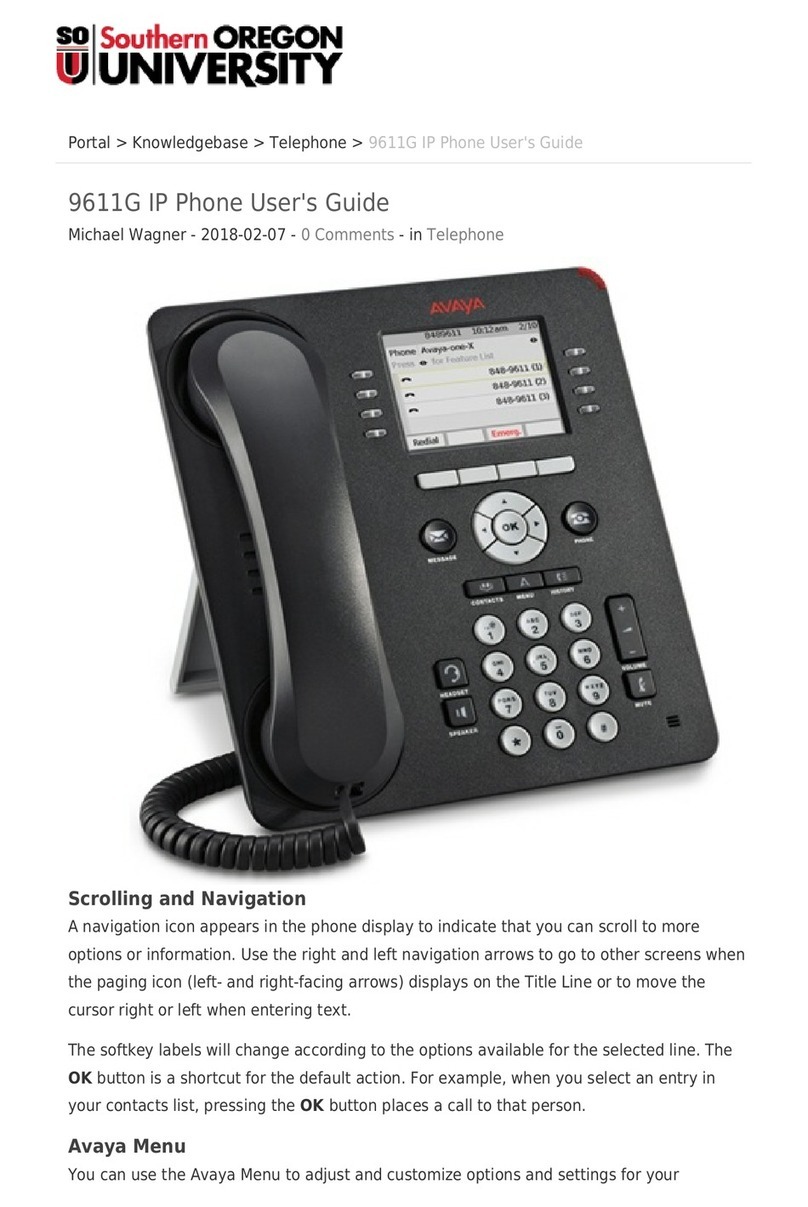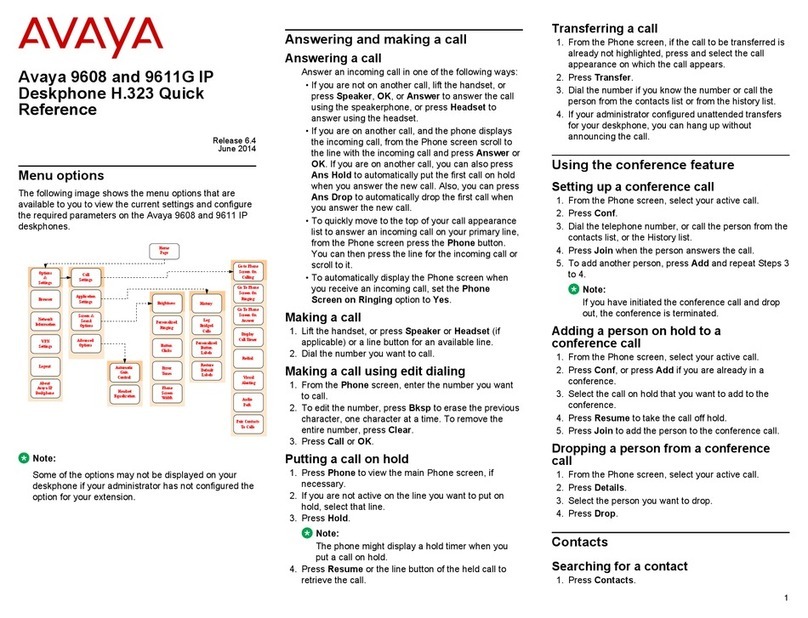4620/5620 Phone Page 3
15-601123 Issue 05a (16 July 2009)IP Office
Contents
Contents
The Telephone1. ..................................................................... 91.1 Call Appearance Keys
..................................................................... 101.2 Call Appearance Keys Icons
..................................................................... 101.3 The Display
..................................................................... 111.4 Logging On
..................................................................... 111.5 Logging Off
..................................................................... 121.6 No User
Basic Call Handling2. ..................................................................... 142.1 Answering Calls
..................................................................... 152.2 Making a Call
..................................................................... 152.3 Clearing a Call
..................................................................... 162.4 Headset Working
..................................................................... 172.5 Speakerphone
..................................................................... 172.6 Mute ..................................................................... 172.7 Hold ..................................................................... 182.8 Speed Dial..................................................................... 182.9 Redial ..................................................................... 182.10 Transfer ..................................................................... 192.11 Conference
..................................................................... 202.12 Parking Calls
..................................................................... 202.13 Private Call
Speed Dials3. ..................................................................... 233.1 Dialling a Speed Dial Number
..................................................................... 233.2 Adding a Speed Dial from the Call Log
..................................................................... 233.3 Editing a Speed Dial
..................................................................... 233.4 Deleting a Speed Dial
..................................................................... 243.5 Adding a New Speed Dial
Using the Call Log4. ..................................................................... 274.1 Accessing Call Logs
..................................................................... 274.2 Displaying an Individual Log Entry
..................................................................... 284.3 Making Calls from the Call Log
..................................................................... 284.4 Turning a Log Entry into a Speed Dial
..................................................................... 284.5 Deleting an Individual Log Entry
..................................................................... 284.6 Deleting all Entries from a Log
..................................................................... 284.7 Exiting the Call Log
..................................................................... 284.8 Disabling the Call Log
Visual Voice5. ..................................................................... 315.1 Listen to Voicemails
..................................................................... 325.2 Changing Your Greeting
..................................................................... 335.3 Send a Voicemail
..................................................................... 335.4 Email Alerts
..................................................................... 345.5 Changing Your Mailbox Password
..................................................................... 345.6 Voicemail Transfer
Changing Options6. ..................................................................... 366.1 Personal Ringing Options
..................................................................... 366.2 Viewing IP Settings
..................................................................... 376.3 Contrast Control
..................................................................... 376.4 Reinstating the Phone
..................................................................... 386.5 Changing Key Labels
..................................................................... 396.6 Displaying Language Selection
..................................................................... 406.7 Phone Screen on Answer
..................................................................... 406.8 Phone Screen on Calling
..................................................................... 416.9 Displaying Call Timers
..................................................................... 416.10 Message Display Rate
..................................................................... 416.11 Call Appearance Width
..................................................................... 416.12 Visual Alerting
Function Keys7. ..................................................................... 457.1 Function Key Programming
..................................................................... 477.2 Shorthand Programming Mode
..................................................................... 487.3 Longhand Programming Mode
System Features8. ..................................................................... 508.1 Ring Back ..................................................................... 508.2 Call Waiting
..................................................................... 508.3 Call Forwarding
..................................................................... 518.4 Diverting Calls
..................................................................... 528.5 Do Not Disturb
..................................................................... 528.6 Voicemail ..................................................................... 538.7 Default Short Codes
Web Browsing9. ..................................................................... 579.1 Accessing External WAP Websites
..................................................................... 579.2 Web Navigation Controls
..................................................................... 589.3 Entering Data
Management and Troubleshooting10. ..................................................................... 6010.1 Testing the Phone's Lights and Display
..................................................................... 6110.2 Troubleshooting Chart
...............................................................................63Index