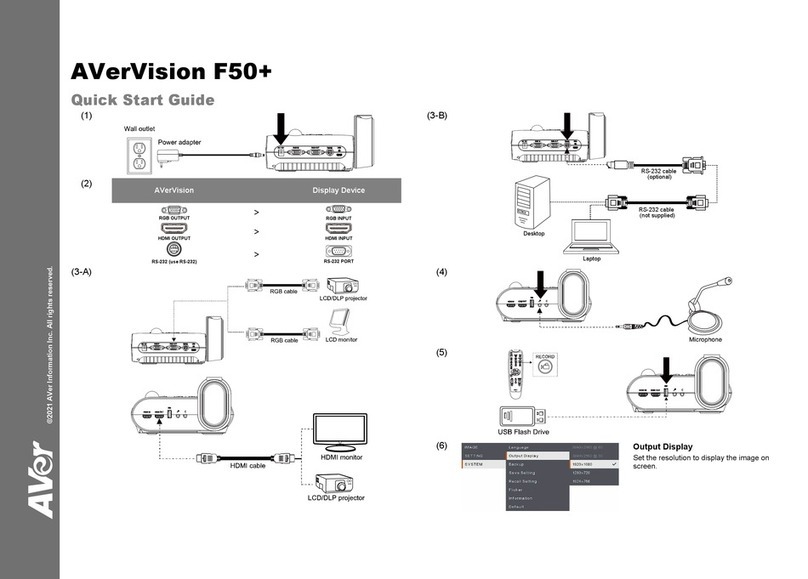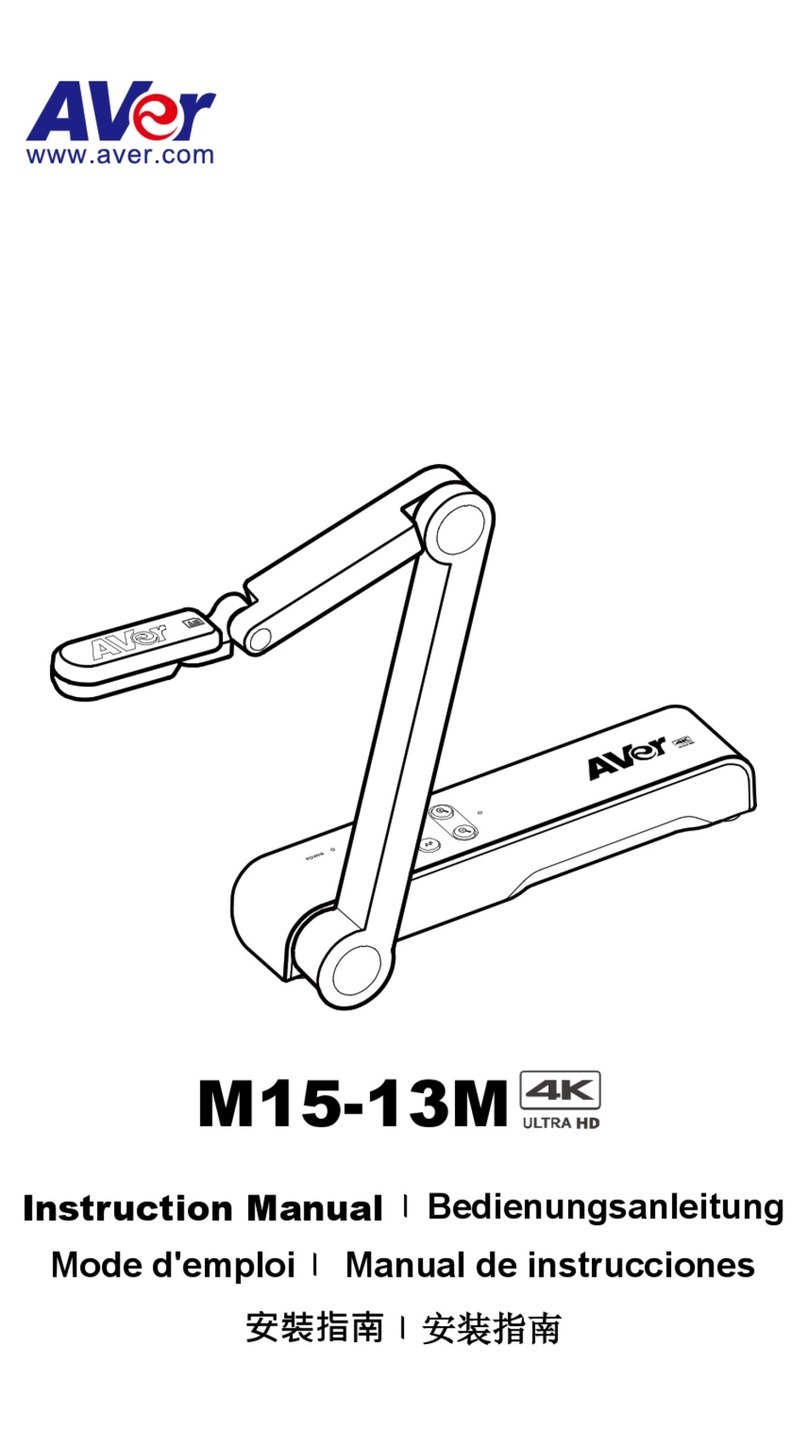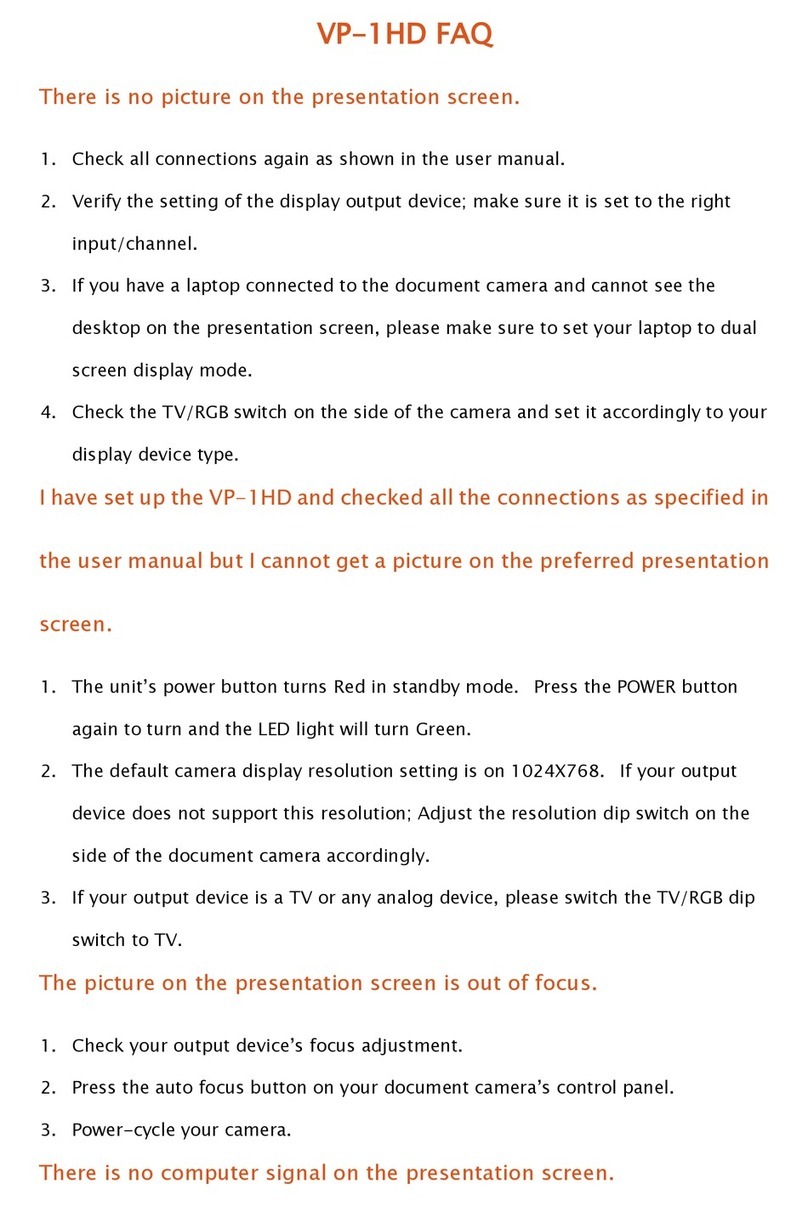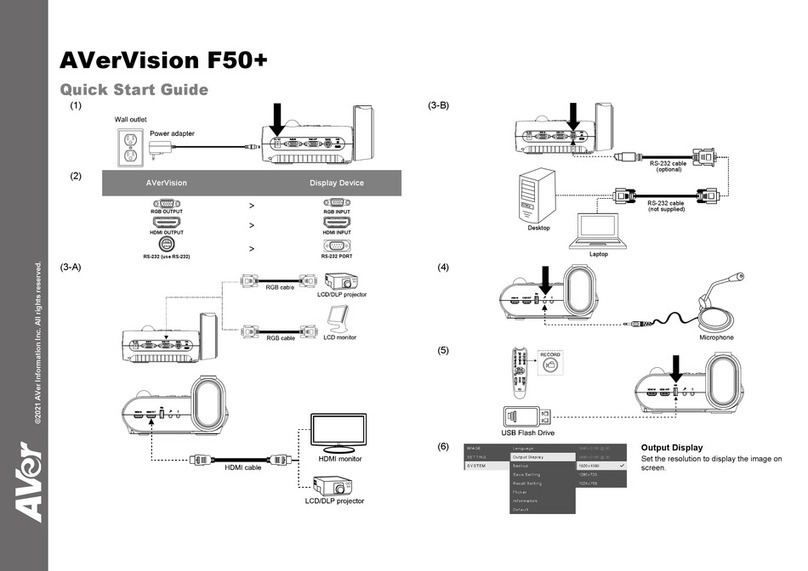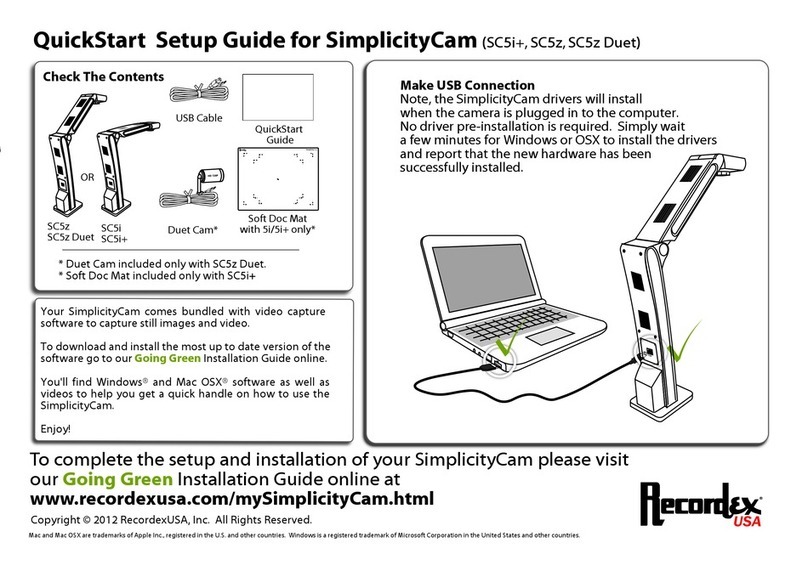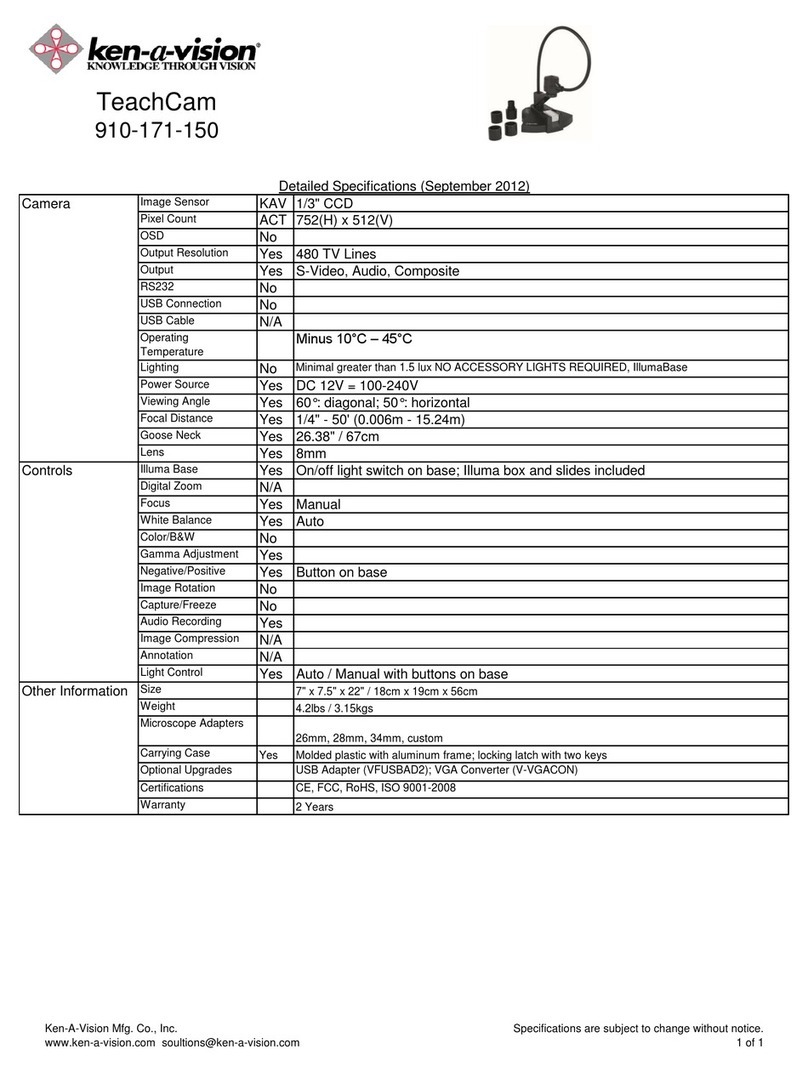Table of Contents
Package Contents.............................................................................................. 1
Optional Accessories........................................................................................1
Get Familiar with the AVerVision M90UHD......................................................2
Right Panel..............................................................................................................3
Left Panel ................................................................................................................3
Rear Panel ..............................................................................................................4
Control Panel...........................................................................................................5
Remote Control .......................................................................................................7
Making the Connections...................................................................................9
Connecting the Power .............................................................................................9
Connect to a Computer via USB............................................................................10
Connect to a Monitor or LCD/DLP Projector with VGA/HDMI Output....................11
Connect to a Computer with VGA/HDMI Input ......................................................12
Connect an Amplified Speaker ..............................................................................14
Connect a Microphone ..........................................................................................14
Connect to a Microscope.......................................................................................15
Setting Up AVerVision M90UHD............................................................................17
Storing the Document Camera..............................................................................17
Shooting Area........................................................................................................18
Overhead Light......................................................................................................20
Infrared Sensor......................................................................................................21
Mounting the M90UHD on a Flat Surface..............................................................21
Anti-glare Sheet.....................................................................................................22
External Memory Storage......................................................................................22
Insert a Micro SD Card .....................................................................................22
Insert a USB Flash Drive ..................................................................................22
RS232 Diagram Connection............................................................................ 23
RS-232 Send Command Table........................................................................ 24
RS-232 Get Command Table........................................................................... 28
OSD MENU........................................................................................................ 29
Navigate the Menu and Submenu.........................................................................30
Image ....................................................................................................................30
Brightness.........................................................................................................30
Contrast............................................................................................................30
Saturation .........................................................................................................30
Preview Mode...................................................................................................31
Effect.................................................................................................................31
Mirror ................................................................................................................31
Exposure Setup................................................................................................32
Manual Exposure..............................................................................................32
White Balance Setup........................................................................................32
Manual WB Blue...............................................................................................32
Manual WB Red................................................................................................33
Focus................................................................................................................33
Setting ...................................................................................................................34
Capture Resolution...........................................................................................34