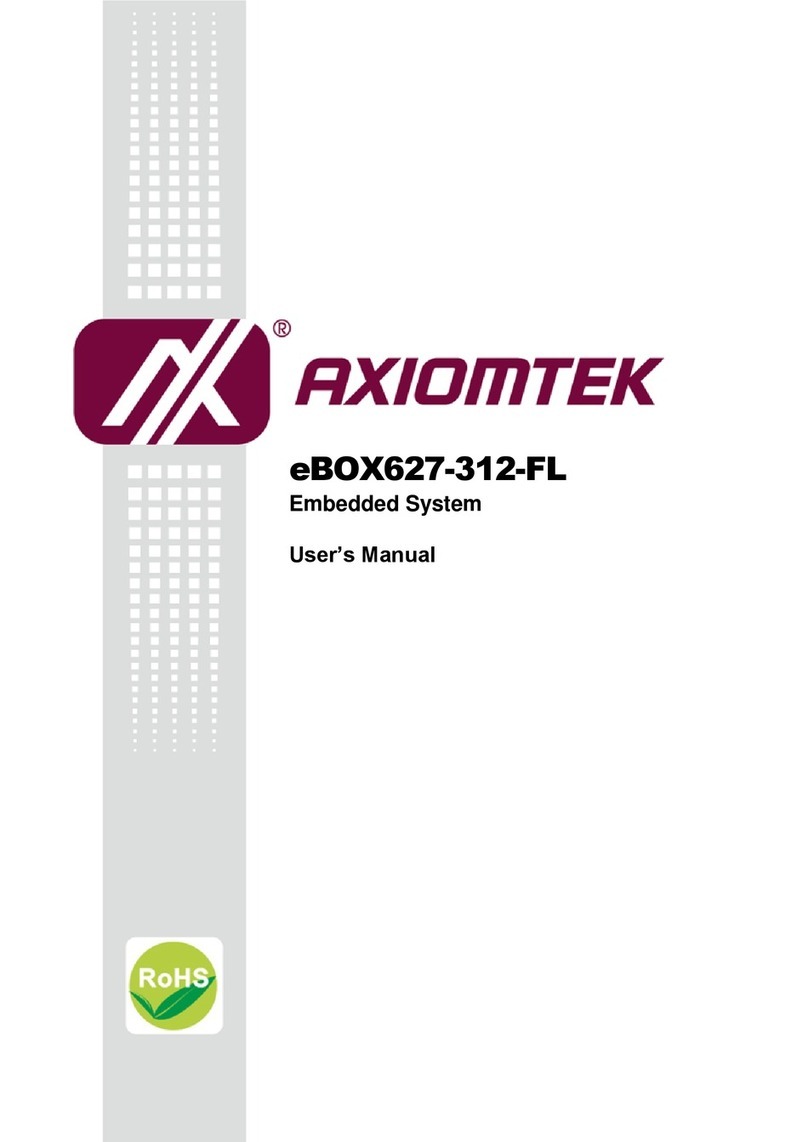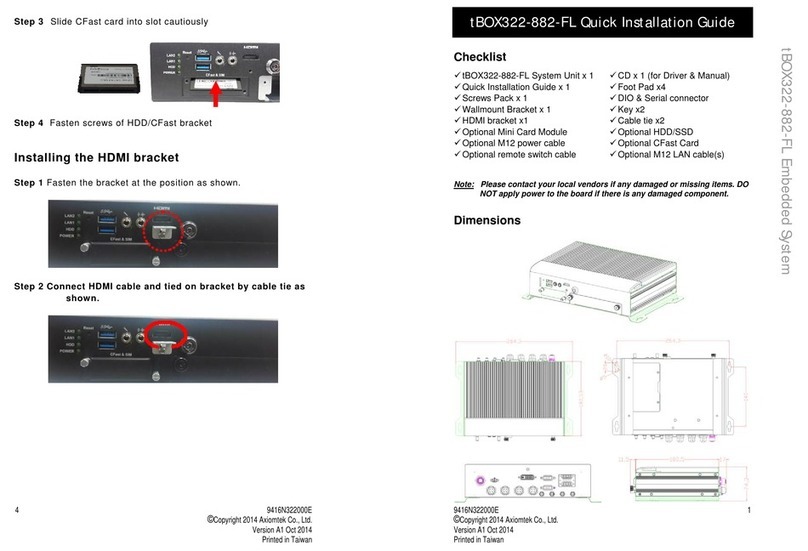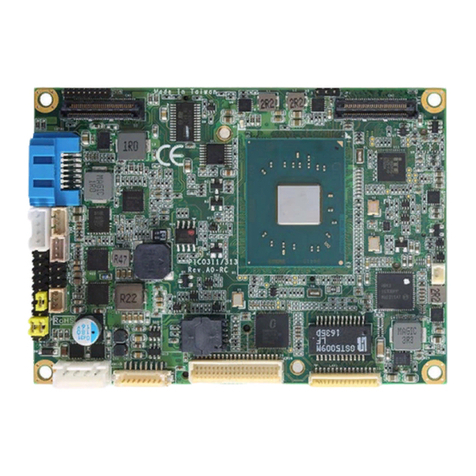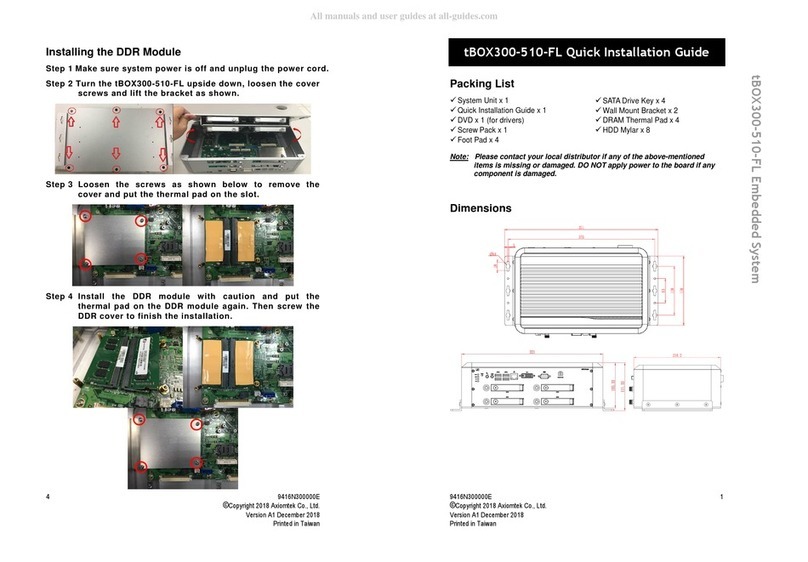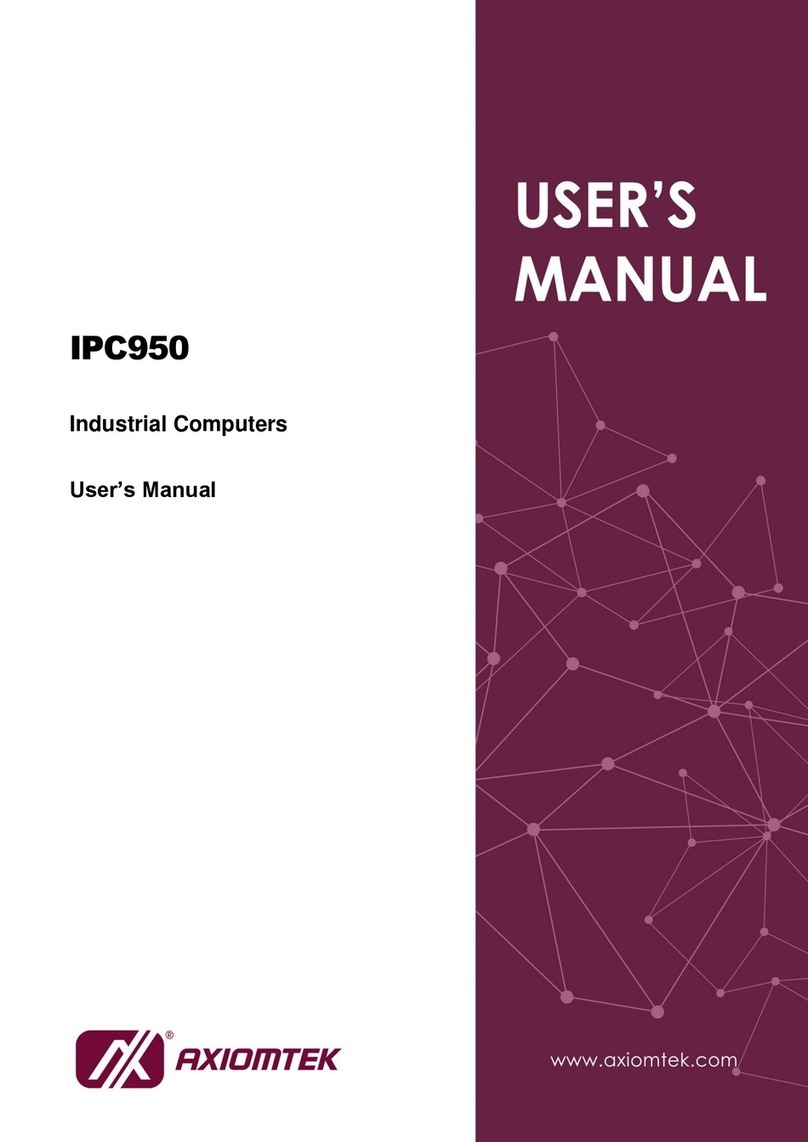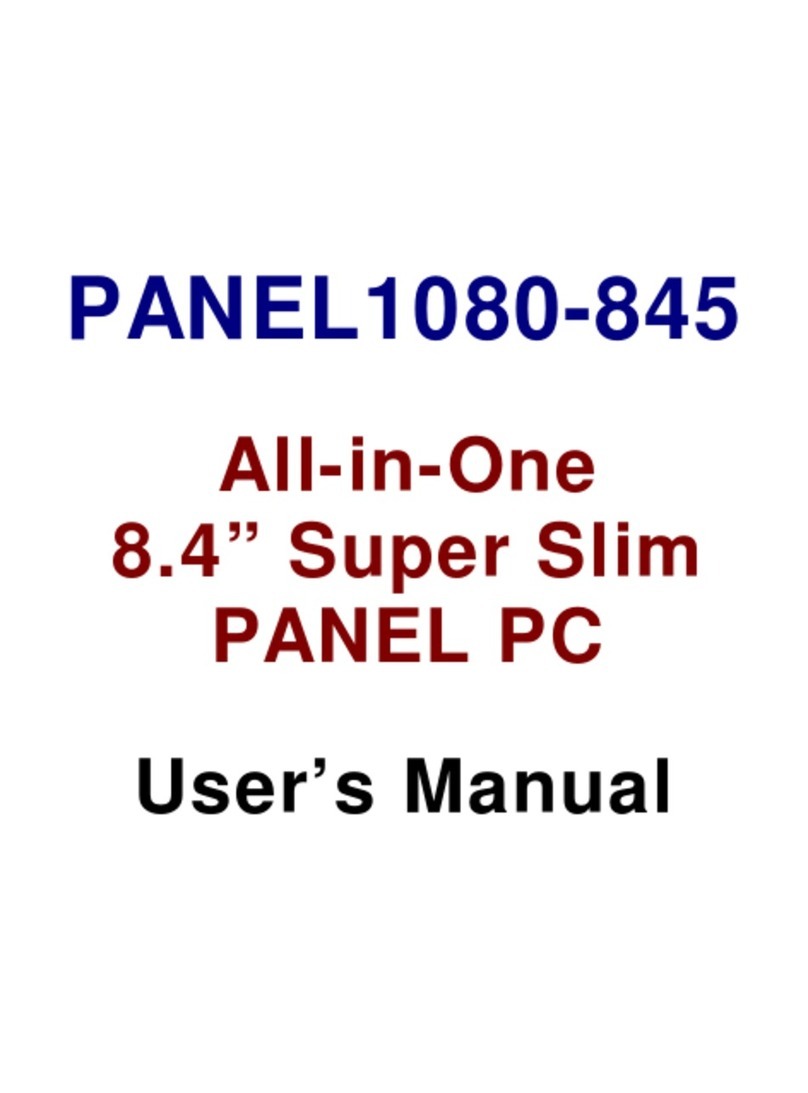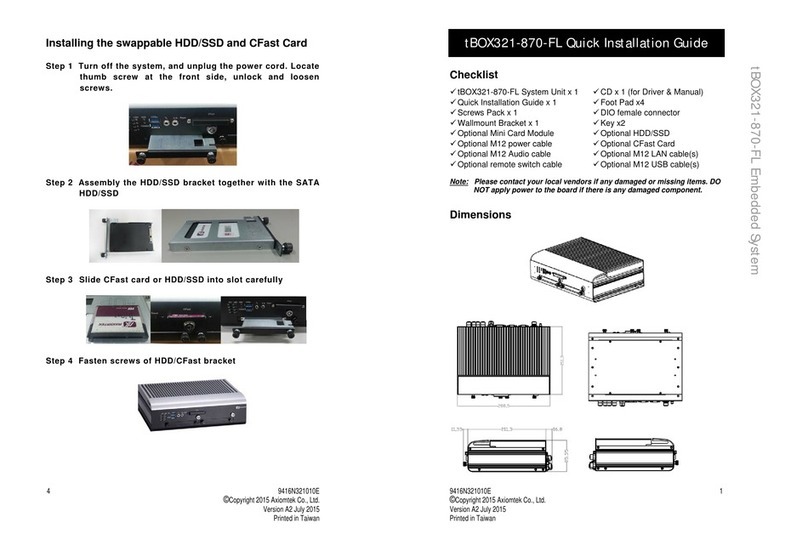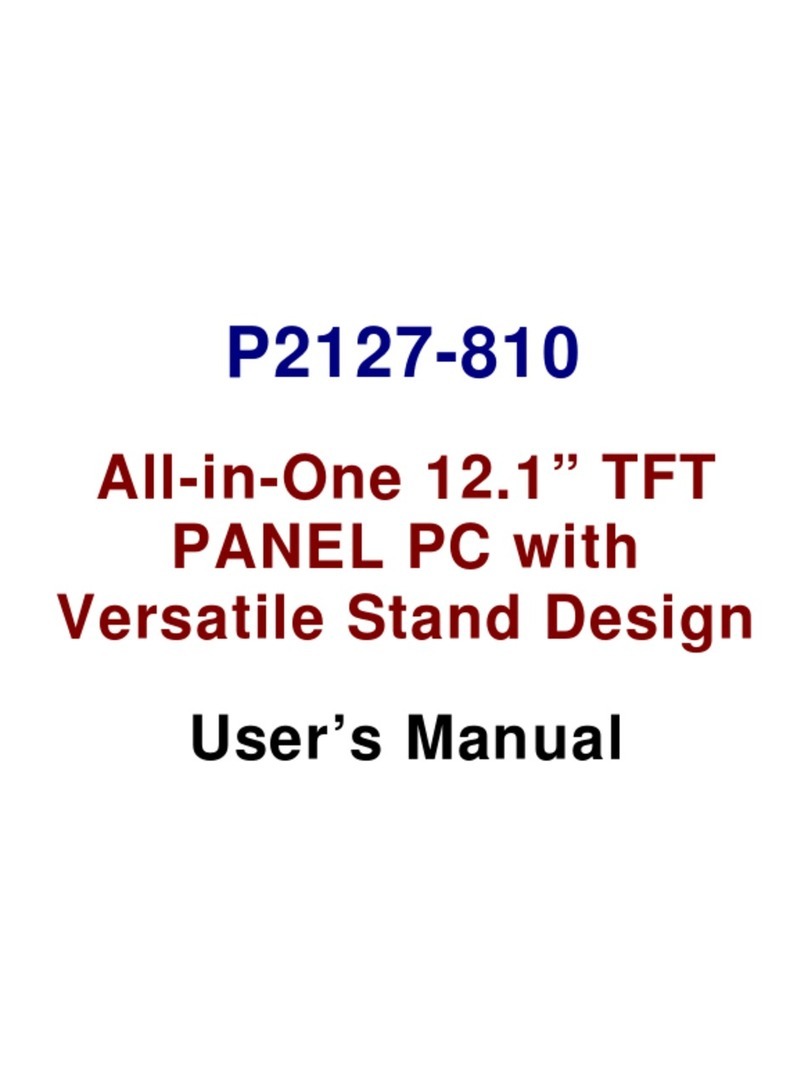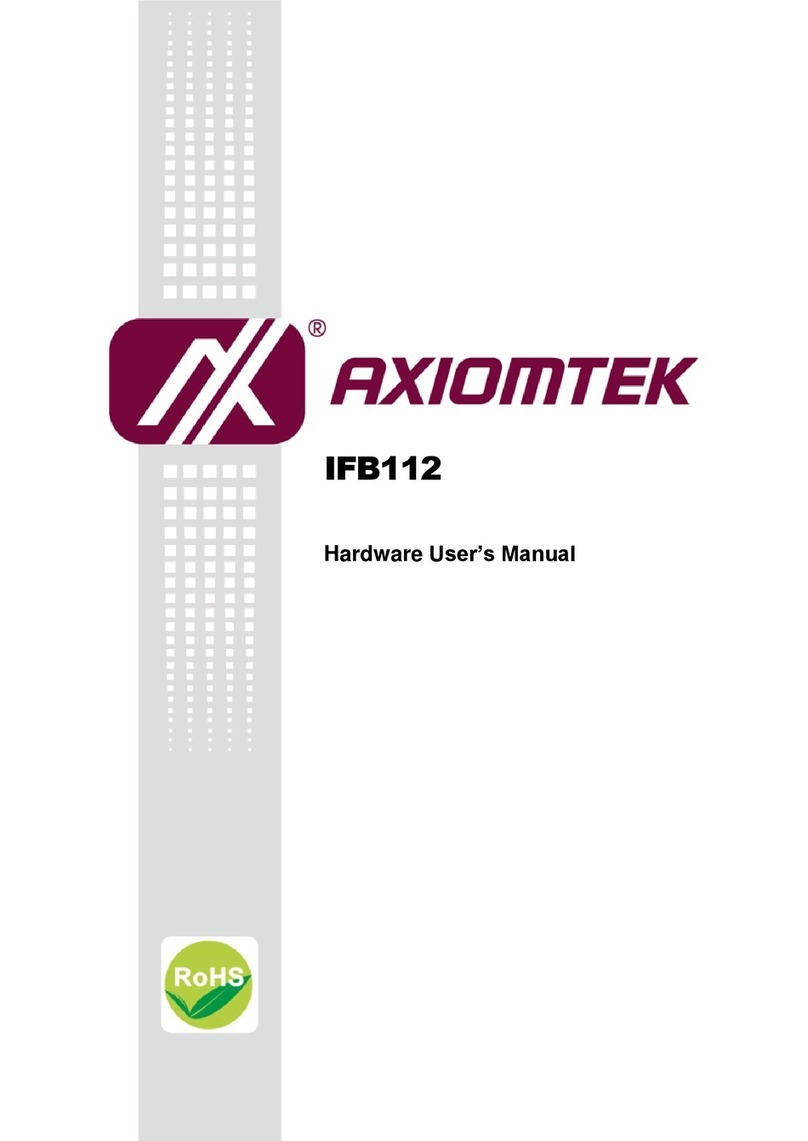Table of Contents
Safety Precautions................................................................................................ iii
Classification......................................................................................................... iv
General Cleaning Tips ..........................................................................................iv
Scrap Computer Recycling................................................................................... vi
SECTION 1 INTRODUCTION.........................................................................1
1.1 General Description...........................................................................1
1.2 System Specifications....................................................................... 2
1.2.1 Main CPU Board...............................................................................................2
1.2.2 System I/O ........................................................................................................3
1.3 Block Diagrams and Dimensions......................................................7
1.4 Outlets ................................................................................................9
1.5 Packing List...................................................................................... 11
1.6 Jumper Settings............................................................................... 14
1.6.1 Restore BIOS Optimal Defaults (JP3)..........................................................14
1.6.2 DELAY Function SW (JP5&JP6)...................................................................14
1.7 Connectors....................................................................................... 15
1.7.1 Remote Power Switch Connector (CN1) .....................................................16
1.7.2 SIM Card Slots (CN3、CN9).........................................................................16
1.7.3 Audio Connector (CN4).................................................................................16
1.7.4 VGA Connector (CN5) ..................................................................................17
1.7.5 HDMI Connector (CN6)..................................................................................17
1.7.6 M.2 3042/3050 Key B (CN7)...........................................................................18
1.7.7 USB 3.2 Connector (CN8、CN10).................................................................19
1.7.8 Full-Size PCI Express Mini Card Slot (CN11)..............................................20
1.7.9 M.2 2230 Key E Wi-Fi & Bluetooth (CN12)...................................................21
1.7.10 LAN Connector (CN13)..................................................................................22
1.7.11 DC-in Phoenix Power Connector (CN14) ....................................................23
1.7.12 SATA Power Connector (SCN2、SCN3、SCN4) ........................................23
1.7.13 SATA Connector (SATA1~SATA2) ..............................................................23
1.7.14 AT/ATX Power On/OFF Button (SW1)..........................................................24
1.7.15 AT/ATX Switch (SSW1) .................................................................................24
1.7.16 Flexible IO - COM I/O Card Connector (AX93511)......................................25
1.7.17 Flexible IO –Isolated COM & DIO I/O Card (AX93512)...............................26
1.7.18 Flexible IO –Isolated COM x4 I/O Card (AX93516).....................................29
1.7.19 Flexible IO –USB3.0 x2 & COM x2 (RS232/422/485) & LAN1 (AX93519) 30
SECTION 2 HARDWARE INSTALLATION .................................................33
2.1 Installing the Processor ..................................................................33
2.2 Installing the Wi-Fi Module.............................................................. 35
2.3 Installing the 5G Module.................................................................. 36
2.4 Installing the Memory Module......................................................... 38
2.5 Installing the Hard Disk Drive and NVMe SSD............................... 39
2.6 Installing the PCIe Card and External Fan Module ........................ 42
2.6.1 Installing PCIe add-on card ..........................................................................42
2.6.2 Installing the External Fan Module..............................................................45
2.6.3 The limitation of an add-on card..................................................................47
2.7 Installing the foot pads.................................................................... 49
2.8 Wall mounting.................................................................................. 50