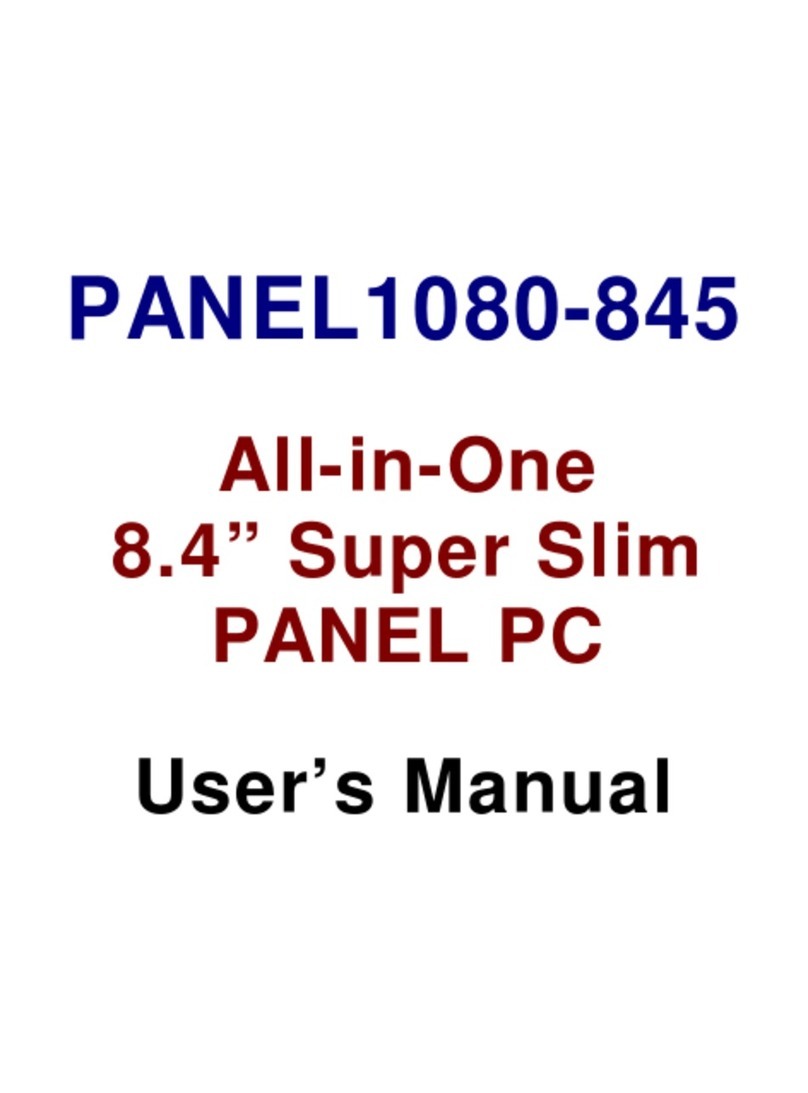AXIOMTEK tBOX322-882-FL User manual
Other AXIOMTEK Industrial PC manuals

AXIOMTEK
AXIOMTEK eBOX100-51R-FL Series User manual

AXIOMTEK
AXIOMTEK AIE100-T2NX Series User manual
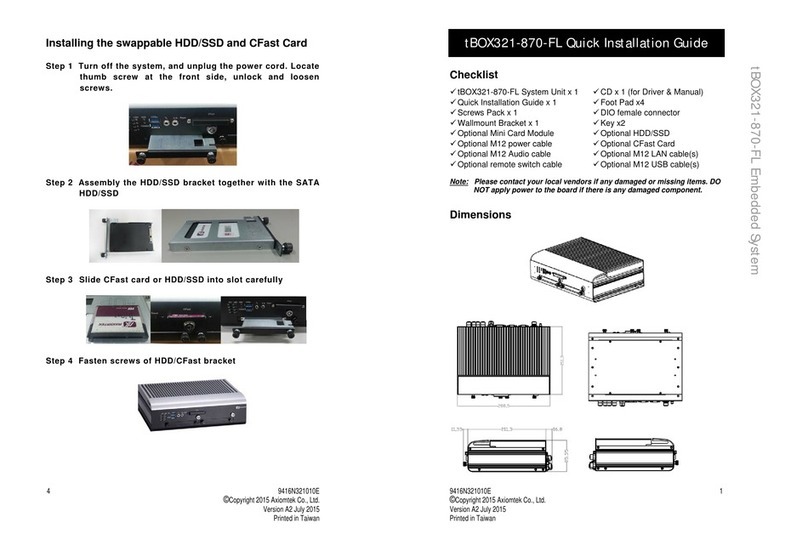
AXIOMTEK
AXIOMTEK tBOX321-870-FL Series User manual

AXIOMTEK
AXIOMTEK IPC960-525 Series User manual
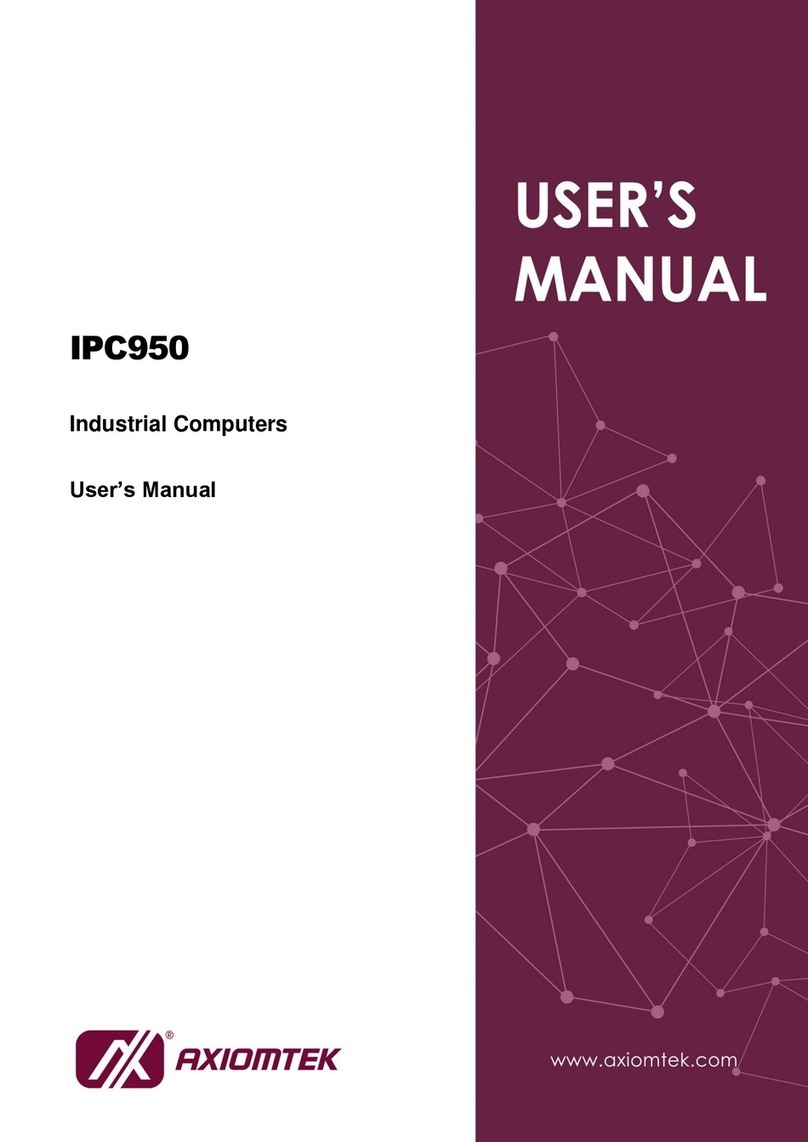
AXIOMTEK
AXIOMTEK IPC950 User manual

AXIOMTEK
AXIOMTEK eBOX622-830-FL Series User manual
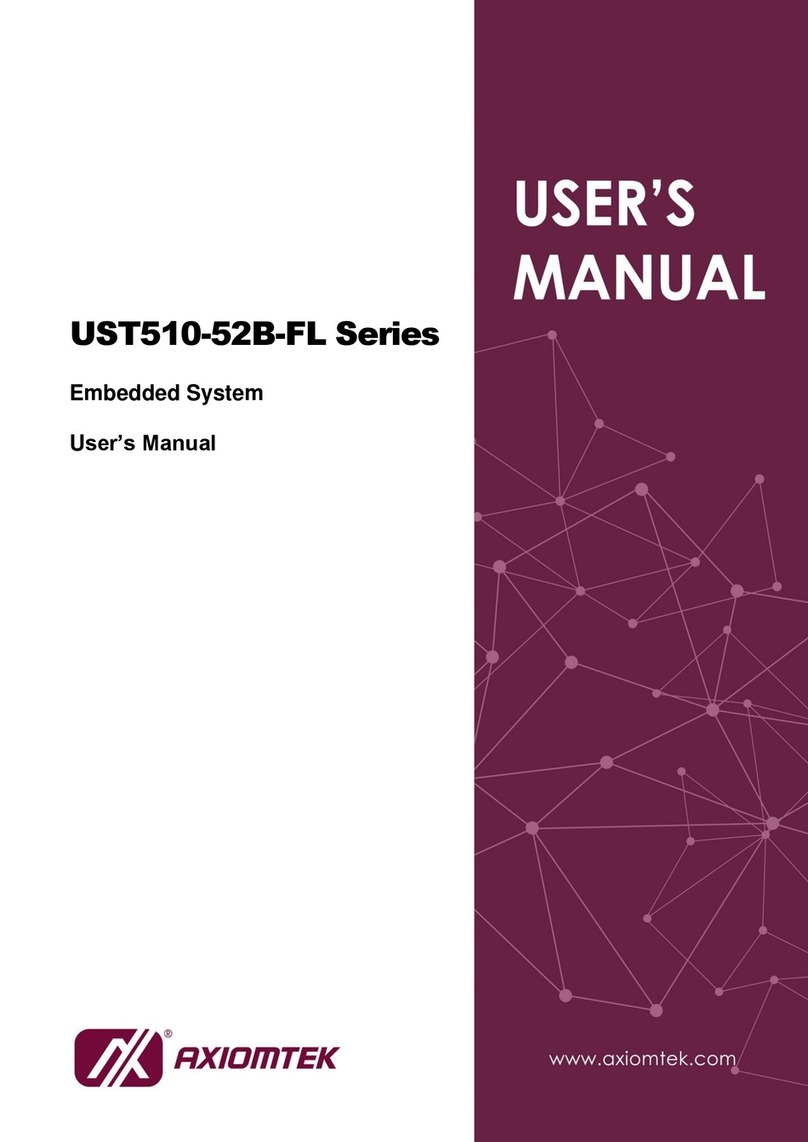
AXIOMTEK
AXIOMTEK UST510-52B-FL Series User manual

AXIOMTEK
AXIOMTEK eBOX671-885-FL Series User manual

AXIOMTEK
AXIOMTEK tBOX810-838-FL Series User manual
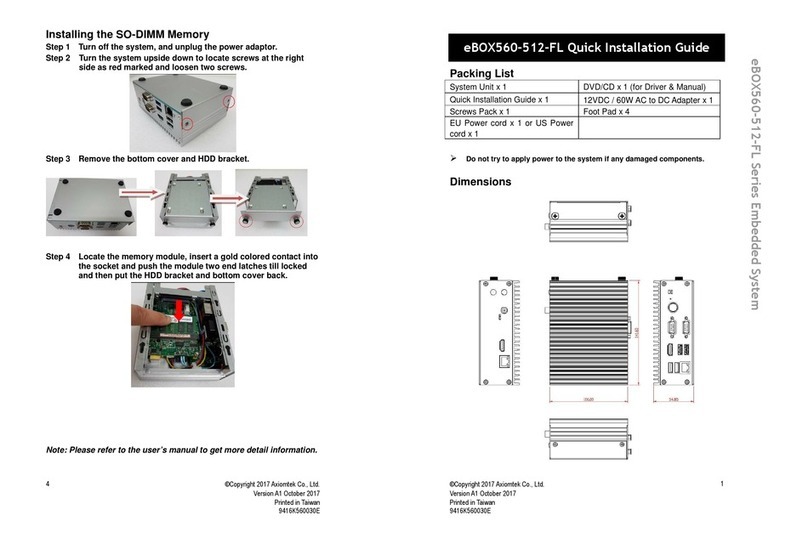
AXIOMTEK
AXIOMTEK eBOX560-512-FL User manual
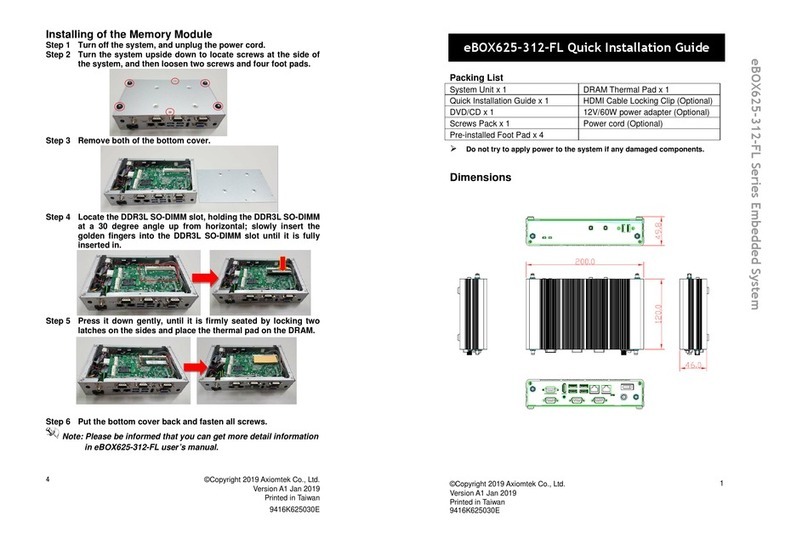
AXIOMTEK
AXIOMTEK eBOX625-312-FL User manual

AXIOMTEK
AXIOMTEK EBOX630-830 User manual
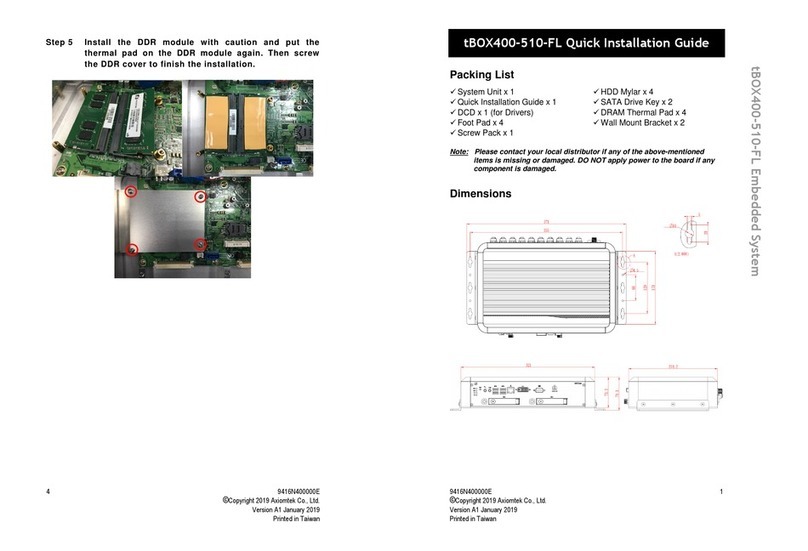
AXIOMTEK
AXIOMTEK tBOX400-510-FL Series User manual

AXIOMTEK
AXIOMTEK TBOX313-835-FL Series User manual

AXIOMTEK
AXIOMTEK IPC910H Series User manual

AXIOMTEK
AXIOMTEK AIE500-901-FL Series User manual
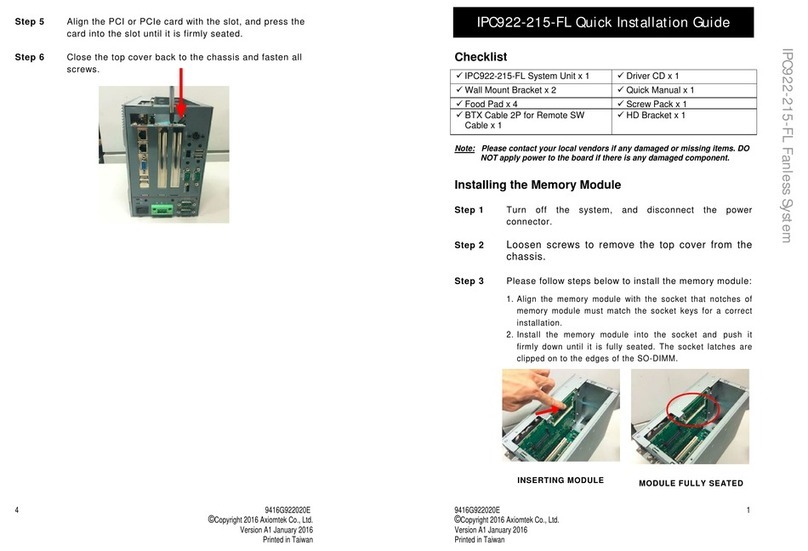
AXIOMTEK
AXIOMTEK IPC922-215-FL User manual

AXIOMTEK
AXIOMTEK GO712S-837-R-E3845-24-110VDC User manual

AXIOMTEK
AXIOMTEK eBOX635-881-FL-i7-4770TE User manual
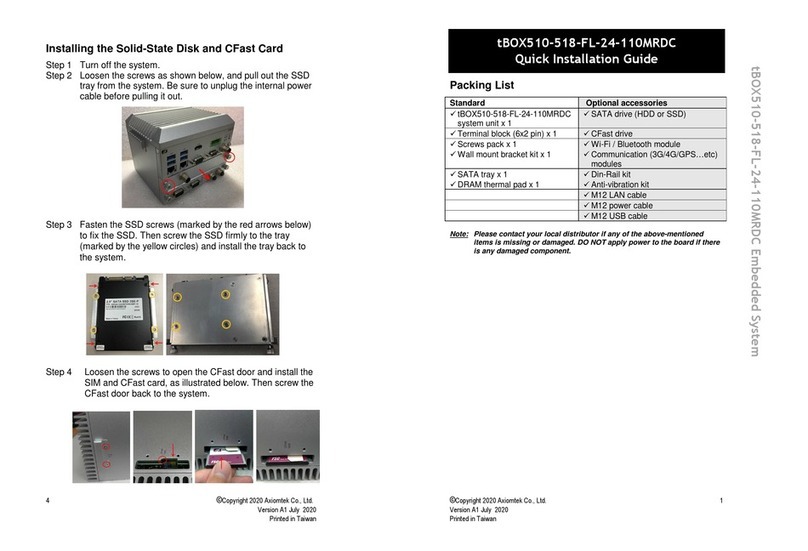
AXIOMTEK
AXIOMTEK tBOX510-518-FL-24-110MRDC User manual