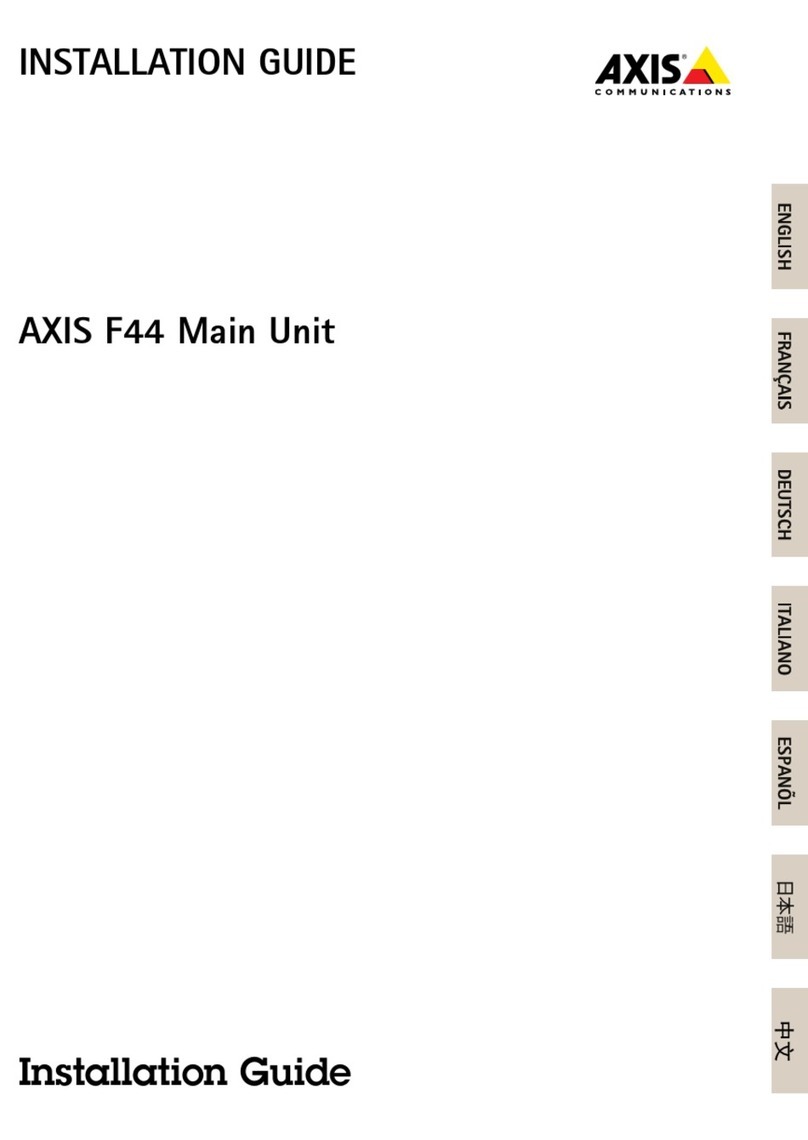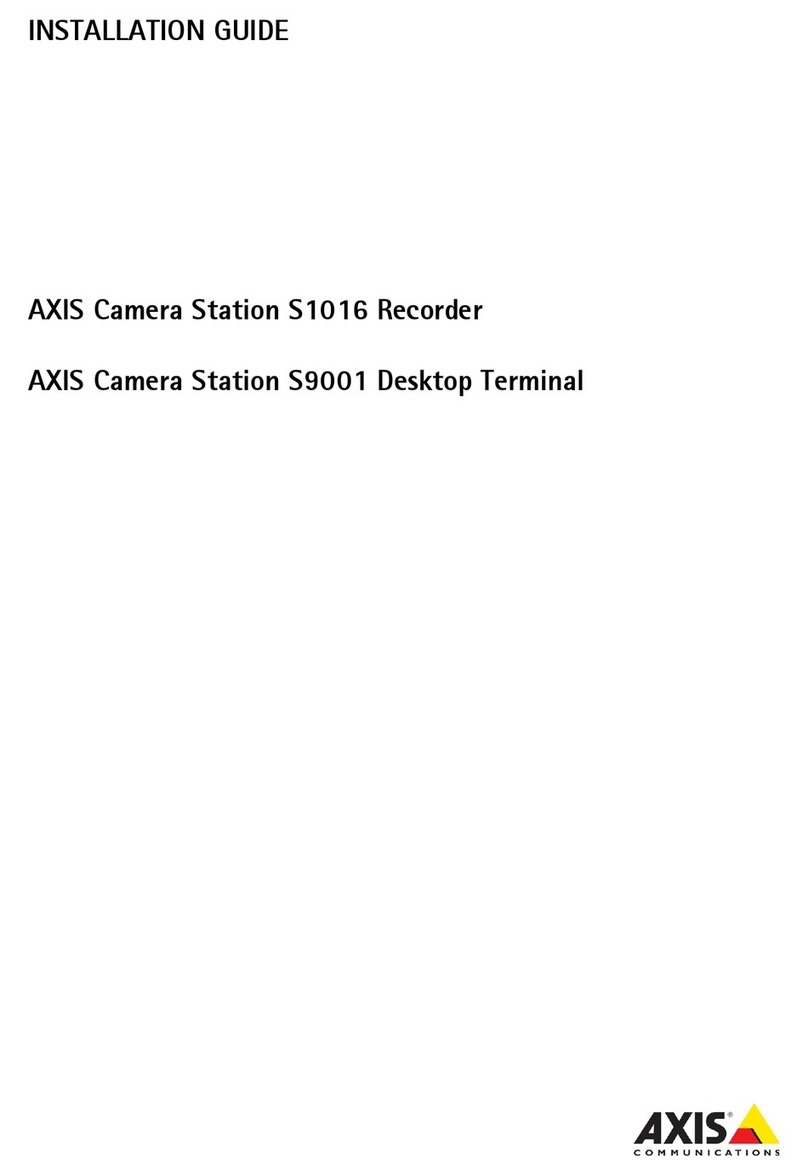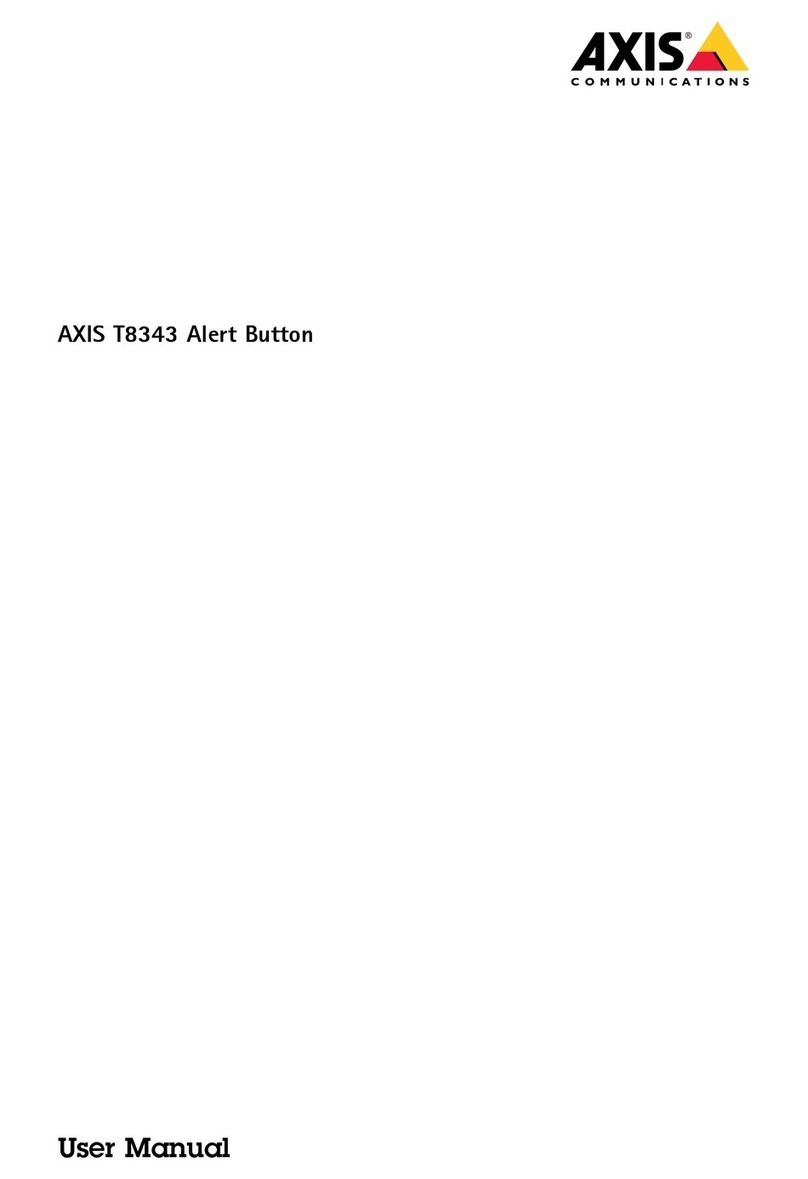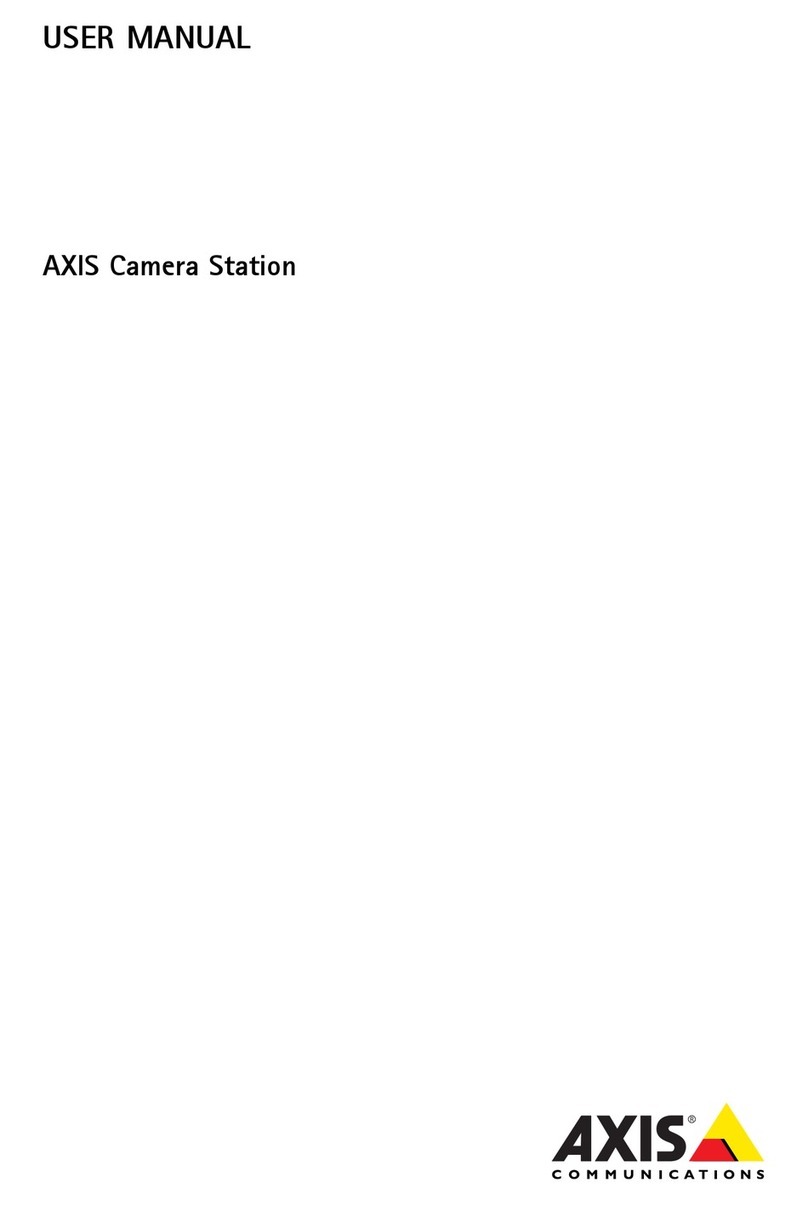AXIST8310VideoSurveillanceControlBoard
Readthisrst
ReadthroughthisInstallationGuidecarefullybeforeinstallingtheproduct.KeeptheInstallation
Guideforfuturereference.
Lealconsiderations
Videoandaudiosurveillancecanberegulatedbylasthatvaryfromcountrytocountry.Checkthe
lasinyourlocalregionbeforeusingthisproductforsurveillancepurposes.
Liability
Everycarehasbeentakeninthepreparationofthisdocument.PleaseinformyourlocalAxis
ofceofanyinaccuraciesoromissions.AxisCommunicationsABcannotbeheldresponsiblefor
anytechnicalortypographicalerrorsandreservestherighttomakechangestotheproductand
manualsithoutpriornotice.AxisCommunicationsABmakesnoarrantyofanykindithregard
tothematerialcontainedithinthisdocument,including,butnotlimitedto,theimpliedarranties
ofmerchantabilityandtnessforaparticularpurpose.AxisCommunicationsABshallnotbe
liablenorresponsibleforincidentalorconsequentialdamagesinconnectioniththefurnishing,
performanceoruseofthismaterial.Thisproductisonlytobeusedforitsintendedpurpose.
Intellectualpropertyrihts
AxisABhasintellectualpropertyrightsrelatingtotechnologyembodiedintheproductdescribedin
thisdocument.Inparticular,andithoutlimitation,theseintellectualpropertyrightsmayinclude
oneormoreofthepatentslistedataxis.com/patentandoneormoreadditionalpatentsorpending
patentapplicationsintheUSandothercountries.
Equipmentmodications
Thisequipmentmustbeinstalledandusedinstrictaccordanceiththeinstructionsgiveninthe
userdocumentation.Thisequipmentcontainsnouser-serviceablecomponents.Unauthorized
equipmentchangesormodicationsillinvalidateallapplicableregulatorycerticationsand
approvals.
Trademarkacknowledements
AXISCOMMUNICATIONS,AXISandVAPIXareregisteredtrademarksortrademarkapplications
ofAxisABinvariousjurisdictions.Allothercompanynamesandproductsaretrademarksor
registeredtrademarksoftheirrespectivecompanies.
4