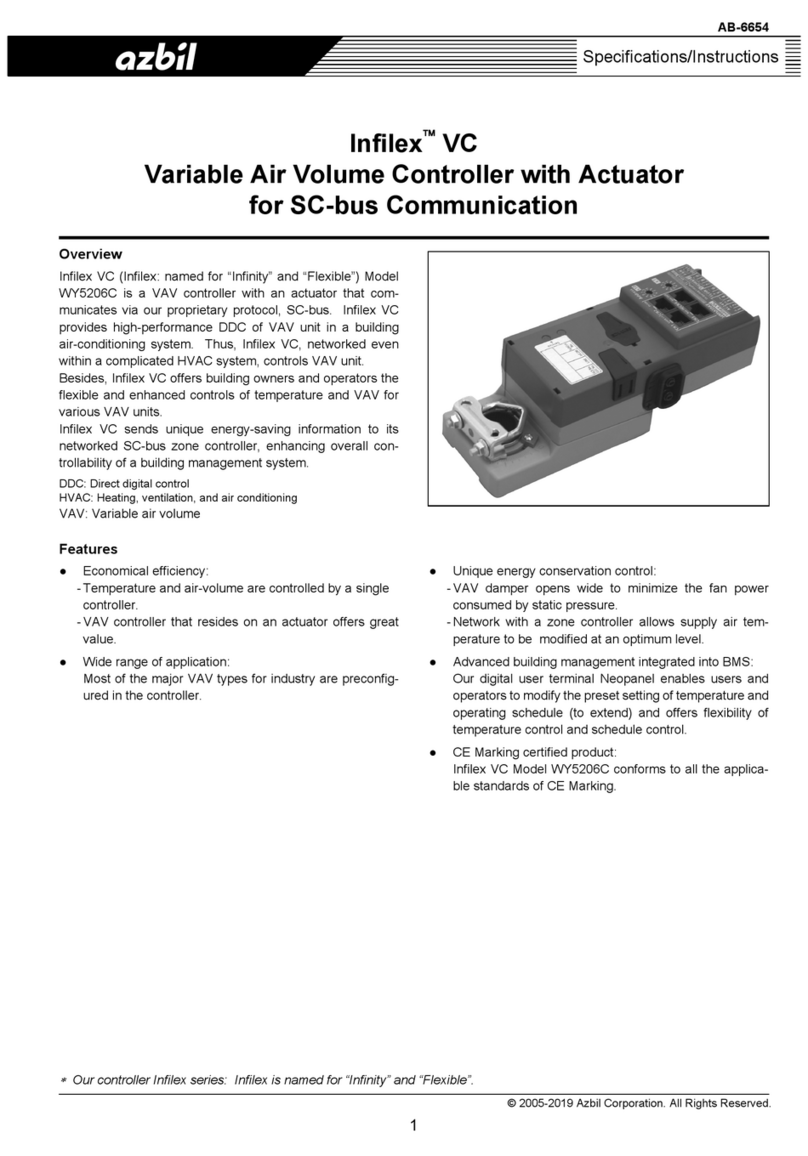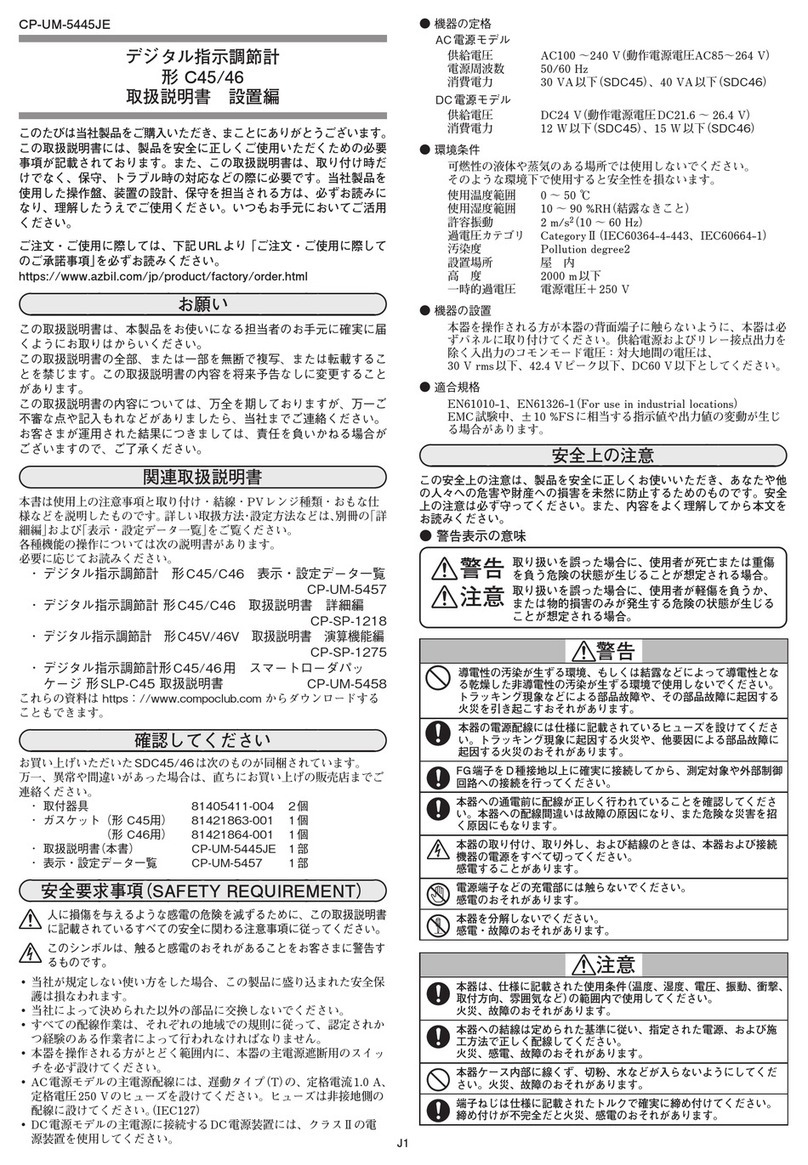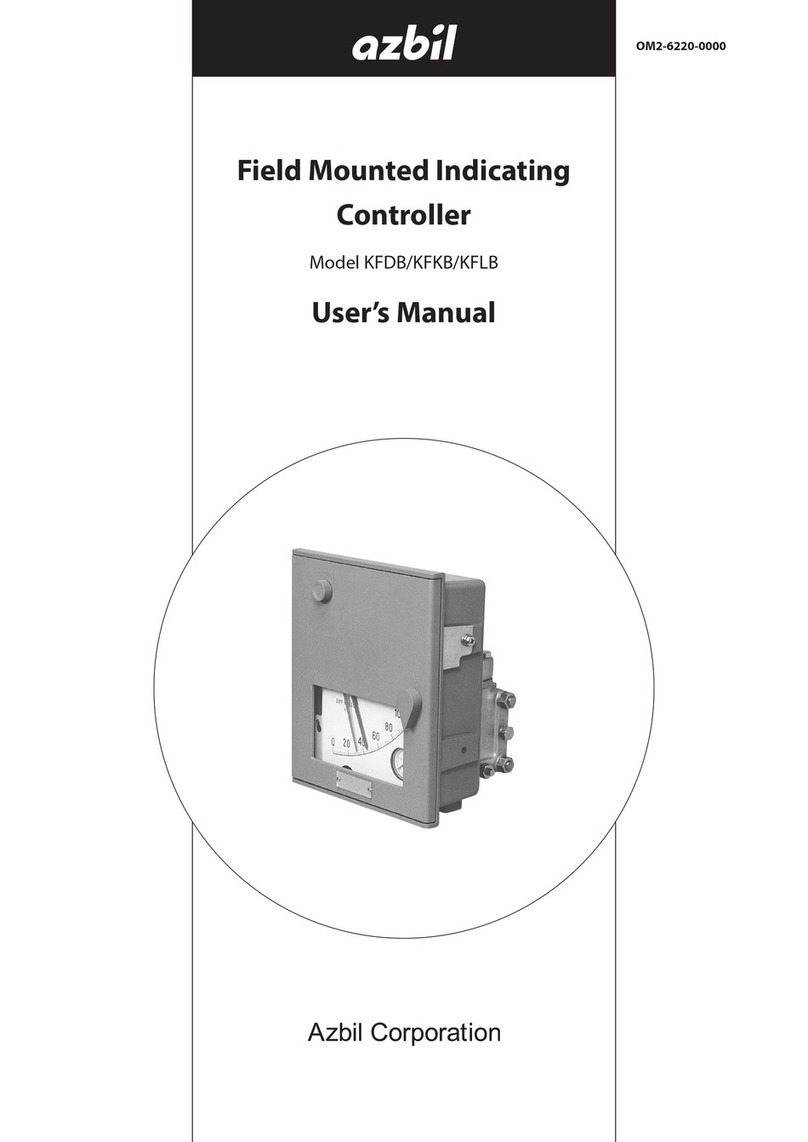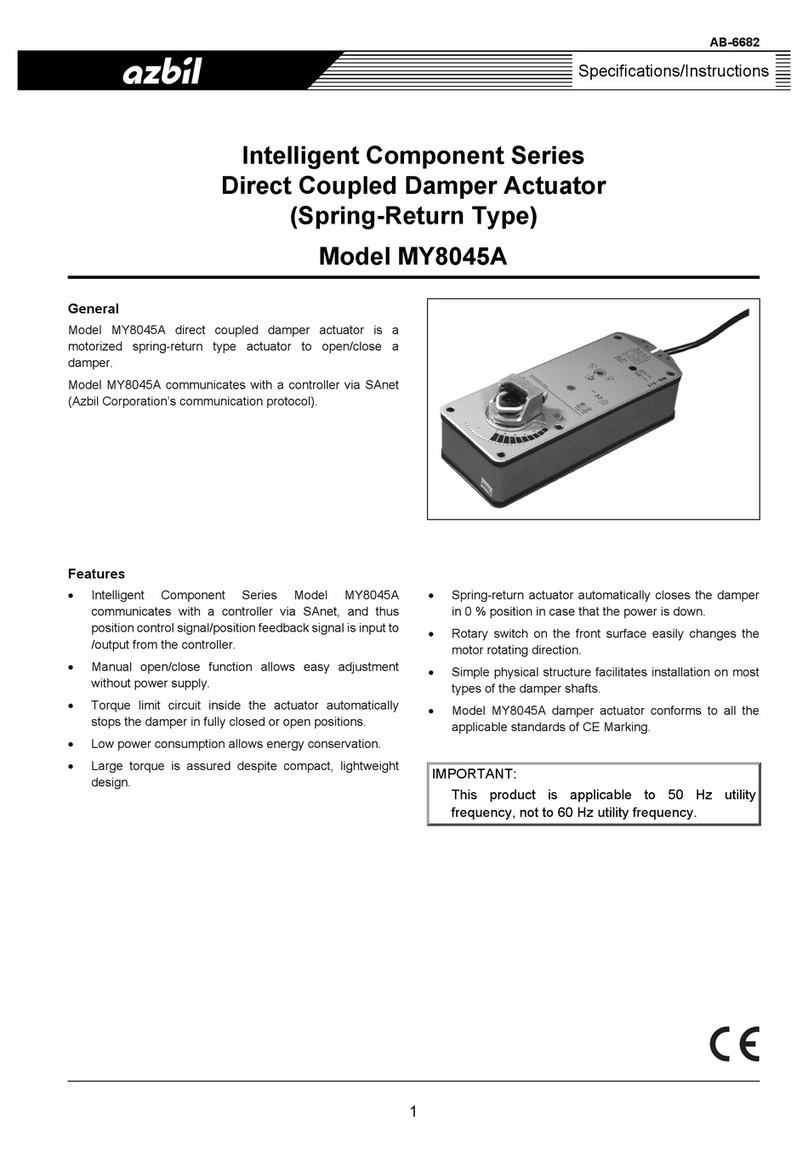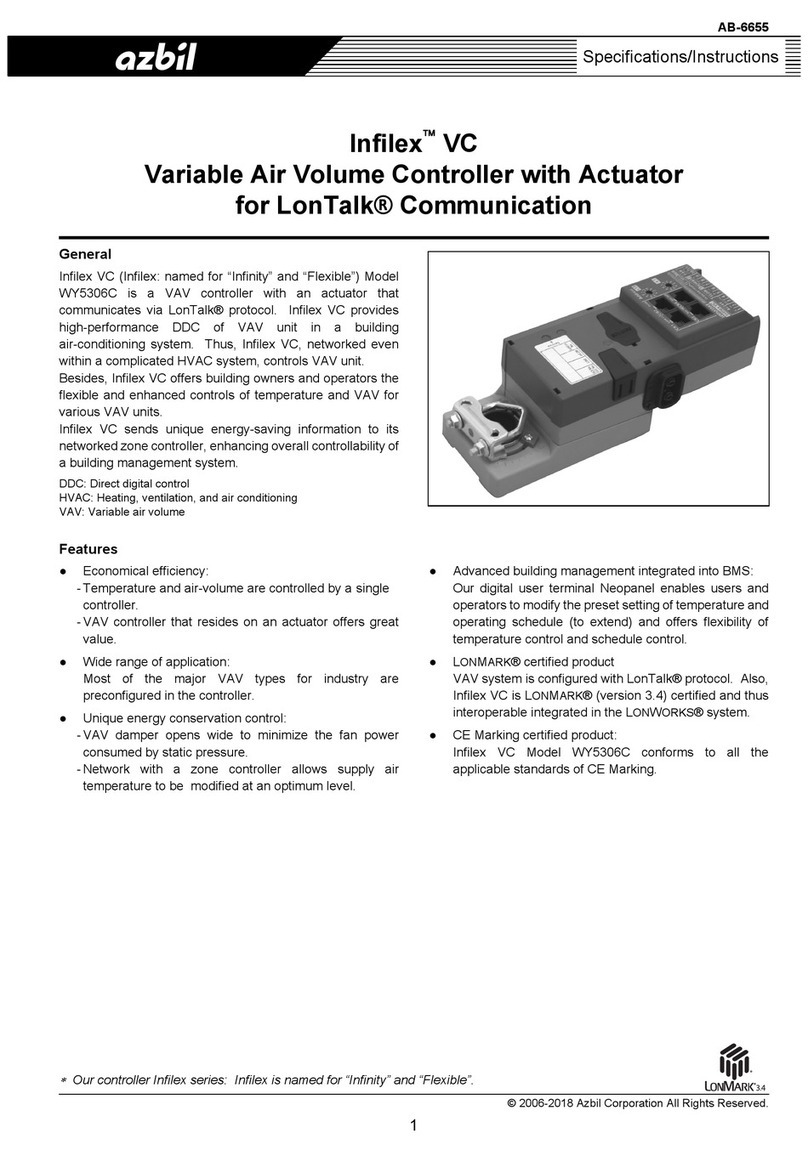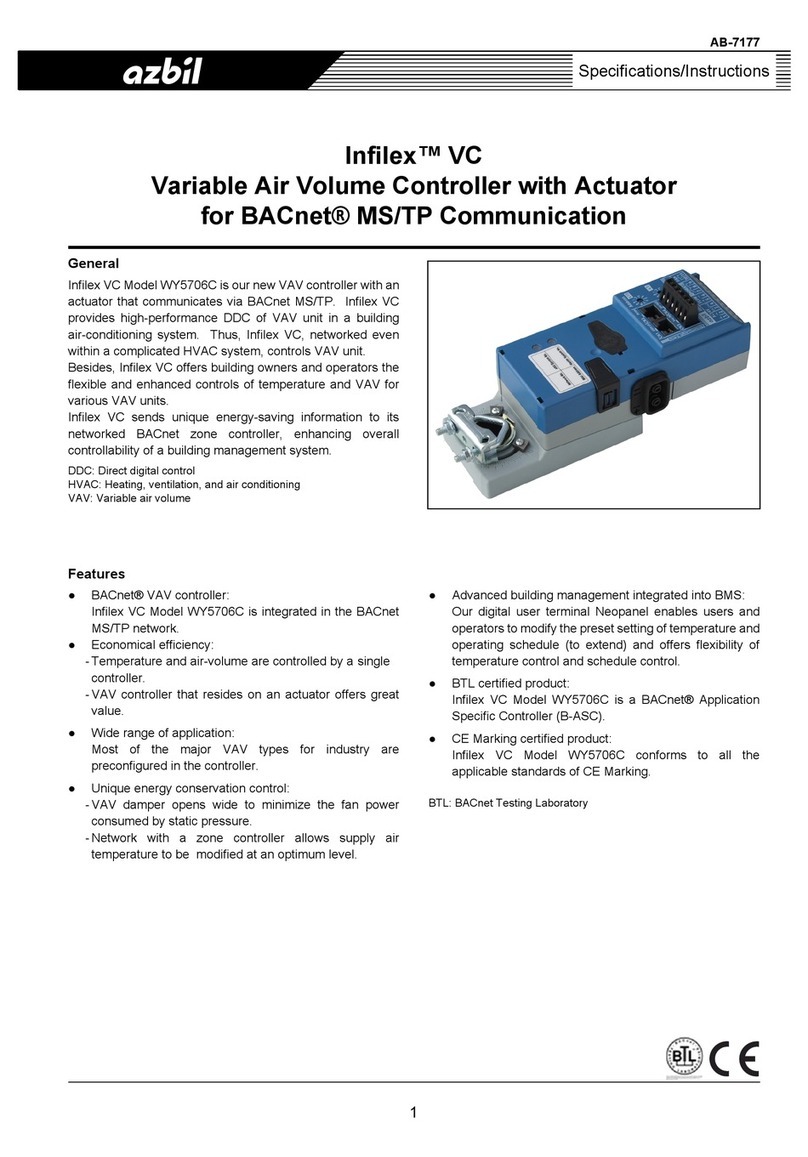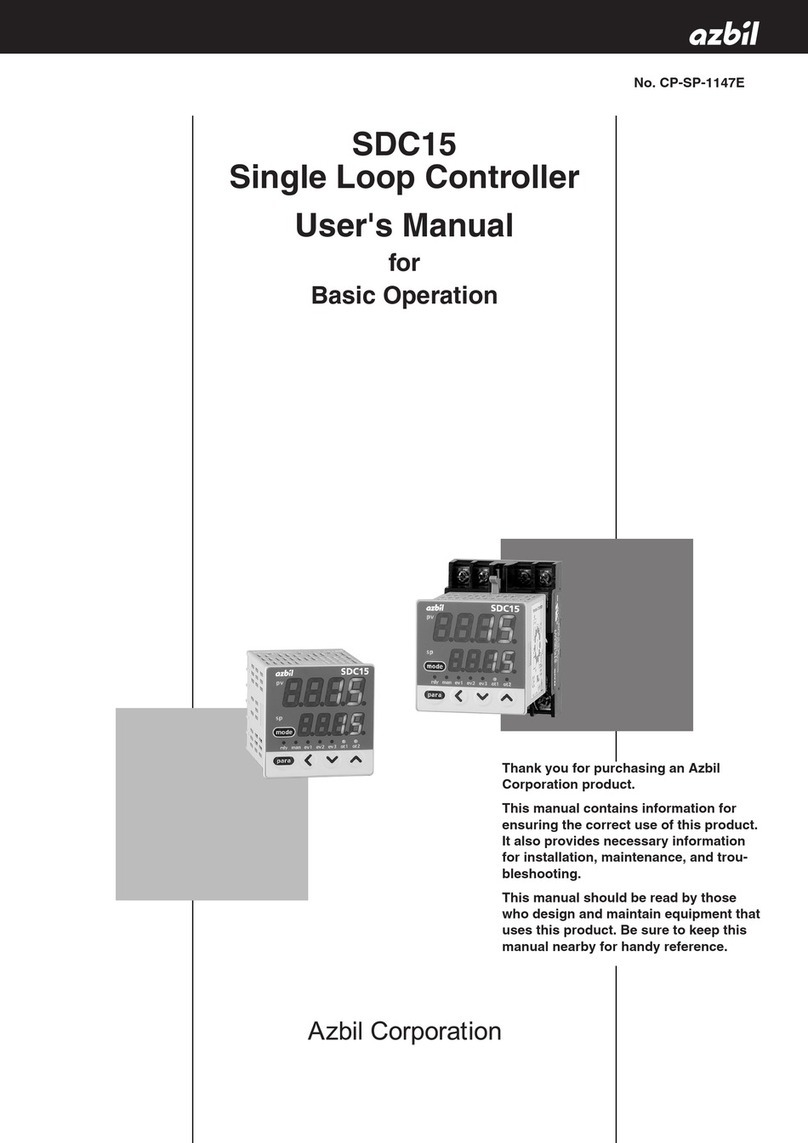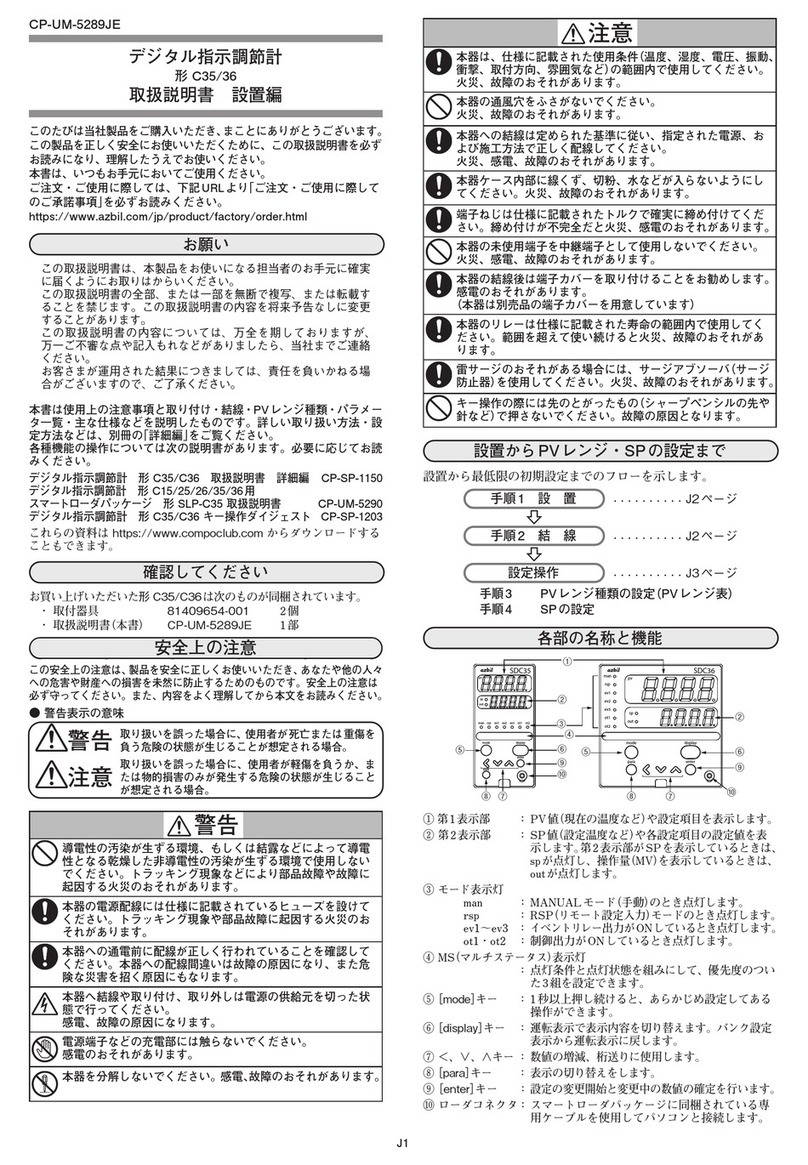AB-6738
2
Safety Instructions
Please read instructions carefully and use the product as specified in this manual. Be sure to keep this manual near by for ready
reference.
Usage Restrictions
This product is targeted for general air conditioning. Do not use this product in a situation where human life may be affected. If
this product is used in a clean room or a place where reliability or control accuracy is particularly required, please contact Azbil
Corporation’s sales representative. Azbil Corporation will not bear any responsibility for the results produced by the operators.
WARNING
•DANGER: To prevent the risk of severe or fatal electrical shock, always disconnect power source and product
power supply before performing any wiring.
•Be sure to reattach the terminal cover after wiring and engineering work. Without the terminal cover, electrical
shock may occur.
•This product weighs 18 kg or over (depending on the models). To prevent hazardous accident and severe injury,
move or carry the product with enough manpower or using a vehicle.
•Do not disassemble the product. Disassembly may result in electrical shock or equipment damage.
•Do not disassemble the spring unit of the actuator. The spring may rotate too fast or jump out of the actuator due to
disassembly, resulting in severe injury.
•Do not detach the actuator from the valve in open position. Detaching the actuator in open position may cause
severe injury.
CAUTION (1/2)
•This product must be operated under the operating conditions (power, temperature, humidity, vibration, installation
position, atmospheric condition, etc) specified in this manual to prevent equipment damage.
•This product must be operated within its rated operating ranges specified in this manual. Failure to comply will
cause equipment damage.
•Installation and wiring must be performed by qualified personnel in accordance with all applicable safety standards.
•Avoid application that keeps the operating cycle of the product excessively frequent. Excessively frequent
operation may cause fire or equipment failure. Service life of the actuator spring is 30,000 returns. Do not keep
using the product beyond the service life.
•All wiring must comply with local codes of indoor wiring and electric installation rules.
•Install externally the protective device such as fuse or circuit breaker for your safety.
•Do not touch the moving parts of the product to prevent personal injury.
•Install the product in the position as specified in this manual. Excessively tight connection of the valve to a pipe and
improper installation position may damage the valve.
•After installation, make sure no fluid leaks from the connecting parts of valve and pipes. Incorrect piping may cause
fluid leakage.
•Do not allow any foreign substance inside the piping. Flush the piping so that no foreign substance remains.
Attach a strainer in a pipe on the inflow side of the product to prevent equipment damage.
•Avoid using the product in an atmosphere containing oxidizing gas, explosive gas, etc. since it may damage the
actuator, valve, or their components.
•Do not leave the controlled fluid frozen to prevent equipment damage or fluid leakage.
•Do not put heavy load on the actuator.
•User full gaskets for the flat-face flange type valve.
•Do not install the product nearby a steam coil or a hot-water (in high temperature) coil. High heat radiation may
result in an actuator malfunction.
•Avoid touching the installed product. When being used to control hot water or steam, it may reach high
temperature and may cause burn injury.