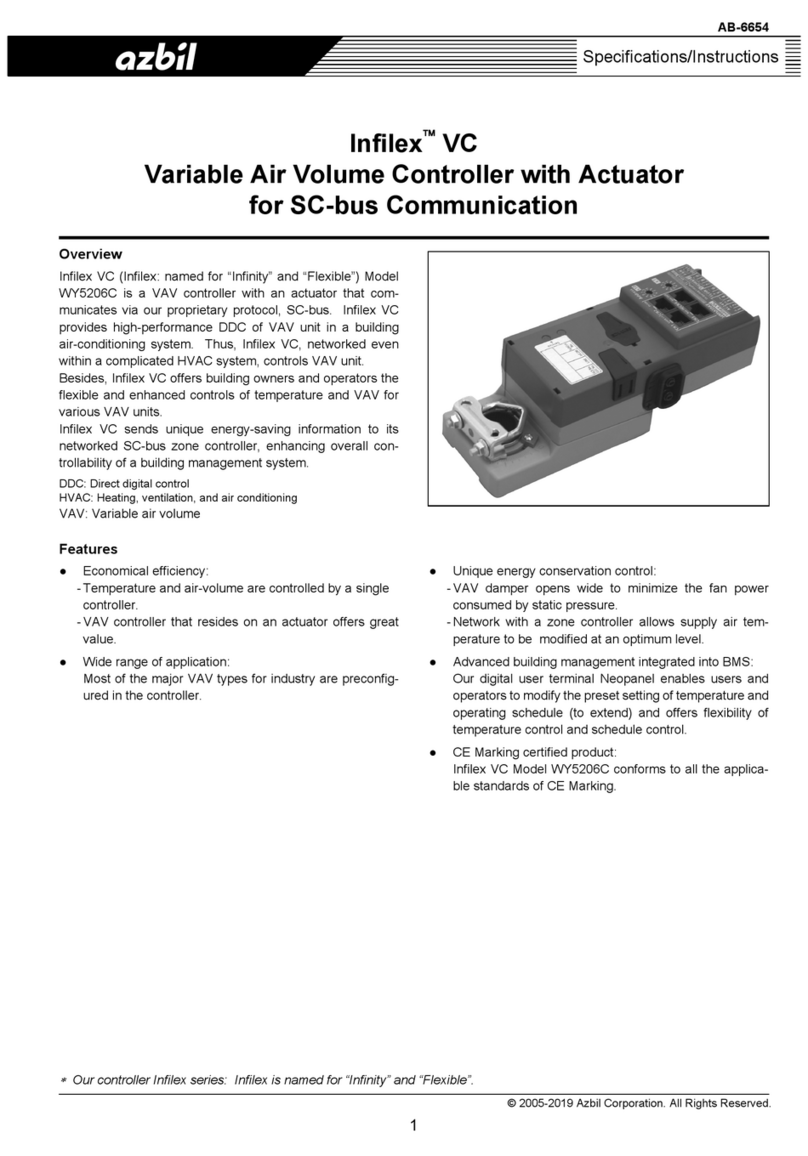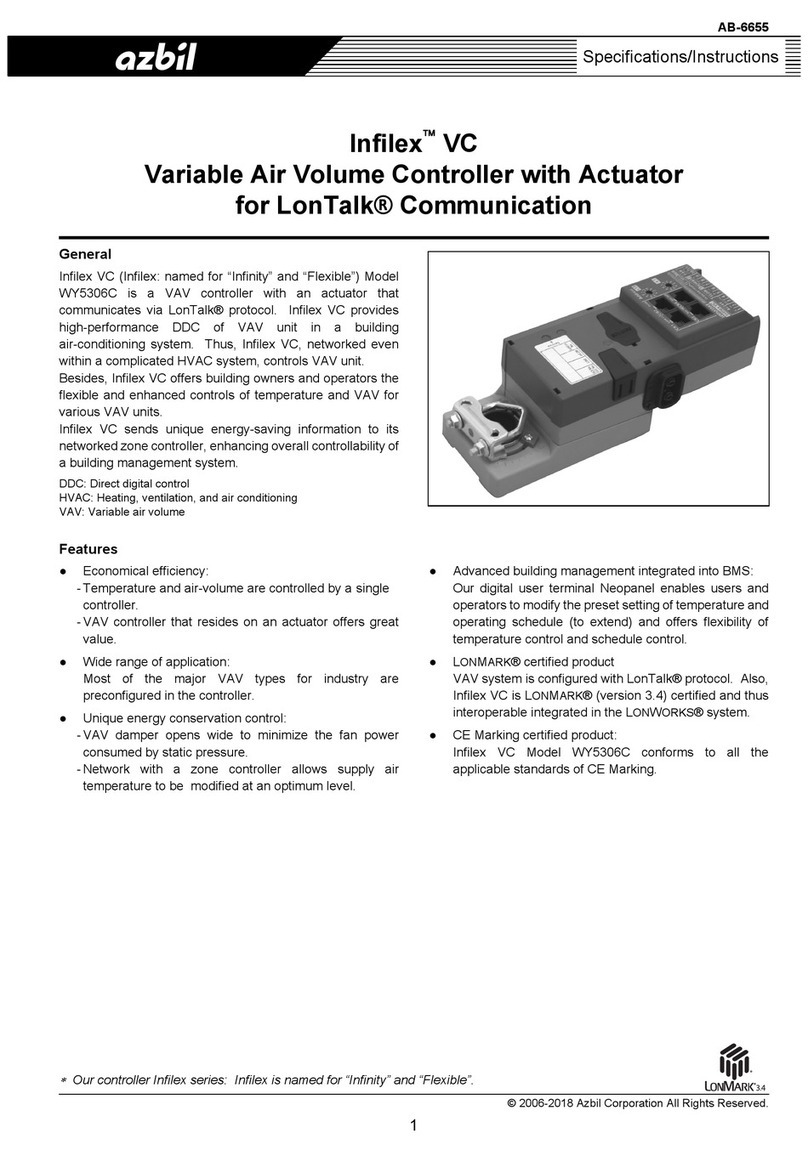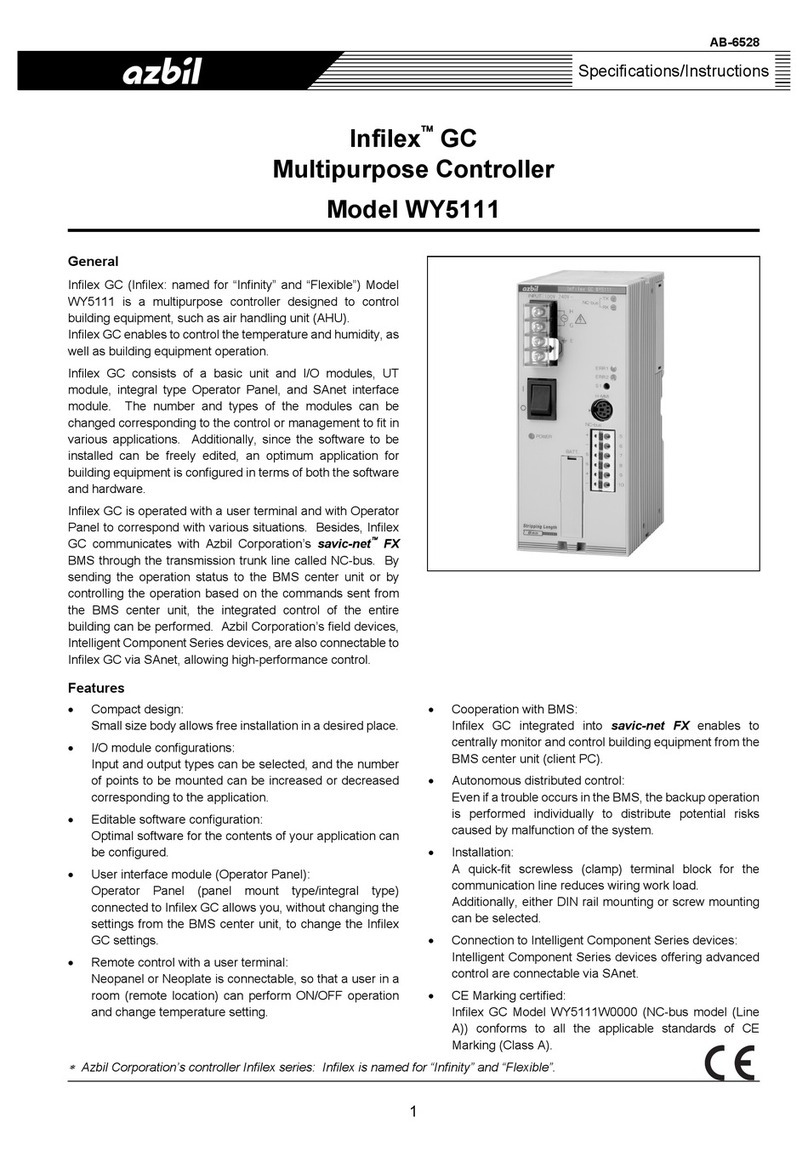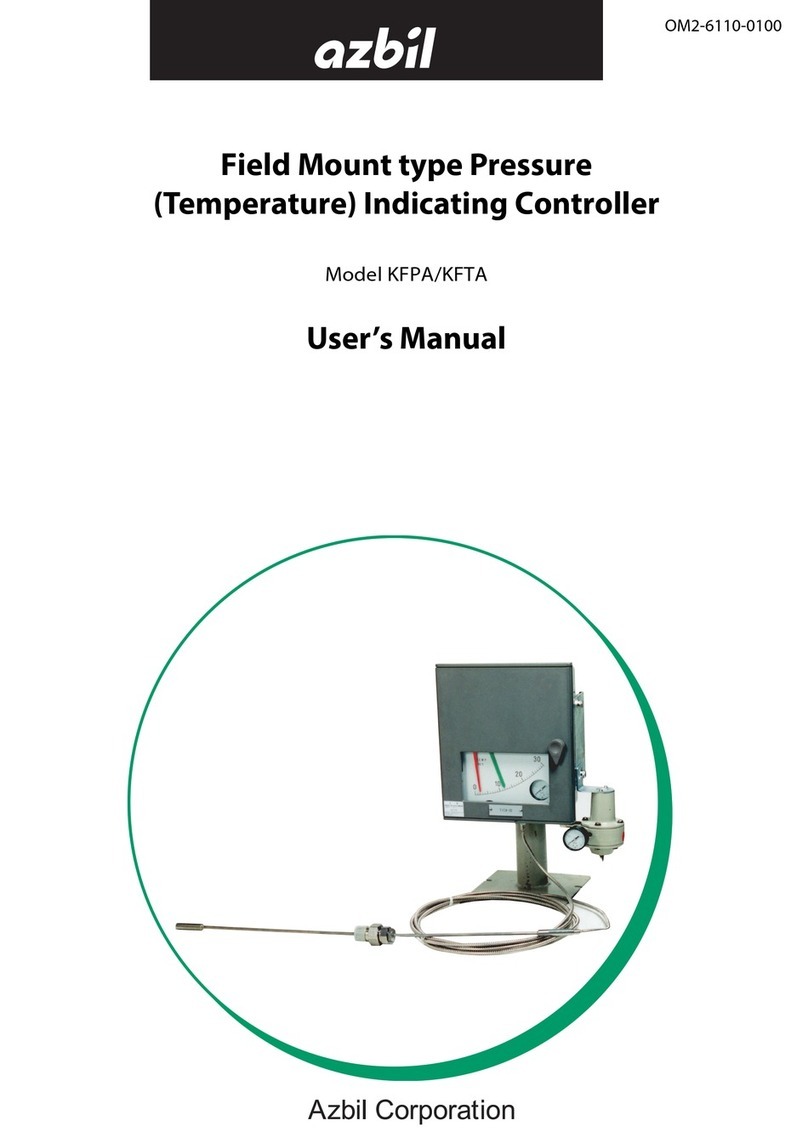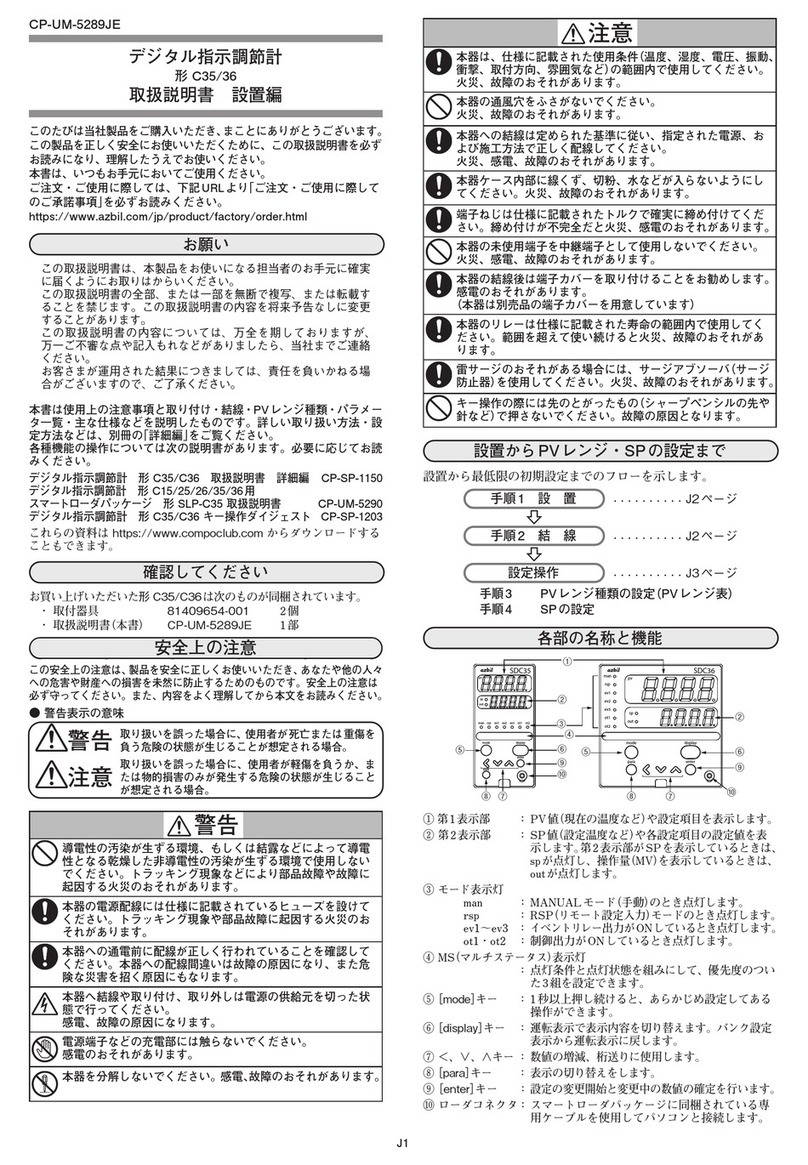1
Chapter 1. Overview
BC-R25 burner controllers are designed for batch operation of combustion equipment (at least one start and stop
in a 24-hour period). The BC-R25 automatically executes ignition, flame monitoring, and fuel shutoff for ON/OFF-
controlled gas burners and oil burners. Its features include a 7-segment LED display that is useful for maintenance
and a test mode that is convenient for trial runs & adjustment. In addition, it is equipped with host communication
(RS-485) and Smart Loader Package compatibility, which make more detailed monitoring and troubleshooting
possible.
•7-segment display for sequence codes and alarm codes.
•LED indicators show whether there is a flame signal and whether lock-out is present.
•The monitor outputs the operating status of the flame signal, ignition failure, flame failure and lock-out
interlock.
•Perform fault diagnosis for the internal control relay circuit.
•The product is designed so that it cannot be restarted in the case of lock-out due to ignition failure, false
flame or other causes, unless it is reset manually.
•The design complies with JIS C 9730-2-5 and JIS C 9730-1.
•The air-flow switch (OFF/ON) is checked before and after start check. (JIS B 8407)
•POC (proof of closure) function based on shutoff valve closure confirmation switch input.
•Host communication (RS-485) allowing remote observation of status
•DIN rail mounting and sub-base structure are provided for easy installation and replacement
Instructions for proper use
• This device has functions that are extremely important for the safe operation
of combustion equipment. Therefore, use the device correctly, according to this
user's manual.
• The device must be installed, wired, maintained, inspected and adjusted by
experienced specialists who have gained knowledge and skills concerning
combustion equipment and combustion safety devices.
Precautions on facility design
The facilities that use the combustion safety device must be designed taking into
careful consideration the following safety guidelines and the like.
If the system is designed to a foreign specification, refer to laws and standards in the
relevant country.
•“Technical Policy on Safety Standards for Combustion Equipment in Industrial
Furnaces,” by the Ministry of Health, Labour and Welfare
•"GeneralSafetyCodeforIndustrialCombustionFurnaces"-JISB8415
•“ForcedDraughtBurners-Part1:GasBurners”-JISB8407-1
•“ForcedDraughtBurners-Part2:OilBurners”-JISB8407-2
•“IndexofSafetyTechnologyofIndustrialGasCombustionEquipment,”byJapan
GasAssociation
•“SaftyGuidelineforGasBoilerCombustionEquipment”byTheJapanGas
Association
Most important points for ensuring safety
The design must take into consideration the following points to ensure safety.
1. Connect loads directly to the device.
2. Make sure that the start check circuit operates correctly at startup.
3. Do not make a manual operation circuit or other bypass circuit for any loads.
4. Use a redundant shutdown system for both main valve and pilot valve.