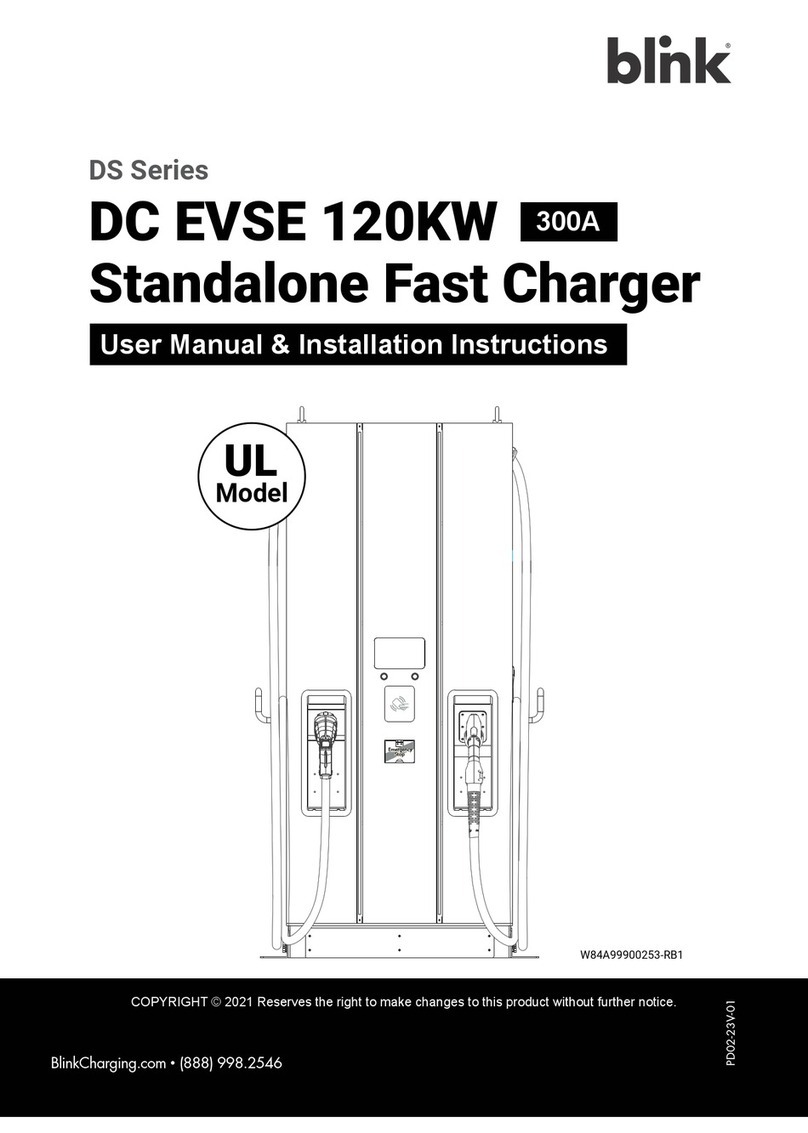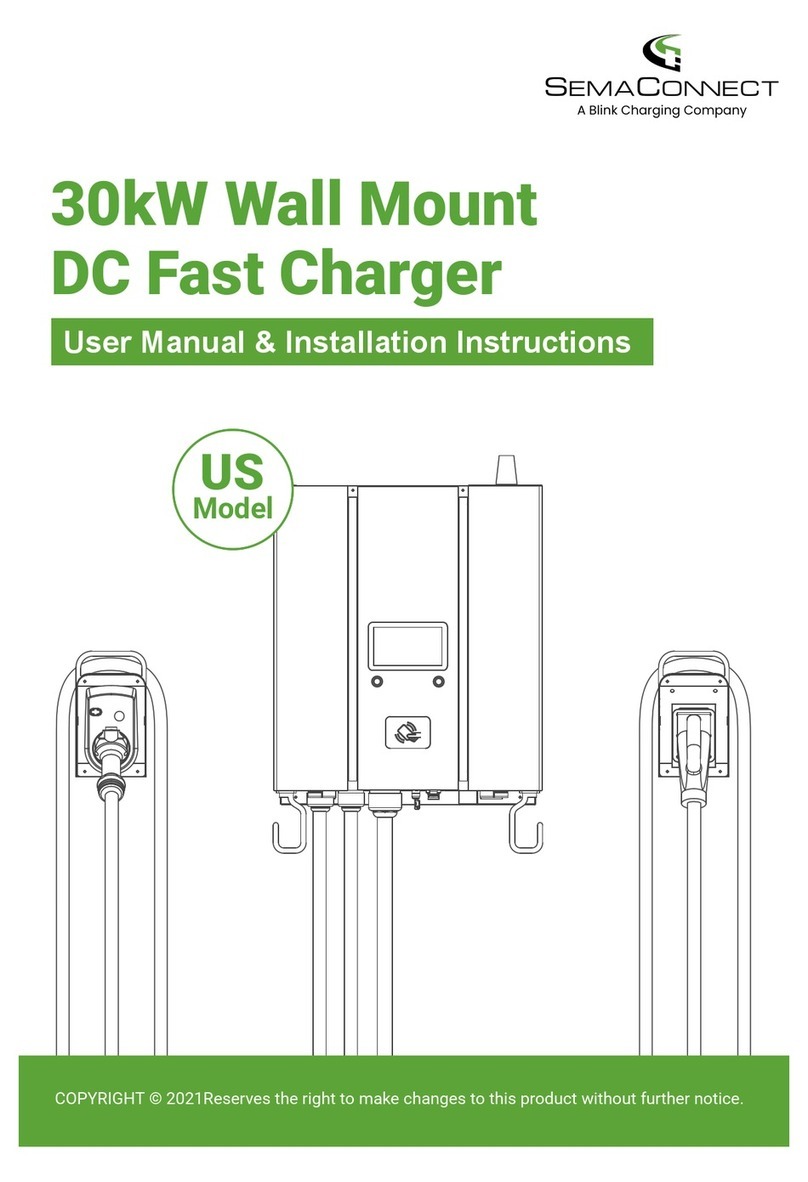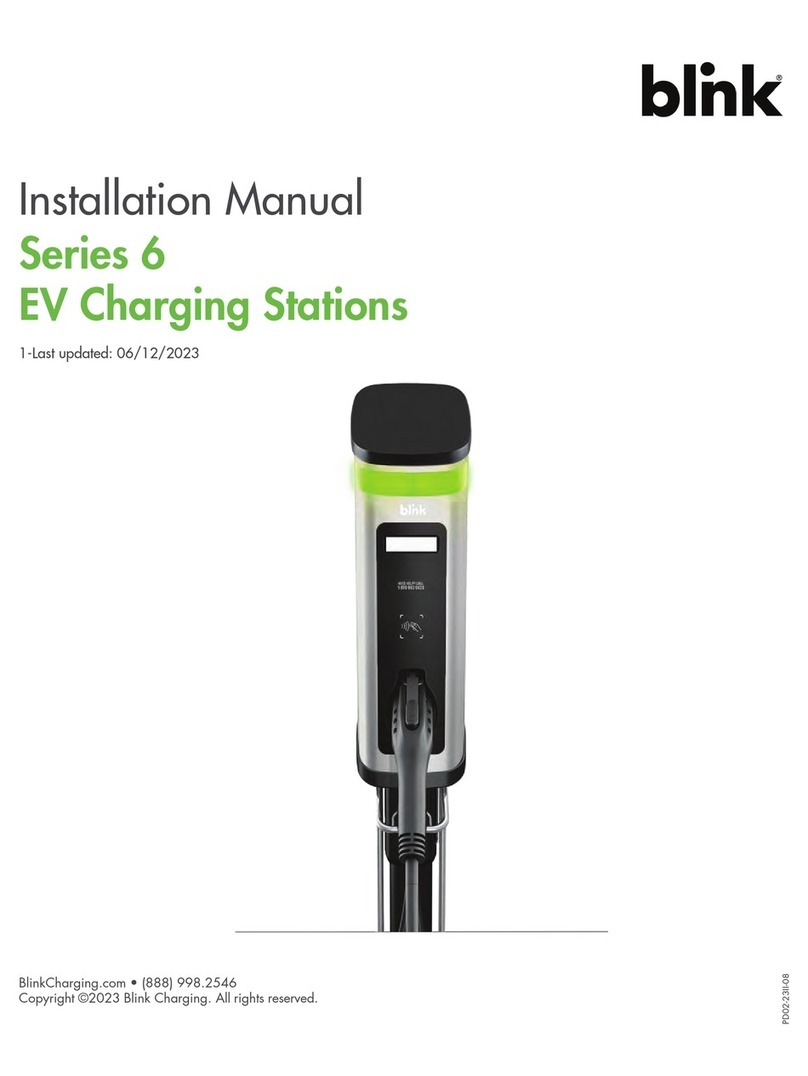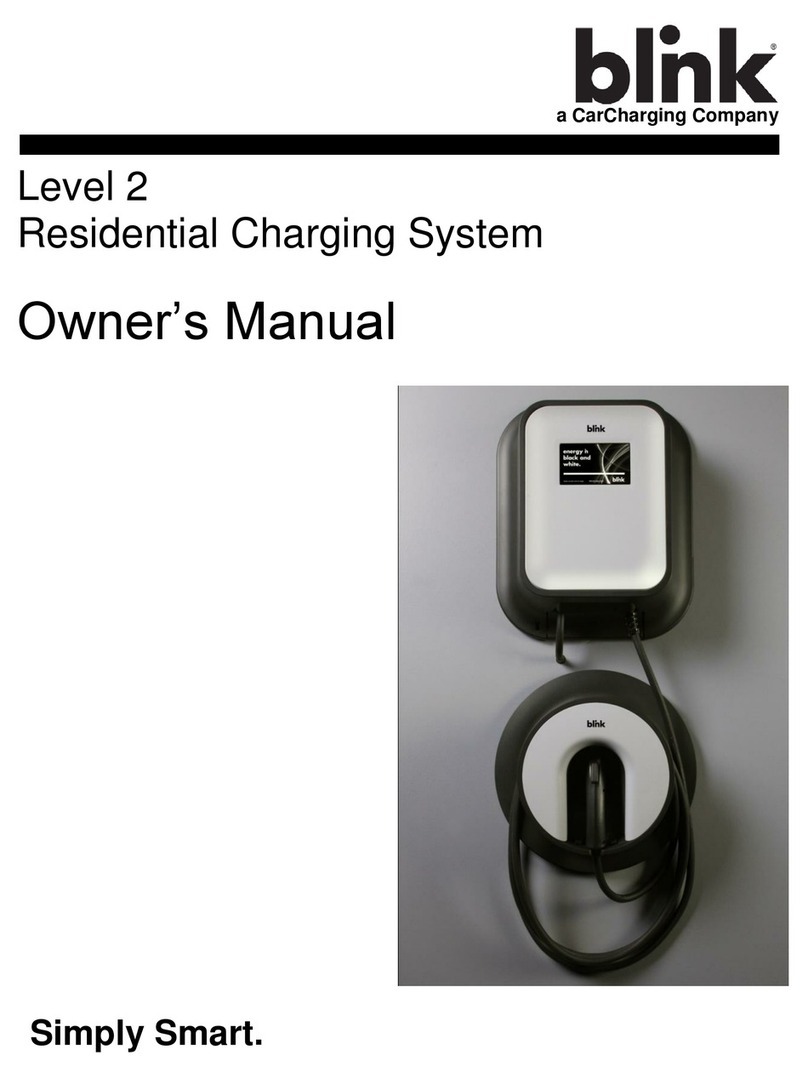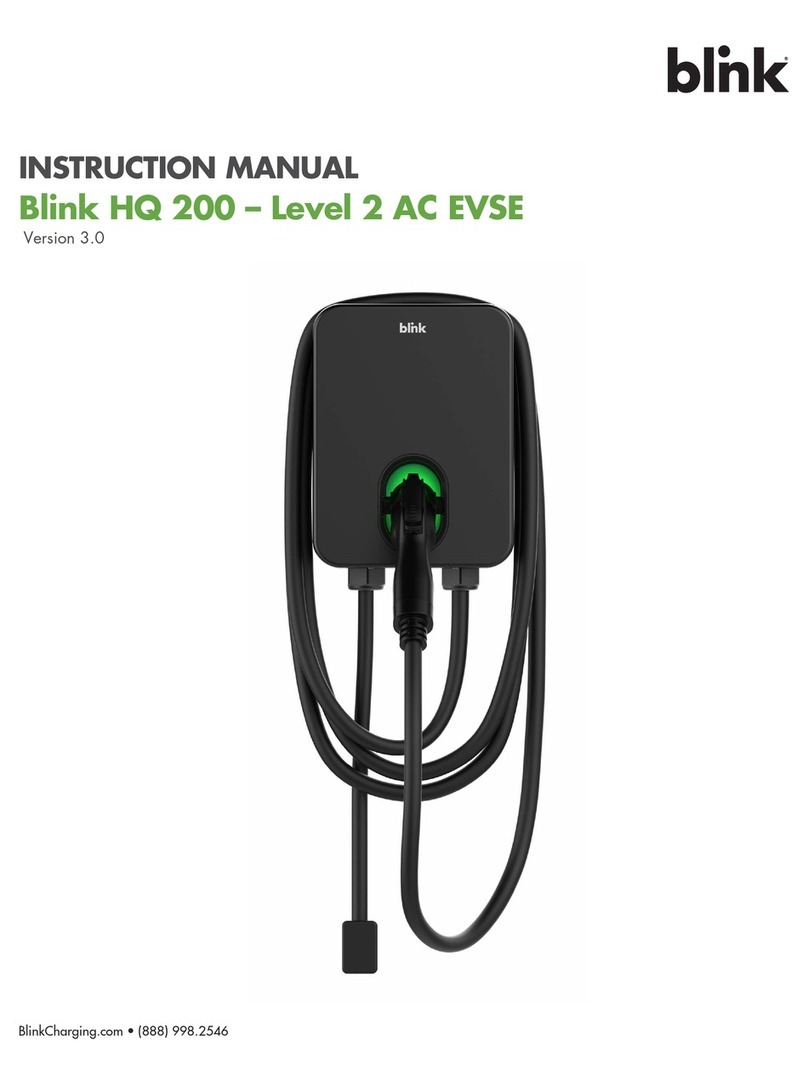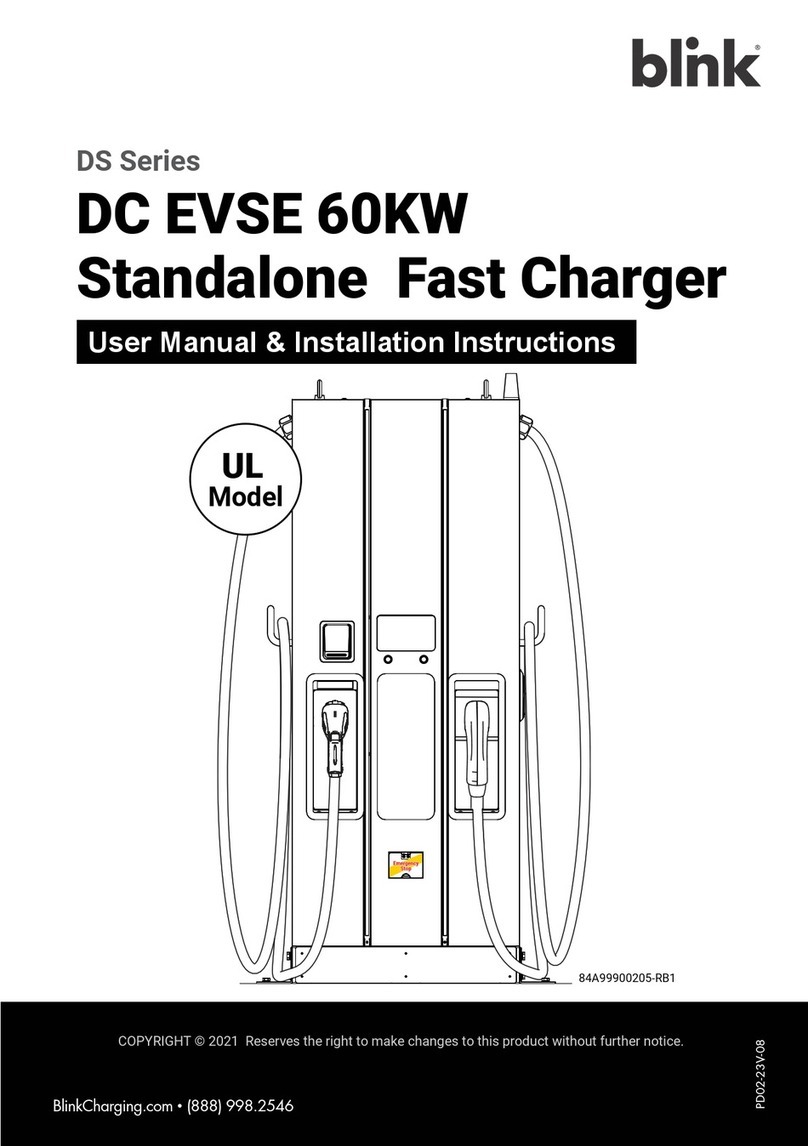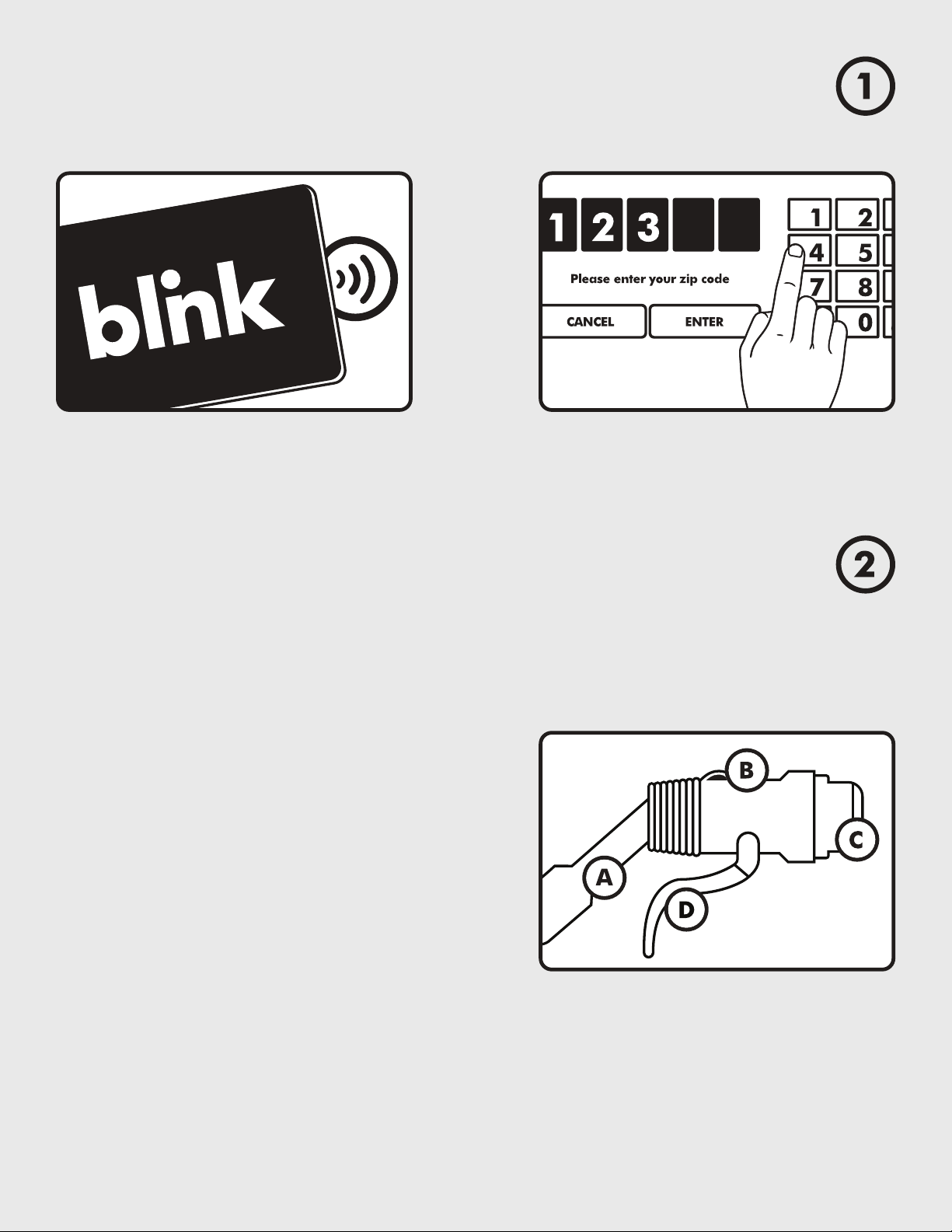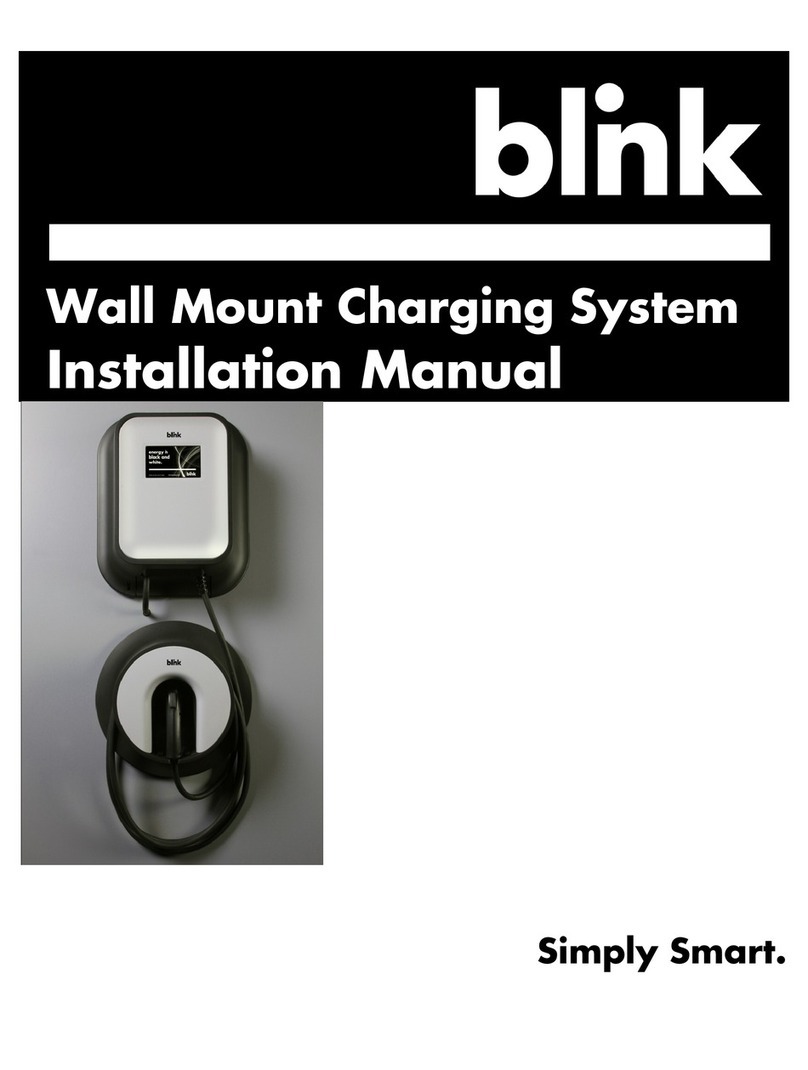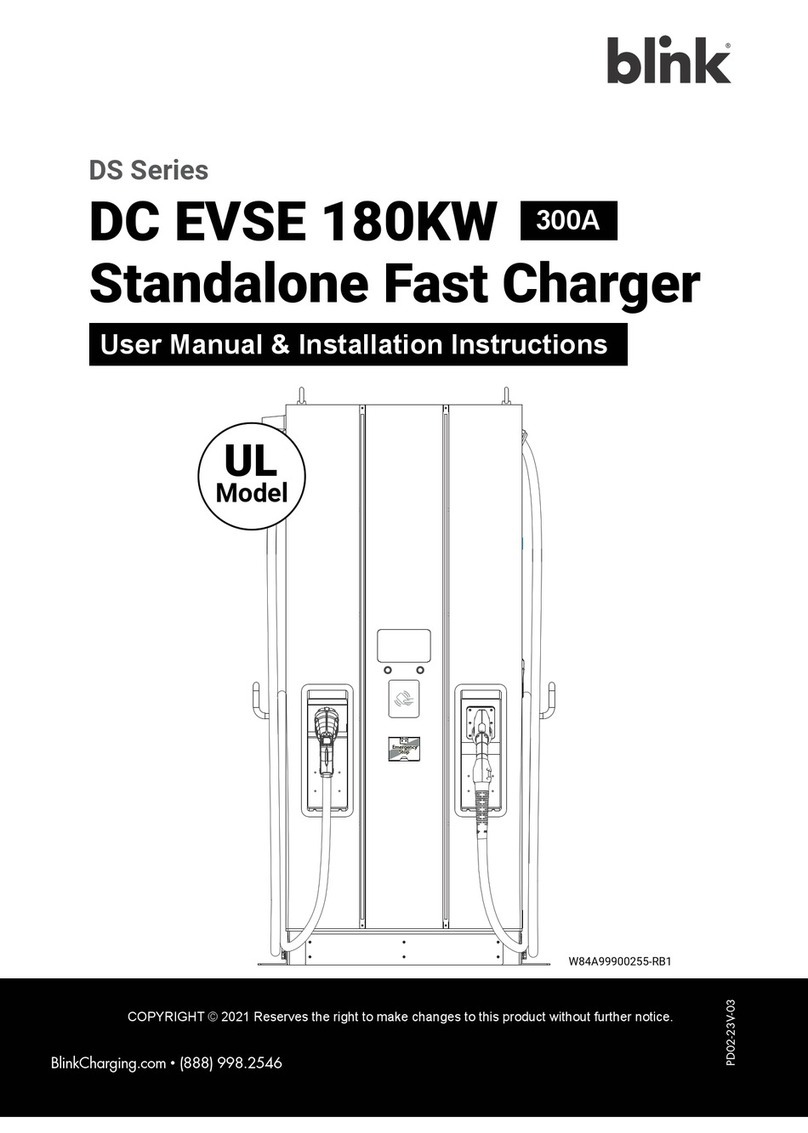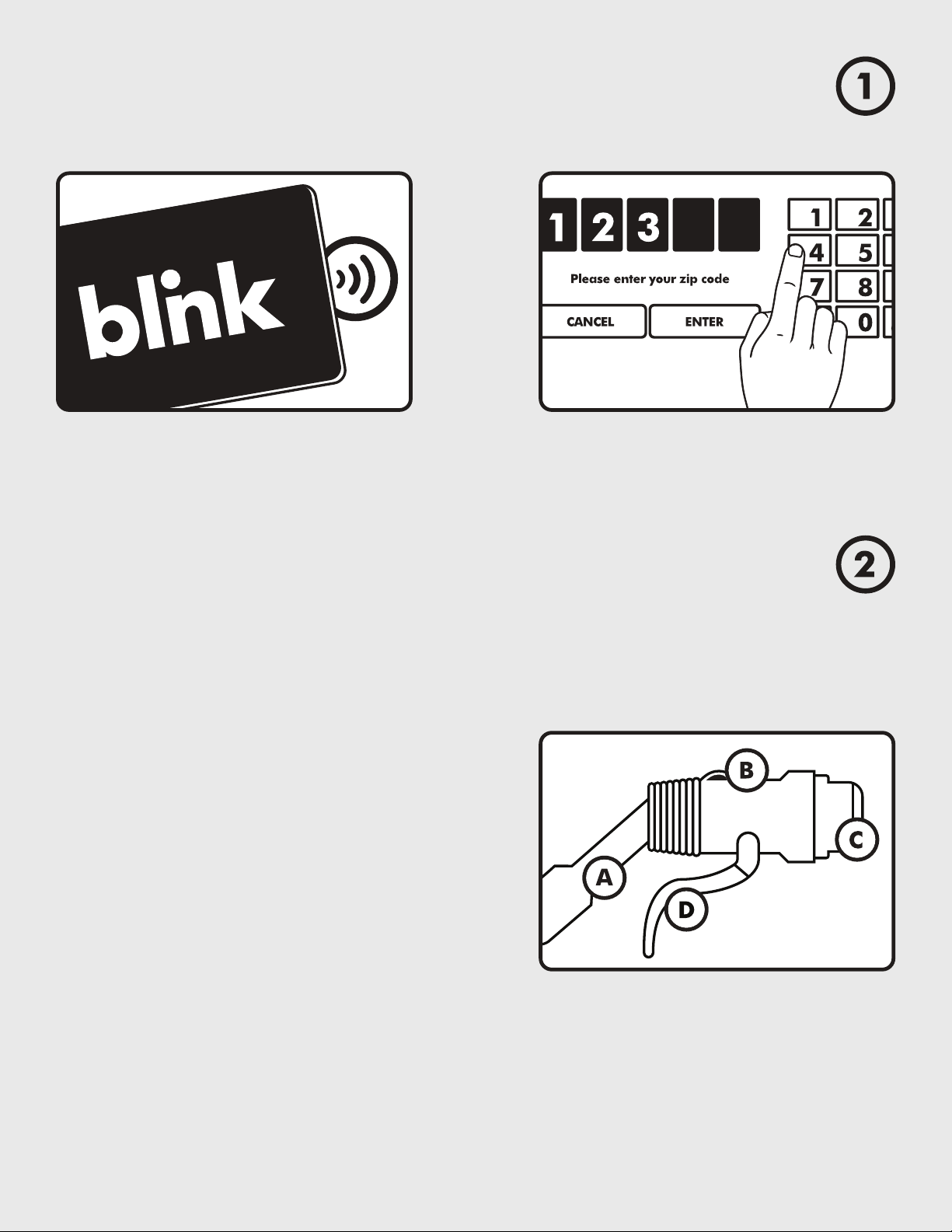
Get started
Using your Blink InCard
Use your Blink InCard to activate the charger.
Hold it to the card reader directly under the
touchscreen.
At the prompt, enter your zip code to verify
you are the authorized user.
Charging
Connect & charge
Once your InCard has been authorized, follow
the on-screen instructions and plug into your
vehicle’s fast charge port to begin charging.
A. Handle
B. Release Button
C. Connector
D. Lock Lever
1. Hold the connector (C) by the handle (A), and
insert into your vehicle’s fast charge port. When
the connector (C) has been inserted properly,
you’ll hear a soft click. Make sure not to hold the
lock lever (D) or press the release button (B) while
inserting the connector (C).
2. Once the connector is properly inserted, squeeze
the lock lever to ensure connector is locked for
charging. A red light will glow to indicate the
connector is locked to the vehicle.
3. After the connector is locked into place, please
select your desired state of charge on the
touchscreen. Then press the blue button to start
charging.
4. When your charge is complete, push the black
release button once to disengage the connector
(do not hold the lock lever). Press and hold the
release button again, then remove the connector by
holding the handle and return to charger.
5. To stop charging before your session is
complete please touch the red stop button
on the touchscreen. Conrm that you want
to stop the charge by clicking yes on the
touch screen. Then disengage the connector
by pushing the black release button to
release the connector from your vehicle.