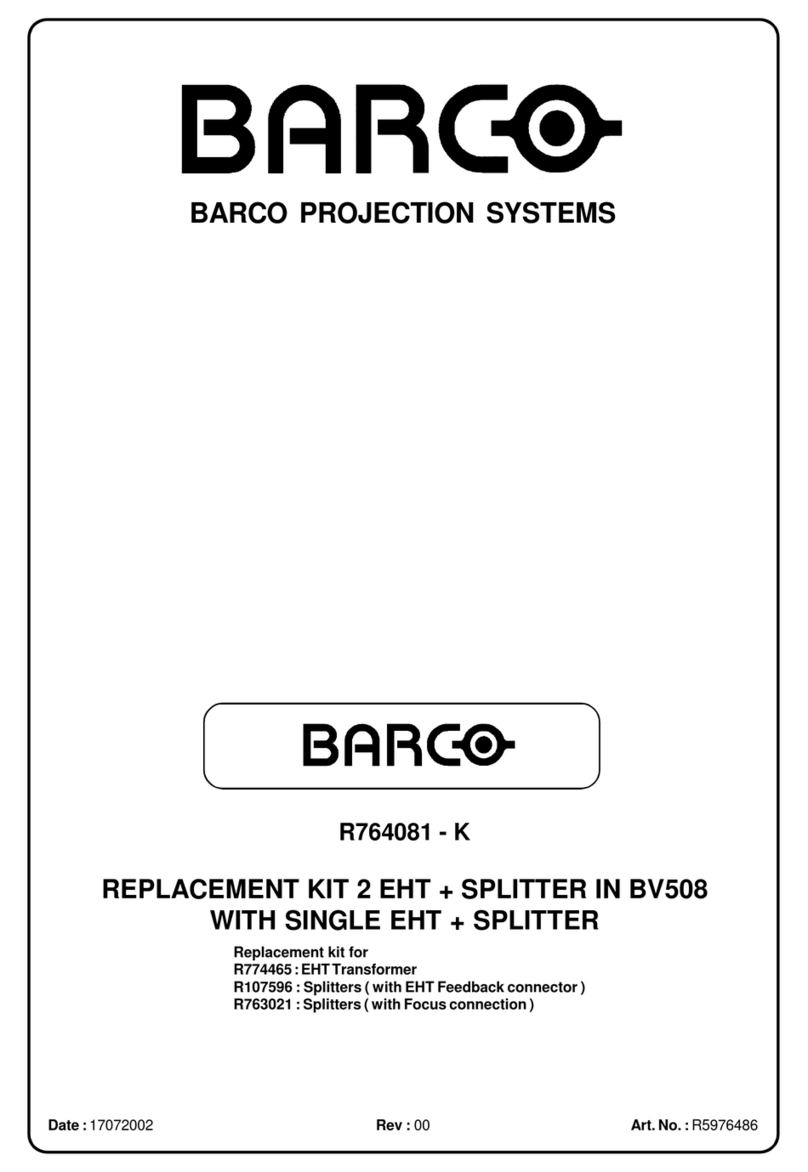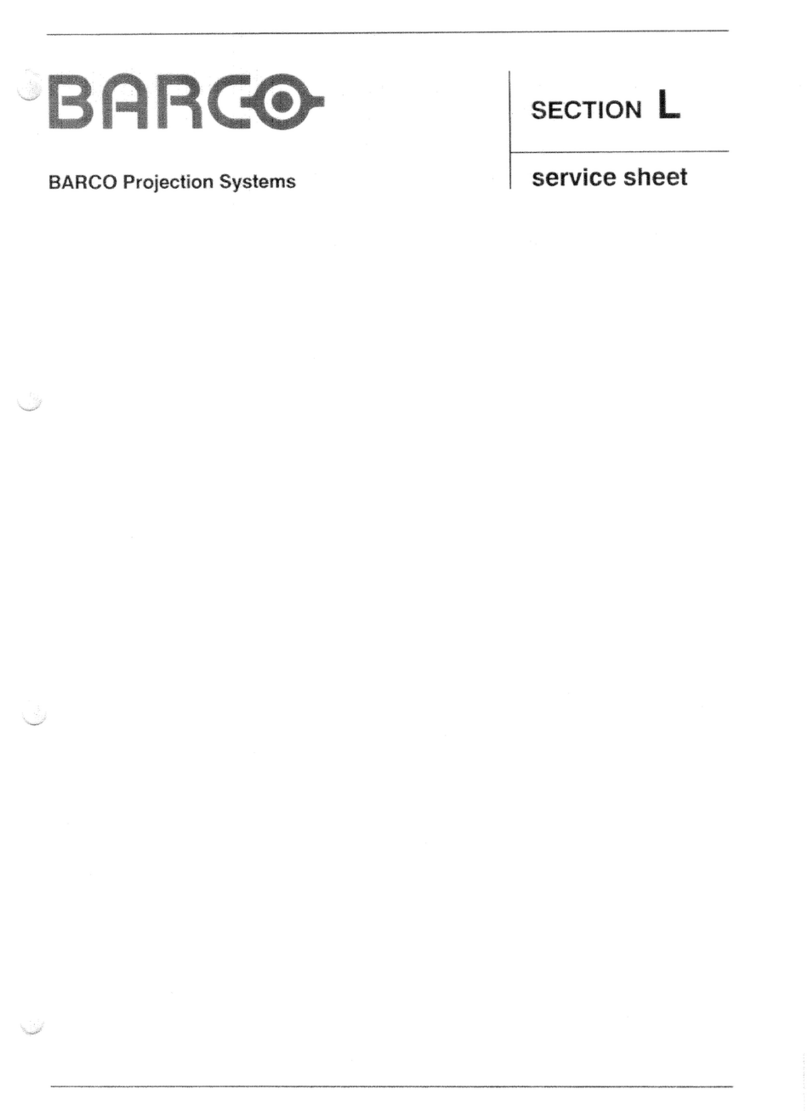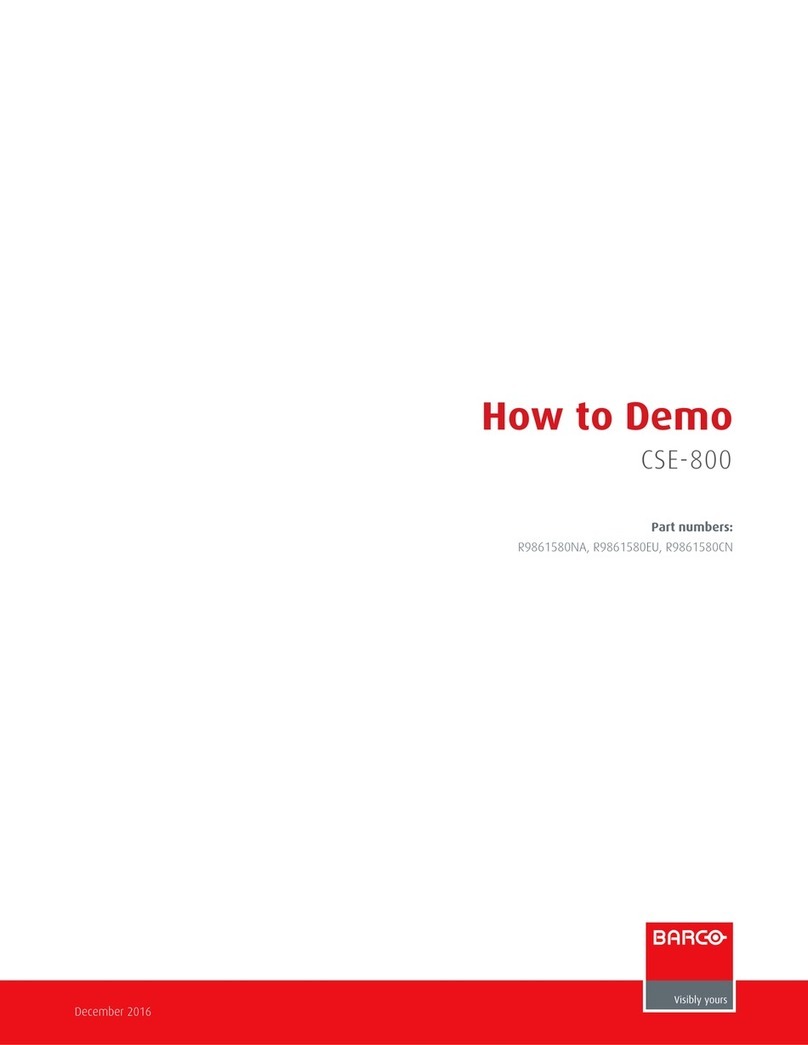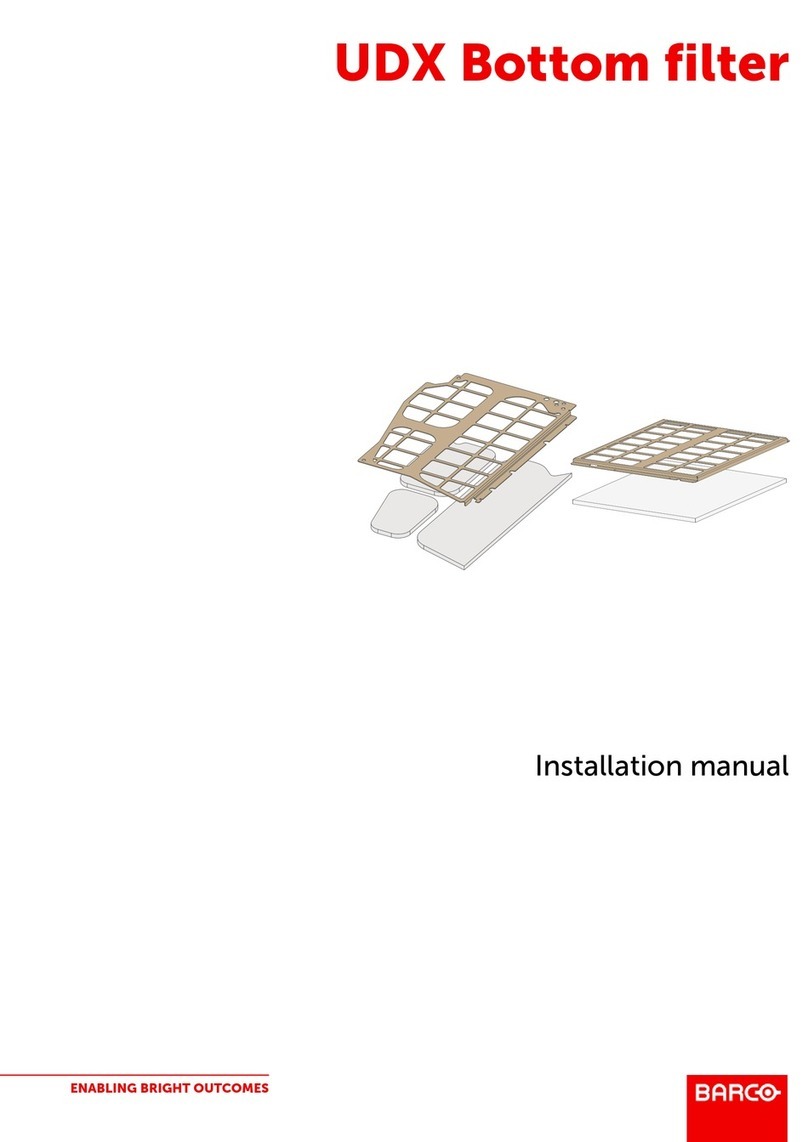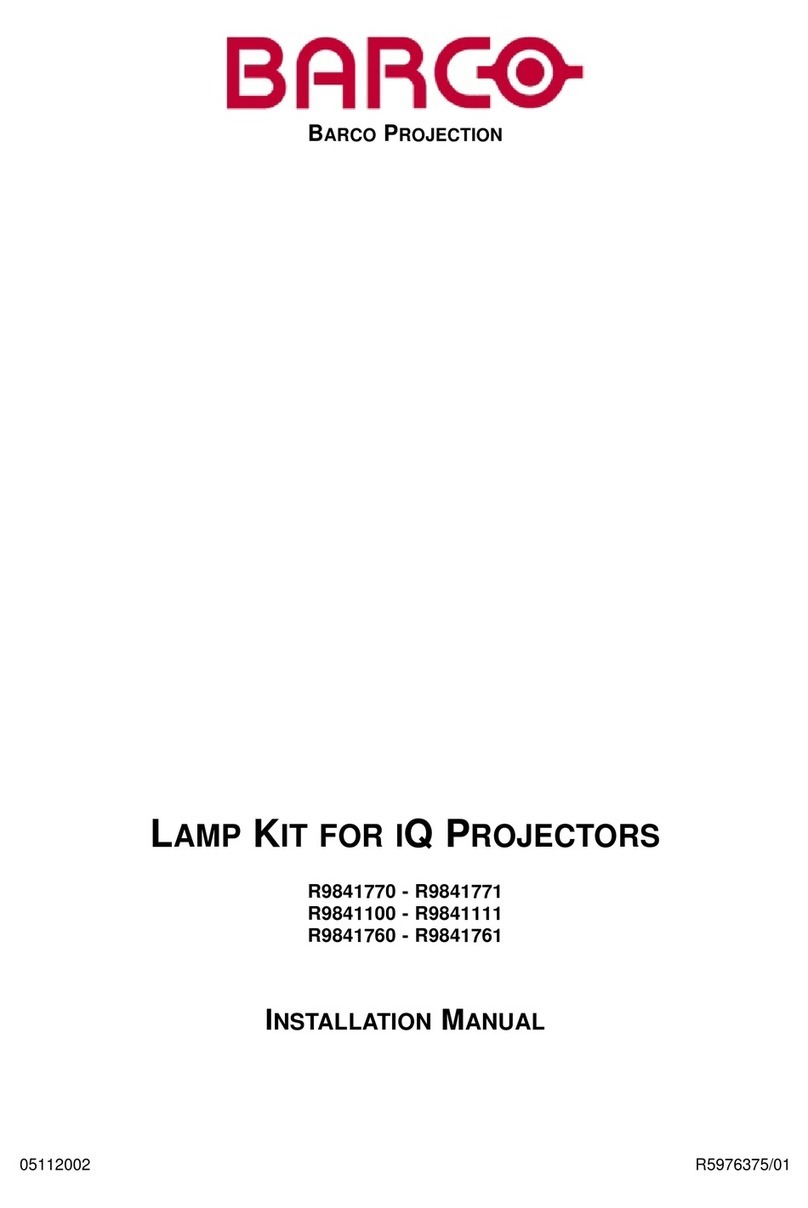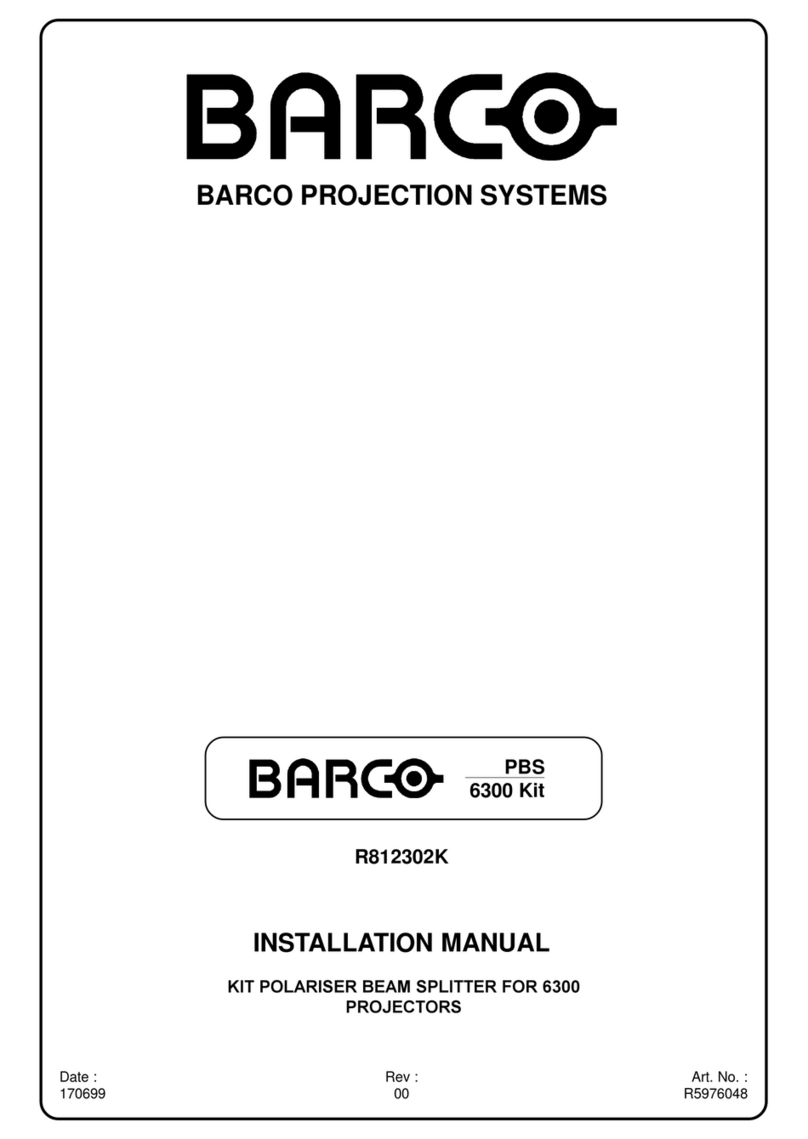INSTALLATION MANUAL
LX-5 Projector Lens
LXD (1.5-1.9) Zoom Lens
LXD (1:1) Short Focal Length Lens
R9850501
R9850491
Safety Precautions
Zoom Lens Short Focal Length Lens
Dimensional Outline Drawing
-To install the lens, special expertise and skills
are necessary. Be sure to ask our authorized
dealer (or a technician) to install the lens.
Installation by personnel without the necessary
expertise and skills may result in injuries or
electric shock.
-Do not look into the projection lens while the
illumination lamp is turned on. Exposure of your
eyes to the strong light can result in impaired
eyesight. Pay particular attention to keep out of
reach of children.
-Do not modify the lens. Modifying the lens may
cause fire or electric shock.
Thank you for purchasing this product.
Before using, please read through the “Installation
Manual” to ensure proper use of this product.
In particular, read through the “Safety Precautions” to
ensure safe use of this product.
After you have read through the manual, please store it
carefully and use it as reference whenever necessary.
The manufacturing number is important for quality
control purposes. During purchase, check to ensure
that the manufacturing number is correctly indicated at
the side of the main unit.
Precautions Regarding this Manual
(1) Unauthorized reproduction of this manual without
permission is strictly prohibited.
(2) Specifications and appearance of this product may
be subject to change for improvement without prior
notice.
(3) Please note that some of the pictures and
illustrations may have been abridged, enlarged or
contextualized in order to aid comprehension.
Images may differ from the actual product.
Mass : 3.4 kg
Focus Motor
Focus Motor
182
5.5
113.5
1.2
4.34
Focus Motor
Zoom Motor
Focus Motor
Zoom Motor
182
5.5
113.5
98 98
1.5
2.38
Mass : 3.6 kg
Lens unit ................................................................................................................................... 1 set
Screw ................................................................................................................................... 5 pieces
Lens cap .............................................................................................................................. 2 pieces
●Attached to the lens unit.
Installation Manual .................................................................................................................. 1 copy
Maintenance Procedures
Remove dirt from the lens using commercial blowers or lens cleaning papers (for cleaning glasses
and cameras). Do not use fluid-type cleaning agents. This may lead to peeling of the surface coating
film. The lens surface is fragile. Avoid rubbing it hard or knocking it.
© 2008 Barco Presentation and Simulation
Accessories
-Connect the power cord only after all necessary
equipment has been connected. Connecting
the equipment with the power cord plugged into
the outlet may cause electric shock.
-To install the lens, special expertise and skills are necessary. Be sure to ask our authorized dealer
(or a technician) to install the lens. Installation by personnel without the necessary expertise and
skills may result in injuries or electric shock.
-Do not look into the projection lens while the illumination lamp is turned on. Exposure of your
eyes to the strong light can result in impaired eyesight. Pay particular attention to keep out of
reach of children.
-Do not modify the lens. Modifying the lens may cause fire or electric shock.
-Connect the power cord only after all necessary equipment has been connected. Connecting the
equipment with the power cord plugged into the outlet may cause electric shock.
This product has been engineered and manufactured to assure your personal safety. But
IMPROPER USE CAN RESULT IN POTENTIAL ELECTRICAL SHOCK OR FIRE HAZARD. In order
not to defeat the safeguards incorporated into this product, observe the following basic rules for its
installation, use and service. Please read carefully before use.