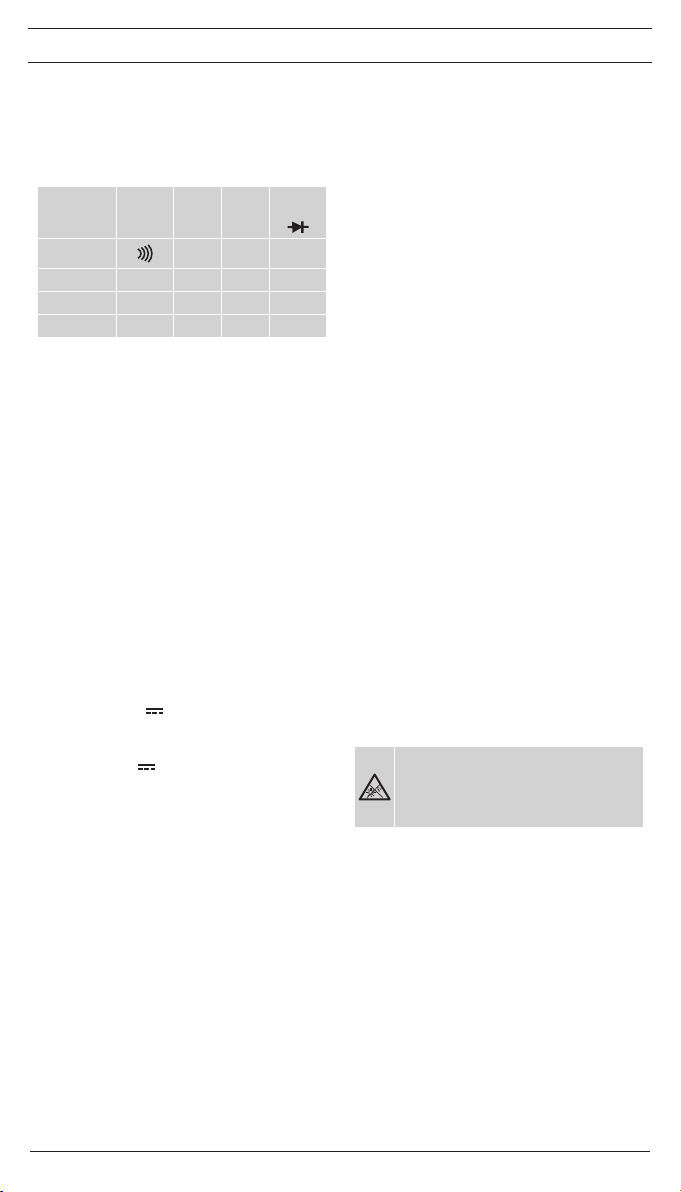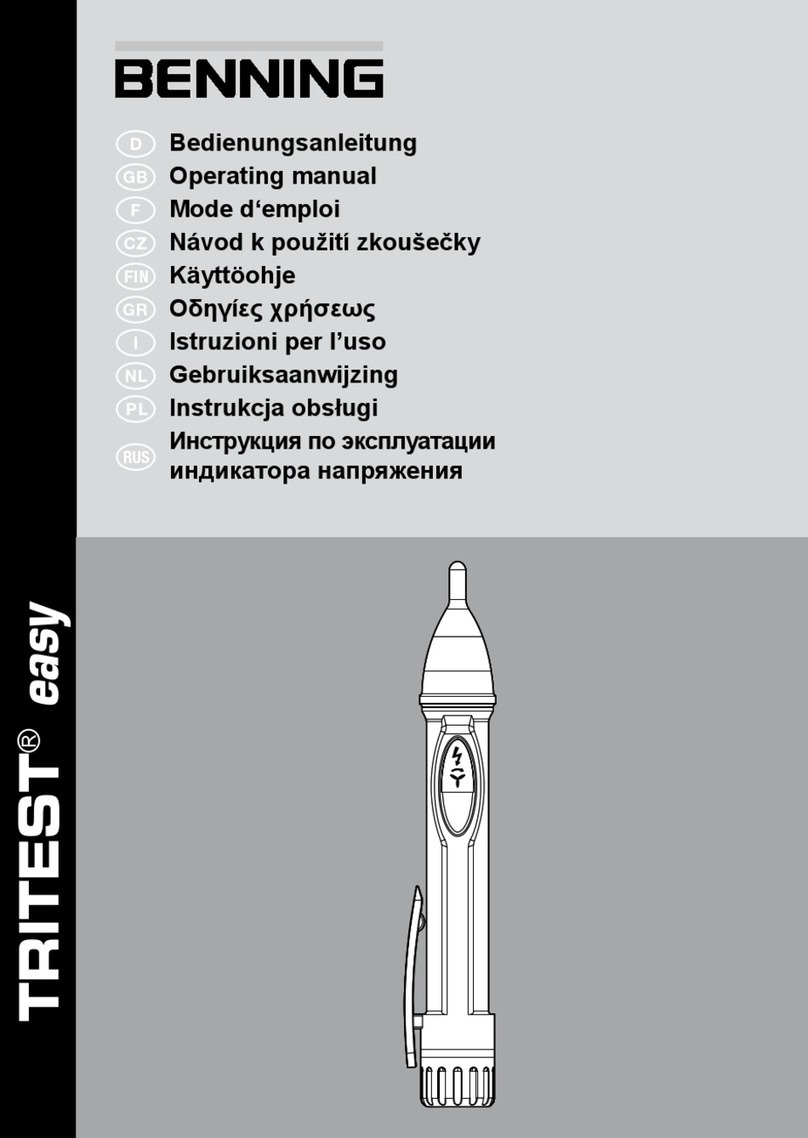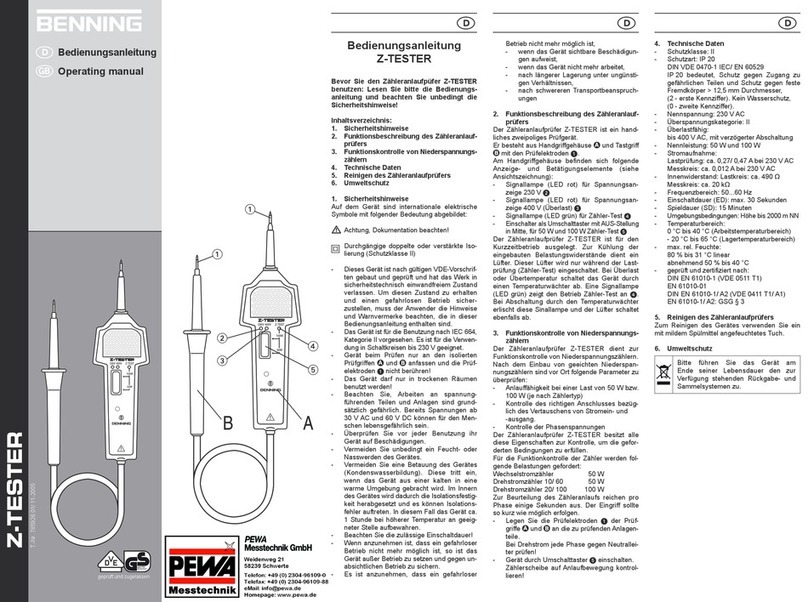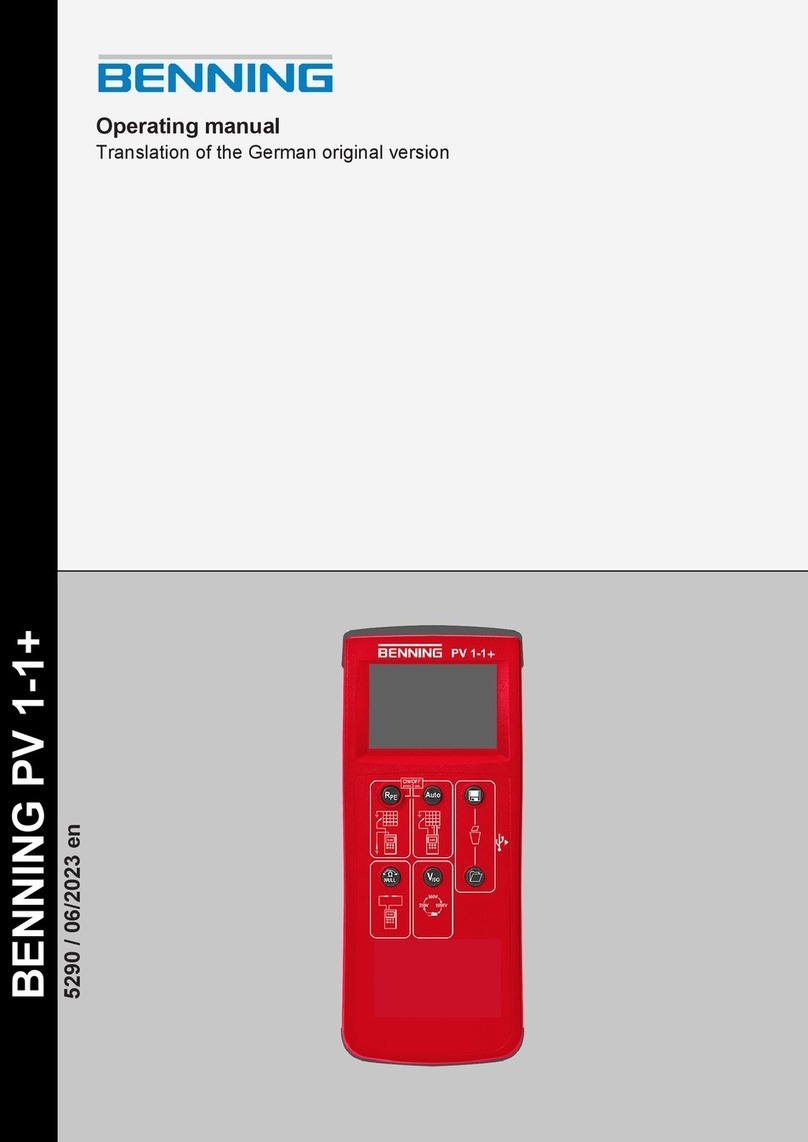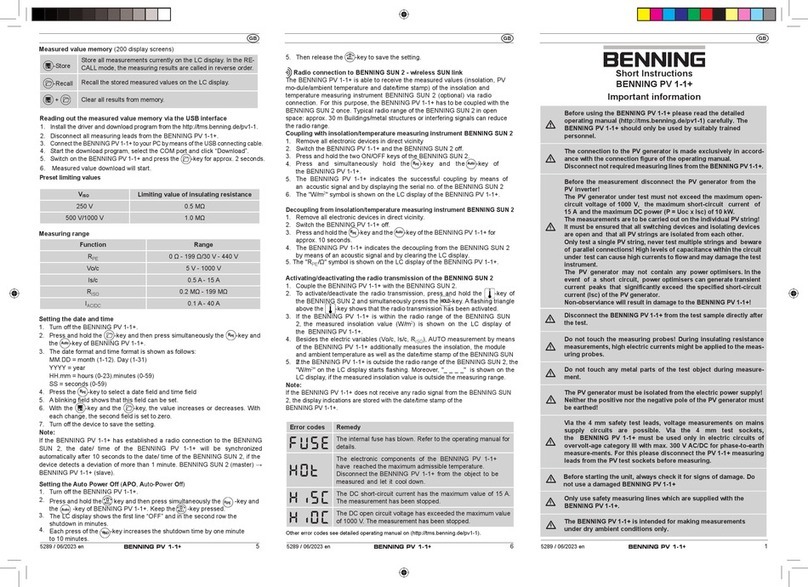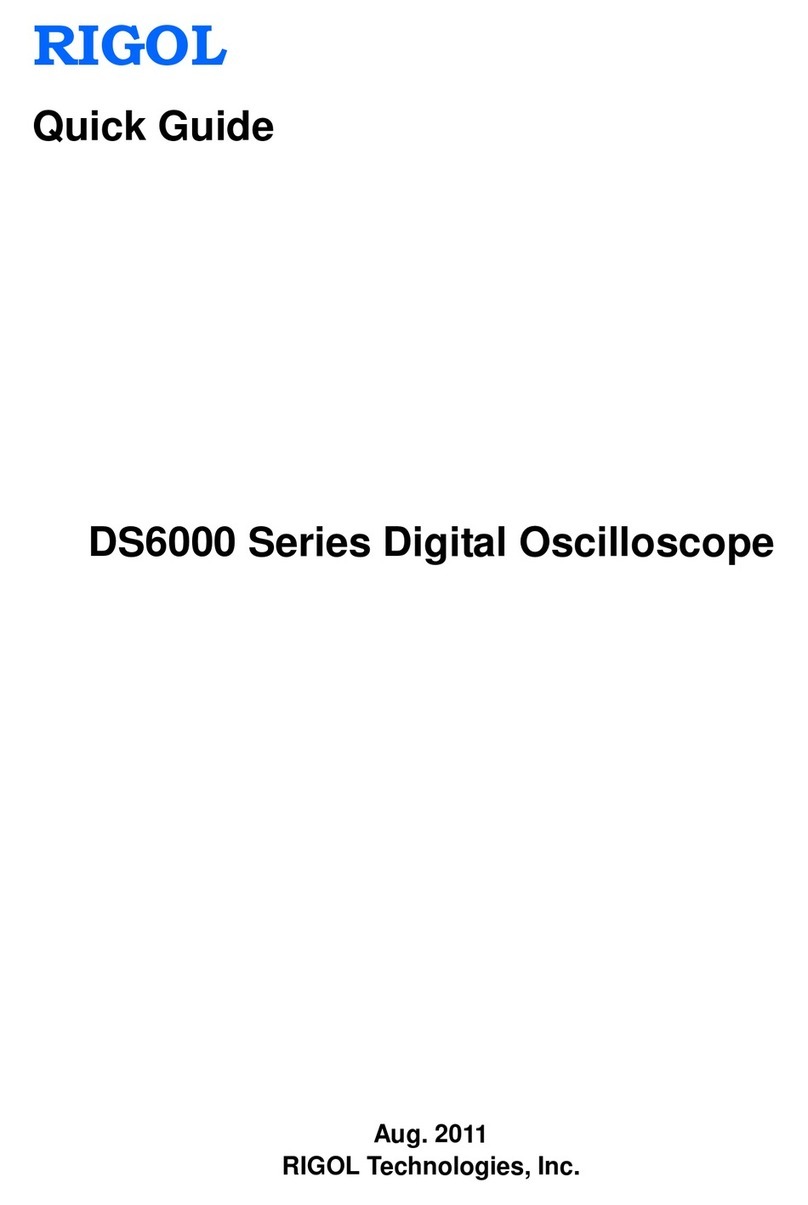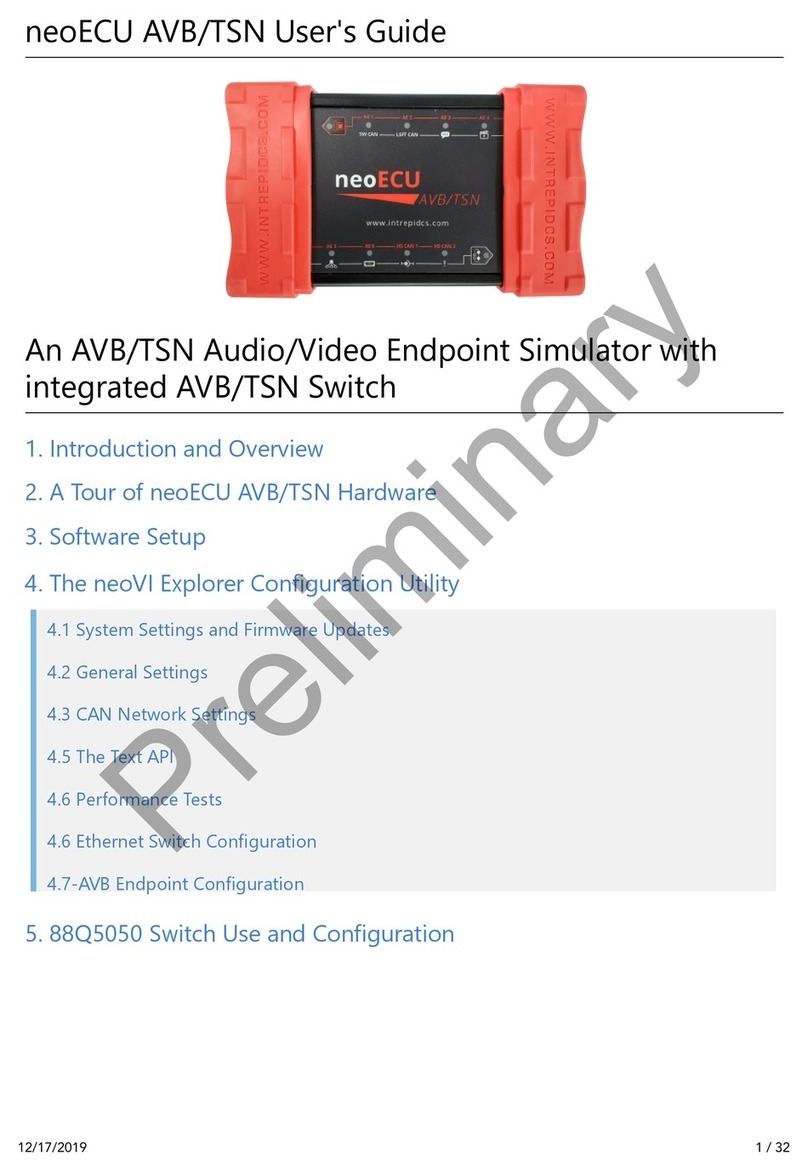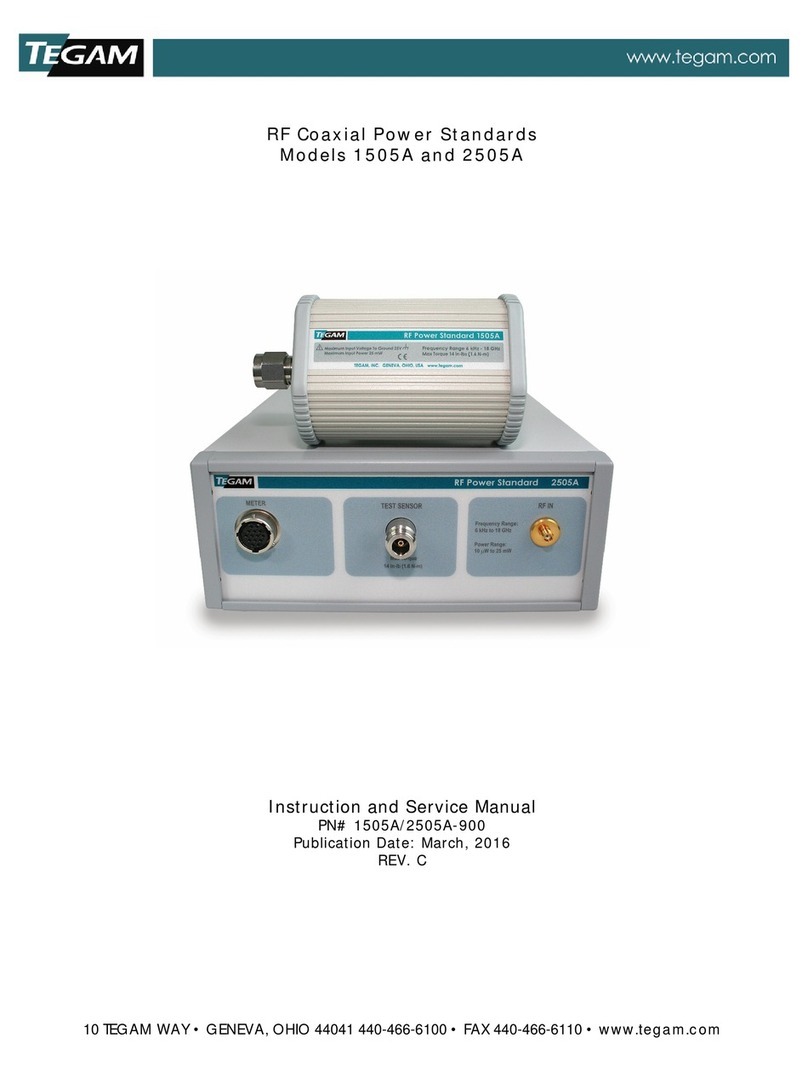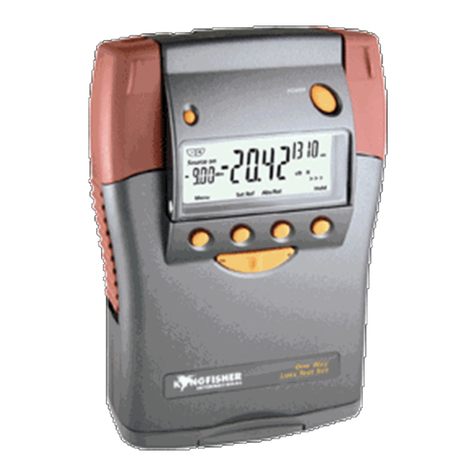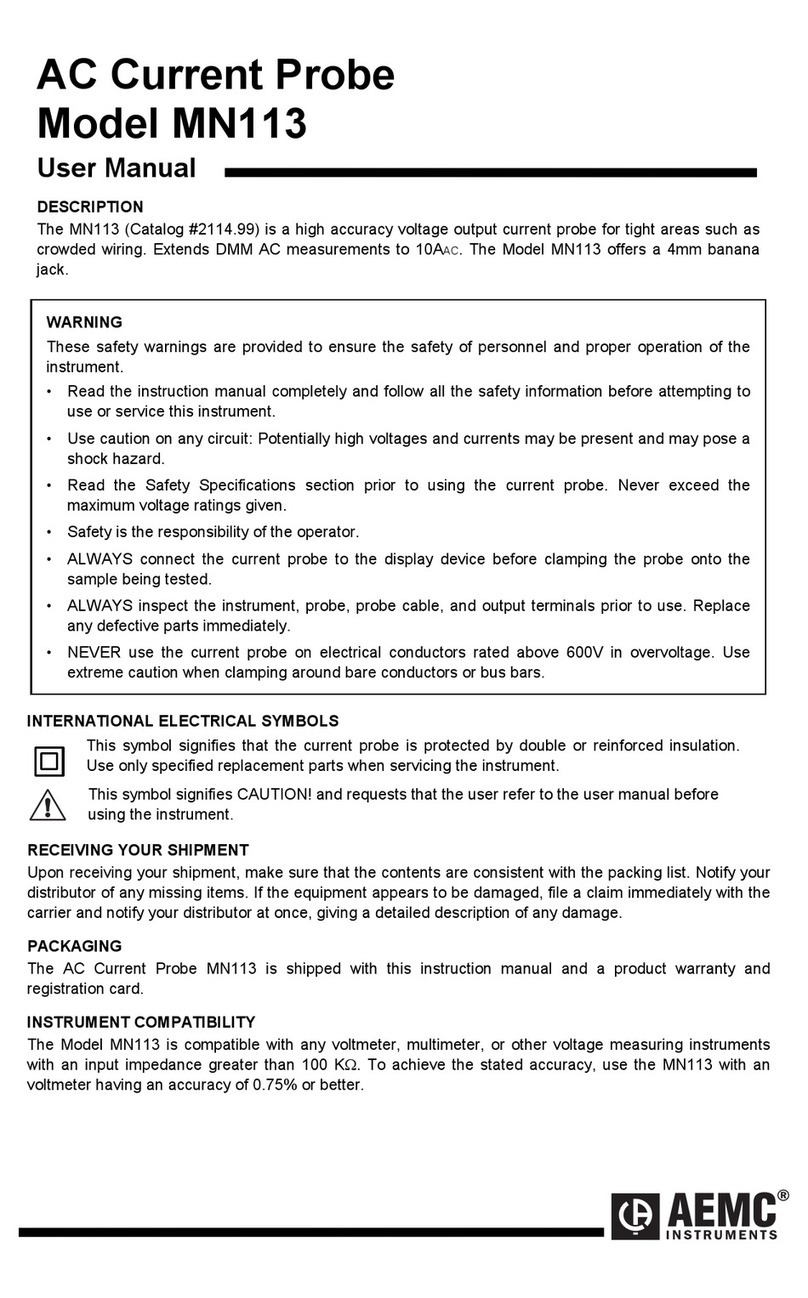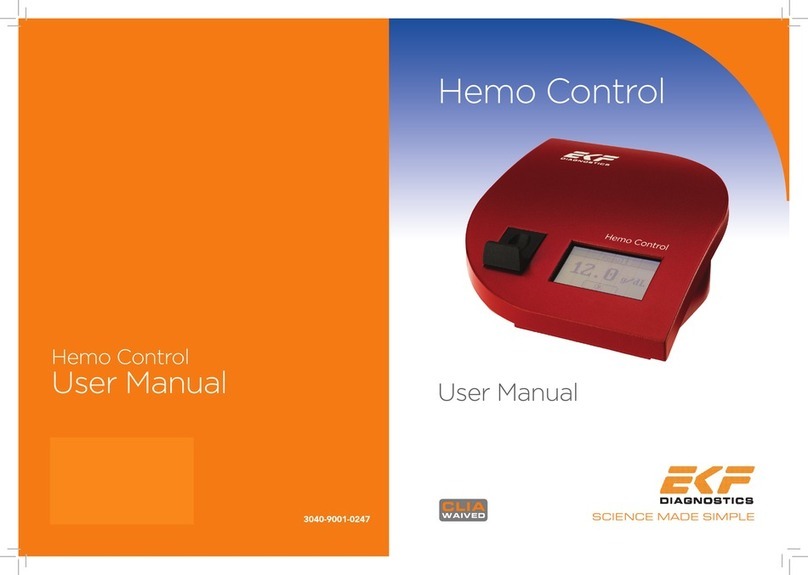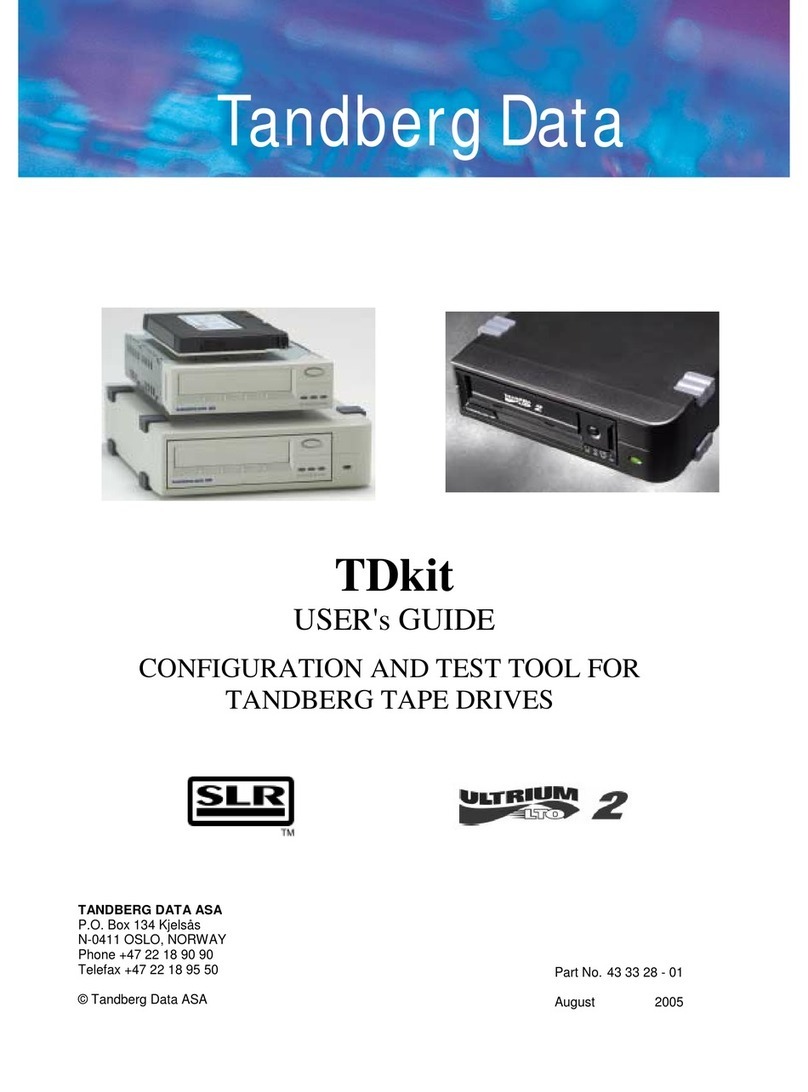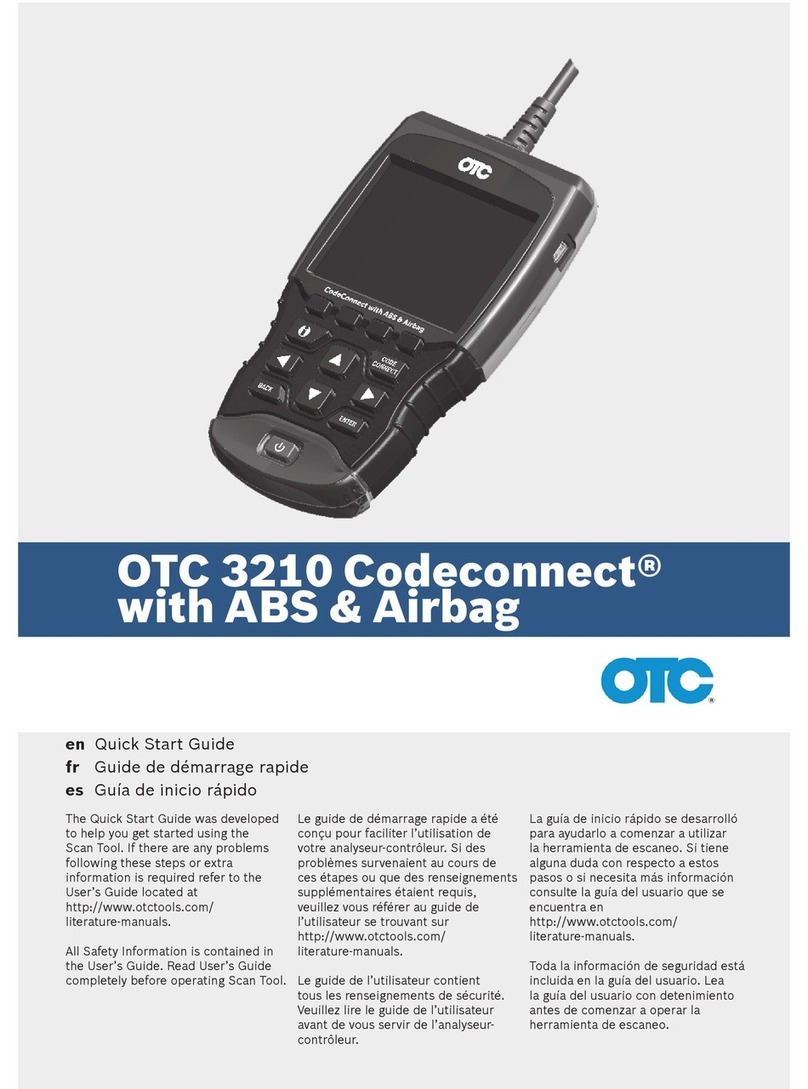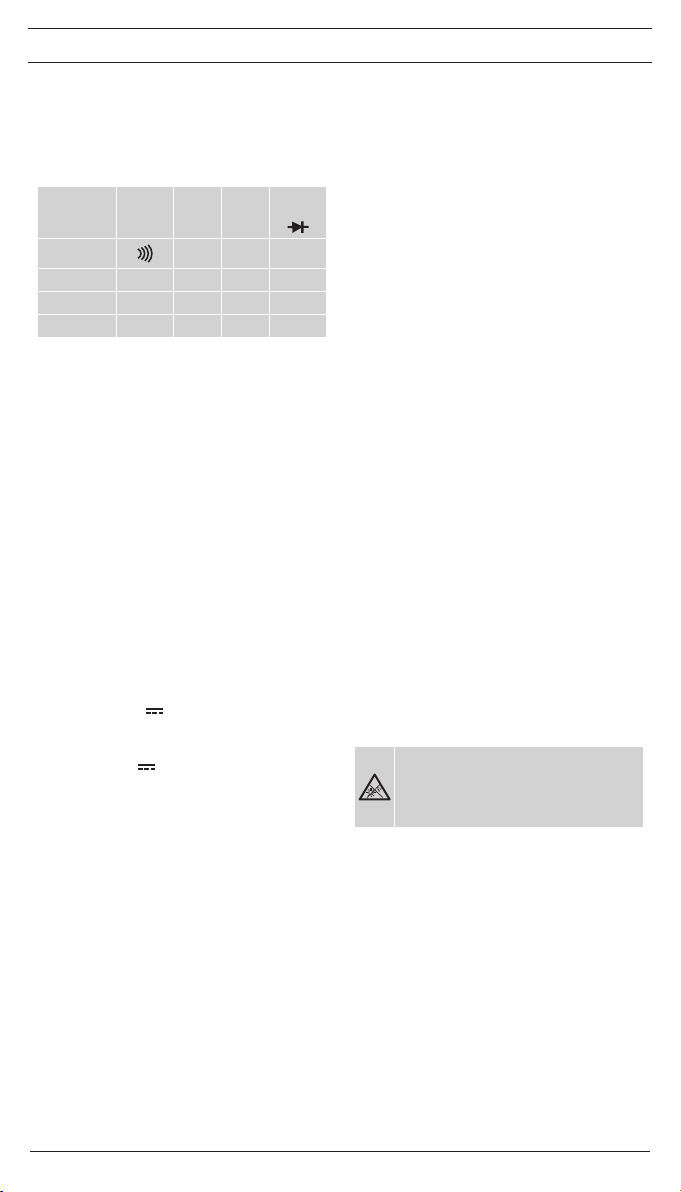
09/ 2014
DUTEST
®
pro
5
essary, capacitors have to be discharged.
- Apply the two test probes 7and 8to the system
parts to be tested.
- Incaseofcontinuity(resistancevalueR≤100Ω
to 200 Ω), an acoustic signal is emitted and the
yellow LEDs 1, 2and 3light up.
- The resistance value can be roughly estimated by
means of the LED step indicator 1, 2and 3.
Resistance (R)
≤100Ω
-
200Ω
≤1kΩ ≤10kΩ
>10kΩ
≤100kΩ
Buzzer
1
LED100Ω ●1.●↓
2
LED1kΩ ● ● 2.●↓
3
LED10kΩ ● ● ● 3.●↓
- To determine the conducting direction of a diode,
apply the black (-) test probe 8to the cathode
and the red (+) test probe 7to the anode of the
diode. The conducting direction has been deter-
mined as soon as the yellow LEDs 1, 2and 3
light up (running light).
- If a voltage is applied to the test point, the device
warns the user of an external voltage applied by
means of the red LEDs 4and/or 5lighting up.
In this case, stop the test immediately and ensure
the absence of voltage!
Setting the buzzer volume
The buzzer volume can be set in four steps. Step 1
(low), step 2 (medium), step 3 (high) and step 4 (very
high). In step 5, the buzzer is OFF and the LED torch
is ON.
To set the volume, short-circuit the test probes 7and
8and press and hold the push-button until the
desired volume is set. The buzzer volume set remains
stored until it is changed the next time.
5. External-voltage and polarity indication
- Apply BOTH test probes 7and 8to the system
parts to be tested.
- The LEDs 4and 5for external-voltage indica-
tion detect DC ( ) and AC voltages () within a
range from 6 to 400 V.
- AC voltages () are displayed by the (+) LED 4
and the (-) LED 5lighting up simultaneously.
- DC voltages ( ) are displayed by the (+) LED
4or the (-) LED 5lighting up. The (+) LED 4
lights up, if the positive pole of the voltage source
is applied to the red (+) test probe 7and the neg-
ative pole of the voltage source is applied to the
black (-) test probe 8.
Attention!
The external-voltage indication does not replace a
two-pole voltage tester for determining the absence of
voltage.
Additional indication for external-voltage detection
(two-pole)
If the buzzer is switched on during the continuity test,
a pulsating acoustic signal warns of an external vol-
tage applied. If the buzzer is switched off during the
continuity test, the LED torch will flash as soon as
an external voltage is applied. The additional indica-
tion (pulsating acoustic signal or flashing LED torch
) can be deactivated. For this, apply the two test
probes 7and 8to a voltage source (6 V to 400 V)
and press the push-button for approx. 1 second. To
activate the additional indication (pulsating acoustic
signal or flashing LED torch ), repeat this procedure.
6. Single-pole external conductor test (phase)
- Apply the black (-) test probe 8OR the red (+)
test probe 7to the system part to be tested.
During the single-pole external conductor test
(phase), make absolutely sure not to touch the
bare testing electrode 6 of the other test probe
and make sure that it remains contactless.
- If the red LED 4flashes, the external conductor
(phase) of an AC voltage is applied to this system
part.
Additional indication for external conductor test
If required, an additional indication (pulsating acoustic
signal or flashing LED torch ) can be activated for
the external conductor test. To activate the additional
indication, connect the black (-) test probe 8OR the
red (+) test probe 7to the external conductor (phase)
of a socket and press the push-button for approx. 1
second. To deactivate the additional indication, press
the push-button once again. The additional indica-
tion (pulsating acoustic signal or flashing LED torch
) depends on the buzzer volume set for the continu-
ity test (see chapter 4).
Note:
The single-pole external conductor test (phase) can be
carried out in an earthed mains from 230 V, 50 Hz /
60 Hz (phase to earth) on.
7. Cable break detector
- The cable break detector is intended for the
non-contact localization of cable breaks on
exposed live lines.
- Pass the detector over a live line (e.g. a cable
reel or a chain of lights) from the feeding point
(phase) in direction of other end of the line.
- As long as the line is not interrupted, the red LED
4is flashing.
- The point of the cable break has been localized as
soon as the red LED 4goes out.
Additional indication for cable break detector
An additional indication (pulsating acoustic signal or
flashing LED torch ) activated for the single-pole
external conductor test (see chapter 6) is also activa-
ted for the cable break detector.
Note:
The cable break detector can be used in earthed
mains from 230 V, 50 Hz/ 60 Hz (phase to earth) on.
8. LED torch
Warning!
Potentially dangerous optical radiation!
Do not look directly or indirectly via
reflecting surfaces into the LED beam!
Danger to your retina!
- The device is provided with a high-power LED
torch with can be switched on and off by press-
ing the push-button .
- It is switched off automatically after approx. 2 min-
utes.
Setting the luminosity
The luminosity of the LED torch can be set in four
steps.
Step 1 (25 %), step 2 (50 %), step 3 (75 %) and step
4 (100 %). To set the luminosity, press and hold the
push-button until the desired luminosity is set. The
highest step 4 (100 %) will be confirmed by means of
an acoustic signal. The luminosity set remains stored
until it is changed the next time.
9. Battery replacement
- Do not apply voltage to the device when the bat-
tery compartment is open!
- The battery compartment is located on the back of
the device.
- Slightly press down the catch by means of a