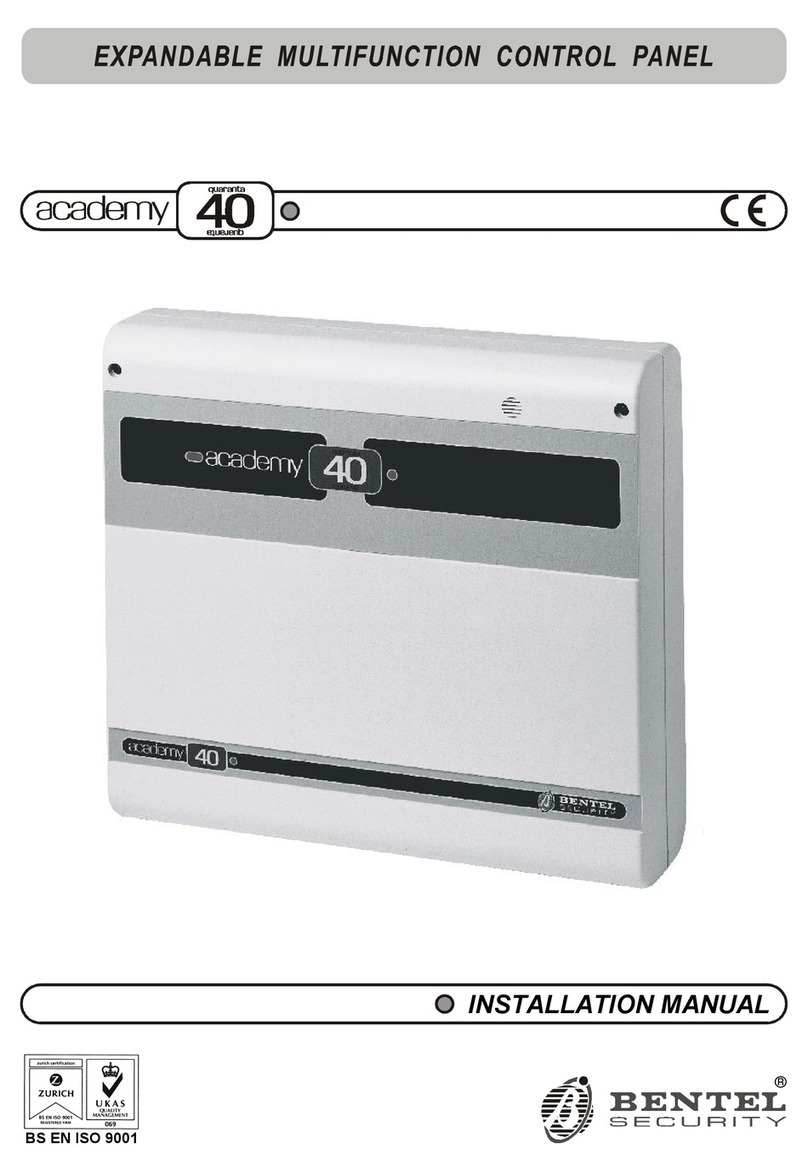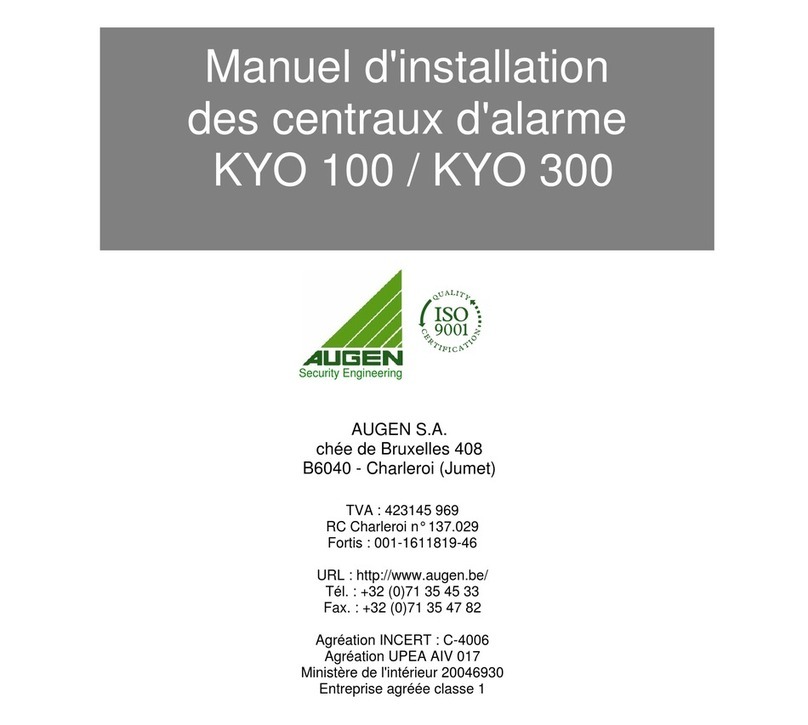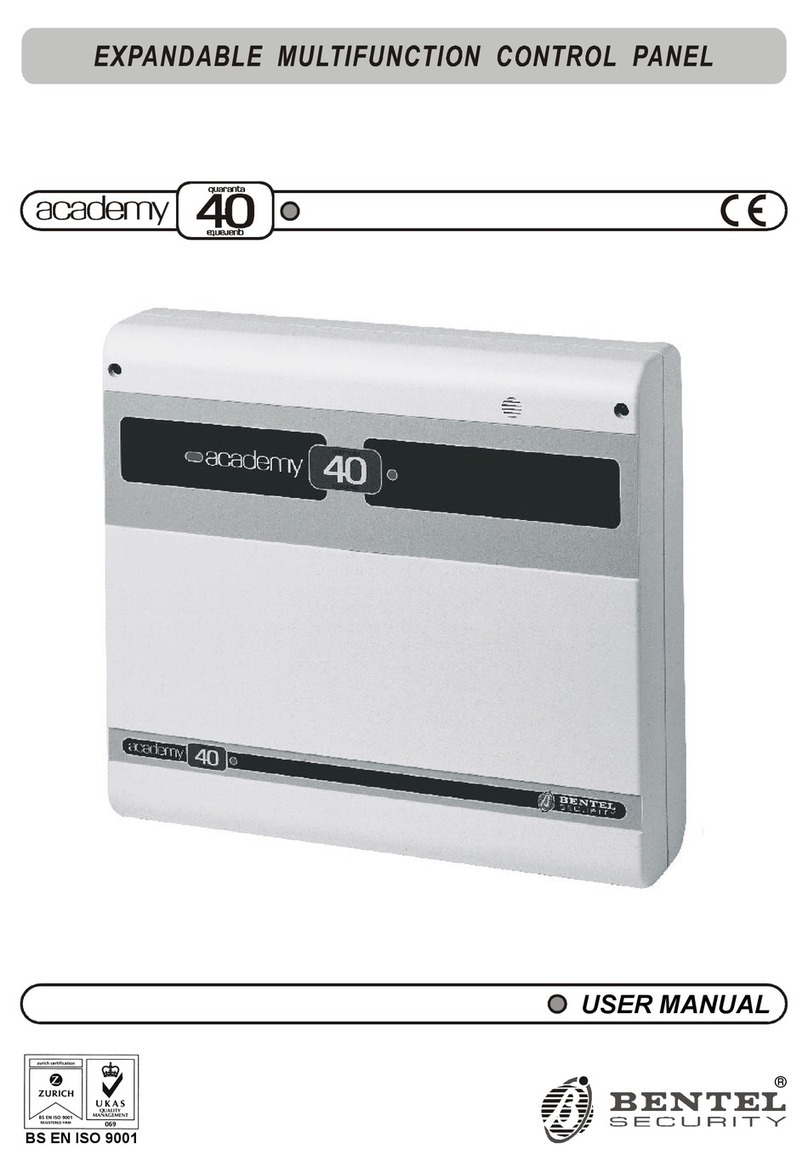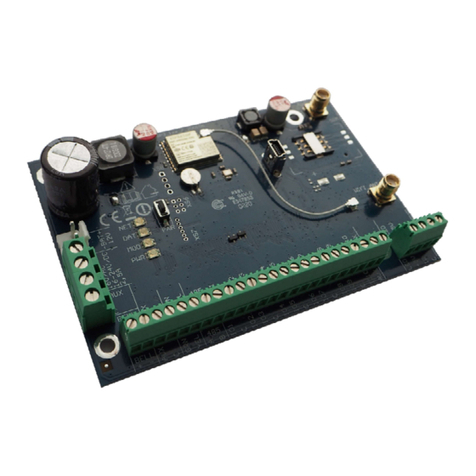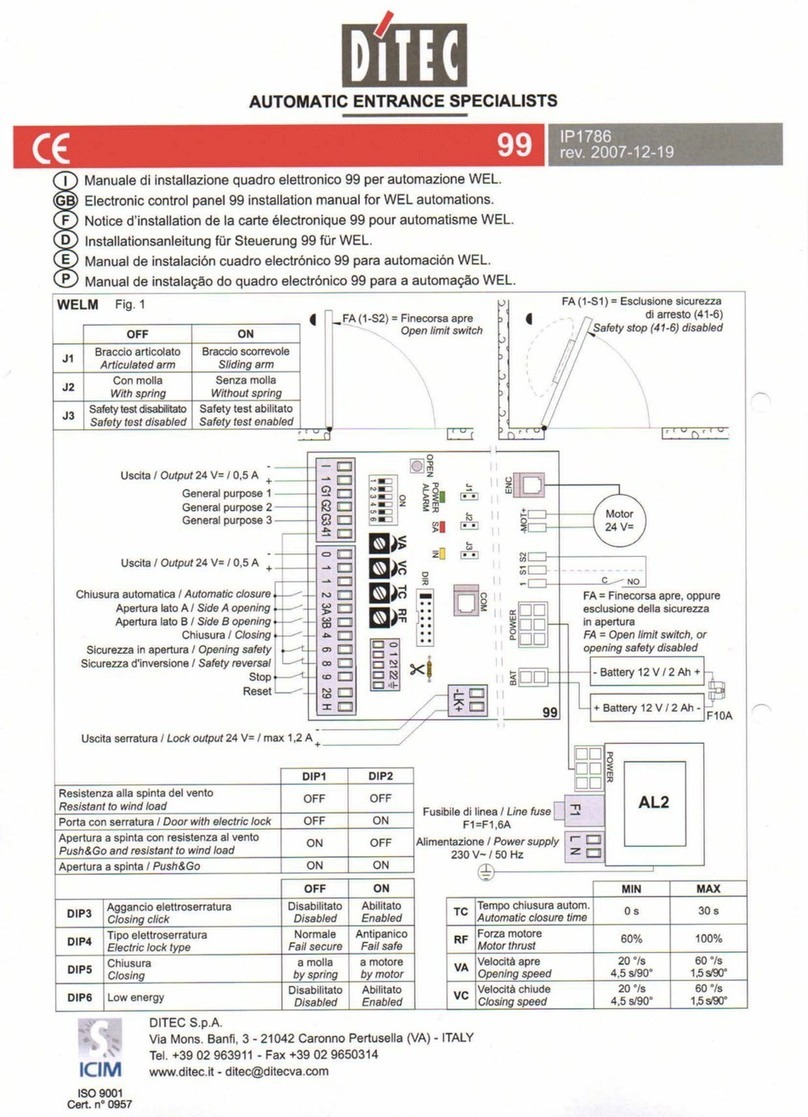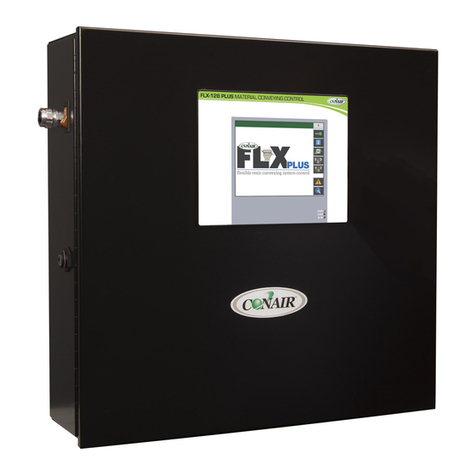Bentel KYO 32 M User manual

0$'(
,1
,7$/<
,167$//$7,21
0$18$/

BENTEL SECURITY srl reserves the right to modify the technical specifications of this product without prior notice.
IMPORTANT: The following information is for disassembled Control Panels ONLY.
Ensure the Manual you are using corresponds to, or is a later release than the one shown
on the “RELEASE ISSUES” label inside the package (see below).
DO NOT attempt to assemble or install the Control Panel until you have the respective
Release.
The Manual Release Number can be found at the bottom of the last page, between the
Code and Date (see below).
!"#$ $"% !"&"'($)""*"+%,-$"%% !".+%"%&")+'+"/0
1!"&"'($)""*"+%
!"#
!"#$%"
&
!"" # $
,#
0DQXDO
5HOHDVH
1XPEHU
'DWH&RGH

3
TABLE OF CONTENTS
Section 1 - Identification of Parts ....................................... 6
The ALISON-S and ALISON-DVP LCD Keypads ...................................... 6
The ALISON/32LP and ALISON/8L LED Keypads ................................... 7
The MIA/S and MIA/D LCD Keypads ......................................................... 8
The OMNIA/TAST-R LCD Keypad .............................................................. 9
The NC2/TAST LED Keypad ................................................................... 10
The ICON/KP LED Keypad ..................................................................... 11
ECLIPSE Reader, PROXI Reader, SAT Key, PROXI-CARD ................... 13
M-IN/6 Input and M-OUT/6 Output Expanders ........................................... 15
VRX32-433 and Vector/RX8 Receiver ...................................................... 16
Section 2 - Installation....................................................... 17
Mounting the Peripherals ........................................................................... 17
The Main Unit ............................................................................................ 17
Mounting Keypads .................................................................................... 17
Mounting PROXI Proximity Readers ......................................................... 17
Mounting ECLIPSE Readers .................................................................... 18
Input and Output Expanders ..................................................................... 18
Addressing Devices .................................................................................... 19
ALISON/8L Keypad ................................................................................... 20
ALISON/32L Keypad ................................................................................. 20
ALISON/S and ALISON/DVP Keypads ...................................................... 21
Setting up the BPI Level............................................................................. 22
Installing the VRX32-433 and Vector/RX8 Receiver ................................. 23
Changing the batteries of Wireless Devices ............................................ 23
Connecting Peripherals .............................................................................. 24
Connecting Keypads, Readers and Expanders ........................................ 24
Alarm Detectors ....................................................................................... 26
Connecting Fire Detectors (with Repeat Outputs) ................................... 28
Alarm Siren ............................................................................................... 29
Connecting Roller-Blind and Vibration Detectors ..................................... 30
Connecting the Tamper Line ..................................................................... 31
Auxiliary Device (Open Collector) ............................................................. 32
Connecting the Telephone Line ................................................................. 33
VRX32-433 and Vector/RX8 Receiver ...................................................... 33
‘Double’ line type (only for KYO16D) ......................................................... 34
Section 3 - Programming from PC ................................... 35
Introduction .................................................................................................. 35
Main Window ................................................................................................ 35
Managing the Pages ................................................................................. 35
Managing Customers ............................................................................... 36

4
Multifunction Control Panel
Data Section ............................................................................................. 37
Toolbar and toolbuttons ............................................................................. 37
Upload, Download and Help toolbuttons ................................................... 37
The Menu Bar ........................................................................................... 38
Keypads Page .............................................................................................. 44
Keypads Table .......................................................................................... 44
Enable Keypad ......................................................................................... 44
Keypad Type ............................................................................................. 44
Readers Page............................................................................................... 45
Readers Table .......................................................................................... 45
Receiver Page ............................................................................................. 46
Expander In/Out Page ................................................................................. 47
Zones Page ................................................................................................... 48
Zones Table .............................................................................................. 48
Type .......................................................................................................... 49
Balancing ................................................................................................. 49
Attributes .................................................................................................. 50
Cycles ...................................................................................................... 52
Double Pulse ............................................................................................ 53
Partitions .................................................................................................. 53
Outputs Page ............................................................................................... 54
Outputs Table ........................................................................................... 54
Attributes .................................................................................................. 54
Monostable Times .................................................................................... 55
Signals ..................................................................................................... 55
Partitions .................................................................................................. 58
Partitions Page ............................................................................................ 59
Partitions Table ......................................................................................... 59
Times ....................................................................................................... 60
Inactivity .................................................................................................... 61
Negligence ................................................................................................ 61
Phone Page .................................................................................................. 62
Telephone Numbers ................................................................................. 62
Dialling ...................................................................................................... 62
Type .......................................................................................................... 63
Partitions .................................................................................................. 63
Teleservice Page......................................................................................... 64
Call Attempts ............................................................................................ 64
Accessing the DTMF Menu ....................................................................... 64
Export to WinBcs ..................................................................................... 64
Test Event ................................................................................................. 65
Logger Page ................................................................................................. 66
Events page ................................................................................................. 67
Priority Event ............................................................................................ 70

5
Scheduler Page ........................................................................................... 73
Scheduler Table ........................................................................................ 73
Options Page ............................................................................................... 74
Options ..................................................................................................... 74
Auto-Reset Memory .................................................................................. 78
Code Page .................................................................................................... 79
User Code Table ....................................................................................... 79
Quick Arm ................................................................................................. 80
Wireless Key Codes ................................................................................ 80
Installer Code ........................................................................................... 81
Programming User Code PINs ................................................................. 81
Key/Card Page ............................................................................................. 82
Keys/Cards Table ..................................................................................... 82
Wireless Keys Page ..................................................................................... 83
Clock Page ................................................................................................... 84
Programming from Computer (via serial Link) .......................................... 84
Programming via Modem ............................................................................ 86

6Multifunction Control Panel
SECTION 1 - IDENTIFICATION OF PARTS
The numbers in boldface (in square brackets) refer to the hardware parts de-
scribed in this Manual, and other Manuals relevant to this product.
Figure 1.1a - The ALISON-S and ALISON-DVP LCD Keypads
The ALISON-S and ALISON-DVP LCD Keypads
$
$
$/,621'93 $/,6216
$
3,1
3,1
3,1
3,1
3,1
3,1
9^cUb Y]U^d_ 1bUU
9^cUb Y]U^d_ 123_4
4YcY^cUbY ]U^d_ 1 bUU
BUcUd =U]_bYU
2\_SS_1\\Qb]U
3Q^SU\ \ Q DU\ UV _^Qd U
1b]Y^W@QbdYdY_^c
1b]Y^WDi`U123_ b4
4YcQb]Y^W @Qb dYd Y_ ^c
BUcUd 1\Qb]c
Cd_`1\Qb]c
3\UQb3Q\\c
1bUU
9^cUb YdU
7eQcd _
1\\Qb]U
=UccQWWY_
1b]UT
@QbdYdY_^c
1\Qb]
=UccQWU
GQb ^Y ^ W
!
" #
4
47
Q'H V
3,1
3,1
3,1
3,1
3,1
3,1
9^cUb Y]U^d_ 1bUU
9^cUb Y]U^d_ 123_4
4YcY^cUbY ]U^d_ 1 bUU
BUcUd =U]_bYU
2\_SS_1\\Qb]U
3Q^SU\ \ Q DU\ UV _^Qd U
1b]Y^W@QbdYdY_^c
1b]Y^WDi`U123_ b4
4YcQb]Y^W @QbdY d Y_^c
BUcUd 1\Qb]c
Cd_`1\Qb]c
3\UQb3Q\\c
1bUU
9^cUb YdU
7eQcd _
1\\Qb]U
=UccQWWY_
1b]UT
@QbdYdY_^c
1\Qb]
=UccQWU
GQb ^Y ^ W
!
" #
4
47
Q'HV
D
F
D F E
E
E
D

7
Section 1 - Identification of Parts
Figure 1.1b - The ALISON/32LP and ALISON/8L LED Keypads
The ALISON/32LP and ALISON/8L LED Keypads
3,1
3,1
3,1
3,1
3,1
3,1
9^cUb Y]U^d _ 1bUU
9^cUb Y]U^d _ 123_4
4YcY^cUbY ]U^d_ 1 bUU
BUcUd=U]_bYU
2\_SS_1\\Qb]U
3Q^SU\ \ Q DU\ U V _^Qd U
1b]Y^W@QbdYdY_^c
1b]Y^WDi` U123_b4
4YcQb]Y^W@ Qb dY d Y_^c
BUcUd1\Qb]c
Cd_` 1\Q b]c
3\UQb 3 Q\ \ c
1bUU
9^cUb YdU
7eQcd_
1\\ Qb]U
=UccQWW Y_
1b]UT
@Qbd Yd Y _^c
1\Qb ]
=UccQWU
GQb ^Y ^ W
!
" #
4
47
Q'HV
3,1
3,1
3,1
3,1
3,1
3,1
9^cUb Y]U^d _ 1bUU
9^cUb Y]U^d _ 123_4
4YcY^cUbY ]U^d_ 1 bUU
BUcUd=U]_bYU
2\_SS_1\\Qb]U
3Q^SU\ \ Q DU\ U V _^Qd U
1b]Y^W @Q b d Yd Y _^c
1b]Y^W Di`U123_b4
4YcQb]Y^W@ Qb dY d Y_^c
BUcUd1\Qb]c
Cd_` 1\ Q b ]c
3\UQb 3 Q\ \ c
1bUU
9^cUb YdU
7eQcd_
1\\ Qb]U
=UccQWWY_
1b]UT
@Qbd Yd Y _^c
1\Qb ]
=UccQWU
GQb ^Y ^ W
!
" #
4
47
Q'HV
$
$
$

8Multifunction Control Panel
Figure 1.1c - The MIA/S and MIA/D LCD Keypads
The MIA/S and MIA/D LCD Keypads
DE F E D
E F E

9
Section 1 - Identification of Parts
The OMNIA/TAST-R LCD Keypad
Figure 1.2 - The OMNIA/TAST-R LCD Keypad
D D

10 Multifunction Control Panel
The NC2/TAST LED Keypad
Figure 1.3 - The NC2/TAST LED Keypad
D
D

11
Section 1 - Identification of Parts
The ICON/KP LED Keypad
Figure 1.4 - The ICON/KP LED Keypad
D D

12 Multifunction Control Panel
!Ö"#$Ö%&#
'
'
! ( ))
" ( *
!'
'Ö"#$'
'Ö%&#
'+
, ,-'.,-,'/0/1!,'01
, 2/342,2/1!04,'01
1*
1
, )+5"675*8
, )5%68%65*8
, )5')9)5*8
::
,'/04#
;,'/04#
'*;
! 1
" 1
1
::
;,'/04#

13
Section 1 - Identification of Parts
ECLIPSE Reader, PROXI Reader, SAT Key, PROXI-CARD
Figure 1.5 - The PROXI Reader, PROXI-CARD, ECLIPSE Reader and SAT Key
>=
D
D

14 Multifunction Control Panel
!#
$%&'$()(*+()',(*+%,(
24,424, )
, *4,, )
94-, )
'
<*1!
(Ö 5=5
.Ö 515
-/Ö 525
-0Ö 5>50)
2/341,2
! ',(?
" 1
?
1'2,91(*%+7
2/3
"$%&'$(1
(10/) 9<''
(10/) 9<''*
(10/ 9<''0
(10/2) #,2)
,# #,2
,#0

15
Section 1 - Identification of Parts
/*//2
:: @ !
Ö::/
Ö:: A/1BC
Ö:: A/1BC)
( '*@ !
Ö*$Ö*
D
8)
8&
! (
" ,& )+"67*8
,& )
1*
M-IN/6 Input and M-OUT/6 Output Expanders
Figure 1.6 - M-IN/6 Input Expander (a) M-OUT/6 Output Expander (b) Expander box (c)

16 Multifunction Control Panel
3(+"!""34(+
1&
,&
VRX32-433 and Vector/RX8 Receiver
Figure 1.7 - VRX32-433 (left) and Vector/RX8 Receiver
D
D
D

17
Section 2 - Installation
SECTION 2 - INSTALLATION
Mounting the Peripherals
The Main Unit
Refer to the Main Unit Manual for the respective installation instructions.
Mounting Keypads
AUse of ICON/KP Keypads down-grades the IMQ-SECURITY SYSTEM Cer-
tification from Performance Level II to performance Level I.
Work carefully through the following steps:
1. Remove the screws [47] and the frontplate.
2. Lift the clip [58] and remove the PCB.
3. Pull the wires through the cable entry [57].
4. Drill the holes [59a], [59b] or [59c] for the backplate and snatch bracket
[61] (if necessary).
5. If necessary, install the Snatch Microswitch [56]. Ensure that the Snatch
Microswitch lever is held firmly in position (pressed down) by the plastic
tooth on the Snatch bracket [61]. Using a screw, secure the Snatch bracket
to the wall.
NOTE - OMNIA/TAST-R and NC2/TAST Keypads are fitted with Snatch
Microswitches, which are enabled by securing the Snatch bracket [61] to
the wall by means of an anchor screw .
AIn order to comply with the standards outlined in Performance Level 11
of the IMQ-SECURITY SYSTEM certification, keypads must be fitted with
Snatch Microswitches.
6. Replace the PCB and, if required, the Tamper Microswitch (for MIA or
ALISON Keypads), then connect to connector [50].
7. Complete the connections between the terminal board [53] and Control
panel BPI Bus.
8. Using the DIP switch strip [51], assign the Keypad Address (refer to
‘Addressing Devices’, further on in this section).
9. Reattach the frontplate.
Mounting PROXI Proximity Readers
Work carefully through the following steps:
1. Remove the screws [47] and the frontplate.
2. Pull the wires through the cable entry [57].
3. Drill the holes [59a] for the backplate.
4. If necessary, install the Snatch Microswitch [56]. Ensure that the Snatch
Microswitch lever is held firmly in position (pressed down) by the plastic

18 Multifunction Control Panel
tooth on the Snatch bracket [61]. Using a screw, secure the Snatch bracket
to the wall.
AIn order to comply with the standards outlined in Performance Level 11 of
the IMQ-SECURITY SYSTEM certification, Readers must be fitted with Snatch
Microswitches.
5. Using the cable [70], complete the connections to the Control panel BPI
Bus.
6. Assign the Addresses to all the peripheral devices (refer to ‘Addressing
Devices’, further on in this section).
7. Reattach the frontplate.
PROXI Readers must be located at least 50 cm apart.
Mounting ECLIPSE Readers
ECLIPSE Key Readers can be flush mounted on standard electricity outlet
boxes (refer to Table 1.3).
Before mounting the Reader, complete the connections between the ECLIPSE
terminal board [53] and Control panel BPI Bus.
AIn order to comply with the standards outlined in Performance Level 11 of the IMQ-
SECURITY SYSTEM certification, Readers must be fitted with Snatch Microswitches.
ECLIPSE Readers must be located at least
50 cm apart.
Using the Address Microswitches [51], assign
the Reader Address (refer to ‘Addressing De-
vices’, further on in this section). For security
reasons, outdoor flush-mounted Key Readers
must be fitted with tamper protection (see Fig-
ure above).
Input and Output Expanders
The Input and Output Expanders must be located as near as possible to the
peripherals they are connected to. The Input and Output Expanders boxes can
be surface or flush mounted.
To install the Expanders:
1. Remove the Wire entry knockout ([57] or [85], as required.
2.For Surface Mounting: drill the holes for the back box and Snatch
bracket (screw locations [84] and [61] respectively).
For Surface Mounting on Mod.503 boxes or similar: drill the holes for
the back box and Snatch bracket (screw locations [83] and [61] respectively).
For Flush Mounting: No drilling is necessary.
3. Pull the wires through the wire entry.

19
Section 2 - Installation
!,55,67
'0+ ,
! " ! "
/ / / / / / / / /0 /0 /0 /0 /0 /0 /0 /0
!/ / / / /0 /0 /0 /0 / / / / /0 /0 /0 /0
"/ / /0 /0 / / /0 /0 / / /0 /0 / / /0 /0
/ /0 / /0 / /0 / /0 / /0 / /0 / /0 / /0
!!,55,67
0+ ,
! " ! "
8 / / / / / / / / / / / / / / / /
!/ / / / / / / / /0 /0 /0 /0 /0 /0 /0 /0
"/ / / / /0 /0 /0 /0 / / / / /0 /0 /0 /0
/ / /0 /0 / / /0 /0 / / /0 /0 / / /0 /0
/ /0 / /0 / /0 / /0 / /0 / /0 / /0 / /0
4. Attach the back box and Snatch bracket.
5. Replace the Expander Module [80] (see Figure 1.6), ensure that it is held
firmly in place by the PCB clips [58] then, using the two screws [81], secure
it to the backplate.
6. Complete the connections on the terminal board [53].
7. Using the Microswitch [51], assign the Expander address (refer to ‘Ad-
dressing Devices’, further on in this section).
8. If necessary, remove the Jumper [78] in order to enable Tamper and Snatch
Microswitches.
9. Using the Jumper [77], set the Buzzer Mode.
10. Using the 4 screws [79], secure the frontplate to the back box.
Addressing Devices
You must assign Addresses to all the BPI peripherals (Key Readers, Proximity
Readers and Keypads). For devices with 4 DIP switches, refer to Table 2.1, for
devices with 5 DIP switches, refer to Table 2.2.
You can assign the Addresses in any order, however, devices of the same type
must have different Addresses. Devices of different types (e.g. a Keypad and a
Key/Card reader) may have the same Address.
NOTE - If you are Addressing an ALISON keypad, without a DIP switch
strip, you must assign the Address in accordance with the respective instruc-
tions in this section. You can exit the programming phase and restore normal
operating mode at any point in the procedure by connecting the jumper [54].

20 Multifunction Control Panel
ALISON/8L Keypad
1. Remove the frontplate to generate ‘Tamper’ status.
2. Connect the Keypad to the Control panel BPI BUS (terminals +, C, R, -).
3. Remove the jumper [54]:
after several seconds the Keypad will emit an audible signal and the 4 LEDs
on the left (“A” in Figure 2.1) will turn ON;
the four pairs (up/down) of LEDs (“B” in Figure 2.1) will simulate 4 DIP
microswitches;
one of the first pair of LEDs (“B” in Figure 2.1) will blink to signal access to
the Keypad Addressing phase.
4. Assign an Address to the Keypad (“B” in Figure 2.1 shows Address 4).
Use Aor Bto select the LED/DIP switch position.
Use Cor Drespectively, to turn the RED LED ON or OFF as required,
in accordance with the following logic:
Upper RED LED ON = DIP switch ON
Lower RED LED ON = DIP switch OFF
If you wish to delete the setting and assign a different Address, press
e(the Alison/8L will step back after several seconds).
5. Press Eto confirm the selected Address. The Keypad will emit an audible
signal and will go back to step 4., this will not affect the setting, but is simply
due to the circular organization of the programming process.
6. Re-insert the Jumper [54], in accordance with the BPI Level (refer to “Set-
ting up the BPI Level”), then replace the frontplate.
ALISON/32L Keypad
NOTE - This keypad cannot be connected to the KYO16D Control Panels.
1. Remove the frontplate to generate a ‘Tamper’ status.
Fig. 2.1 - ALISON/8L and ALISON/32LP addressing
$/,621/ $/,621/3
Other manuals for KYO 32 M
1
This manual suits for next models
19
Table of contents
Other Bentel Control Panel manuals
Popular Control Panel manuals by other brands

GARDINER TECHNOLOGY
GARDINER TECHNOLOGY Gardtec 800 installation instructions
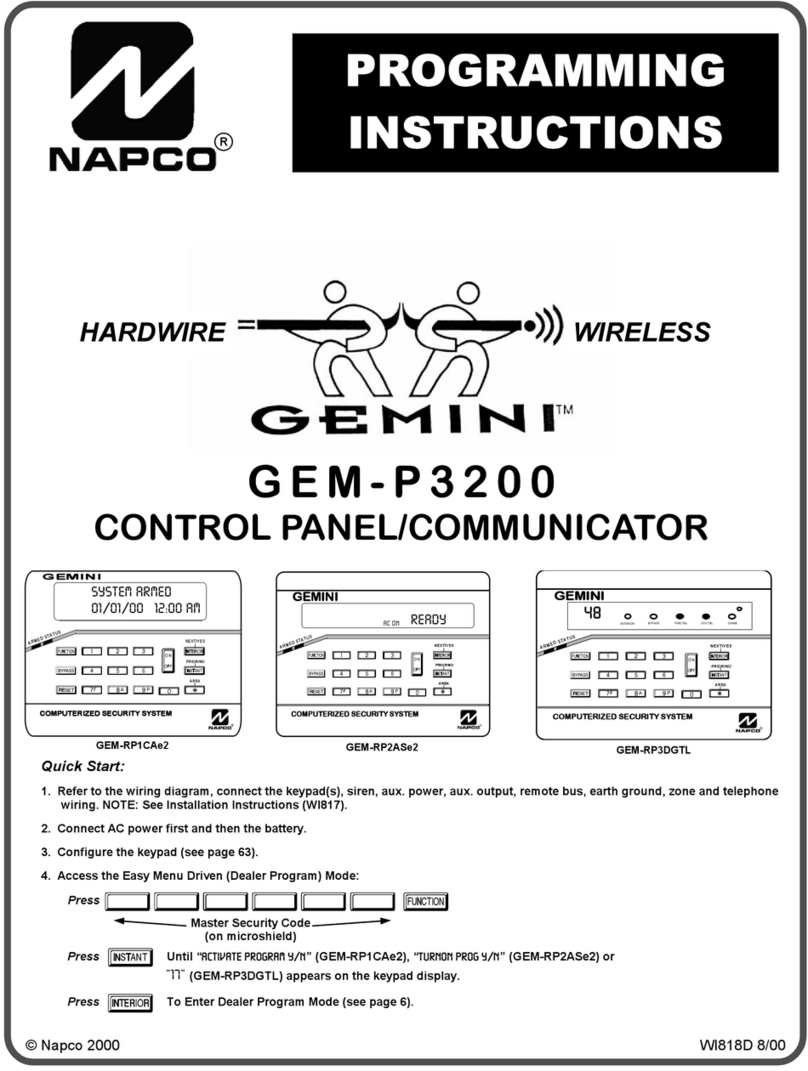
Gemini
Gemini Gemini GEM-P3200 Programming instructions

DMP Electronics
DMP Electronics XTLN-WiFi installation guide

Texecom
Texecom PREMIER 48 installation manual

Visonic
Visonic PowerMax Xpress user guide

Sedna
Sedna Control Panel user guide