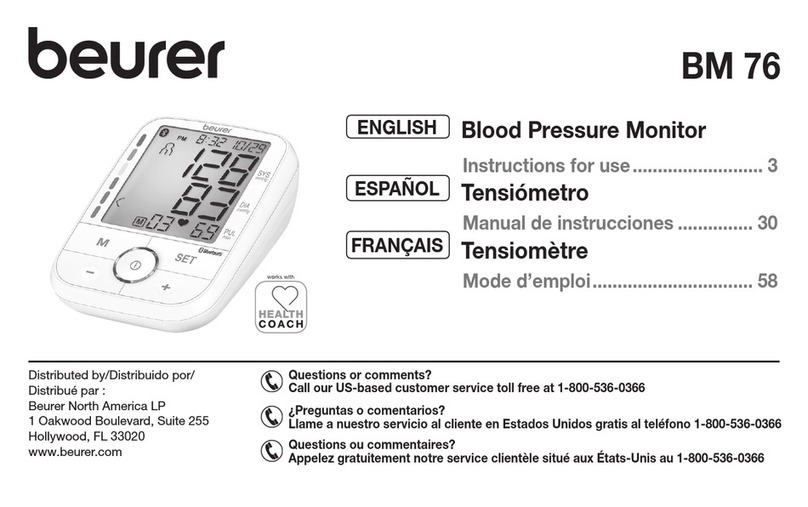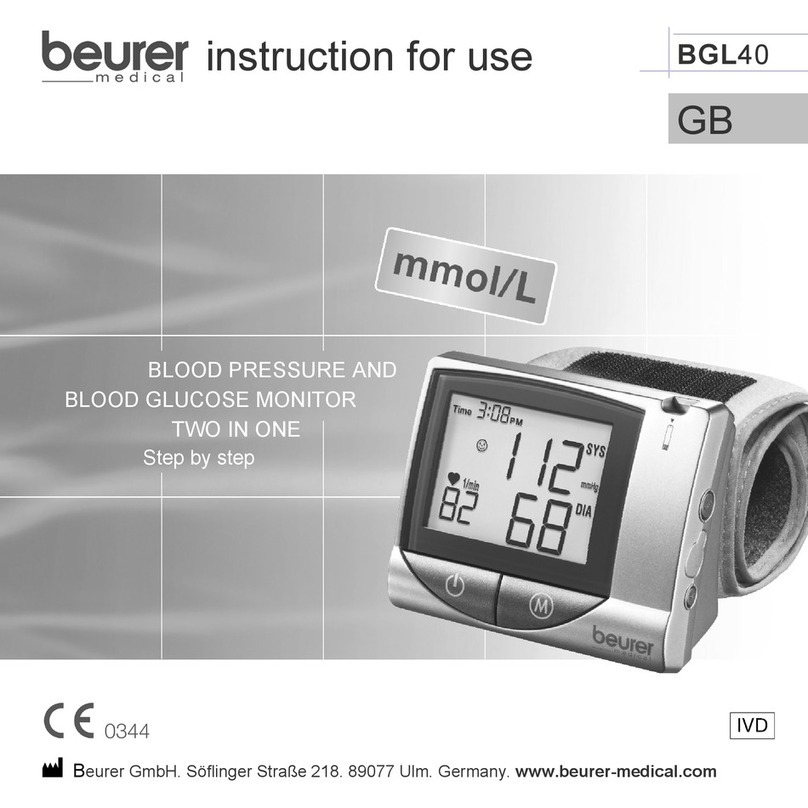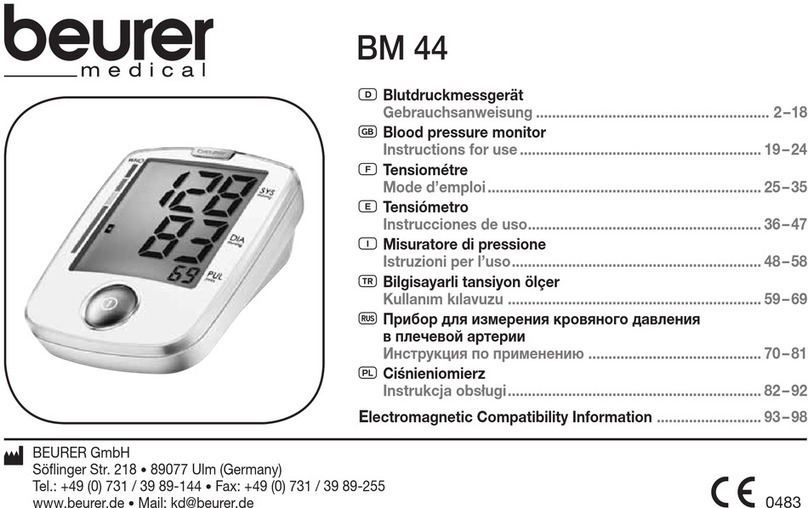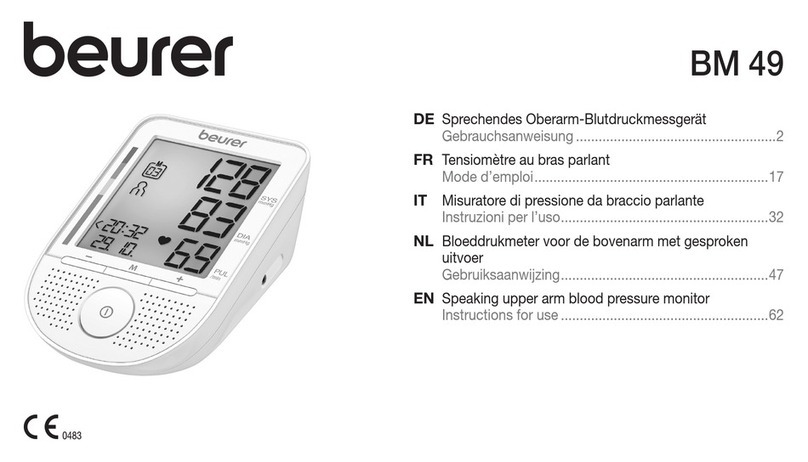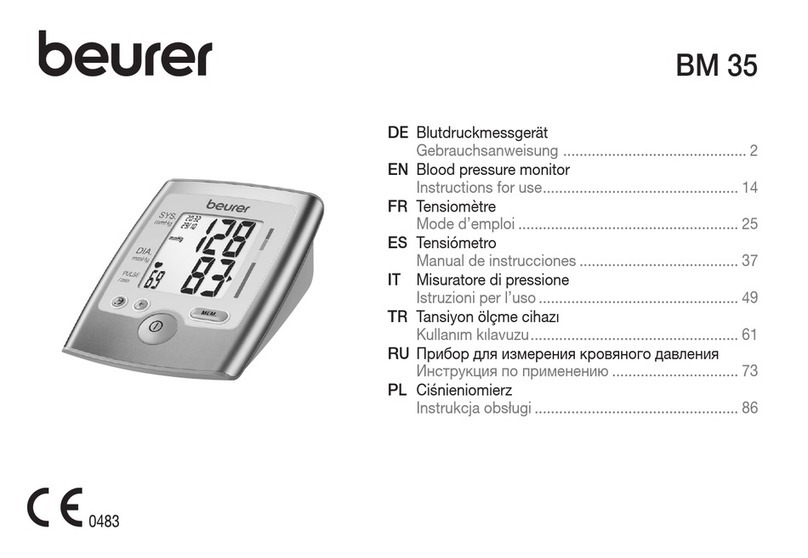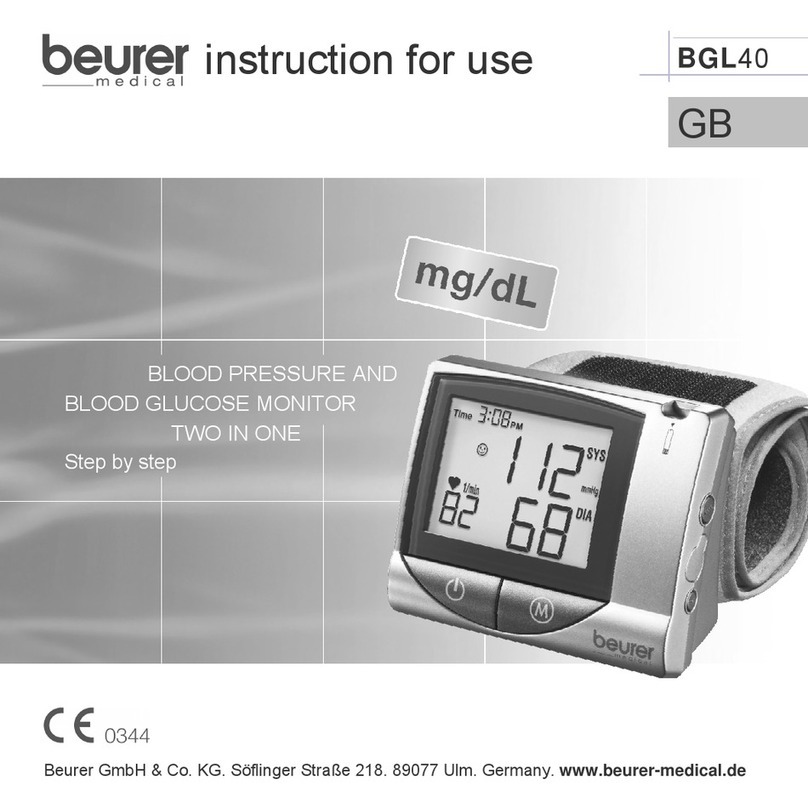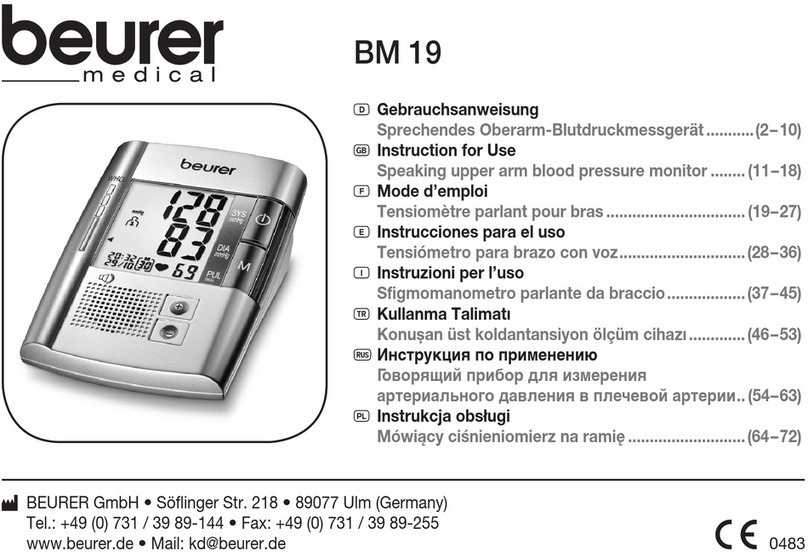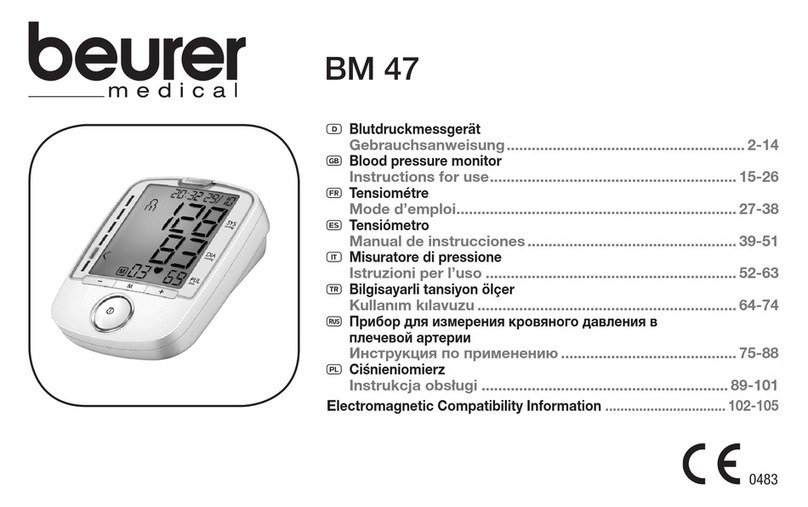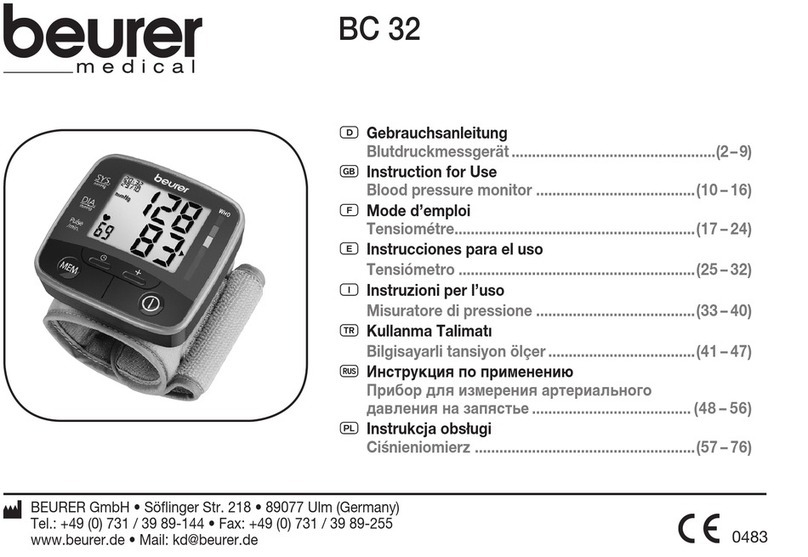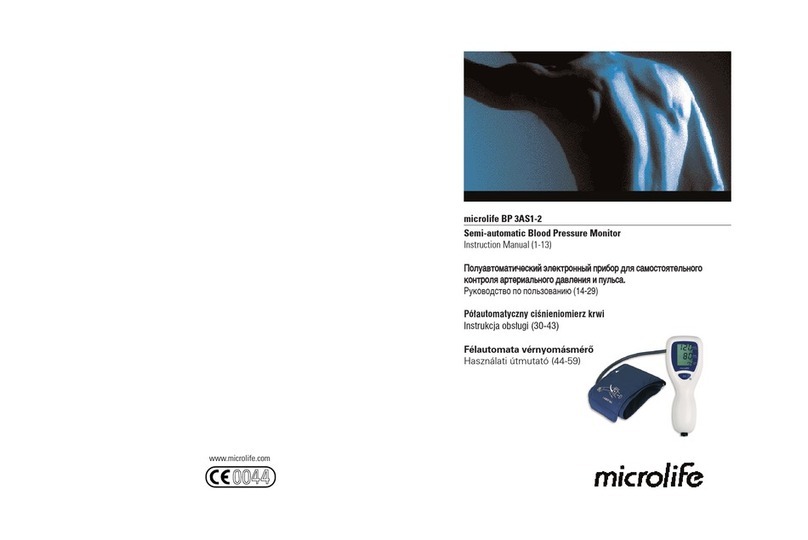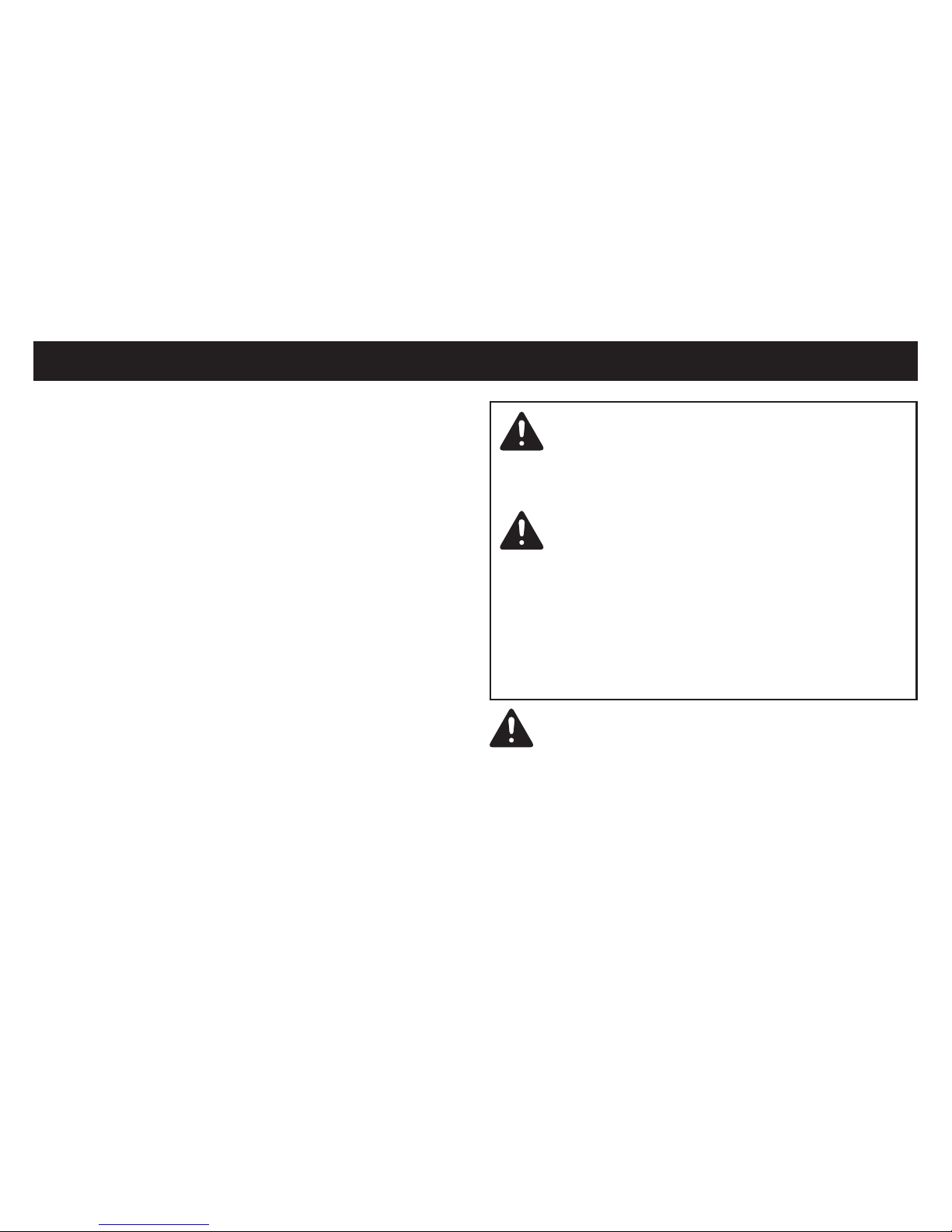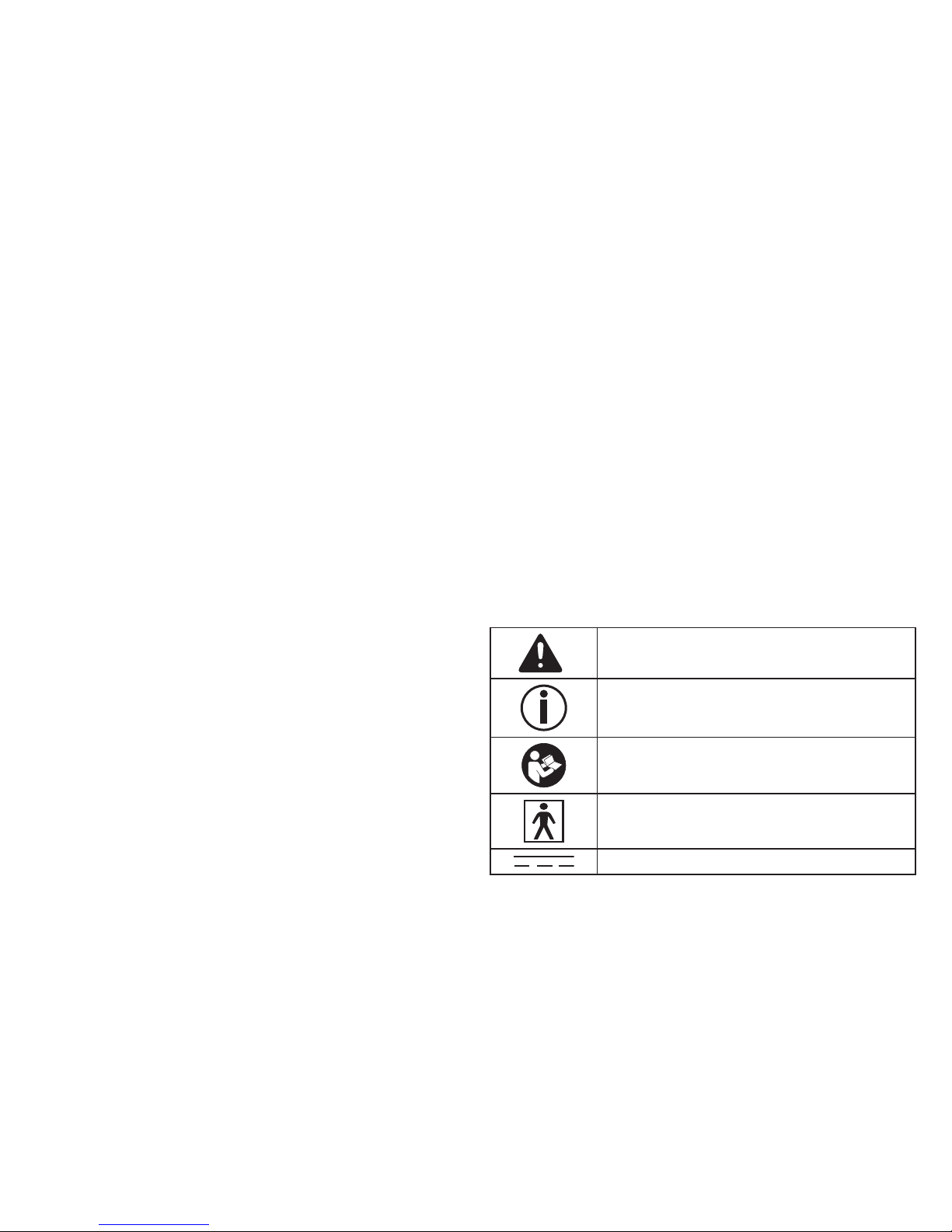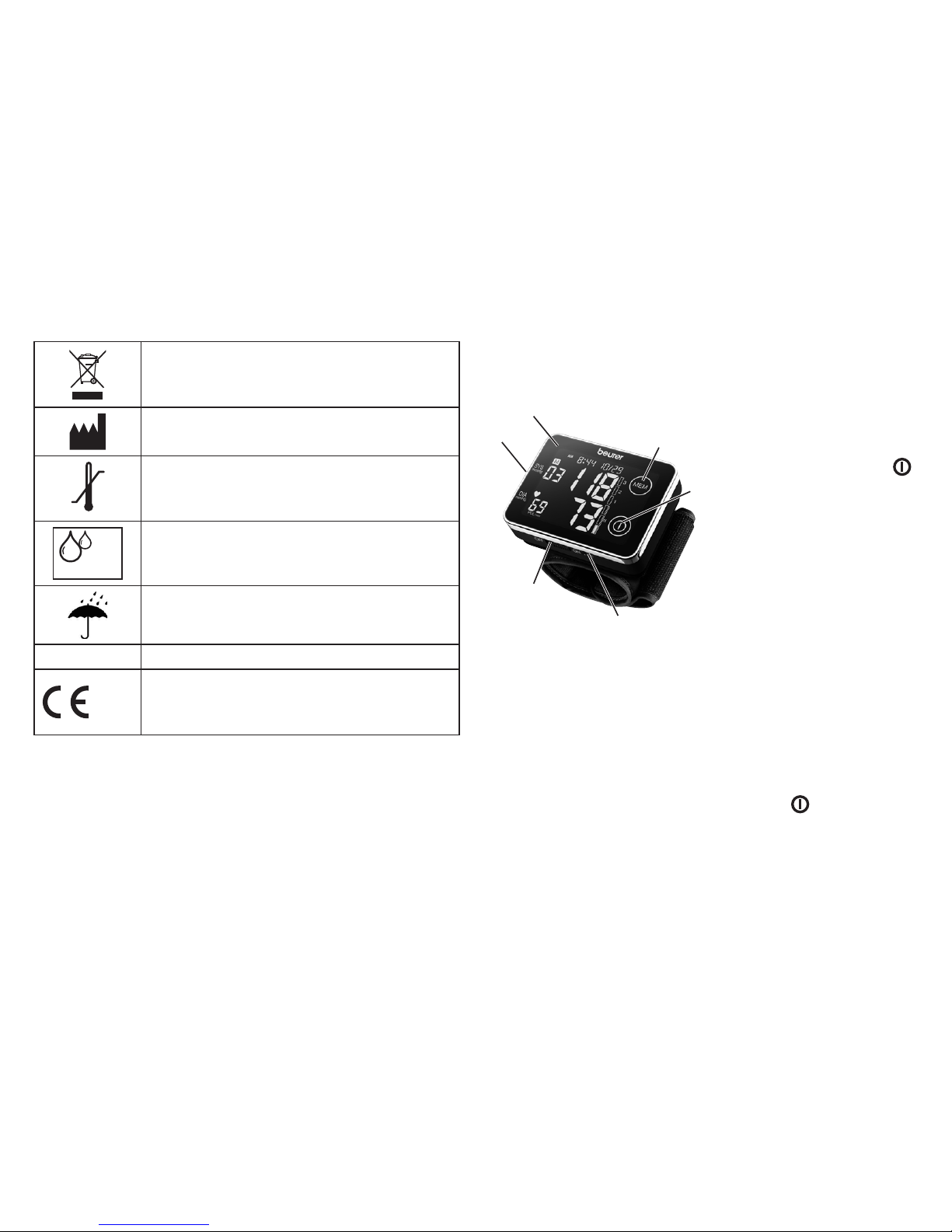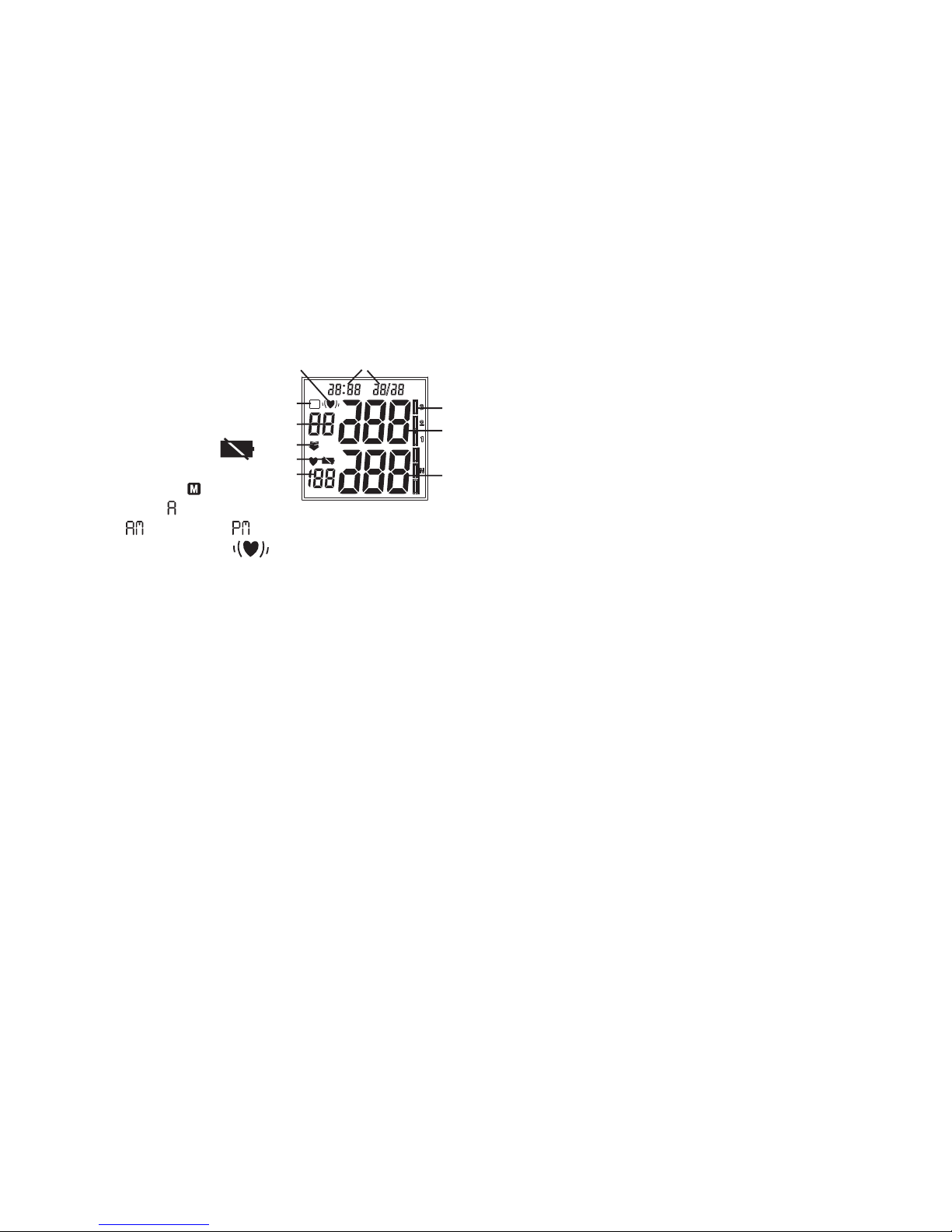4
WARNING:
•
The ‘irregular heartbeat’ function does not replace a
cardiac examination, but may help to detect potential
pulse irregularities at an early stage. Always consult
your physician to determine what will be suitable for
you.
•
The ‘irregular heartbeat’ function is not designed for
diagnosing or treating an arrhythmic disorder. Arrhyth-
mia can only be ascertained by a licensed physician.
•
The WHO chart is not intended to replace a medical
diagnosis. This chart is only a reference for different
classifications of blood pressure.
•
If you notice abnormal or suspicious variations in blood
pressure measurements, consult your physician im-
mediately.
•
Prior to use, you have to ensure that the blood pres-
sure monitor is free of damage. If in doubt, do not use
the unit and contact customer service. Please see war-
ranty for service contact.
•
This device is intended only for personal, non-commer-
cial, adult use in measuring blood pressure and pulse
rate. Do not use the product for any other purpose. This
product is not intended for use in a hospital, physician’s
office, or any other health care facility.
•
The unit must be used in accordance to the specified
ambient conditions, otherwise the accuracy of readings
might be affected. See section “9. Care, maintenance
and storing the instrument” and section “12. Technical
Specifications” for details.
•
Do not wrap the cuff around body parts other than your
left wrist. Misuse represents a risk to your health.
•
Use this monitor only on humans.
•
Swallowing batteries and/or battery fluid can be ex-
tremely dangerous. Keep the batteries and the unit out
of the reach of children and disabled persons. Should
any person swallow a battery and/or battery fluid,
please call 911 immediately.
•
Batteries should not be charged or reactivated by any
other means. The batteries may explode.
•
Batteries should not be taken apart, thrown in the fire
or short circuited. The batteries may explode.
•
Should battery fluid leak and come into contact with
your eyes or skin immediately rinse with plenty of clean
water. Please call 911 immediately.
•
This product is not intended for use by or on children,
toddlers and infants or on persons who cannot express
their consent, e.g. persons with mental disorders or the
like. Consult your physician for alternative methods of
measuring a child’s blood pressure.
•
This product is not a toy. Keep it out of reach of chil-
dren, toddlers, and infants.
•
Keep the product out of the reach of pets.
•
Do not drop this monitor or subject it to strong impact.