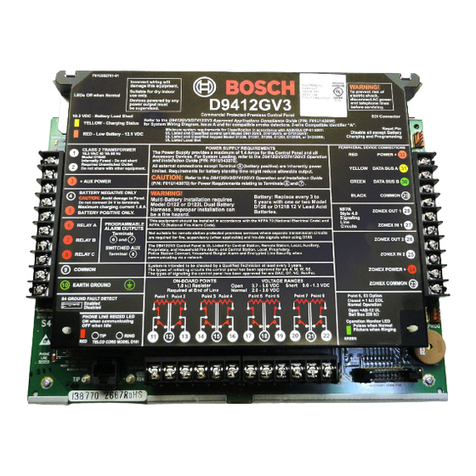Bosch Solution 6+6 Wireless On/Off User manual
Other Bosch Control Panel manuals

Bosch
Bosch D7212 User manual
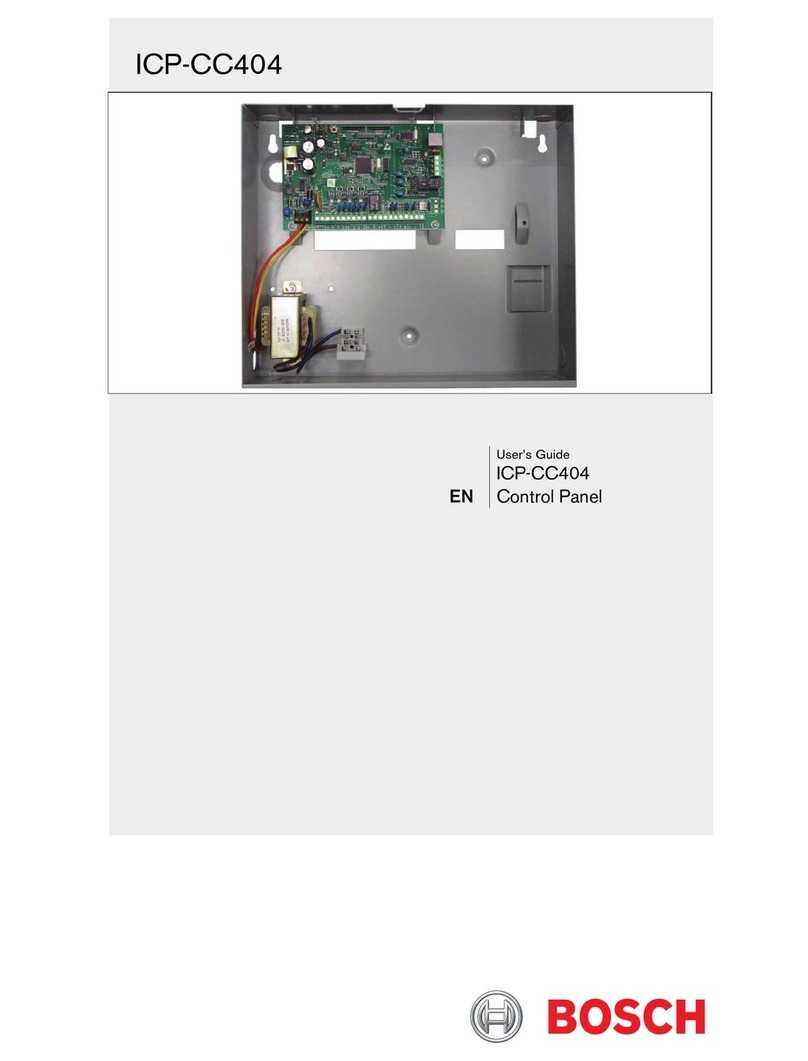
Bosch
Bosch ICP-CC404 User manual
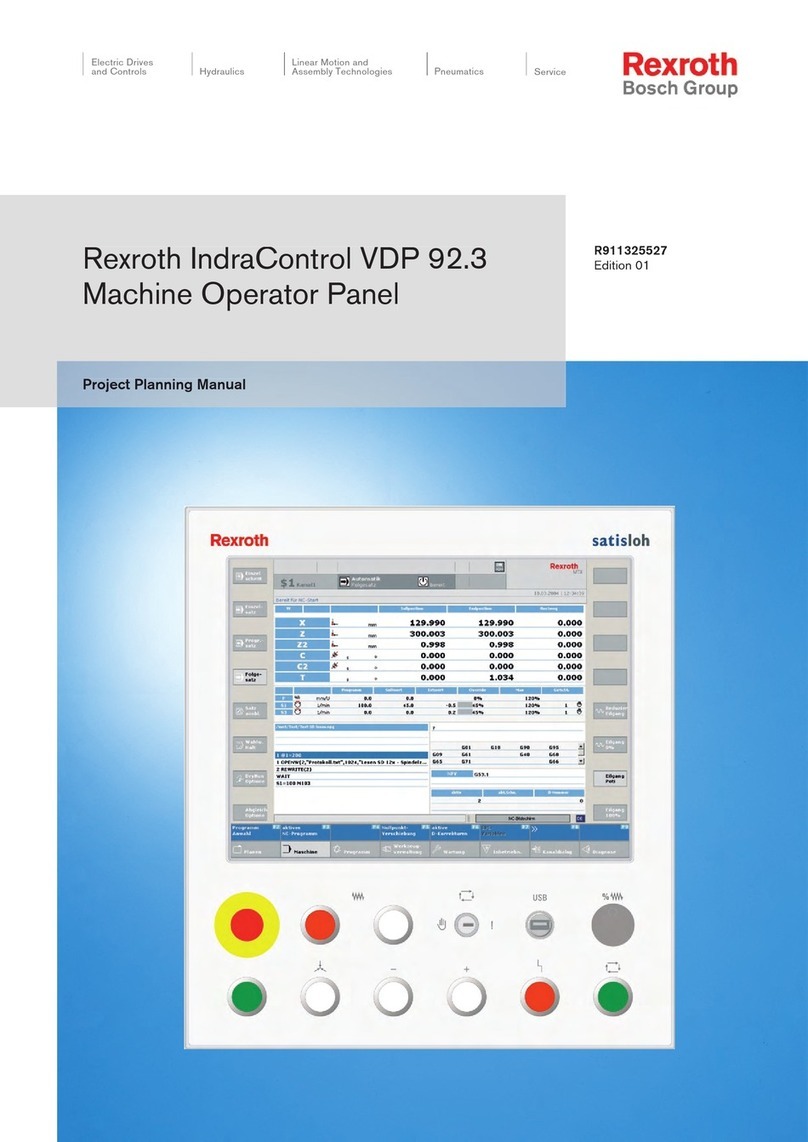
Bosch
Bosch Rexroth IndraControl VDP 92.3 Technical manual
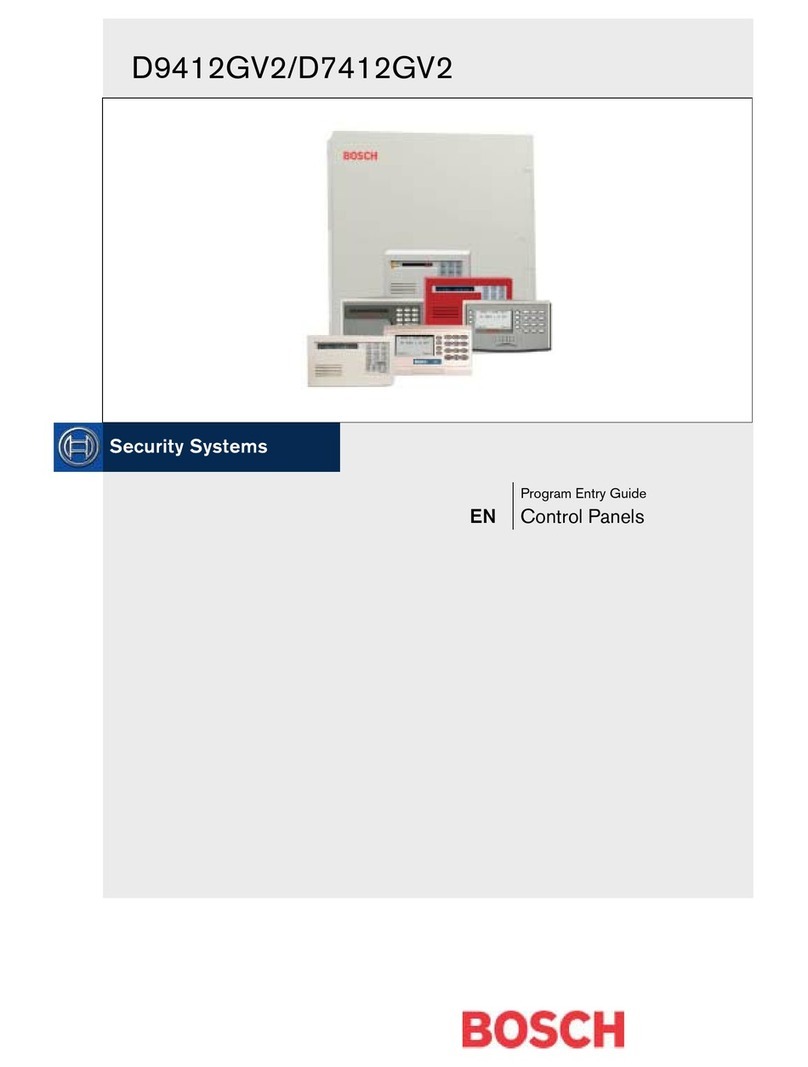
Bosch
Bosch D9412GV2 Troubleshooting guide

Bosch
Bosch B9512G User manual
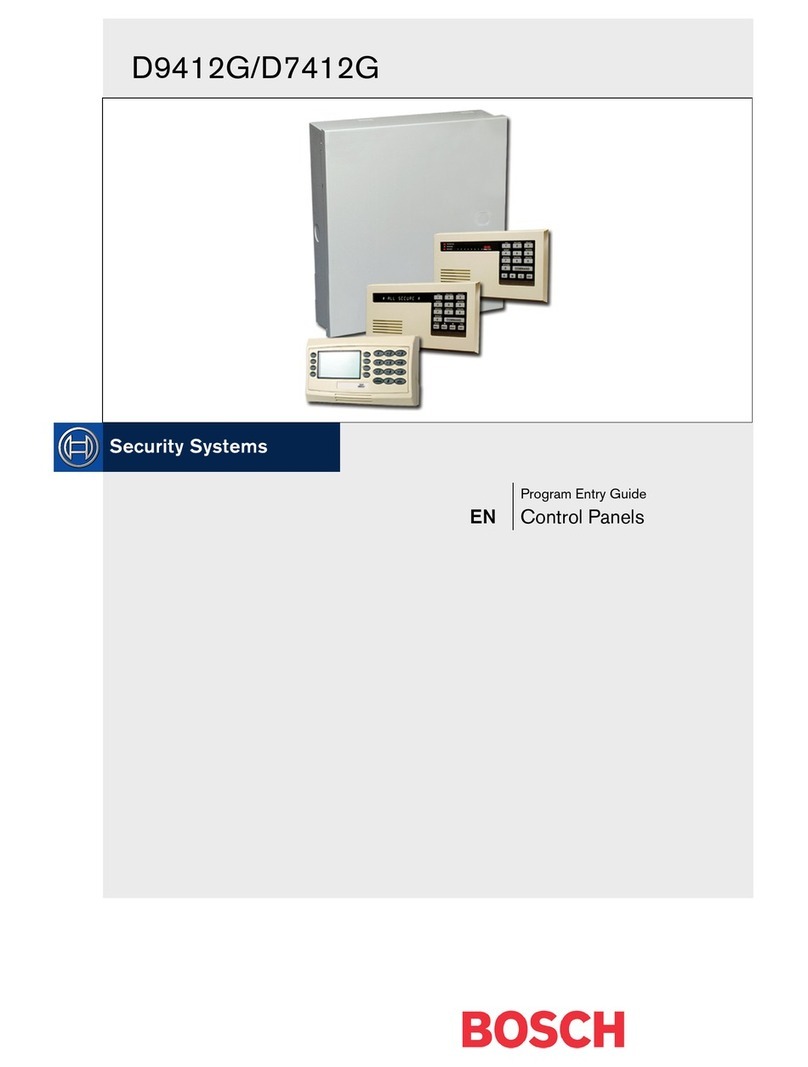
Bosch
Bosch D9412G Troubleshooting guide

Bosch
Bosch ICP-EZM2 User manual

Bosch
Bosch FPA-5000 User manual

Bosch
Bosch B5512 User manual

Bosch
Bosch FPA-5000 User guide
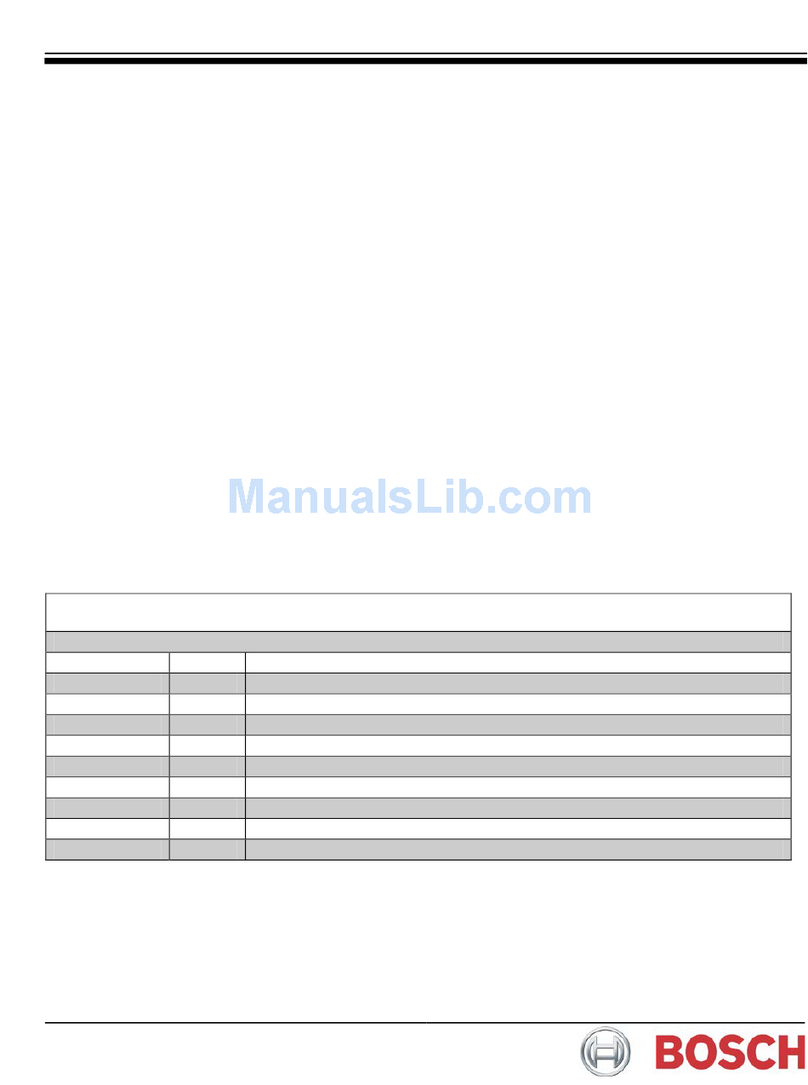
Bosch
Bosch D9412GV2 User manual

Bosch
Bosch CP1 User manual

Bosch
Bosch Solution 2000 User manual

Bosch
Bosch HPC 400 User manual

Bosch
Bosch B6512 User manual
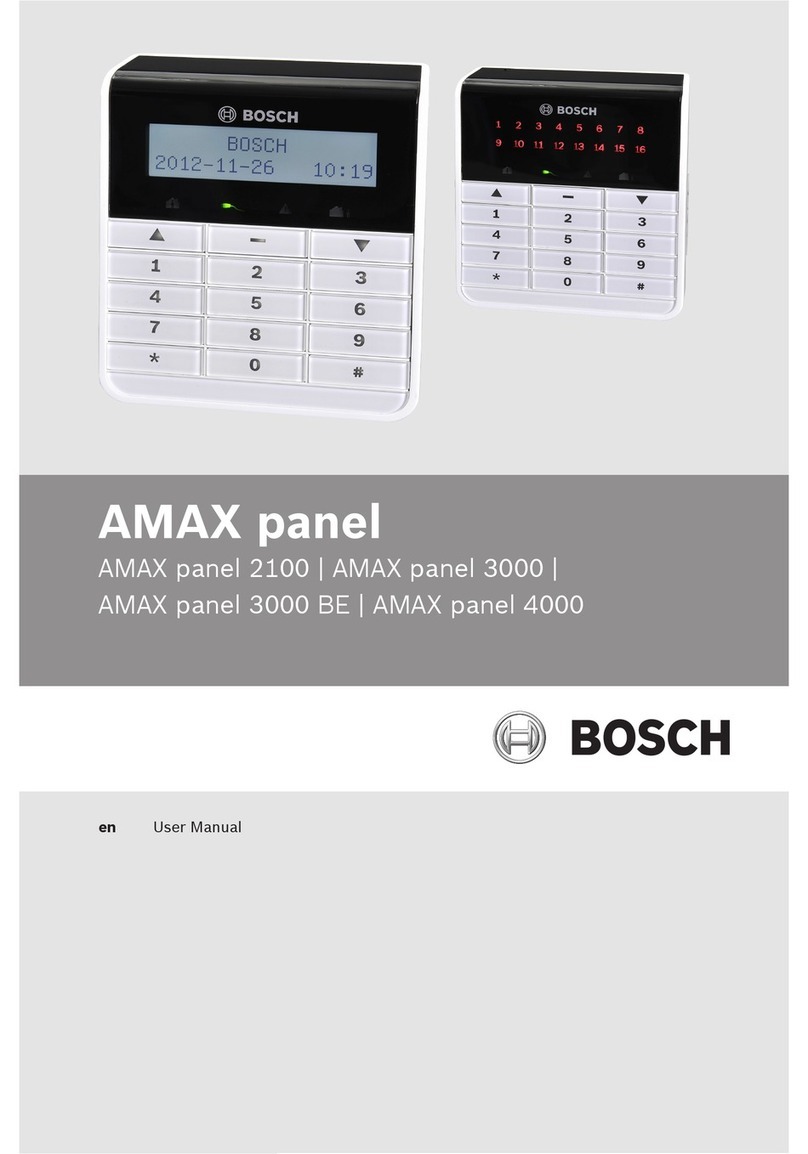
Bosch
Bosch AMAX panel 2100 User manual

Bosch
Bosch DS7200V2-UK Assembly instructions

Bosch
Bosch DS7200V2-EXP User manual

Bosch
Bosch FPA-5000 User guide
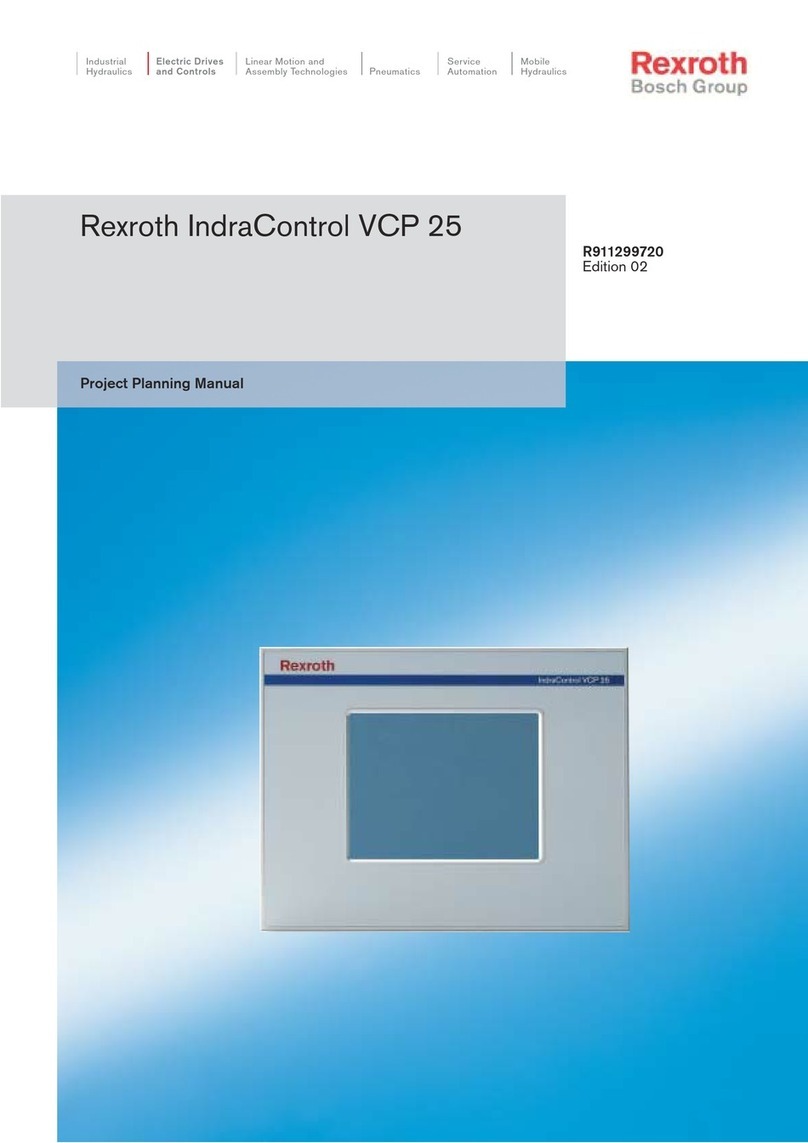
Bosch
Bosch Rexroth IndraControl VCP 25 Technical manual
Popular Control Panel manuals by other brands

Mitsubishi Heavy Industries
Mitsubishi Heavy Industries SC-SL4-AE2/1 user manual

Sminn
Sminn BOX L VF1L EI instruction manual

Balboa
Balboa TP600 user manual

Nice
Nice HSCU1 Instructions and warnings for installation and use

Truma
Truma CP plus installation instructions

Crowcon
Crowcon Vortex Installation, operation and maintenance